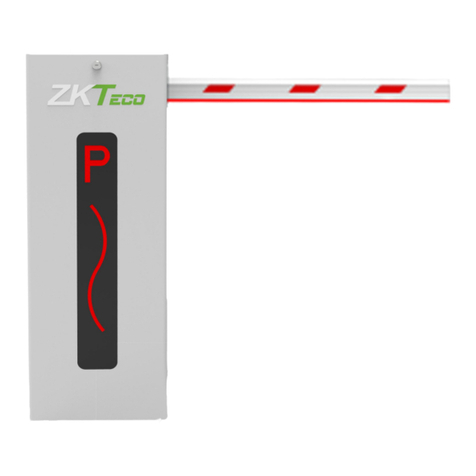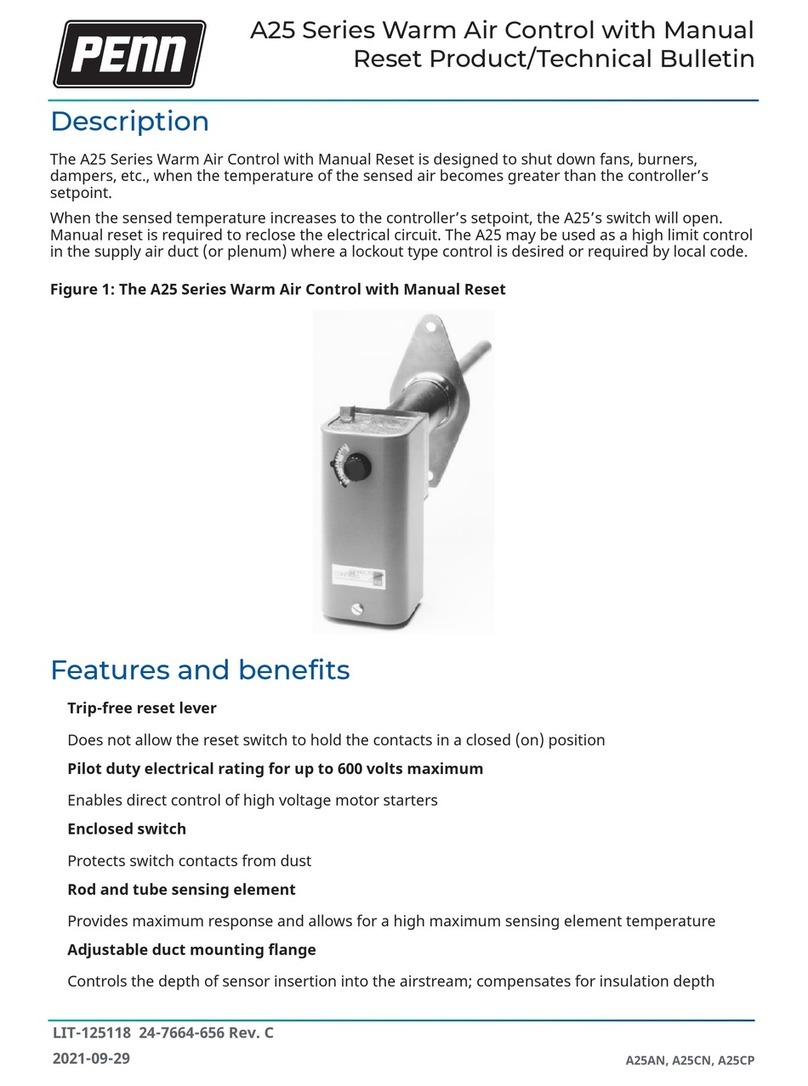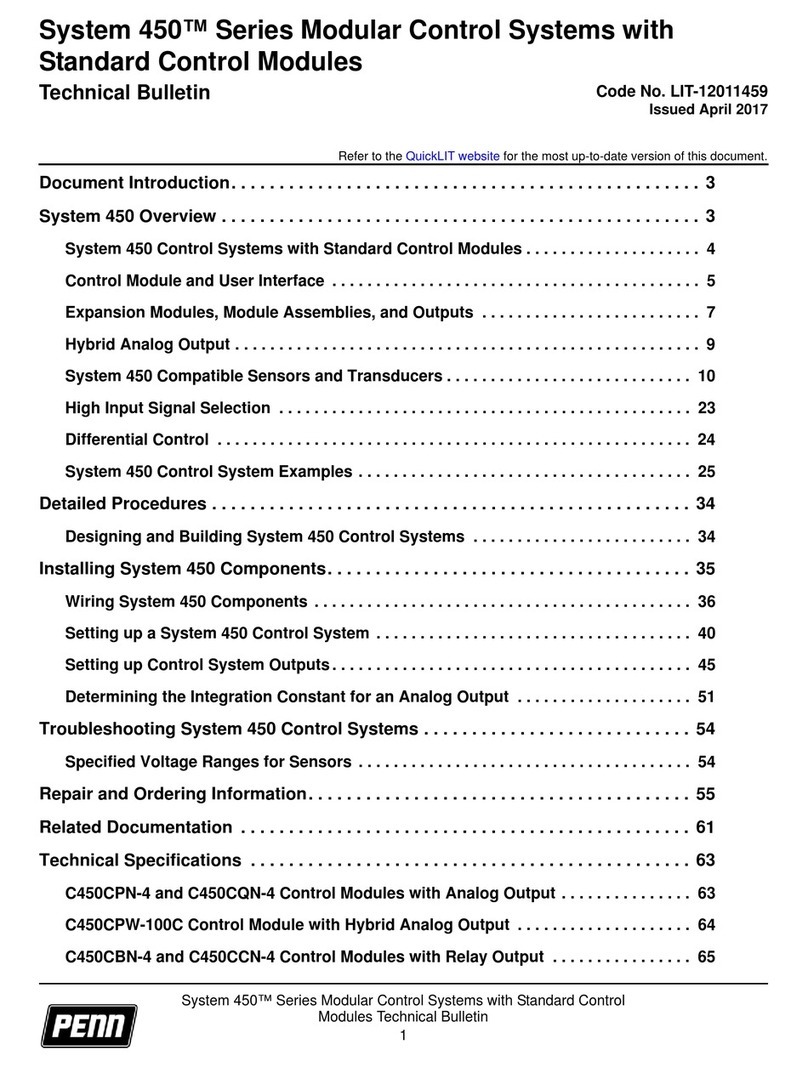ILMOR ONE-TOUCH User manual

· 844-GO-ILMOR (464-5667) www.ilmor.com
OWNER’S MANUAL
June 2022
ONE-TOUCH®CONTROL SYSTEM


FORWARD
1
· 844-GO-ILMOR (464-5667) www.ilmor.com
OWNER’S MANUAL
For
ILMOR ONE-TOUCH®CONTROL SYSTEM
Ilmor Marine, LLC
186 Penske Way
Mooresville, NC 28115
844-GO-ILMOR (464-5667)
(704) 360-1901 FAX
www.ilmor.com/en
Every eort has been made to ensure accuracy and quality in publication
of this document. At the time of printing, content is the most current
available. Consumers are encouraged to visit www.ilmor.com/home
regularly for additional information. The website will also track service
bulletins and other technical information that may have impact on the
consumer’s engine operation. Ilmor’s obligation regarding such matters
is delineated within the Ilmor Limited Warranty Statement.
Due to technological advancements and continuous improvement of
our products and products of our component suppliers, Ilmor reserves
the right to change specications without notication. Photographs
and illustrations used in this Owner’s Manual are intended only as
representative reference views and may not depict actual model
component parts.
Ilmor Marine, LLC (Ilmor) is pleased to welcome you to boating
enjoyment available only through use of the Ilmor line of products. Ilmor
is a recognized leader in the marine industry, having originated through
championship-caliber, high-performance engines.
The One-Touch® Control System allows for easy vessel maneuverability
at low speeds, especially for docking. Ilmor’s One-Touch® joystick
provides smooth, quiet, and responsive shifting exclusively found on the
One-Drive® system.
WELCOME

TABLE OF CONTENTS
2· 844-GO-ILMOR (464-5667) www.ilmor.com
INTRODUCTION ...........................................................................................................................................................5
INTRODUCTION TO MANUAL .....................................................................................................................................................5
All Rights Reserved.....................................................................................................................................................................5
SAFETY...........................................................................................................................................................................6
SAFETY INSTRUCTIONS .............................................................................................................................................................6
DANGERS, WARNINGS, CAUTIONS,
AND NOTICES ...............................................................................................................................................................................7
GENERAL SAFETY CONCERNS .................................................................................................................................................7
SAFETY NOTICES.........................................................................................................................................................................8
One-Touch® Joystick Operation...................................................................................................................................................8
Electronic Helm Operation ..........................................................................................................................................................9
FUNCTIONS AND DESCRIPTIONS...........................................................................................................................10
ONE-TOUCH®LEVER ASSEMBLY THROTTLE CONTROL ....................................................................................................10
ONE-TOUCH®DISPLAY ..............................................................................................................................................................10
ONE-TOUCH®JOYSTICK ...........................................................................................................................................................10
POSITION ASSIST....................................................................................................................................................................... 11
TILT ADJUST STEERING............................................................................................................................................................ 11
TACHOMETER CONTROL POD................................................................................................................................................. 11
OPERATION ................................................................................................................................................................ 12
BEFORE EACH USE ...................................................................................................................................................................12
Check Power Steering Fluid......................................................................................................................................................12
Check the Engine and Sterndrive..............................................................................................................................................13
Check the One-Touch® Joystick ................................................................................................................................................13
Check the Electronic Helm ........................................................................................................................................................13

TABLE OF CONTENTS
3
· 844-GO-ILMOR (464-5667) www.ilmor.com
ONE-TOUCH®LEVER ASSEMBLY THROTTLE CONTROL ....................................................................................................13
Throttle Levers ..........................................................................................................................................................................13
Control Panel.............................................................................................................................................................................13
ONE-TOUCH®DISPLAY ..............................................................................................................................................................14
Propulsion Screen .....................................................................................................................................................................14
Engine Information Screens ......................................................................................................................................................14
One-Touch® Main Menu ............................................................................................................................................................15
ONE-TOUCH®JOYSTICK ...........................................................................................................................................................18
Engage One-Touch® Joystick ....................................................................................................................................................18
Operate One-Touch® Joystick ...................................................................................................................................................18
Disengage One-Touch® Joystick ...............................................................................................................................................19
POSITION ASSIST.......................................................................................................................................................................20
Anchor Assist.............................................................................................................................................................................20
Location Assist ..........................................................................................................................................................................21
Heading Assist...........................................................................................................................................................................21
TILT-ADJUST STEERING............................................................................................................................................................22
Steering Wheel Height ..............................................................................................................................................................22
TACHOMETER CONTROL POD.................................................................................................................................................23
MAINTENANCE........................................................................................................................................................... 24
PERIODIC MAINTENANCE ........................................................................................................................................................24
Daily (Before Operation)............................................................................................................................................................24
Initial 50 Hours, Every 250 Hours, and Annually.......................................................................................................................24
Every 2 Years of Operation
(Regardless of Operation Hours) ..............................................................................................................................................24
Every 1,000 Hours of Operation................................................................................................................................................24

TABLE OF CONTENTS
4· 844-GO-ILMOR (464-5667) www.ilmor.com
TROUBLESHOOTING ................................................................................................................................................ 25
TROUBLESHOOTING CHART ...................................................................................................................................................25
FAILURES AND CORRECTIVE ACTIONS.................................................................................................................................26
Electronic Helm Failure .............................................................................................................................................................26
Engine Stops During One-Touch® Joystick Operation...............................................................................................................27

5
· 844-GO-ILMOR (464-5667) www.ilmor.com
INTRODUCTION
Please read Owner’s Manual completely prior to operating engine
and boat for the rst time. The Owner’s Manual contains information
critical for safe operation and maintenance of the marine products
purchased from Ilmor that is required to activate and keep the limited
warranty statement in eect throughout the applicable warranty
period. Continuing appropriate maintenance and care can ensure
long-term enjoyment of the One-Touch® Control System. DO NOT
OPERATE WITHOUT FIRST READING THE ENTIRE ONE-TOUCH®
CONTROL SYSTEM OWNER’S MANUAL AND ALL SUPPORTING
DOCUMENTATION, AS WELL AS THE BOAT OWNER’S MANUAL.
INTRODUCTION TO MANUAL
All Rights Reserved
No part of this publication may be reproduced or used in any form by
any means - graphic, electronic, or mechanical, including photocopying,
recording, taping, or information storage and retrieval systems - without
the written permission of Ilmor.
OPERATION MANUAL
MODEL ONE-TOUCH®
CODE

6· 844-GO-ILMOR (464-5667) www.ilmor.com
SAFETY
SAFETY INSTRUCTIONS
Prior to operating boat for the rst time, operators MUST read entire
Owner’s Manual. Reread the manual prior to rst operation at beginning
of the boating season. Store Owner’s Manual onboard the boat in a dry,
secure location, such as a glove box, for referral. Read the entire boat
Owner’s Manual, paying particular attention to the proper operation and
safety concerns addressed within that publication.
It is a boat owner’s and operator’s responsibility to be aware of safety
issues and concerns in the proper operation of the boat. All people
on-board, regardless of age, physical limitations, and/or previous
boating experience (or lack of experience), bear responsibility for
determining the appropriate behavior and safety precautions required
on the boat, including care around the engine, engine compartment,
transmission, and all moving parts.
Safety and maintenance of the powertrain are best described in this
Owner’s Manual and at www.ilmor.com/Resources/Warranties-
Manuals. For additional information, contact the nearest Ilmor Service
Center or call 844-GO-ILMOR.
The following safety precautions are published for informational
purposes only. Ilmor does not, by the publication of these precautions,
imply or in any way represent that they are the sum of all dangers
present. If installing, operating, or servicing an Ilmor product, it is
the owner/operator’s responsibility to ensure full compliance with all
applicable safety codes and requirements. All requirements of the
Federal Occupational Safety and Health (OSH) Act must be met when
Ilmor products are operated in areas that are under the jurisdiction of
the United States of America. Ilmor products operated in other countries
must be installed, operated, and serviced in compliance with any and all
applicable safety requirements of that country.
For details on safety rules and regulations in the United States, contact
the local oce of the Occupational Safety and Health Administration
(OSHA).
Failure to adhere to and comply with safety dangers, warnings,
cautions, and notices that appear in this manual can lead to serious
illness, injury or death, and/or damage to the boat or property of others.
Beyond these warnings, boaters have a personal responsibility to utilize
a common-sense safety approach to the boating experience, including
keeping individuals o or away from the swim platform and stern area
of the boat during engine operation, and ensuring everyone wears
personal otation devices.
Ilmor oers many proactive safe approaches to the boating experience,
but the consumer is ultimately responsible for the positive and safe
operation of the boat.
Please note, safety information statements are categorized for
informational purposes only, and are not presented in any particular
order of importance. Each statement referenced below and in other
sections of this manual provides important safety-related information
and must be read and followed to avoid injury or damage, as
applicable. The owner/operator is strongly encouraged to read the
dangers, warnings, cautions, and notices in the context presented by
reading and reviewing those sections.

7
SAFETY
· 844-GO-ILMOR (464-5667) www.ilmor.com
CAUTION! Indicates a hazardous situation which, if not
avoided, could result in minor or moderate injury.
NOTICE: Indicates a situation that can cause damage to the engine,
personal property, and/or the environment, or cause improper
operation of equipment.
GENERAL SAFETY CONCERNS
The One-Touch® Control System is an auxiliary system that can be
used to dock, undock, and low-speed navigate in the marina and port.
Be sure to comply with the precautions and navigate safely.
DANGER! Always avoid exhaust areas and engine
compartment during the venting of engine exhaust. Engine
exhaust emits carbon monoxide, which is colorless, odorless
and poisonous even in small concentration. Carbon monoxide
can cause serious injury or death in a short period of time.
DANGERS, WARNINGS, CAUTIONS,
AND NOTICES
Safety alert symbol appears with most safety statements. It
means attention, become alert, personal safety is involved!
Please read and abide by the message that follows the
safety alert symbol.
WARNING! Indicates a potentially hazardous situation which,
if not avoided, could result in death or serious injury.
DANGER! Indicates an imminently hazardous situation
which, if not avoided, will result in death or serious injury.
DANGER, WARNING, CAUTION, and NOTICE are used throughout
this manual to highlight important information. Be certain that the
meanings of these alerts are understood by all who work on or near
the equipment. Specic safety information is highlighted with symbols
designed to draw particular attention to specic information. These will
include:
WARNING! Be sure the ignition is OFF and the engine is
not running whenever the engine compartment is open, except
as directed by the boat manufacturer to vent exhaust fumes or
during maintenance. Keep away from rotating parts and never
attempt to stop or slow rotating parts. Clothing or body parts can
get caught in moving parts, which could result in serious injury
or death.
It is the owner/operator’s responsibility to perform all safety checks
listed in the engine and boat Owner’s Manual prior to, during, and after
operation. When properly followed, the maintenance schedules listed
in the manuals will ensure long-term operation and performance of the
equipment. When service and maintenance are required, return the
boat to an authorized Ilmor Service Center. Failure to follow procedures
outlined in this Owner’s Manual or through published technical
information at www.ilmor.com/en may void the warranty.

SAFETY
8· 844-GO-ILMOR (464-5667) www.ilmor.com
WARNING! Always use genuine Ilmor replacement parts.
The electrical and ignition components have been designed to
comply with U.S. Coast Guard regulations intended to minimize
the possibility of re and/or explosion. The use of non-approved
replacement parts from after-market or other sources will void
the warranty and could result in re and/or explosion, which
could result in serious injury or death.
WARNING! Operating the joystick may become difcult when
cruising under stormy weather. Do not cruise under unfavorable
conditions. Unexpected accidents or injury may result.
WARNING! During calibration, do not navigate or operate the
engine with the steering wheel and control head. Do not interfere
with other cruising boats and avoid unexpected accidents, such
as collision with another boat or obstacle.
DANGER! Avoid exhaust areas and engine
compartment during venting of engine exhaust. Engine
exhaust emits carbon monoxide, which is colorless, odorless
and poisonous even in small concentration. Carbon monoxide
will cause serious injury or death in short periods of time.
SAFETY NOTICES
WARNING! Operating, servicing, and maintaining a
recreational marine vessel can expose you to chemicals
including engine exhaust, carbon monoxide, phthalates, and
lead, which are known to the State of California to cause cancer
and birth defects or other reproductive harm. To minimize
exposure, avoid breathing exhaust, service the vessel in a well
ventilated area, and wear gloves or wash the hands frequently
when servicing this vessel. For more information go to www.
P65warnings.ca.gov/marine.
One-Touch®Joystick Operation
The precautions listed in this Owner’s Manual, as well as published
technical information, are not all-inclusive. Any replacement part, uid,
or substance that is not specied as recommended should not be used
as it may result in damage to the product. This could lead to voiding the
warranty, as well as placing people in an unsafe situation.
DANGER! Keep body and clothing clear of steering
system and engine components while operating. Under no
circumstances should anyone come into contact with rotating or
moving parts while the vessel is underway, or the One-Touch®
system is active. Clothing or body parts can get caught in
rotating or moving parts, which could result in serious injury or
death.

9
SAFETY
· 844-GO-ILMOR (464-5667) www.ilmor.com
WARNING! Perform the initial setting and adjustment in
an environment without obstacles. Do not interfere with other
cruising boats and avoid unexpected accidents, such as
collision with another boat or obstacle.
CAUTION! During joystick operation, varying streams and
propeller-wash thrusts may occur. The operator is responsible to
control any wake caused during joystick operation.
CAUTION! If there are any abnormalities noticed in the boat
movement during the joystick navigation, switch to the control
head navigation.
CAUTION! Be sure to stop the engine before inspecting the
One-Touch®Control System components.
CAUTION! Be sure to stop the engine before inspect the
One-Touch®Control System components.
CAUTION! In the One-Touch®Control System, the boat
continues to move in the direction of the joystick even when the
joystick returns. Operate the joystick to the opposite direction to
adjust the boat movement.
CAUTION! In the One-Touch®Control System, it is not
possible to navigate with the steering wheel and control head.
Pay attention when navigating the boat.
CAUTION! In the One-Touch®Control System, the boat
moves in the horizontal and diagonal directions, which are
different from the conventional boat movement. Care must be
taken not to let the passengers fall into the water by a sudden
operation and movement of the vessel.
CAUTION! In the One-Touch®Control System, the normal
navigation of a boat is performed by the electronic steering
system. The electronic steering system consists of the electronic
helm, solenoid valve, and cylinder. Before sailing, start the
engine, steer the steering fully on the right and left, and make
sure that the drive moves in the intended direction.
Electronic Helm Operation

10 · 844-GO-ILMOR (464-5667) www.ilmor.com
The One-Touch® lever assembly throttle control features two throttle
levers, four functional buttons, and two individual drive trim buttons.
One-Touch® lever assembly throttle control
FUNCTIONS AND DESCRIPTIONS
ONE-TOUCH®JOYSTICK
ONE-TOUCH®DISPLAY
ONE-TOUCH®LEVER ASSEMBLY
THROTTLE CONTROL
The One-Touch® display is a human machine interface used to display
essential engine controls and indicators.
One-Touch® display
The One-Touch® joystick allows for detailed progressive-throttle
operation of the drives and steering in areas requiring slow and close-
quarter maneuvering.
It consists of a stick controller and a front and rear semicircle shaped
button.
One-Touch® joystick

11
FUNCTIONS AND DESCRIPTIONS
· 844-GO-ILMOR (464-5667) www.ilmor.com
ANCHOR ASSIST MODES
Anchor assist modes maximizes the smooth shifting hydraulic clutch
of the Ilmor One-Drive® by pairing it with precise Global Positioning
System (GPS) correction to hold a xed position while waiting on a
draw bridge, fueling, etc.
Anchor Assist Modes:
• Anchor Assist – Fixed heading and GPS coordinates
• Location Assist – Fixed GPS coordinates only
• Heading Assist – Fixed heading only
TILT ADJUST STEERING
TACHOMETER CONTROL POD
The One-Touch® system is equipped with a tilt-adjust steering column,
known as the helm. This allows the operator to raise or lower the
steering helm for comfortable operation.
Some Ilmor-powered vessels are equipped with round tachometers
that include a digital display with an optional tachometer control pod.
The tachometer control pod aids the operator in monitoring engine
data though the tachometer gauge displays instead of the One-Touch®
display.
The tachometer control pod consists of an engine selection switch, an
up and down toggle button, and a MODE button.
Tachometer Display and Tachometer Control Pod

12 · 844-GO-ILMOR (464-5667) www.ilmor.com
OPERATION
Perform the following inspections before starting the engine and using
the One-Touch® Control System.
Carefully read the Ilmor engine and boat manufacturer’s Owner’s
Manual operation section for additional information and details. This is a
critical component of safe and enjoyable boating.
If any problems are found, do not operate the engine until the problems
are corrected.
BEFORE EACH USE
Recommended steering uid Automatic Transmission Fluid
(ATF DEXRON III)
Steering uid capacity (tank) Approximately 0.6 L
Check Power Steering Fluid
1. Center steering and verify engine is shut down.
2. Locate power steering pump on front, port side of engine, and
remove ll cap with integrated dipstick (level gauge).
3. Verify uid level is between the MIN and MAX mark.
4. If not, adjust uid until level is between the MIN and MAX mark.
Only use uid identied in the table above.
Fill Cap with integrated dipstick (level gauge)
NOTICE: If power steering uid is not visible on the dipstick, contact
Ilmor Service Center immediately. Severe engine damage could occur.
For remote power steering reservoir systems, see boat manufacturer’s
Owner’s Manual for proper maintenance instructions, or contact an
authorized Ilmor Service Center for assistance.
CAUTION! Check power steering uid before starting engine,
or allow engine to cool after shutting down. Failure to do so may
result in burns to personnel from hot engine components.
MAX Mark
MIN Mark

13
OPERATION
· 844-GO-ILMOR (464-5667) www.ilmor.com
Check the Engine and Sterndrive
Check the One-Touch®Joystick
Check the Electronic Helm
• Oil leaks from the engine steering system.
• Oil leaks from the sterndrive steering system.
• Loose or missing wiring terminals.
• Loose or missing bolts.
• Roughness, jamming, or looseness of the joystick lever.
• Loose or missing wiring terminals.
ONE-TOUCH®LEVER ASSEMBLY
THROTTLE CONTROL
Throttle Levers
• Port and starboard throttle levers are used to control engine speed
and drive gear positions.
• Port-side throttle lever has a tandem trim button that raises and
lowers drive trims together.
• Green indicators illuminate when functional buttons are activated
and when throttles are in Neutral position.
Tandem trim button
Control Panel
• When the NTRL button is pressed, it allows revving engines with
the throttle controls without engaging the drive gear.
CAUTION! The Neutral (NTRL) button is normally used by
Service Center technicians while servicing the engines. Ilmor
does not recommend use by the owner/operator. If the NTRL
button is used, DO NOT rev the engines beyond 3,000 RPM.
Doing so could result in damage to equipment not covered under
manufacturer’s warranty.

OPERATION
14 · 844-GO-ILMOR (464-5667) www.ilmor.com
CAUTION! Ilmor does not recommend operating the vessel
while drives are in trailer position. If it is attempted, an alarm will
indicate on the One-Touch®display screen requesting drives are
lowered before operation. Failure to do so could result in injury
to personnel or damage to equipment.
• The Trailer (TLR) button is used to raise drives to trailering height
for transport, or for any operating state that requires drives to
operate elevated on the vessel. To raise the drives, press and
hold TLR button while raising drive trim with the tandem trim button
located on the port-side throttle lever.
• Drive trim buttons on the center of the console operate the port and
starboard trims independently.
• The Synchronization (SYNC) button is used to control both throttle
and shift levers from one lever. To activate this feature, place both
throttle levers in the NEUTRAL gear position and press the SYNC
button. The SYNC light will turn ON. Port-side throttle lever now
controls both port and starboard engines. The starboard throttle
lever may be moved forward or backward to avoid obstruction. To
deactivate this feature, return both throttle levers to the NEUTRAL
gear position and press the SYNC button. The SYNC light will turn
OFF.
ONE-TOUCH®DISPLAY
Propulsion Screen
When vessel is powered, the One-Touch® display projects the
propulsion screen by default. It displays the following indicators:
• Tachometer
• Speedometer
• Coolant Temperature
• Oil Pressure
• Voltage
• Drive Trim
• Throttle Demand
• Rudder Position
• Gear Position
• Fuel Economy
• EPDM
• Anchor (PRO series only)
Engine Information Screens
Propulsion screen
To see alternate view and additional engine indicators, toggle through
engine information screens by pressing the arrow button at the bottom
of the propulsion screen, or by toggling the bottom button on the One-
Touch® joystick (See One-Touch®Joystick section in this chapter).

15
OPERATION
· 844-GO-ILMOR (464-5667) www.ilmor.com
One-Touch®Main Menu
Press the Ilmor Logo (Home) button to go to the main menu. It displays
the following functions:
• PROPULSION
• JOYSTICK
• ANCHOR (PRO series only)
• FUEL
• UTILITIES
• EPDM
JOYSTICK
Press JOYSTICK to open the One-Touch® joystick screen. Press Home
button to return to main menu.
One-Touch® main menu
One-Touch® PRO main menu
ANCHOR
Press ANCHOR to open the ANCHOR ASSIST screen. Press Home
button to return to main menu.
UTILITIES
Press UTILITIES/OWNER SETUP button to adjust the following:

16
OPERATION OPERATION
· 844-GO-ILMOR (464-5667) www.ilmor.com
FUEL
Press FUEL button to display the VIRTUAL FUEL TANK page.
This page monitors the fuel level. The fuel monitoring displays fuel
usage at the engine level and is more accurate than an analog fuel tank
level sensor.
• Fuel level is indicated by CURRENT FUEL in gallons and
GALLONS TO FULL.
• Access fuel-ll function by pressing ADD FUEL.
VIRTUAL FUEL TANK page
NOTICE: If the operator does not adjust fuel-ll function to indicate a
full tank after rell, the One-Touch® display fuel monitoring will not be
accurate. The operator will need to use the analog fuel tank gauge to
monitor fuel consumption until next rell.
• Buttons that appear allow the operator to adjust indicated fuel
levels by marking the tank full or empty, or by adding or subtracting
gallons from current level. Tank size should be preset by the vessel
manufacturer.
Utilities page
• Disable or enable PLANING ASSIST (if equipped).
• Press any trim indicator on the One-Touch® joystick screen to start
Planing Assist.
• Press either drive trim button on the One-Touch® lever assembly
throttle control panel (See One-Touch®Lever Assembly Throttle
Control section in the OPERATION chapter) to override Planing
Assist. During Planing Assist, drives will trim down under
acceleration and trim up once vessel comes on plane. Trim will
adjust while on plane to achieve best fuel economy. Drives may
trim down when better handling is required.
• Turn JOYSTICK PAGE POPUP on or o.
• Use BRIGHTNESS to adjust screen illumination.
• Use TIMEZONE OFFSET to adjust One-Touch® Display Time.
• Press Home Button to return the Main Menu.
CAUTION! The operator accepts all liabilities associated
with automatic drive trim control. Ensure vessel is at proper
water depth before engaging Planing Assist. Failure to do so
could result in accidents that could cause injury or damage to
equipment.

17
OPERATION
· 844-GO-ILMOR (464-5667) www.ilmor.com
ADD FUEL page
ALERTS
If any issue with the propulsion system occurs, a red border will ash
around the display. A red engine warning icon will ash in the bottom
right corner of the display to indicate an issue with the engine(s). A red
propeller warning icon will ash in the bottom right corner of the display
to indicate an issue with the One-Touch® joystick system. Many issues
are simple to x, such as drive trim too high for joystick operation or low
fuel levels.
• Press the engine warning icon to view the ONE-DRIVE®
DIAGNOSTIC INFORMATION screen. It displays the status of the
following:
Engine Warning Icon
DATALOGGER OUTPUT
Datalogger output allows operators and technicians to share One-
Touch® run history with Pit Crew members. Pit Crew members and
technicians can then thoroughly troubleshoot and diagnose any
customer operational or drivability concerns. Contact the nearest Ilmor
Service Center or call 844-GO-ILMOR for further information.
• Helm controller status for controllers, throttles, electronic control
units (ECU), joystick, autopilot, steering helm, and helm HFX
controller.
• System status on both engines for engine speed, transmission,
rudder sensors, steering system, drive oil levels, drive angle, and
system HFX controllers.
• Attempt to rectify any identied faults. If unable to do so, record
fault and contact an authorized Ilmor Service Center for repair.
• Click HIDE to return to previous screen.
NOTICE: It is recommended the datalogger le is captured annually
by the nearest certied Ilmor Service Center to keep an accurate/
complete service history for the One-Touch®system.

OPERATION
18 · 844-GO-ILMOR (464-5667) www.ilmor.com
ONE-TOUCH®JOYSTICK
Engage One-Touch®Joystick
• Place both throttle levers in neutral.
• Ensure drive trims are down or in the appropriate setting for the
surroundings.
• Press the front button.
One-Touch® Joystick front button
• The One-Touch® joystick page will appear on the One-Touch®
display and the joystick icon will illuminate. The One-Touch® joystick
page displays a top-down view graphic of the vessel to assist the
operator during joystick operation.
One-Touch® Joystick screen
CAUTION! Practice operating the One-Touch® joystick in an
open area prior to rst use in a congested area. Failure to do
so could result in collision with other vessels or obstacles and
could cause injury or damage to equipment.
Operate One-Touch®Joystick
• To advance the vessel, push forward on the joystick. An arrow
appears on the vessel graphic indicating direction of travel. The
arrow length extends when throttle is applied to the vessel, and
speed is indicated in the top left corner of the display.
• Tilt or twist joystick in desired direction to move vessel.
• Tilt joystick to move vessel sideways, forward, diagonally, and
reverse.
• Twist the top of the joystick to rotate the vessel clockwise and
counterclockwise.
• Adjust movement speed by increasing pressure on the joystick.
NOTE: The JOYSTICK PAGE POPUP is an automatic feature that can be disabled
through the OWNER SETUP button. (See UTILITIES section in this chapter)
Other manuals for ONE-TOUCH
2
Table of contents
Other ILMOR Control System manuals
Popular Control System manuals by other brands
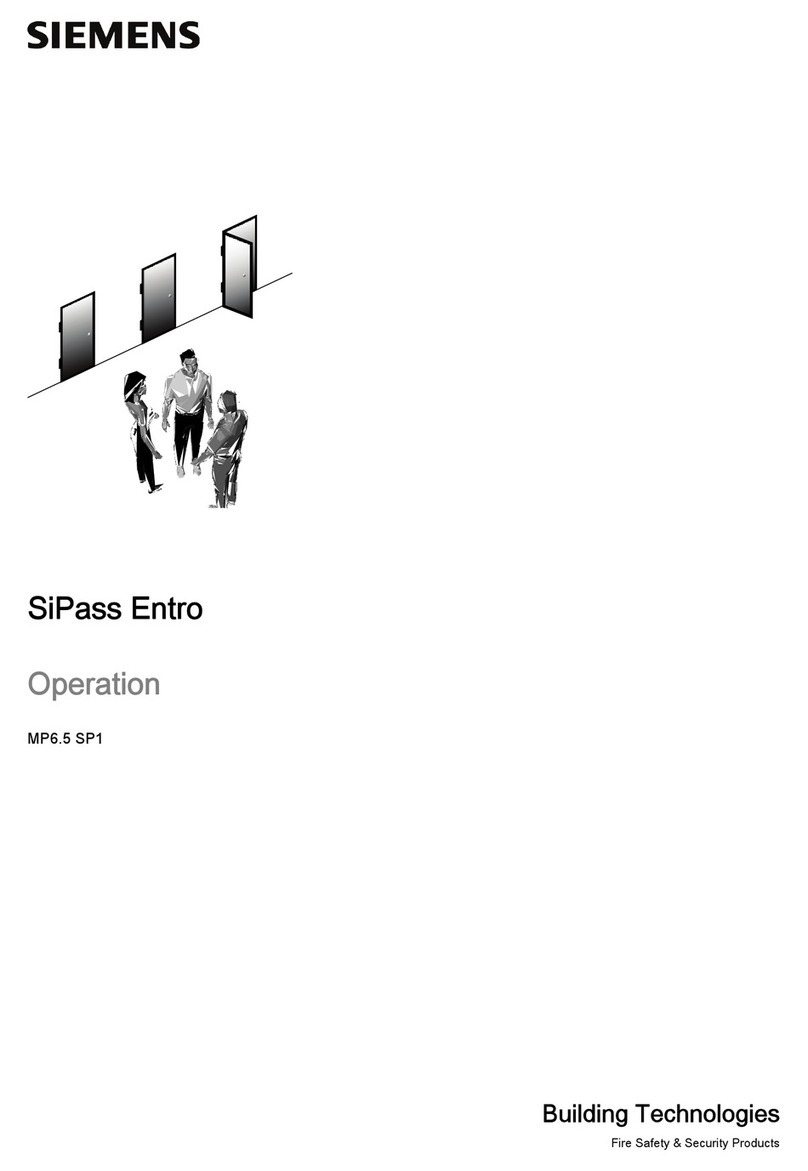
Siemens
Siemens SiPass Entro Operation manual
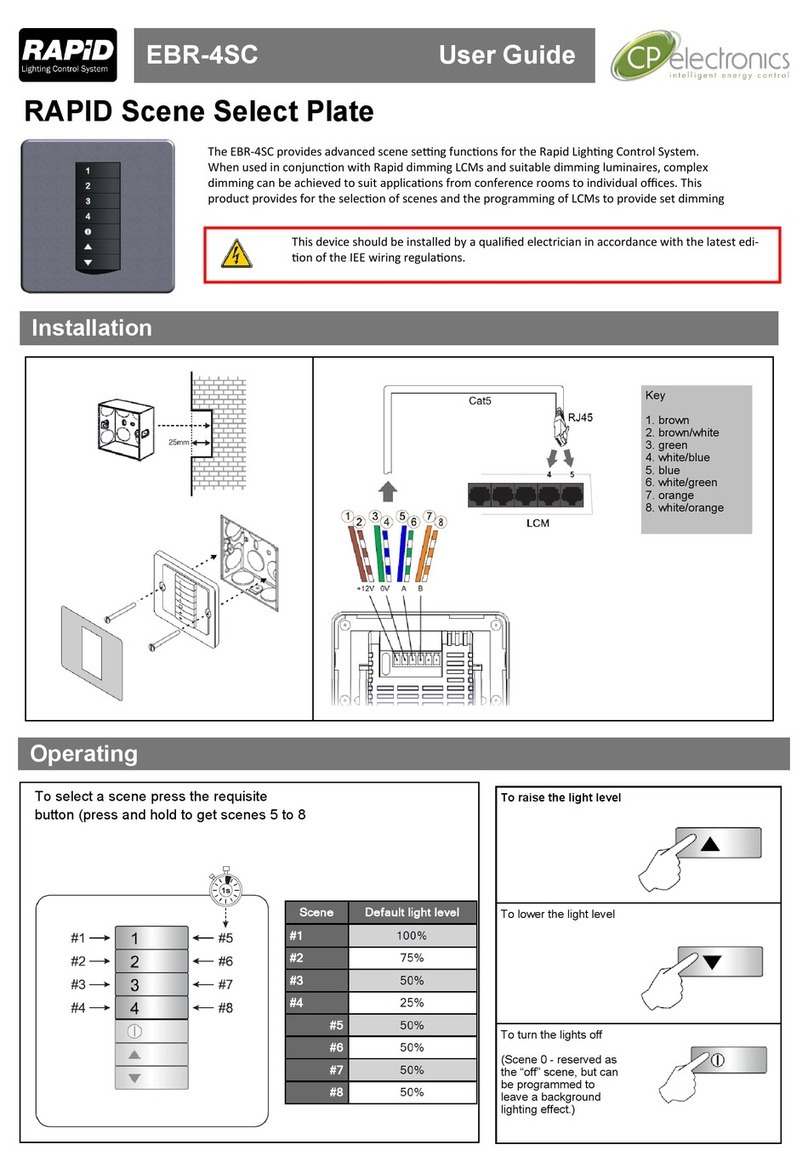
C.P. Electronics
C.P. Electronics Rapid EBR-4SC user guide

Taramp's
Taramp's SMART3BASS instruction manual

Contro l4
Contro l4 Onyx user guide

HydroQuip
HydroQuip BALBOA BP7 Series Installation & operation manual
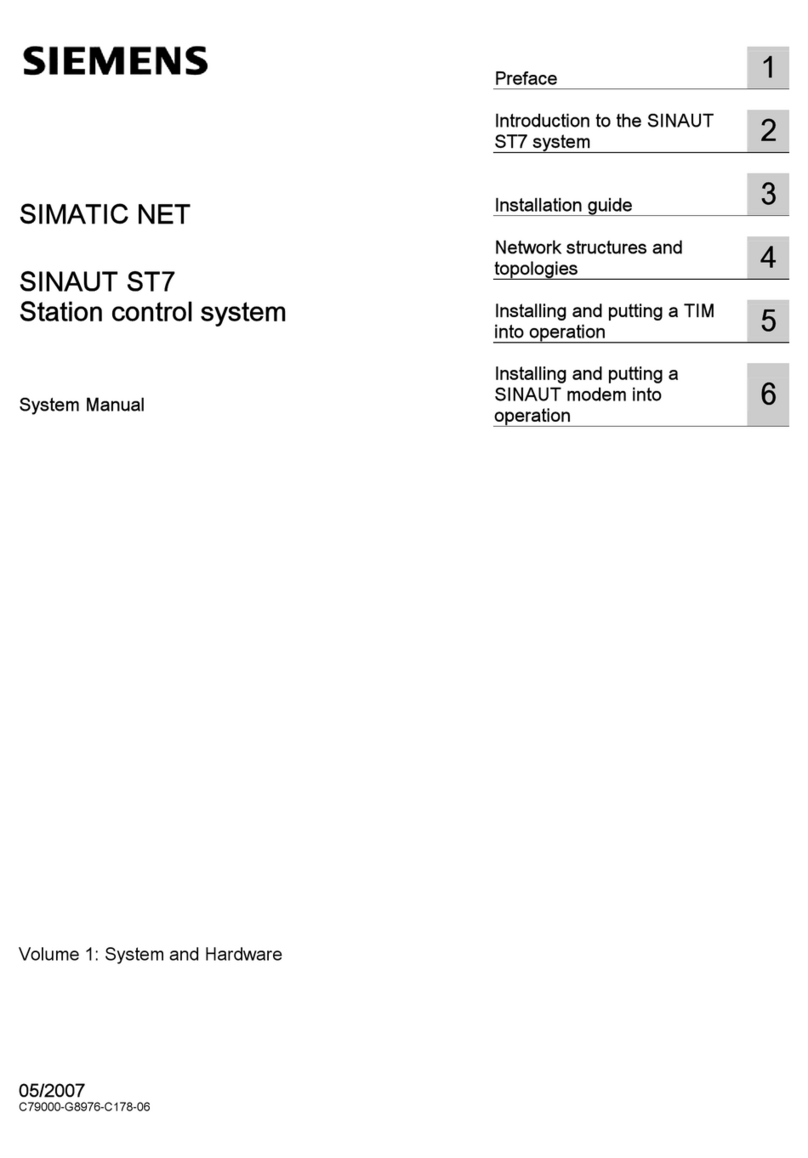
Siemens
Siemens SIMATIC NET SINAUT ST7 System manual

SOMFY
SOMFY Inteo SOLIRIS IB installation guide

Eaton
Eaton Greengate ControlKeeper 4 installation instructions

BFT
BFT PILLAR B 275/600.6C L Directions for installation, use and maintenance
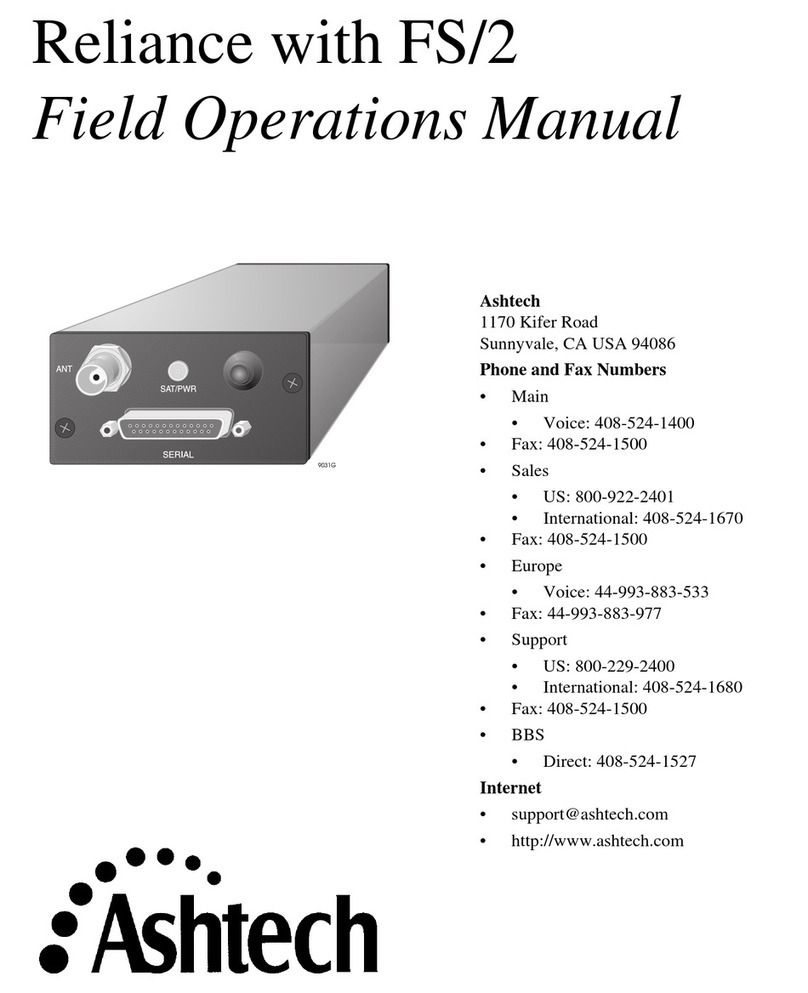
ashtech
ashtech Reliance SCA-12 Operation manual

Allen-Bradley
Allen-Bradley 1756-EN2T installation instructions

ETC
ETC EUTRAC Planning and installation manual