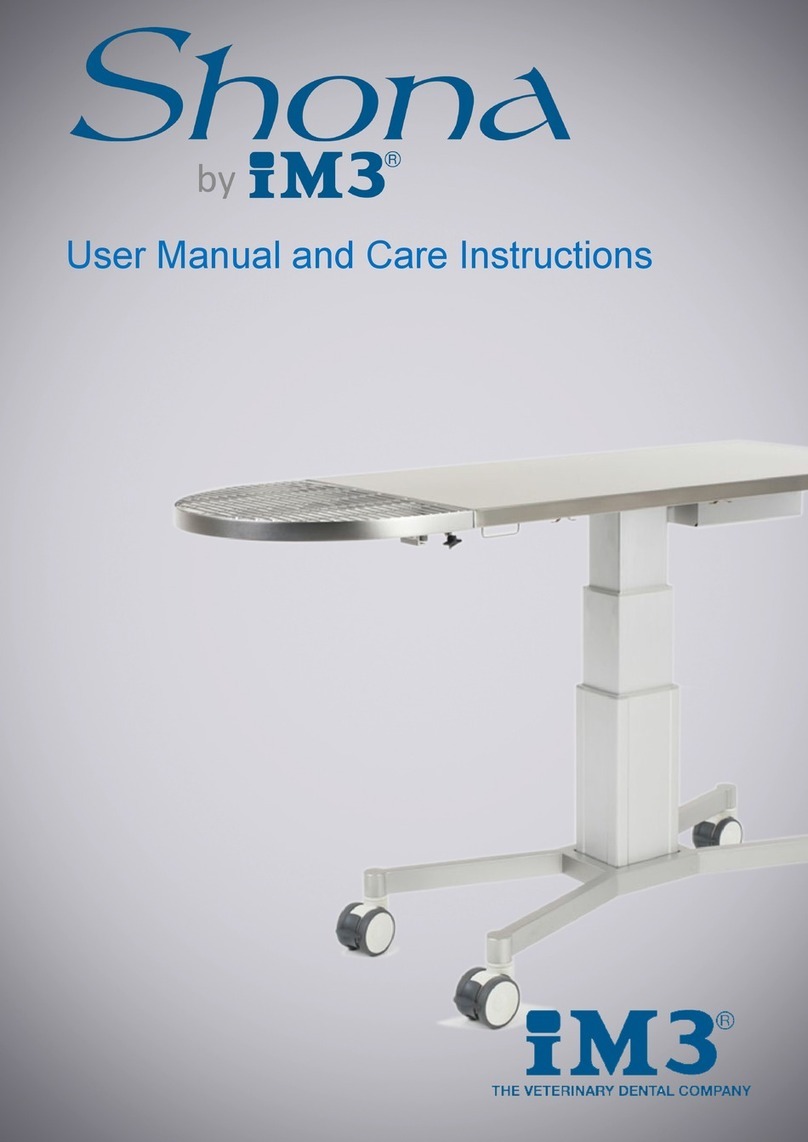iM3 TARA User manual

SURGERY TABLE
TARA
User Manual

Before we go any further, we want to say thank you.
The TARA surgery table is worked out by dedicated team of engineers, veterinarians and
designers. Our team wants to say thank you for choosing the TARA! You’ve just invested
into cutting-edge technology, great aesthetics and ergonomics.
Tara is a most ergonomic and functional surgery
table on the market. The table is made of
electro-polished stainless steel. With its 4
actuators and wide range of accessories
the table combines the functions of several
standard surgery/examination tables.
Both V-top plates can smoothly be adjusted by
actuators. Beside that the Up/down movement
as well as the table’s tilting to the both sides are
also adjusted by actuators.
Wireless foot remote control enables safe and
comfortable working environment. Table top
warming is available as an extra.
Last but not least Tara’s unique Dental End has smooth up & down adjustment function
that no other surgery table has. This enables to offer your patients maximum comfort in
long-lasting surgeries.
Product video: https://www.youtube.com/watch?v=P2E4vRWqgrI
Before first use
- Check that the package is not damaged. In case of damage make instantly
photos and add notes to the CMR before signing it. Later claims for transport
damages are not accepted by transport companies.
- Always allow the instructed (trained for safety and operation) people to unpack,
install and power the table.
- Make sure that all moving parts are properly fixed and moving without any
obstacles.
- Make sure that all packages (bubble plastics and cartons) and other packing
items are removed from table before operating the table.
- Keep in mind the basic safety and ergonomic requirements while lifting the Tara
out of package. Be safe! Don’t hurt your back!
Mounting the product

- The Tara is delivered fully tested and assembled. However there is a need to
mount the accessories e.g. dental end, extension arms, extension table, V-Top
extension.
- Make sure that you follow following instruction to mount the accessories.
Code Accessory name / mounting instruction Accessory name / photo
TB0002 Remove the protective packing material
Slide the Dental End bracket into square tubes under
the V-plates (1)( 2), push it to the end and tighten it
with two handscrews mounted in the table (2).
Attach the dental sink (3). There are aluminum
brackets/hooks for it (4). Make sure that the sink
would be inline/centered with V-Top table.
The crank handle knob is folded inside the crank
handle for safety, turn it out. It locks itself.
Dental End (with height
adjustment system)
TB0004
TB0008
TB0012
TB0013
Extension Arm can be used for multiple functions. It
can be used for instrument tray (1), iM3 Dental Units
(2) or monitor holder (4).
There can be two extension arms mounted at a time,
one upper another to the lower axle (3).
The photo (3) shows the extension arm mounting to
the upper axle. There are 1 screw (A), 1 big washer
(B) and 2 plastic washers (C) included with each
extension arm.
NB! Before mounting the extension arm make sure
that axles (3) would be clean, because the extension
arms connection plugs are made very exactly so
smallest dirt or sand might cause problems in
mounting.
Make sure you tighten the screw (A) in photo (3)
after mounting the extension arm.
Extension Arm for table
TB0005 Table Extension (1) could be mounted in a same way
as Dental end.
Slide the extension table tubes into square tubes
under the V-plates (2), push it to the end and tighten
it with two handscrews mounted in the Tara (2).
Table Extension flat (30cm)
TB0006 Warming of the table is purely keeping the stainless
steel surfaces slightly warm so it doesn’t extract the
body heat from the patient, its not for warming up
the patient. Warming system has a red switch (1).
Depending of the ambient the table warming
system is designed to warm up the V-plates into
averagely +35C.
Warming for Tara table
V-Top extension should be connected with special
aluminum brackets included to the set and attached
to the side rails as show in photo (1) tightened by
small handscrews on both sides.
V-Top extension
1
3
4
2
1 2
3
4
1
2
1
1

Drainage box is mounted in the table when
delivered and needs no extra mounting work.
However, keep in mind that drainage box can be
inserted from both sides of the table depending on
which accessory is used.
For instants if dental end is used the drainage box
should be inserted from another side to be able to
take it out without a need to take out whole dental
end bracket.
Wireless remote foot pedal
The Tara has as a standard a wireless foot remote control. The remote buttons functions
are shown below in the photo.
There are two AAA batteries in the remote control, which can be changed underneath
of the remote (see photo below) using a simple screwdriver.
Brakes and castors
1

The castors are meant for transferring the table. Normally the table is on its 2 feet and 2
castors, when there is a need to lift it up on 4 castors press the foot pedal (1). The table
will go back to the working position when the pedal is lifted up (2).
Service and Support
The product is made of durable materials and meant to be used in long-term. Most of
the moving parts has plastic plugs which can be easily changed in case of wear.
The service routine must be performed by qualified personnel to make sure the safety
and maintaince of the product.
If you need further information please contact iM3 or its official distributor at your
country.
Maintenance, Do’s and Don’ts
For the long-term usage of Tara and its accessory please follow the maintaince
instructions below. In case of additional questions please contact the iM3 official
distributor.
Never use the Benzene, chlorides or other hazardous liquids or substances for
cleaning the Table or its accessories
For dusting use vacum cleaner or soft cloth
Dont damage or scratch the surface of the product
Always keep clear the bottom cover of the table, make sure you dont crash the
extension arm into something as the table can be adjusted very low
Do not place the foot pedal on the bottom cover under extension arm bracket,
when lowering the table the bracket might crash into pedal
Most of the crashings are done by cleaning personnel, make sure you instruct them
properly.
Always use standard cleaning products meant for medical equipment and/or
stainless steel surfaces cleaning.
Product’s inner constructions doesnt need daily maintaince
1 2
Table of contents
Other iM3 Pet Care Product manuals