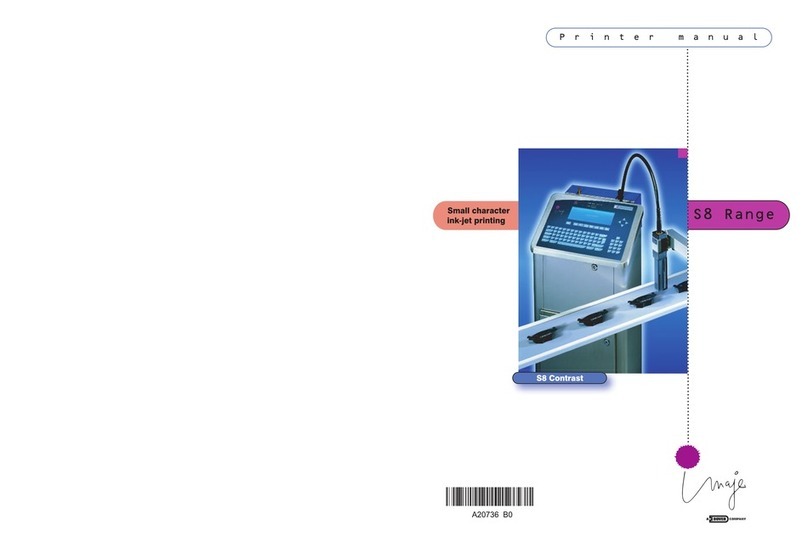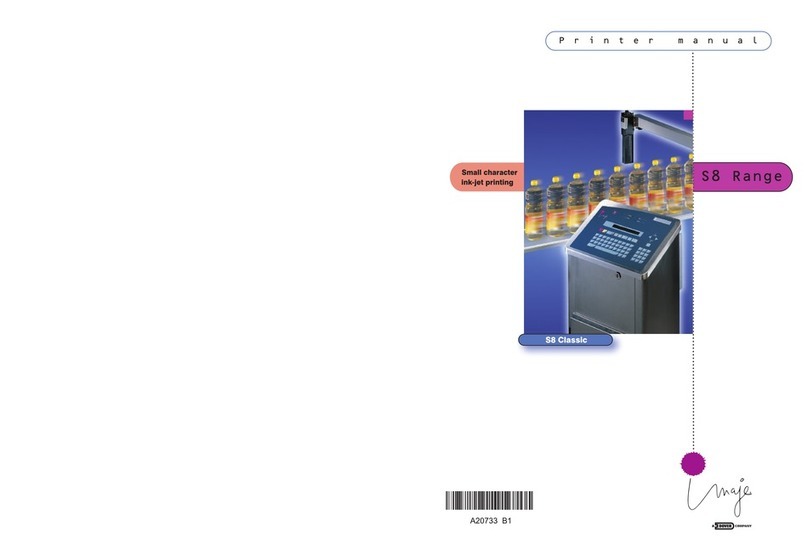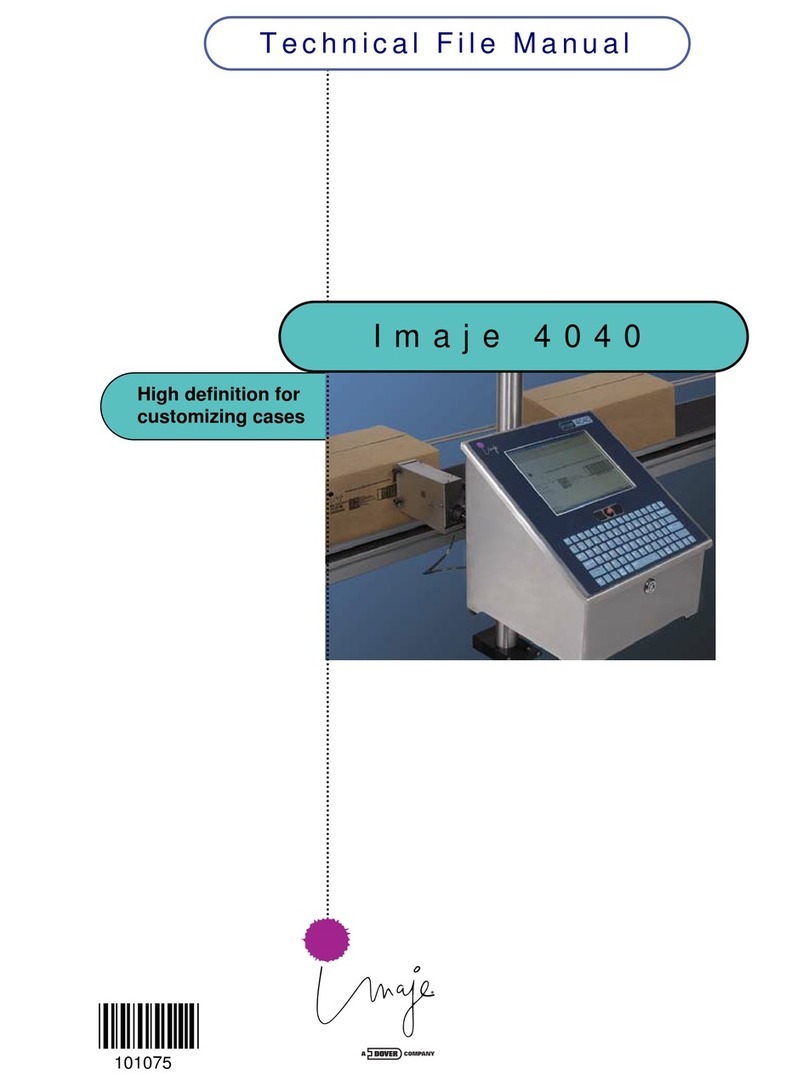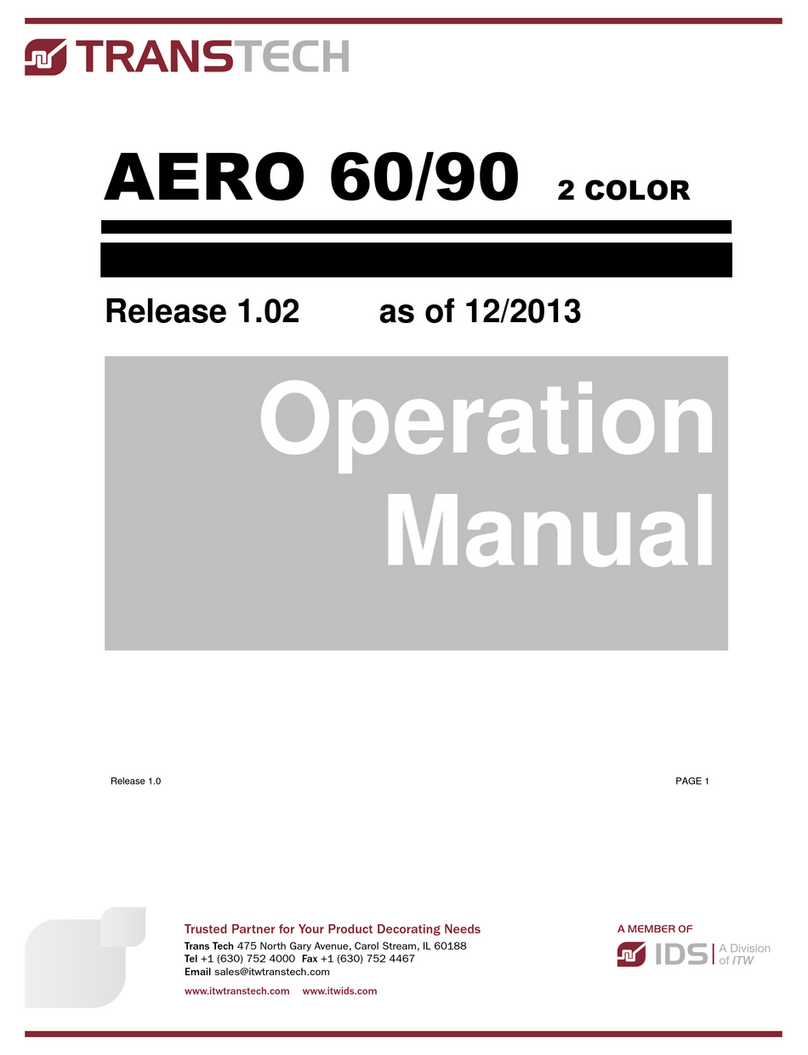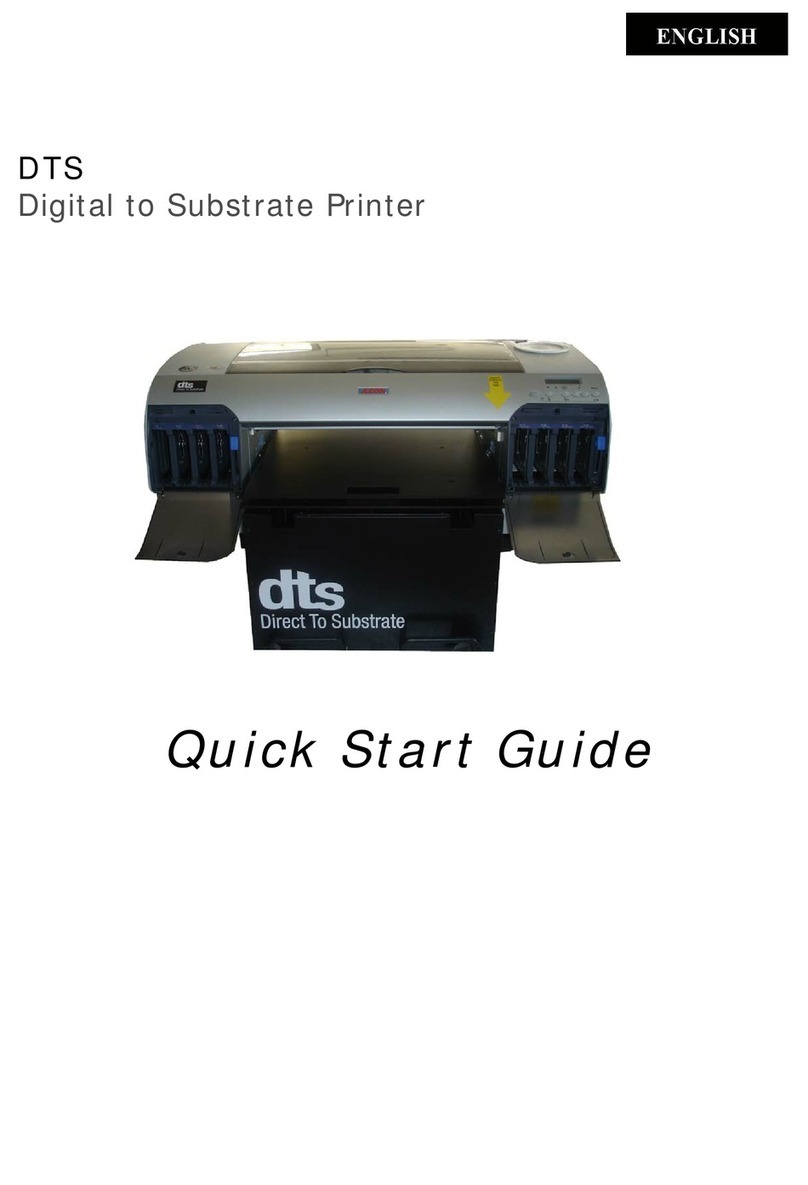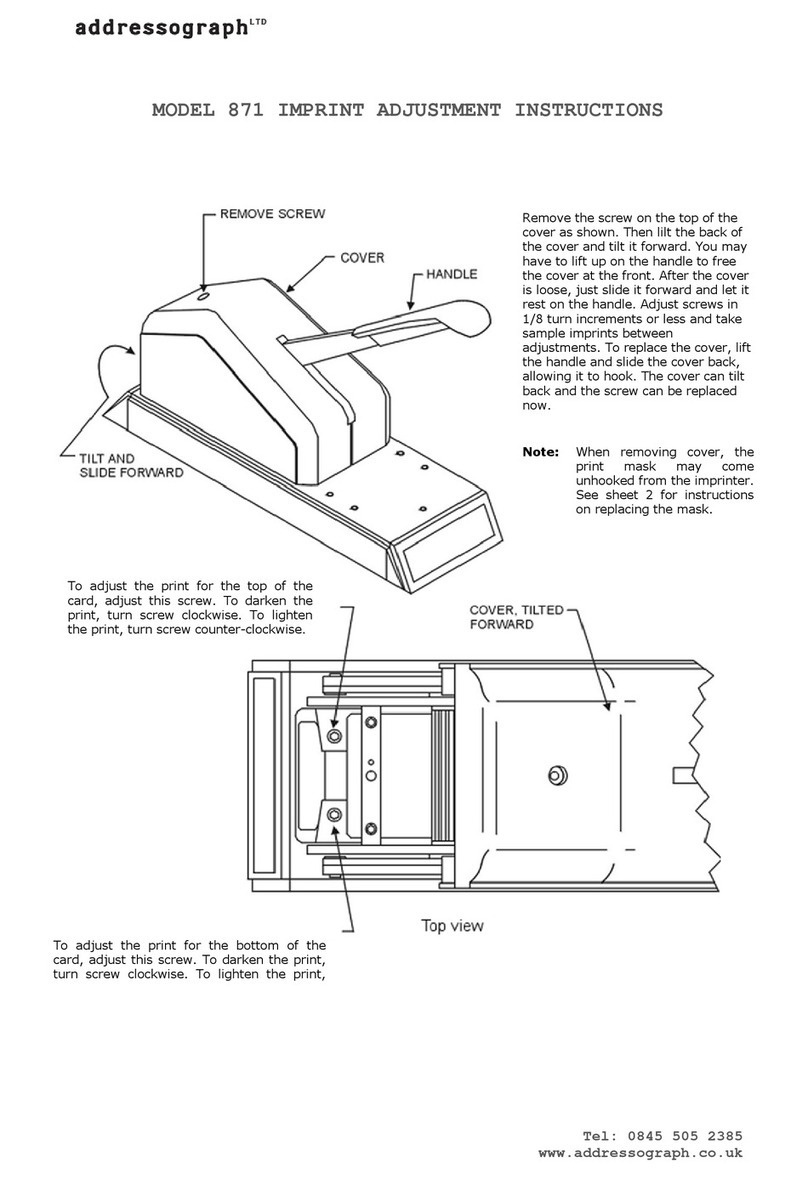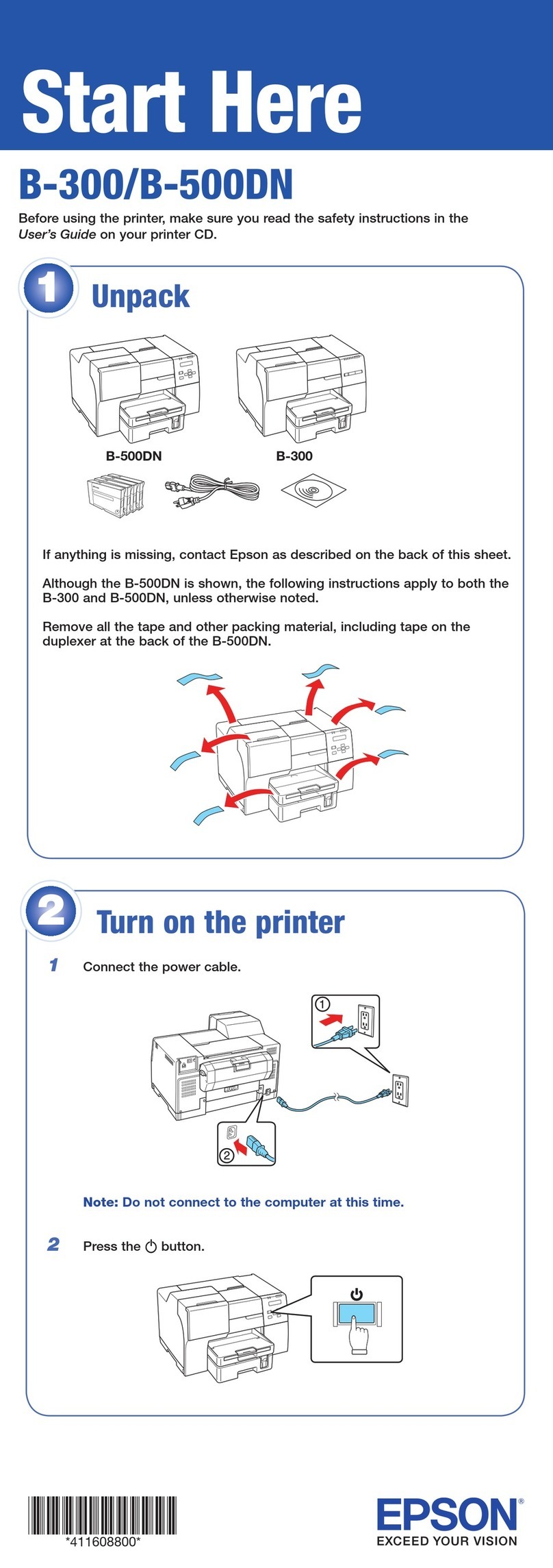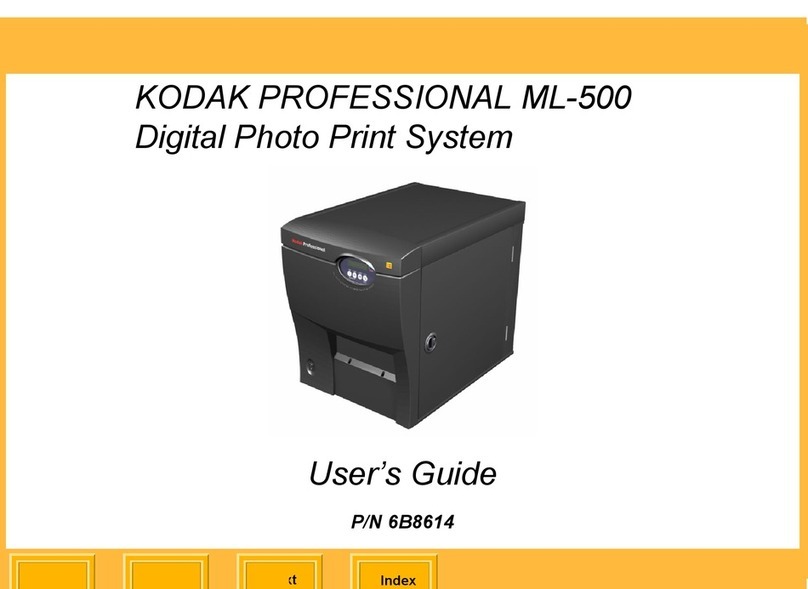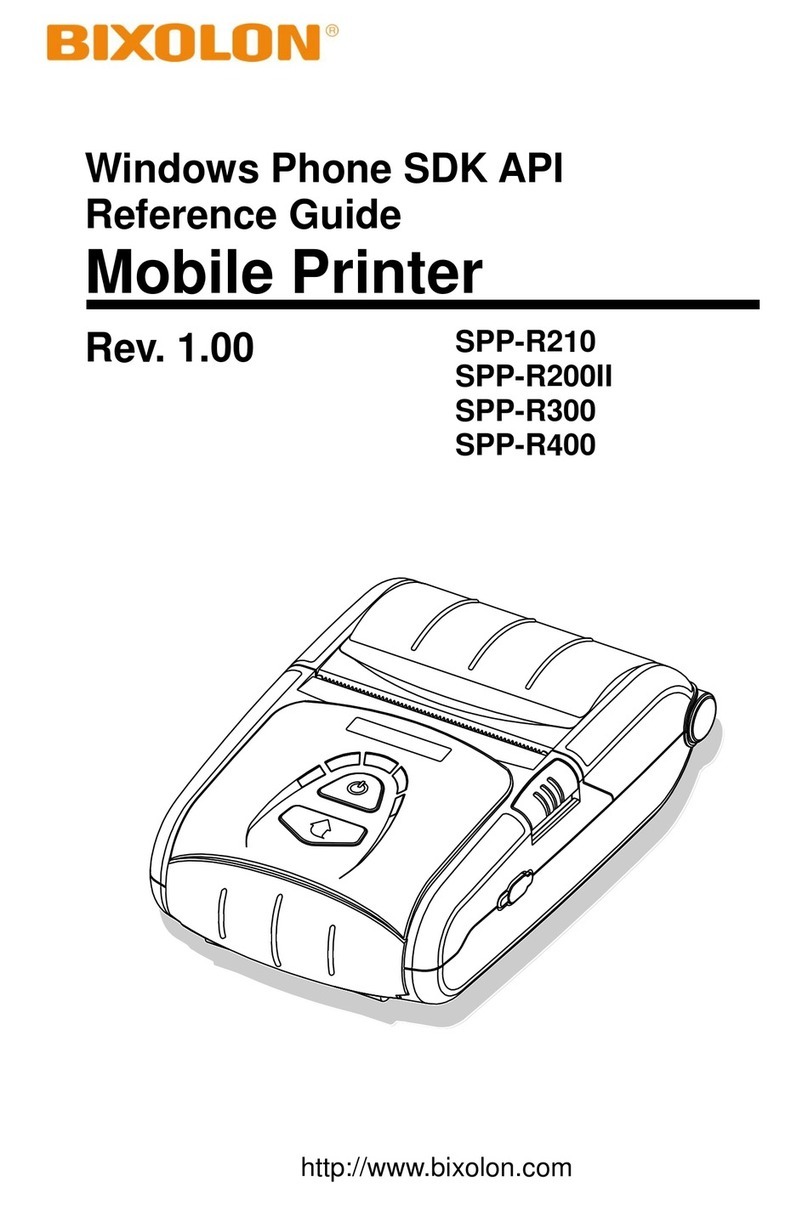Imaje Jaime 1000 S4 Plus User manual

Jaime 1000 S4 Plus
PRINTER MANUAL
A13540
IMAJE SA. reserves the right to alter the specifications and the design of this product at any time without giving prior notice.
Reproduction, in whole or in part, is not allowed.
IMAJE SA. Siège social : 9, rue Gaspard Monge B.P. 110 - 26501 BOURG-LES-VALENCE Cedex - France
Téléphone : 04 75 75 56 00 - Télécopie : 04 75 82 98 10
Edition Anglaise
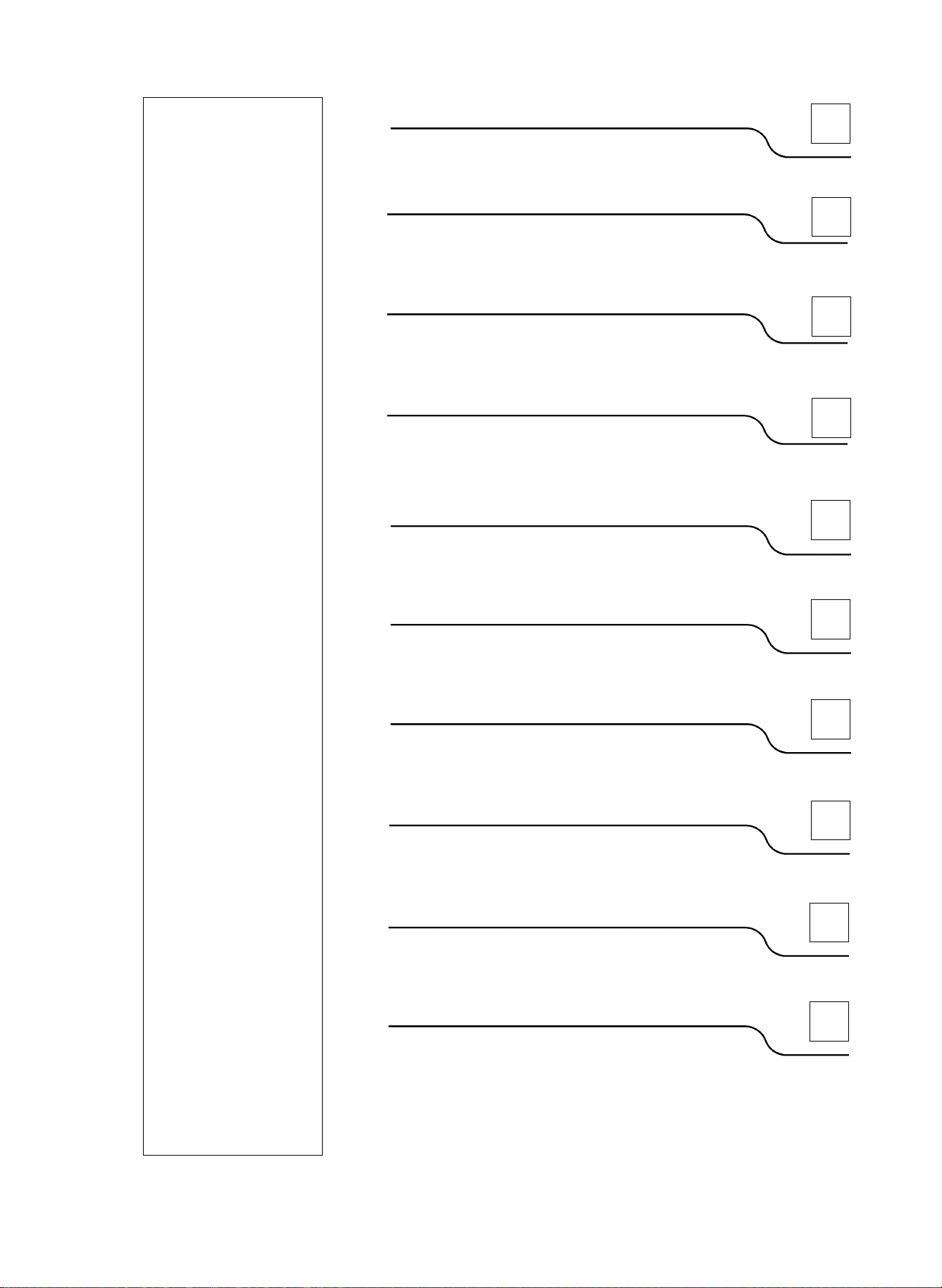
Co n t e n t s
A13540 Version E
Generalities
Utilization
Routine maintenance
Technical specifications
Foreword. Revision. Contents
Input/Output connection and
Accessories
Troubleshooting
Glossary
Introduction to printers in the
Jaime 1000 Plus range
Consumables
5
8
4
2
3
1
6
7
9
10

FOREWORD
Read all these instructions
• FIRE :
CAUTION :
Consult the safety data sheet for the ink to determine whether your printer uses
INFLAMMABLE inks and additives.
If this is the case:
– Place a foam, CO2 or powder extinguisher close to the printer (maximum 10 metres).
– The printer must be kept in a well aired place away from sources of heat, flames or
sparks.
– Never leave ink, additive or cleaning solution cans or cloths soaked in ink near the
printer.
– Never smoke near the printer. Display a notice with "NO SMOKING,
INFLAMMABLE INK" close to the printer.
– Make sure to keep the printer very clean, as a dry ink deposit is highly inflammable.
– The ink, additive and cleaning solution cans must be closed and stored in a well
aired room.
• ELECTRICAL CONNECTION :
– The connection to the single phase electricity supply network must use a standard
3 pin plug with earth ; this plug must be easy to access.
– The earth connection must comply with applicable regulations.
• HEALTH :
– It is strictly forbidden to wear contact lenses when handling consumable products.
– It is recommended that ink-resistant gloves and safety goggles should be worm
during filling and cleaning operations.
Disconnect the printer from the mains power supply before any intervention.
IMAJE cannot be in any way held responsible should the above-mentioned rules not be
respected, and in general for the non-respect of elementary safety rules concerning the
utilization of these machines.
All modifications without written authorization from Imaje are prohibited and
their possible consequences are the responsability of the person who performed
them.
The same applies for any use of the printer which does not comply with the
printer’s specifications.
A13540 Version E Page 1-1

REVISION
Update of the Jaime 1000 S4 Plus "Printer Manual"
• The revision index A corresponds to the initial edition of this manual.
• The revision index changes with every modifications.
The modified pages are mentioned in the following table. This one indicates all
updating since the first edition.
Date
of edition Document revision
index JAIME 1000
Software index Modified
pages
January 1994
January 1995
April 1996
February 1998
A0
B
C
E
D4
D5.0 - A1.0
D6 - A2
D7-A3
Initial edition
All
All
All
This document was written by Christian MILLET.
Page 1-2 A13540 Version E

CONTENTS
1 FOREWORD. REVISION. CONTENTS 6 pages
2 GENERALITIES 5 pages
1 Installation
2 Ink jet printing 2-2
2.1 Dot-matrix characters 2-2
2.2 Deflected continuous ink jet 2-3
3 Preparing the printer 2-4
4 Editing a message 2-4
5 Editing symbols 2-4
6 Production 2-5
3 INTRODUCTION TO PRINTERS IN THE
Jaime 1000 Plus RANGE 18 pages
1 The Console 3-2
2 The Operator Interface 3-3
Keyboard 3-3
Display 3-3
Indicators 3-4
3 Printing head 3-5
4 Ink circuit 3-6
4.1 Diagram (1 head) 3-6
4.2 Diagram (2 heads) 3-7
4.3 Location of components 3-8
5 Appearance of electronic boards 3-11
6 Servicing suitcase 3-12
7 Information specific to S4Plus Hi-P65 3-13
7.1 Generalities 3-13
7.2 Diagram (1 head) 3-14
7.3 Diagram (2 heads) 3-15
7.4 Location of components 3-16
A13540 Version E Page 1-3

CONTENTS
4 UTILIZATION 52 pages
1 Description of the S4 Plus screen 4-4
2 How ro reach the desired function or command 4-5
3 Appearance of the keyboard 4-6
4 Using the keys 4-6
5 General appearance of the menus 4-8
6 Detailed description of each function or command 4-9
7 PRODUCTION menu 4-10
7.1 Printer 4-10
7.2 Message 4-12
7.3 Status / Printhead 4-16
7.4 Maintenance 4-17
8 The MESSAGE EDITING menu 4-19
8.1 Message 4-19
8.2 Font 4-22
8.3 Variables 4-24
8.4 Parameters 4-26
9 Printer preparation menu 4-32
9.1 Initialization 4-32
9.2 Parameters 4-35
9.3 Options 4-36
9.4 Access codes 4-37
10. Symbol Edit menu (option) 4-39
10.1 Symbol 4-39
10.2 Size 4-41
10.3 General rule for creating one or more symbols in a font 4-41
10.4 Drawing a symbol 4-42
11 Special "Barcode" 4-46
11.1 Using the "barcode" dialog box keys 4-47
11.2 General rule for composing a barcode 4-48
11.3 Details of each barcode 4-49
Page 1-4 A13540 Version E

CONTENTS
5 ROUTINE MAINTENANCE 9 pages
1 Routine maintenance table 5-2
2 Routine maintenance procedures 5-3
2.1 Cleaning the heads 5-3
2.2 Rinsing the umbilical/head assembly 5-5
2.3 Restarting after rinsing the umbilical / head assembly 5-6
2.4 Complete rinsing of the printer 5-6
2.5 Restarting after complete rinsing 5-9
2.6 Replacing the pressurisation air filter for Hi-P65 5-9
6 TROUBLESHOOTING 21 pages
1 Introduction 6-2
2 Preliminary checks 6-2
3 General printer operating parameters check 6-4
4 Diagnostics help 6-5
4.1 Introduction 6-5
4.2 Diagnostics example 6-5
4.3 At printer start-up 6-6
4.4 At jet start-up 6-8
4.5 During printing 6-9
5 Adjustments 6-11
5.1 Break-off point adjustment 6-11
5.2 Jet in the gutter adjustment 6-13
5.3 Pressure motor speed adjustment 6-17
5.4 Four jets head adjustment 6-18
6 Spare Parts Sheets 6-19
6-1 Main fuse 6-19
A13540 Version E Page 1-5
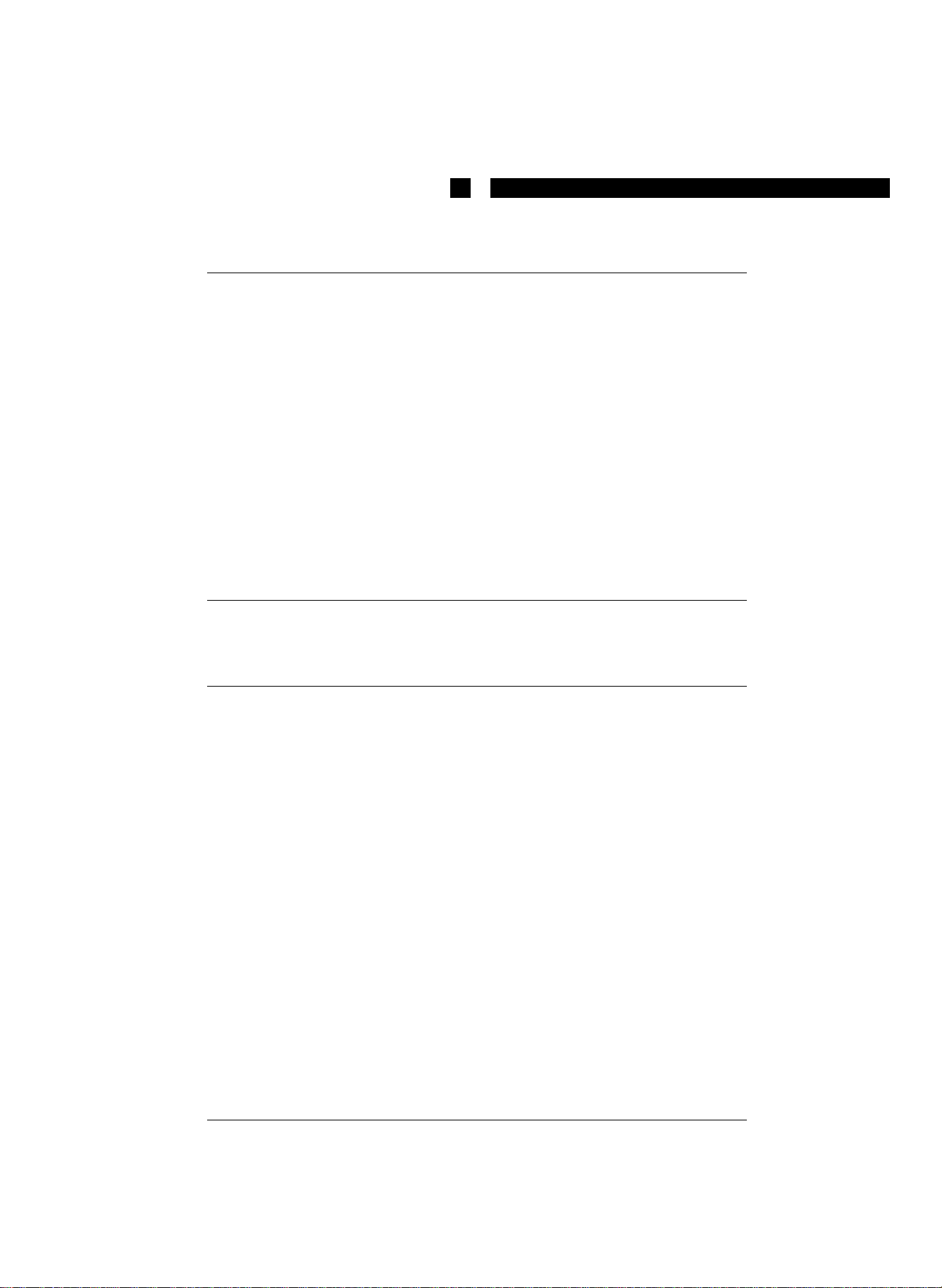
CONTENTS
7 CONSUMABLES 6 pages
1 Consumables 7-2
1.1 Définition 7-2
1.2 Sales units 7-2
1.3 Labelling 7-3
2 Consumables and the application 7-4
3 Consumables and the Printer 7-4
3.1 Specification of ink use 7-4
3.2 Consumption 7-4
4 Consumables and safety 7-5
5 Consumables, the guarantee and public liability 7-6
8 TECHNICALSPECIFICATIONS 9 pages
9 INPUT / OUTPUT CONNECTION
AND ACCESSORIES 11 pages
1 Access to the "Industrial Interface" card 9-2
2 The inputs 9-6
2.1 The object detection cell 9-6
2.2 Inhibition of the object detector 9-6
2.3 Tachometricgenerator 9-6
2.4 Data Transmission Inputs by the parallel interface 9-6
2.5 Values of absolute functional limits 9-7
3 The outputs 9-8
3.1 "General alarm" output 9-8
3.2 "Jet Alarm" output 9-8
3.3 Electrical characteristics of alarm outputs 9-8
3.4 Start printing signal output 9-9
4 Timing diagrams 9-10
4.1 DTOP and VALIMP 9-10
4.2 DTOP, message printing and BUSY 9-10
5 Accessories 9-11
10 GLOSSARY 4 pages
Page 1-6 A13540 Version E

GENERALITIES
(5 pages)
Contents
1 Installation 2-2
2 Ink jet printing 2-2
2.1 Dot-matrix characters 2-2
2.2 Deflected continuous ink jet 2-3
3 Preparing the printer 2-4
4 Editing a message 2-4
5 Editing symbols 2-4
6 Production 2-5
A13540 Version E Page 2-1

1 Installation
The printer must be installed in a ventilated room.
If necessary, connect the vapour outlet located underneath the control unit of S4 Plus
Hi-P65 printers to an external evacuation outlet.
2 Ink jet printing
Ink jet printing enables contact-free marking or dating of items.
The principle used by IMAJE printers is the "deflected continuous jet" with dot-matrix type
characters.
2.1 Dot-matrix characters
Each symbol (letter, digit, punctuation mark, etc.) is contained within a rectangular area
known as the "matrix", divided into columns known as "trames" and defined by height and
width
Example : 7 x 6 matrix - 16 x 12 matrix
The first digit is the number of dots per trame and the second digit is the number of trames
per matrix.
234561
time between trames
full trame empty trame
7 x 6 matrix
121
16 x 12 matrix
Generalities
Page 2-2 A13540 Version E
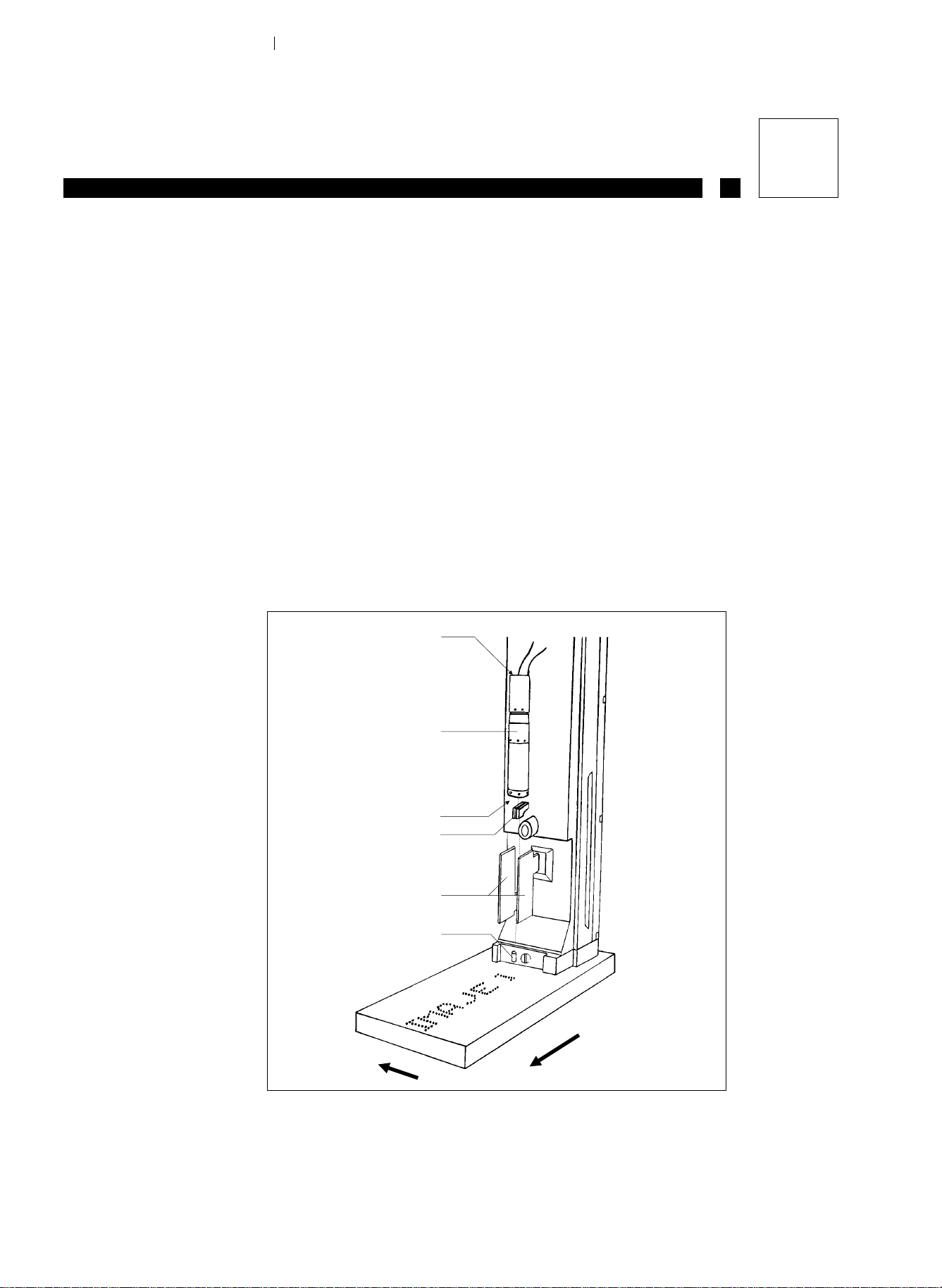
2.2 Principle of the continuous deviated ink jet printing process
The printer head is supplied with pressurized ink.
The ink arrives in a cannon (2) with a hole ("nozzle") (3) through which the ink is ejected to
form a jet.
The ink jet is modulated by a piezo-electric resonator (1) to form calibrated and equidistant
droplets.
The droplets not used for printing are recuperated in a gutter (6) to be re-used.
The droplets used for printing are polarized electrically by a charge electrode (4) and then
deflected from their initial path by two deflector plates (5) to produce the required symbol.
The deflection of a droplet depends on its polarization value.
The droplets are projected onto the item to be printed. A character is formed trame by
trame; these trames may be full, partial or empty. Moving the object perpendicularly to the
deflection plane enables the trames to be offset from each other.
Object movement
Drop deflection
2
3
4
5
6
1
Figure 1
Generalities
A13540 Version E Page 2-3
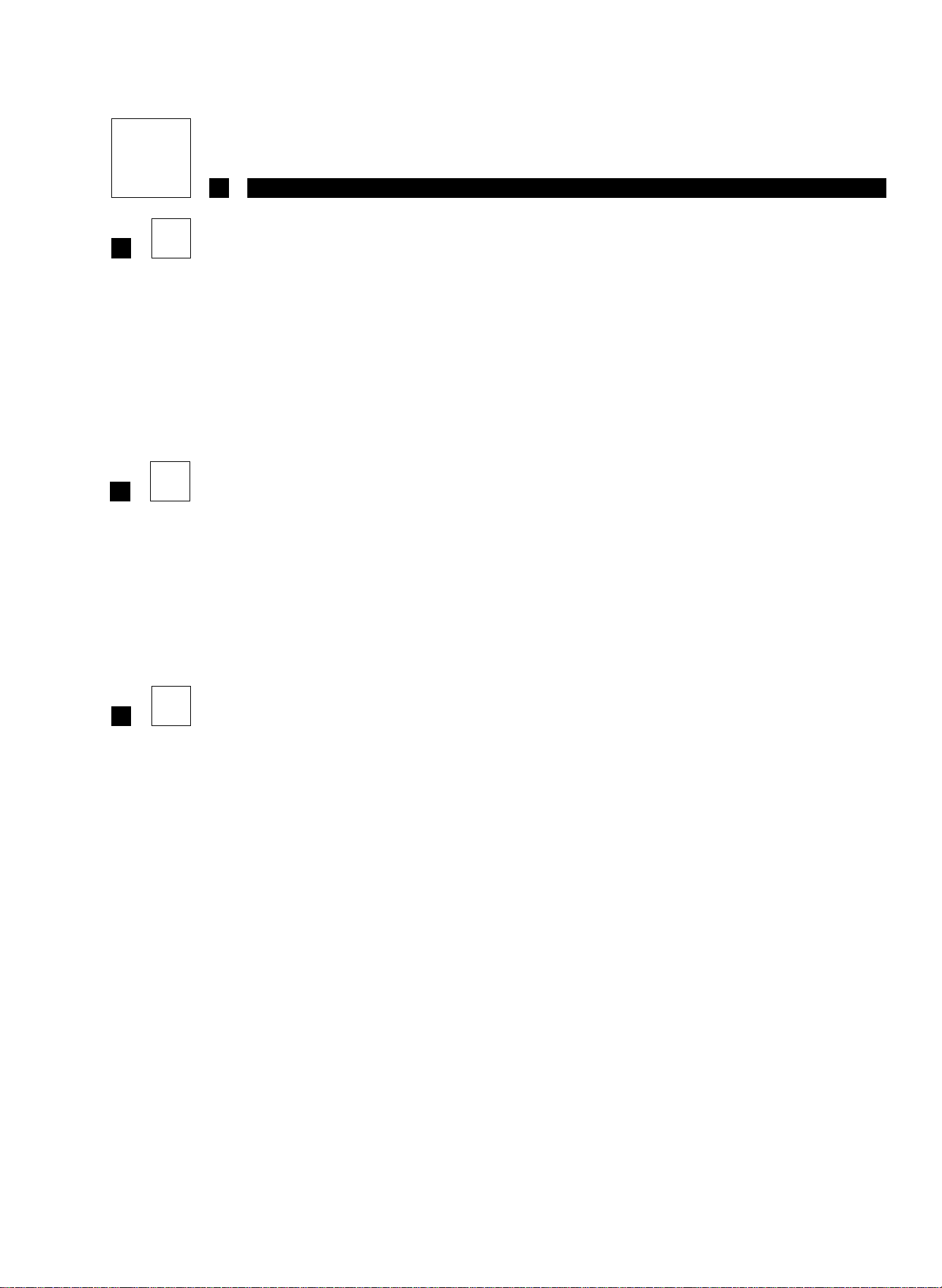
3 Preparing the printer
The Jaime 1000 S4 Plus printers are equipped with a universal standard program, which
need to be adapted to your machine.
You can thus choose the language for operator dialog, adjust the clock and validate the
access codes, option or parameters.
4 Editing a message
Editing a message consists on one hand of the creation of a text, code or illustration, using
characters, symbols, elements of a counter or clock memorized in the printer, and on the
other of assigning printing values and evolution modes to the message.
5 Editing symbols
Editing symbols means the creation of characters, signs, drawings or logos and storing them
in memory for later use.
Generalities
Page 2-4 A13540 Version E
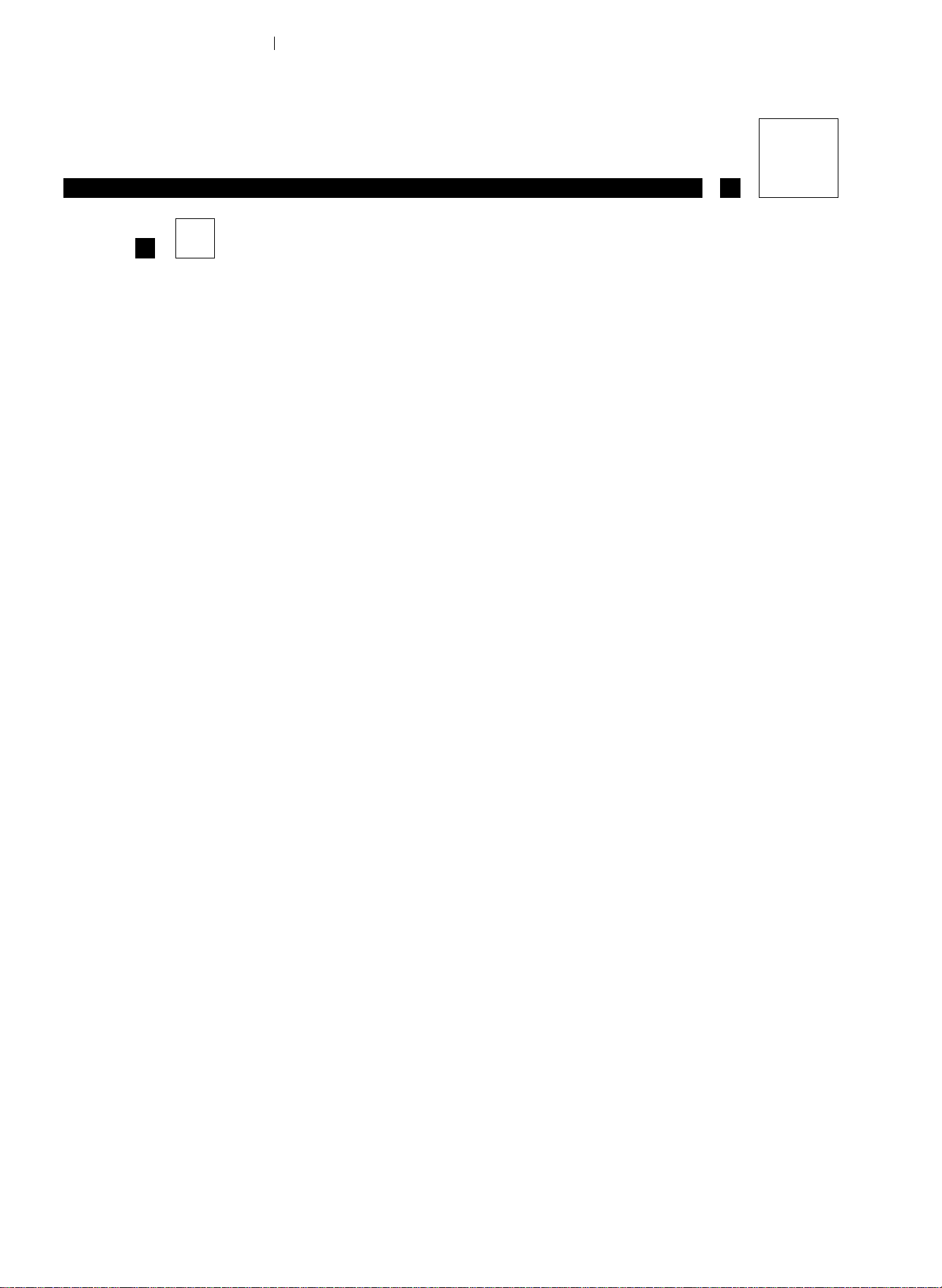
6 Production
Now that your printer is ready (initialized) and the messages are programmed, you can
start production. Simply switch on the printer and select the message to be printed.
A self-diagnostic function may be used at any time to provide information on the printer
status, stated plainly in the operator’s language.
Direct jet controls and regular cleaning will help keep the printer in good working order.
Vital data on the operation of the ink circuit can be displayed on the screen.
Printer running parameters can be obtained by simple keyboard operation, which are very
useful when communicating with an IMAJE technician or to optimize a setting.
Generalities
A13540 Version E Page 2-5

INTRODUCTION TO PRINTERS IN
THE Jaime 1000 S4 Plus RANGE
(18 pages)
Contents
1 The console 3-2
2 The Operator Interface 3-3
Keyboard 3-3
Display 3-3
Indicators 3-4
3 Printing head 3-5
4 Ink circuit 3-6
4.1 Diagram (1 head) 3-6
4.2 Diagram (2 heads) 3-7
4.3 Location of components 3-8
4.3.1 Front view of ink circuit 3-8
4.3.2 Rear view of ink circuit (1 head) 3-9
4.3.3 Rear view of ink circuit (2 heads) 3-10
5 Appearance of electronic boards 3-11
6 Servicing suitcase 3-12
7 Information specific to S4 Plus Hi-P65 3-13
7.1 Generalities 3-13
7.2 Diagram (1 head) 3-14
7.3 Diagram (2 heads) 3-15
7.4 Location of components 3-16
7.4.1 Front view of ink circuit 3-16
7.4.2 Rear view of ink circuit (1 head) 3-17
7-4-3 Rear view of ink circuit (2 heads) 3-18
A13540 Version E Page 3-1

This manual is intended for the various printers in the Jaime 1000 Plus range:
• S4 Plus,
• BARCODER Plus
• S4 Plus Hi-P65
Various items of equipment may be installed on your printer, depending on the
configuration.
Specific points of the S4 Plus Hi-P65 printers are grouped in Section 7 of this chapter.
1 The console
Figure 1 : Overall view of the printer
1–––––––– Umbilical
2–––––––– Operator Interface: screen, keyboard
3–––––––– Cover for access to electronics compartment
4–––––––– Door for access to hydraulics compartment
5–––––––– Printing head
2
3
4
5
1
Figure 1
Introduction to printers in the Jaime 1000 Plus range
Page 3-2 A13540 Version E
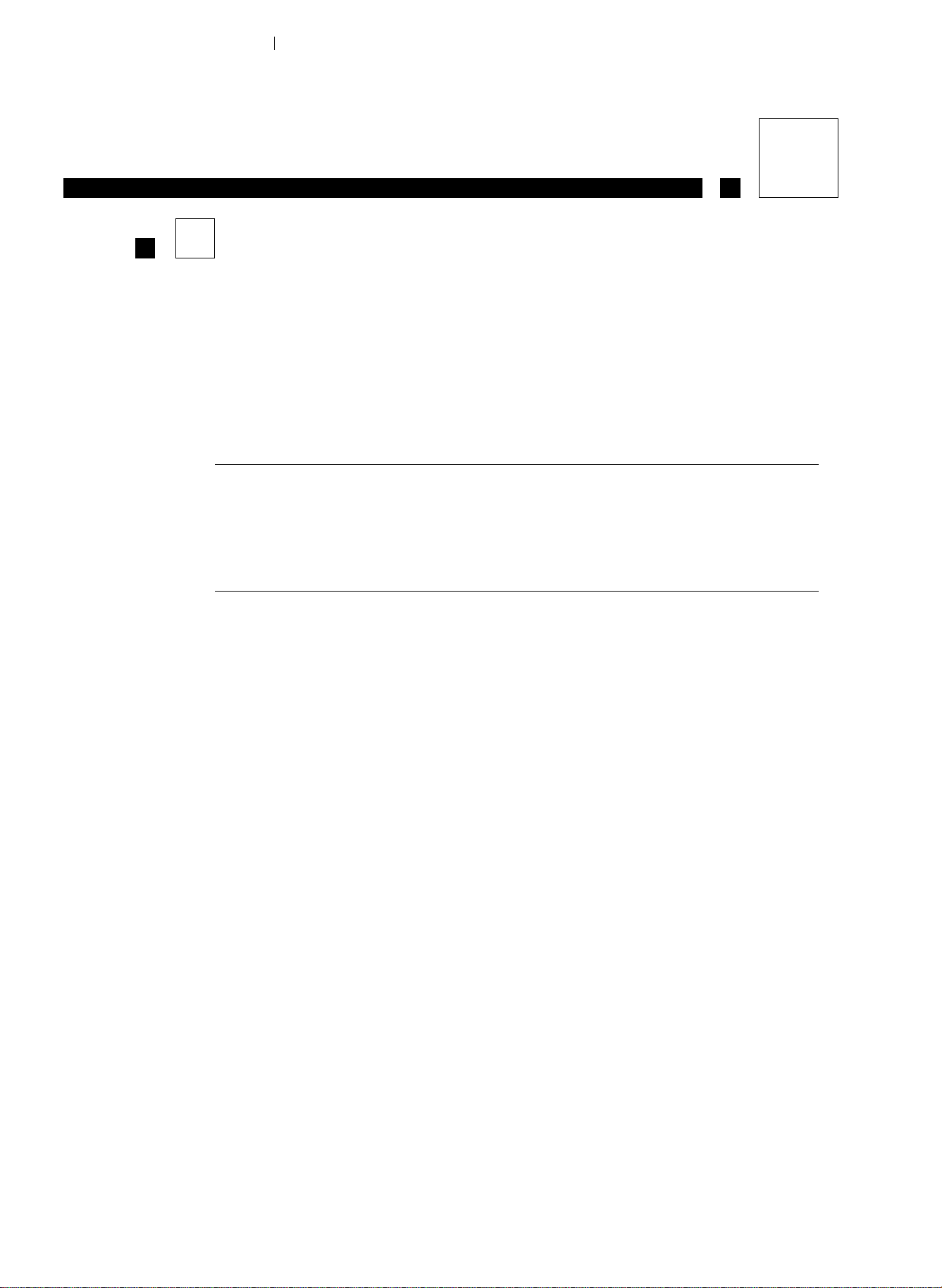
2 The Operator Interface
Keyboard
Completely dustproof and waterproof with tactile keys. It can be cleaned with the cleaning
solutions used by the printer.
Display
Wide LCD screen with WYSIWYG (What You See Is What You Get) message display and
programming and maintenance help messages.
NOTE 1) The screen disappears when no keys on the keyboard have
been used for five minutes. The screen reappears when you press
on any key.
2) An "idle" screen indicating the time is displayed by pressing on
the ESC key from the main menu. To return to the main menu,
press on any key.
Introduction to printers in the Jaime 1000 S4 Plus
A13540 Version E Page 3-3

Indicators
Provide a rapid indication of the printer status.
• POWER : Green. Lit when the printer is switched on.
• FAULT : Red. Lit when the printer has detected general faults or faults in the head.
• READY HEAD1, HEAD2 : Green. Lit when the head is ready to print.
Blinks when the head is switched on but not ready
or there is a fault.
Off when the head is switched off.
• NUM LOCK : Green. Lit when the digital keys can be accessed.
Printer status/Message selection
Jaime 1000 MAIN MENU
↑ ↓ : for selection and ENTER
Production
Message edition
Printer preparation
Symbol editing
Introduction to printers in the Jaime 1000 Plus range
Page 3-4 A13540 Version E

3 Printing head
The Jaime 1000 printers can be equipped with 1, 2 or 4 printing jets (4 jets for the
BARCODER printer).
Figure 1 : Overall view of the printing head with cover open
1–––––––– Gutter open/close tap
2–––––––– Recuperation gutter
3–––––––– Deflector plates
4–––––––– Detection electrode
5–––––––– Charge electrode
6–––––––– Cannon
Figure 1
Four jet headSingle jet and twin jet head
6
1
5
4
3
2
1
Introduction to printers in the Jaime 1000 S4 Plus
A13540 Version E Page 3-5
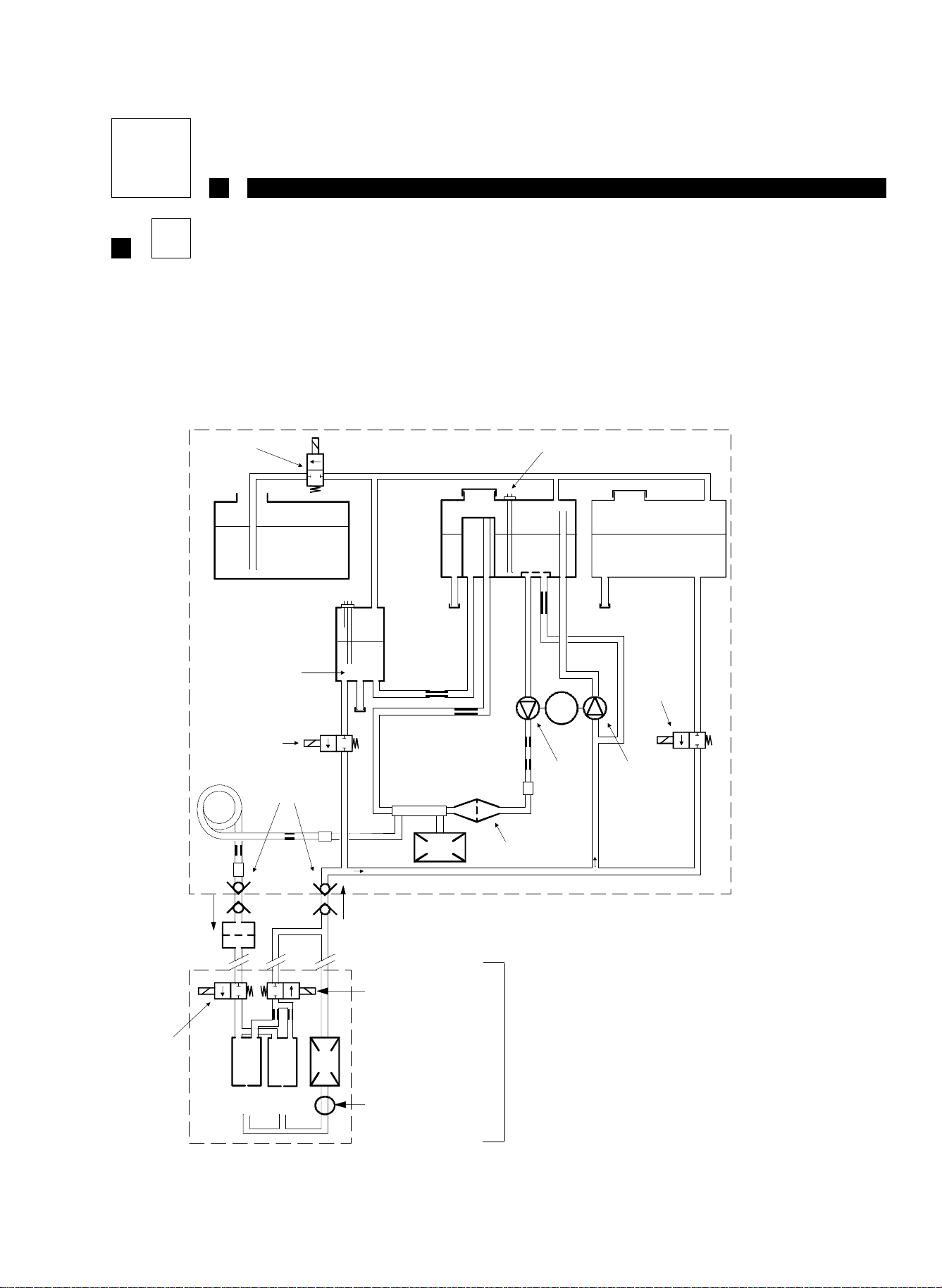
4 Ink circuit
The ink circuit is fitted on runners so that it can be removed easily if required.
To do this:
• Stop the printer and unplug from mains.
• Pull the ink circuit as far as it will go.
• Press the right and left stops at the same time and pull forwards.
4.1 Diagram (1 head)
Level detection
INK
Water electrovalve
ADDITIVE
Viscometer
Pressure
pump Vacuum pump
Additive
electrovalve
Main filter
UMBILICAL
Viscometer
electrovalve
Auto-shutter
connectors
WATER
Pressure
Recuperation tap
Pressure electrovalve
Cannon
Detect.
M
Cannon
Bleed electrovalve
Printing head 1, 2 or
4 printing jets
Introduction to printers in the Jaime 1000 Plus range
Page 3-6 A13540 Version E

4.2 Diagram (2 heads)
Possibility: 2 single jet heads or 2 twin jet heads
Level detection
INK
Water electrovalve
ADDITIVE
Viscometer
Pressure
pump Vacuum
pump Additive
electrovalve
Main filter
UMBILICAL
Viscometer
electrovalve
Auto-shutter
connectors
WATER
Pressure
Recuperation tap
Pressure
electrovalve
Cannon
Detect.
M
Canon
Bleed electrovalve
M
UMBILICAL
Recuperation tap
Bleed electrovalve
Pressure
electrovalve
Canon
Détect.
Introduction to printers in the Jaime 1000 S4 Plus
A13540 Version E Page 3-7
Table of contents
Other Imaje Printer manuals