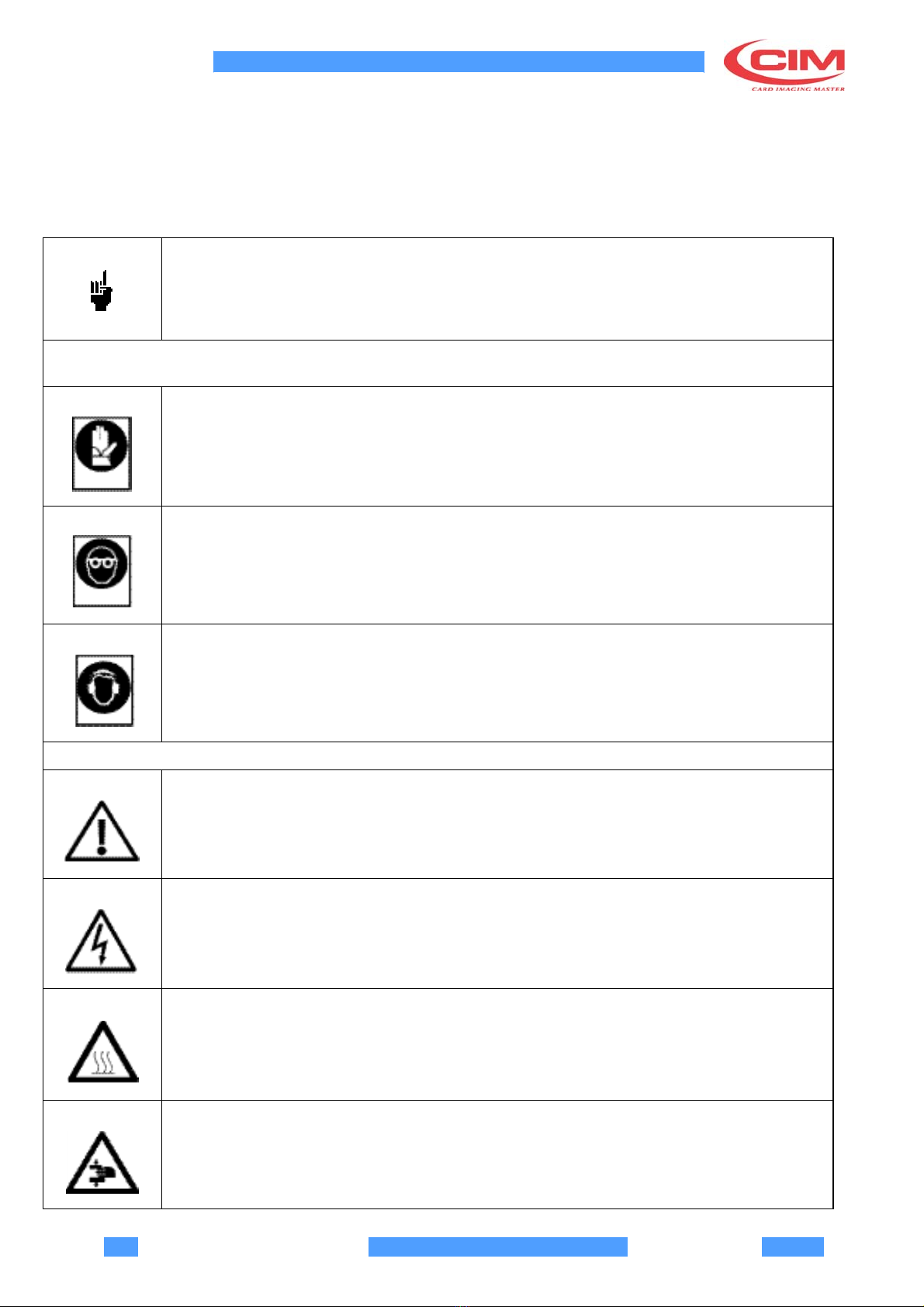TABLE OF CONTENTS
I-1
OPERATOR’S MANUAL PRO SERIES
0INTRODUCTION
1.1 USE OF THIS MANUAL...................................................................................................0 - 3
1.1.1 Importance of this manual..................................................................................0 - 3
1.1.2 Keeping the manual ...........................................................................................0 - 3
1.1.3 Consulting the manual........................................................................................0 - 3
1.1.4 Symbols used.....................................................................................................0 - 4
1.1.5 Updating the manual with the machine modifications.........................................0 - 6
1.1.6 Original srlre parts..............................................................................................0 - 6
1
GENERALDESCRIPTION
1.1 GENERAL DESCRIPTION............................................................................................1 - 3
1.2 PRODUCTION CYCLE..................................................................................................1 - 3
1.3 LOADING AND ENCODING UNIT...................................................................................1 - 4
1.4 FLIP-OVER....................................................................................................................1 - 4
1.5 CLEANING UNIT...........................................................................................................1 - 5
1.6 THERMOGRAPHIC PRINTER ......................................................................................1 - 5
1.7 UNLOADING UNIT........................................................................................................1 - 6
1.8 ELECTRICAL AND TECHNICAL SPECIFICATIONS ....................................................1 - 7
1.9 EQUIPMENT CLASSIFICATION AND STANDARD REFERENCE...............................1 - 8
1.10 PHYSICAL ENVIRONMENT AND OPERATING CONDITIONS..................................1 - 8
1.11 DIMENSIONS AND WEIGHT ........................................................................................1 - 8
1.12 PRODUCTION CAPACITY............................................................................................1 - 9
1.13 POSITIONING THE MACHINE..................................................................................1 - 10
1.14 GENERAL SAFETIES ...............................................................................................1 - 11
1.15 RESIDUAL RISKS AND DANGEROUS AREAS.........................................................1 - 13
1.16 SERVICE MODE FUNCTIONING..............................................................................1 - 13
1.17 SAFETY GUARDS FUNCTIONAL CHECK ...............................................................1 - 14
1.18 DECLARATION OF CONFORMITY ............................................................................1 - 15
1.19 DIRECTIVE WEEE . . . . . . . . . . . . . . . . . . . . . . . . . . . . . . . . . . . . . . . . . . . . . . . . . . 1 - 16