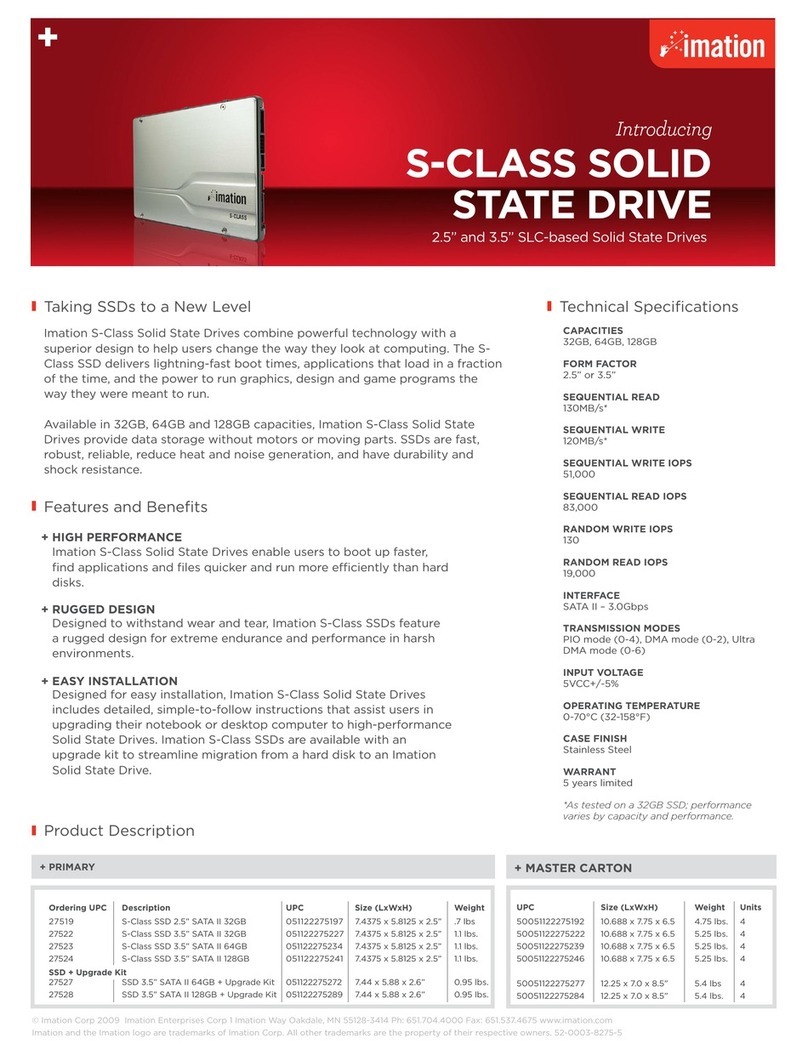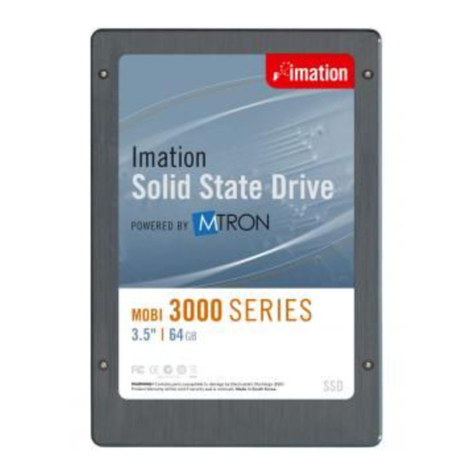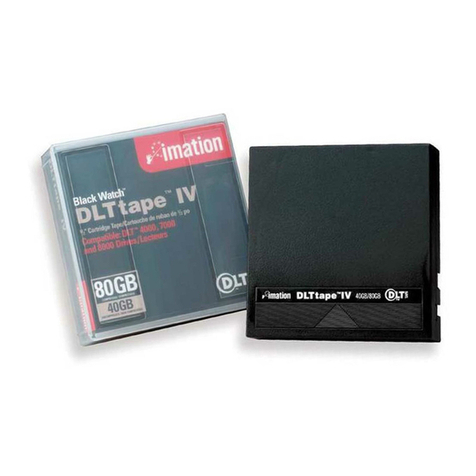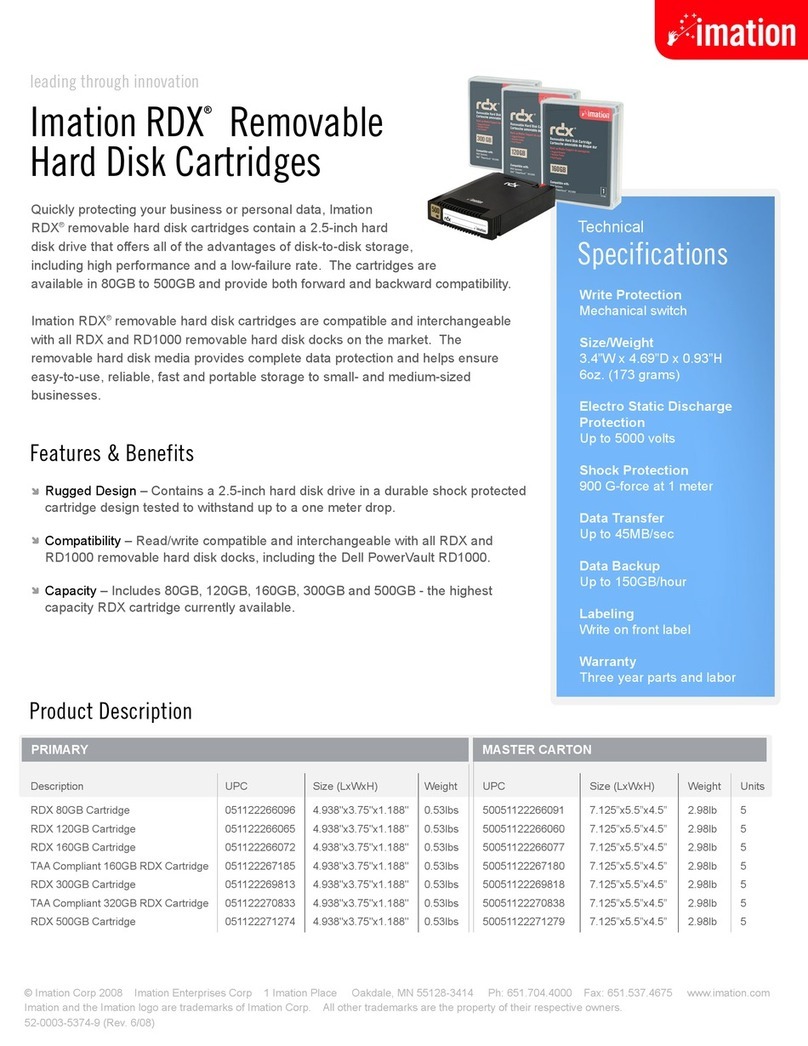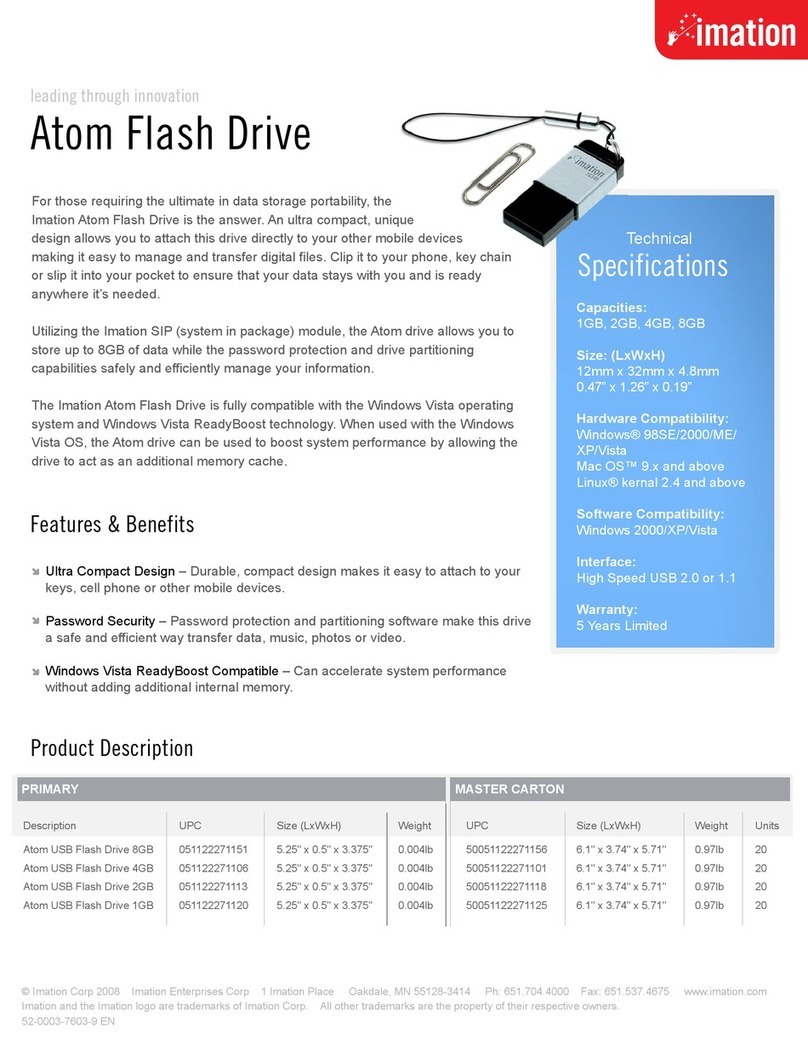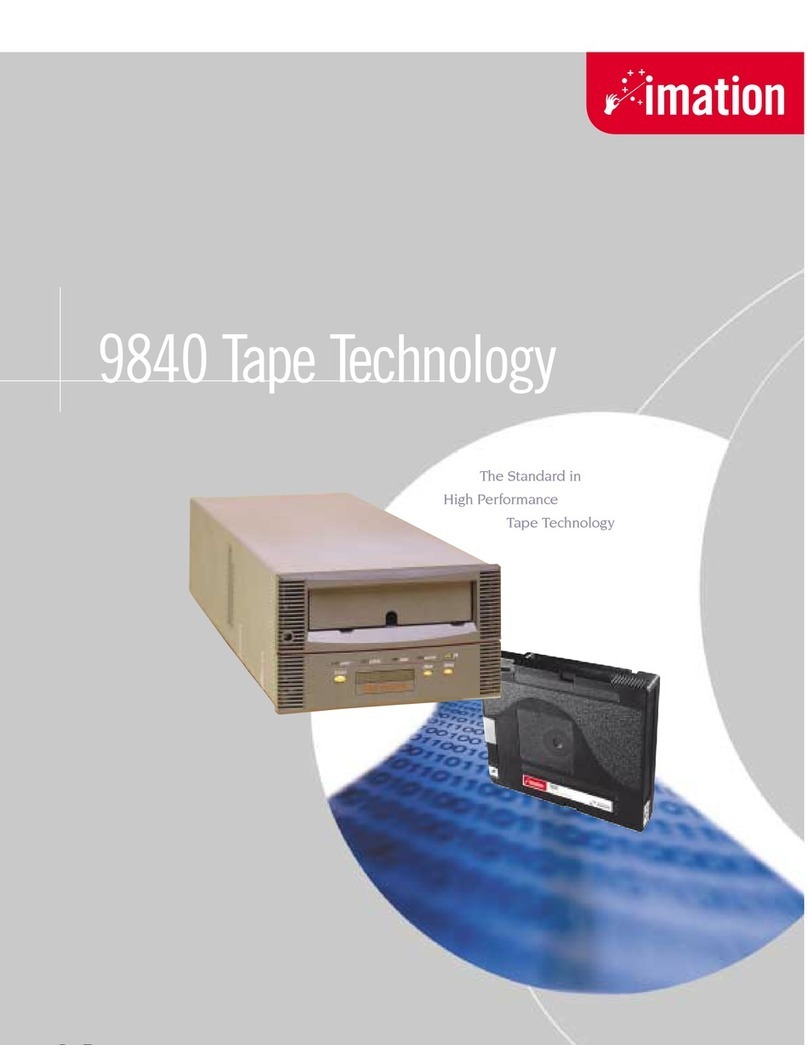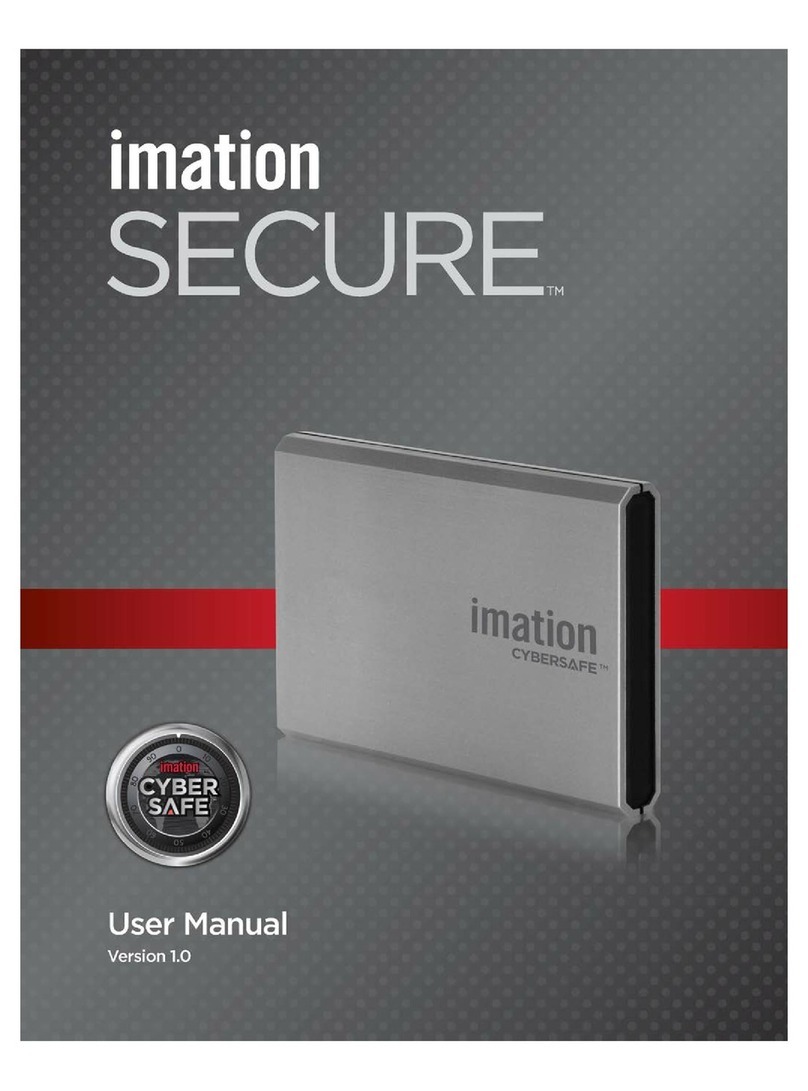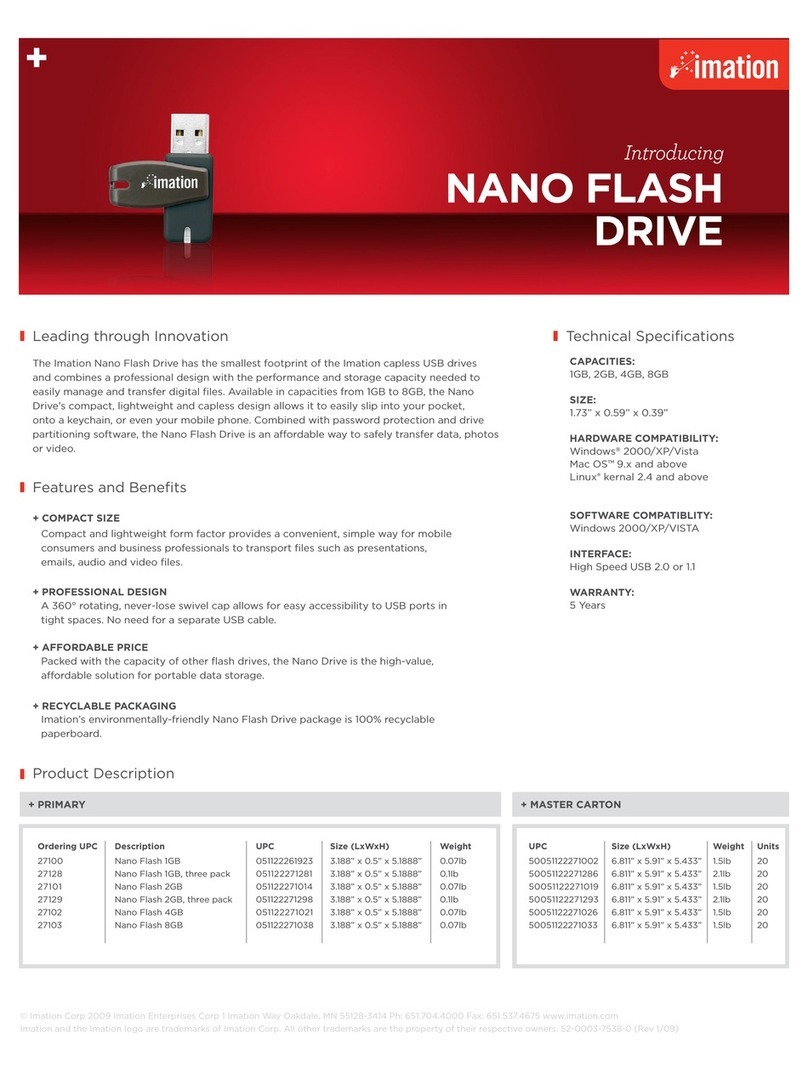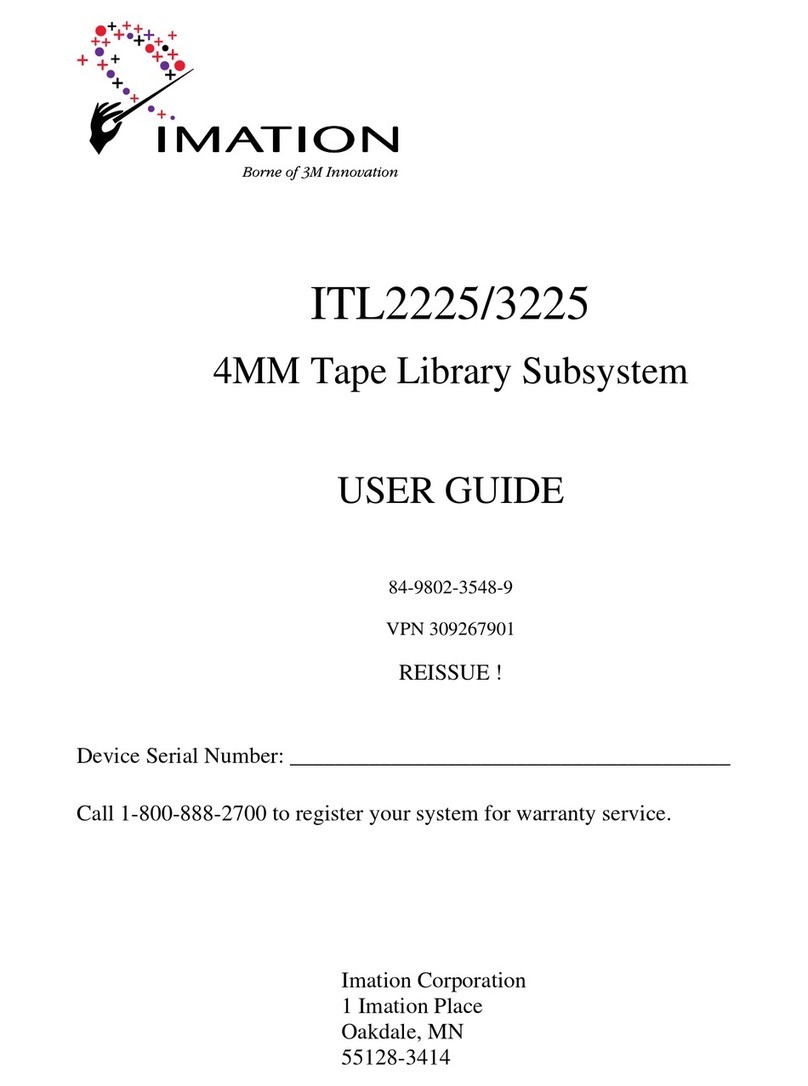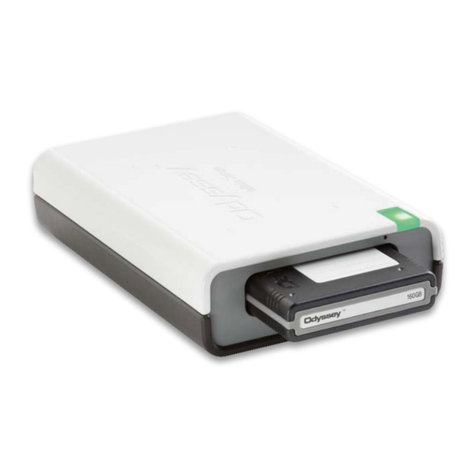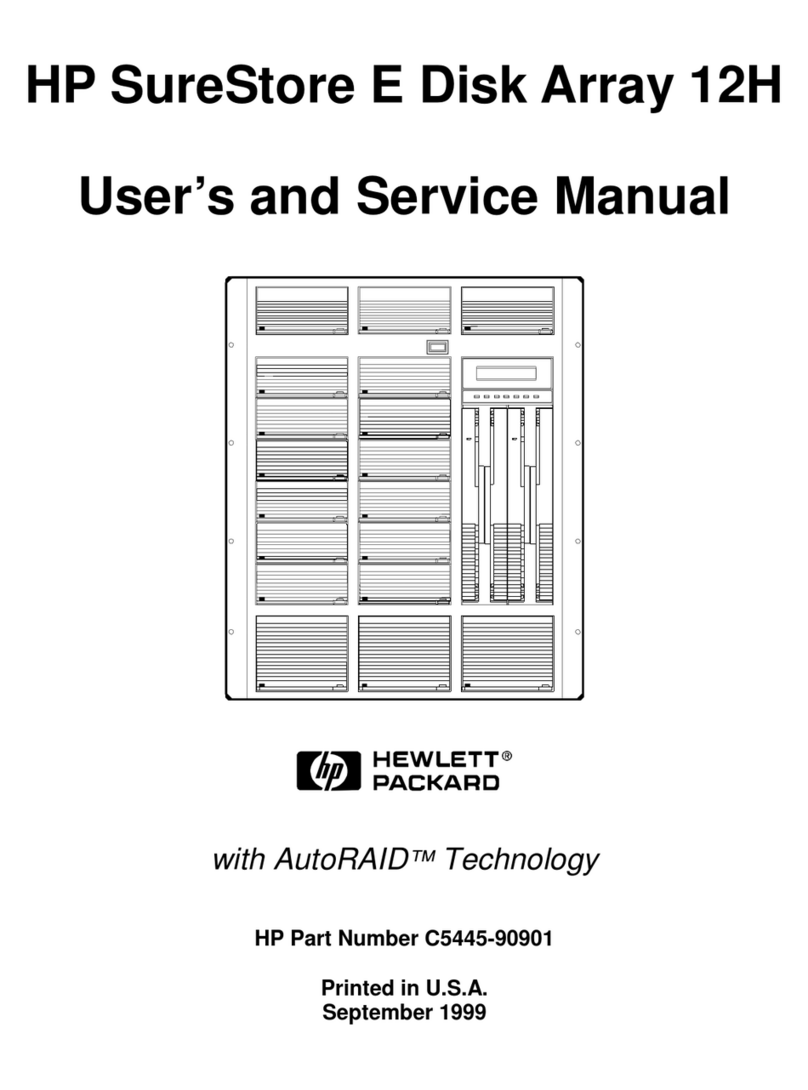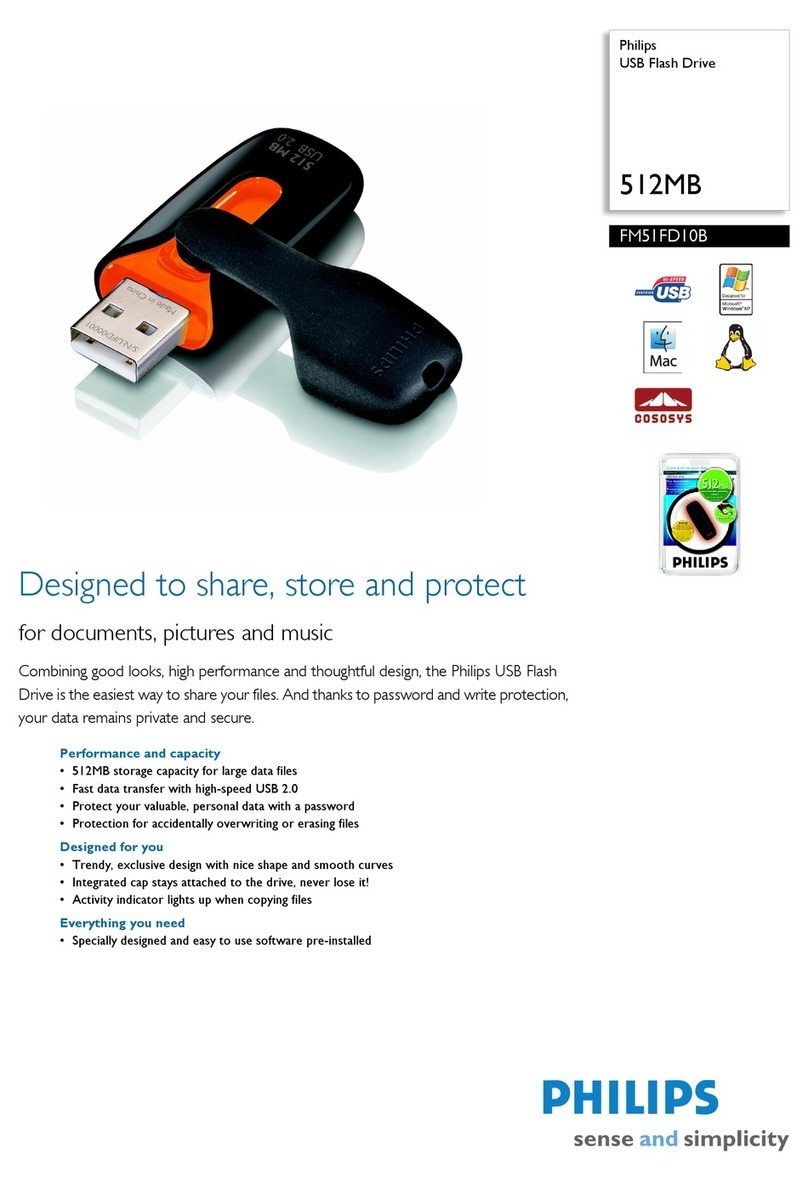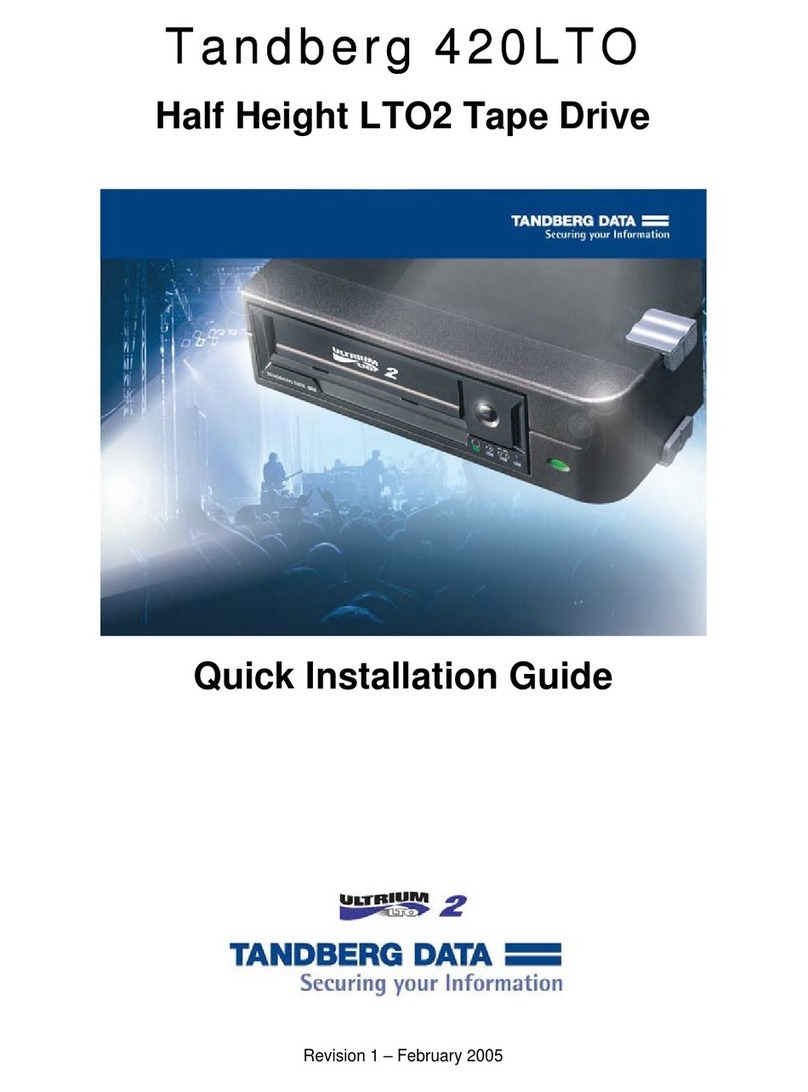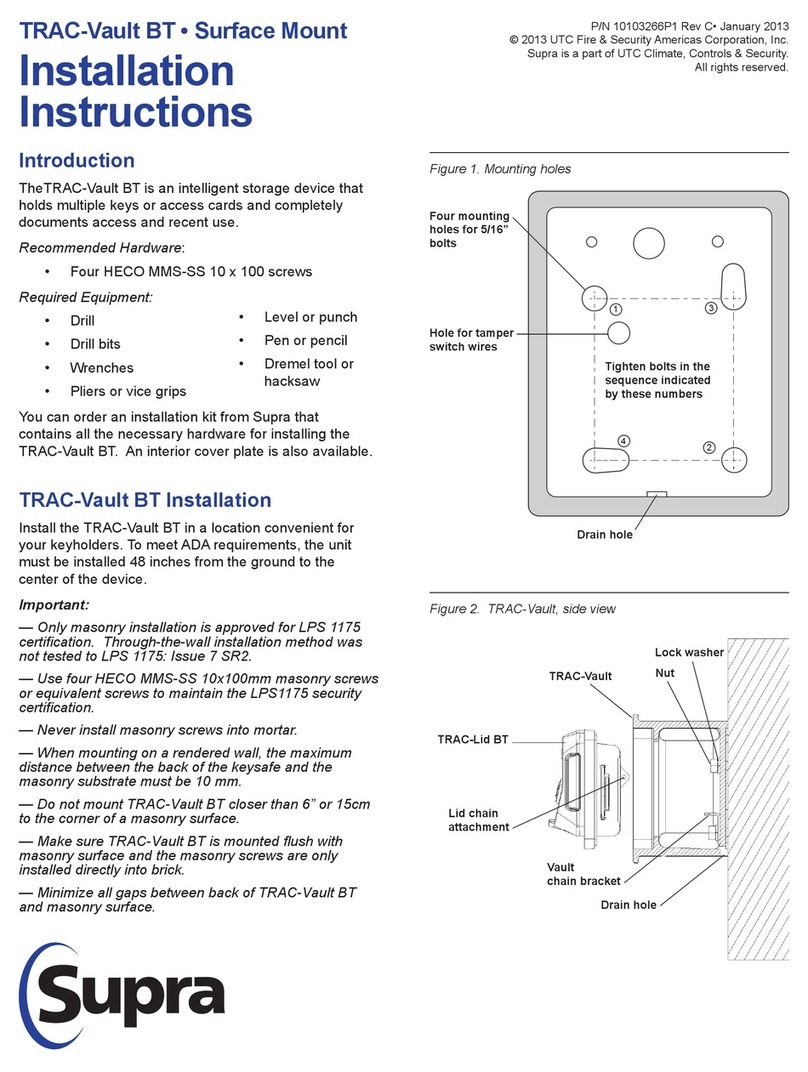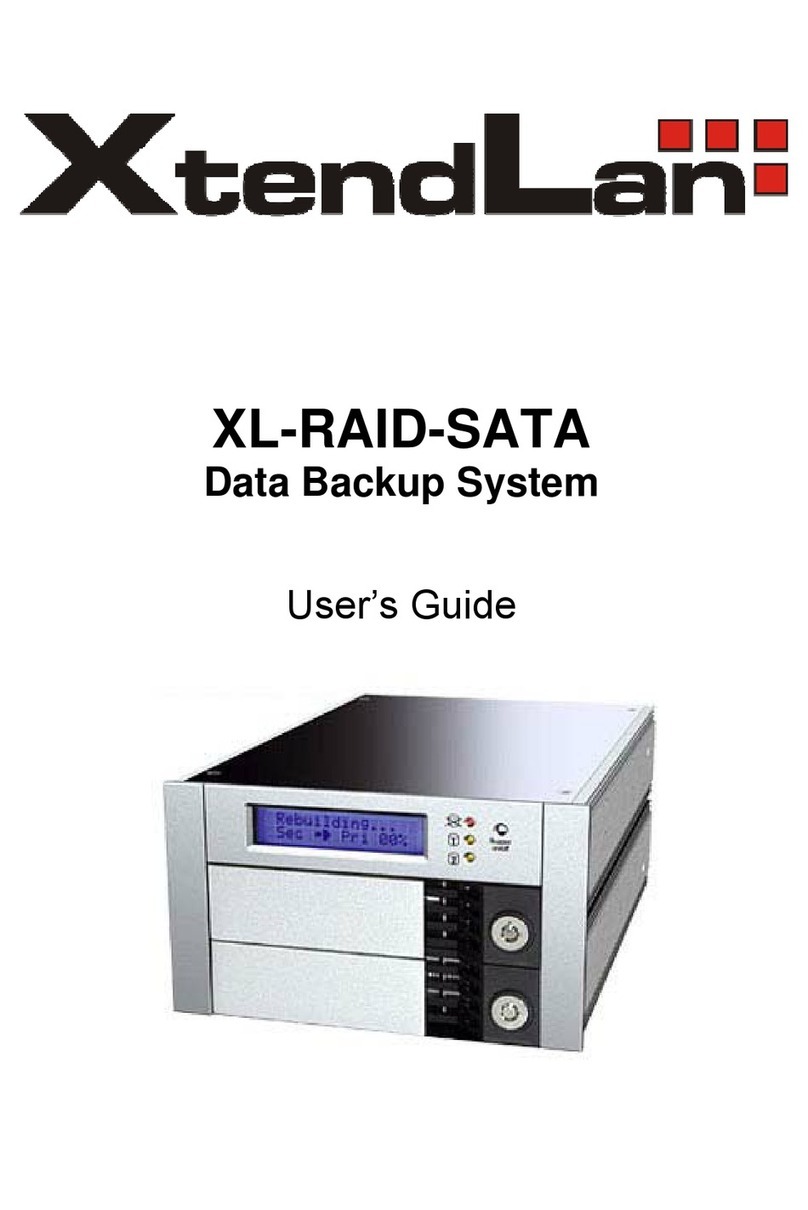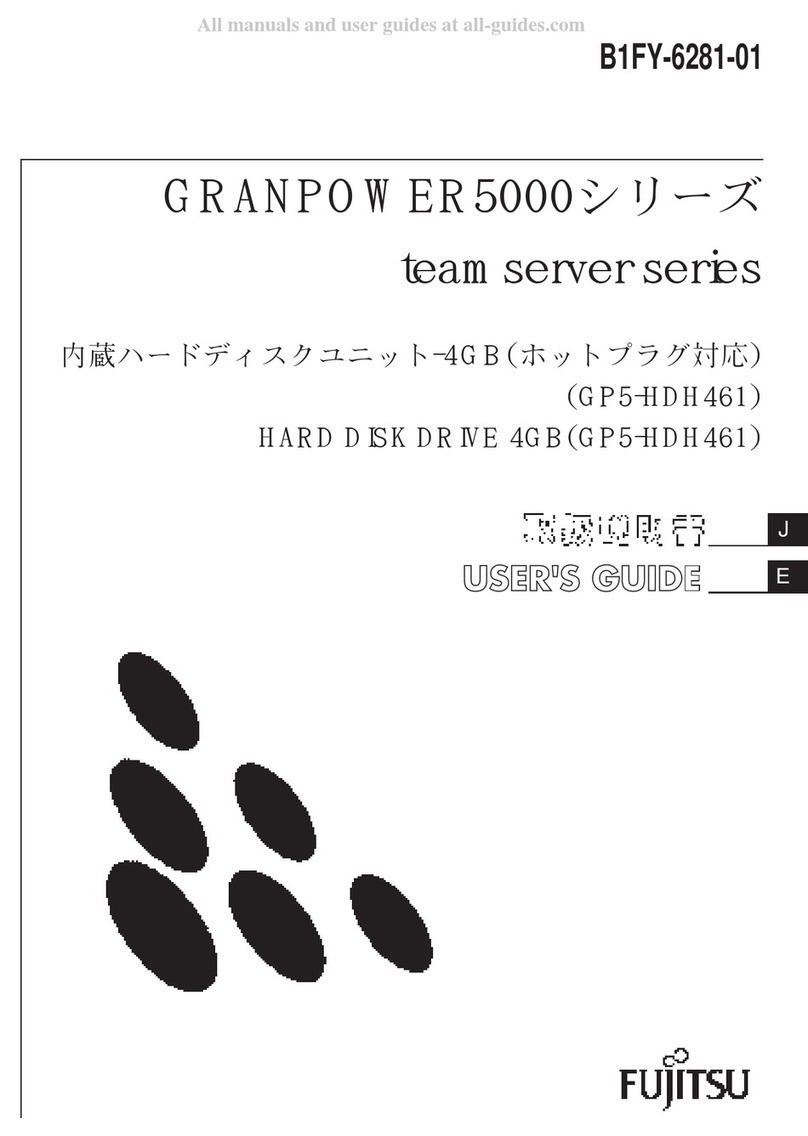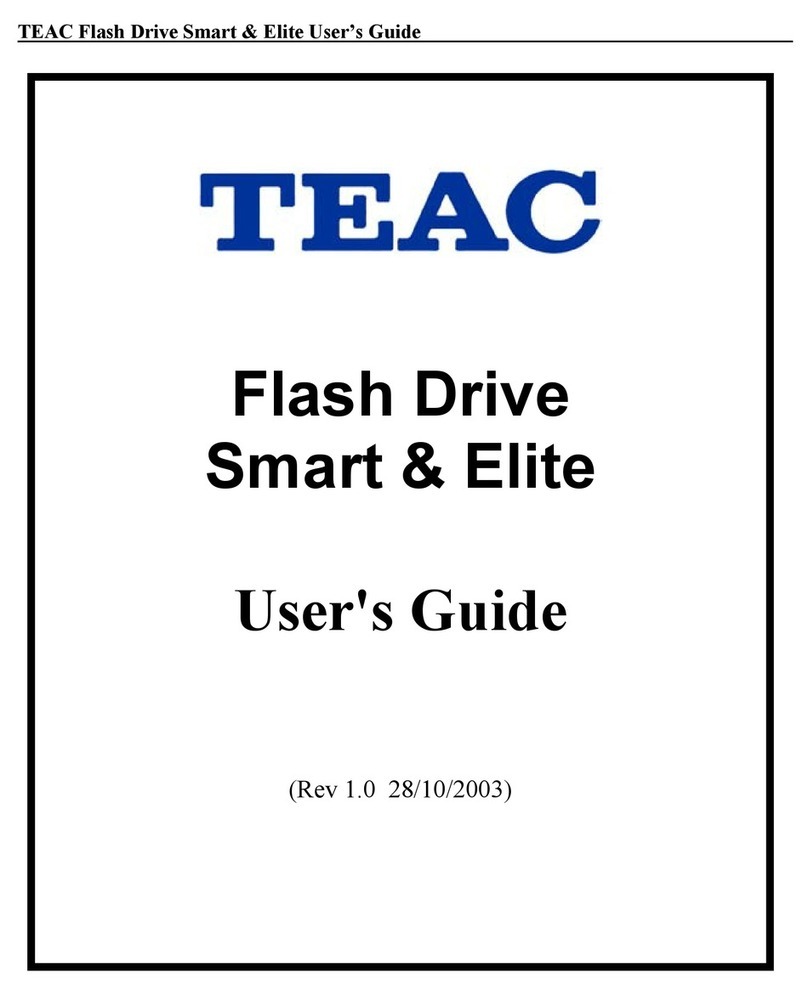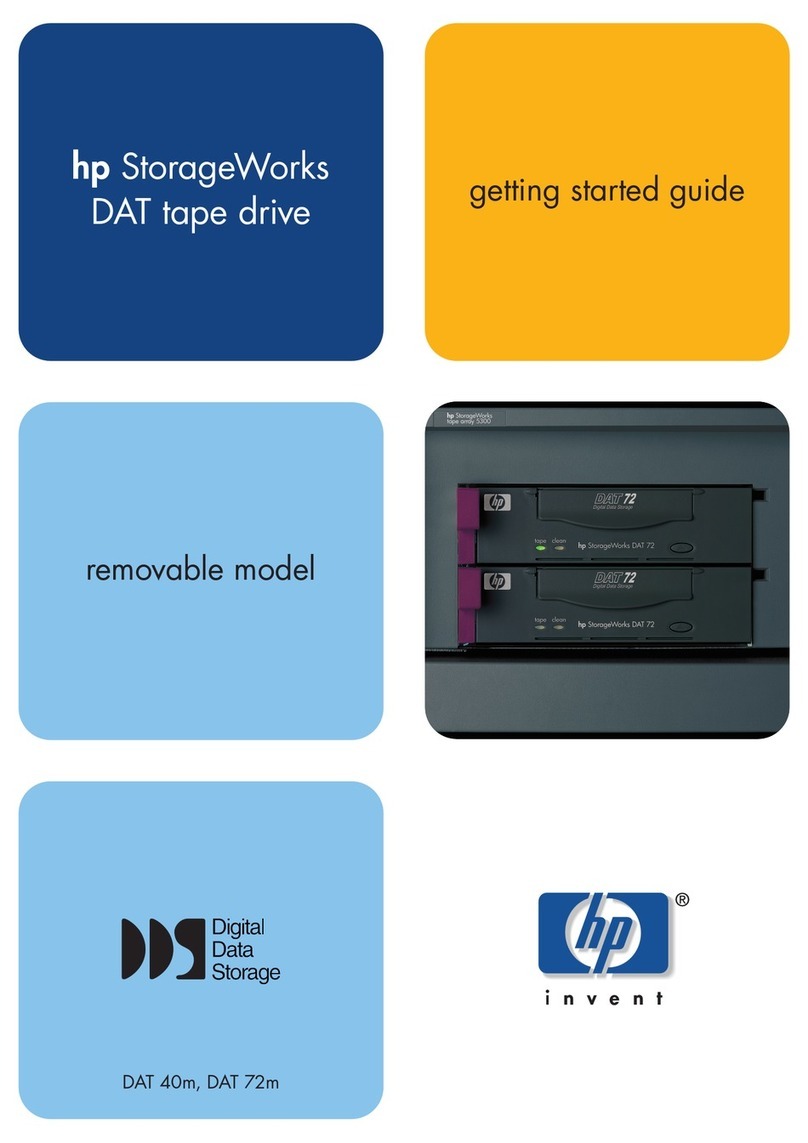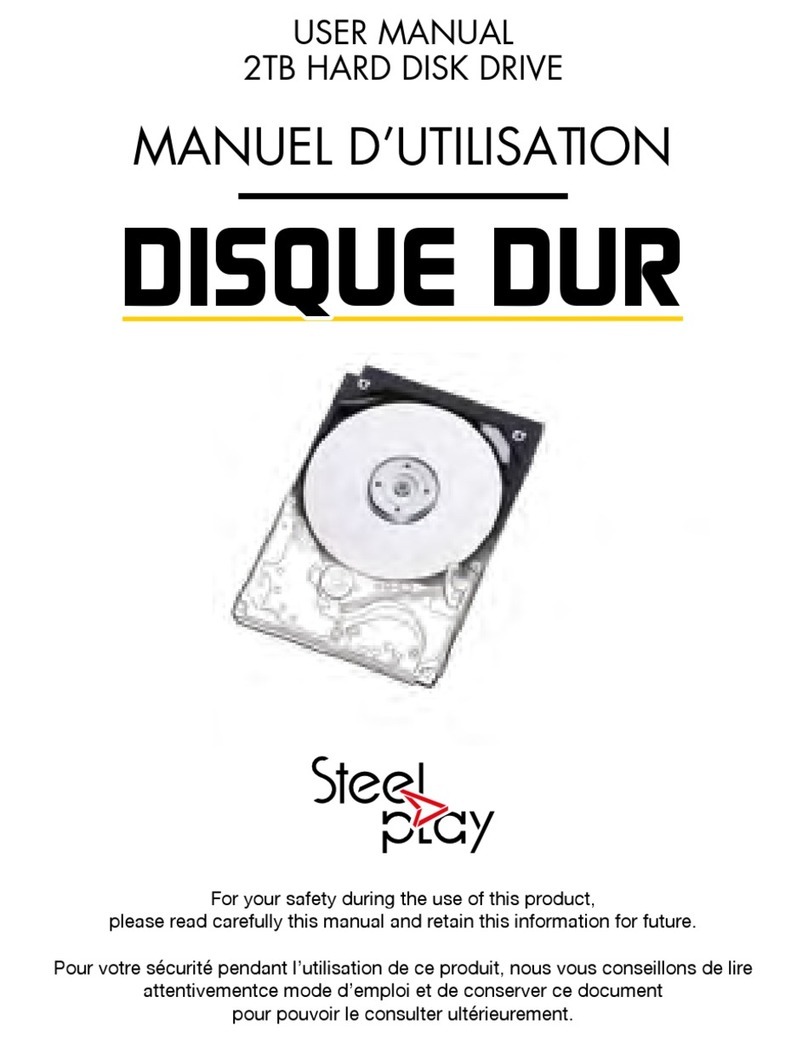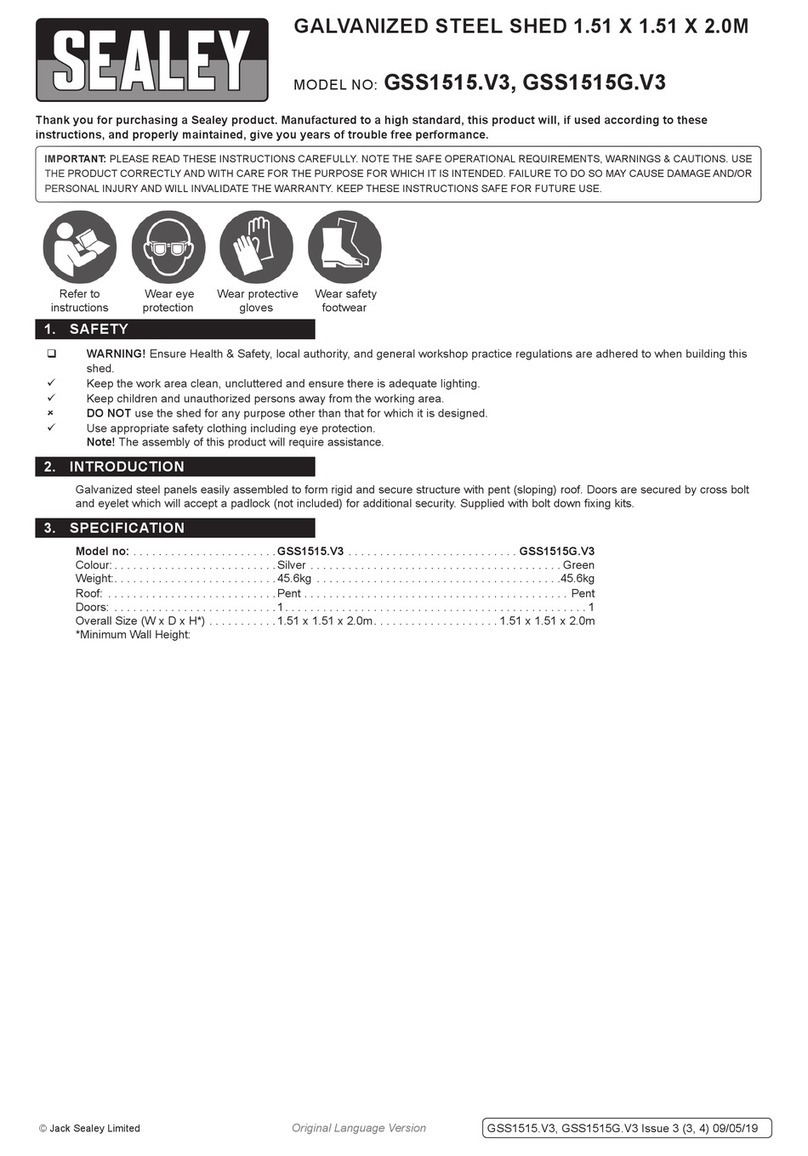IMATION PRO WX
FEATURES + BENEFITS
SPEED - The Imation Pro WX wireless USB
hard drive delivers up to 15MB per second
data transfer rates using Wireless USB
Technology.
CAPACITY - At 1.5TB, the Imation Pro WX
wireless USB hard drive can store the
equivalent of 300,000 photos or 750 hours
of video in a convenient 3.5” form factor.
EASY-TO-USE BACKUP SOFTWARE - With
Memeo® Instant Backup files are instantly
and automatically protected. Backup all of
your files in one simple step or set it and
forget it. You can appreciate the fact that
Memeo Instant Backup will keep track of
new or changed files and back them up
every time your Imation Pro WX wireless
USB hard drive is reconnected.
THE WIRELESS ADVANTAGE
The Imation Pro WX External Hard Drive is a Certified Wireless USB device that
combines speed, large capacity, and continuous data protection in an exclusive
product design. Backup your important files, gain additional storage space, and
experience the convenience of wireless products required in today’s digitally
driven world.
Connecting your computer to the Imation Pro WX wireless USB hard drive is
simple. Use the included USB Host Adapter establishing a 1:1 secure wireless
connection, connect to computers that offer built-in Certified Wireless USB, or
directly connect using the included USB 2.0 cable. In addition, you can see how
much storage space is available on the hard drive at-a-glance with the capacity
gauge illuminating on the front of the device.
© Imation Corp. 1 Imation Way Oakdale, MN 55128-3414 Ph: 651.704.4000 Fax: 651.537.4675 www.imation.com
Imation and the Imation logo are trademarks of Imation Corp. All other trademarks are the property of their respective owners. 52-0003-8006-4 (rev 4/10)
Wireless USB Hard Drive
TECHNICAL SPECS
CAPACITIES 1.5TB
SIZE
7.09” x 1.77” x 5.43”
(180 mm x 45 mm x 138 mm)
COMPATIBILITY
Windows® XP/Vista
Mac OS™ 10.4 and above
SOFTWARE:
Memeo® Instant Backup Software
Windows®7/XP/Vista
STATUS INDICATOR
Power on/off/sleep Mode
Data Transfer Activity
Capacity Gauge
Wireless Mode
INTERFACE USB 2.0 (1.1 compatible)
POWER SUPPLY
External power supply (100-240 V, 50/60 Hz)
WARRANTY 3 years limited
ORDERING UPC
27422
DESCRIPTION
Imation Pro WX 3.5” Wireless USB
Hard Drive, 1.5TB
UPC
051122274220
SIZE (LxWxH)
7.81” x 9.69” x 4.0”
WEIGHT
3.9 lbs
Primary Master Carton
UPC
50051122274225
SIZE (LxWxH)
10.25” x 8.44” x 8.6”
WEIGHT
8.5 lbs
UNITS
2