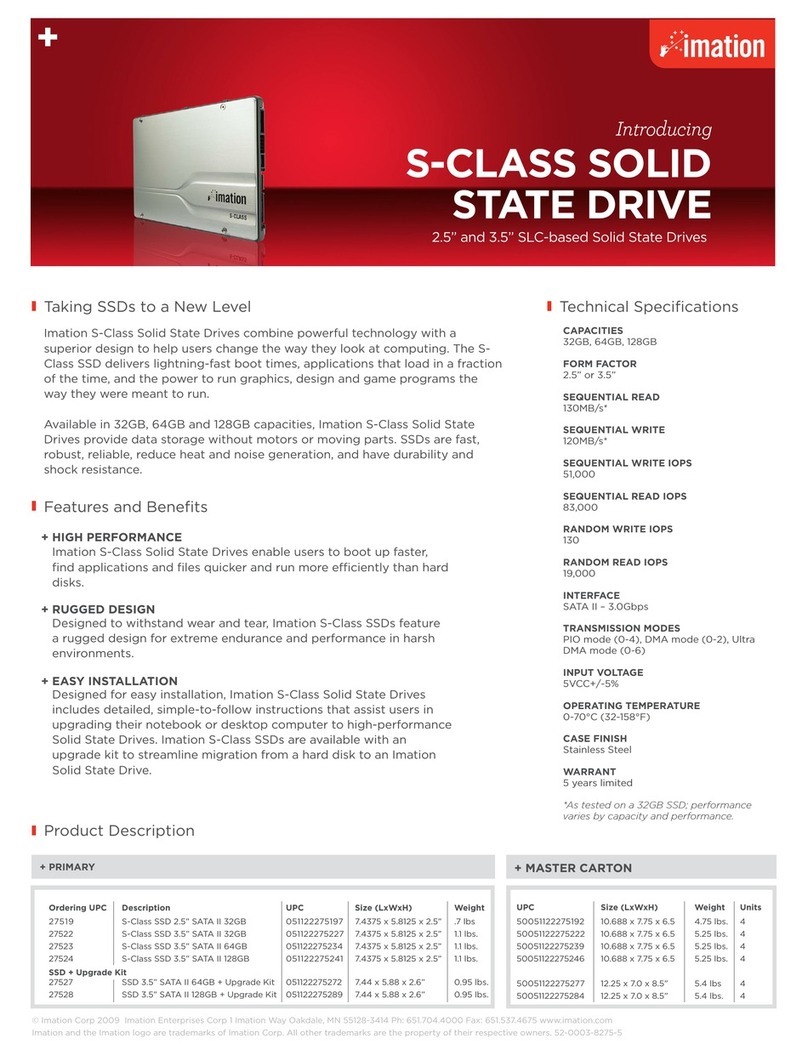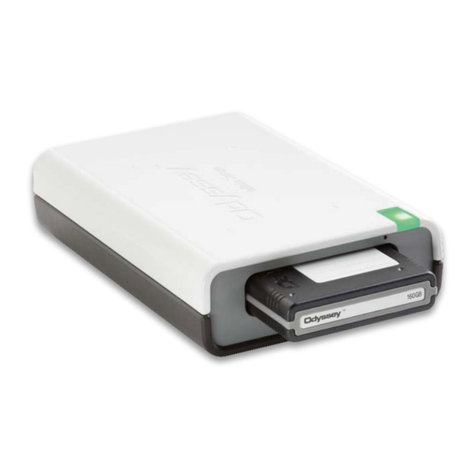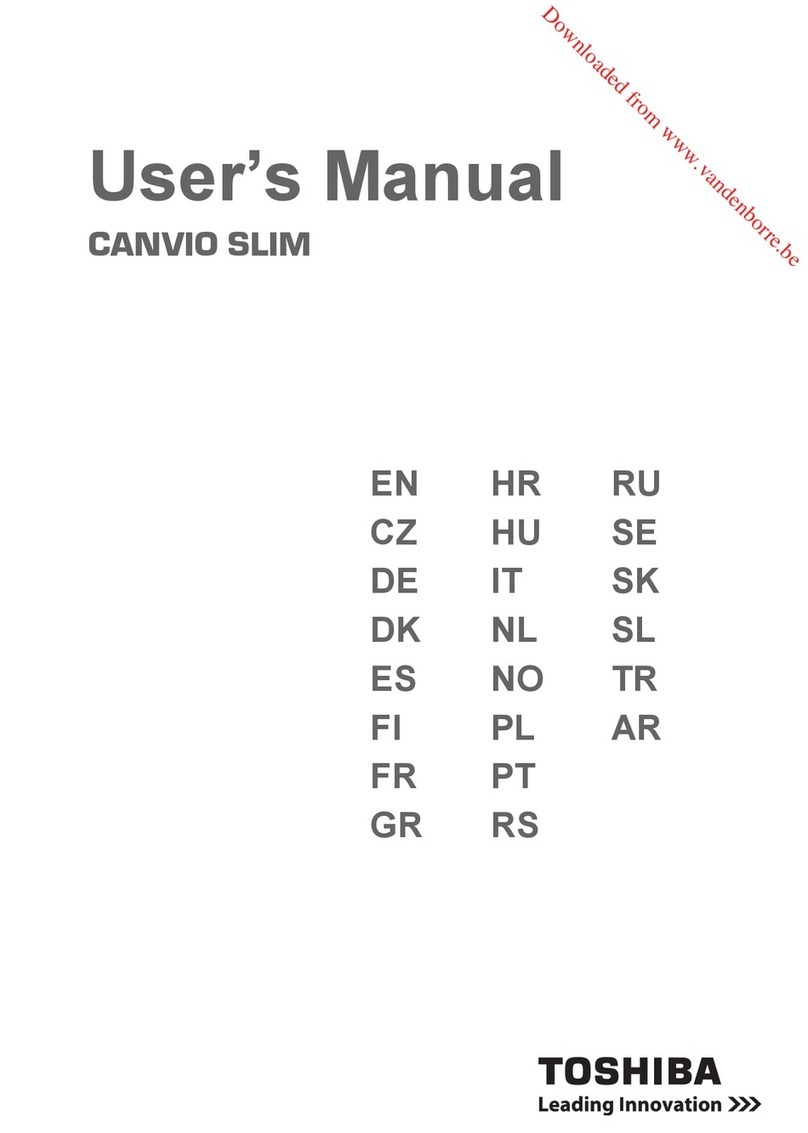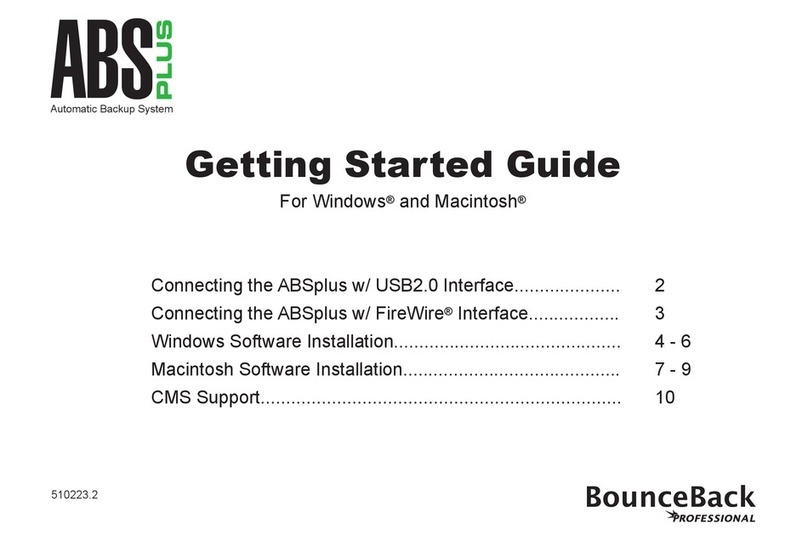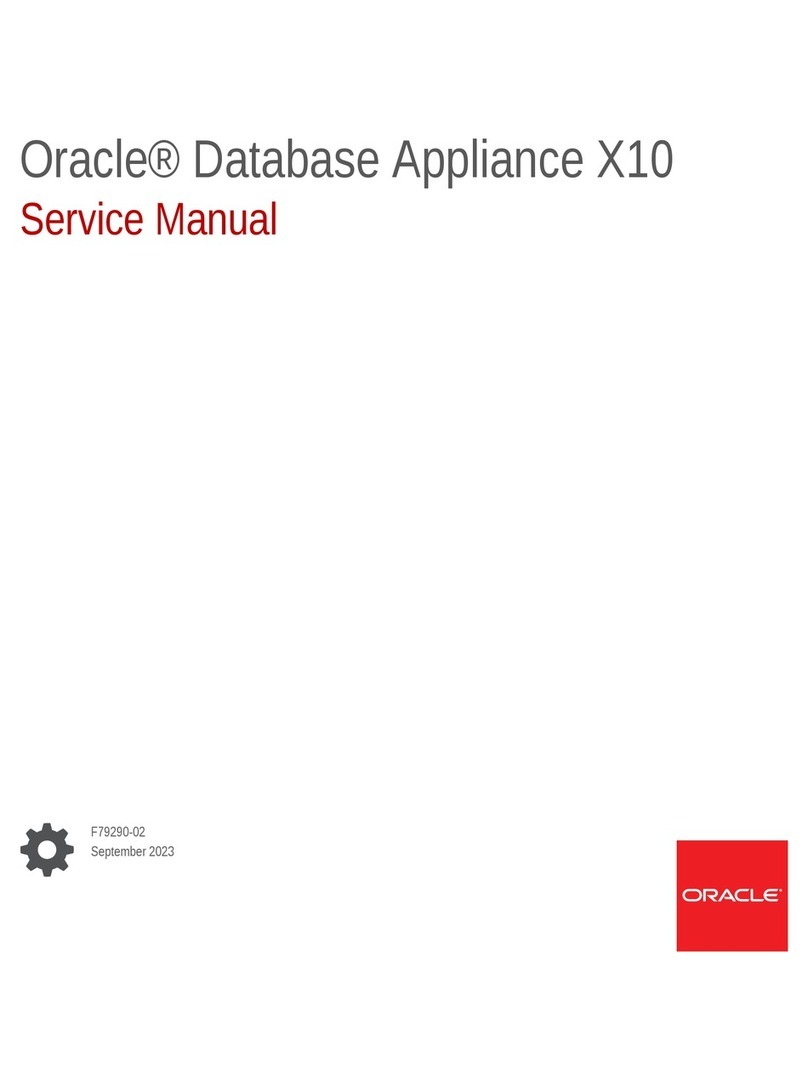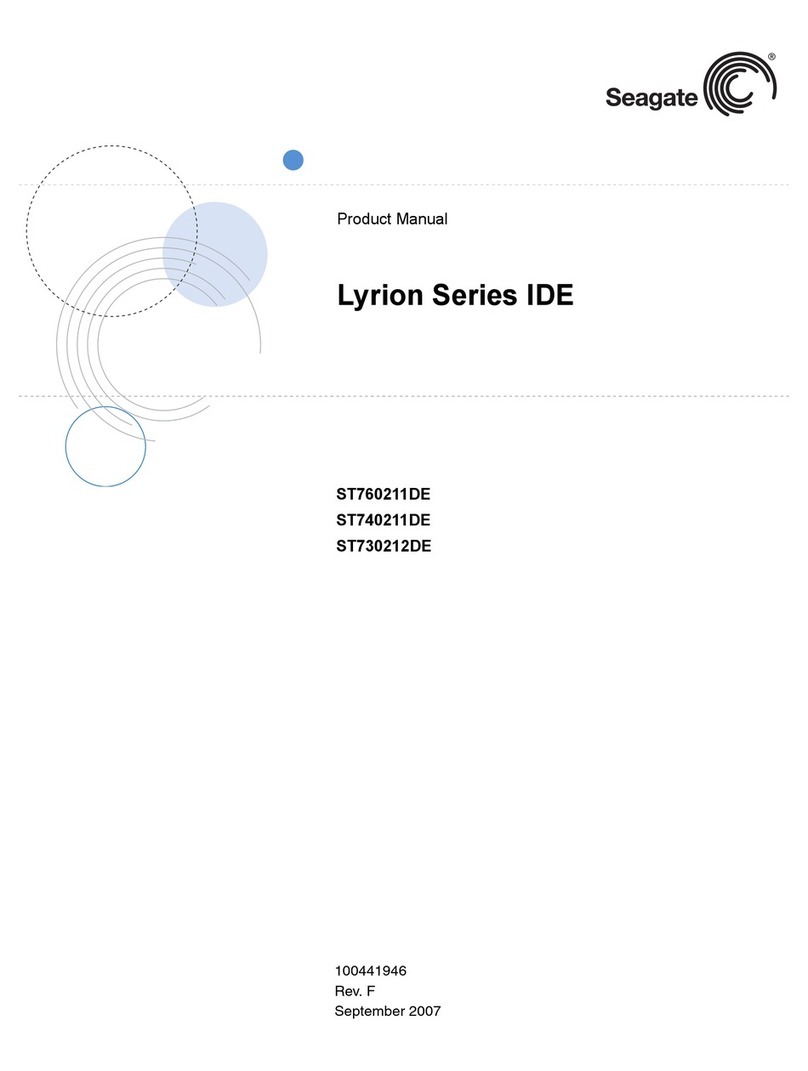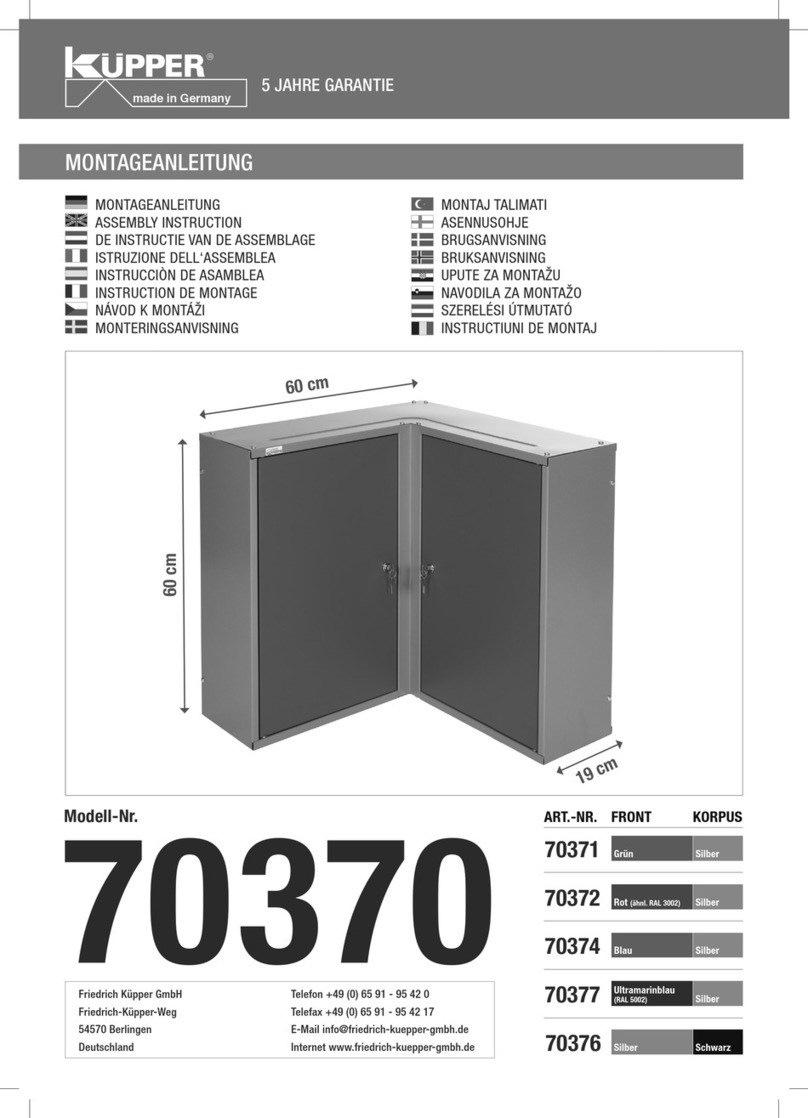Imation SuperDisk User manual




















Other manuals for SuperDisk
1
Table of contents
Other Imation Storage manuals

Imation
Imation DEFENDER F100 User manual

Imation
Imation Disc Stakka User manual

Imation
Imation SuperDisk LS-120 User manual

Imation
Imation Pocket 1GB User manual

Imation
Imation IronKey Workspace W700 User manual

Imation
Imation Mammoth 170 AME User manual

Imation
Imation Apollo Pro UX User manual
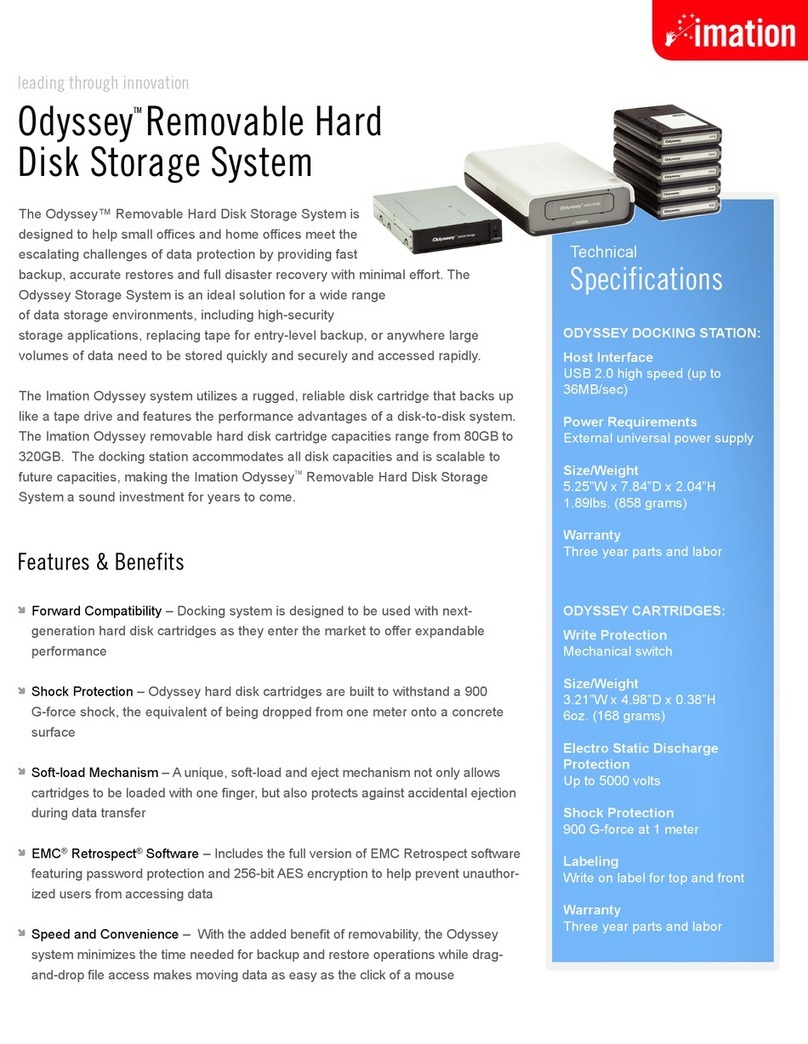
Imation
Imation Odyssey 26441 User manual

Imation
Imation Pivot 16GB User manual

Imation
Imation NEXSAN E60 User manual
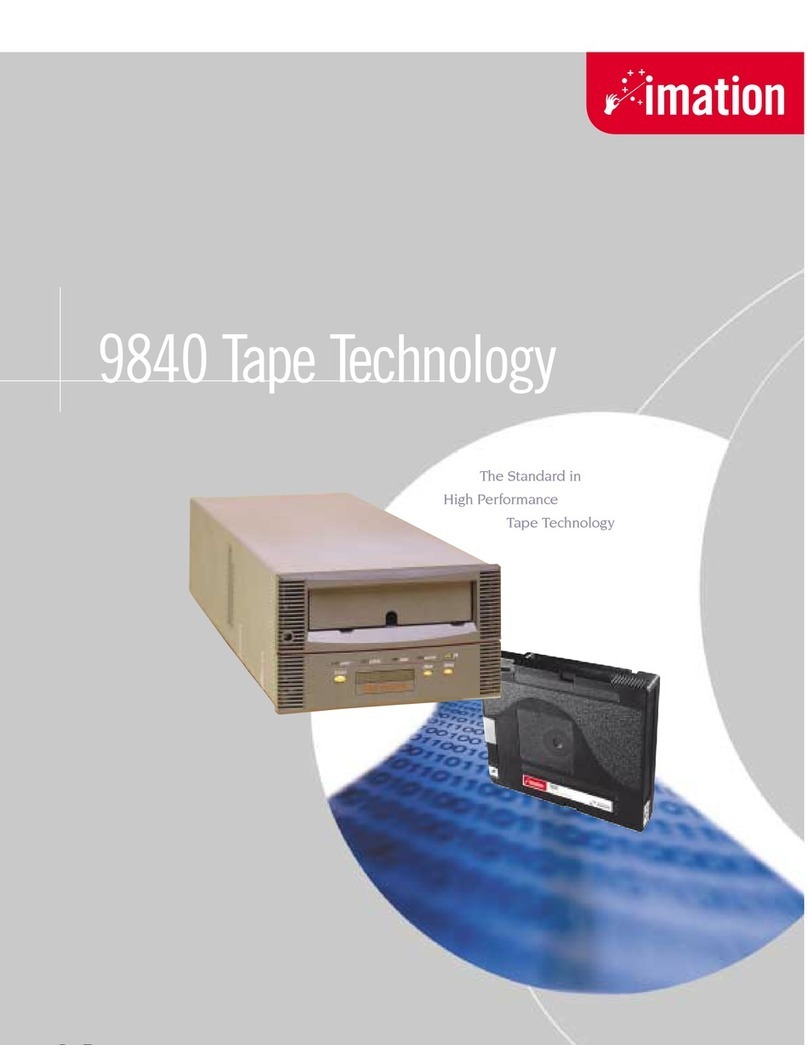
Imation
Imation T9840 User manual
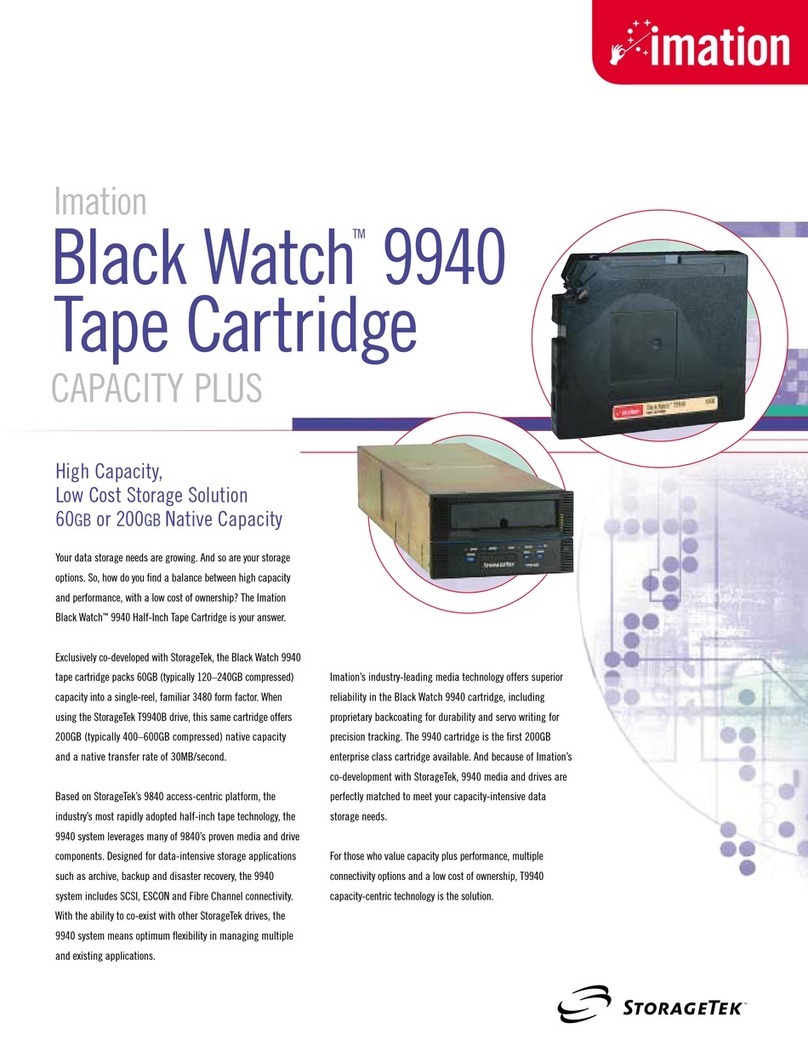
Imation
Imation Black Watch 9940 User manual

Imation
Imation Travan NS20 User manual
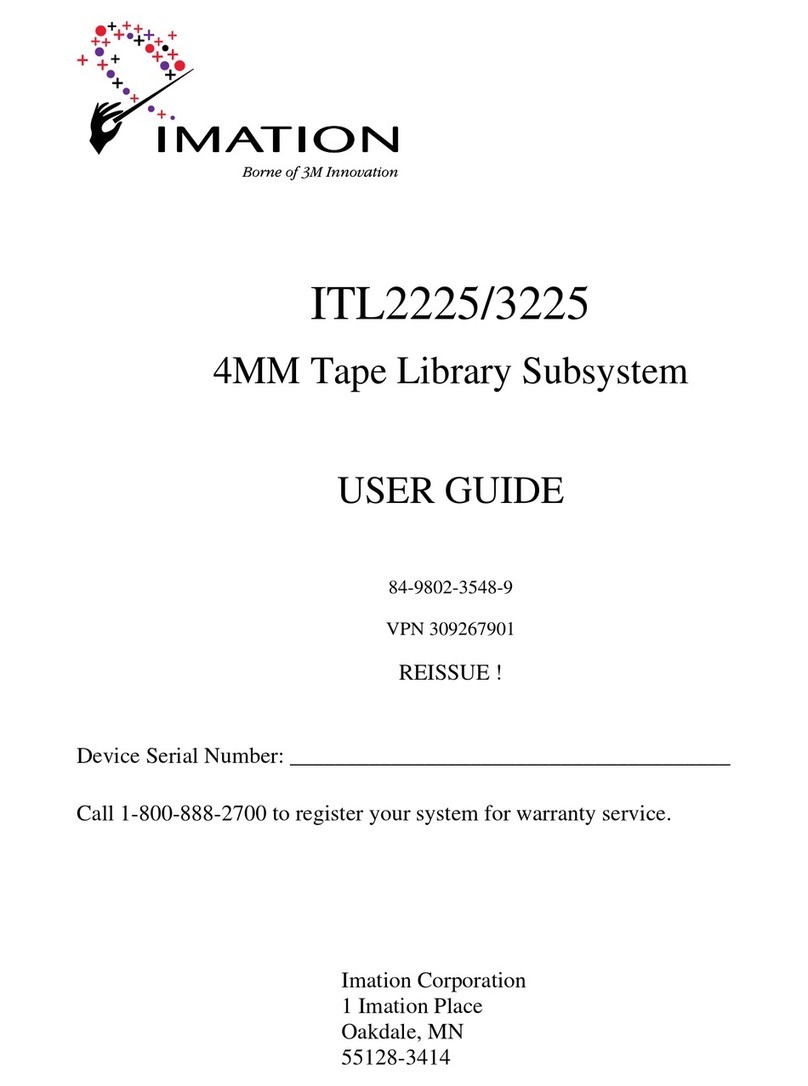
Imation
Imation ITL2225 User manual

Imation
Imation DataGuard T5R User manual
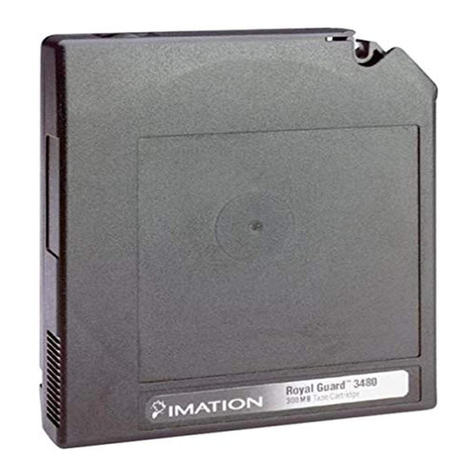
Imation
Imation 3480 User manual
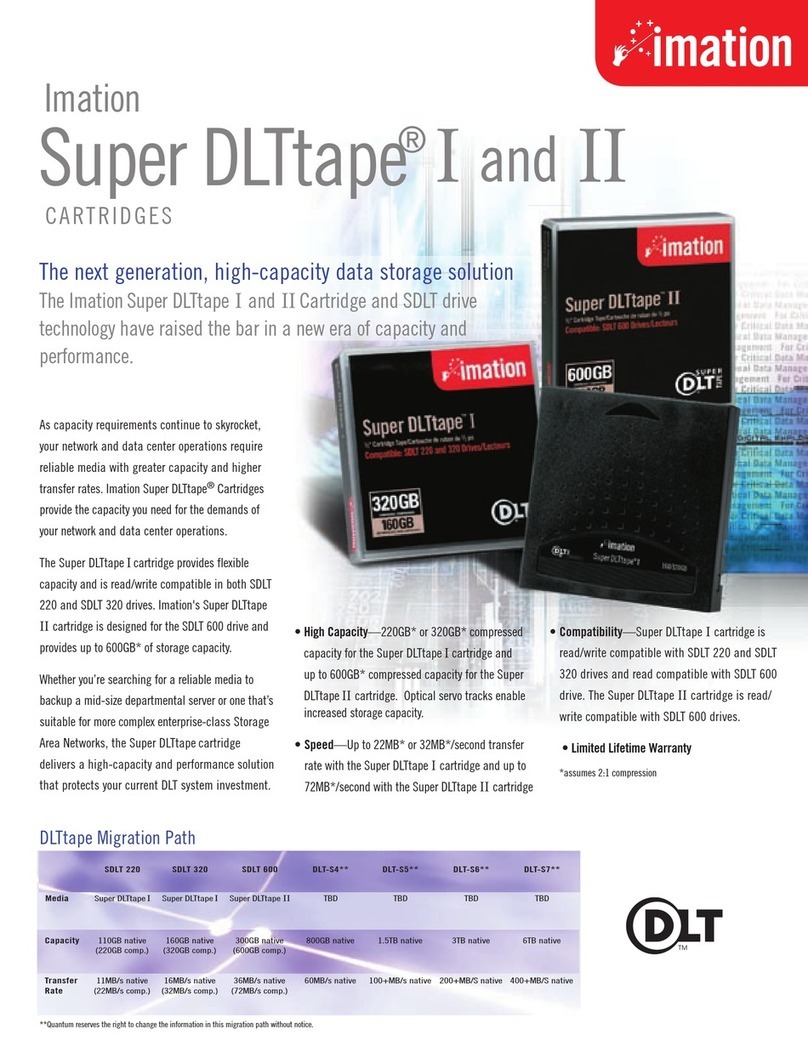
Imation
Imation DLT I User manual

Imation
Imation NEXSAN E Series Parts list manual

Imation
Imation D8-112 User manual

Imation
Imation PRO 2.5 16GB User manual
Popular Storage manuals by other brands

Seagate
Seagate Backup Plus Desktop Reviewer's guide

Digital Equipment
Digital Equipment RK05 Series Maintenance manual
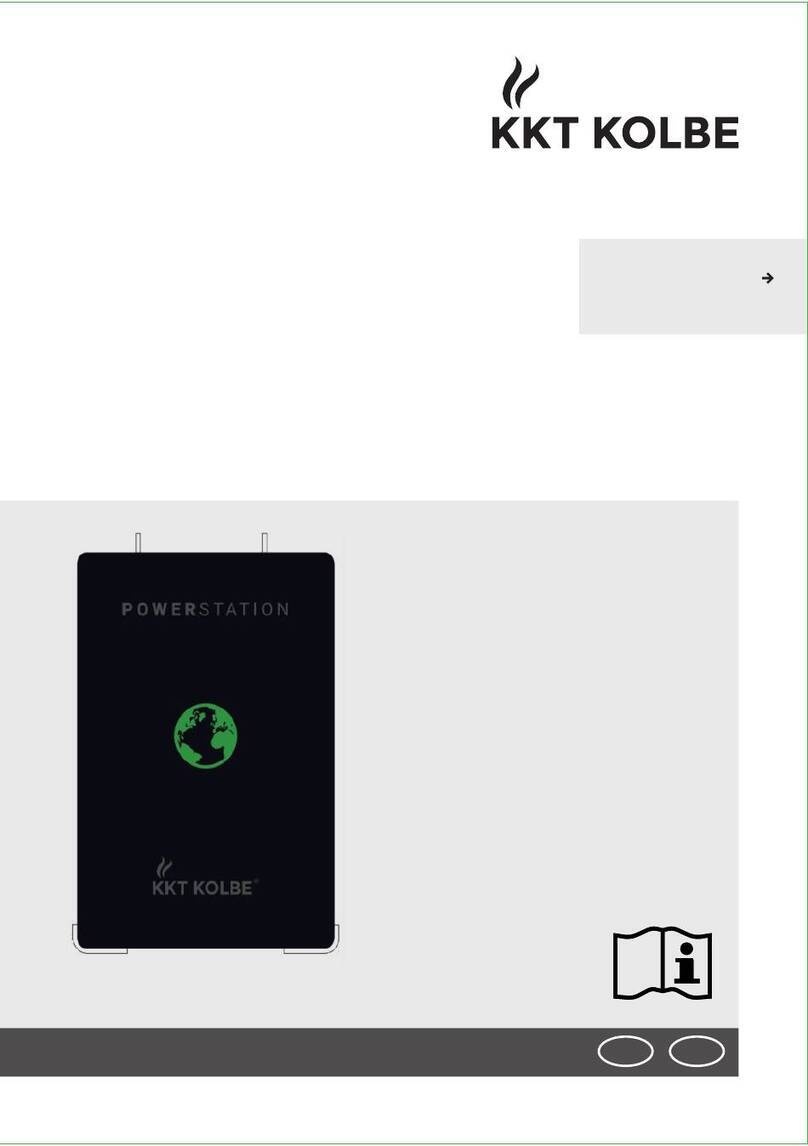
KKT KOLBE
KKT KOLBE KKTHVB10.24 user manual

Samsung
Samsung RES 3.6 kWh All In One user manual

Overland Storage
Overland Storage Ultamus Raid 1200 quick start guide
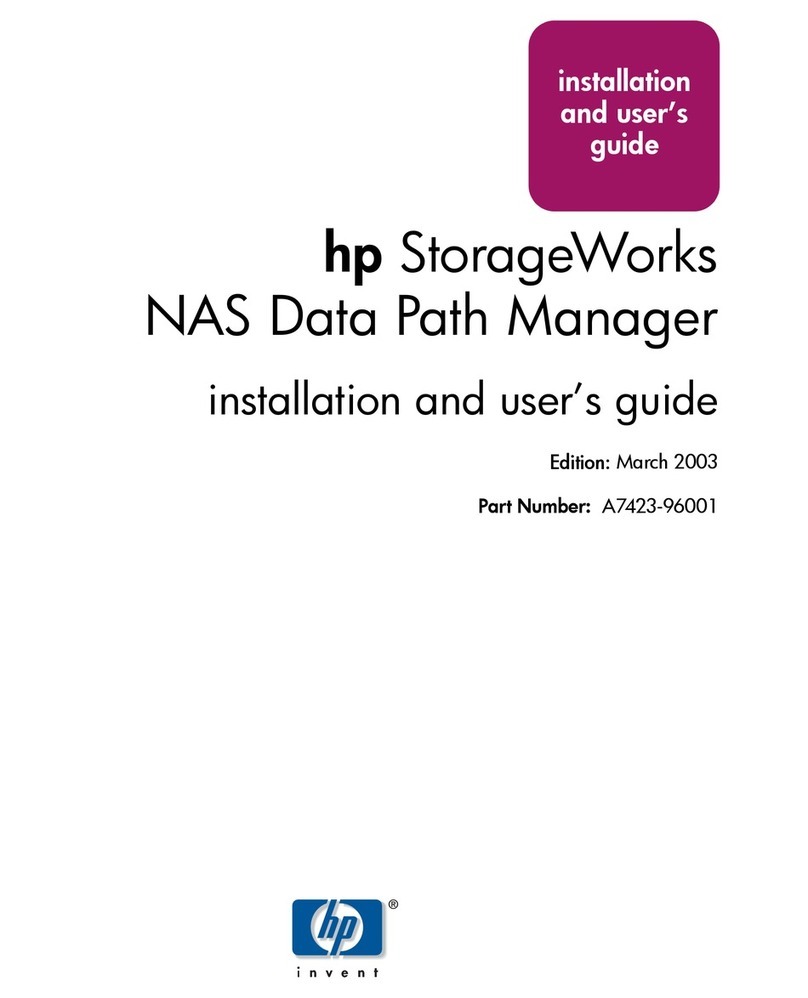
HP
HP StorageWorks 8000 - NAS Installation and user guide
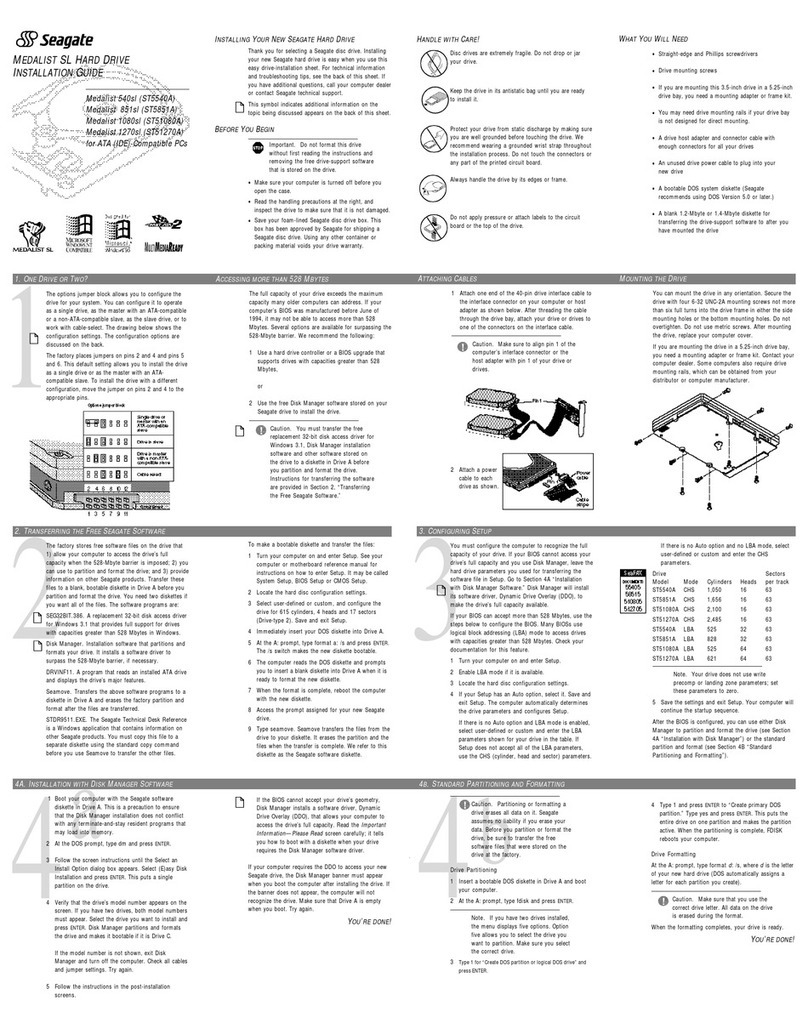
Seagate
Seagate Medalist 540sl ST5540A installation guide

ABSCO SHEDS
ABSCO SHEDS 60303WK Assembly instructions
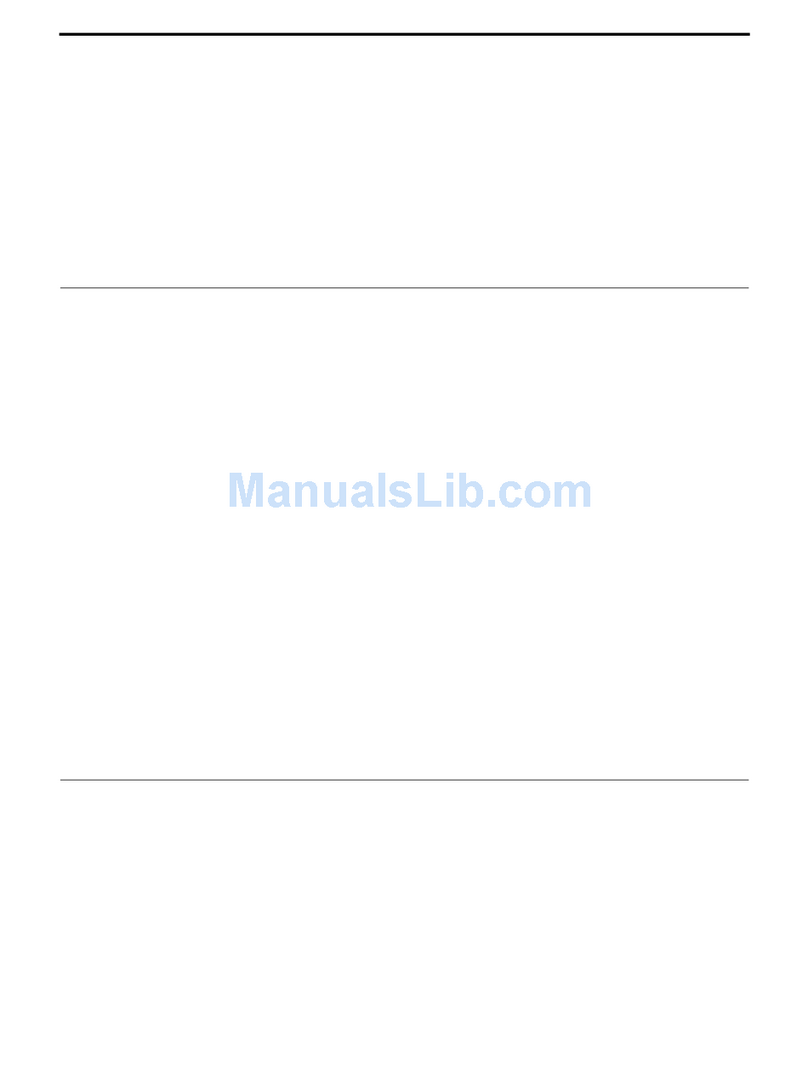
Quantum
Quantum DLTtape SDLT 220 supplementary guide
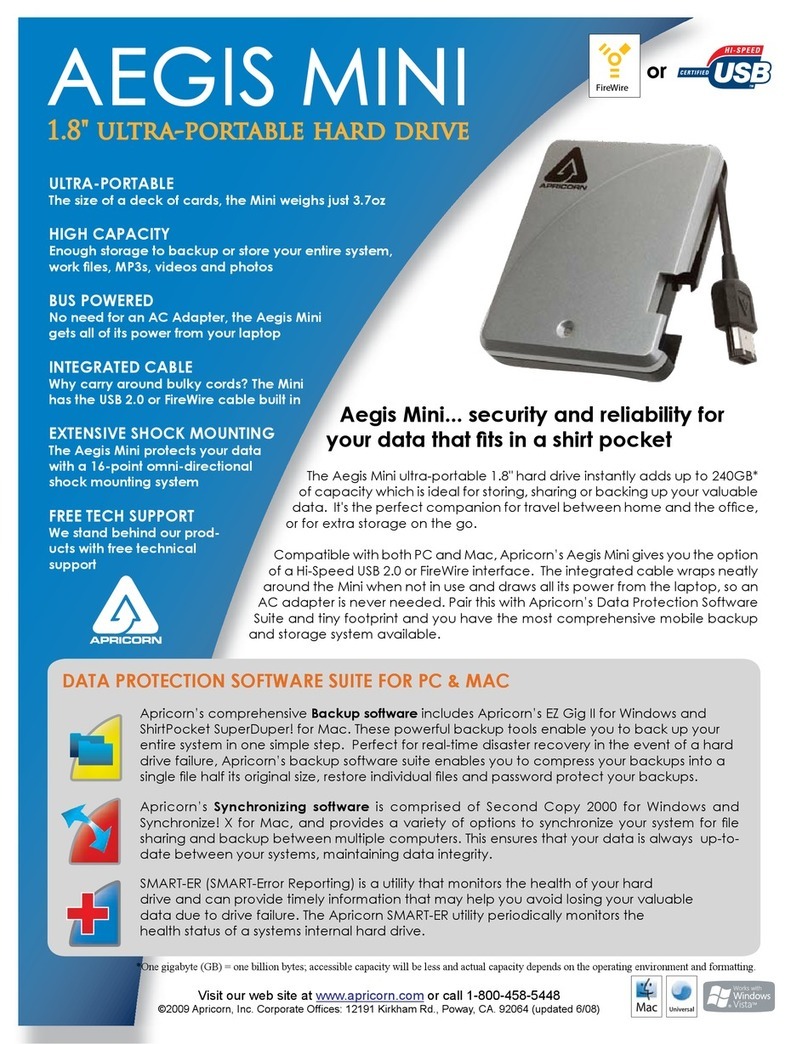
Apricorn
Apricorn Aegis Mini A18-USB 240GB Specifications

Tandberg Data
Tandberg Data LTO-1 HH Installation and user manual
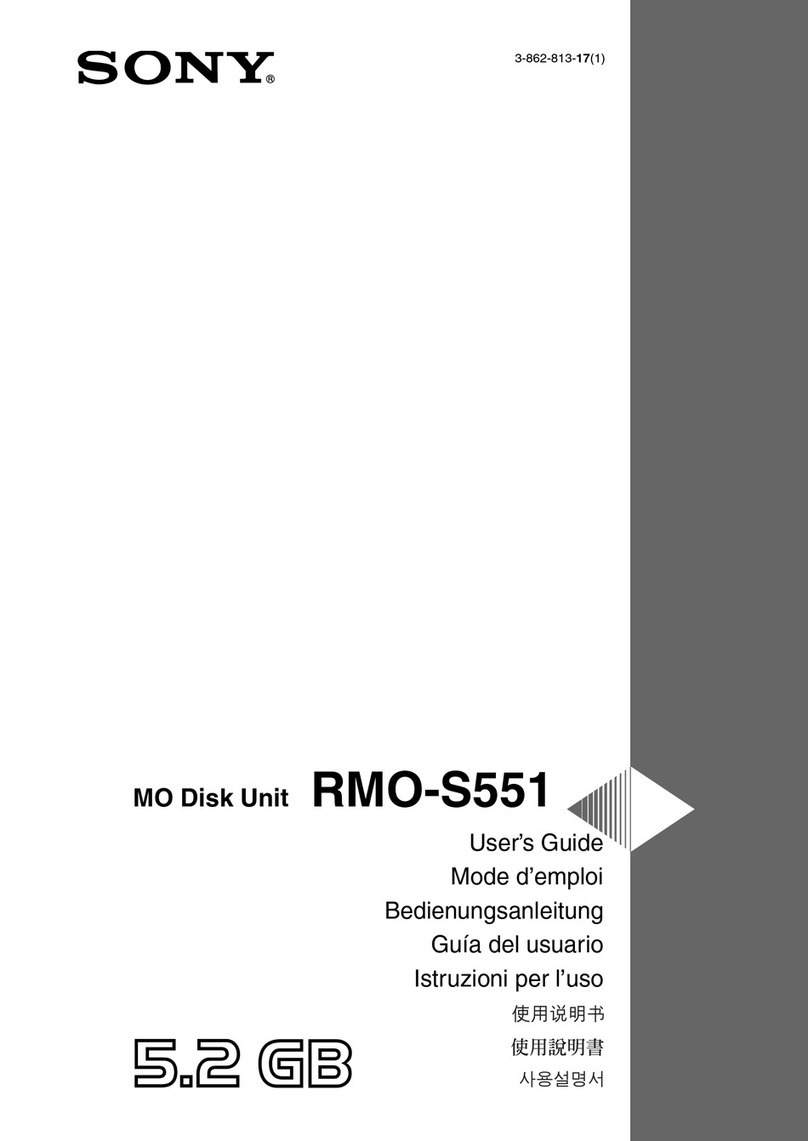
Sony
Sony RMO-S551 user guide