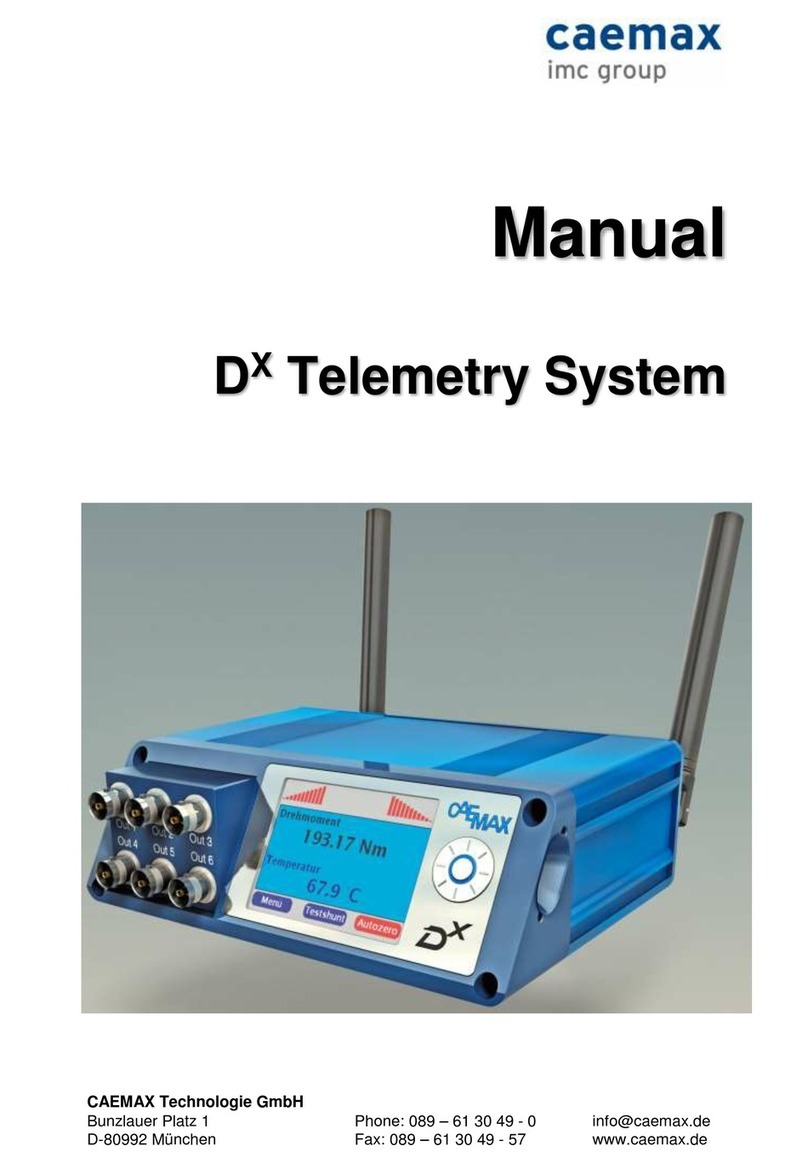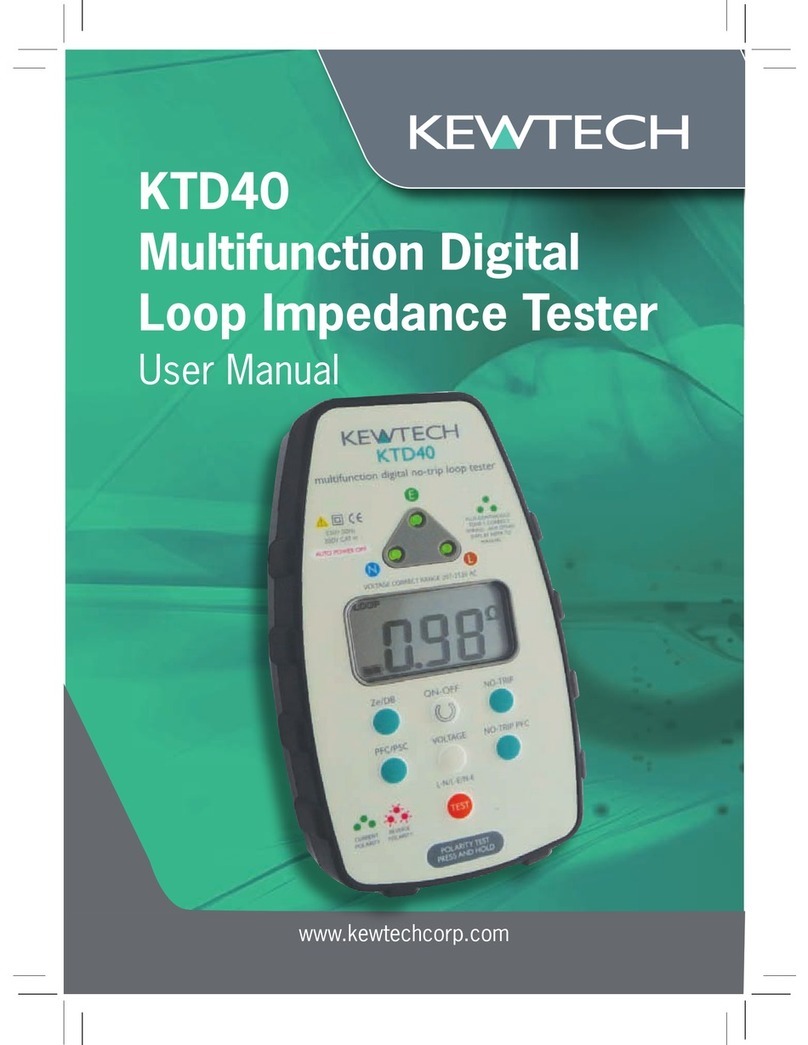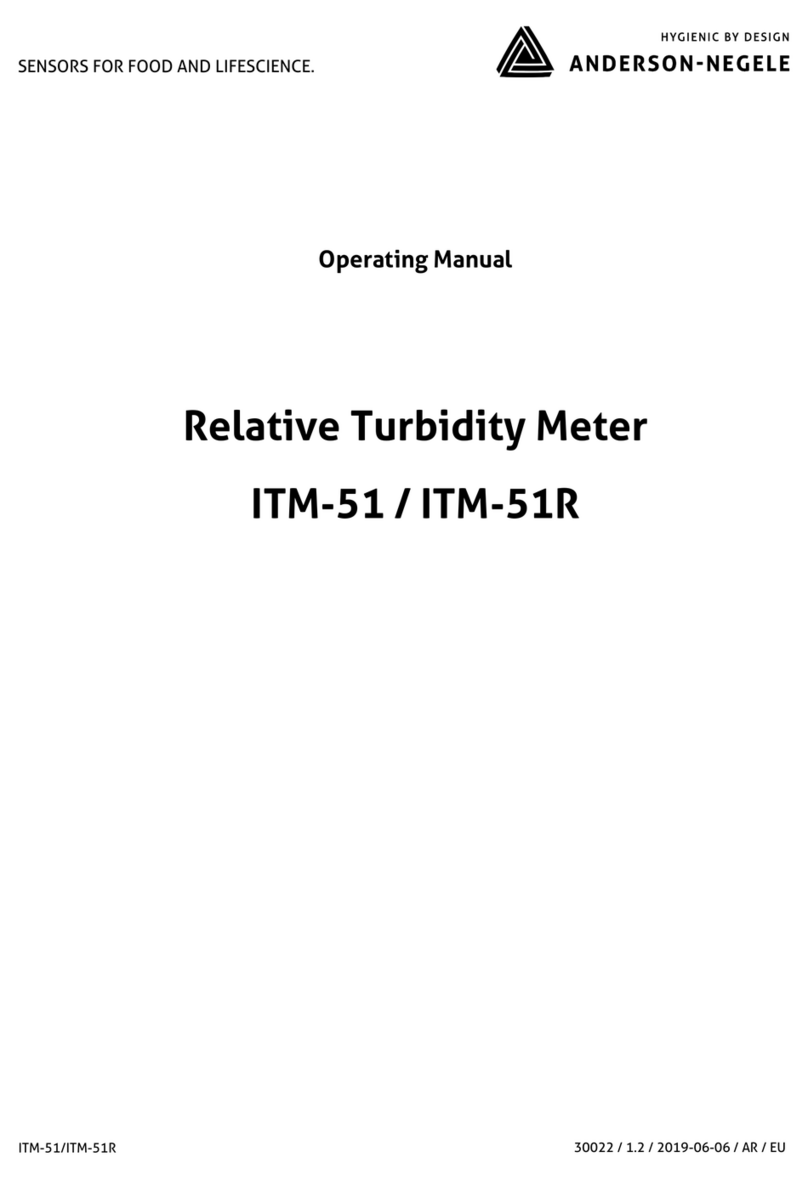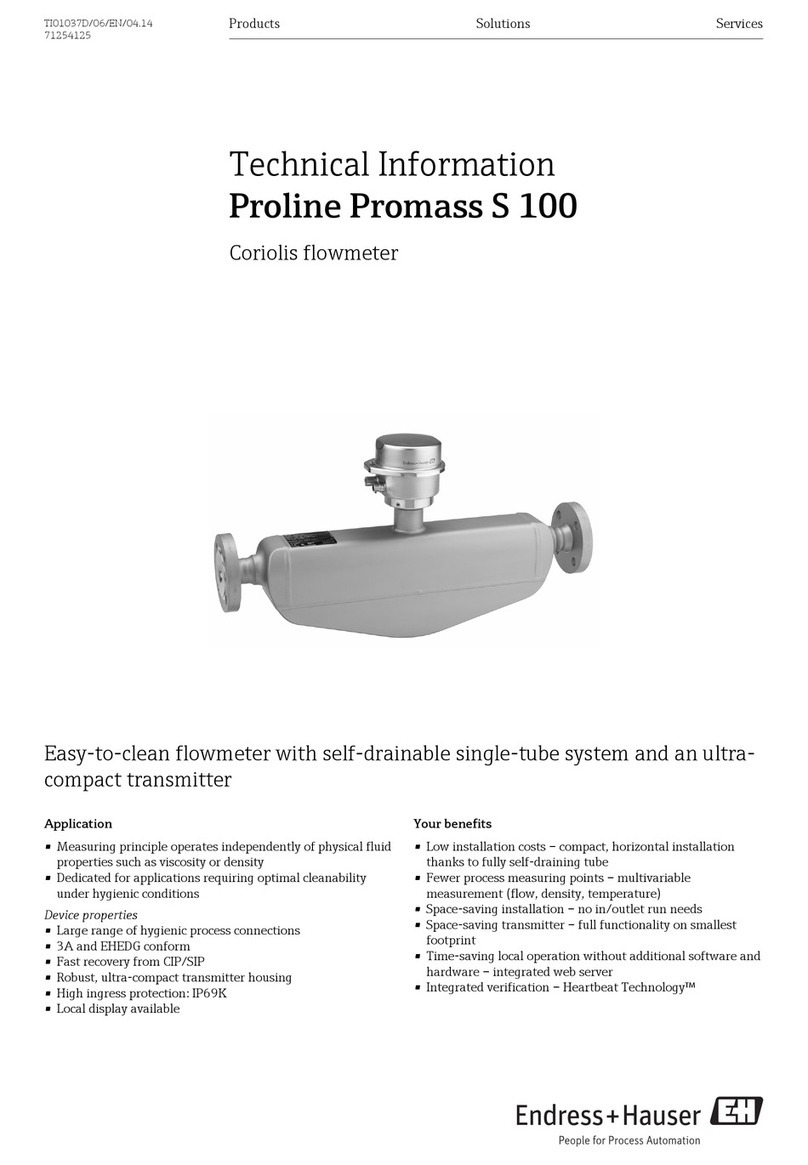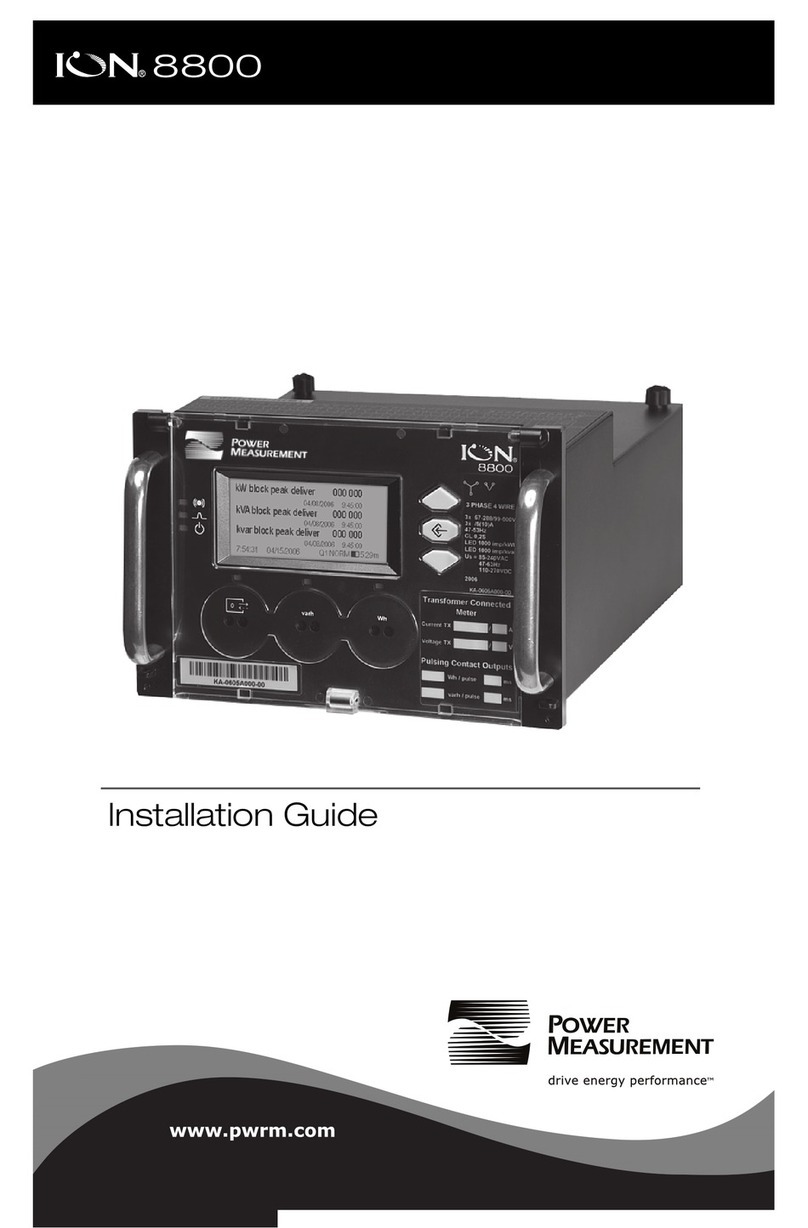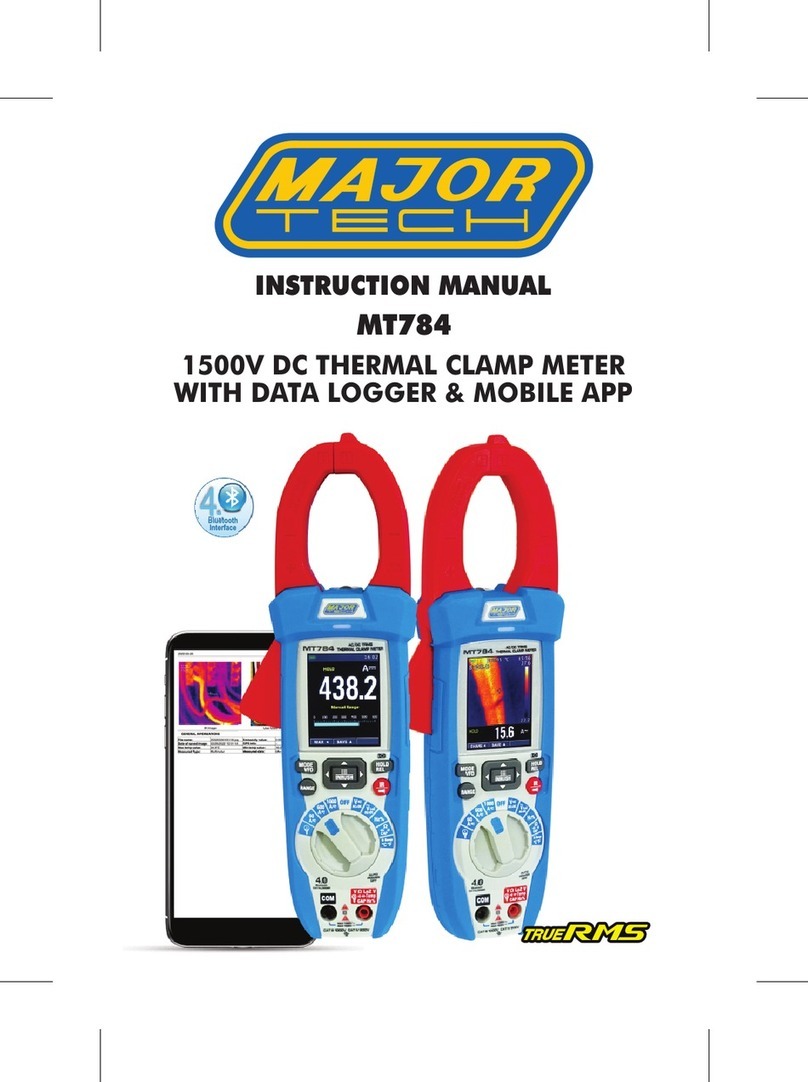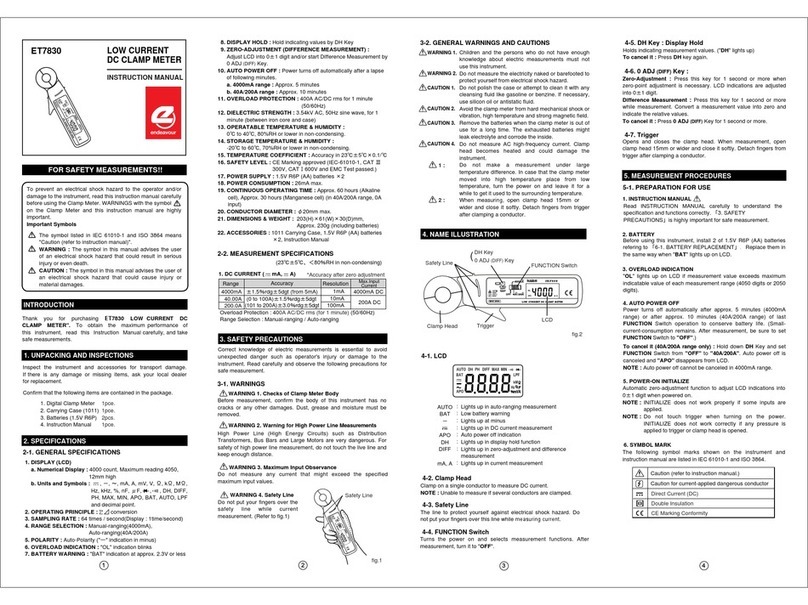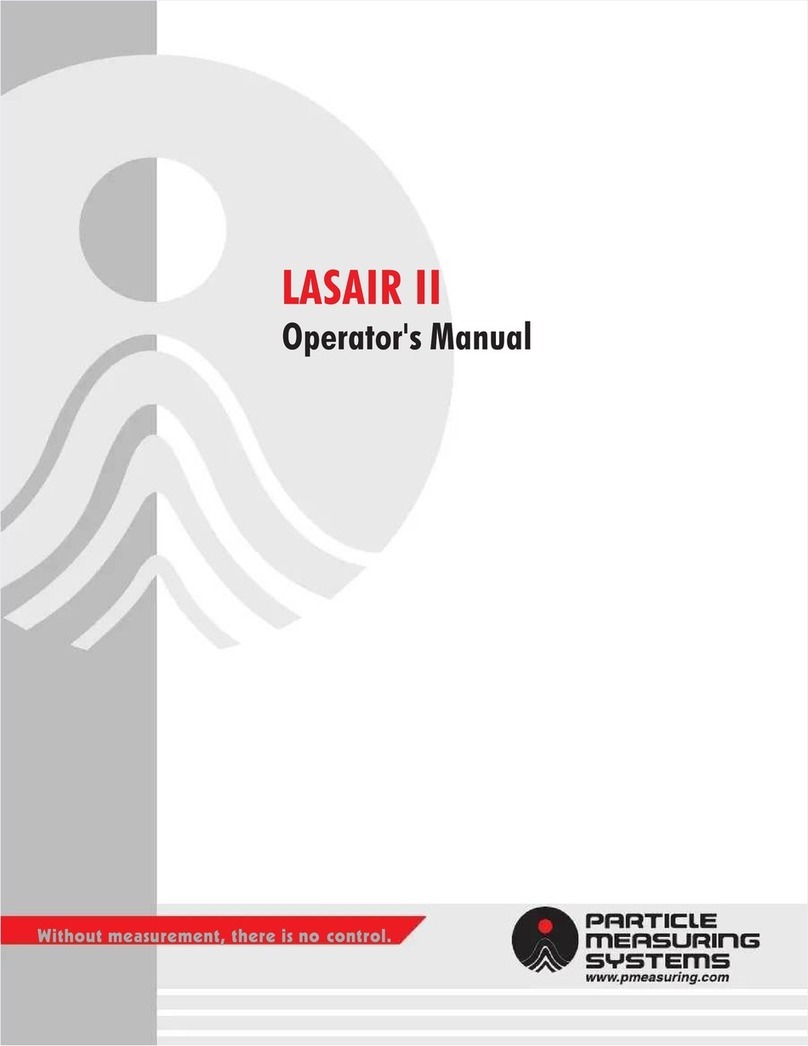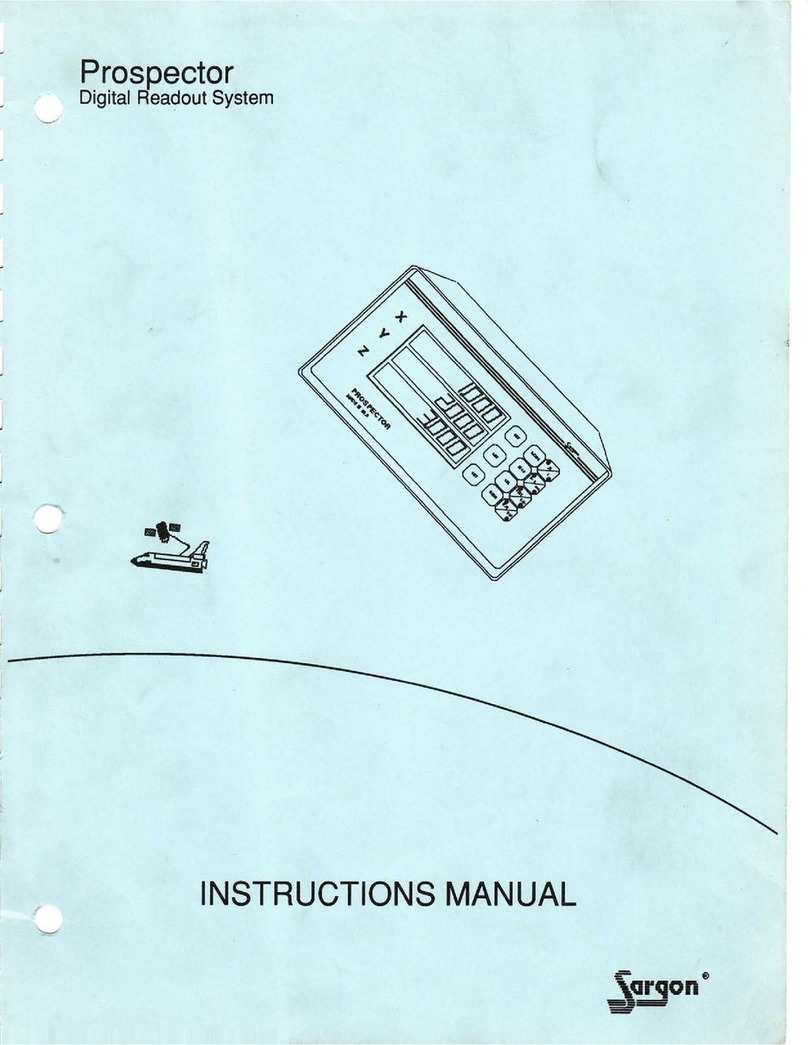IMC CANSAS User manual

imc Meßsysteme GmbH • Voltastraße 5 • 13355 Berlin • Germany
© 2016 imc Meßsysteme GmbH
imc CANSAS
Getting Started
Doc. Rev. 2.0 R1 - 2016-05-24

© 2016 imc Meßsysteme GmbH imc CANSAS - Getting Started, Doc. Rev. 2.0 R1 - 2016-05-24
Foreword
First, allow us to express our thanks that you have decided on this product. We wish you total success
in accomplishing your measurement assignments with the help of the imc hardware and software.
If there are any open questions about our products, please contact our Hotline (hotline@imc-
berlin.de).
Disclaimer of liability
The contents of this documentation have been carefully checked for consistency with the hardware
and software systems described. Nevertheless, it is impossible to completely rule out inconsistencies,
so that we decline to offer any guarantee of total conformity.
We gratefully accept any suggestions for improvements, please contact our Hotline (hotline@imc-
berlin.de).
We reserve the right to make technical modifications of the systems.
Copyright
© 2016 imc Meßsysteme GmbH, Berlin, Germany
This documentation is the intellectual property of imc Meßsysteme GmbH. imc Meßsysteme GmbH
reserves all rights to this documentation. The applicable provisions are stipulated in the "imc Software
License Agreement".
The software described in this document may only be used in accordance with the provisions of the
"imc Software License Agreement".
imc Software and Microsoft® Windows
imc software runs on the Microsoft® Windows operating system. Microsoft Windows provides a
standardized user interface for imc software and all other Windows-applications.
A license for the respective version of Microsoft Windows is required.
Microsoft, MS and MS-DOS are registered trademarks and Windows is a trademark of Microsoft
Corporation.
Intel and Pentium are registered trademarks of Intel Corporation, USA.
All other trademarks are the property of their respective companies.
GPL Sources
Some components of our hardware use software, that is licensed under GNU General Public License
(GPL). If you would like a copy of the GPL source code contained in this product please contact the imc
Hotline.

© 2016 imc Meßsysteme GmbH imc CANSAS - Getting Started, Doc. Rev. 2.0 R1 - 2016-05-24
Table Of Contents 3
1 General ............................................................................................................ 4
1.1 Notes / Quality Management / Customer Support ...................................................... 4
1.1.1 Quality Management ...................................................................................................................... 4
1.1.2 imc Warranty ................................................................................................................................. 4
1.1.3 ElektroG, RoHS, WEEE ..................................................................................................................... 4
1.1.4 imc Customer Support / Hotline ..................................................................................................... 4
1.1.5 Product Improvement / Change Requests ...................................................................................... 5
1.1.6 Other Notes .................................................................................................................................... 5
1.2 Important information ............................................................................................... 7
1.2.1 Safety Notes ................................................................................................................................... 7
1.2.2 System requirements ................................................................................................................... 11
2 Startup ........................................................................................................... 12
2.1 Interface cards ......................................................................................................... 12
2.1.1 KVASER interface cards ................................................................................................................. 13
2.1.2 imc interface adapter ................................................................................................................... 14
2.1.3 FAQ for the KVASER interface ....................................................................................................... 16
2.2 Installation of imc CANSAS software ......................................................................... 17
2.3 Attachment mechanism of the imc CANSASfit Modules ............................................ 20
2.3.1 Power supply options ................................................................................................................... 20
2.4 Connections ............................................................................................................. 22
2.4.1 CAN connection for the PC ........................................................................................................... 22
2.4.2 CAN connection to CANSAS .......................................................................................................... 22
2.4.3 CANSAS analog connections ......................................................................................................... 22
2.4.4 Checking connections ................................................................................................................... 22
3 Pin configuration ............................................................................................ 23
3.1 CAN-Bus connectors ................................................................................................. 23
3.1.1 Standard module with DSUB-9 ..................................................................................................... 23
3.1.2 19" RACK ...................................................................................................................................... 26
3.1.3 CANSAS-SL with LEMO .................................................................................................................. 27
3.1.4 µ-CANSAS with Autosport or LEMO .............................................................................................. 28
3.1.5 CANSASfit with LEMO ................................................................................................................... 33
3.2 Power Supply ........................................................................................................... 34
3.2.1 Standard module .......................................................................................................................... 34
3.2.2 CANSAS-SL .................................................................................................................................... 35
3.2.3 µ-CANSAS ..................................................................................................................................... 36
3.2.4 CANSASfit ..................................................................................................................................... 36
3.3 Signal connection ..................................................................................................... 37
3.3.1 Standard modules with DSUB-15 .................................................................................................. 37
3.3.2 Modules with DSUB-9 connectors ................................................................................................ 43
3.3.3 Modules with ITT VEAM ............................................................................................................... 43
3.3.4 Modules with LEMO connectors ................................................................................................... 44
3.3.5 Modules with Phoenix terminal block .......................................................................................... 47
3.3.6 Modules with Autosport (AS) terminals ....................................................................................... 54
3.3.7 CANSAS-IGN ................................................................................................................................. 56
3.3.8 CANSAS-SENT ............................................................................................................................... 57
3.3.9 µ-CANSAS-H-B1 ............................................................................................................................ 58
4 Last Changes ................................................................................................... 59
Index ................................................................................................................. 60

© 2016 imc Meßsysteme GmbH imc CANSAS - Getting Started, Doc. Rev. 2.0 R1 - 2016-05-24
4General
1 General
1.1 Notes / Quality Management / Customer Support
1.1.1 Quality Management
imc Meßsysteme GmbH holds DIN-EN-ISO-9001 certification since May 1995.
You can download the CE Certification, current certificates and information
about the imc quality system on our Webpage: www.imc-berlin.com/about-
imc/quality-assurance.
1.1.2 imc Warranty
Subject to the general terms and conditions of imc Meßsysteme GmbH.
1.1.3 ElektroG, RoHS, WEEE
The company imc Meßsysteme GmbH is registered under the following number:
·WEEE Reg.- # DE 43368136
·Brand: imcDevices
·Category 9: Monitoring and control instruments exclusively for commercial use
·Valid as of 24.11.2005
Our products fall under Category 9, "Monitoring and control instruments exclusively for commercial use"
and are thus at this time exempted from the RoHS guidelines 2002/95/EG.
_______________________________________________________
The law (ElektroG) governing electrical and electronic equipment was announced on March 23, 2005 in the German Federal Law
Gazette. This law implements two European guidelines in German jurisdiction. The guideline 2002/95/EG serves "to impose
restrictions on the use of hazardous materials in electrical and electronic devices". In English-speaking countries, it is abbreviated
as "RoHS" ("Restriction of Hazardous Substances").
The second guideline, 2002/96/EG "on waste electrical and electronics equipment" institutes mandatory acceptance of returned
used equipment and for its recycling; it is commonly referred to as WEEE guidelines ("Waste on Electric and Electronic
Equipment").
The foundation "Elektro-Altgeräte Register" in Germany is the "Manufacturers’ clearing house" in terms of the law on electric and
electronic equipment ("ElektroG"). This foundation has been appointed to execute the mandatory regulations.
1.1.4 imc Customer Support / Hotline
If you have problems or questions, please contact our Customer Support/Hotline:
Germany:
imc Meßsysteme GmbH
Phone:
+49 (0) 30 / 467 090 - 26
Fax:
+49 (0) 30 / 463 15 76
WWW:
www.imc-berlin.com
E-Mail:
For our international partners see www.imc-berlin.com/our-partners/distributor.
If you contact us you would help us, if you know the serial number of your devices and the version info of
the software. This documentation should also be on hand. Thank you!

© 2016 imc Meßsysteme GmbH imc CANSAS - Getting Started, Doc. Rev. 2.0 R1 - 2016-05-24
5Notes / Quality Management / Customer Support
1.1.5 Product Improvement / Change Requests
Please help us to improve our documentation:
·What terms or descriptions are incomprehensible?
·What additions and enhancements you suggest?
·Where have material mistakes slipped in?
·Which spelling or typing errors have you found?
Responses and other feedback should be directed to the Hotline (phone / e-mail)
or by writing to:
imc Meßsysteme GmbH
Voltastrasse 5
D - 13355 Berlin
Germany
1.1.6 Other Notes
Remarks Concerning EMC
imc CANSAS satisfies the EMC requirements for unrestricted use in industrial settings.
Any additional devices connected to imc CANSAS must satisfy the EMC requirements as specified by
the responsible authority (within Europe1) in Germany the BNetzA - "Bundesnetzagentur" (formerly
BMPT-Vfg. No. 1046/84 or No. 243/91) or EC Guidelines 2004/108/EEC. All products which satisfy
these requirements must be appropriately marked by the manufacturer or display the CE certification
marking.
Products not satisfying these requirements may only be used with special approval of the regulating
body in the country where operated.
All signal lines connected to imc CANSAS must be shielded and the shielding must be grounded.
Note
The EMC tests were carried out using shielded and grounded input and output cables with the
exception of the power cord. Observe this condition when designing your experiment to ensure high
interference immunity and low jamming.
Reference
See also General Notes > Precautions for operation > Grounding, shielding > Shielding
1If you are located outside Europe, please refer the appropriate EMC standards used in the country of operation.
4

© 2016 imc Meßsysteme GmbH imc CANSAS - Getting Started, Doc. Rev. 2.0 R1 - 2016-05-24
6General
FCC-Note
This equipment has been tested and found to comply with the limits for a Class B digital device,
pursuant to Part 15 of the FCC Rules (CFR 15.105)2. These limits are designed to provide reasonable
protection against harmful interference in a residential installation. This equipment generates, uses,
and can radiate radio frequency energy and, if not installed and used in accordance with the
instructions, may cause harmful interference to radio communications. However, there is no
guarantee that interference will not occur in a particular installation. If this equipment does cause
harmful interference to radio or television reception, which can be determined by turning the
equipment on and off, the user is encouraged to try to correct the interference by one or more of the
following measures:
·Reorient or relocate the receiving antenna.
·Increase the separation between the equipment and the receiver.
·Connect the equipment into an outlet on a circuit different from that to which the receiver is
connected.
·Consult our imc hotline or an experienced radio or television technician for help.
Modifications
The FCC requires the user to be notified that any changes or modifications made to this device that
are not expressly approved by imc may void the user's authority to operate this equipment.
2FCC - United States Federal Communications Commission
Cables
Connections to this device must be made with shielded cables with metallic RFI/EMI connector hoods
to maintain compliance with FCC Rules and Regulations.
Industrial Safety
We certify that imc CANSAS in all product configuration options corresponding to this documentation
conforms to the directives in the accident prevention regulations in "Electric Installations and
Industrial Equipment" (DGUV Regulation 3)3.
This certification has the sole purpose of releasing imc from the obligation to have the electrical
equipment tested prior to first use (§ 5 Sec. 1, 4 of DGUV Regulation 3). This does not affect
guarantee and liability regulations of the civil code.
3Formerly BGV-A3
The measurement system has been carefully designed, assembled and routinely tested in accordance
with the safety regulations specified in the included certificate of conformity and has left imc in perfect
operating condition. To maintain this condition and to ensure continued danger-free operation, the user
should pay particular attention to the remarks and warnings made in this chapter. In this way, you
protect yourself and prevent the device from being damaged.
Read this manual before turning the device on for the first time.
Warning
Before touching the device sockets and the lines connected to them, make sure static electricity is
drained. Damage arising from electrostatic discharge is not covered by the warrantee.
4

© 2016 imc Meßsysteme GmbH imc CANSAS - Getting Started, Doc. Rev. 2.0 R1 - 2016-05-24
7Important information
1.2 Important information
Required Reading!
1.2.1 Safety Notes
If you have any questions concerning whether or not you can use this device in its intended environment,
please contact imc hotline .
The device has been carefully designed, assembled and routinely tested in accordance with the pertinent
safety regulations and has left imc in perfect operating condition. To maintain this condition and to
ensure continued danger-free operation, the user should pay particular attention to the remarks and
warnings made in this chapter. In this way, you protect yourself and prevent the device from being
damaged.
The technical specifications claimed in this manual are valid for 1 year after delivery under normal
operating conditions. Be careful to observe the specified operating temperature range.
Read the instructions before turning the device on for the first time! Retain and attend to any
configuration booklet which may have been included with this manual.
Knowledge of the module type and its pin configuration is essential to operation.
The rated technical specifications presented in the chapters of this manual are valid for 1 year after
delivery of the system under normal operating conditions. Observe the specified ambient temperature
conditions.
1.2.1.1 Special Symbols Used in this Manual
The following symbols have been used in this manual:
Caution!
Pay particular attention to texts marked with this symbol. Failure to observe this warning may lead to
personal injury, cause damage to the device/ system or lead to the loss of data.
Note
General or helpful advice pertaining to the current topic. The hints often contain tips relevant to practical
applications.
The Remarks symbol is followed by general or additional information pertaining to a specific topic.
1.2.1.2 Symbols displayed on the device
The following symbols appear on the imc CANSAS device:
Caution! Refer to the User's Manual. This symbol advises the user to consult the User’s
Manual for more information concerning possible dangers.
4

© 2016 imc Meßsysteme GmbH imc CANSAS - Getting Started, Doc. Rev. 2.0 R1 - 2016-05-24
8General
Danger of electrostatic discharge. Electrostatic sensitive devices, which are any electronic
components at risk of damage due to electrostatic discharge (ESD), are marked by this
symbol.
ESD Warning!
Despite protective measures, our components are sensitive to electrostatic discharge. Electrostatic
charge may accumulate unnoticed and may even cause damage without your being immediately aware
of it. Such damage can be avoided by carrying out all work at "safe" work stations and by utilizing
packaging with electrostatic shielding when transporting sensitive components.
Always follow ESD precautions!
Caution!
When handling static sensitive devices, observe the following guidelines:
·Always statically discharge yourself (e.g. by touching a grounded object) before handling static
sensitive devices.
·Any equipment and tools used must also be free from static charge.
·Unplug the power cord before removing or inserting static sensitive devices.
·Handle static sensitive devices by their edges.
·Never touch a connection pin or conducting track on static sensitive devices.
·Always ensure that electrostatic charge does not form at contacts between device sockets and
their leads. Any charge which may develop here is to be lead off. Damage resulting from ESD is
not covered in the guarantee.
1.2.1.3 Transporting imc CANSAS
When transporting the imc CANSAS module, always use the original packaging or an appropriate
packaging which protects the device against knocks and jolts. Above all, never let the module fall. If
transport damage occurs, please be sure to contact the imc customer service.
Possible damage due to condensation can be limited by wrapping the device in plastic sheeting. For more
on this topic, see the notes under Before Starting .
1.2.1.4 After Unpacking...
Please check the device for mechanical damage and/ or loose parts after unpacking it. The supplier must
be notified immediately of any transportation damage! Do not operate a damaged device!
Note that a imc CANSAS module must be configured before being taken into operation!
1.2.1.5 Guarantee
Each device is subjected to a 24-hour "burn-in" before leaving imc. This procedure is capable of
recognizing almost all cases of early failure. This does not, however, guarantee that a component will not
fail after longer operation. Therefore, all imc devices are guaranteed to function properly for one year.
The condition for this guarantee is that no alterations or modifications have been made to the device by
the customer.
9

© 2016 imc Meßsysteme GmbH imc CANSAS - Getting Started, Doc. Rev. 2.0 R1 - 2016-05-24
9Important information
1.2.1.6 Before Starting
Condensation may form on the circuit boards when the device is moved from a cold environment to a
warm one. In these situations, always wait until the device warms up to room temperature and is
completely dry before turning it on.
We recommend that you allow an approx. 30 min. warm-up phase before starting a measurement.
The module has been designed for use in clean and dry environments. They are not to be operated in 1)
exceedingly dusty and/ or wet environments, 2) in environments where danger of explosion exists nor 3)
in environments containing aggressive chemical agents.
Always arrange your cables and signal leads in a safe fashion. Think prevention!
Never connect or disconnect signal leads during thunderstorms.

© 2016 imc Meßsysteme GmbH imc CANSAS - Getting Started, Doc. Rev. 2.0 R1 - 2016-05-24
10 General
1.2.1.7 General Safety
Certain basic rules of safety are always to be followed, even with 'safe' devices such as imc CANSAS.
Unintended and/ or inappropriate usage of the device can be dangerous for the operator and/or
surrounding persons and, in the worst case, can damage the test object or imc CANSAS itself. We strongly
discourage the user from making any modifications to the measurement system whatsoever. Doing so
can be especially dangerous because other users may be unaware of the changes.
If you determine that the device cannot be operated in a non-dangerous manner, then the device is to
be immediately taken out of operation and protected from unintentional use. Taking this action is
justified under any of the following conditions:
the device is visibly damaged,
·loose parts can be heard within the device,
·the device no longer functions properly,
·the device has been stored for a long period of time under unfavorable conditions (e.g. outdoors or
high-humidity environments).
1. Always wait a few seconds before turning the device back on after it has been turned off. A
general test of the system (e.g. voltages, operating condition, memory test) is performed during
the boot sequence.
2. WARNING! Opening the housing or removing any parts not normally removable by hand can
expose dangerous voltages. Always turn the device off and unplug the power supply before doing
so!
3. It is strictly forbidden to repair or adjust an opened device which is plugged in. And if such work is
absolutely necessary, then only specially trained personnel who are fully familiar with the
procedures to be used may carry this out.
Reference
See also "Troubleshooting ", in this chapter. Please refer to the specifications in the
Appendix and the application hints for the different imc CANSAS modules for information
on avoiding damage to the device due to inappropriate signal connection.
Note
Be sure to shield and ground the input and output cables properly. Connect the measurement
signals as shown below to make measurements in compliance with the EMC guidelines:
Differential measurement
Single-ended measurement
For potential-isolated amplifier inputs it may be necessary to use double shielding.
11

© 2016 imc Meßsysteme GmbH imc CANSAS - Getting Started, Doc. Rev. 2.0 R1 - 2016-05-24
11Important information
1.2.1.8 Maintenance and Service
Your imc CANSAS device requires no special maintenance.
The listed maximum error is valid for one year after delivery under normal operating conditions (pay
attention the operating temperature).
Various important properties of the device should be monitored at regular intervals. We recommend
annual calibration, which consists of an overall checkup of device operation. Our distribution outlets can
quote you the price for having your system calibrated in accordance with DIN EN ISO 9001.
When returning the device in connection with complaints, please include a written, outlining description
of the problem, including the name and telephone number of the sender, and a print-out of the
configuration. This will help expedite the process of problem elimination.
For questions by telephone please be prepared to provide your device's serial number and have your
installation CD, as well as this manual at hand, thanks!
A contract for system calibration can -per agreement- include a software update.
1.2.1.9 Troubleshooting
Only qualified technicians are allowed to make repairs on the device! Unauthorized opening or incorrect
repair of the device may greatly endanger the user (electric shock, fire hazard). Devices which have been
altered or tampered with no longer comply with their license and may not be used. In case of accident
(e.g. damage to housing, terminals, modules or power supply, or exposure to liquids or foreign
substances), turn the device off immediately, unplug the power cord and inform imc's hotline .
1.2.2 System requirements
Supported operating systems
Windows 10
Windows 8 / 8.1
Windows 7
Windows Vista (32 Bit) as of SP1
Windows XP (32 Bit) as of SP3
Minimum requirements for the PC
1 GB RAM
100 MB free hard disk drive (NTFS format)
4

© 2016 imc Meßsysteme GmbH imc CANSAS - Getting Started, Doc. Rev. 2.0 R1 - 2016-05-24
12 Startup
2 Startup
2.1 Interface cards
The interface cards supported
by imc CANSAS are produced
by many companies e.g. imc,
KVASER, Vector, PEAK, XXAT
and HORIBA. A selection of
their installation software is
located in the directory
\Driver.
The functionality is provided by the manufacturer of the interface card or adapter. Please check the
internet page of the manufacturer for driver updates also.
At present for Windows 64 bit, interfaces for imc CANSAS are supported by imc and KVASER.

© 2016 imc Meßsysteme GmbH imc CANSAS - Getting Started, Doc. Rev. 2.0 R1 - 2016-05-24
13Interface cards
2.1.1 KVASER interface cards
imc CANSAS works with the KVASER -driver without problems for XP 32/64, Win7-32/64 and for Win
8/8.1.
After the driver has been installed, the computer must be re-started. Some FAQs about this subject can
be found here .
16

© 2016 imc Meßsysteme GmbH imc CANSAS - Getting Started, Doc. Rev. 2.0 R1 - 2016-05-24
14 Startup
2.1.2 imc interface adapter
The imc CANSAS configuration software can use a USB adapter by imc for access to the CAN-Bus.
Installation of the driver is accomplished by means of Window's Plug’n’Play functionality. The driver is
located under \Driver\Imc on the CD. The interface can be used on all Windows operating systems which
are USB-supported.
2.1.2.1 Installation of the imc-CAN/USB Adapter
For the imc-CAN/USB Adapter to work properly, the driver which matches the configuration software
must be installed. To do this, start the file imCanUSB.exe. on the installation-CD under /Driver/Imc/
imCanUsb/, which correctly installs the driver.
Note
·After installing the imc CANSAS software, a message appears to install the matching CAN/USB
driver. It’s very important to run that installation. Connect the CAN/USB adapter only after the
installation has been finished successfully (including reboot of WINDOWS). You must have
administrator rights. Otherwise it may seem that the driver has been installed, but it won’t work
properly!
·Even if you have an older version of the configuration software with a functioning imc-CAN/USB
connection, when you update the configuration software you must install the matching USB
driver!
·From Version 1.3 Rev8 on, driver installation is started automatically after installation of the
configuration software. Unfortunately, this happens so quickly that the two installation windows
overlap. That means that the prompt “Restart computer” already appears before the driver
installation has been completed. In this case, use the combination of the keys [ALT] and [TAB] to
bring the driver setup's dialog into the foreground and follow the instructions. Then the PC is
restarted.
·If you connect the CAN/USB interface to your PC without installing the matching driver before,
Windows will use a default driver. Don’t use that. That driver can’t run CAN/USB properly. In case
that driver has been selected, contact imc customer service.

© 2016 imc Meßsysteme GmbH imc CANSAS - Getting Started, Doc. Rev. 2.0 R1 - 2016-05-24
15Interface cards
2.1.2.2 Firmware of the imc-CAN/USB Adapter
If problems arise despite proper installation of the USB-driver as described, you can get a readout of the
version via Settings / Control panel /imc CAN/USB. This is useful, for instance, in order to inform our
hotline of the problem.
Here you can also write new firmware into the adapter. The appropriate firmware can be found on the
installation-CD for the configuration software under /Driver/Imc/imCanUsb/imCanUsb.bin.

© 2016 imc Meßsysteme GmbH imc CANSAS - Getting Started, Doc. Rev. 2.0 R1 - 2016-05-24
16 Startup
2.1.3 FAQ for the KVASER interface
·Which version of imc CANSAS supports Kvaser Leaf SemiPro HS?
The interface is supported by the imc CANSAS Version 1.9 R4.
·How do I install my Kvaser interface (supplied by imc) so I can use it with imc CANSAS?
Insert the supplied driver CD and follow the installation instructions. Alternatively, you can also
download the driver at the following link:
http://www.kvaser.com/downloads/
Only after the driver is installed should you connect the interface to the PC. After the connection to
the PC, the Windows Wizard will appear and display "Found New Hardware". Since you have already
installed all the necessary driver data, you need only click through the menu. Windows detects and
connects the driver data in this step automatically.
In the last step, the interface in the imc CANSAS software can be found under Tools -> Interface
Activate. Then, click on "Card": KVASER GmbH ???(USB/PCI/PXI/ExpressCard/PCMCIA) Then, check
the box next to "(Re)Activate interface"
·I installed the driver for the imc CAN/USB adapter, but my interface is not detected! Why?
Up to the end of 2014, the imc CAN/USB adapter was supplied. At the end of the imc CANSAS
installation, the dialog refers to the driver of this interface.
How you set up the Kvaser Leaf SemiPro HS interface for the imc CANSAS is described in the FAQ
below.
·I ordered an imc USB Interface and I received a Kvaser Leaf SemiPro HS Interface for my imc CANSAS.
Is this a mistake?
No. At the end of 2014, the imc CAN/USB interface was replaced by the Kvaser Leaf SemiPro HS
Interface.
13

© 2016 imc Meßsysteme GmbH imc CANSAS - Getting Started, Doc. Rev. 2.0 R1 - 2016-05-24
17Interface cards
2.2 Installation of imc CANSAS software
The software included for installing the imc CANSAS-module is on CD-ROM. The software is started by
running the file "Setup.exe".
The supported operating systems are listed here .
The installation process includes updating of the following drivers:
·MS DAO
·MS-Jet Engine
·MS OLE Automation
·Crystal Records
·Microsoft XML Parser
The installation offers both a German and an English version of the software; make the choice in the first
dialog which appears. The Welcome dialog provides in formation in the respective language on applicable
legal provisions, as well as certain instructions for proceeding with the system.
The second dialog displays legal provisions and instructions on completing the installation procedure. The
third dialog prompts the user to specify the installation folder's location. All files needed for running the
imc CANSAS-module are then copied into this folder.
11

© 2016 imc Meßsysteme GmbH imc CANSAS - Getting Started, Doc. Rev. 2.0 R1 - 2016-05-24
18 Startup
The next dialog is for selecting program components to install. The imc CANSAS Program files must be
retained as active since they are essential for configuring imc CANSAS.
The component Report Export formats only needs to be installed if a imc CANSAS report on module
configurations is to be saved in an extraneous format, such as in the form of an Excel file.
The COM user interface offers access to all functions when using a created program, e.g. by Visual Basic
or C++. If you are going to develop your own programs, you should select COM developer. This option
comes with an online-help and examples. To develop using LabVIEW select the option LabVIEW ™ Vis.
Note
Installation of imc CANSAS does not serve to change a previous installation in terms of simply
exchanging selected components. Instead, installation is carried out from scratch, completely. It is
recommended to completely uninstall any previously present imc CANSAS software, particularly
older versions, before installing new software! However, before uninstalling old software, any
user's data stored in the program folder should be saved to other memory space or they will be
lost. Such data are located in database files, for instance, under the name Imcan.mdb.

© 2016 imc Meßsysteme GmbH imc CANSAS - Getting Started, Doc. Rev. 2.0 R1 - 2016-05-24
19Installation of imc CANSAS software
The next dialog is for selecting the program group which contains the shortcut icon for starting the
module.
A progress indicator bar is displayed during the actual installation process, indicating the extent of
progress and which files are currently being copied.
The last dialog announces successful installation. If, however, the "Common Controls" are too old for the
imc CANSAS software, the installation continues with the Microsoft installation of the common controls.
This may make it necessary to reboot the computer.

© 2016 imc Meßsysteme GmbH imc CANSAS - Getting Started, Doc. Rev. 2.0 R1 - 2016-05-24
20 Startup
2.3 Attachment mechanism of the imc CANSASfit Modules
imc CANSASfit modules can be mechanically and electrically connected via a click mechanism, without
using any tool or cable.
Stacking the modules
locking latch
1. Hook tongues into the grooves
2. Press modules together
3. To finish mechanical connection, press on the
imc logo on the locking latch .
You will hear a click.
Now the modules are mechanically locked and electrically connected!
Detaching modules
1. Press the circle on the locking latch .
You will hear a click.
2. Pull tongues out of the grooves.
Protection
For technical reasons, the imc CANSASfit modules are uncovered where the module connectors are
made. When used in a controlled, dry environment, this should cause no problems.
In order for an imc CANSASfit module (or a group of modules attached in a substack) to be protected
against foreign objects and moisture, please take the following steps:
Attach coverings to the module connectors on top and bottom sides of the module.
On the left side of each module, there are two covers attached (parked position).
Explanation:
upper side of the module (side with USB-service connection*)
lower side of the module
"tongues", left side
locking latch, right side
* The Micro-USB-connection is only for service- and diagnostic purposes.
2.3.1 Power supply options
1. Individual power supply
·DC 7 V to 50 V via LEMO.0B.305 (CAN/POWER, galvanically isolated input)
·Activation / deactivation by connection of the power supply.
Other manuals for CANSAS
1
Table of contents
Other IMC Measuring Instrument manuals