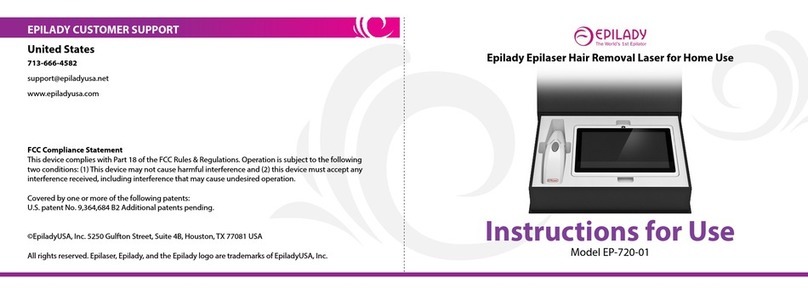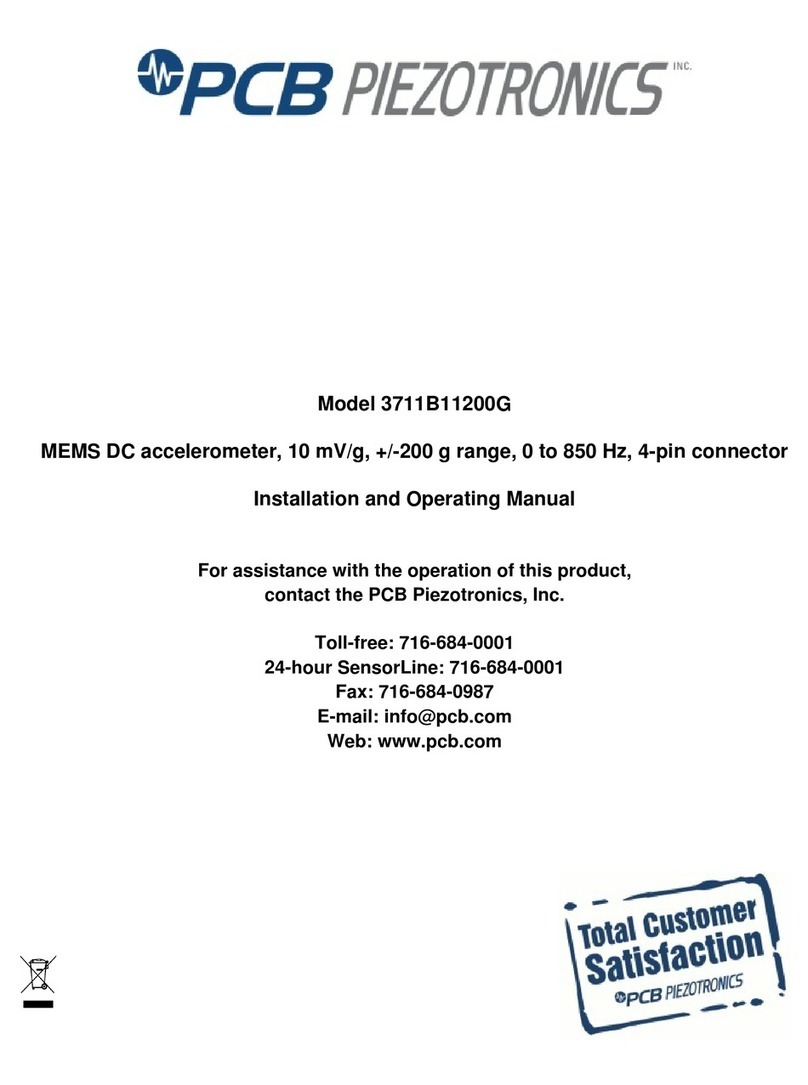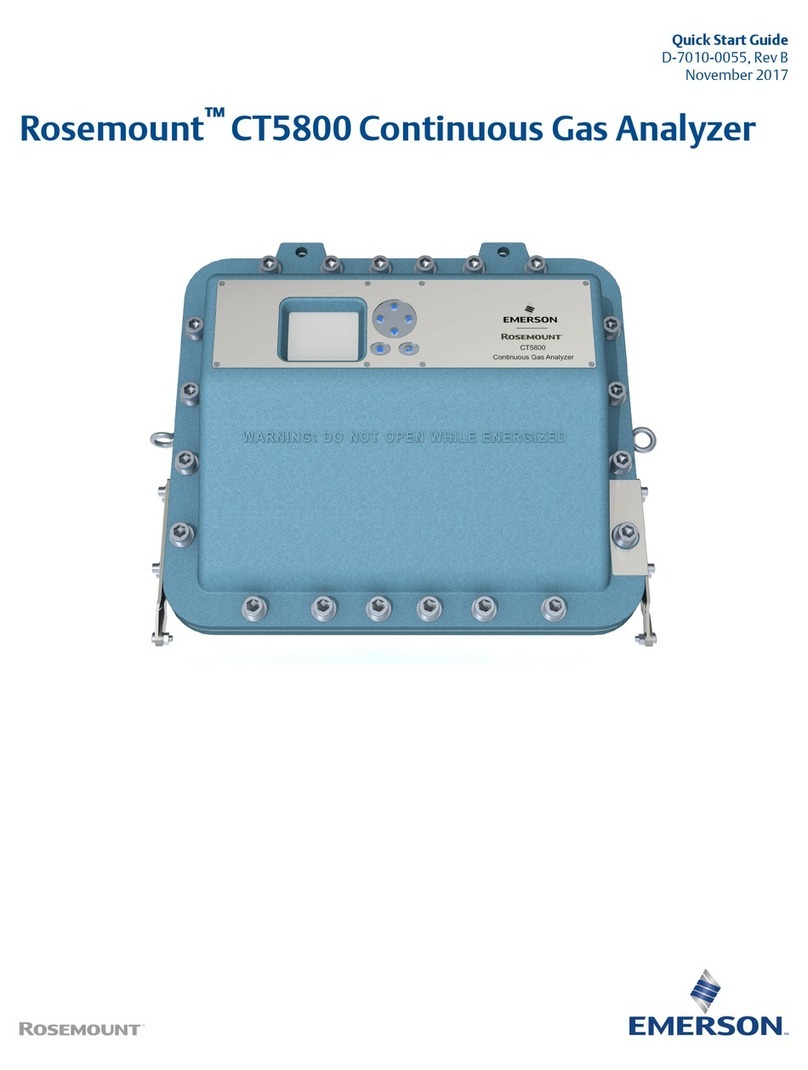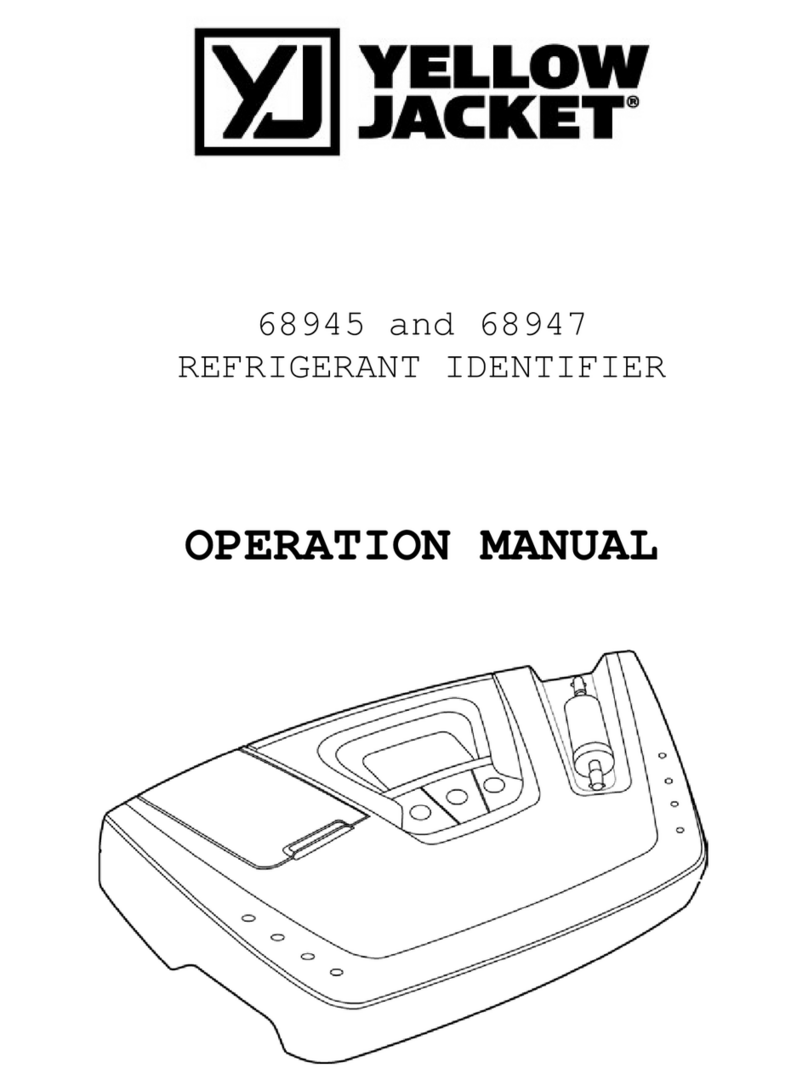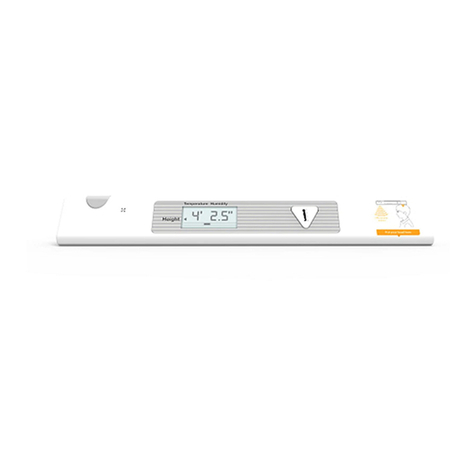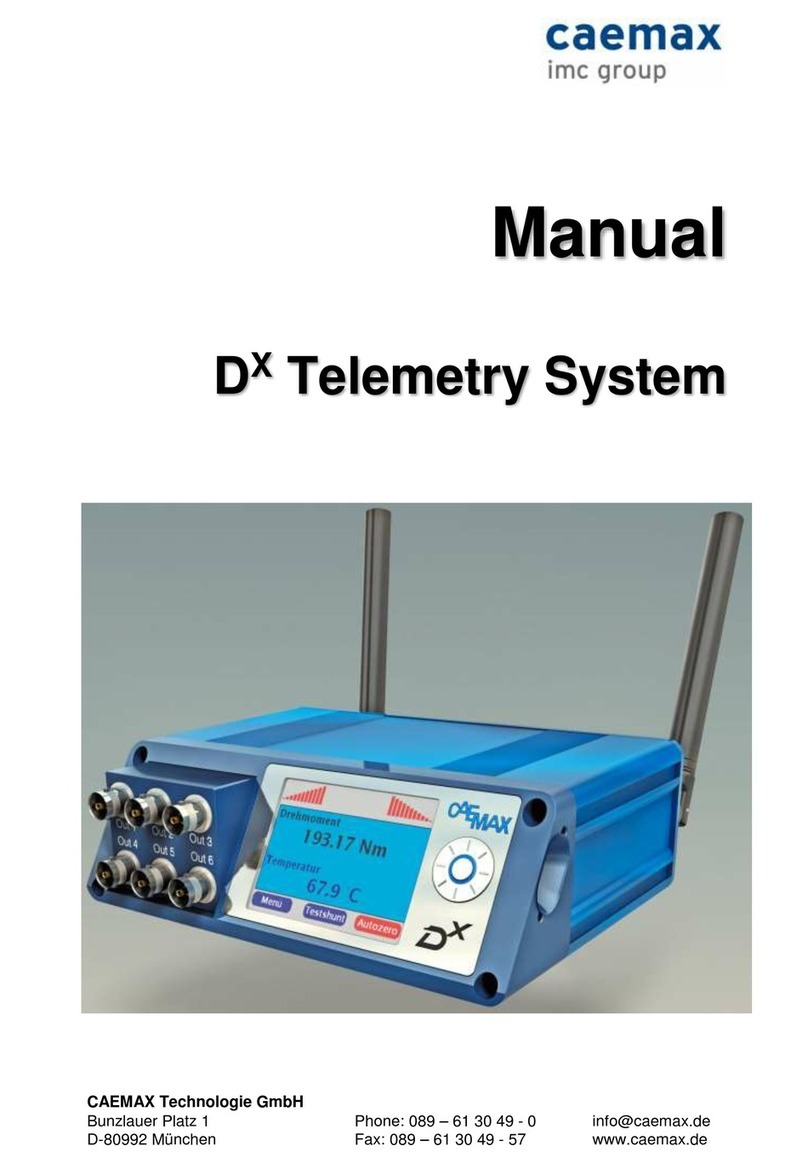2Table Of Contents
© 2014 imc Meßsysteme GmbH
Table Of Contents
imc CRONOSflex
................................................................................................................................... 6
1.1 imc CRONOSflex Description of the system
......................................................................................................................................................... 6
1.1.1 Building Block Principle Maximizes Flexibility
......................................................................................................................................................... 6
1.1.2 System bus
......................................................................................................................................................... 6
1.1.3 Modular components "click" together
......................................................................................................................................................... 7
1.1.4 Distributed measurement system
.................................................................................................................................................. 7
1.1.4.1 System structure and components
.................................................................................................................................................. 7
1.1.4.2 Use with imc CRONOScompact
.................................................................................................................................................. 8
1.1.4.3 Deployment in 3rd party EtherCAT systems
................................................................................................................................... 10
1.2 Device supply
......................................................................................................................................................... 10
1.2.1 Networking and power supply
......................................................................................................................................................... 12
1.2.2 Main switch
.................................................................................................................................................. 12
1.2.2.1 Remote control of the main switch
.................................................................................................................................................. 12
1.2.2.2 REMOTE plug
......................................................................................................................................................... 12
1.2.3 PoE - Power over EtherCAT
......................................................................................................................................................... 13
1.2.4 Saving data in case of power outage
......................................................................................................................................................... 13
1.2.5 Stabilized device supply and UPS (Power Handle)
................................................................................................................................... 13
1.3 Isolation and grounding concept
......................................................................................................................................................... 13
1.3.1 Isolation
......................................................................................................................................................... 14
1.3.2 Grounding concept
.................................................................................................................................................. 14
1.3.2.1 Isolated power inputs avoids ground loops in distributed topologies
.................................................................................................................................................. 15
1.3.2.2 Forced grounding via the AC/DC adapter's safety ground
................................................................................................................................... 16
1.4 Power supply options
......................................................................................................................................................... 16
1.4.1 Overview of power supply options
......................................................................................................................................................... 17
1.4.2 Possible supply configurations
......................................................................................................................................................... 18
1.4.3 Directly stacked modules
......................................................................................................................................................... 19
1.4.4 Overall system consisting of multiple blocks
......................................................................................................................................................... 20
1.4.5 Supplemental device power supply (Power Handle)
......................................................................................................................................................... 21
1.4.6 Overview of available operation and remote control modes
......................................................................................................................................................... 22
1.4.7 Charging the internal battery of a Power-Handle having UPS-functionality
......................................................................................................................................................... 24
1.4.8 PoE (Power over EtherCAT) operation
......................................................................................................................................................... 25
1.4.9 Operation with multiple (varying) supply voltages
Getting started
................................................................................................................................... 26
2.1 Internal system-bus: Network cables
................................................................................................................................... 27
2.2 Overview of imc CRONOSflex Modules
................................................................................................................................... 27
2.3 Overview power consumption
................................................................................................................................... 28
2.4 imc CRONOSflex Module attachment mechanism
................................................................................................................................... 29
2.5 Installation - Software
......................................................................................................................................................... 29
2.5.1 System requirements
................................................................................................................................... 30
2.6 Connecting via LAN in four steps
......................................................................................................................................................... 30
2.6.1 Step 1: Determining the PC's IP-address
......................................................................................................................................................... 32
2.6.2 Step 2: Connecting the measurement device
......................................................................................................................................................... 32
2.6.3 Step 3: IP-configuration via imc DEVICES Interface Configuration
......................................................................................................................................................... 34
2.6.4 Step 4: Integrating a device into an experiment