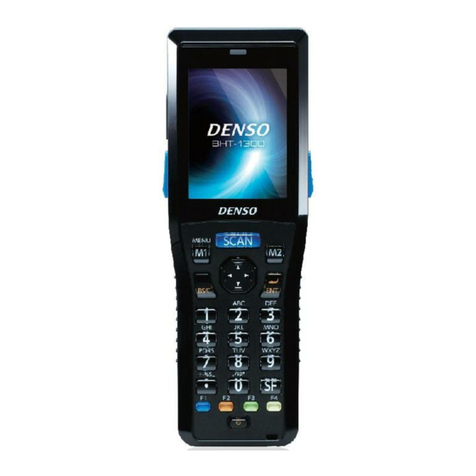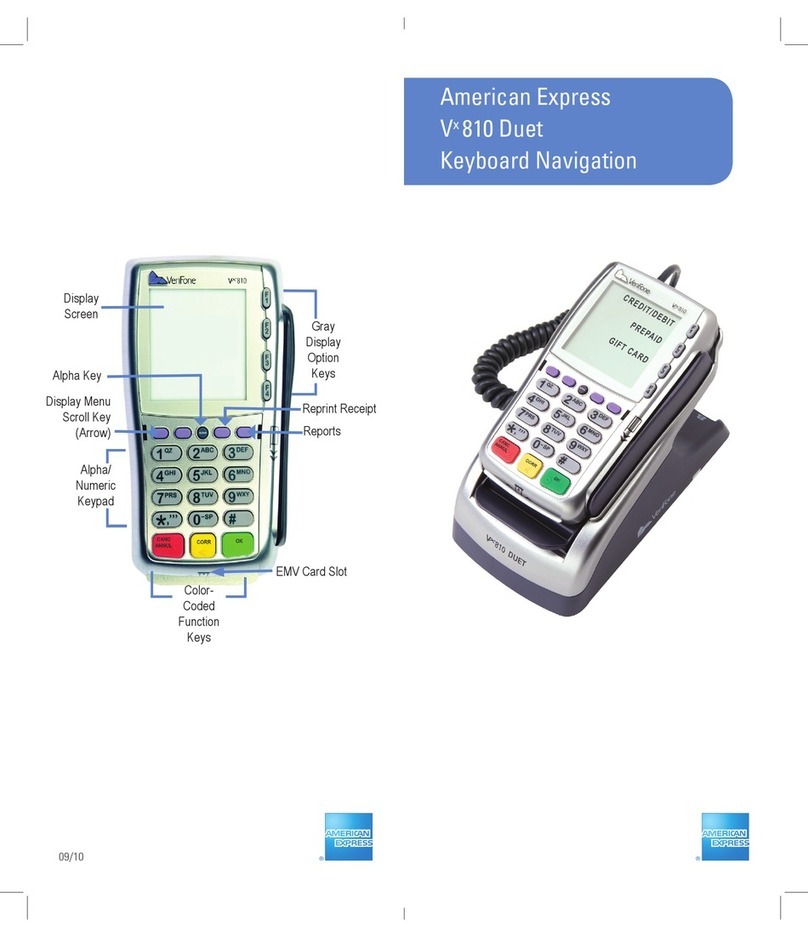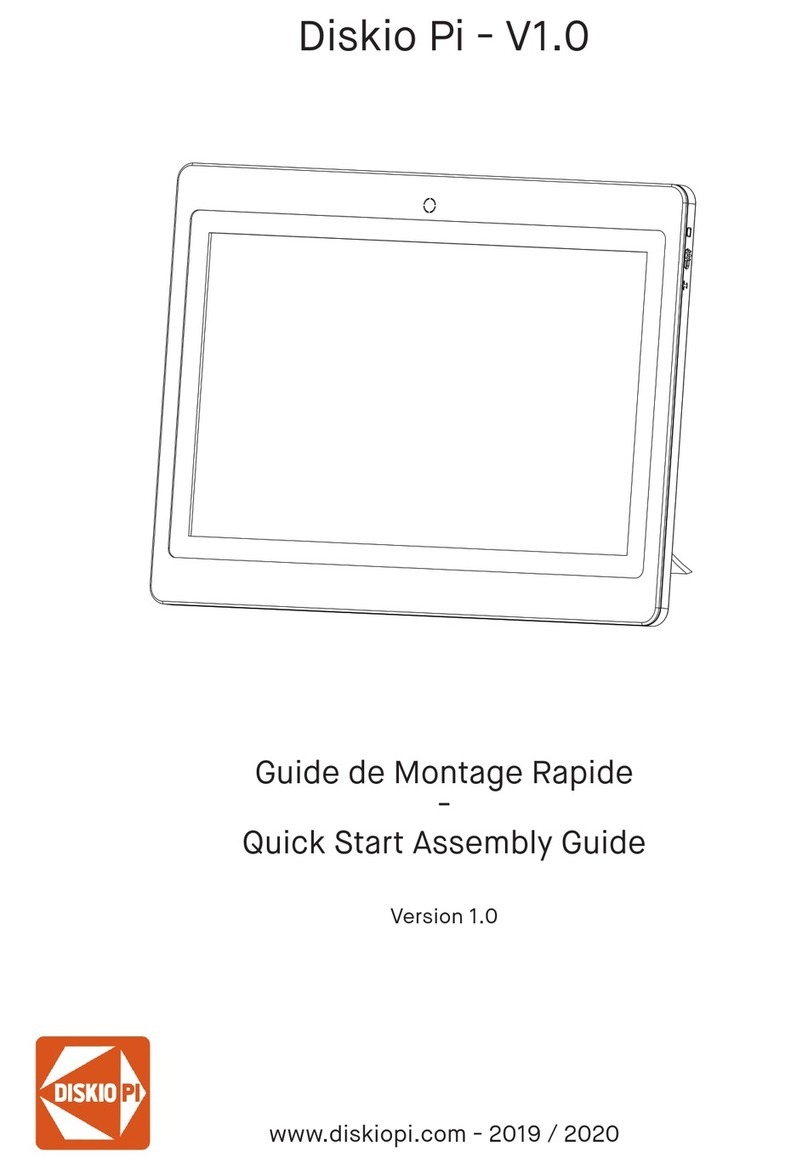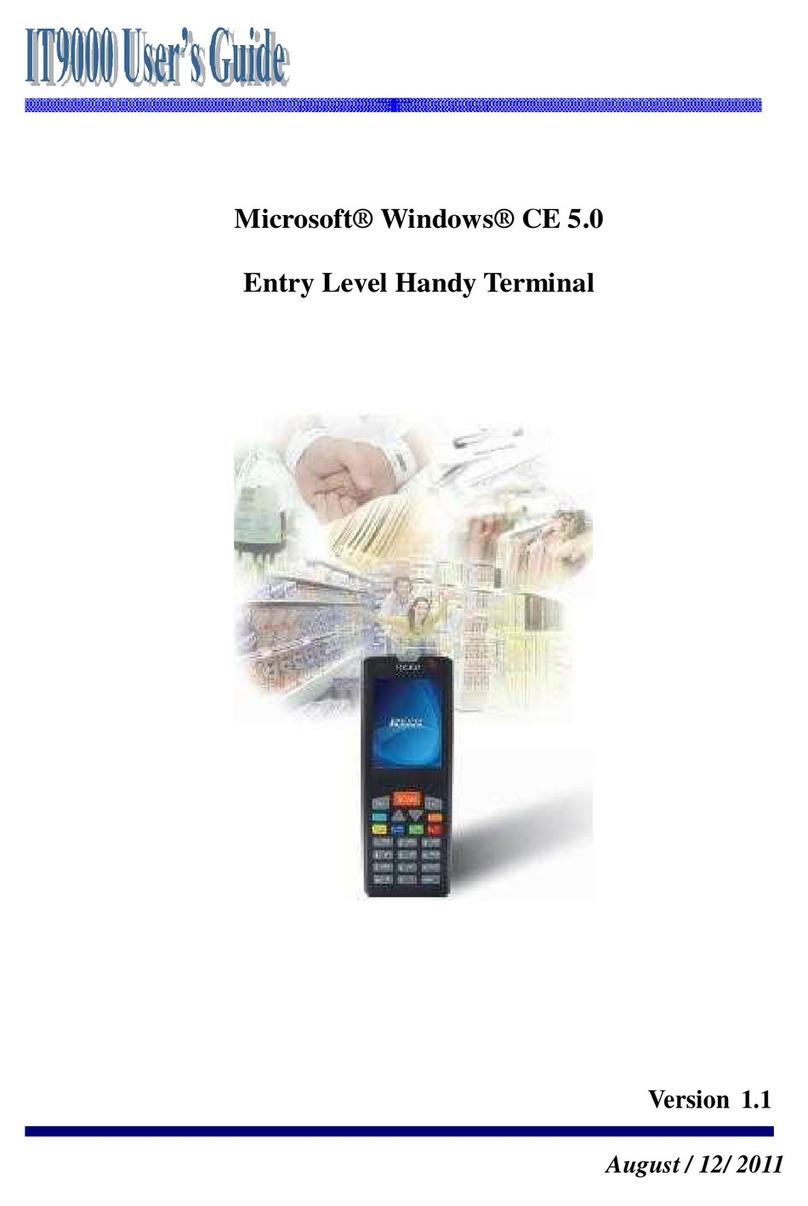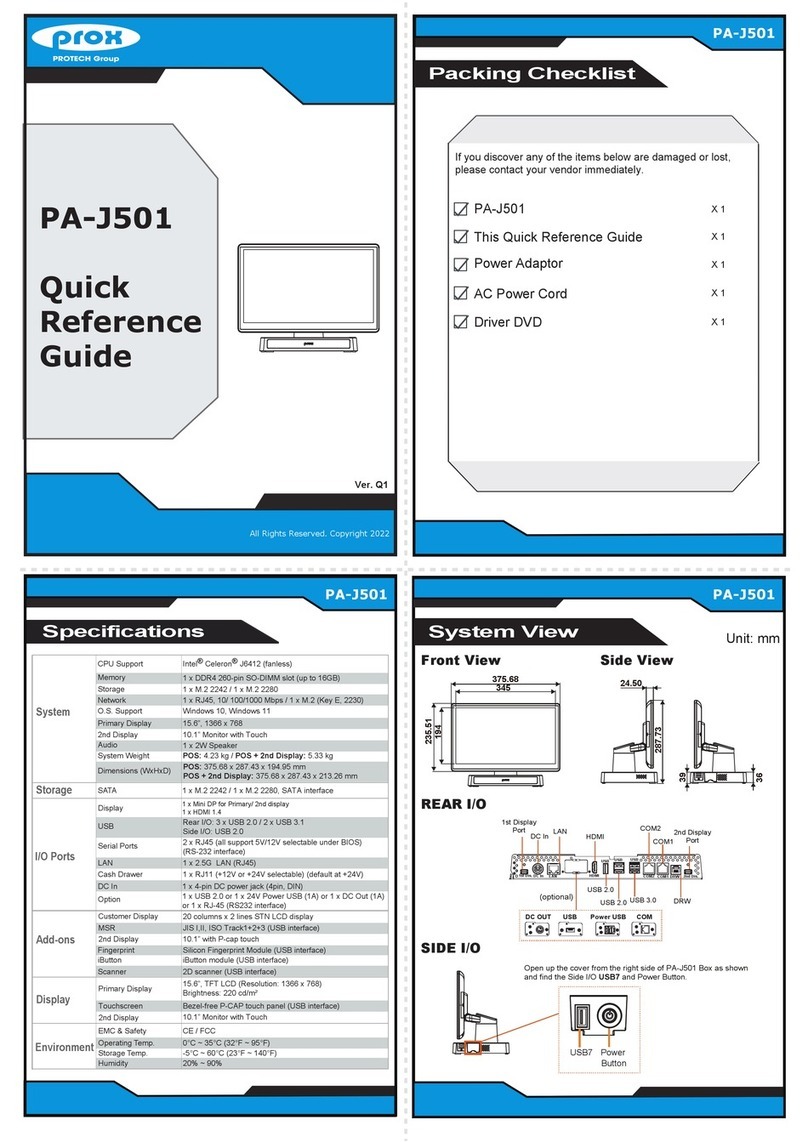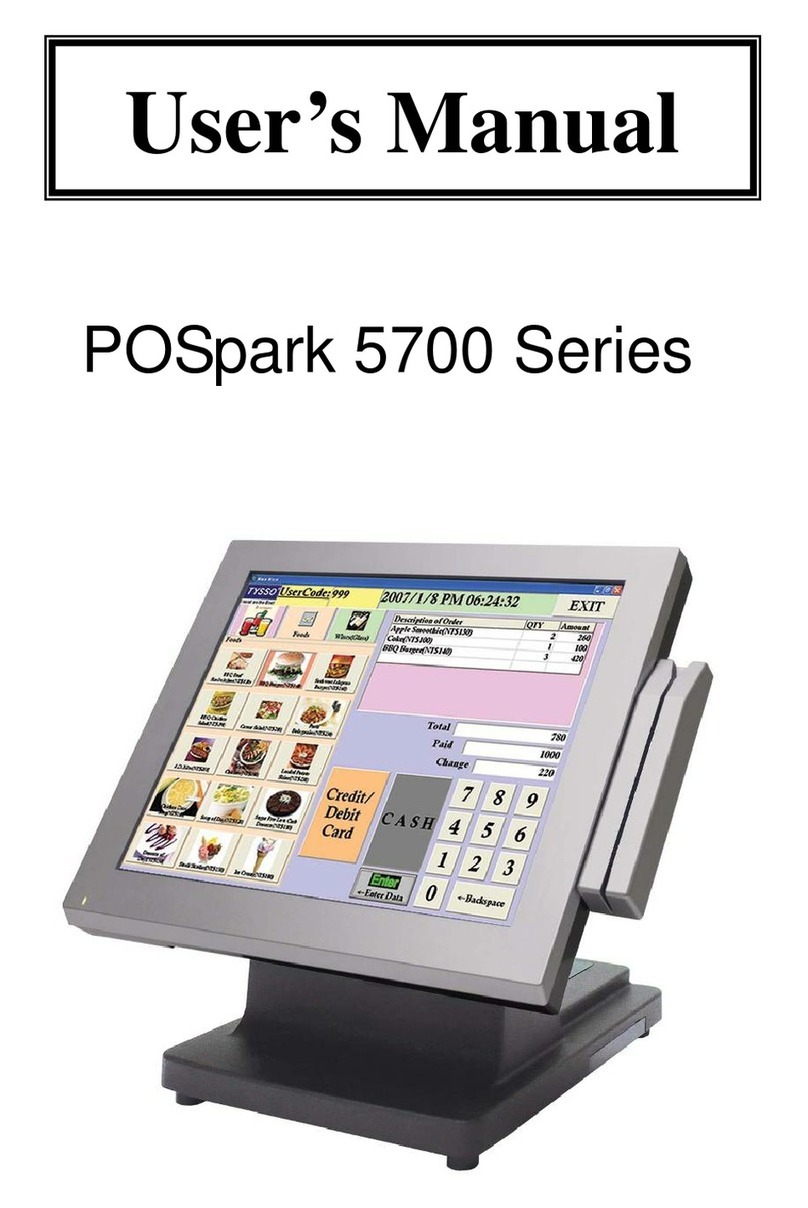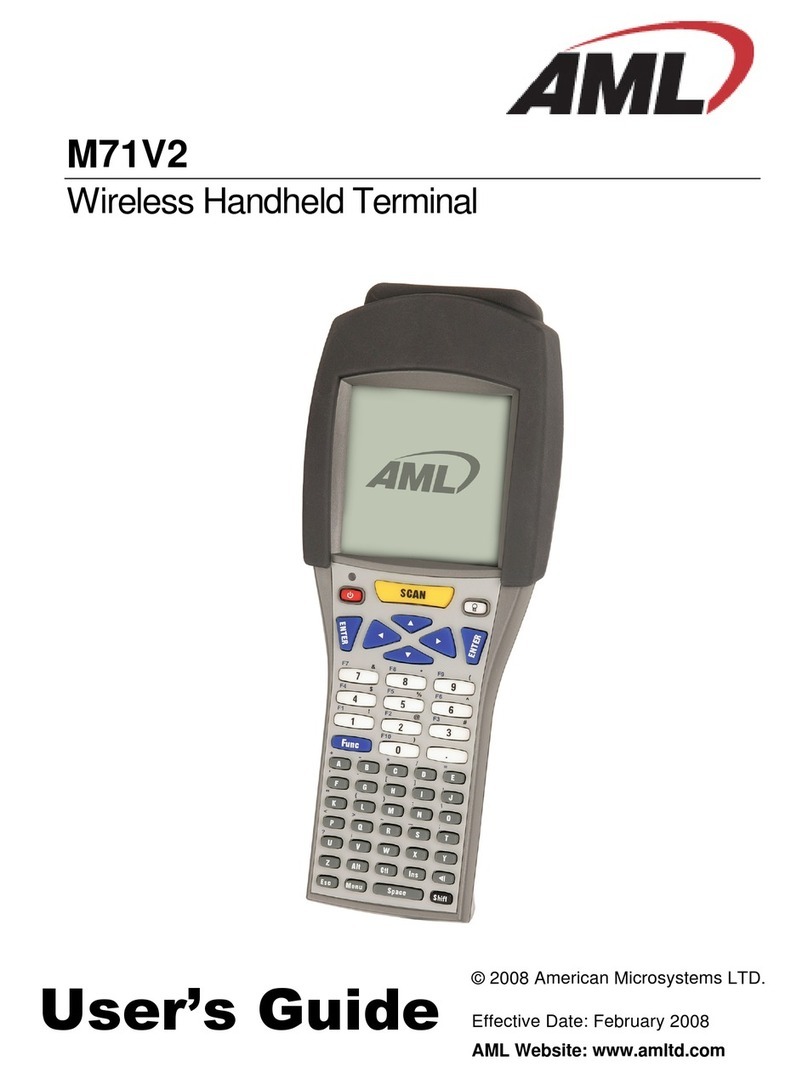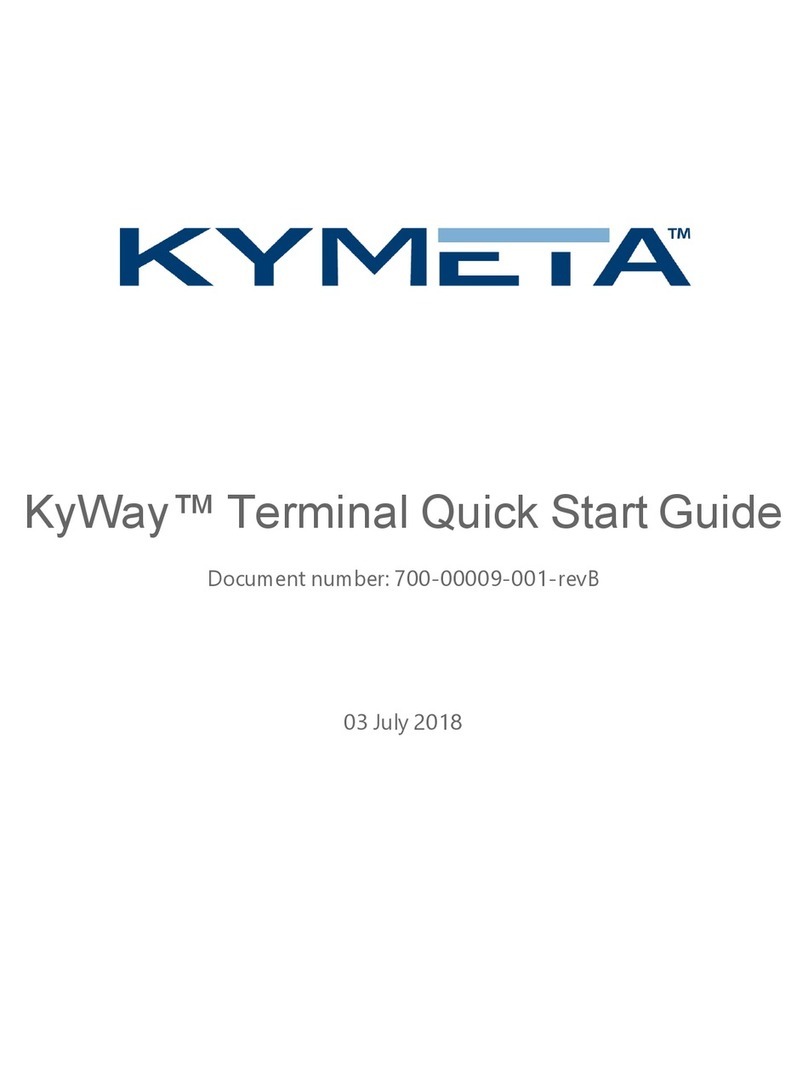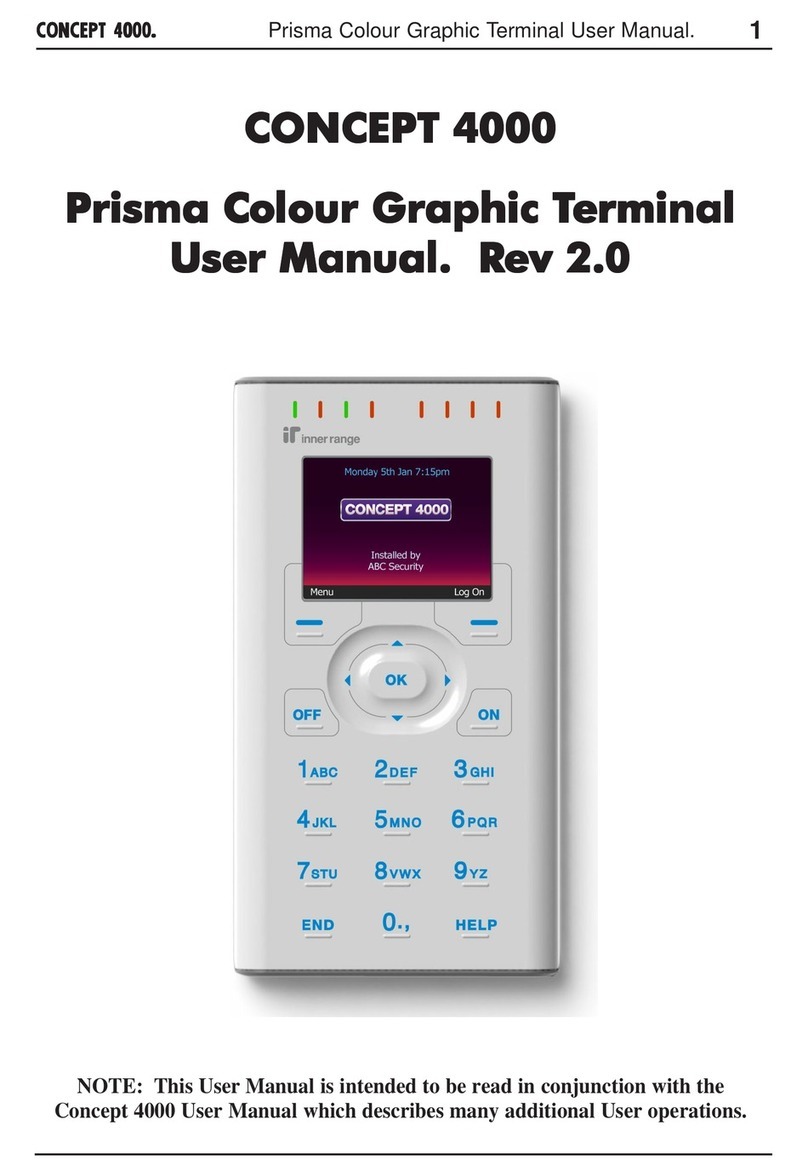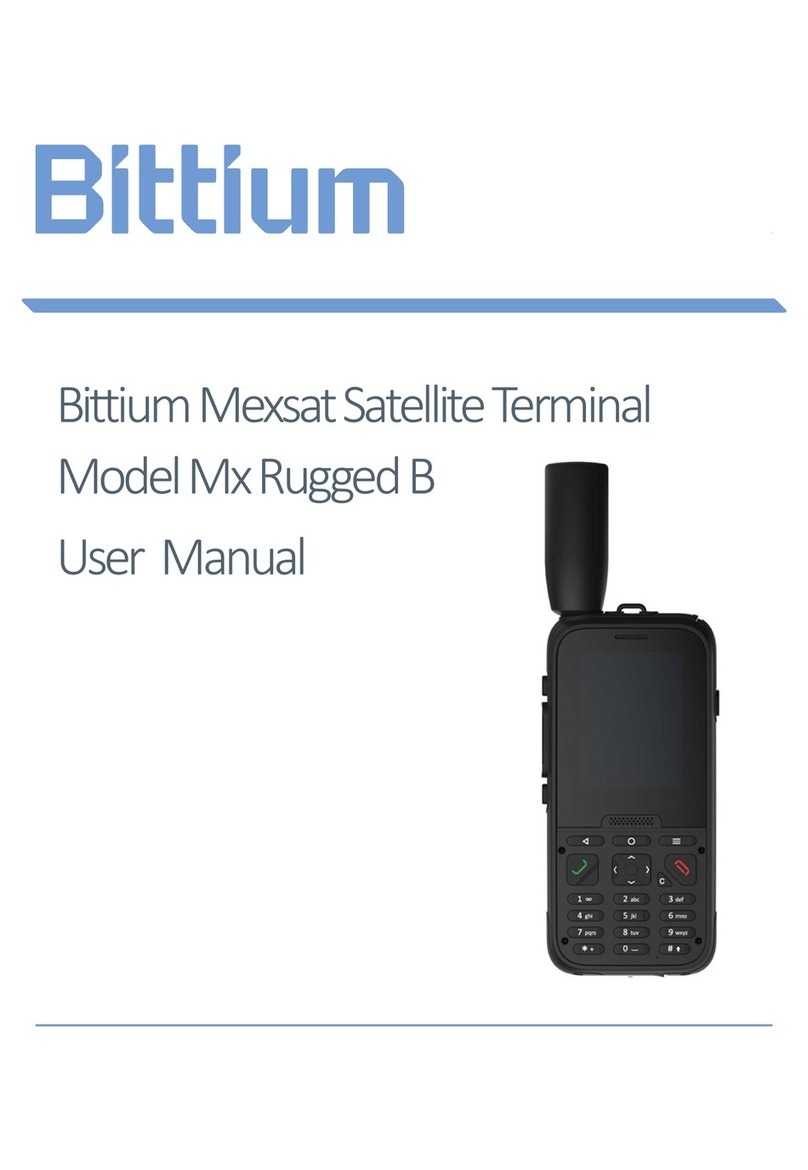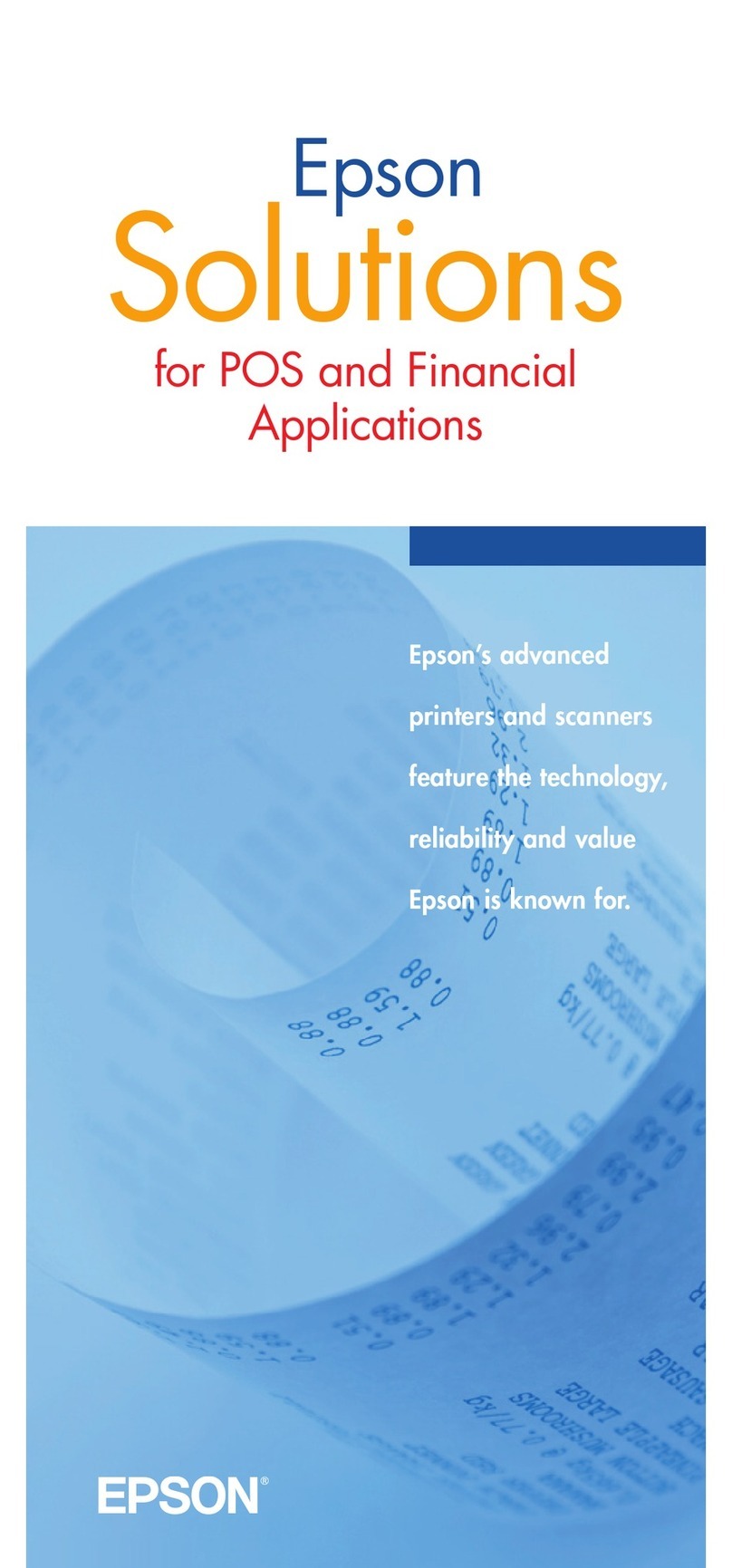Immarsat FB500 User manual

FB500
JUE-500
Maritime Satellite Communication Terminal
SERVICE MANUAL
7ZPSC0342


CONTENTS
CHAPTER 1. Introduction....................................................................................................... 1-1
1.1 General.................................................................................................................................... 1-1
1.2 Above Deck Equipment (ADE) ............................................................................................... 1-1
1.3 Below Deck Equipment (BDE) ............................................................................................... 1-1
1.4 Services ................................................................................................................................... 1-1
1.4.1 Spot beam coverage area............................................................................................... 1-1
CHAPTER 2. Diagrams ........................................................................................................... 2-1
2.1 JUE-500 wiring diagram ........................................................................................................ 2-1
2.2 ADE block diagram................................................................................................................. 2-3
2.2.1 Antenna and LNA................................................................................................................ 2-3
2.2.2 ACU .................................................................................................................................... 2-3
2.2.3 RFU ...................................................................................................................................... 2-3
2.2.4 GPS and Rotary Joint.......................................................................................................... 2-4
2.2.5 Tracking system................................................................................................................... 2-4
2.3 BDE block diagram................................................................................................................. 2-5
2.3.1 ISDN ................................................................................................................................. 2-6
2.3.2 Ethernet............................................................................................................................ 2-6
2.3.3 SIM ................................................................................................................................... 2-6
2.3.4 USB................................................................................................................................... 2-6
2.3.5 RJ11 .................................................................................................................................. 2-6
2.3.6 12-Pin Connector.............................................................................................................. 2-6
2.3.7 WRF .................................................................................................................................. 2-7
2.3.8 LED................................................................................................................................... 2-7
2.4 OIU.......................................................................................................................................... 2-8
2.4.1 Ethernet............................................................................................................................ 2-9
2.4.2 2-wire FAX analogue terminals....................................................................................... 2-9
2.4.3 External buzzer, and external button connecting terminal ........................................... 2-9
2.4.4 External GPS input terminal .......................................................................................... 2-9
2.4.5 GYRO connecting terminal.............................................................................................. 2-9
2.4.6 NMEA output terminal .................................................................................................... 2-9
2.4.6 Remote Power Switch ...................................................................................................... 2-9
2.4.7 Connecting with BDE ...................................................................................................... 2-9
CHAPTER 3. Technical Specifications.................................................................................... 3-1
3.1 Standard Functions................................................................................................................... 3-1
3.2 Handset ................................................................................................................................... 3-1

3.3 Interfaces................................................................................................................................. 3-2
3.3.1 DC power connector ......................................................................................................... 3-3
3.3.2 ADE connector.................................................................................................................. 3-3
3.3.3 WRF connector ................................................................................................................. 3-3
3.3.4 RJ-11 (2W port) connectors for TEL1/2 port ................................................................... 3-3
3.3.5 Handset connector............................................................................................................ 3-3
3.3.6 USB connector .................................................................................................................. 3-4
3.3.7 RJ-45 (Ethernet) connectors-for Ethernet / ISDN port .................................................. 3-4
3.3.8 OIU connector................................................................................................................... 3-4
3.4 ADE specifications .................................................................................................................. 3-5
3.4.1 Antenna parameters ........................................................................................................ 3-5
3.4.2 RF parameters.................................................................................................................. 3-5
3.5 BDE specifications .................................................................................................................. 3-5
3.5.1 Primary power.................................................................................................................. 3-5
3.5.2 Power consumption .......................................................................................................... 3-5
3.6 Environmental conditions ...................................................................................................... 3-5
3.6.1 Temperature ..................................................................................................................... 3-5
3.6.2 Humidity........................................................................................................................... 3-5
3.6.3 Vibration........................................................................................................................... 3-6
3.6.4 Ships motion..................................................................................................................... 3-6
3.7 Dimensions and weight .......................................................................................................... 3-7
3.7.1 ADE................................................................................................................................... 3-7
3.7.2 BDE................................................................................................................................... 3-8
3.7.3 Handset............................................................................................................................. 3-9
CHAPTER 4. Setup of OIU...................................................................................................... 4-1
4.1 OIU.......................................................................................................................................... 4-1
4.1.1 Connecting with BDE ...................................................................................................... 4-1
4.1.2 Connecting with external option ..................................................................................... 4-2
CHAPTER 5. GYRO connection .............................................................................................. 5-1
5.1 Connecting GYRO................................................................................................................... 5-1
5.1.1 NMEA GYRO connection ................................................................................................. 5-1
5.1.2 SYNC/STEP GYRO connection........................................................................................ 5-2
5.1.3 GYRO I/F setting.............................................................................................................. 5-3
CHAPTER 6. Composition of Equipment ............................................................................... 6-5
6.1 ADE (GSC-501)..................................................................................................................... 6-6
6.1.1 Antenna Unit................................................................................................................. 6-6
6.1.2 LNA................................................................................................................................... 6-6

6.1.3 Radio Frequency Unit (RFU)........................................................................................... 6-6
6.1.4 Antenna Control Unit (ACU) ........................................................................................ 6-6
6.1.5 Rate sensor .................................................................................................................... 6-7
6.1.5 Rotary Joint (RJ) ........................................................................................................... 6-7
6.1.6 Cable ................................................................................................................................. 6-7
6.1.7 Motor............................................................................................................................... 6-8
6.1.8 GPS Antenna .................................................................................................................. 6-8
6.2 BDE (GSC-502) ....................................................................................................................... 6-9
6.3 Option Interface Unit (OIU)................................................................................................. 6-10
6.3.1 Option Interface Board (OIB) ........................................................................................ 6-10
6.3.2 Terminal Board (TB) ................................................................................................... 6-10
6.4 GYRO I/F Box ........................................................................................................................6-11
6.4.1 GYRO I/F JB....................................................................................................................6-11
6.4.2 NSK Unit .........................................................................................................................6-11
CHAPTER 7. Service parts and replacement ......................................................................... 7-1
7.1 Service parts ........................................................................................................................... 7-1
7.2 Replacement procedures......................................................................................................... 7-2
7.2.1 Whole of ADE replacement .............................................................................................. 7-2
7.2.2 Radome opening and closing method .............................................................................. 7-2
7.2.3 ACU replacement ......................................................................................................... 7-2
7.2.4 RFU replacement.......................................................................................................... 7-2
7.2.5 BDE replacement.......................................................................................................... 7-2
7.2.6 OIB replacement........................................................................................................... 7-2
7.2.7 TB replacement............................................................................................................. 7-2
CHAPTER 8. Service menu ..................................................................................................... 8-3
8.1 Service man log-in (HANDSET)............................................................................................. 8-3
8.1.1 Memory clear.................................................................................................................... 8-4
8.1.2 TST Config........................................................................................................................ 8-5
CHAPTER 9. Software updating............................................................................................. 9-1
CHAPTER 10. Troubleshooting ............................................................................................ 10-1
10.1 Self Test............................................................................................................................... 10-1
10.2 Alarm Pack.......................................................................................................................... 10-1
10.3 Troubleshooting according to the phenomenon ................................................................10-11
10.3.1 NOT READY ...............................................................................................................10-11
10.3.2 POSITION?................................................................................................................. 10-12
10.3.3 Heading? ..................................................................................................................... 10-12

10.3.4 Other trouble .............................................................................................................. 10-12

1-1
CHAPTER 1. Introduction
1.1 General
The JUE-500 is an Inmarsat digital satellite communication terminal for Voice (4kbps
Speech),Audio (64kbps 3.1kHz Audio), maximum 432kbps Standard IP service, 32kbps,
64kbps, 128kbps, and 256kbps Streaming IP service, and Short Messaging Service (SMS).
The JUE-500 can be operated by easy operation of dedicated software, called LaunchPad.
1.2 Above Deck Equipment (ADE)
The ADE is diameter 630mm, Height
683mm
No rewind (Cable unwrap) 3 axes mechanical
stabilized antenna structure and electrical circuit
are all original design of JRC.
Fig.1.2 Above Deck Equipment (ADE)
1.3 Below Deck Equipment (BDE)
The stylish BDE is the smallest size for FleetBroadband
terminals in the world.
And the BDE has a wide range of standard interface,
such as Ethernet, USB and ISDN.
These interfaces allow flexible on-board networking.
Fig.1.3 Below Deck Equipment (BDE)
1.4 Services
The FleetBroadband system provides the following communication services.
1.4.1 Spot beam coverage area
Voice(4kbps Speech)
Audio (6.4kbps 3.1kHz Audio)
Standard IP data service (maximum 432kbps)
Streaming IP data service (32kbps, 64kbps, 128kbps, or256kbps)
SMS (Short Messaging Service)

1-2
Coverage area is shown below.
Fig.1.4a Coverage area
Fig.1.4b Irradiation status of Narrow spot beam
Europe, Middle
East, and Africa
(EMEA) Ocean
Region
A
sia, and
Pacific Ocean
Region
America
(AMER)Ocean
Region

2-1
CHAPTER 2. Diagrams
2.1 JUE-500 wiring diagram
J901
CFQ-3922AW1: Coaxial Cable ADE
TEL1
Ethernet
ABOVE DECK
EQUIPMENT
(ADE)
INMARSAT FleetBroadband JUE-500
Cable Connection System Diagram
MAIN UNIT
WRF
USB Cable (max. 3m) PC
(Attached with Handset)
TEL2
ISDN
USB
Handset
RED
BLK
L2
L1
TEL JB
NQE-3058B
250V TTYCS-1 RED
BLK L2
L1
TEL JB
NQE-3058B
TEL Cable 5m NQW-132B
TELEPHONE
Modular Cable 3m
(JRC SUPPLY)
LAN Cable 5m
(JRC SUPPLY) PCHUB
CentreCOM FS708XL
or equivalent
LAN Cable 5m
(JRC SUPPLY) (OWNER SUPPLY)
1m
HANDSET
(JRC SUPPLY)
(Option)
(Option) (Option) (Option)
(Option) (Option)
NQW-267
BELOW DECK EQUIPMENT
(BDE)
(Option)
(DOCK SUPPLY) (Attached to TEL)
7ZCSC0222B
19-31V DC
Ship's Power
Power Supply Cable
(Attachment) 5m
External
Power Supply
AC100/220V
RED
BLK
NBD-577C
+
-
DC24V
OUT
E
GRN
AC100V
AC220V
AC IN
UV
0.6/1kV DPYC-2.5
(Dock supply)
0.5m
7ZCSC0212
Coaxial Cable
(JRC SUPPLY)
(JRC SUPPLY)
(Attachment)
Earth Cable
7ZCSC0266
[SMA]
[RJ-11]
[RJ-11]
[RJ-45]
[RJ-45]
[SeriesB]
(Option)
Earth Plate
a) (Attachment)
FAX CableFACSIMILE*1
Ship's Power
AC100/220V
(Attached to FAX)
FAX Power Cable
(Option)(Option)
0.6/1kV DPYC-2.5
(DOCK SUPPLY)
*1)Ship's power AC220V :
Ship's power AC110/115V :
Ship's power AC100V :
EMC FILTER
TRANSFORMER
or
a), b) TRANSFORMER (DD-118564)
a), b) TRANSFORMER (DD-118525)
a) FAX-2820
b) OKIOFFICE 86
a) 3m, b) 1.8ma) 2.4m, b) 1.8m
b) not use.
a) EMC FILTER (RSHN-2003)
b) (Attached to FAX)
ISDN Cable
(Attached to TA)TA
(Option)
Fig. 2.1a JUE-500 Wiring diagram (OIU is not connected)

2-2
Fig. 2.1a JUE-500 Wiring diagram (OIU is connected)

2-3
2.2 ADE block diagram
The ADE consists of Low Noise Amplifier (LNA), Antenna Control Unit (ACU), Radio Frequency Unit (RFU)
and Radome, while the BDE consists of Main Unit (MU) and Handset.
2.2.1 Antenna and LNA
The Antenna is a 12-array flat type antenna. The LNA is attached behind the Antenna, filtering
out unwanted signal from the Antenna. The LNA amplifies RX (receiving) signal from the satellite
and then output to the RFU and divides TX (transmitting) signal from the RFU into 12 signals of
each array. The LNA generates two signals, the right side RX signal and the left side RX signal,
from 12 signals of each array. These RX signals are used to demodulate in the BDE and also to
generate two tracking signals in the RFU.
2.2.2 ACU
The ACU is composed of ADE control circuit and GPS receiver.
The ADE control circuit is a controller of the whole ADE using a CPU and peripherals. The ADE
control circuit detects ship’s rolling and pitching using the inclinometer and the Rate sensor and
then control the stepping motor to stabilize the Antenna. The Antenna is directed to the satellite
by the above operation and the signal tracking system described later. And the ADE control circuit
controls the RF circuit and communicates with the main CPU on the interface board of the BDE.
2.2.3 RFU
The RFU is a fixed gain amplifier and amplifies L-band TX signal from the BDE and then output
the signal to the LNA. And the RFU amplifies RX signals combined with two RX signals of the
LNA and output to the BDE at L-band. Also the RFU generates two signals for the ADE control
circuit to track the satellite.
to BDE
A
NT
LNA
RFU
A
NT drive section
A
NT common
section
Low noise RX
section
Cable
I/F
TX section
RX section
Tracking RX
section
Power
Source
A
NT control section
GPS Sensor section
A
CU

2-4
2.2.4 GPS and Rotary Joint
The GPS receiver is to receive the signal from GPS satellites and to calculate ship’s position to
decide the antenna elevation angle.
The Rotary Joint is the joint between the ADE and the BDE to pass TX /RX signals, control signals
and power to the ADE. The Rotary Joint is adopted to achieve no rewind operation and provides
consecutive communication.
2.2.5 Tracking system
The signal tracking system is new technology of JRC Inmarsat terminal. Two signals generated in
the RFU based on two RX signals from the LNA, are used for tracking the satellite in this
technology. One is used for the conical scanning of azimuth. The other is used for the step
tracking of elevation.
A GYRO signal is also available to track the satellite. When this GYRO signal is used for the
satellite tracking, above-mentioned two signals are ignored.
To connect ship's GYRO, both of the OIU and the GYRO I/F Box are required.
User can change the tracking system simply by Handset.

2-5
2.3 BDE block diagram
Core Module
PSU
+3. 3V
+5. 5V
+24V
Ethernet
Transformer
IS D N
Transformer
RJ45
RJ45
DSP-JTAG
PIC Debug
Board Control
Processor
(BCP)
UART
Ethernet
JTAG
PIC Debug
GYRO
In p u t
ASK
SIM
Connector SIM
MU X /D E M U X
1626.5-1660.5 MHz
1525-1559 MHz
5.376 MHz to ADE
9.6 MHz from AD E
Coaxial
Cable to ADE
Interface/Power Board
USB1. 1
Slave Port USB
Power
In p u t
LED
1525-1559 MHz
SMA-F
Connector
TNC-F
Connector
uP Emulator
Port
Power
Switch
CPLD
RJ11
RJ11
SLIC/
Codec
(built-in
DTMF
detector )
Handset
Connector
Codec
IS D N
Transc eiver
DSP
UART 1
UART
S erial Debug
Port SerialPort
E1
uPSCI
FLA S H
SPI
E1
40V
IS D N
Power
UART 2 (Low Latency)
BCP Debug
Port
9V
Handset
I
2
C
UART
削除
OIU
Int e rf a c e
追加
Figure 2.3 Functional Diagram of Interface Board
The BDE is composed of the Core Module, the Interface Board, and the Power Board.
External interfaces are listed below:
・ ISDN
・ Ethernet
・ SIM
・ USB
・ RJ11
・ Handset (12-pin connecter)
・ WRF
・ OIU
・ LED

2-6
2.3.1 ISDN
The interface board provides one RJ45 port for ISDN equipment. It meets ISO/IEC 8877, ITU-T
I.430 and Euro ISDN S0 interface.
A 40V (2.5W) power is provided for ISDN phantom power. The ISDN transformer
T60407-M5014-X002 from Vaccumschmelze is used. The phantom powering and power protection
provides 2.5W for a TE. External circuitry to the transceivers is needed to provide impedance
matching, and surge protection. The isolation transformer should be rated to pass 1500V high pot
test for surge and lightning protection. To meet the 1500Vrms isolation requirement, there should
be no ground, power or signal planes beneath the secondary winding of the transformer.
The ISDN transceiver is a PSF21150 from Infineon. Its D channel is routed via serial interface
(SCI) to core processor in CM and B channels are routed to DSP.
2.3.2 Ethernet
One RJ45 port on interface board is used as 10Base-T Ethernet port. It can operate up to 100
meters without external driver hardware.
2.3.3 SIM
The SIM interface meets the mechanical and electrical specifications in UMTS TS 21.111 and TS
31.101.
2.3.4 USB
The interface board has one USB 1.1 slave port as a TE user interface.
The BGAN-X CM shall support user IP traffic over the USB interface. The USB interface shall use
the Belcarra SAFE variant of the USB Forum Communications Device Class (CDC) Ethernet
Control Model. Here the USB port appears as a LAN interface on the user's PC and uses
Ethernet framed data over the USB physical link. This approach overcomes the limitations that
some USB hardware cannot fully support the CDC Ethernet standard and the restriction that the
Microsoft RNDIS approach can not be used on non Windows operating systems such MAC and
Linux.
JRC may provide manufacturer coder for USB device. CM is required to support applications of
dial-up system (PPP over Ethernet, e.g. AMOS, RYNEX etc).
2.3.5 RJ11
2 RJ11 ports provide 4kbps voice service or 3.1kHz audio (FAX).
2.3.6 12-Pin Connector
One 12-pin connector is for JRC-manufactured handset which provides 4kbps voice service.

2-7
2.3.7 WRF
The interface board may provide optional interfaces L-band RF output (connector: SMA type).
2.3.8 LED
LEDs may be used as indicators of:
Ready (Green); if system is logged on (i.e. ready), READY LED will be blinking.
Alarm (Red)
Comm (Green); on if in service
Ethernet connection and link activity (Green)

2-8
2.4 OIU
Fig.2.4 OIU
OIU (Option Interface Unit) is the junction box for connecting external options and BDE.
OIU consists of OIB (Option Interface Board) and TB (Terminal Board).
And OIU has below external connectors and terminals.
・ 4 Ethernet ports
・ 4 (2-wire) analogue telephone/FAX terminals
・ Maximum 4 external buzzers, and maximum 2 external button connecting terminals
・ External GPS input terminal
・ NMEA output terminal (for VDR)
・ +24VDC power input terminal
With BDE, below signals(cables) are connected.
・ +24VDC power supply
・ Signal control cable
・ Ethernet cable

2-9
2.4.1 Ethernet
To allow multiple users to use the BGAN service data, four RJ-45 connectors for 10/100Base-T are
installed in the front of OIU.
2.4.2 2-wire FAX analogue terminals
To install 2-wire analogue telephones and FAX terminals, four analogue ports are prepared on the
terminal block. 4k-voice service and 3.1kHz audio service are provided.
2.4.3 External buzzer, and external button connecting terminal
To connecting optional external buzzer and external button, two systems of terminals are prepared.
These options are connected by RS458 interface.
2.4.4 External GPS input terminal
To input the position information from external GPS, external GPS port is prepared on terminal
block. Available format to input is [ ].
2.4.5 GYRO connecting terminal
This terminal is the interface to connect the SYNC/STEP GYRO (GYRO interface; NQA-2066A),
and also, is the port to connect NMEA GYRO.
2.4.6 NMEA output terminal
The NMEA output is used to provide the information of equipment to VDR.
2.4.6 Remote Power Switch
This is the signal input terminal for turn ON/OFF the power source from a distance.
2.4.7 Connecting with BDE
OIU and BDE is connected by a LAN cable, control cable (7ZCSC0281), and power supply cable
(7ZCSC0222B).
Also, coaxial cable (7ZCSC0280) for converting coaxial connecter is attached to OIU.

3-1
CHAPTER 3. Technical Specifications
3.1 Standard Functions
The JUE-500 has the following functions as standard.
(a) Standard IP service
(b) Streaming IP service
(c) Easy-operation using LaunchPad
(d) SMS
(e) Re-dialing
(f) Telephone book for 99 numbers
(g) SIM card function
(h) Request lock function
(i) Wideband RF output
(j) Call logging
(k) Alarm pack as self-diagnostics function
(l) Simultaneous communication of services
3.2 Handset
JUE-500 has the Handset as standard operation terminal.
Status of the equipment or various settings can be
confirmed on the LCD screen of the Handset.
Also the LEDs under the LCD screen displays status
of the equipment by the sequences of its flushing and blinking,
in the same way of the LEDs of the main unit.
Refer to [Chapter 3.4 Handset] of Operation manual.
One PC is necessary to update the software, or confirming the
data communication. Please bring your PC to a ship when
you carry out the service of the JUE-500 installation.
Fig.3.2 Handset

3-2
Front view
5. Handset connector
Rear view
7. Ethernet /ISDN connector
(Earth)
3. WRF connector
6. USB connector
4. RJ-11 (2W port) connector
2. ADE connector 1. DC Power connector
(FUSE)
8. OIU connector
12 1
21 21
8 1 8 1
21
34
10 1
20 11
3.3 Interfaces
The JUE-500 has the following connectors.
( Numbers on below figures are pin number of each connector.)
Fig. 3.3a Connector of the JUE-500 (Front Panel of main unit)
Fig. 3.3b Connectors of the JUE-500 (Rear Panel of main unit)

3-3
3.3.1 DC power connector
DC24V for main power supply.
Power consumption is approx. 2A in idle, approx. 4.5A in transmitting.
Connector pin number and signal are follows;
Pin number 1; +24V DC
2; Frame GND
3; Signal GND
3.3.2 ADE connector
Connector to the ADE with one coaxial cable.
The connector is TNC type, and is feeding +24VDC power supply for ADE, RF
signals and CCU-ADU communication signals to ADE.
The CFQ-5924A3 is a standard cable with connectors for the JUE-500, and the
length is 30m.
Maximum length 50m is an option.
3.3.3 WRF connector
The JUE-500 provides wideband RF output to connect an external equipment like
ChartCo.
The connector is SMA type.
3.3.4 RJ-11 (2W port) connectors for TEL1/2 port
The JUE-500 has two 2-wire analog ports.
The analog 2-wire telephone and the G3 facsimile are connected up to 2 units.
Cable length is maximum 50[m].
Connector pin number and signal are follows;
Pin number 1; RING
2; TIP
3.3.5 Handset connector
Connector pin number and signal are follows;
Pin number 1; GND Pin number 7; RES1
2;PT1 8;NC
3;NC 9;SRIN1
4;+9V 10;SROUT1
5; HOOK 11; TEST
6; SEND 12; RECEIVE
This manual suits for next models
1
Table of contents
Other Immarsat Touch Terminal manuals