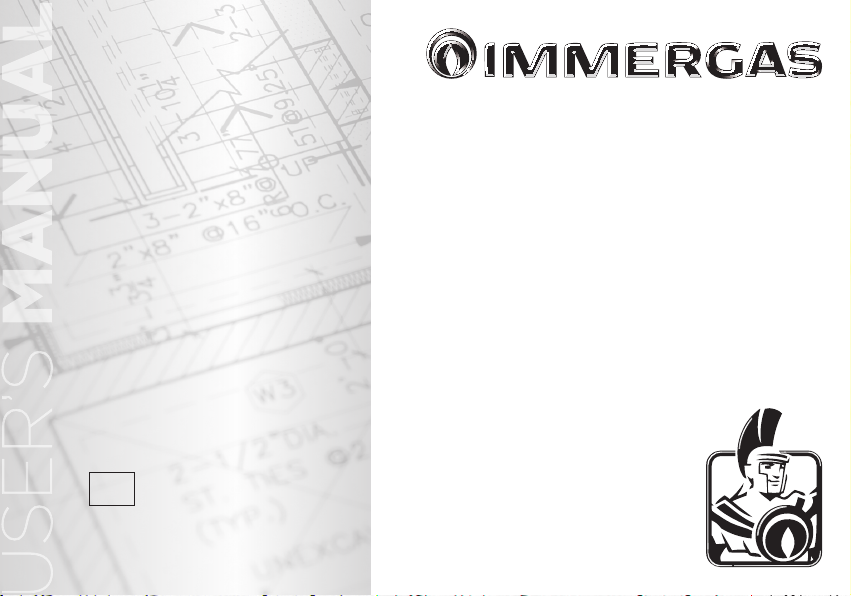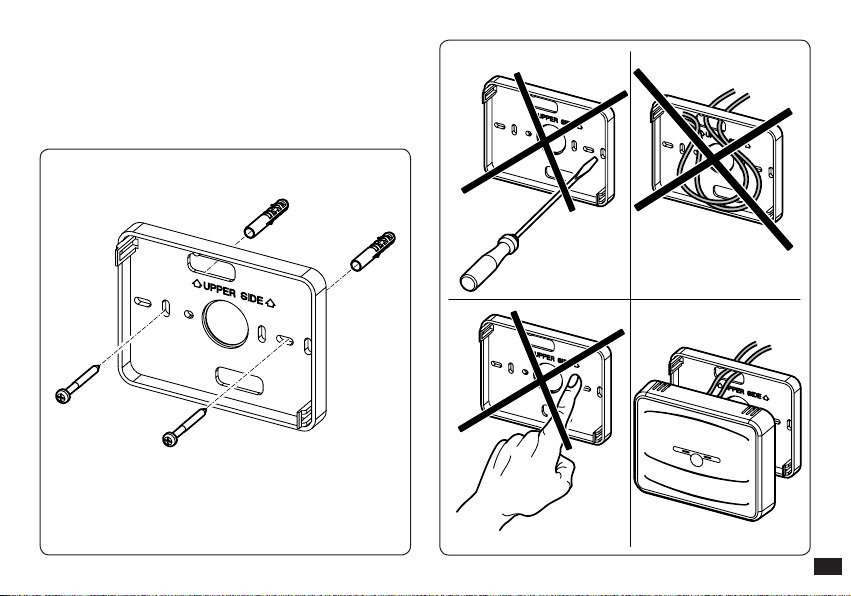3
INDEX
How to use the instruction book.................................................................4
Foreword ..................................................................................................4
General recommendations...........................................................................4
Case cleaning .................................................................................................5
1. Installation..............................................................................................6
1.1 Installation recommendations.................................................6
1.2 Installation operations..............................................................6
2. Description of Controls......................................................................11
2.1 Description of reception Base in radio frequency...............11
2.2 Base Signals. .............................................................................11
2.3 No communication between the Base and CARV2..............12
2.4 CARV2 description. ..................................................................13
3. Description of display.........................................................................14
3.1 Back-lighting............................................................................15
4. Start-up.................................................................................................16
4.1 Programming current day and time. ....................................16
4.2 Selection of functioning mode ..............................................16
5. Summer mode functions....................................................................19
5.1 DHW temperature setting......................................................19
5.2 DHW timer (for storage tank unit). .....................................19
6. Winter mode functions ......................................................................20
6.1 Manual functioning. ...............................................................20
6.2 Automatic functioning. ..........................................................21
6.3 Forced automatic functioning. ..............................................21
6.4 Boiler ow temperature..........................................................22
6.5 Room anti-freeze function.....................................................22
6.6 Functioning in winter mode with external temperature pro-
be. ..............................................................................................22
7. Cooling mode functions.....................................................................23
7.1 Manual functioning. ...............................................................23
7.2 Automatic functioning. ..........................................................24
7.3 Forced automatic functioning. ..............................................24
8. Information .........................................................................................25
9. Programming THE CARV2 .................................................................26
9.1 Setting comfort and economy room temperature...............26
9.2 Programming functioning time. ...........................................27
10. Diagnostics and errors........................................................................29
10.1 Diagnostics...............................................................................29
10.2 Reset errors...............................................................................29
10.3 Reset CARV2 remote control...................................................29
11. Special functions..................................................................................30
11.1 LANGUAGE (language selection). .......................................30
11.2 REGOLAZ (Management of regulation parameter). .........30
11.3 VACANZ (holiday program).................................................31
11.4 LEGION (anti-legionella function ). ....................................31
11.5 REMOTO (telephone control). .............................................31
11.6 CODE........................................................................................31
12. Functions protected by code (CODE)..............................................32
12.1 AMB (room probe - On / O or Modulating functioning
mode)........................................................................................32
12.2 RIDOTT (functioning in reduced mode)............................32
12.3 ANTIGL (anti-freeze level)....................................................33
12.4 ZONA (function not present on this model). .....................33
12.5 MANUTZ (programmed maintenance)..............................33
12.6
Association procedure in RF
....................................................33
12.7 RF disassociation procedure. .................................................33
12.8 Check the RF signal. ...............................................................34
13. CARV2 Base test procedure.................................................................34
14. Disabling the chrono-thermostat......................................................35
15. Replace the batteries ...........................................................................35
16. Technical characteristics.....................................................................36
16.1 Base CAR V2.............................................................................36
16.2 CAR
V2.......................................................................................36
16.3 Product specications.............................................................37
17. Factory setting .....................................................................................38
Page