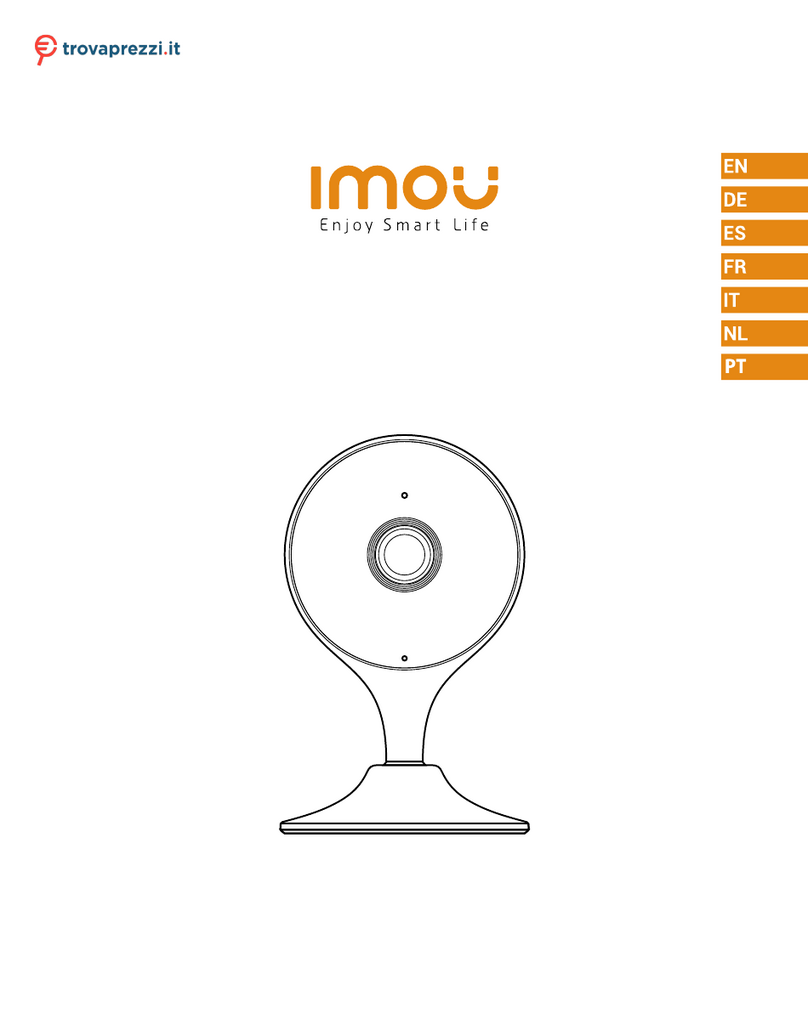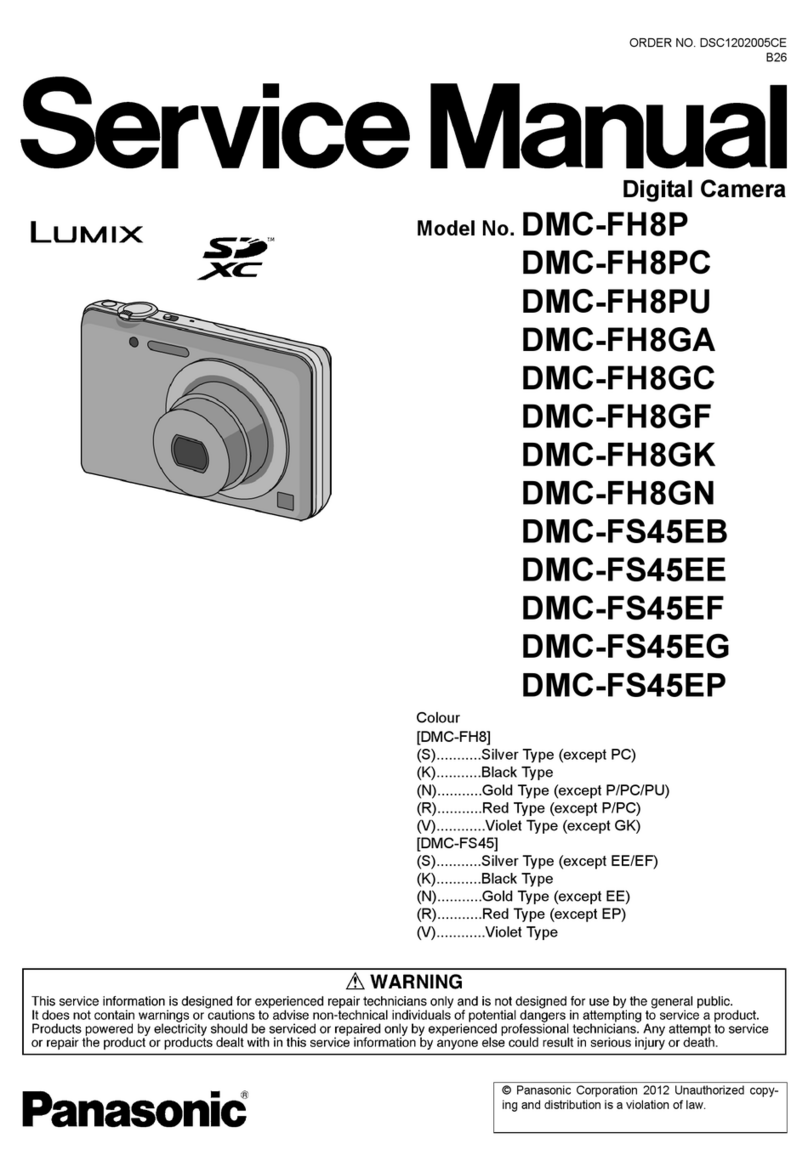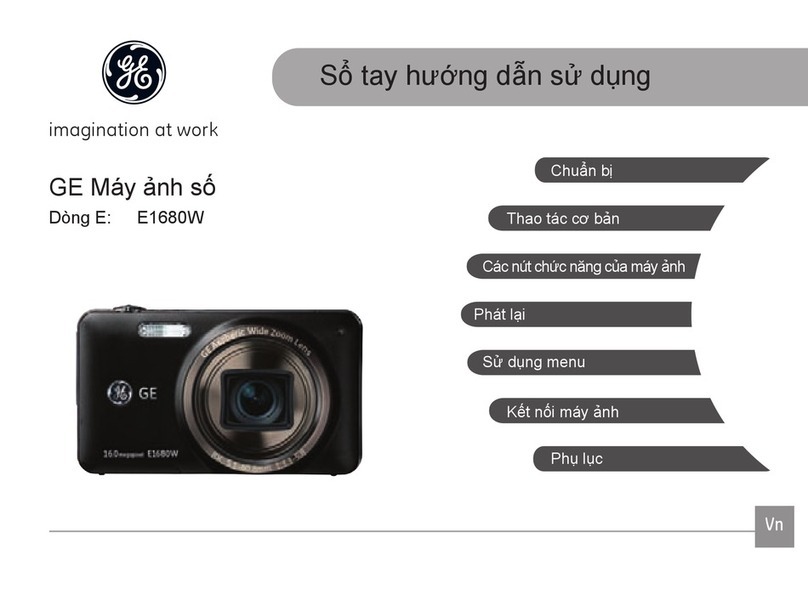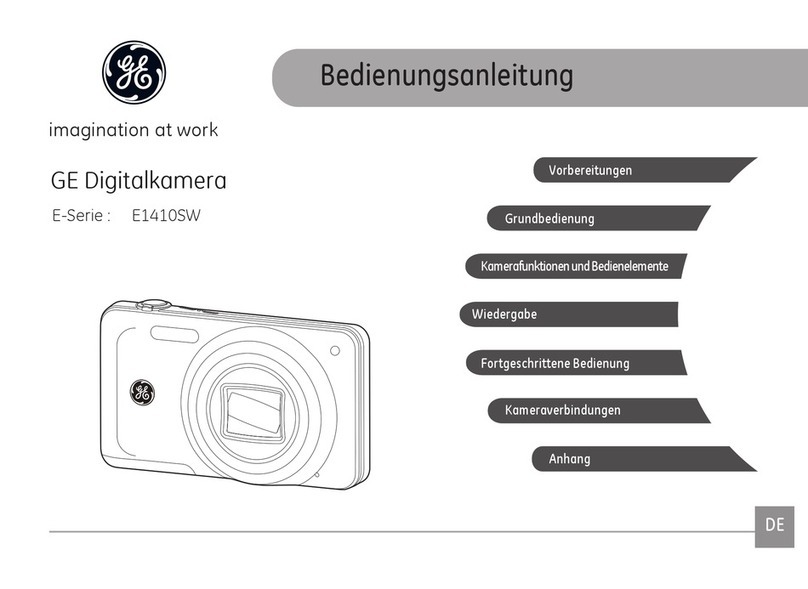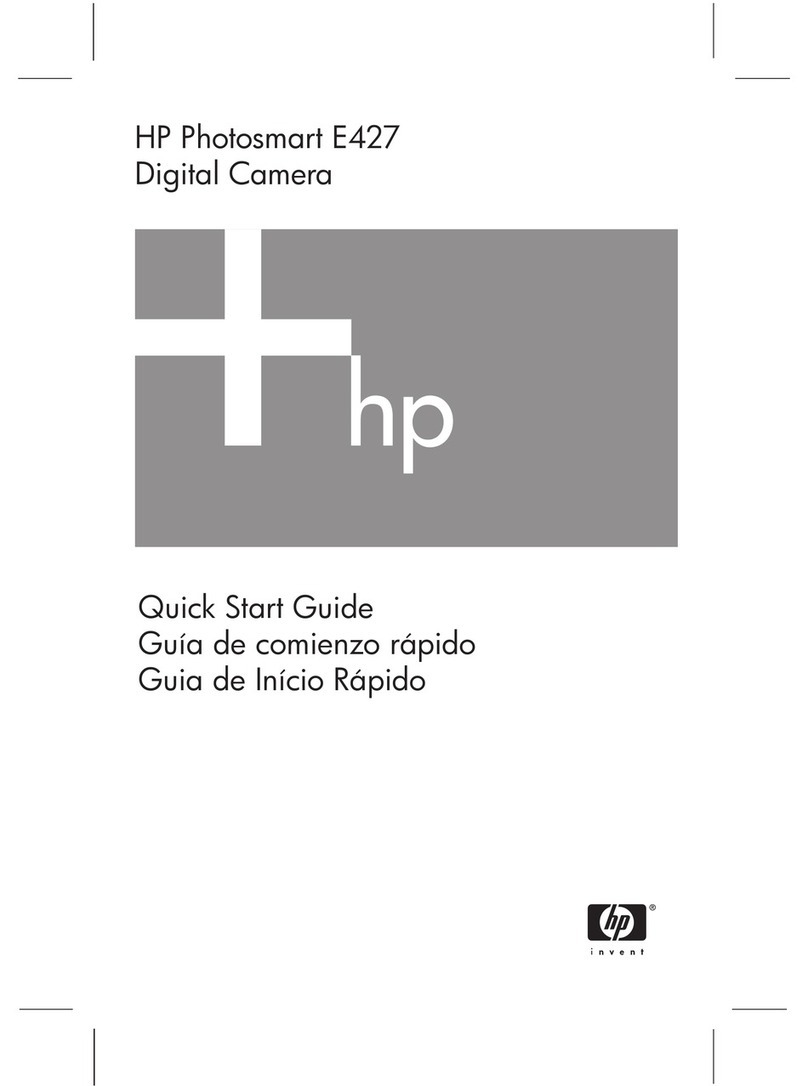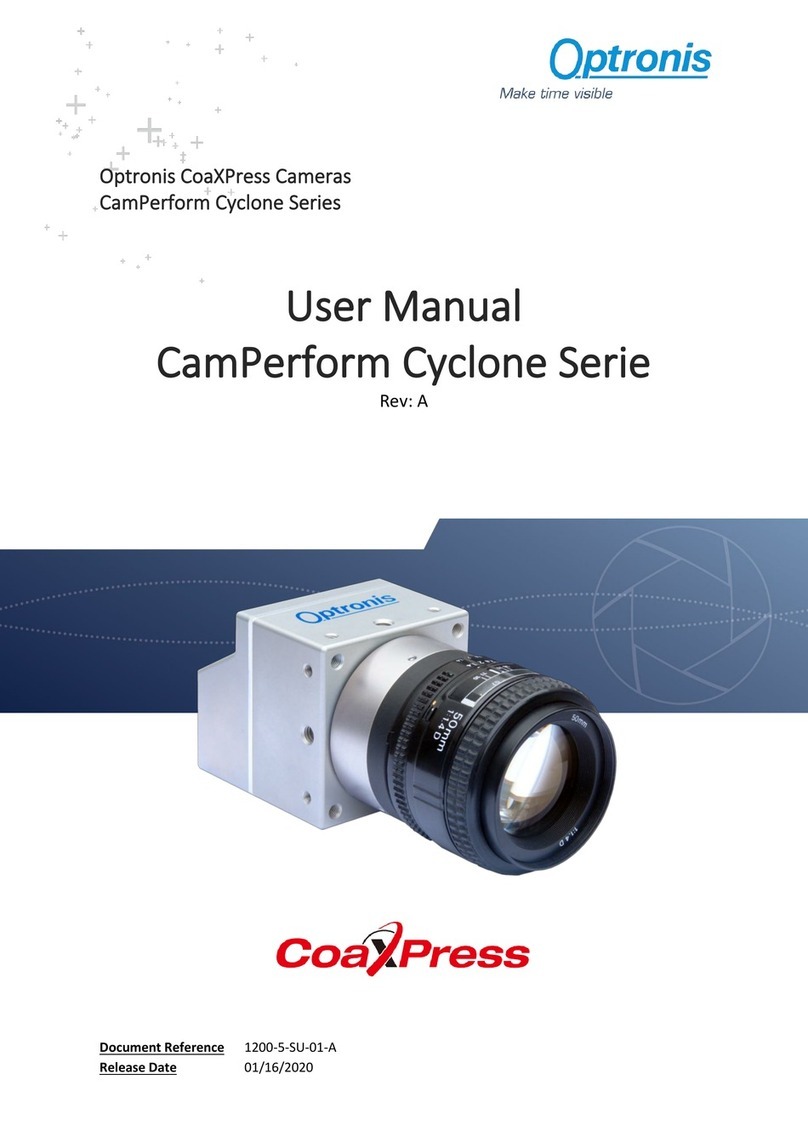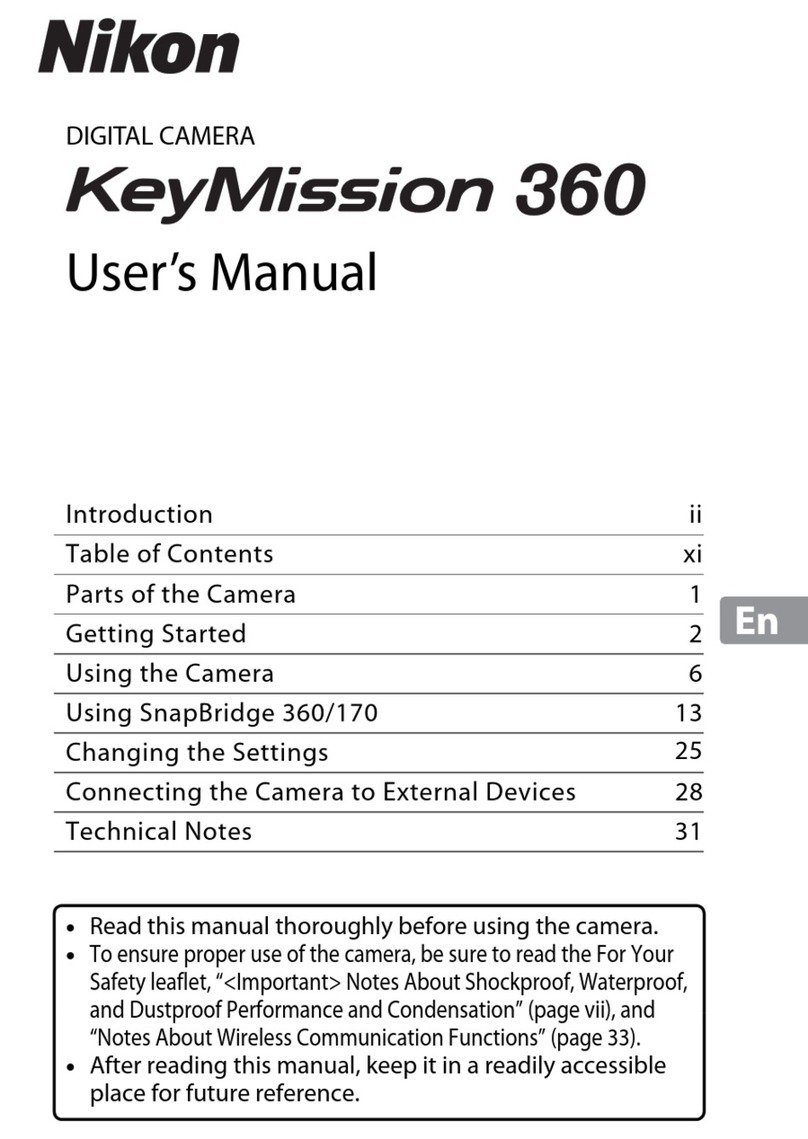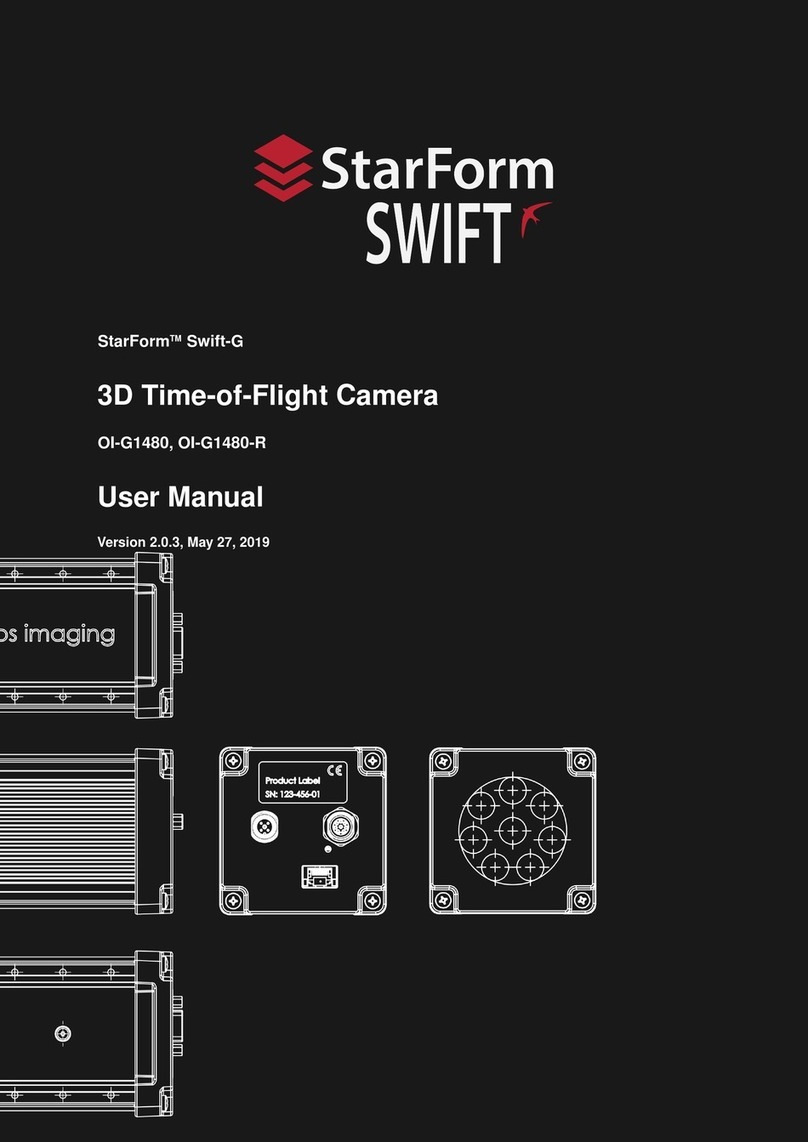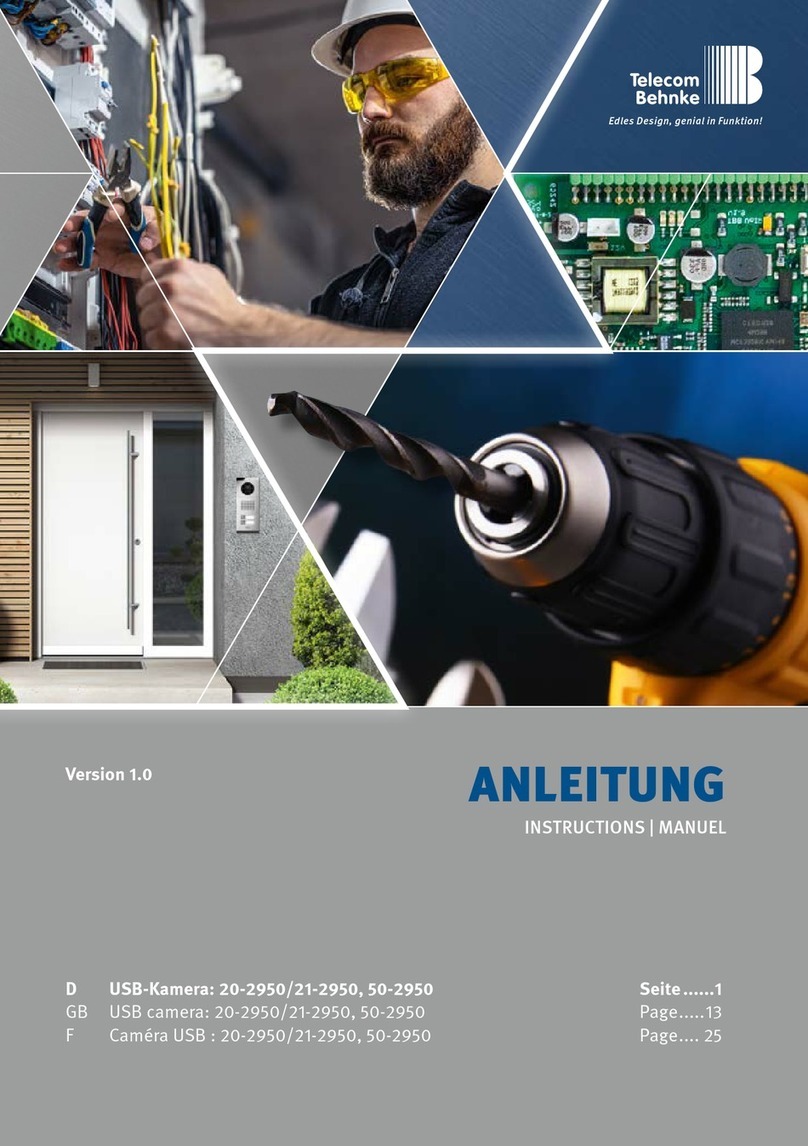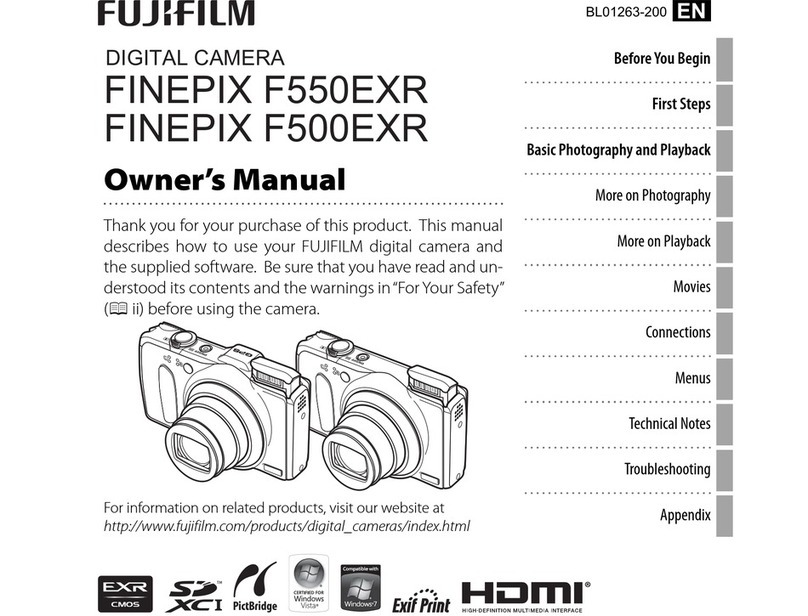Operation with the Imou application Camera installation
Step 1 Step 4 Make sure the mounting surface is strong enough to support at least three times the
weight of the device.
Please scan the following QR code or search "Imou" on Google Play or App Store to
download and install the Imou app.
Wait for the boot to finish, and then the camera indicator flashes green. assembly surface
positioning map
About the guide expansion bolt
step 5 Mounting plate
Tapping screw
- This quick start guide is for reference only. Small differences can be found in the
user interface.
Connect your smartphone to your Wi-Fi network and make sure your smartphone is connected to
a Wi-Fi network with 2.4 GHz band, and then perform the following operations to finish adding
the camera.
- All design and software here are subject to change without notice
written.
- All trademarks and registered trademarks mentioned are
property of their respective owners.
Camera
- Visit our website or contact your local service engineer for
more information. Step 2
- If there is any doubt or controversy, consult our final explanation. Run the Imou app, and then register an account for the first use.
Step 1Drill screw holes on the mounting surface like the mounting map
Step 3 Note:If you have more than one camera, follow step 5 to add one. sample, and then install expansion bolts.
Connect the camera to the power supply with the power adapter. by one. Step 2Secure the mounting plate to the mounting surface with the
If the Wi-Fi network changed or the indicator status fails, please reboot the
camera and then do step 5 to add it again.
self tapping screws.
Step 3Put the camera on the mounting plate, then turn it on and
then adjust the lens to the ideal angle.
Translated from Spanish to English - www.onlinedoctranslator.com