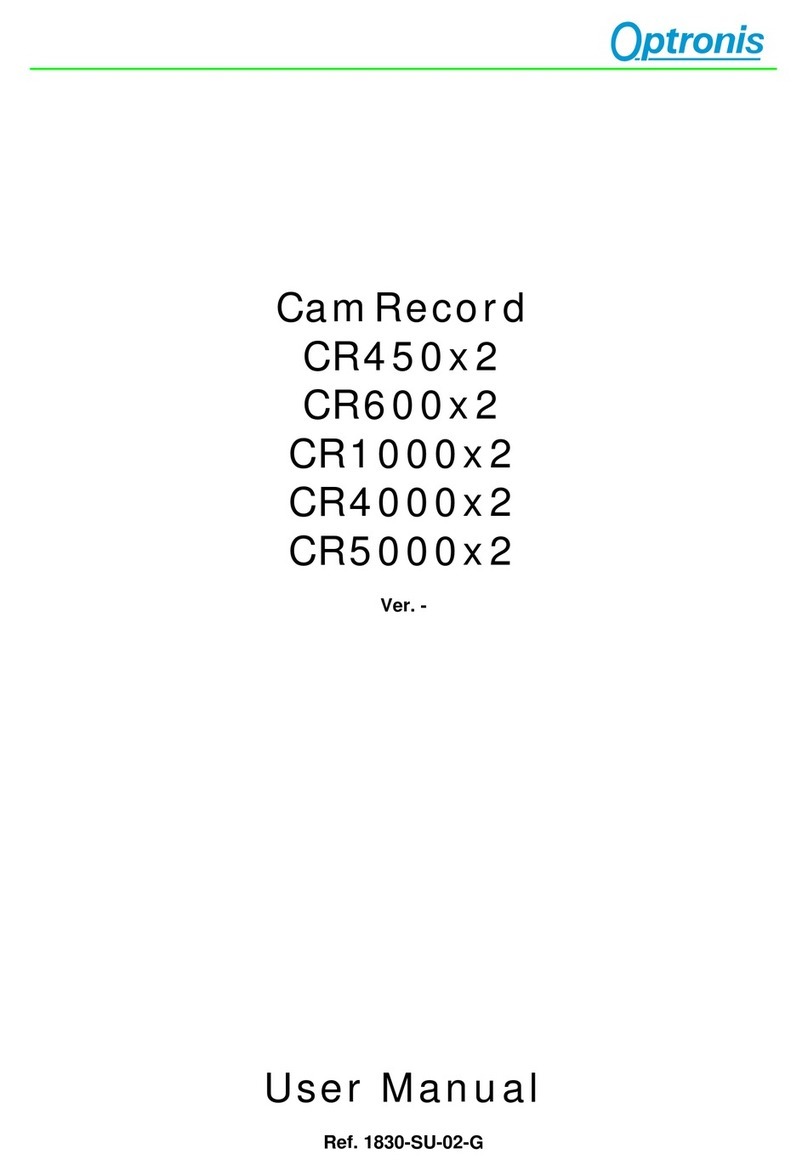-3-
Table of Contents
1General............................................................................................................................................................ 6
1.1 RoHS Compliance ....................................................................................................................................6
1.2 Standards ................................................................................................................................................6
1.3 Remarks...................................................................................................................................................6
1.4 Scope of Delivery.....................................................................................................................................6
2Getting Started................................................................................................................................................ 7
2.1 General Precautions................................................................................................................................7
2.1.1 Environmental Conditions ................................................................................................................. 7
2.1.2 Camera Handling................................................................................................................................7
2.2 Setting Up System ...................................................................................................................................8
2.2.1 CoaXPress Standard Overview...........................................................................................................8
2.2.2 Typical System Configuration ............................................................................................................ 9
2.3 About Lenses.........................................................................................................................................10
2.3.1 Lens handling ...................................................................................................................................10
2.3.2 Lens Selection / Optical Considerations ..........................................................................................10
3Camera Overview .......................................................................................................................................... 12
3.1 Model Description.................................................................................................................................12
3.1.1 Model Name and Options................................................................................................................12
3.1.2 Mechanical Drawings - Dimensions and Mounting Points ..............................................................13
3.2 Cyclone series technical data ................................................................................................................18
3.2.1 Cyclone-5 .........................................................................................................................................18
3.2.2 Cyclone-2 .........................................................................................................................................19
3.2.3 Cyclone-1HS .....................................................................................................................................21
3.2.4 Cyclone-16 .......................................................................................................................................23
4Camera Control Interface.............................................................................................................................. 25
4.1 ImageFormatControl.............................................................................................................................25
4.2 AcquisitionControl.................................................................................................................................25
4.3 Optronis.................................................................................................................................................26
4.3.1 Dual ROI ...........................................................................................................................................28
4.3.2 Line Skipping ....................................................................................................................................30
4.3.3 Defect Pixel Correction ....................................................................................................................30
4.3.4 Flat Field Correction (FFC)................................................................................................................31
4.3.5 Missing CoaXPress trigger packet detection....................................................................................32
4.3.6 Temperature ....................................................................................................................................32