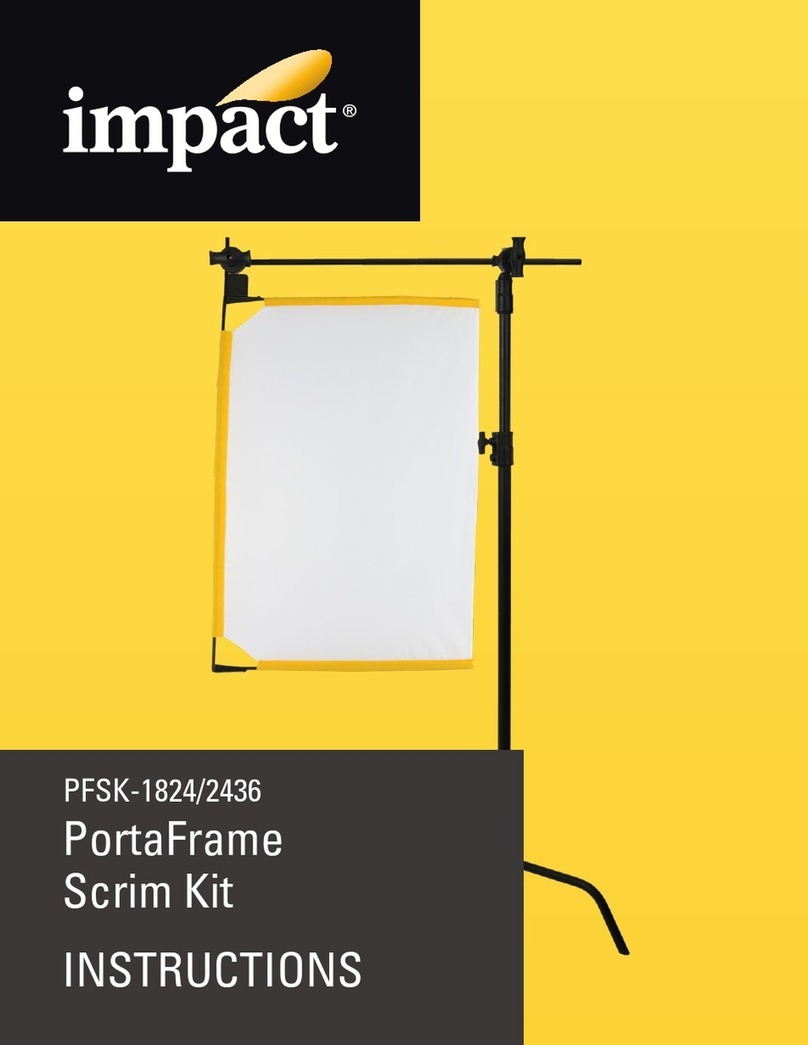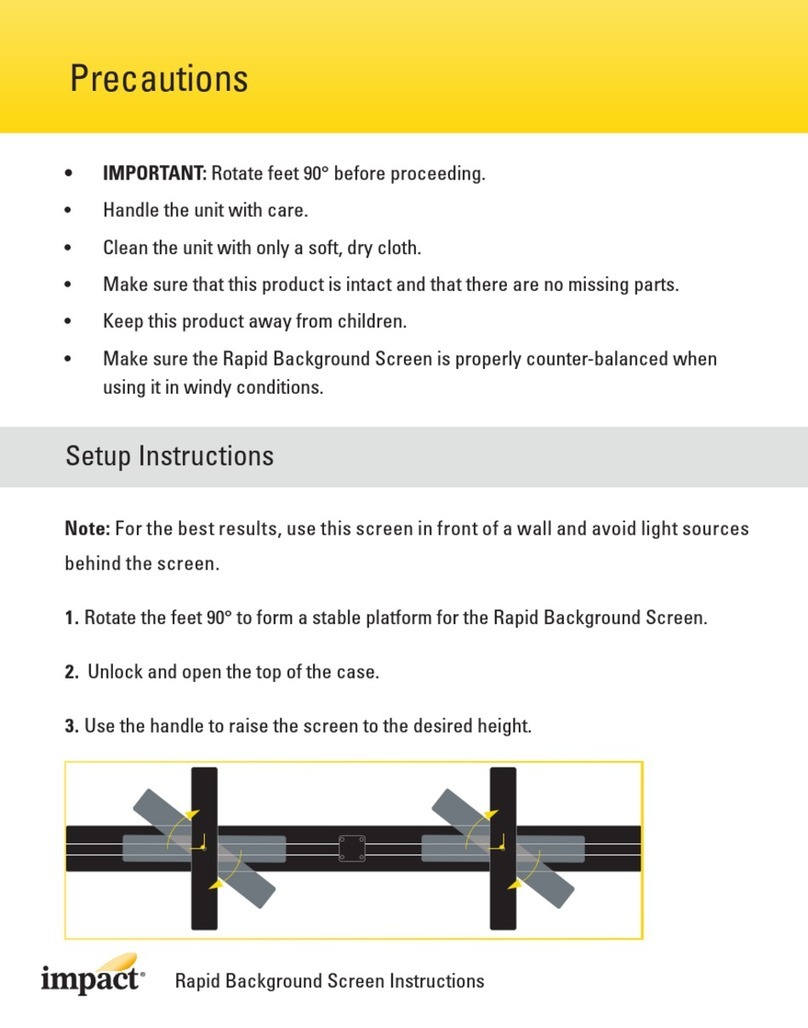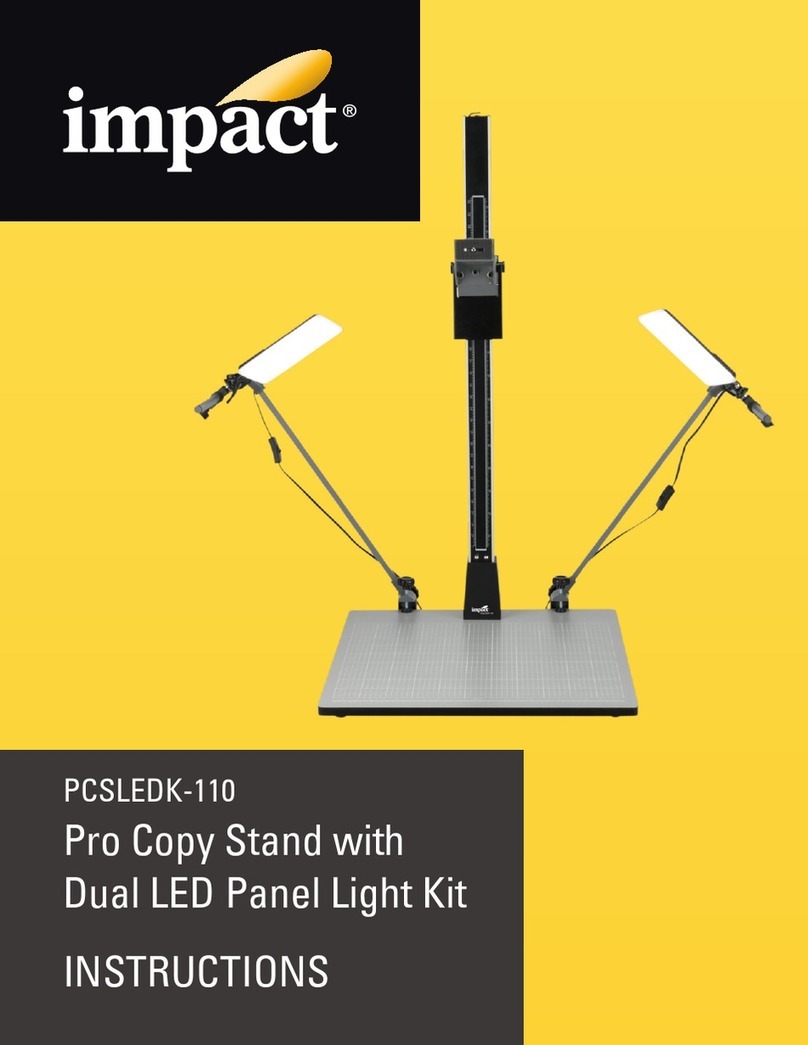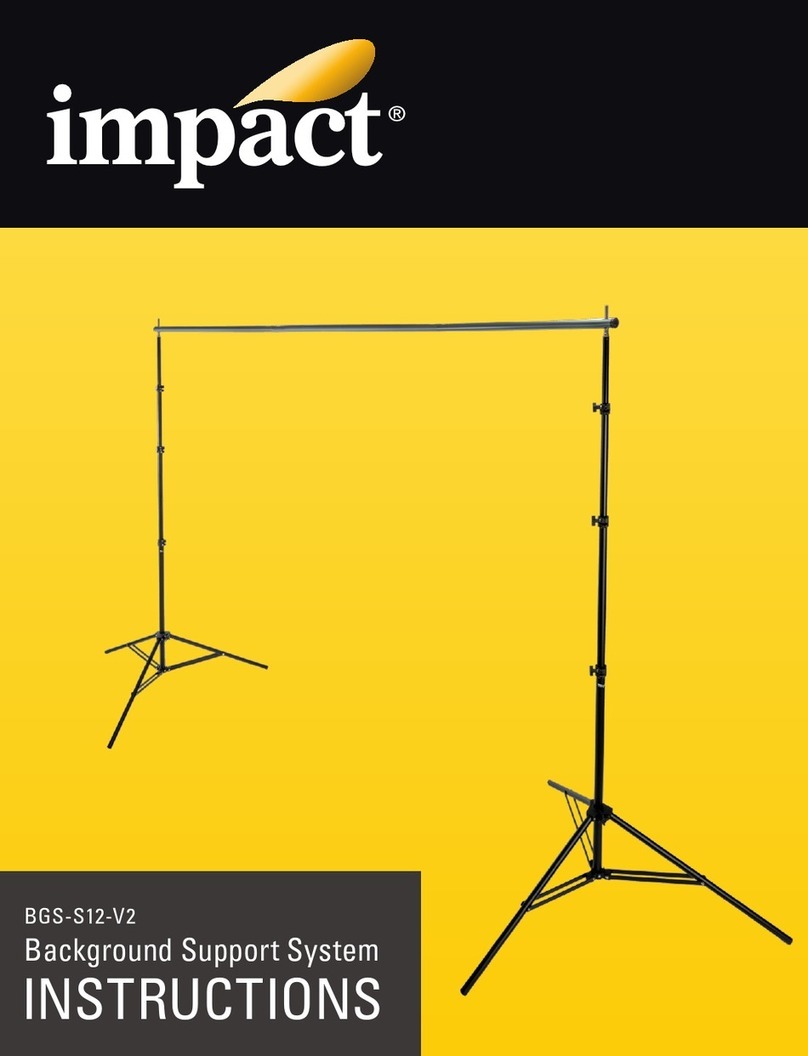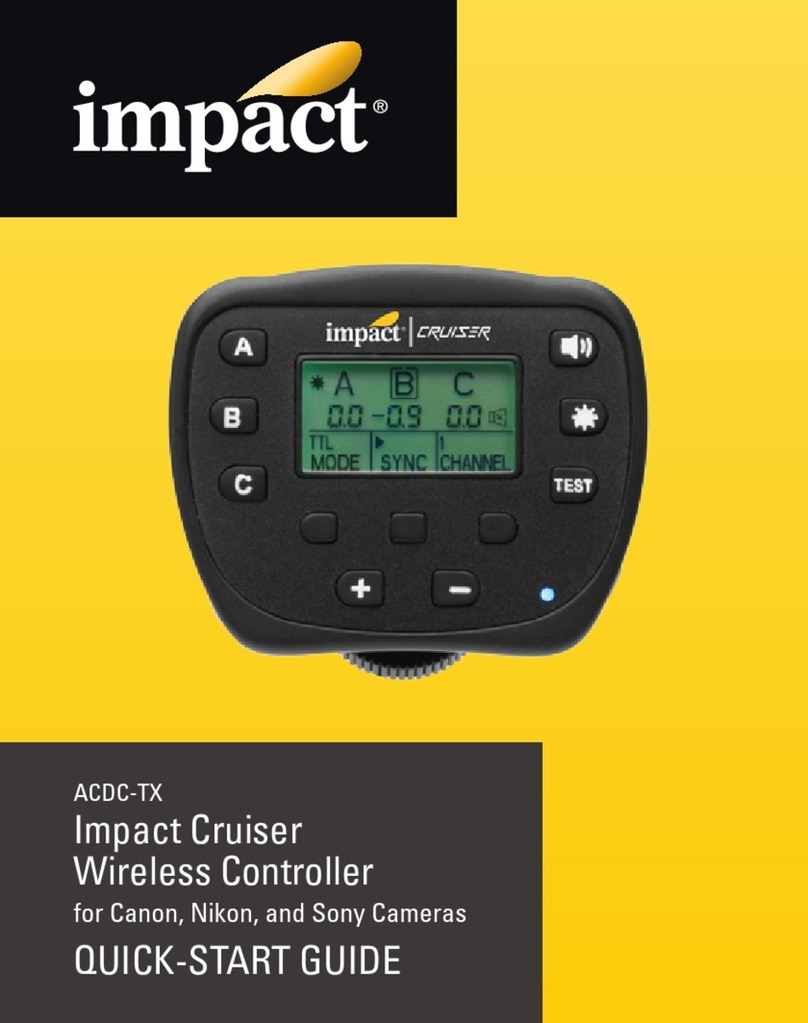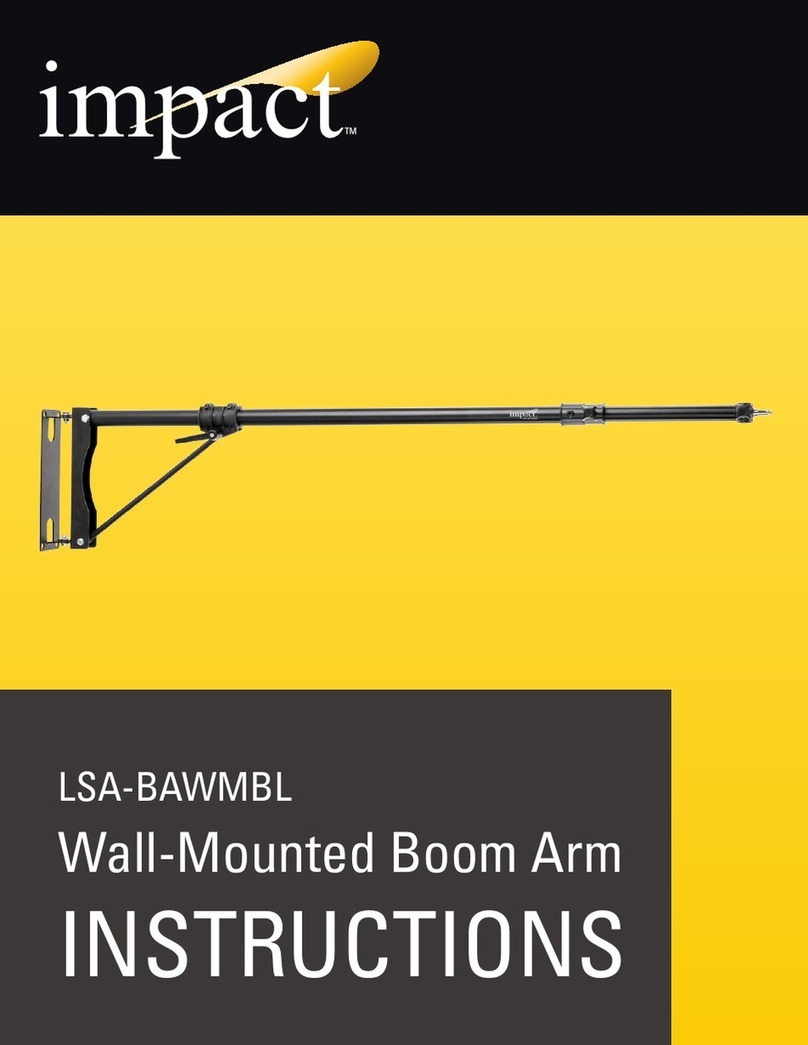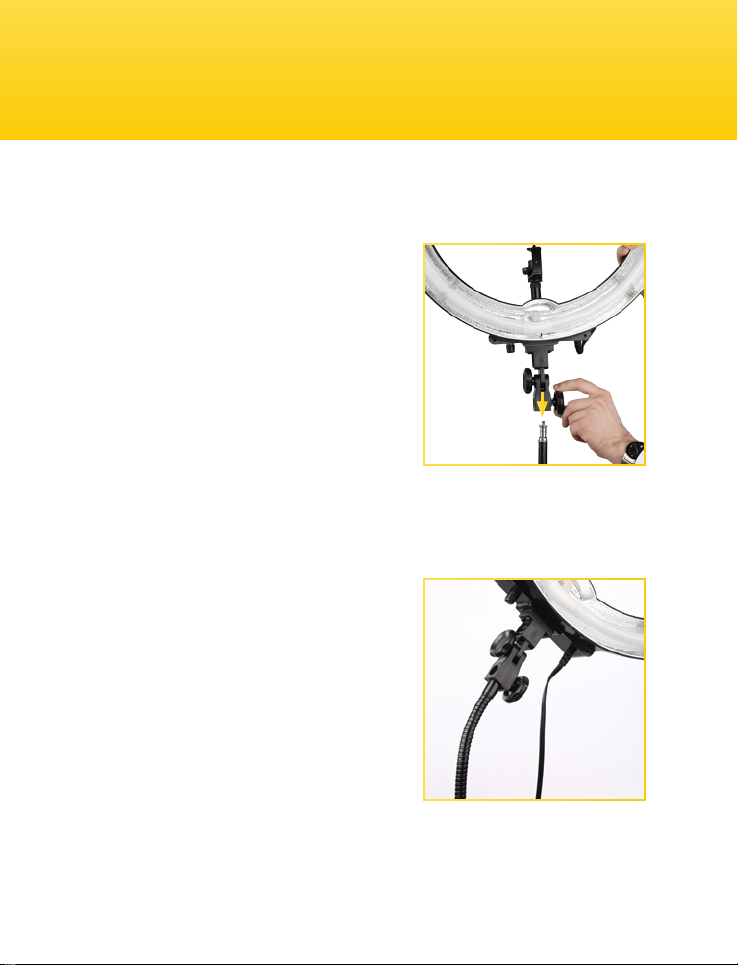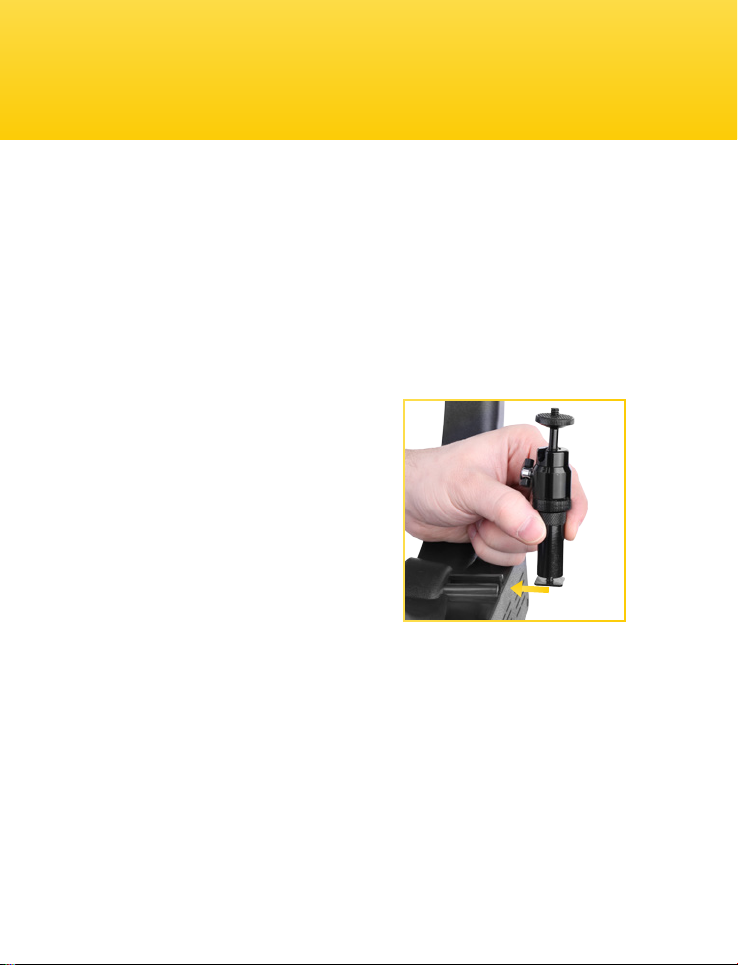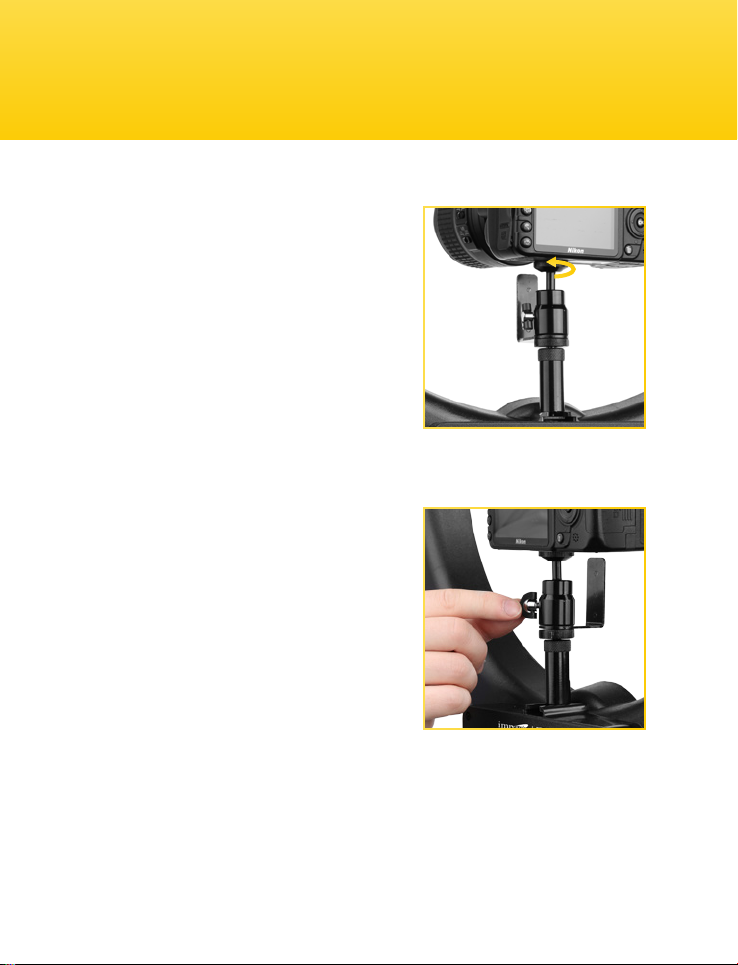2
Thank you for choosing Impact.
The Impact Fluorescent Ring Light with Dimmer is a continuous
light for photography and video. It casts a soft, wraparound
light without the harsh shadows of conventional ashes. This
ring light produces a pleasing daylight glow at 5200 K for a
natural light quality, and a textured silver lining in the housing
maximizes output. The uorescent lamp produces minimal heat
so you can place it close to your subject without overheating
them. A user-controlled dimmer adjusts the brightness from
100% to 30%.
The Impact FRC-RLSLB mounts to most light stands that have
a 5/8 in. stud. A exible mounting-arm adapter enables you to
mount and bend the light into position, and an included mini
ball head allows you to attach your point-and-shoot camera
into the center of the ring. Use the mobile phone adapter to
attach your smartphone, and the cold shoe extension to mount
other options to your light rig.
Included diffusion and tungsten conversion panels clip easily
to the housing of the ring light. The mirror accessory lets your
model make quick touch-ups before the next shot. Feel secure
transporting everything from one location to the next with the
padded carrying case.
Introduction