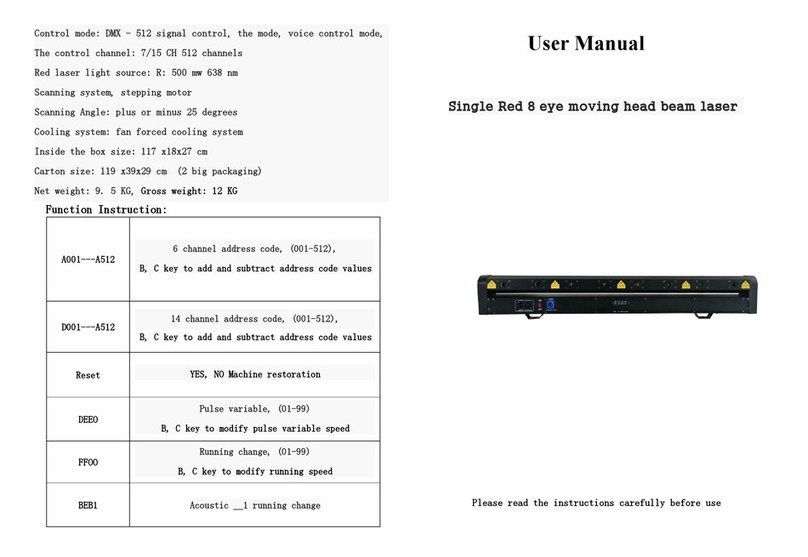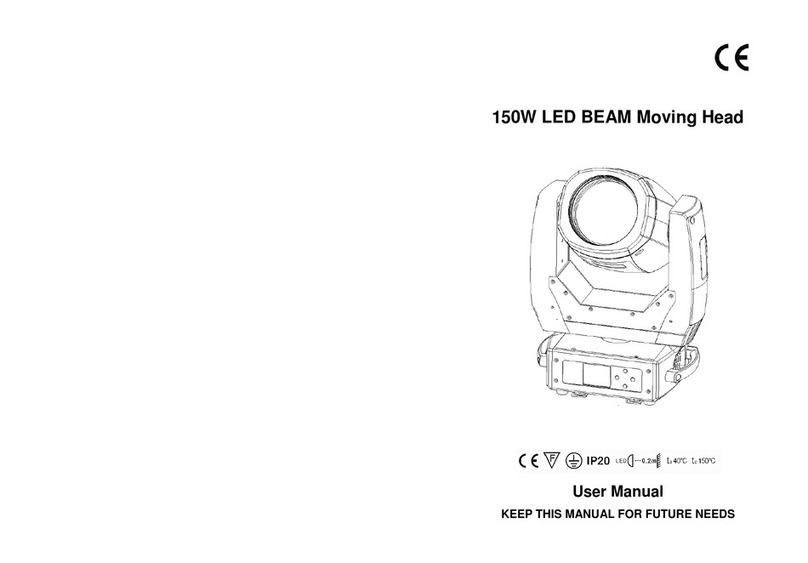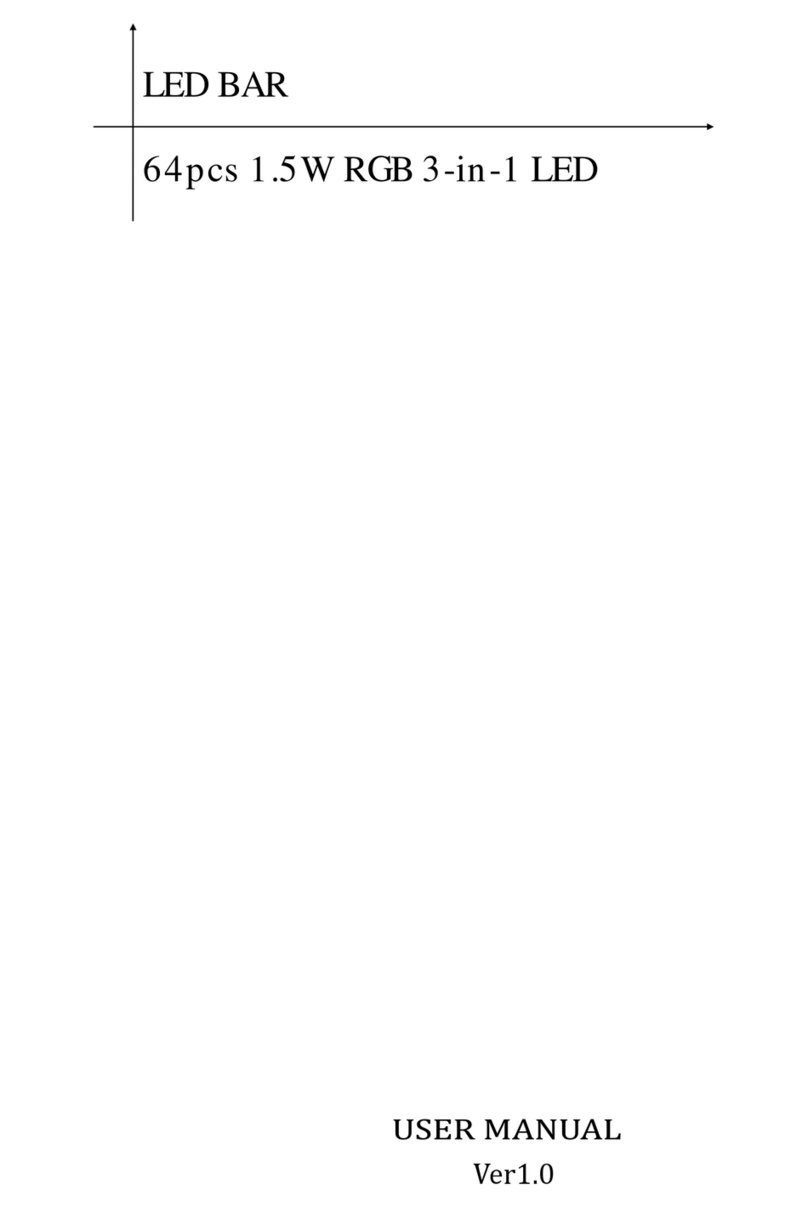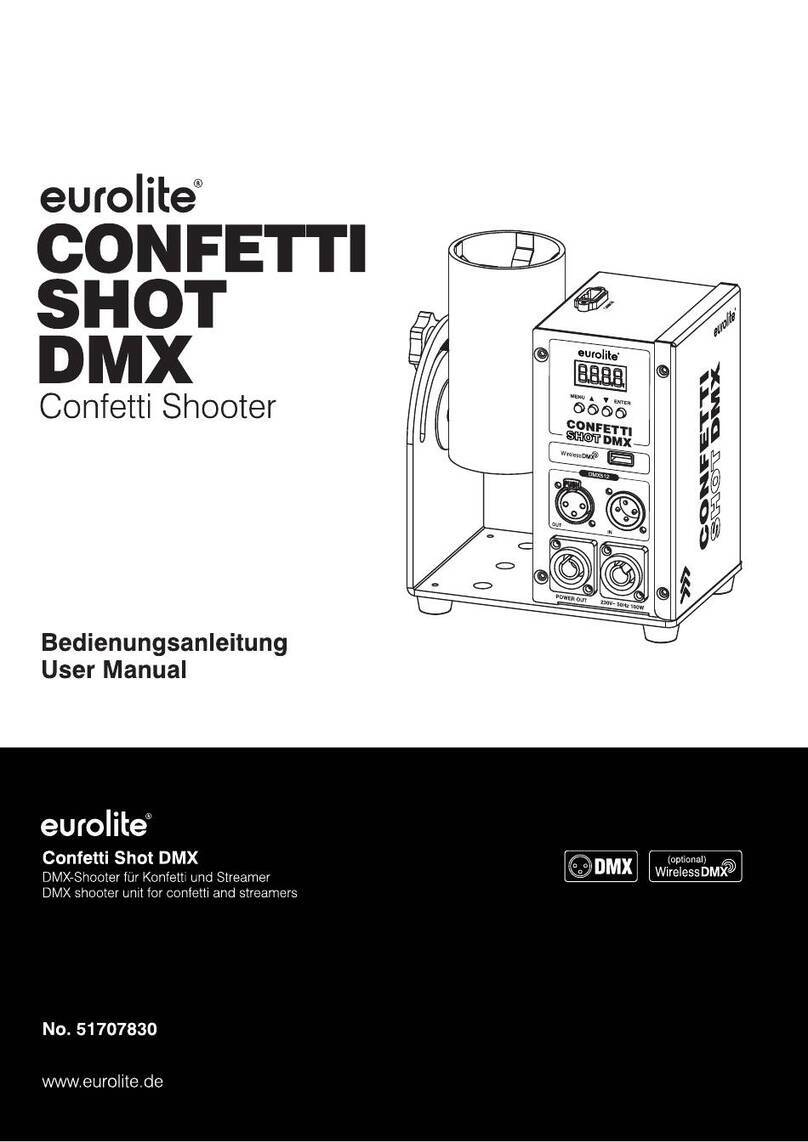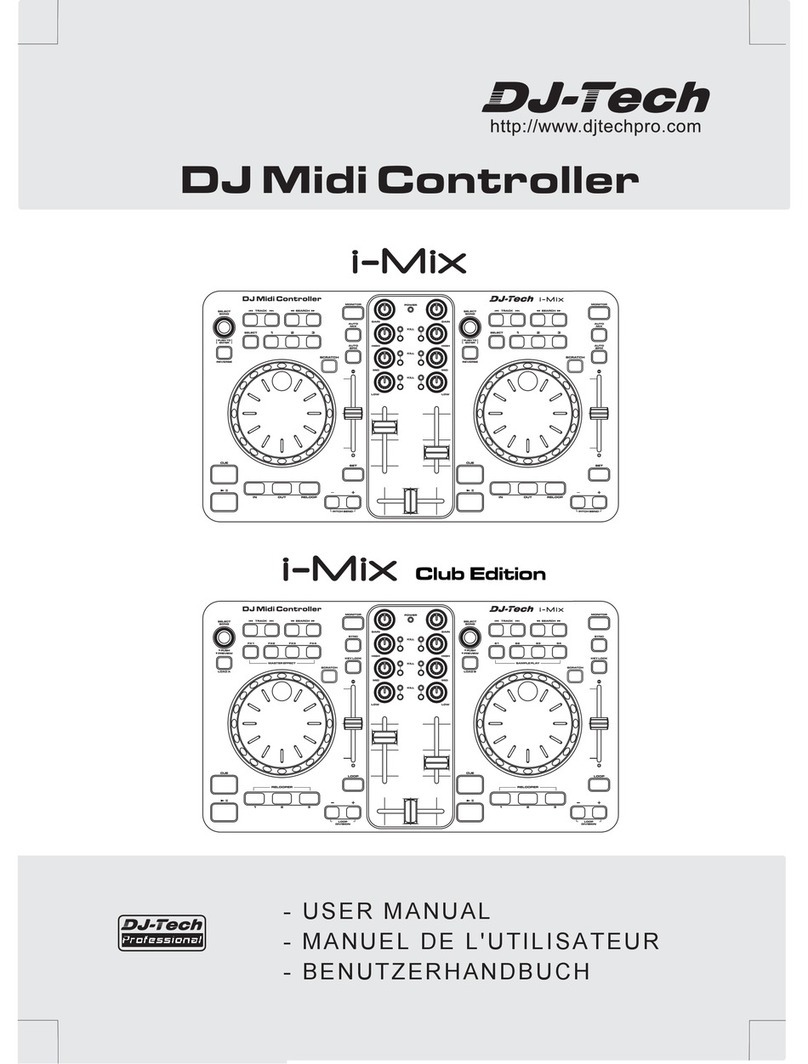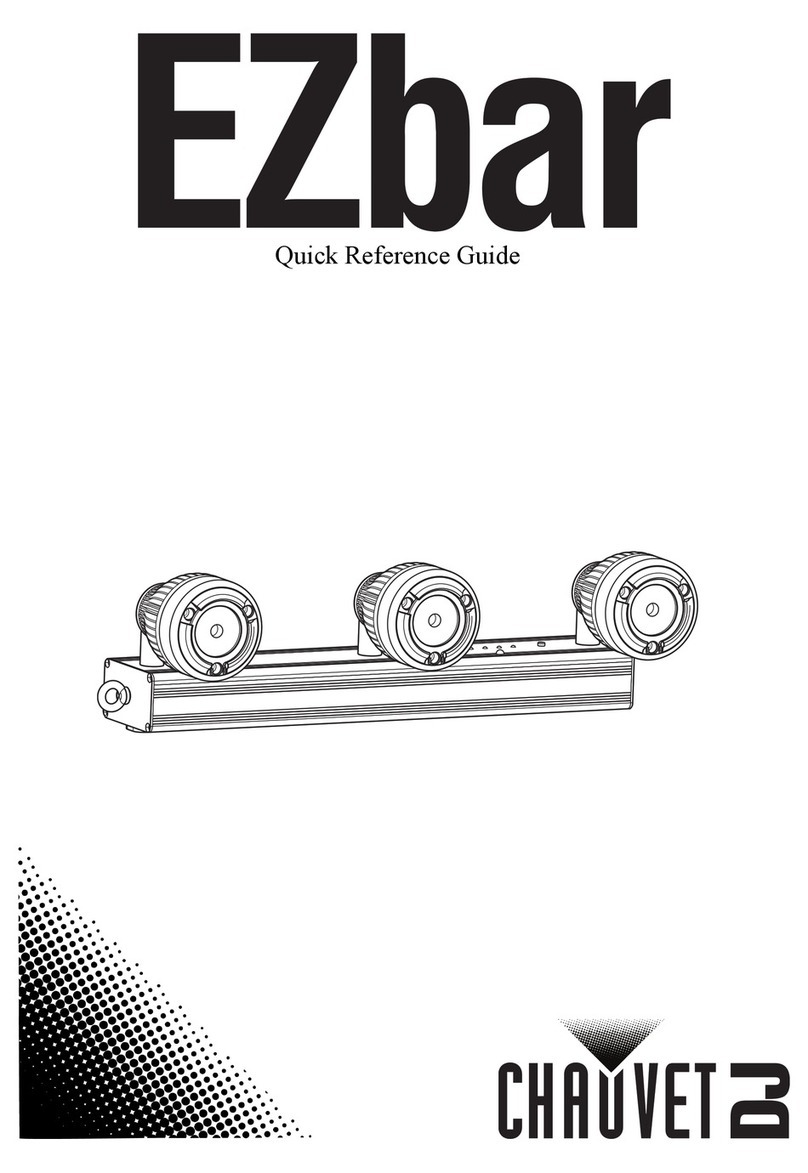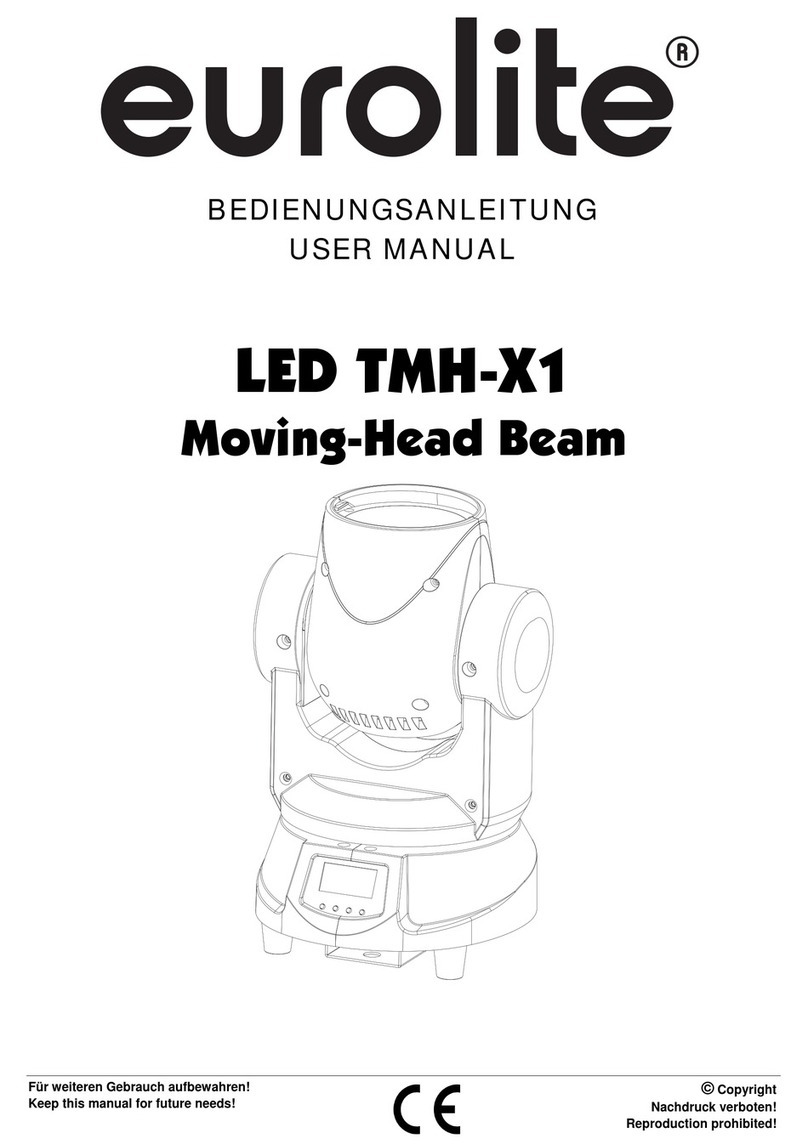IMRELAX IM-MH230 BEAM 7R User manual

(IM-MH230)
AC90~260V/230W 7R
____________________beamLighting______________________
Congratulations on purchasing this Beam 230W 7R Moving Head Light
Thank you for extendingyour trust in our technology!

Specification
1. Power: 230W
2. Voltage:AC90-260V,50/60Hz;
3. Lamp Source: Osrambulb 7R 230W;
4. ControlMode: DMX512/Maser/Auto/Sound;
5. DMX Channel: 16/20CH;
6. Pan scan: 540 (16bit) Electric correction;
7. Tilt scan: 270 (16bit) Electric correction;
8. Prism:16 + 8 facet prism;
9. Display: Touch Screen Display;
10. Color Wheel:14 Color + White;
11. Gobos: 17 gobos + white;
12. Strobe: 13 t/s, free strobe and Pulse strobe;
13. With Unique Design G-clamp, no need disassemble, no need screws!
14. With Powercon IN and OUT
Mechanical dimmer
Frost Filter
Rapid andextensive pan and tilt movements
New, high-performance electronics
Eco-friendly: replaces far larger and more expensive spotlights
Electronic ballast fitted as standard
Performance trait:
1,Philips Lamp
2,completely parallel to the beam,similar to the laster beam,and no nimbus and no halo
3,adjustable beamangle from0 to 3.8
4,compared with a variety of lighting, the power ishigher forseveral times(20m59800LX)
5,8 kinds of patterns of self-turntable Gobo
6,8prism
7,X and Y(Pan& Tilt)loudspeaker mute and fast movement
8,high-performance electroniccomponents, small size, light weight, easy to transport(only 15kg)
9,environmental protection, replaced the big expensive beamlight.
10,high-performance electronic ballasts
For reasons of safetyand approval(CE) the personalreconstruction and/or modification of this product is prohibited.
Please observe that damage caused bymodifications performed manually to thisdevice isnot covered by the
warranty.
This product leaves our worksin aperfect condition. Please observe allnotes in these operating instructions to
warrant this conditionand the safe operation of the product!
Any damage causedas aresultof the non-compliance with these operating instructions leads to the expiration of
any warranty claim. The manufacturer does not accept liability for anydamage topropertyor for personal injury
resulting from the improper handling of the product, or non-observance ofthe operating instructions.
Store these operatinginstructions in asafe place for later reference andpass themto any new holder when selling
or lending or leaving this devicein the hands of any other party.
ApplicationAccording toPurpose
This product is alighting effect which creates special light effectswith one lamp.Togenerate these effects,the
product must be connected to mains anda DMX-512 compatible controller.
This product is designed for AC110~127V/50~60Hz operation and exclusively for indoor use.
If used for any purpose other than described in theseoperatinginstructions, the device may suffer damage and the
warranty expires.Also, any other use is linked with risks such as short circuits, fire,electrical shock, etc.
The manufacturer's serial number must never be removed as otherwise the warrantyexpires.
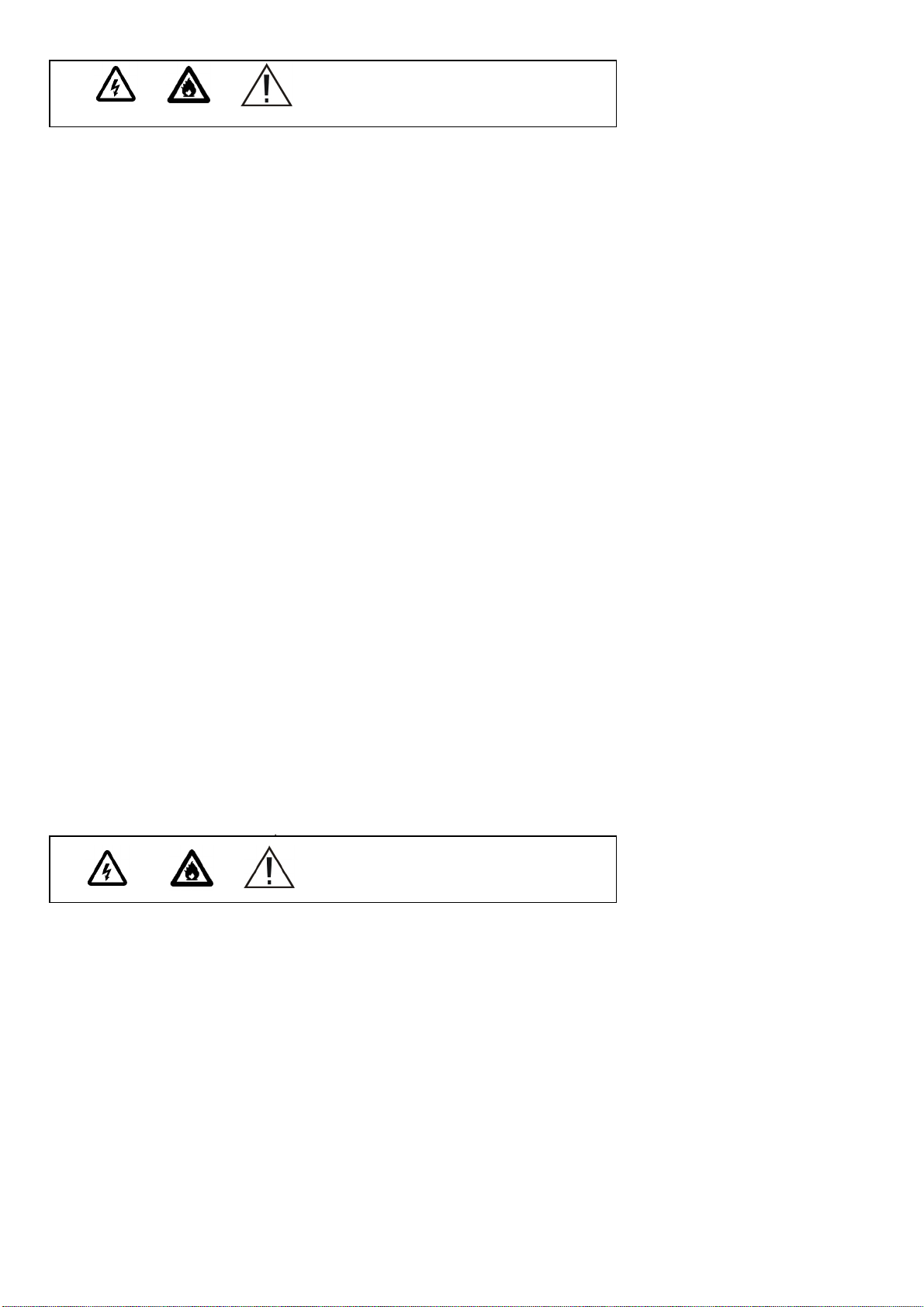
ATTENTION
DANGER OF LIFE!RISKOF FIRE!
RISK OF SHORT CIRCUIT
!
ATTENTION
DANGER OF LIFE!RISKOF FIRE!
RISK OF SHORT CIRCUIT
!
Notes on safety
1. Before Operation
Prior to the initial operation of this product, please do the followings
-Read these operating instructions with great care;
-Study andobserve all instructions carefully;
-Ensure that everybody and anybody involved intheinstallation, operation, transportand storage of this product is
suitably qualified;
-Verify whether anyvisible damage wascaused during transport. lf the powercord. housing or the light are
damaged, do not operate the device; contact your specialized dealer immediately.
2. SupplyVoltage, Mains Cord and Connection to Mains
The handling of supply voltage, mains cords and connections to mains calls for particular careconsidering the risk
from alife-threateningelectric shock, the risk of fire and the riskof short circuitsplease observe the following notes
in particular:
Productsoperating onsupply voltage should be keptout of thereach ofchildren. Therefore ensure thepermanent
supervision if children are in the immediate vicinity of the product!
For commercial facilities the regulations on the prevention of accidentsof the respective trade association must be
observed. The operation of this equipmentat schools, training facilities, and hobby yourself-help workshops must be
supervised responsibly by trained personnel.
Check the product regularly for any damage to the mains cord! Shouldyou discover any damage tothe mains
cord, do not operate or disconnect this product! Secure the product against accidental operation and contact your
specialized dealer.
Always separate the product from mains by holding the mains plug by the handlingsurface .Never disconnect by
holding the line cord! Be sure to connect the product exclusively to AC110~127V/59~60Hz!
Always onsure during installation, operation, transport and when storing the product thatthe mains cord is not
exposed to possible mechanical damage, or damagecaused by humidity, fluids, heat or cold!
The productscable entry mustnot beexposed to stress frompull! Create themains connection once the product
has been installed only .Always connect the mains plug last!
The product must only be connected to aproper outlet of the public supplygrid .Connect the mains cordto suitable
outletsonly!Use extensions cords in compliancewith specifications only! Do not allowthe mains cord to come into
contact with other cords!
Ensure during installation, operation, transport and storage that none of the cables are freely exposed!
Never touch the mains cord ,mains plug and outlet with wet or damp hands !
When not using the product, and prfor to cleaning always disconnect the product from mains! Todo so, hold the
mains plug by the handling surface and never pull the mains cord!
Never connect the device to dimmer packe!
3. Housing
Always ensure duringinstallation, operation, transport and when storing the productthat no shocks or other forces
impact the housing !
The housing must not touch onto any other devices or objects during operation!
Easily flammable materials, e.g. decoration material and other surfaces and objectsmustmaintain aminimum
distance of3m tothehousing !Walls must maintain aminimum distance of 50cm to the housing! The device must
be installed on a fireproof surface only (no carpet)1 Always ensure proper circulation of air.
Do not touch the housing duringoperationit will heat up .The housing issafe to touch approx.5 minutes following
the end of operation!
The device must never be carried via the projector anns. Use the carrying handles only !
Fluids must not enter the housing as thiscould reduce the protective insulationand may trigger short circuits
which maylead to fatal electronics shocks !If fluids have entered, disconnect themains plug immediately and
secure the product against unintentional operationand contact yours specializeddealer! Damage caused as a
result of fluids entering the housing is exempt from warranty .
No metal partsor other items must enter the housing as this may reducethe protective insulation ortrigger short
circuits which may lead to fatal electric shocks! If metal parts orother items have entered ,disconnect the mains plug
immediately,secure the product against unintentional operation and contact your specialized dealer!Damage
caused by metal parts or other items in the housing is exempt from
warrant
y.
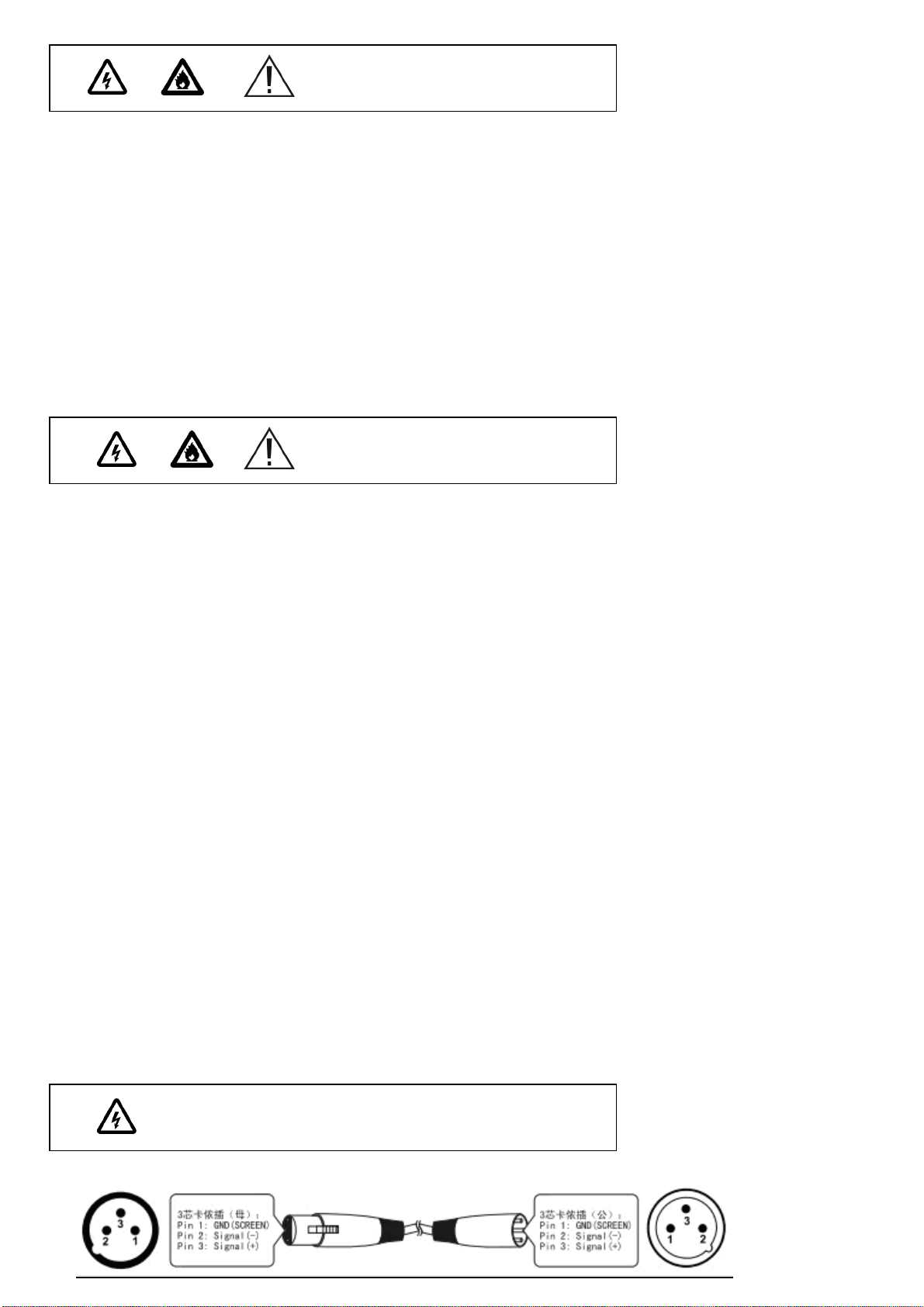
ATTENTION
DANGER OF LIFE!RISKOF FIRE!
RISK OF SHORT CIRCUIT
!
ATTENTION
RISK OF SHORT CIRCUIT!
ATTENTION
RISK OF SHORT CIRCUIT!
4.
Operating Environment
The product must beoperated and storedin adry environmentonly! Splash water ,rain, humidity,fog may reduce
the protective insulation which may lead to fatal electric shocks! The limit value for relativehumidity is 50% at
45.Aminimum distance of1.5m to afog machinemustbe observed, fog saturation in the room must not reduce
the visibility to below 10m .
The product mustbeoperated at atemperature range of between -5 and 45 only.Protectthe product against
direct exposure to sunlight or other heat, such as from radiators! If the product is taken from acold environment into
awarm environmentit mustonly be taken into operation once it has reached ambient temperature,since the
condensation createdby the difference in temperature may destroy the device!
Protect theproduct against dust! Dust mayreduce the protective insulation, which may cause fatal electric shocks!
The product must beoperated at altitudes ranging between 20m below and 3000m above sealevel only!
The product must not be operated during thunder storms; risk of destruction from surge voltages!
The product must beoperated at a minimum distance of 1.5m to lit objects only!
5. Installation
This product can be operated suspended or as stand-alone system.
Should your lightingeffect show any signs of damage, do not install the device!In this case, haveyour lighting
effect repaired by your specialized dealer.The manufacturer does not accept responsibility or liability for damage to
property orpersonal injury resulting from an improperly installation!
As a stand-alone system the device must be installed verticallyon an absolute planar, firm,fireproof, shock-
and vibration-free surface. The installationof this lighting effect must be carried out by trained and professional staff!
The installation of this lighting must only be carried out with the appropriate materials!
The suspended installation of this lighting effectnecessitates asuitable suspension system! The lighting effectmust
never be fixed swinging freelyin the room. No individuals should linger underneath the lighting effectduring
suspended installation!
It is amust to install this devicewith asecond independent fixture. Such second fixture must guarantee inthe event
of failure of the main fixture that no assembly parts will fall down. Use the fixture on the undersurface only.
The light effectunit must be attached viatwo certified hooks and omegabracket toatie-bar system. Use the screw
threads onthe undersurface only.
It must beensured that an expert inspectsthe mechanicaland safety-relevant installation prior tothe initial
operationand following major modifications, prior tothe renewed operation. Itmust be ensured that an expert
inspectsthe mechanical and safety-relevant installation at least once ayear.Itmust be ensured that an expert
inspectsthe mechanical installationandthe installationofrelevanceto safety within the framework of an
acceptance test atleast every four years.
The installation fixture must beas such that it can withstand for aperiodof 60minutes 10 times the load capacity
without harmful deformation.
It isprohibited for any individualto unnecessarily stay or pass beneath the installation duringany type of assembly
work
.
The light effectunit must be secured by asafetyarrester cable if fly-mounted. The cable must withstand 12 times
the weigh of thelight effectunit Use arrester cables equipped with quick closing links. The droppingdistance must
not exceed 20 cm.Defect arrester cables or arrester cables thathavealready been exposed to stress mustnot be
used.
6. Operation
Controls

ATTENTION
DANGER OF LIFE!RISKOF FIRE!
RISK OF SHORT CIRCUIT
!
ATTENTION
DANGER OF LIFE!RISKOF FIRE!
RISK OF SHORT CIRCUIT
!
ATTENTION
DANGER OF LIFE!RISKOF FIRE!
RISK OF SHORT CIRCUIT
!
ATTENTION
FRAGILE!
Link allDMXdevices with aDMX-512 controllerby using astandard,3-pin DMXcable. Connect the output of the
first device with the input of the second device and the output of the second devicewith the input of the third device
and so on.
Connect the mains plug to an outlet.
Operating the productfor the first time may generatesmoke andodor,thisis not adefect. Avoid dis/connecting the
product repeatedly and quickly from/with mains! Always wait 15 minutes prior to the nextdis/connection!
The devicestartsnot until aself-testingand starting time. Ifthe moving head is ready to start, push and roll the
function wheel. The LCD display shows the optionsas below:
7. Lamps
Duringoperation, the lampswill reach temperaturesof up to600OC.Touching the lampsmay cause serious burns!
Objects coming into contact with the lamps during and shortly after operation may catch fire!
Disconnectthe product frommains prior to installing or before changingalamp! Allowalamp tocool for
approx.15minutes before exchanging it!
Never touch a lamp with bare hands! If damaged or deformed, a lamp must be exchanged!
When exchanging the lamp be sure to use suitable lampsonly.Lampswithgreater performancegenerateexcessive
heat for the product; risk of fire! Damage resulting from the use of an unsuitable lamp is exempt from warranty!
Never connect the lighting effect to the mains prior with opened housing.
8. Fuse
Disconnect the product from the mains prior before changing a fuse.
Only replace the fuseby afuseof same type and rating! An incorrect fuse could damage ofdestruct the lighting
effect.
Replaceafuse by levering the fuse holdercover with an appropriate screwdriver.Remove the old fuseand place
the fuse inside the holder. Replace the fuse holder and insert it.
Never connect the lighting effect to the mains prior with opened housing.
9. Cleaning
The product must befreed regularly fromdust, otherdepositsand contamination asthis may reduce the protective
insulation, which maylead to a fatal electric shock!
Before cleaning, always disconnect the product from mains!
This product should be cleanedwith amoist cloth only; neveruse aggressive cleaning agents, solventsor benzine
for cleaning.
Ensure that the product is completely dry before operating it again after cleaning!
Toavoid damage caused duringtransport, wrap the product initsoriginalpackagingonly andhandle it with great
care during transport!

10. Menu settings:
1. DMX address= xxx
2. Exit
3. Address Address= xxx
4. Parameter ---back
a. Control b. Standard c. Model
5. Option --Back
a. XReverse --No/Yes
b. Y Reverse -- No/Yes
c. XYExchange --No/Yes
d. Dimmer reverse--No/Yes
e. Iris Rever --No/Yes
f. Turn shortest --No/Yes
g. DMX Reset --No/Yes
7. DMXChannel
CHANNE
L CHANNELMODE
16 20
1 PAN PAN
2 TILT TILT
3 PAN FINE PAN FINE
4 TILT FINE TILT FINE
5 PAN-TILT TIME PAN-TILT TIME
6 FROST FROST
7 STOP/STROBE STOP/STROBE
8 DIMMER DIMMER
9 COLOUR WHEEL COLOUR WHEEL
10 COLOUR Effect COLOUR Effect
11 Gobo Change Gobo Change
12 Gobo Effect Gobo Effect
13 FOCUS FOCUS
14 PRISM INSERTION PRISM INSERTION
15 PRISM ROTATION PRISM ROTATION
16 Lamp_Control&Reset Lamp_Control&Reset
17 RFU Macro Fuction
18 RFU COLOUR TIME
19 RFU DIMMER-PRISM-FROST TIME
20 RFU GOBO TIME
Channels Detail
ØPAN - channel 1
ØTILT - channel 2
ØPAN FINE-channel 3
ØTILT FINE- channel 4
ØPan-Tilt time-channel 5
Timing Channel Channel function Remark
Pan-Tilt time Pan-Tilt-(Pan fine-Tilt fine) 255 SLOWSPEED
…… ……
0FAST SPEED
ØFROST -channel 6
BIT EFFECT Remark
128-255 FROST INSERTED FROST
0-127 FROST EXCLUDED NO FROST
ØSTOP/STOBE -channel 7
BIT EFFECT Remark
253-255 OPEN
250-252 CLOSED
241-249 OPEN
240 FAST STROBE
…… ……
51 SLOWSTROBE
1-50 OPEN
0
CLOSED

ØDIMMER - channel 8
BIT EFFECT Remark
255 100% Dimmer 100%
…… ……
0 0% Dimmer 0%
ØCOLOUR WHEEL- channel 9
BIT EFFECT Remark
255 FAST ROTATION
…… ……
192 SLOWROTATION
191 FAST ROTATION
…… ……
127 SLOWROTATION
116 BLUE + WHITE
For esayremember,
the color value is the
multiple of 8.
Halfcolor, controlled
by 10 channel.
The colorratio is
adjustable
112 BLUE
108 CTB 8000 +BLUE
104 CTB 8000
100 CTO 190 + CTB 8000
96 CTO 190
92 CTO 260 + CTO 190
88 CTO 260
84 CYAN + CTO 260
80 CYAN
76 MAGENTA + CYAN
72 MAGENTA
68 YELLOW+MAGENTA
64 YELLOW
60 PINK + YELLOW
56 PINK
52 LAVENDER + PINK
48 LAVENDER
44 LIGHT GREEN +
LAVENDER
40 LIGHT GREEN
36 GREEN + LIGHT GREEN
32 GREEN
28 AQUAMARINE+
GREEN
24 AQUAMARINE
20 ORANGE+
AQUAMARINE
16 ORANGE
12 RED + ORANGE
8 RED
4 WHITE + RED
0 WHITE
ØColour_Effect- channel 10
BIT EFFECT Remark
128-255 Colour_Effect
0-127 Colour_Effect
ØSTATIC GOBO CHANGE - channel 11
BIT EFFECT Remark
255 FAST ROTATION Positive
…… ……
192 SLOWROTATION Positive
191 FAST ROTATION Reverse
…… ……
127 SLOWROTATION Reverse
119 GOBO 17 The valueisa
multiple of 7
112 GOBO 16
105 GOBO 15
98 GOBO 14
91 GOBO 13

84
GOBO 12
77 GOBO 11
70 GOBO 10
63 GOBO 9
56 GOBO 8
49 GOBO 7
42 GOBO 6
35 GOBO 5
28 GOBO 4
21 GOBO 3
14 GOBO 2
7 GOBO 1
0WHITE
ØGobo_Effect- channel 12
BIT EFFECT Remark
191-255 FRU
190 GOBOSHAKE, FAST
SPEED
…… ……
1 GOBOSHAKE, SLOW
SPEED
ØFOCUS - channel 13
BIT EFFECT Remark
255 Focus 100%
…… ……
0 Focus 0%
ØPRISM INSERTION -channel 14
BIT EFFECT Remark
32-255 PRISM INSERTED
0-31 PRISM EXCLUDED
ØPRISM ROTATION - channel 15
BIT EFFECT Remark
255 FAST ROTATION
…… ……
192 SLOWROTATION
191 SLOWROTATION
…… ……
128 FAST ROTATION
0-127 POSITION ADJUSTMENT
ØLAMP CONTROL&RESET - channel 16
BIT EFFECT Remark
250-255 COMPLETE
RESET Reset is activated passing through the
unused range and staying 5 seconds.
BIT EFFECT Remark
206-249 UNUSED
RANGE
200-205 LAMP ON
Lampswitch passing through the unused
range and staying 5 seconds.
106-199 UNUSED
RANGE
100-105 LAMP OFF
0-99 UNUSED
RANGE
ØMACRO FUNCTION - channel 17
BIT EFFECT Remark
0-5 UNUSED RANGE
6-15 MACRO FUCTION 1 The Macrofunction
1-15 acts only on the
Color, Gobo, Prism,
and PrismRotation.
The Macrofunction
…… ……
146-155 MARC FUCTION 15
156-165 AUTO MODE 1
166-175 AUTO MODE 2
176-185 AUTO MODE 3

186
-
195
AUTO MODE 4
has priority over other
channels.When the
macro function is
activited,the
Channel1, channel2,
channel5,and
channel6 areinvalid.
196-205 AUTO DRAWUP8
206-215 AUTO DRAWFORWARD 0
216-225 AUTO DRAWFORWARD STAND8
226-235 AUTO DRAWFORWARD SLEEP8
236-245 AUTO RUN RANDOM MODE
246-255 SOUND CONTROL MODE
ØTIMING CHANNELS
Timing Channel Channel function Remark
18 Colour time Colour wheel 255 SLOWSPEED
…… ……
0FAST SPEED
19 Beamtime Dimmer-Prism-Frost
20 Gobo time Static Gobo
PS: The advance menu PASSWORD is: UP DOWN UP DOWN
More information welcome to visit: www.imrelax.com
Thank you very much! :)
12. Technical Information
Voltage: AC220-240V/50-60HZ
Lamp: Osram 230W 7R
Total Power: 250W
Fuse: 5A/250V
Step Motor: 13 PCS
Packing Size: 450 x 420 x 550cm
Gross Weight: 18Kg
Please note: All Information is subject to changewithout prior notice.
Other manuals for IM-MH230 BEAM 7R
1
Table of contents
Other IMRELAX Dj Equipment manuals