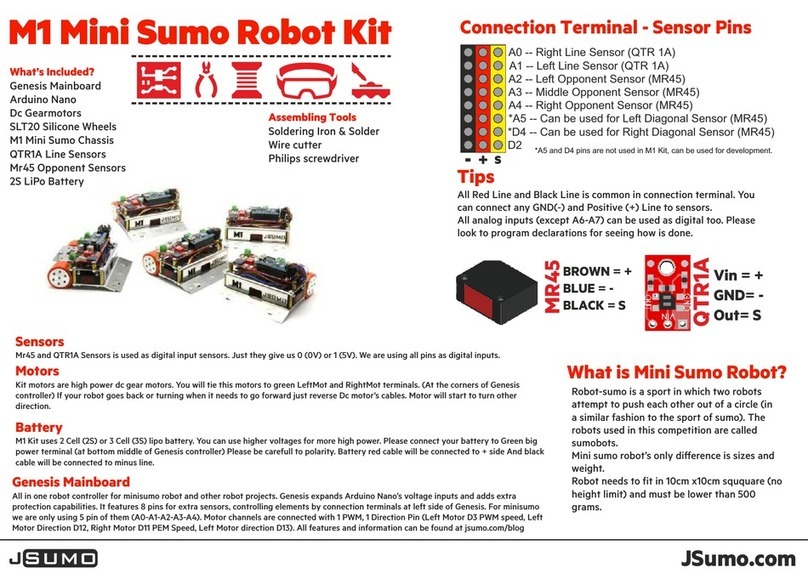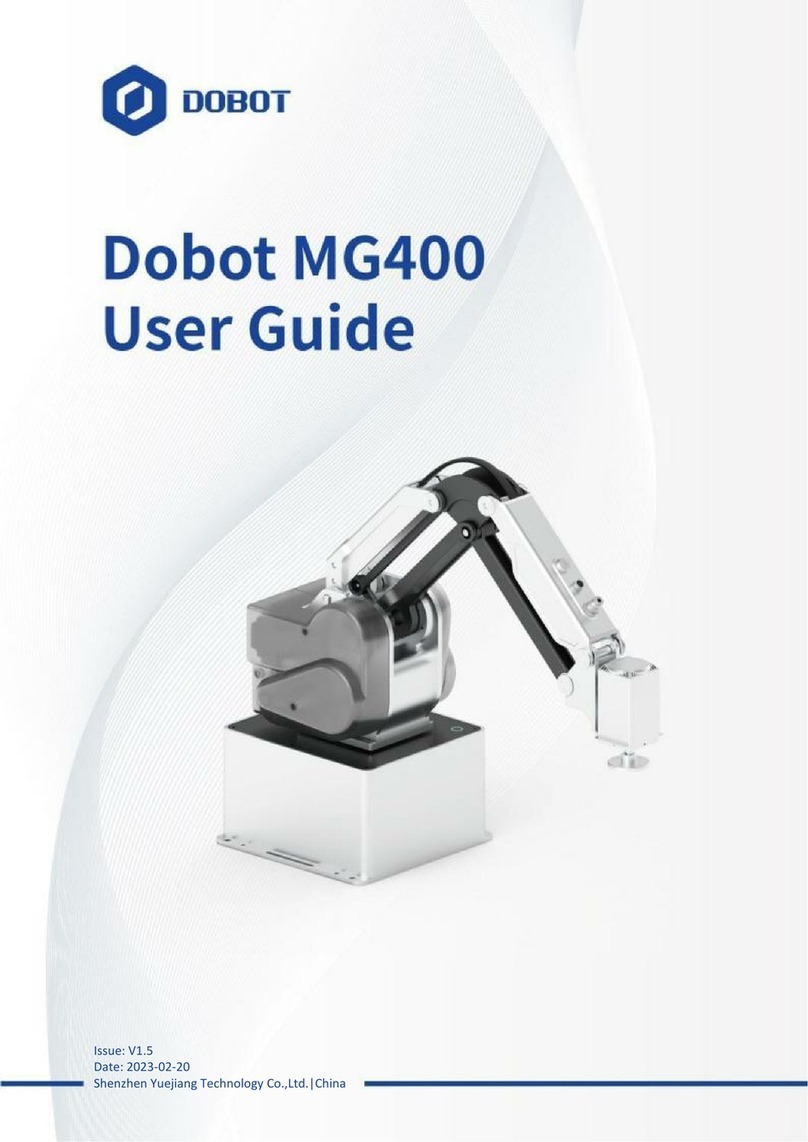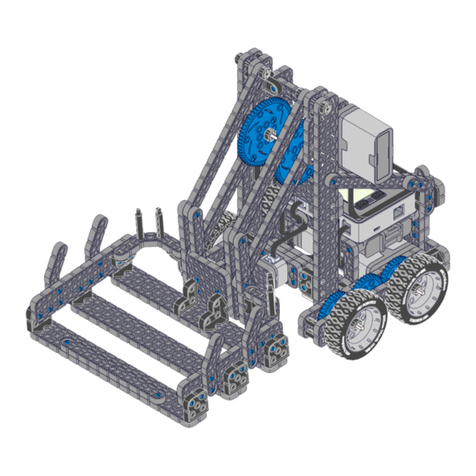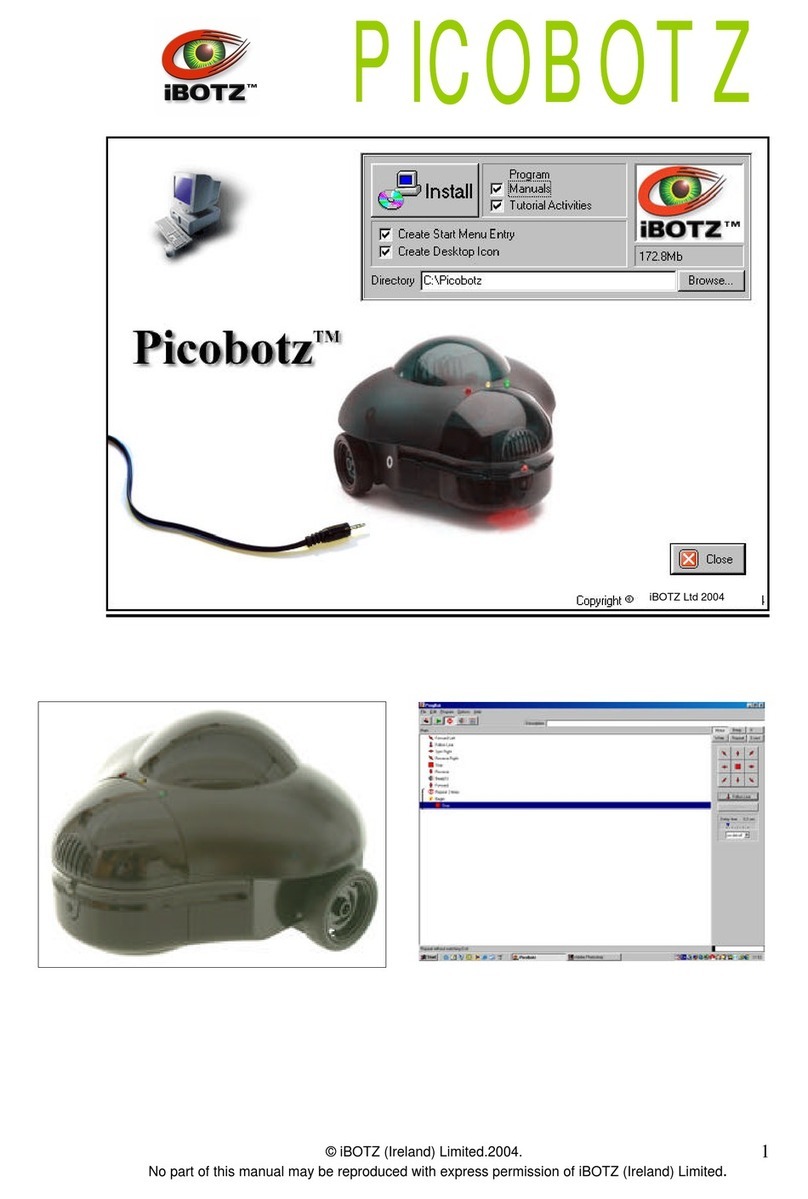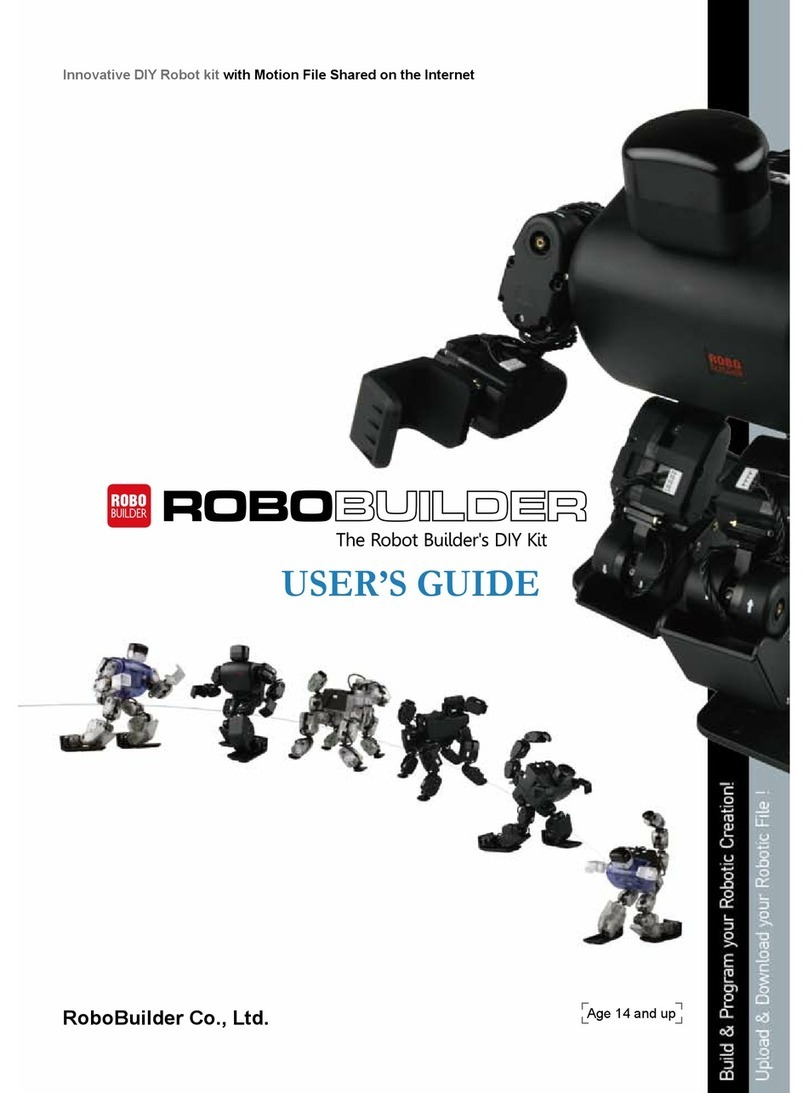IMS ROBOTICS MICRO S Operating instructions

MICRO S automatic Cutter motor
Number:
RH-11.014 A
Scope:
IMS Robotics
Document Management
Date:
08 July 2022
Author:
00145
Checked:
Page:
1 of 113
MICRO S automatic
Cutter motor
Repair Manual

MICRO S automatic Cutter motor
Number:
RH-11.014 A
Scope:
IMS Robotics
Document Management
Date:
08 July 2022
Author:
00145
Checked:
Page:
2 of 113
Foreword
This Repair Manual provides the technical description of our cutter motors and important information to have
them independently repaired by professionals.
We recommend reading the Repair Manual thoroughly before carrying out the respective repairs.
IMS Robotics GmbH owns all rights to this Repair Manual as well as to its enclosures/pictures. All details and
information are entrusted to the recipient for personal use only.
Information from this Repair Manual must not be disclosed or handed over to third parties, in particular, to
competitors. Therefore, reproduction of this Repair Manual in any form is not permitted.
Liability
IMS Robotics GmbH assumes no liability for direct damage or consequential damage resulting from improper
repair.
In addition, please use only spare parts supplied by IMS Robotics GmbH. IMS Robotics GmbH also assumes no
liability for the use of other products and any resulting damage.
IMS Robotics GmbH reserves the right to make changes to this Repair Manual at any time and without notice in
the event of any technical or typing errors contained in it.
Technical data
Area of application: DN75 - DN150 - with DN250 extension
Power supply: 100 - 240 VAC, 50/60 Hz, max. 1.6 A
Supply air: Free of dirt (particles < 5 micrometres)
Temperature range: +5 °C to max. +40 °C
(41 °F to max. 104 °F)
Residual water separated
Residual oil < 5 mg/m3
Supply pressure max. 10 bar (145 PSI)
min. Flow rate: 1 m3/min (35 CFM)
Water supply: distilled water

MICRO S automatic Cutter motor
Number:
RH-11.014 A
Scope:
IMS Robotics
Document Management
Date:
08 July 2022
Author:
00145
Checked:
Page:
3 of 113
Important information on repair
Before starting to repair the MICRO S light plus cutter motor, please read this repair information in detail.
Cables and quick-release couplings as well as standard screws have to be glued with Loctite (274, 574, 577) at
the required points. The use of the appropriate Loctite can be found in the Repair Manual or as an overview in
the corresponding exploded drawings of the respective component sections.
1. Replace cable/quick-release couplings
when they are loosened.
2. Deburr the cable/quick-release couplings
before assembly.
3. Remove LOCTITE completely from
internal threads of the housing parts
4. Remove grease/ clean the internal
thread.
Before mounting the lifting and radial air bag, it is necessary to check if all cables and quick-release couplings
are tight and leak-proof.
When removing any components, pay attention to the O-rings which need to be reassembled. When
assembling the cutter motor, always make sure that all the necessary O-rings are installed. To fix the O-rings in
the O-ring groove, Energrease MP-MG 2 is applied to all the O-rings and then used.
When removing housing parts, it is advisable to mark the previously installed position. This helps in finding the
previous installation position when reassembling.
When crimping ferrules, it is important to ensure that the ring of the ferrule sits in the groove provided in the
housing. This groove is located at the end of a series of grooves which should provide better support for the air
bag. You can identify it by the fact that it is deeper and wider than the other grooves.
Groove for crimp ferrule (example for all housings)
deburring

MICRO S automatic Cutter motor
Number:
RH-11.014 A
Scope:
IMS Robotics
Document Management
Date:
08 July 2022
Author:
00145
Checked:
Page:
4 of 113
Table of Contents
Foreword ............................................................................................................................................................................. 2
Liability................................................................................................................................................................................. 2
Technical data...................................................................................................................................................................... 2
Important information on repair......................................................................................................................................... 3
1. Assembly and testing equipment.................................................................................................................................... 6
2. Replacing the air motor................................................................................................................................................. 11
3. Exchange air motor housing .......................................................................................................................................... 16
4. Removing the lifting air bag........................................................................................................................................... 19
5. Mounting the lifting air bag........................................................................................................................................... 21
6. Removing the front radial air bag................................................................................................................................ 26
7. Mounting the front radial air bag ................................................................................................................................ 29
8. Removing the rear radial air bag ................................................................................................................................. 32
9. Mounting the rear radial air bag ................................................................................................................................. 38
10. Removing the axial movement mechanism............................................................................................................... 47
11. Mounting the axial movement mechanism ............................................................................................................... 50
12. Compress axial hose .................................................................................................................................................... 53
13. Replacing the DN 8 axial hose ..................................................................................................................................... 56
14. Removing the front rotary unit.................................................................................................................................... 61
15. Mounting the front rotary unit.................................................................................................................................... 63
16. Replacing the brush unit in the rotary unit ................................................................................................................. 67
17. Removing the disc grinding ring .................................................................................................................................. 71
18. Mounting the disc grinding ring .................................................................................................................................. 72
19. Motor unit assembly.................................................................................................................................................... 75
20. Soldering the 8-pole cable connector.......................................................................................................................... 81
21. Replacing the spring contact PCB camera................................................................................................................... 83
22. Replacing sapphire glass panes in front cover ............................................................................................................ 87
23. Intermediate inspection/leak detection...................................................................................................................... 90
23.1 Change lifting bladder ........................................................................................................................................... 90
23.2 Change axial muscle .............................................................................................................................................. 92
23.3 Change radial bubble............................................................................................................................................. 93
24. Final inspection/testing of all functions ...................................................................................................................... 96
24.1 Check nitrogen system for leaks............................................................................................................................ 96
24.2 Error events and their causes................................................................................................................................ 97
24.3 Check the compressed air system for leaks .......................................................................................................... 99
25. Check electrical assemblies ....................................................................................................................................... 101
26. Problems, possible causes, test methods and remedies........................................................................................... 103

MICRO S automatic Cutter motor
Number:
RH-11.014 A
Scope:
IMS Robotics
Document Management
Date:
08 July 2022
Author:
00145
Checked:
Page:
5 of 113
27. Hazard labelling ............................................................................................................................................................. 1
28. Revision history............................................................................................................................................................. 2
29. Technical changes ......................................................................................................................................................... 3

MICRO S automatic Cutter motor
Number:
RH-11.014 A
Scope:
IMS Robotics
Document Management
Date:
08 July 2022
Author:
00145
Checked:
Page:
6 of 113
1. Assembly and testing equipment
Hinge bolt clamp
(005 30 010)
Turned socket wrench. (For mounting the cutter
air hose with the distributor)
(005 45 001)
Spring tensioner for axial spring
(005 30 014)
Threaded rods
(005 30 018)
Mounting ring for lifting air bag
(005 30 022)
Tip
For better handling, a handle can be attached to
one of the threaded rods

MICRO S automatic Cutter motor
Number:
RH-11.014 A
Scope:
IMS Robotics
Document Management
Date:
08 July 2022
Author:
00145
Checked:
Page:
7 of 113
Nitrogen testing connection (individual strands)
(005 45 006)
Motor housing dummy
(005 45 121)
Dowel pins for removing the cutter
(030 01 757)
Wiring tool
(005 45 009)
Mounting aid press sleeve clamping bubble 8pin.
Bayonet
(005 45 013)

MICRO S automatic Cutter motor
Number:
RH-11.014 A
Scope:
IMS Robotics
Document Management
Date:
08 July 2022
Author:
00145
Checked:
Page:
8 of 113
M3 - Pin
Soldering tool plug
(005 45 011)
Articulated hook wrench with pin
(005 45 052)
Cone for brush ring assembly
(005 45 010)
Test cables

MICRO S automatic Cutter motor
Number:
RH-11.014 A
Scope:
IMS Robotics
Document Management
Date:
08 July 2022
Author:
00145
Checked:
Page:
9 of 113
Adapter pipe M8x1 G1/8
(005 45 007)
Camera dummy
(005 45 002)
Test kit
(005 45 300)
Compressed air control unit with gauge

MICRO S automatic Cutter motor
Number:
RH-11.014 A
Scope:
IMS Robotics
Document Management
Date:
08 July 2022
Author:
00145
Checked:
Page:
10 of 113
Assembling tool (rear distributor)
(005 45 008)
Alignment aid cutter plug 8pin
(005 45 040)
Vehicle pliers
(005 45 031)

MICRO S automatic Cutter motor
Number:
RH-11.014 A
Scope:
IMS Robotics
Document Management
Date:
08 July 2022
Author:
00145
Checked:
Page:
11 of 113
2. Replacing the air motor
Remove the cutter tool using the two dowel
pins
1. Loosen the air motor cover (four cylindrical
screws).
2. Pull the rotor and cylinder out of air motor
housing.
3. Replace the air motor components as required.
1 Cylinder 021 01 027
2 Ball bearing 030 01 070
3 Venting ring 030 01 032
4 Rotor with air motor ring 006 30 002
5 Shim 030 01 074
6 Ball bearing 030 01 071
7 Circlip 030 01 272
8 Set of vanes 021 01 053
3
4
8
7
6
5
1
2

MICRO S automatic Cutter motor
Number:
RH-11.014 A
Scope:
IMS Robotics
Document Management
Date:
08 July 2022
Author:
00145
Checked:
Page:
12 of 113
1. Clamp the rotor in a vice or something similar
2. Using a plastic hammer, remove the rotor out
of the large ball bearing.
3. Replace the ball bearing and/or venting ring if
necessary.
1. Remove the circlip (on the side opposite to the
rotor)
2. Remove the rotor using a mandrel/pin punch
(identical to the large ball bearing)
1. Mount the shim and small ball bearing onto
the rotor.
Caution
Pay attention to the shim beneath the
small ball bearing!

MICRO S automatic Cutter motor
Number:
RH-11.014 A
Scope:
IMS Robotics
Document Management
Date:
08 July 2022
Author:
00145
Checked:
Page:
13 of 113
2. Mount the ball bearings onto the rotor as fas
as it goes by hitting it lightly (with plastic
hammer).
3. Mount the circlip in the rotor groove.
1. Mount the venting ring on the rotor
(air motor ring).
2. Mount the ball bearing on the rotor and lightly
tap using the plastic hammer.
1. Insert the cylinder into the air motor housing;
check if the cylinder moves freely in the axial
and radial direction; remove any unevenness
using fine sandpaper.
2. Insert new vanes into the rotor; insert the
vanes with the radius in the direction of the
rotor.
Caution
Cutter collar on one side of the venting
ring has to point towards the large ball
bearing!
Caution
It is important to ensure that the ball
bearings are mounted properly! Do not
tilt them!

MICRO S automatic Cutter motor
Number:
RH-11.014 A
Scope:
IMS Robotics
Document Management
Date:
08 July 2022
Author:
00145
Checked:
Page:
14 of 113
1. Insert the cutter motor onto the cylinder and
guide it into air motor housing
2. Slide the cylinder with cutter motor in; the
notch on the cylinder has to be aligned with
the upper right threaded hole on the air motor
housing (notch shows the installation position
of the cylinder pin inside the air motor
housing)
Tip
Slide the cylinder and cutter motor into
air motor housing simultaneously! Hold
the cutter motor at the rotor thread,
keep it centered and insert it along with
the cylinder. The end position is reached
when the rear ball bearing sits in the air
motor housing!
Caution
Do not use any tools for inserting. It
should be possible to insert/position the
cylinder by hand!
When inserting, make sure that the
notch on the cylinder points towards the
rotor thread!

MICRO S automatic Cutter motor
Number:
RH-11.014 A
Scope:
IMS Robotics
Document Management
Date:
08 July 2022
Author:
00145
Checked:
Page:
15 of 113
1. Replace the air motor cover
2. Screw the cover back on;
(M3x8 Cylinder screws)
3. Mount the cutter head back.
Caution
Do not tighten the screws excessively.

MICRO S automatic Cutter motor
Number:
RH-11.014 A
Scope:
IMS Robotics
Document Management
Date:
08 July 2022
Author:
00145
Checked:
Page:
16 of 113
3. Exchange air motor housing
or
Changing the cylindrical pin for air motor
Remove the lifting air bag according to
instructions
"Removing the lifting air bag"
1. Desolder the wires from the spring
contact PCB
2. Loosening the cylinder screws
M 4x16.
3. Pulling off the air motor housing from
the cap and the sheet metal.
Installation of a new air motor housing
the following are necessary:
•Air motor housing (030 37 003)
•Stainless steel cylindrical pin 2.5x10 mm
•Stainless steel grub screw M3x5 mm
A cylindrical pin must be fitted into the air motor
housing which engages in the air motor cylinder
to hold it in position when the air motor is
installed.
(Pictures once with and once without cylindrical
pin.)
Tip
Use a suitable wire hook to get under the
individual wires and pull them carefully
upwards while desoldering.

MICRO S automatic Cutter motor
Number:
RH-11.014 A
Scope:
IMS Robotics
Document Management
Date:
08 July 2022
Author:
00145
Checked:
Page:
17 of 113
1. Thoroughly degrease the threaded holes
in the air motor housing.
2. Insert the cylindrical pin with Loctite 574
"orange" into the hole provided and
knock it into the housing with a punch so
far..
until it protrudes approx. 2 mm in the
interior.
These parts are required when installing the
cylindrical pin in the air motor housing.
1. Cylinder (021 01 027)
2. Cover (030 01 004)
In order to achieve a better camera image, the
cover is now only installed in black under the
same item number.
3. Insert air motor cylinder into air motor
housing.
4. Screw on the air motor cover
(by fastening the cover, the guide pin is
pressed into correct position; the guide
pin should then protrude ≈ 2 mm in the
air motor housing).
5. Screw in grub screw M3x4
with LOCTITE 574 "orange".
Pin must not protrude.
Tip
Install the cylinder and cover so as to create
counterpressure when screwing in the grub screw
so that the cylindrical pin does not slip. Then check
the 2mm pin protrusion.
1
2
Bore for cylindrical pin
Tip
If it is difficult to move, ream either the pin or the
bore (Ø 2.5 H7)

MICRO S automatic Cutter motor
Number:
RH-11.014 A
Scope:
IMS Robotics
Document Management
Date:
08 July 2022
Author:
00145
Checked:
Page:
18 of 113
Gluing in the spring contact board according to
instructions
"Replacing the spring contact PCB camera"
Change the cylindrical pin and reuse the used
air motor housing.
1. Remove the M3x5 mm grub screw.
2. Remove the old cylindrical pin from the
housing with a punch.
3. Re-cut the thread with an M3 tap to
remove any adhesive residue.
4. Insert a new cylindrical pin and continue
as described above.
Assembly of the air motor housing –see
instructions
"Mounting the front rotary unit"
Assembly of lifting bubble –see instructions
"Mounting the lifting air bag"

MICRO S automatic Cutter motor
Number:
RH-11.014 A
Scope:
IMS Robotics
Document Management
Date:
08 July 2022
Author:
00145
Checked:
Page:
19 of 113
4. Removing the lifting air bag
1. Remove the air motor, camera and camera
ring.
2. Remove the fitting (045 01 032)
(2 M3x6 cylinder crews).
1. Carefully cut open both the crimp ferrules
on the lifting unit using DREMEL.
Removal
Caution
Do not cut into the rubber if you are
reusing the lifting air bag.

MICRO S automatic Cutter motor
Number:
RH-11.014 A
Scope:
IMS Robotics
Document Management
Date:
08 July 2022
Author:
00145
Checked:
Page:
20 of 113
2. Use a screwdriver to break open/pry open
the crimp ferrules.
1. Carefully remove the lifting air bag from the
front.
Tip
Cover the spring contact PCB of the camera
with adhesive tape to protect it from dust
and damage.
Caution
When removing the lifting air bag, the
adhesive tape used for protecting the
spring contact PCB has to be removed
again. Be very careful so as not to damage
it!
Table of contents
Other IMS ROBOTICS Robotics manuals