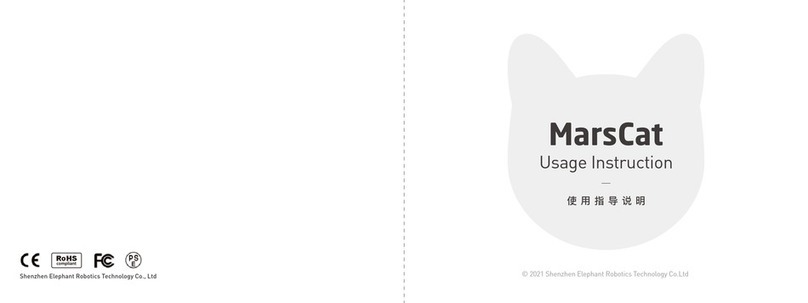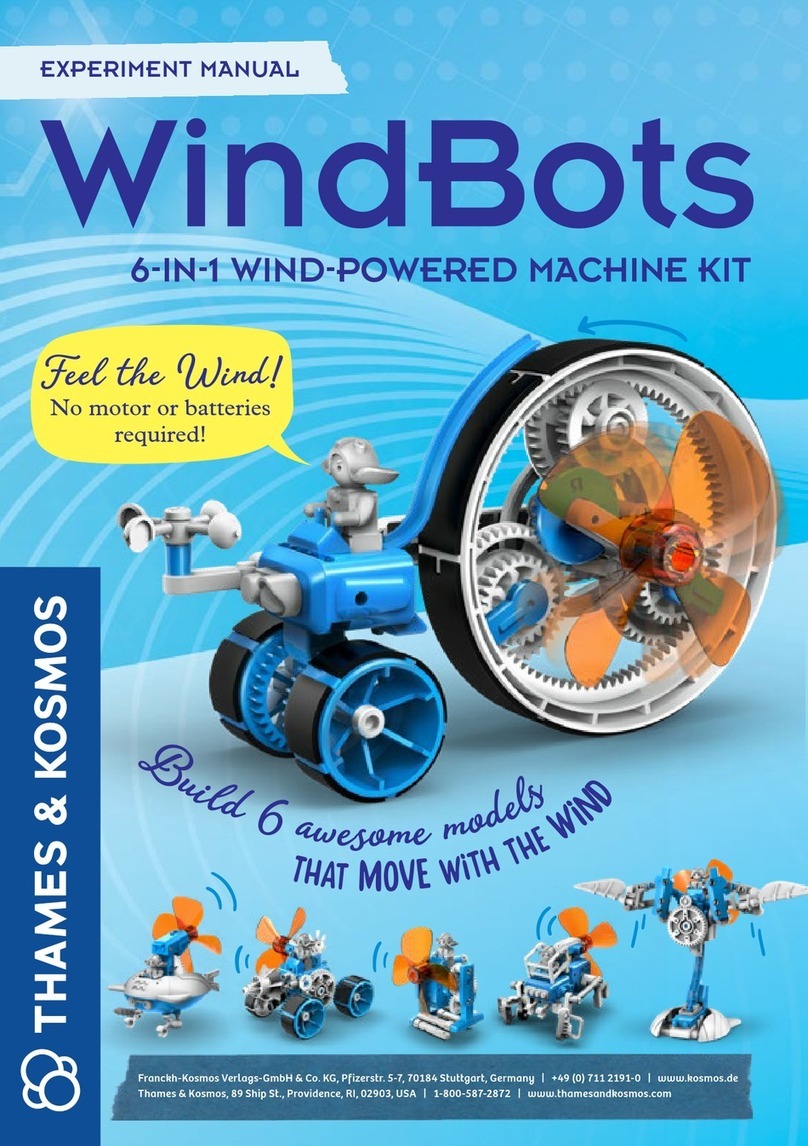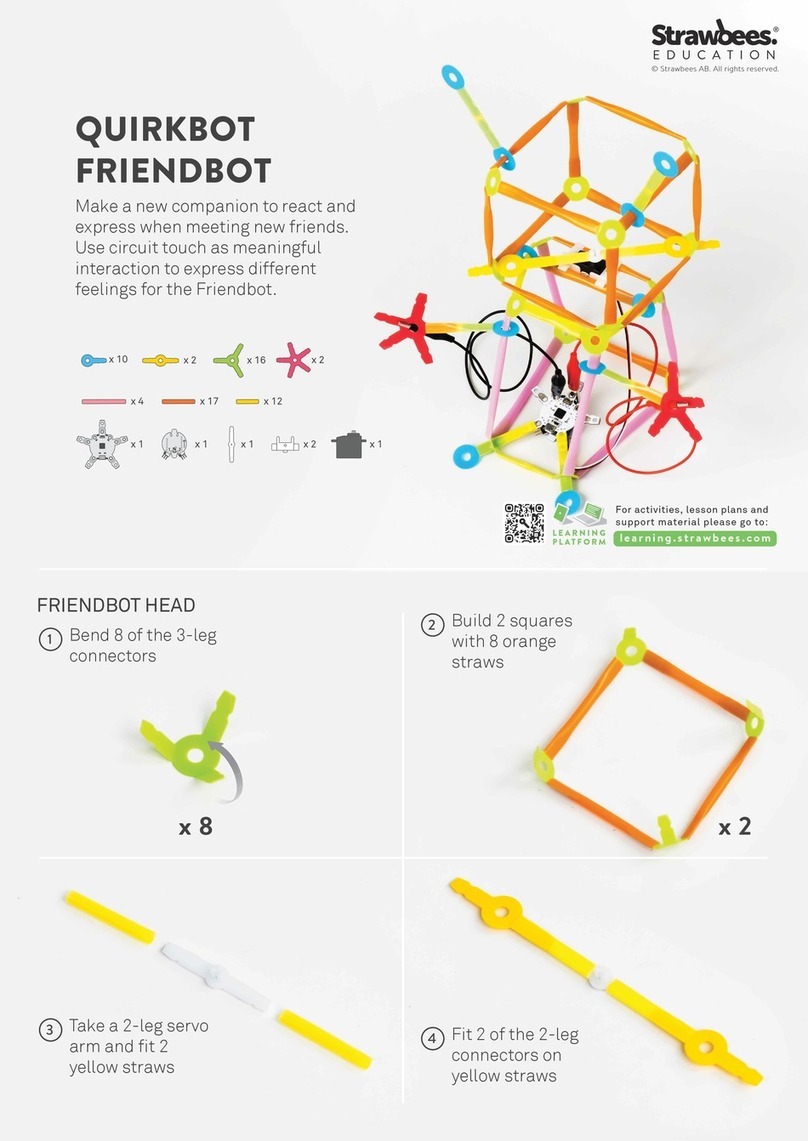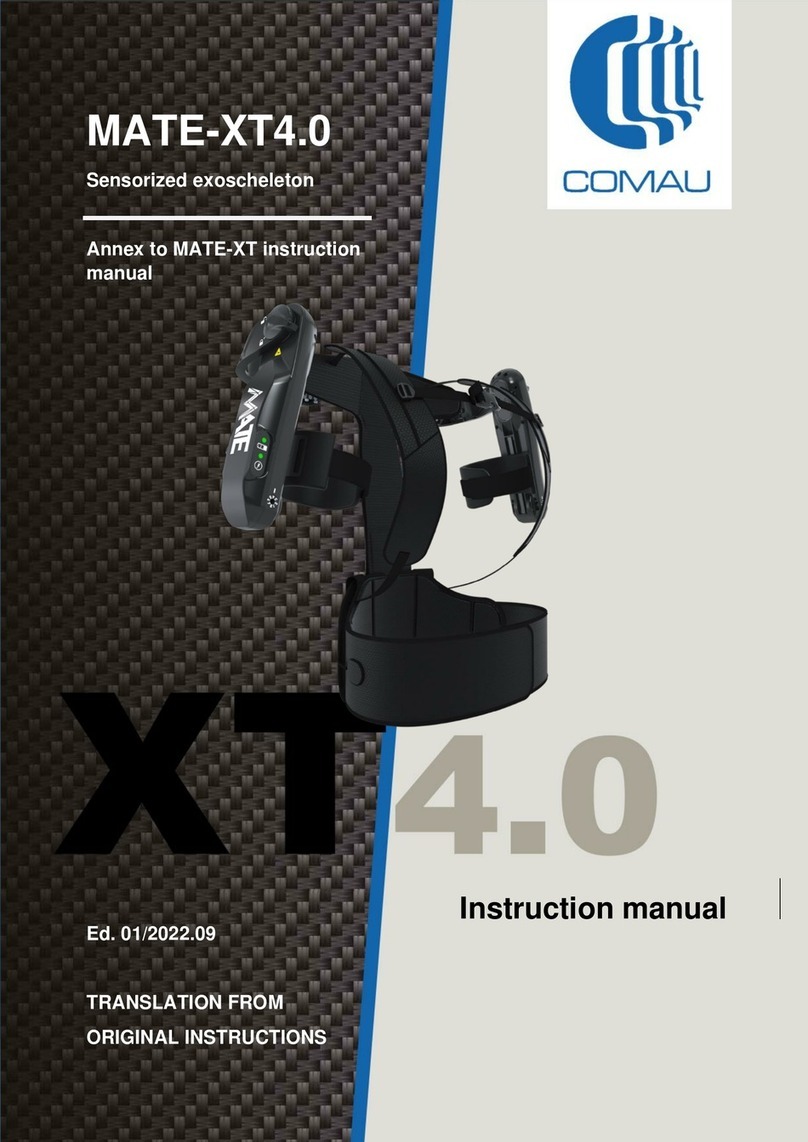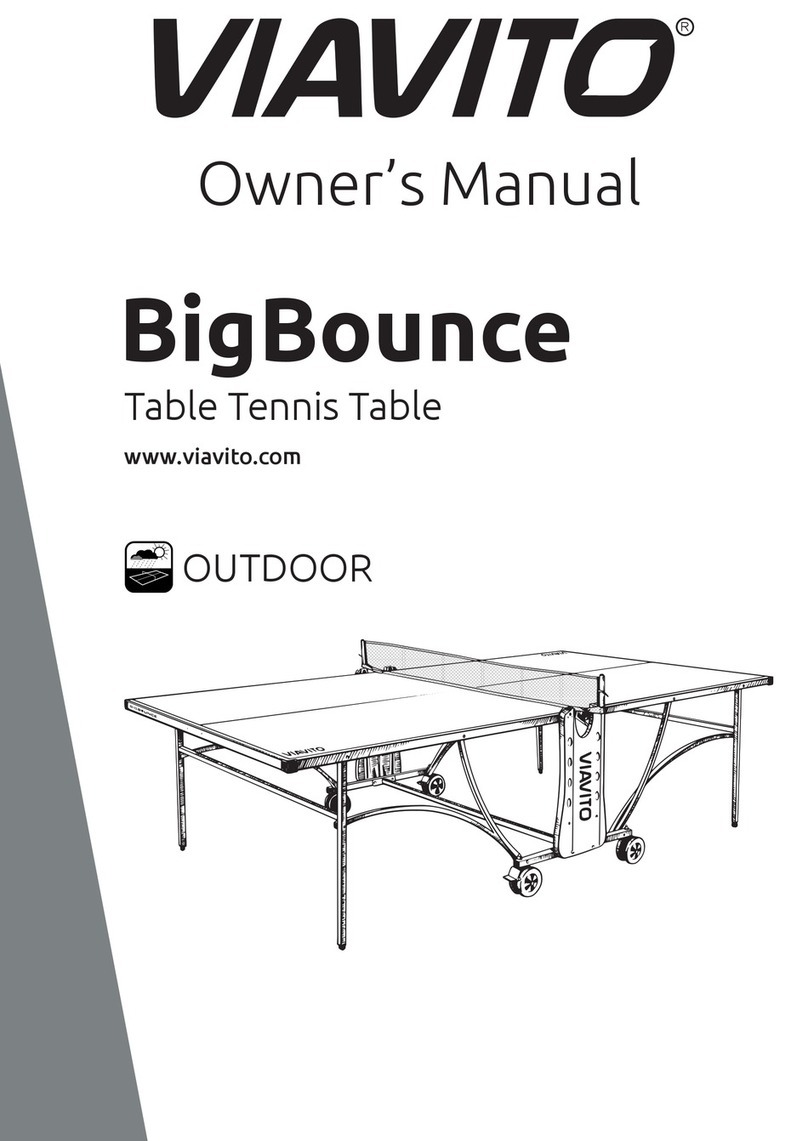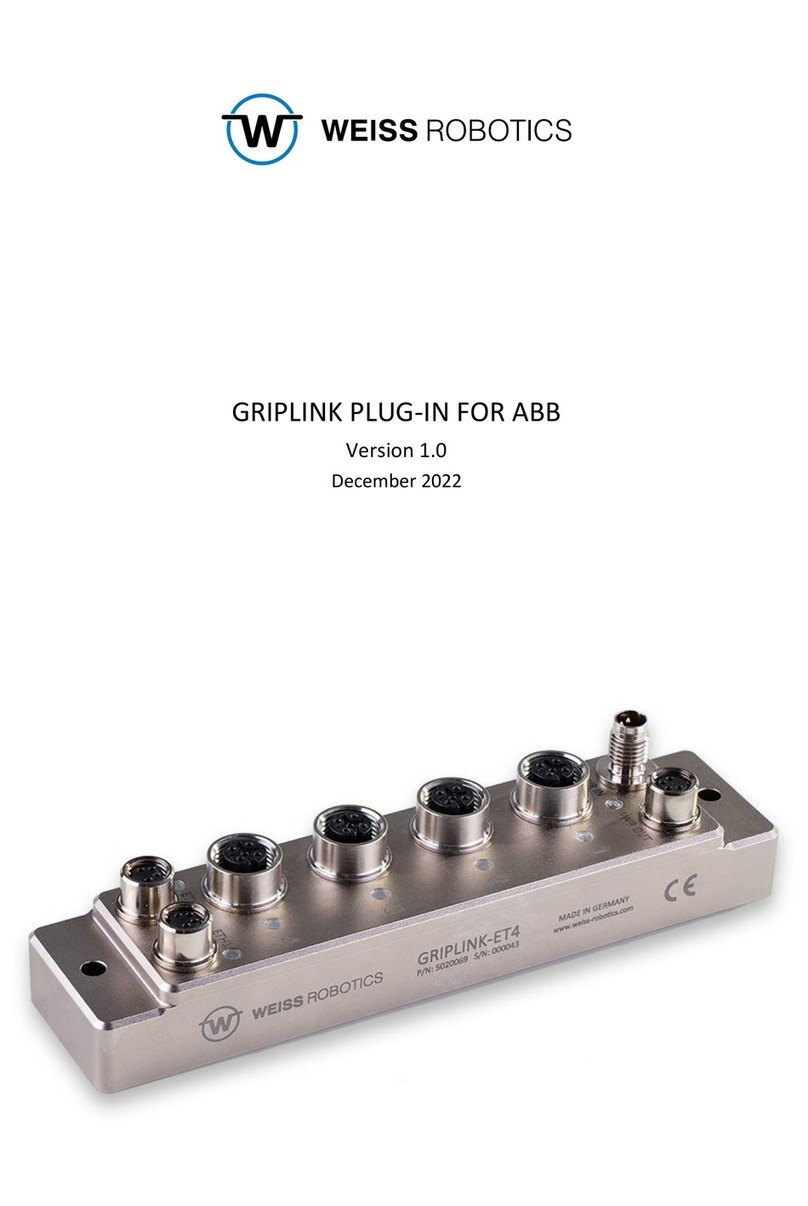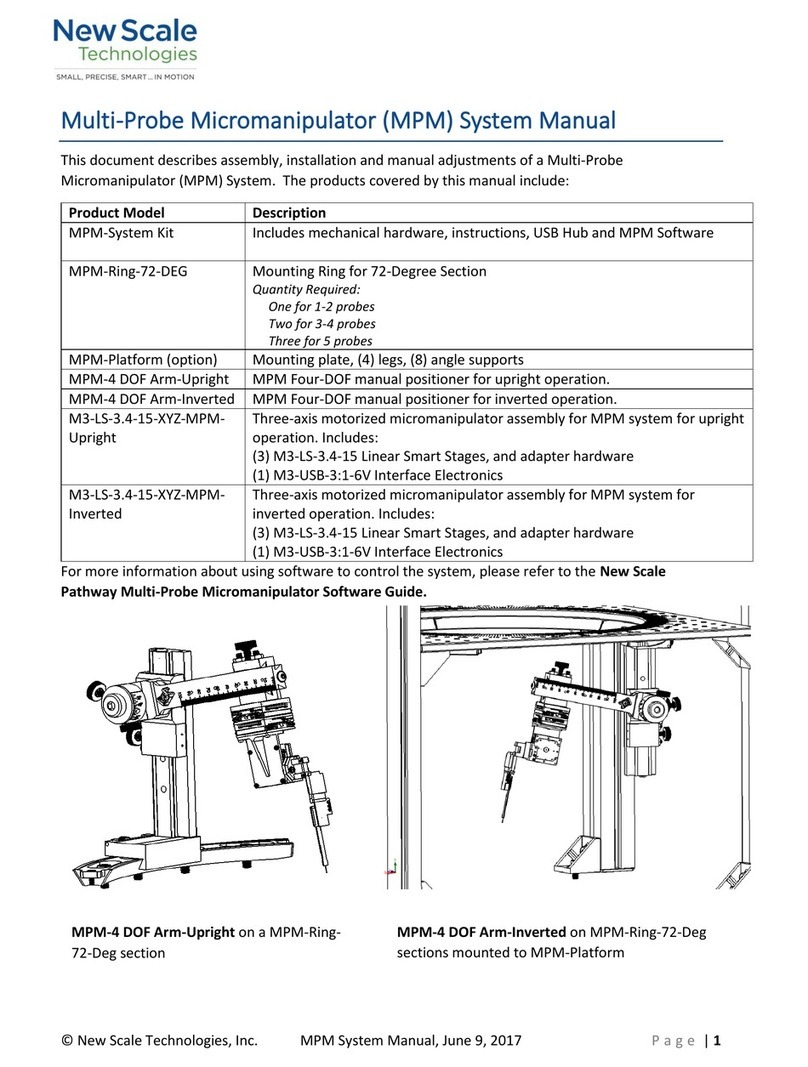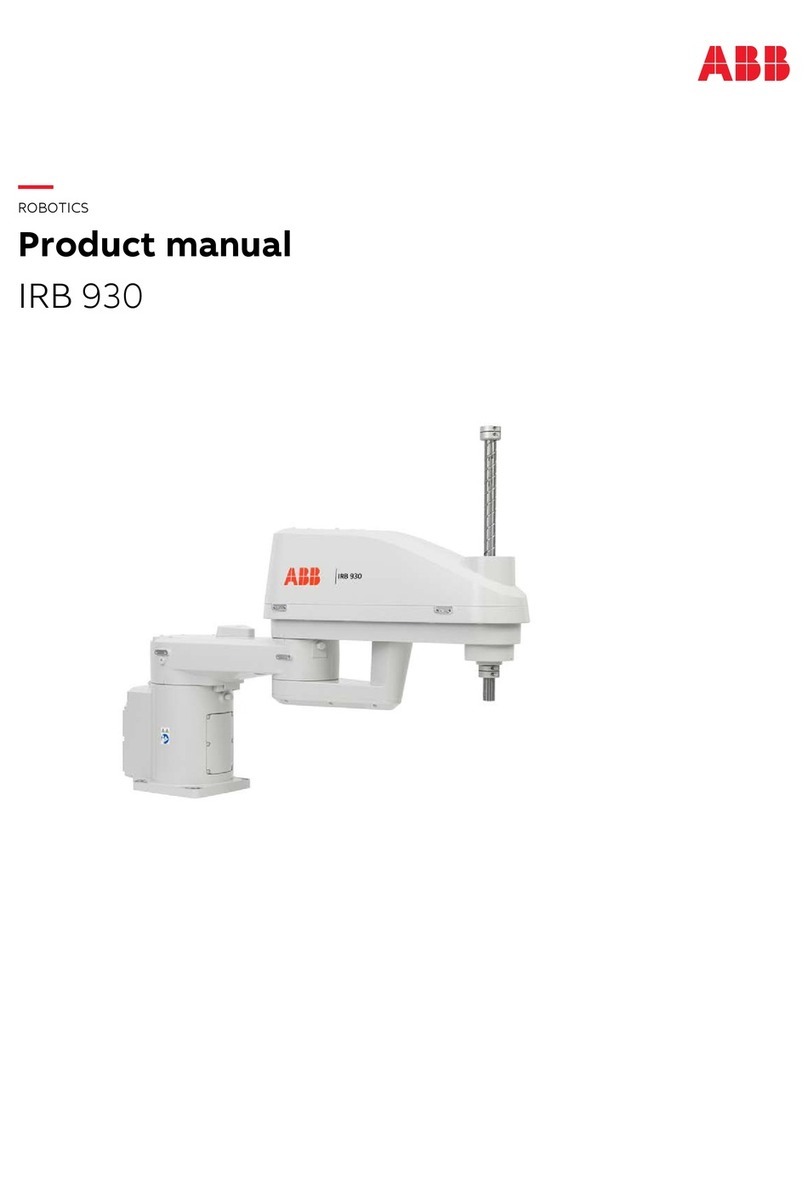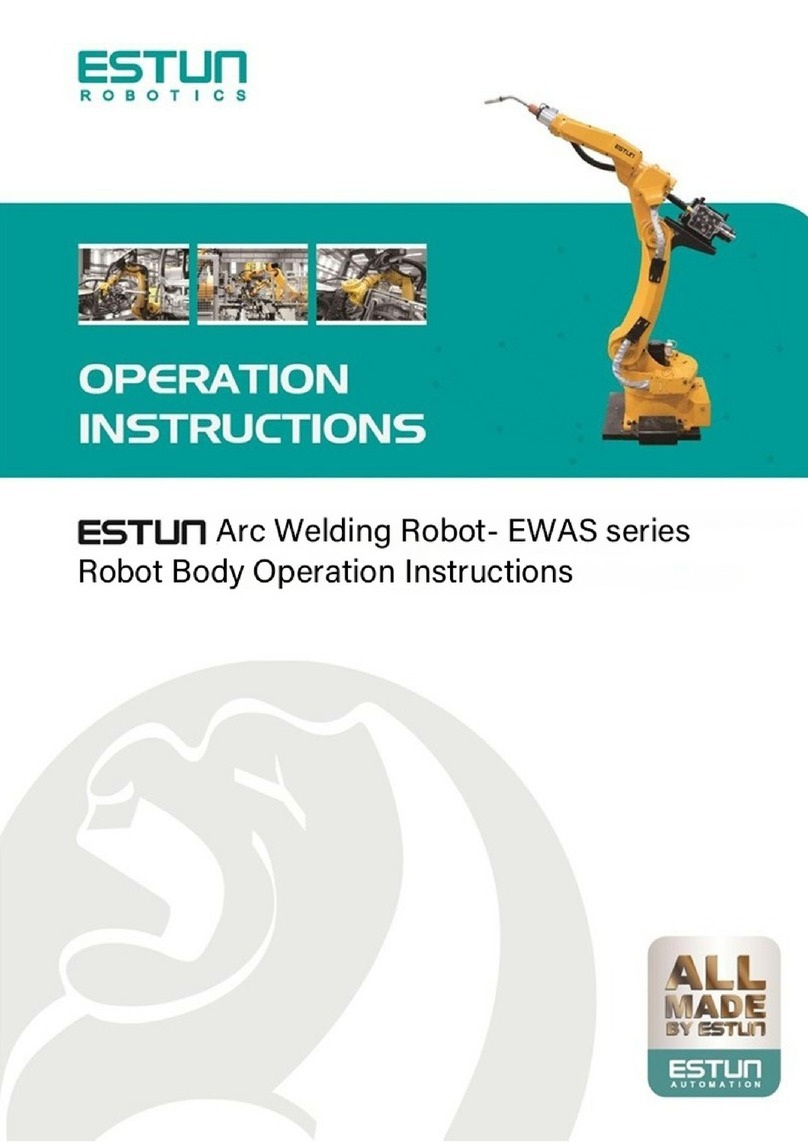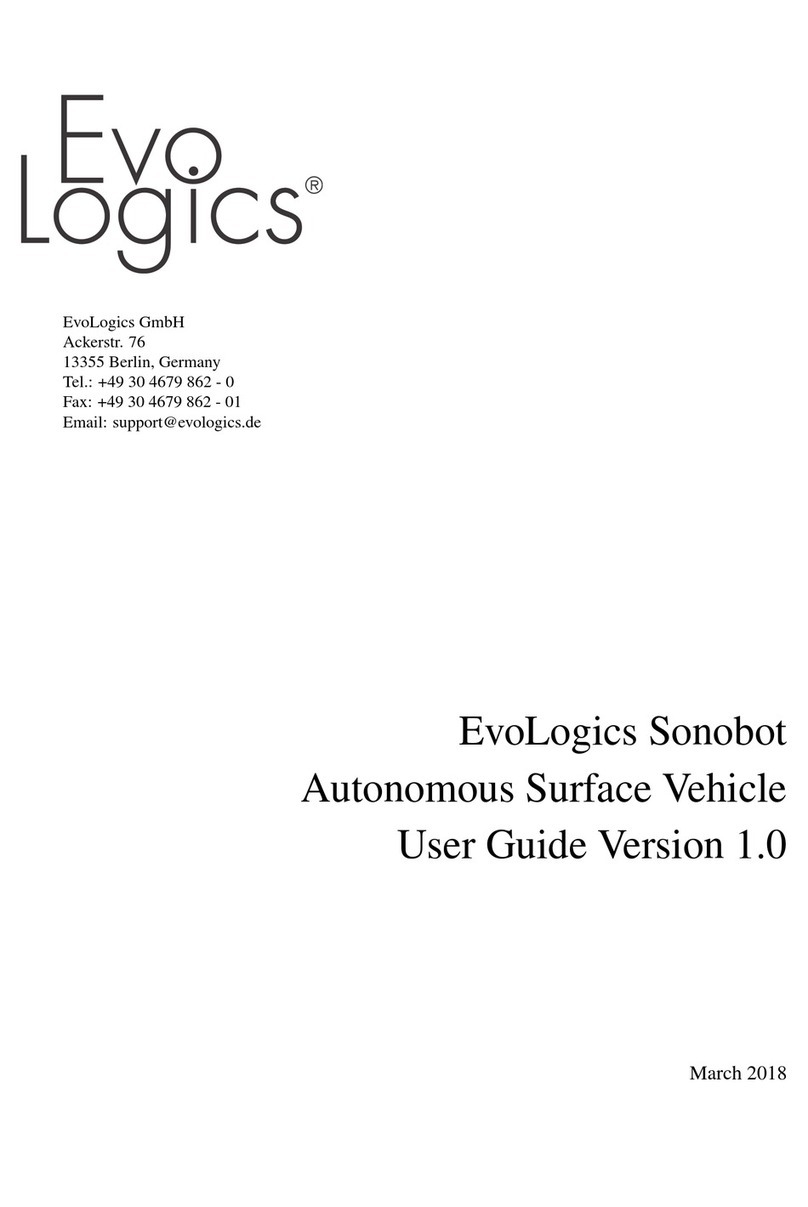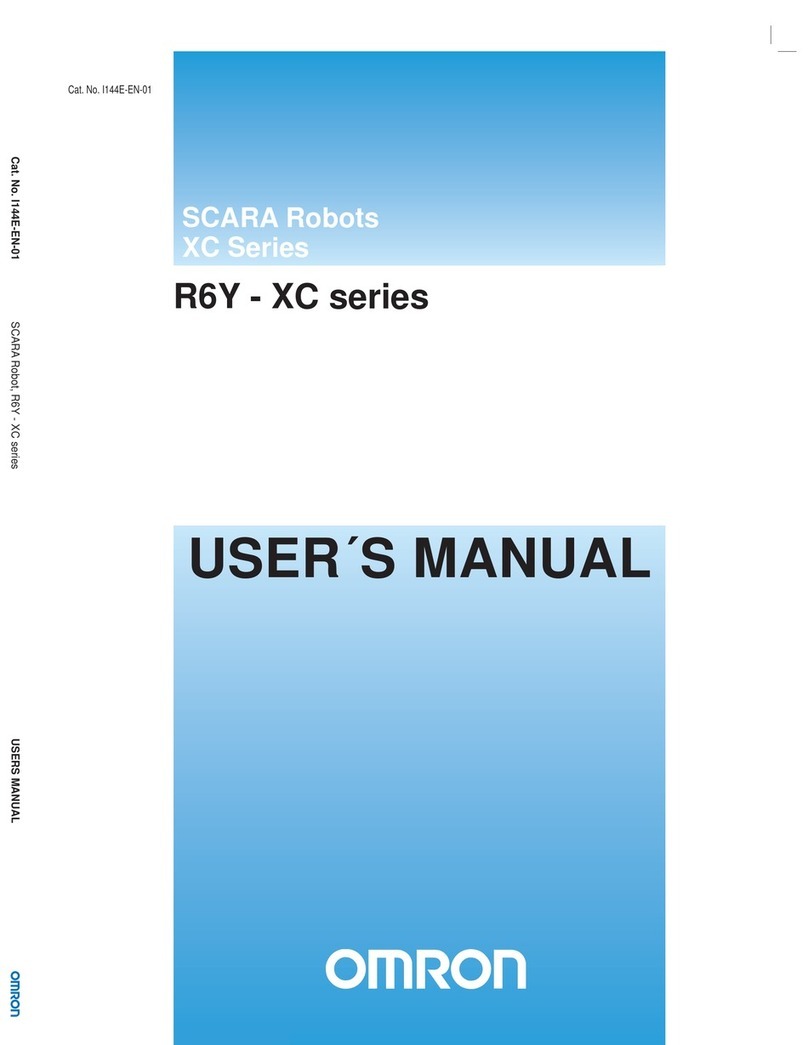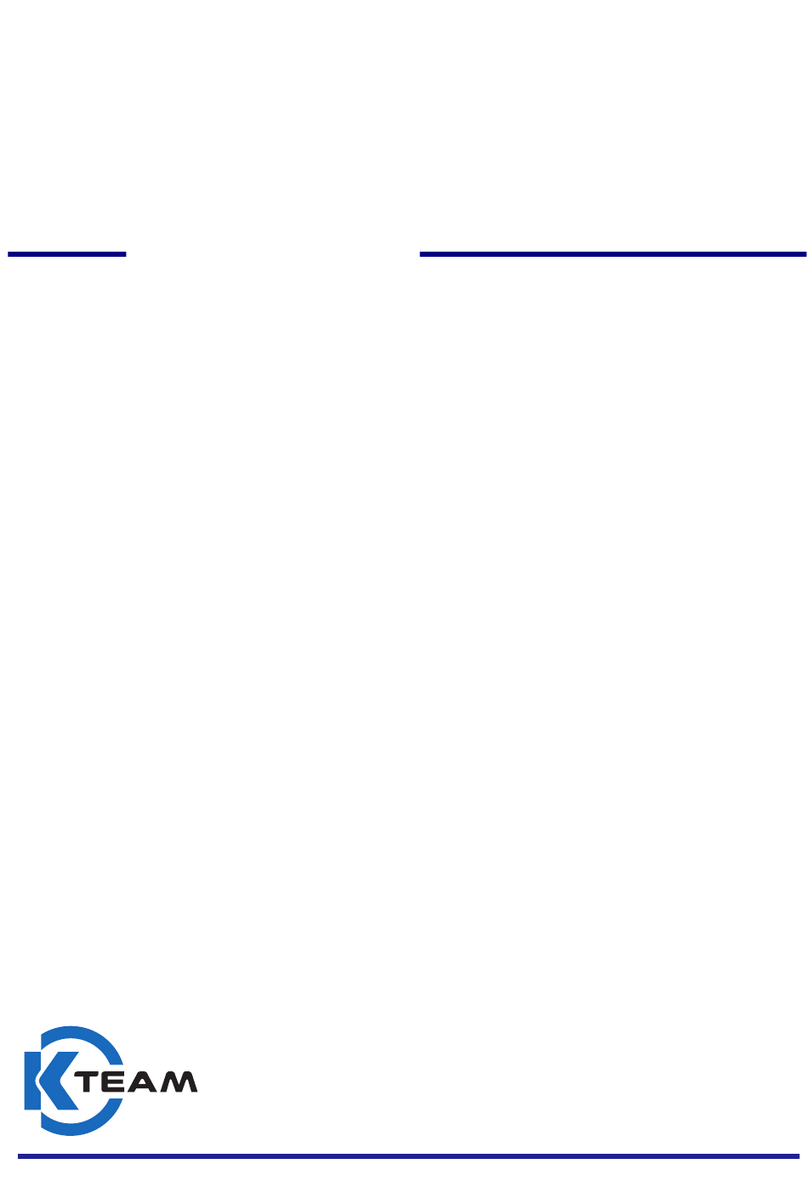Elephant Robotics myCobot Pro 600 User manual

1
Elephant Robotics User Manual
myCobot Pro 600
Language: English
Compiled in 2022/3/28

2
Copyright Declaration
No unit or individual may extract, compile, translate or reproduce any
contents of this manual (eg: technical documentation, software, etc.), nor
disseminate in any form (including materials and publications) without the
written permission of Shenzhen Elephant Robotics Technology Co., Ltd.
(hereinafter referred to as “Elephant Robotics”).
In addition, the product information and related resources mentioned
in this manual are for reference only and the contents are subject to change
without notice.
Except as expressly stated in this manual, nothing in this manual
should be construed as any warranty or guarantee by the Elephant Robotics
of personal loss, damage to property, or fitness for a particular purpose.
All rights reserved!
© 2020 - 2022 Shenzhen Elephant Robotics. All Rights Reserved.

3
Overview to the manual
About the manual
Welcome to use myCobot robot and thank you for your purchase.
This manual describes the precautions for proper installation and use
of the myCobot robot.
Please read this manual and other related manuals carefully before
installing this robot system. After reading, please keep it in a safe place so
that you can access it at any time.
Reading objects of the manual
This manual is targeted to:
installer.
Debugger.
Maintenance staff.
How to use
This manual should be used when doing the following works:
Installation work: Move the robot to the working position and fix it to
the base according to the installation instructions.
Debugging: Debugging the robot to work status.
Maintenance work: regular maintenance robot system to ensure its
normal functioning. When the robot malfunctions due to environmental
influences or improper operation of the user, or a certain component of
the robot system exceeds the normal service life, the robot needs to be
repaired.
Main contents of the manual
Precautions for safe use of the robot.
Mechanical, electrical installation and commissioning of the robot.
Maintenance and repair of the robot.
Remarks:
This manual is updated from time to time, and the update date is the
version number. Users can download the latest version from the official
website of Elephant Robot.

4
目录
1 Security .......................................................................................................................6
1.1 Introduction.......................................................................................................6
1.2 Safety alert symbol description.........................................................................6
1.3 Hazard identification.........................................................................................7
1.4 Safety Precautions.............................................................................................9
1.5 Label, nameplate introduction ........................................................................11
1.6 Avoid misuse...................................................................................................11
1.7 Emergency stop...............................................................................................12
1.7.1 Emergency button .................................................................................12
1.7.2 Collision checking ................................................................................12
1.8 Urgent handling ..............................................................................................13
2 QuickStart .................................................................................................................14
2.1 Installation Instructions for the Robot Arm ....................................................14
2.2 Display Module Connection ...........................................................................20
2.2.1 Display Screen Connection...................................................................20
2.2.2 Remote Connection...............................................................................21
2.3 Quickly Building a Runnable Project .............................................................22
2.3.1 Preparation Work ..................................................................................22
2.3.2 Flow Chart ............................................................................................23
2.3.3 Specific Steps........................................................................................24
3 Product Introduction .................................................................................................36
3.1 Overview.........................................................................................................36
3.2 Product Appearance and Composition............................................................37
3.3 Working Principles and Specifications ...........................................................38
3.3.1 Working Space ......................................................................................38
3.3.2 Coordinate System................................................................................39
3.3.3 Moving Functions .................................................................................42
3.4 Technical Specifications .................................................................................43
3.4.1 Technical Parameters ............................................................................43
3.4.2Size Parameters......................................................................................44
4 Interface Specifications.............................................................................................46
4.1 Base Electrical Interfaces................................................................................46
4.1.1 Introduction to Base Electrical Interfaces.............................................46
4.1.2 Description of Base Electrical Interfaces..............................................48
4.2Electrical Interfaces of Robot Arm End...........................................................51
4.2.1 Introduction to Robot Arm End ............................................................51
4.2.2 End Electrical Specification..................................................................51

5
5 Operation Guide........................................................................................................53
5.1 RoboFlow Software Instructions ....................................................................53
5.1.1 Overview...............................................................................................53
5.1.2 Main interface introduction...................................................................54
5.1.3 Introduction to common tools...............................................................79
5.1.4 Function instruction ..............................................................................96
5.2 API Interface Description .............................................................................126
5.2.1 Overview.............................................................................................126
5.2.2 Socket String format rules ..................................................................126
5.2.3 Socket API Usage Example ................................................................133

6
1 Security
1.1 Introduction
1 Introduction to this chapter
This chapter details general safety information for people who perform
installation, maintenance, and repair work on the robots. Please read and
understand the contents and precautions of this chapter before handling,
installation and use.
As described in GB 11291.1-2011, whether it is a robot manufacturer,
system integrator, or individual user, it is necessary to carry out hazard
identification and risk assessment before using the robot. It is required to conduct
a hazard analysis to identify any hazards that may arise; and for hazards identified
in hazard identification, a risk assessment should be performed to maximize
personal safety and property safety.
This chapter provides a basic guide to safe use by introducing different
safety alert symbols and precautions.
2 Interpretation of related terms
1) Collaborative operation
A specially designed robot that works directly with people in a defined
workspace.
2) Collaborative workspace
In the safety protection space of the robot work unit, the robot and the person
can complete the task at the same time in the production activity.
1.2 Safety alert symbol description
As shown in Table 1-1, this section describes the safety alert symbols used
in this manual. You can find the corresponding symbols described in this chapter
in other chapters, please note the meaning of these symbols and their meanings.
Table1- 1 Safety Warning Symbol Table
Danger: A dangerous situation that is likely to result in death or serious
injury if not avoided.

7
WARNING: Conditions that may cause a hazard that, if not avoided, could
result in personal injury or serious damage to the equipment.
Be careful of electric shock: It may cause dangerous use of electricity. If it
is not avoided, it may cause personal injury or serious damage to equipment.
Prohibited: Things that are not allowed to do.
Caution: Important things to be noted.
1.3 Hazard identification
The safety of the collaborative robot is based on the premise of proper
configuration and use of the robot, and even if all safety instructions are observed,
the injury or damage caused by the operator may still occur. Therefore, it is very
important to understand the safety hazards of robot use, which is beneficial to
prevent problems before they occur.
Tables 1-2~4 below are common safety hazards that may exist in the context
of using robots:
Table1- 2 Dangerous safety hazards
1
Personal injury or robot damage caused by incorrect operation during robot handling.
2
Personal injury or robot damage caused because the robot is not fixed as required,
for example, the screw is not screwed or tightened, and the base is not enough to
stably support the robot for high-speed movement, causing the robot to tip down.
3
Failure to perform proper safety function configuration of the robot, or installation
of safety protection tools, etc., may cause the safety function of the robot to fail.

8
Table1- 3 Warning level security risks
1
Play around the robot, you may be hit by a running robot, or be tripped by an obstacle
such as a cable to cause personal injury.
2
Unauthorized personnel change the security configuration parameters, causing the
safety function to fail or danger.
3
Scratches and punctures caused by sharp surfaces such as other devices in the work
environment or robot end effector.
4
The robot is a precision machine and pedaling may cause damage to the robot.
5
If the clamp is not in place or before the power supply of the robot is turned off or the
gas source is turned off (it is not determined whether the end effector firmly holds the
object without falling off due to loss of power). If the clamped object is not removed, it
may cause danger, such as people being injured by crashing.
6
There is a risk of accidental movement of the robot. Under no circumstances should you
stand under any axis of the robot!
7
The robot is a precision machine. If it is not placed smoothly during handling, it may
cause vibration and may cause damage to the internal components of the robot.
Table1- 4 Potential safety hazards that may result in electric shock
1
Using a non-original cable may pose an unknown hazard.
2
Contact with liquids by electrical equipment may result in a risk of electric leakage.
3
There may be an electric shock hazard when the electrical connection is incorrect.
4
Be sure to handle replacement work after turning off the power to the controller and
related equipment and unplugging the power cord. If the work is performed while the
power is on, it may cause electric shock or malfunction.

9
1.4 Safety Precautions
In general, compared with ordinary machinery, robots have the
characteristics of larger working range and faster speed, so they are accompanied
by the dangers that ordinary machinery does not have. When installing, using,
and maintaining the robot, please pay attention to the following items shown in
Table 1-5 and Table 1-6 (the followings are some of the common precautions
listed):
Table1- 5 Safety precautions on acts that need to be banned
1
It is forbidden to modify the robot or use non-original accessories.
2
Untrained non-professionals are prohibited from entering the robot work area at will,
pressing any button or doing other operations at will.
3
The relevant personnel shall not maintain, repair or use the robot after being affected by
drinking, taking drugs or stimulating drugs.
Table1- 6 General safety precautions
1
Anyone responsible for installing and maintaining the robot must read and follow these
safety instructions.
2
Ensure that safety measures and robot safety configuration parameters are defined as
required in the risk assessment to protect programmers, operators, and bystanders.
3
Production operators should not loosen long hair (long hair must be picked up) and
wear a work cap, not wearing jewelry.
4
Operators operating in conjunction with the robot must be familiar with and understand
the content and exact location of the various warning signs and warning symbols on the
equipment and ensure that all warning signs and warning symbols are complete and
clear, and that all safety devices are secured before opening and starting the equipment.
And make sure the relevant accessories are normal and no one is in a dangerous location
where the equipment is activated. When the robot runs abnormally, it should be stopped
immediately and the situation must be reported it in time.
5
The operator must clarify the scope of operation, commissioning, maintenance and

10
repair. The operator is not allowed to change the operating procedures and trials at will,
and other personnel are not allowed to enter the collaborative operation space and
danger zone.
6
When repairing work, operators must hang the warning sign to enter the collaborative
operation space.
7
When the operator enters the safety zone of the equipment protected by the safety guard
door, it shall be absolutely guaranteed that the safety guard door will always open when
working in the area, and the door must be in an unlocked position.
8
When the operator is in production, it should be ensured that each starting device is
normal and cannot be started at will.
9
When the maintenance and operation personnel perform maintenance on the
equipment, the main power switch must be turned off to perform maintenance work.
10
No items should be stacked in the robot working area, and no debris should be placed
in the control box.
11
After the operation is completed, the safety protection door should be closed
immediately, and the various switches of gas and electricity should be closed according
to the procedure, and the work site should be cleaned up.
12
Do not shake the robot and hang heavy objects on the robot.
13
No dangerous behaviors or games around the robot.
14
After installing the robot, make sure the robot is fixed on a stable surface for subsequent
operations.
15
Make sure that the robot does not collide with itself or other objects during running.
16
If the robot is damaged, do not continue to use it.
17
Please use the robot within the robot's parameter range and service life, otherwise it
will cause serious safety problems.
18
After the emergency stop state is canceled, and before the servo power is turned on, it
is necessary to remove the obstacles and faults that cause the emergency stop, and then
turn on the servo power.
19
Please pay attention to the rotating shaft of the robot to prevent the cable and the air
tube from being entangled. Keep a distance from the shaft to prevent hair or clothing
from getting entangled.

11
1.5 Label, nameplate introduction
Robots are high-precision equipment, and they are more dangerous than
ordinary machines when they are unfamiliar or not in accordance with the
manual. As shown in Figure 1-1, the labels are attached to the power box to
remind the operator to read the relevant operating manual before use.
Figure 1- 1 Reading manual before the operation
The power box provides power to the entire robot system and must be
operated correctly to prevent electric shock. As shown in Figure 1-2, A power-
proof warning label is attached to the power box to remind the operator that there
is a potential danger of electric shock to the power box, and it is required to be
used correctly to prevent electric shock.
Figure 1- 2 Label to caution preventing electric shock
1.6 Avoid misuse
Please do not use the Catbot collaborative robot for the following purposes.
Medical and life-critical applications.
In environment that may cause an explosion.
Used directly without risk assessment.
Insufficient use of safety function levels.
Inconsistent use of robot performance parameters.

12
1.7 Emergency stop
This section describes two types of emergency stop for robots:
If you feel abnormal during the robot's motion, immediately press the
emergency stop switch.
When the force generated by the collision of the robot with the person
or object is greater than the threshold, the robot detects the force
generated by the collision, thereby stopping or moving to a certain
position (collision return).
1.7.1 Emergency button
When the emergency stop button on the teach pendant is pressed, the drive
will be stopped, the brake will start, the motor power will be turned off, and the
electromagnetic brake will stop the robot's inertial motion, the robot will stop all
motion, the program running in OS will also be stopped.
However, during normal operation, do not press the emergency stop switch
at will. If the emergency stop switch is pressed during the operation, the robot
movement trajectory before stopping will be different from the trajectory during
normal operation and may hit a peripheral device or the like.
When it is in an emergency stop state (normal), if the robot system is to be
placed in an emergency stop state, press the emergency stop switch when the
robot does not operate.
Before using the emergency stop switch, you need to know the followings:
The emergency stop (E-STOP) switch can only be used to stop the robot
in an emergency.
To stop the robot running the program in a non-emergency situation, use
the Pause or STOP command. The Pause and STOP commands will not
turn off the motor. Therefore, the brake will not work.
If user need to control the emergency stop of the robot and other
equipment at the same time, you can use the external E-STOP double
loop circuit (user need to short it when not in use).
1.7.2 Collision checking
During the operation of the robot, it is possible to touch people or objects. It
can be protected by setting a protection threshold. The specific operation mode is
as follows: When the force generated by the collision of the robot with the person
or the object is greater than the threshold, the robot detects the force generated by
the collision, thereby stopping or moving to a certain position (collision return).
Please note that when the protection threshold is set too high, a large force

13
is required to stop the robot, which will reduce the sensitivity of the collision
detection to a certain extent. When the protection threshold is set too low, the
robot may stop when it is holding the load due to the excessive torque generated
by its own motion. Please set the threshold of protection under guidance.
In addition, you can set the protection threshold for each movement and each
movement of the robot, and set the two protection threshold directions including
the X-Y plane (horizontal direction) and the Z plane (vertical direction).
1.8 Urgent handling
If the software pops up with a fatal error message, please activate the emergency
stop quickly, write down the condition that caused the error, and contact your
supplier.
In the event of a fire, use a carbon dioxide (CO2) fire extinguisher!

14
2 QuickStart
2.1 Installation Instructions for the Robot Arm
1 Full unpacked items of robot arm

15
2 Pedestal mounting
1. Install M6X16 screws to fix the baseplate on the table
2. An effect picture of the completed installation

16
3. Place the pedestal of the robot arm on the fixed baseplate
4. Remove the set screws of housing from the pedestal of robot arm

17
5. Open the housing of the pedestal of robot arm, and fix the the pedestal and
baseplate of robot arm with M6X16 screws

18
6. After installation, buckle the housing of the pedestal of robot arm
7. Install the set screws of housing for the pedestal of robot arm

19
8. Install the set screws of housing for the pedestal of robot arm
9. Baseplate dimension figure

20
2.2 Display Module Connection
2.2.1 Display Screen Connection
1 Prepare the displayer connecting line in accessories, as shown in Figure 2-
1, and one port is an HDMI connector, and the other port is a micro HDMI
connector.
Fig. 2-1 Display Screen Connection
2 The HDMI connector should be connected to the computer, and the micro
HDMI connector should be connected to the robot, and the connector position of
the robot is shown in Figure 2-2. After the connection, it can be displayed by
powering on the robot.
Fig. 2-2 Robot micro HDMI Connector
Table of contents
Other Elephant Robotics Robotics manuals
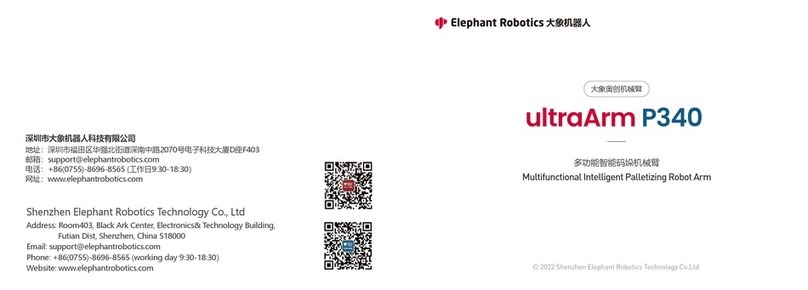
Elephant Robotics
Elephant Robotics ultraArm P340 User manual
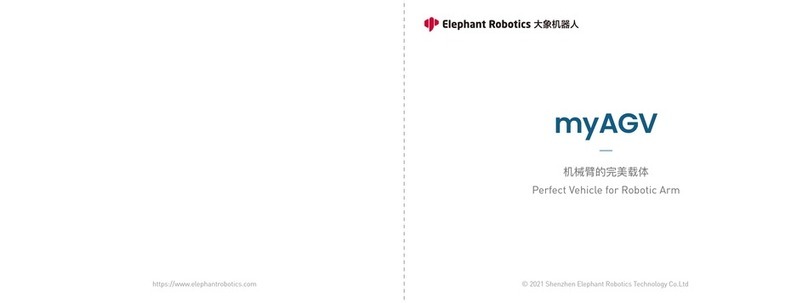
Elephant Robotics
Elephant Robotics myAGV User manual
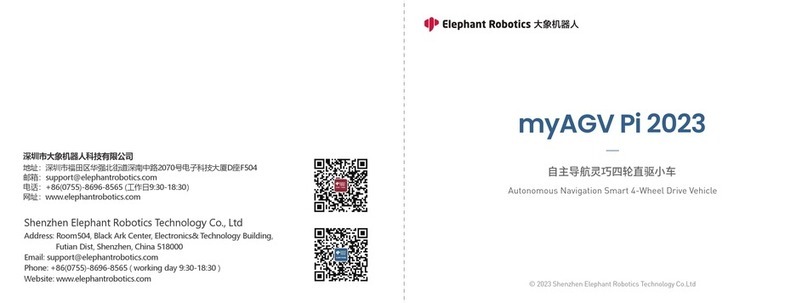
Elephant Robotics
Elephant Robotics myAGV Pi 2023 User manual
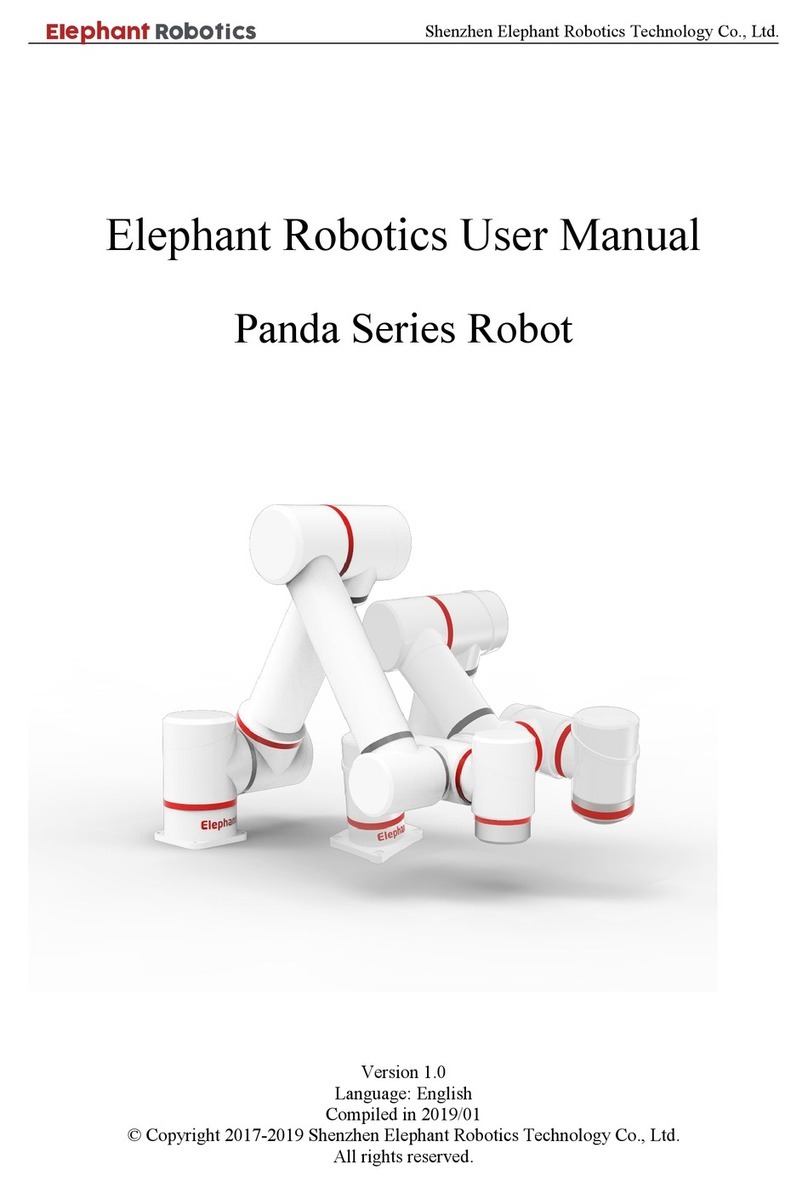
Elephant Robotics
Elephant Robotics Panda Series User manual

Elephant Robotics
Elephant Robotics myCobot 280 JetsonNano User manual

Elephant Robotics
Elephant Robotics Catbot Series User manual

Elephant Robotics
Elephant Robotics mechArm Series User manual

Elephant Robotics
Elephant Robotics myArm 300 Pi User manual

Elephant Robotics
Elephant Robotics myCobot 280 User manual

Elephant Robotics
Elephant Robotics myBuddy 280 User manual