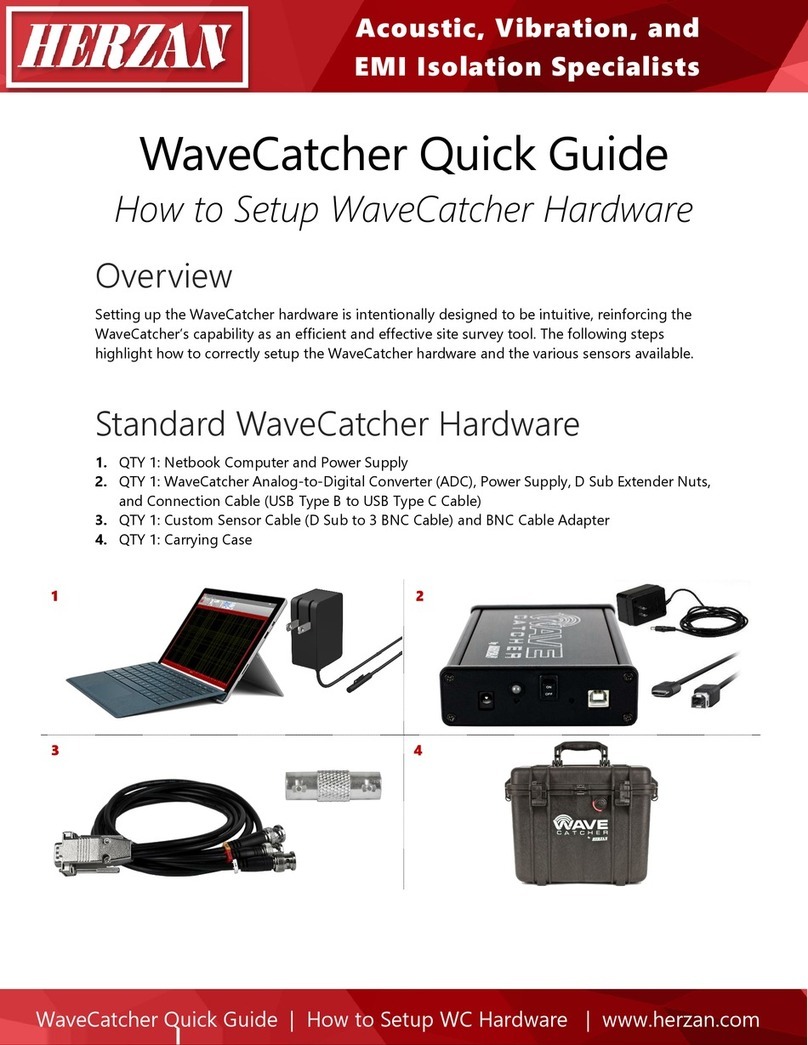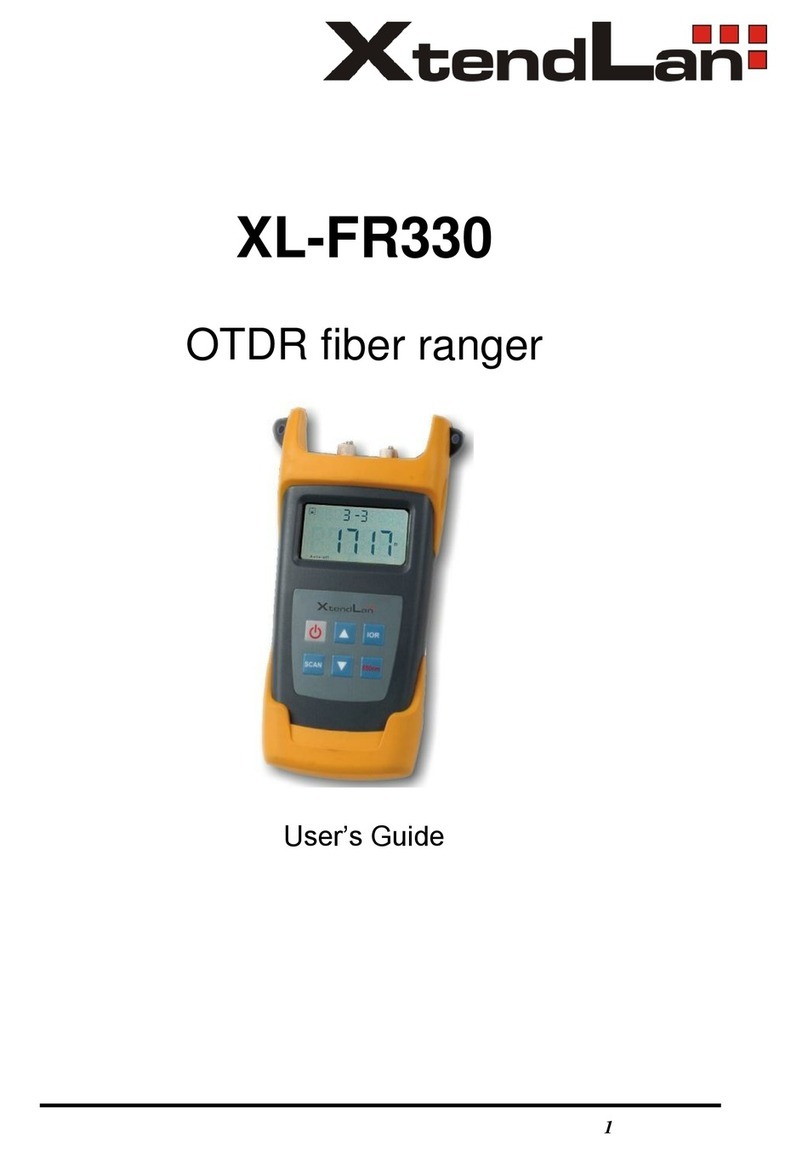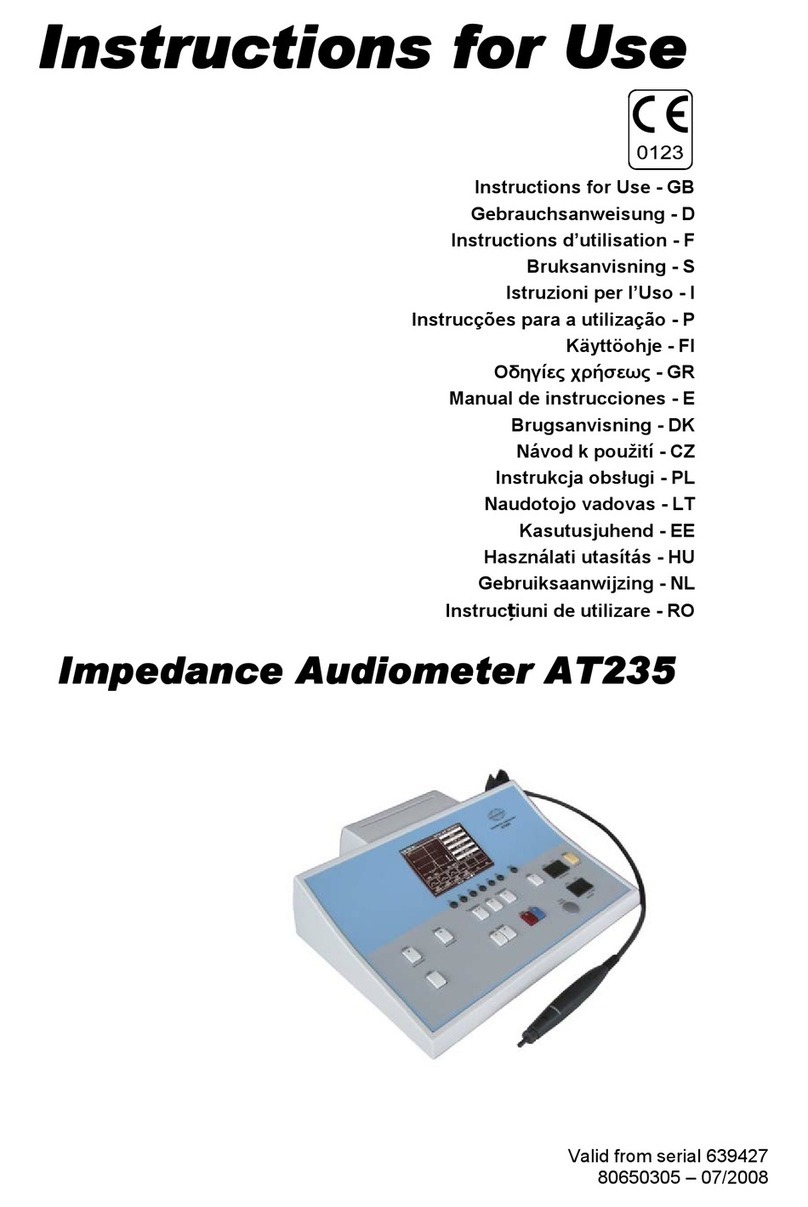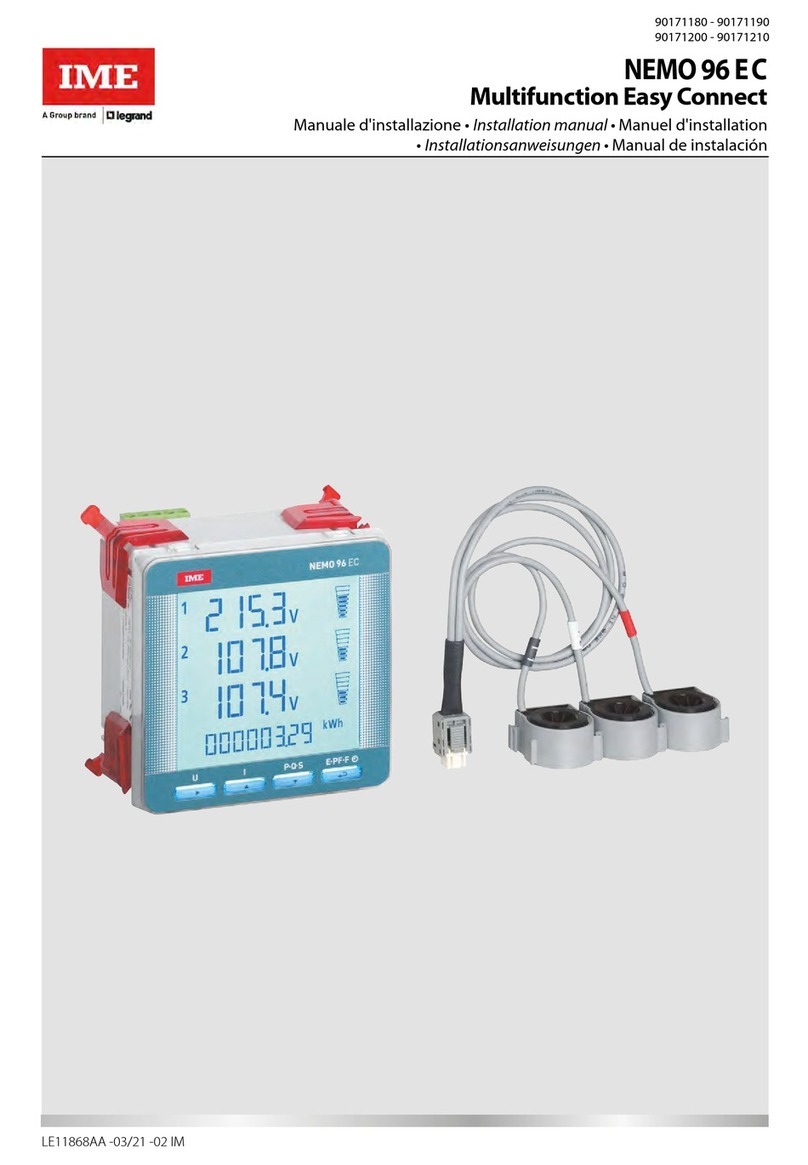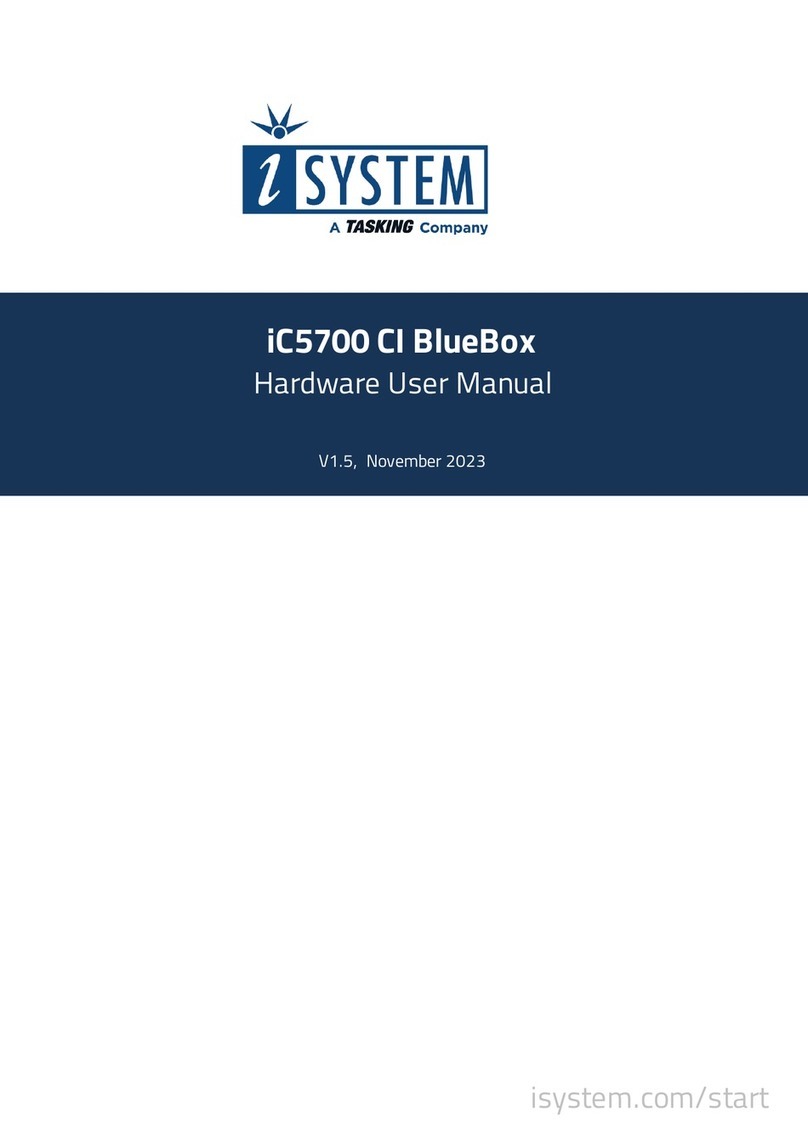IMT Analytics CITREX H3 User manual

User Manual
CITREX H3

Table of Contents
1 Introduction 5
2 Intended use 6
3 Safety instructions 7
3.1 Representation of hazards, cautions and notes 7
3.2 Personnel 7
3.3 Responsibility and guarantee 7
3.4 Service life 7
4 Symbolexplanation 8
5 Start-up 9
5.1 Power supply 10
5.2 Mechanical connectors 11
5.2.1 Flow channel 11
5.2.2 Oxygen sensor (option) 12
5.2.3 Installing the oxygen sensor 12
5.3 Electrical interfaces 14
5.4 Change CITREX battery 15
6 Operation 16
6.1 Switching the device on/off 16
6.2 Screen lock 16
6.3 Dim screen 16
6.4 User controls 17
6.5 Settings 18
6.5.1 Info display 18
6.5.2 Battery indicator 18
6.5.3 Ethernet interface 18
6.5.4 Trigger 19
6.5.5 Gas standard 19
6.5.6 Gas type 20
6.5.7 Gas humidity 20
6.5.8 Oxygen calibration (optional) 20
6.6 Numerical readings 21
6.7 Filter 21
6.8 Change parameters and units 22
7 Calibration 23
7.1 Zero point 23
7.2 Oxygen (O2) calibration 23
7.2.1 Calibration with air 24
7.2.2 Calibration with oxygen and air 24
8 Connecting the device 25
8.1 Generalmeasurement setup 25
8.2 Measurement setup for checking ventilators 26

9 Configuration tool 27
9.1 PC minimum requirements 27
9.2 Web server 27
9.2.1 Default 27
9.2.2 Configured 28
9.2.3 DHCP 28
9.2.4 Enable oxygen option 28
10 Servicing and care 29
10.1 Preventive cleaning and servicing operations 29
10.1.1 During operation 29
10.1.2 Every 4 weeks 29
10.1.3 Every 12 months 29
11 Accessories andspare parts 30
11.1 Accessories table 30
12 Disposal 31
13 Directives andapprovals 32
14 Specifications 33
14.1 Measurement parameter 33
14.2 Gas type 36
14.3 Power supply 36
14.4 Battery operation 36
15 Appendix 37
15.1 Principle of flow measurement 37
15.2 Trigger 37
15.2.1 Flow trigger 38
15.2.2 Pressure trigger 38
15.2.3 Base flow 38
15.2.4 Delay 38
15.3 Measurement parameters and units 39
15.4 Gas standards for flow and volume readings 40
15.5 Conversion factors 41
15.6 List of tables 42
15.7 List of figures 42
15.8 Index 43

Introduction
5
1
IMT Analytics AG
CITREX H3 was developed in order to measure flow and various pressures and
thus calculate various ventilation parameters. CITREX H3is a compact, mobile and
easy-to-operate measuring instrument. The device was developed in order to cali-
brate gas flows and pressures by simple means. With the oxygen option it is possible
to measure oxygen concentrations.
The descriptions and instructions in this manual refer to the product CITREX H3.
In this User Manual the unit "sL/min" is based on ambient conditions of 0°C and
1013.25mbar in accordance with DIN 1343.
This documentation applies to the followingversions:
CITREXH3 software: 4.4.000
CITREXH3 hardware: 4.0
In the case of older or newer versions there may be discrepancies in relation to this
User Manual.
Subject to technical modifications without notice.
Toavoid possible injuries,please read all the safety instructions be-
fore you use the product.
Thedevice is notintended for useoutside a building.
1 Introduction

Intended use
6
2
2
IMT Analytics AG
This product is intended for testing and calibration purposes on medical devices
orsystems thatgenerate gas flows or gas pressures. That includes ventilators and
anaesthetic equipment. The user of the device has received training on how to use
medical equipment and can perform repairs, maintenance and servicing on medical
devices. CITREX H3 can be used in hospitals, in clinics, at device manufacturers or
at independent service companies that perform repairs or servicing operations on
medical devices.
CITREX H3is intended for use in a laboratory environment. It may only be used out-
side the nursing sector. It must not be used directly on patients or devices that are
connected to patients. The measuring instrument CITREX H3is intended for over-
the-counter sale.
With CITREXH3 you have the solution for measurements in the following areas:
• Flow
• Pressure
• Volume
• Ambient pressure
• Temperature
In addition, various ventilation parameters can be measured:
• Ventilation rate
• Time
• Ratio
• Tidal volume
• Minute volume
• Peak flow
• Pressure
• Trigger
CITREX H3 is a measuring instrument for checking and calibrating
ventilators and anaesthetic equipment. It must not be used for patient
monitoring. During patient treatment by the ventilator it is not allowed
to connect to CITREX H3.
It is not allowed to measure liquids with CITREXH3.
2 Intended use

7
Safety instructions
3
IMT Analytics AG
Please read all the safety instructions carefully beforeyou use CITREX H3.
This User Manual uses the representation below to specifically draw attention to
residual risksduring intended use andemphasise important technical requirements.
Information and/orinstructions andprohibitions to preventdamage of any kind,as
well asuseful tipsand informationfor handling the device, will be indicated by the
following icon:
Work on and with CITREX H3may only be performed by persons
whohave undergone appropriate technical training andhave the
necessary experience.
Themanufacturer accepts no responsibilityor guarantee and willexempt itself fromli-
ability claims accordinglyif theoperatoror any third parties:
• Fail to use the device in accordance with its intended use.
• Disregard the specifications.
• Tamper with the device in any way (conversions, modifications or the like).
• Operate the device with accessories that are not listed in theassociatedsets
of product documentation.
Although the devicemeets high quality and safety standards andit
has beenconstructed and tested according to the current state
of the art,it is not possible to rule outthe risk of injuries withseri-
ousconsequencesif the device is usedinnon-compliance with the
intended use (improperly) or is misused.
Therefore please read through this User Manual carefully and keep
this documentation in a readily accessible place close to your device.
Themaximum service life of the devicehas been specified as 10(ten)years,provided
it is handled properly in accordance with this User Manual.
3 Safety instructions
3.1 Representation of haz-
ards, cautions and notes
3.2 Personnel
3.3 Responsibility and
guarantee
3.4 Service life

Symbol explanation
8
4
IMT Analytics AG
Thesymbols listed belowmayappear on the packaging material,on the device rating
plate and in the User Manual of the CITREX H3 measuring instrument.
USB interface
SN BBXXXX Serial number
Ethernet interface
On/Off button
SD card
Fragile contents
Keep dry
Read the User Manual
The device must not be disposed of in household waste
The device is CE approved
Caution: observe the safety instructions in the User Manual
Reusable packaging
Manufacturer's specification and date of manufacture
Keep away from heat
Temperature range for storage and transport
CSA monogram with C/US indicator
Direct current
Table 1: Symbol explanation
4 Symbolexplanation

9
Start-up
5
IMT Analytics AG
CITREXH3
Power supply plug with country-specific adapters
USB cable
MicroSD card
Dust filter RT019
Network cable
Table 2: Scope of delivery
5 Start-up

Start-up
10
5
IMT Analytics AG
CITREX H3can be operatedfrom the mains or from theintegrated battery.
Power can be supplied via the USB port (Mini-B) on the top of CITREXH3. Use the
power supply unit included to charge the battery or operate the device via the USB
port. You will find more information about power supply in the section "Electrical
interfaces".
During the charging process a green battery symbol is lit on the front.
Please connect the power supply unit included to a voltage of 100VAC to 240VAC
with a frequency of 50Hz to 60Hz.
USB port
Figure 1: Power supply
Before switching on, make sure theoperating voltage ofthe power
supply unitagrees with thelocalmains voltage. You will find this
information on the rating plate on the back of the power supply unit.
When operating CITREX H3via the USB port only use the original
power supply unit included!
Thedevice indicates visually and audiblywhen the battery has to be
charged. Please do not store the battery in a depleted state.
Caution: depletion can damage the battery beyond repair!
5.1 Power supply

Start-up
11
5
IMT Analytics AG
5.2.1 Flow channel
The flow channel can be used bidirectionally. The positive flow direction is from left
to right, viewed from the front of the device. The measurements of volume, flow, gas
temperature, oxygen (option) and channel pressure are taken in the flow channel. The
values, and the ventilation parameters calculated from them, can be displayed on the
screen. You will find the relevant setting options in the section "Operation".
Flow (air) Measuring range ± 300 sL/min
Accuracy ± 2% of reading or ±0.1 sL/min
Volume Measuring range 0 – 10 sL
Accuracy ± 2% of reading or ±0.02 sL
Temperature Measuring range 0 – 50°C
Accuracy ± 1.75% of reading or 0.5°C
Oxygen Measuring range 0 – 100 %
Accuracy ± 1% O2
Pressure in flow
channel
Measuring range −50 – 150 mbar
Accuracy ± 0.75% of reading or ±0.1 mbar
Flow channel
Figure 2: Flow channel
5.2 Mechanical connectors

Start-up
12
5
IMT Analytics AG
5.2.2 Oxygen sensor (option)
CITREXH3 can be fitted with an oxygen sensor. The option is enabled using the con-
figuration tool. You will find further information on the configuration tool in the section
"Configuration tool".
After enabling, oxygen concentration can be measured in the flow channel. To do so,
an oxygen sensor is screwed into the appropriate port. The oxygen sensor has to be
connected to the measuring instrument using the cable included. The following steps
explain how to install and replace the oxygen sensor.
Oxygen sensor holder
Figure 3: Oxygen sensor holder
Measuring range 0 – 100%
Accuracy ± 1% O2(absolute)
5.2.3 Installing the oxygen sensor
1. Remove the protective cap from the sensor port of the device.
Figure 4: Protective cap

Start-up
13
5
IMT Analytics AG
2. Screw the oxygen sensor clockwise into the appropriate port. Make sure the sen-
sor seals off the port and there is no leak.
Figure 5: Screwing in the oxygen sensor
3. Connect thecable includedto the oxygen sensorby pushing the cable into thehole
at the top of the sensoruntil the cablelocks into place. Connect the other end of
the cable to CITREX H3by inserting it into the hole provided, which is labelled "O2".
Figure 6: Oxygen sensor cable
4. Perform an oxygen calibration. The calibration procedure is described in the sec-
tion "Calibration". Calibration ensures that the measured values of the new sensor
are correct.

Start-up
14
5
IMT Analytics AG
Figure 7 shows the available electrical interfaces of CITREXH3.
1
2
3
4
Figure 7: Electrical interfaces
1MicroSD
card slot
The firmware of CITREX H3is stored on the microSD card.
It also contains customised configurations.
2O2interface The optional oxygen sensor is connected to CITREX H3via
the O2interface. You will find further information on this in
the section "Oxygen sensor".
3USB port The USB port is used to operate the device from the mains
power supply and to charge the device battery. It is a "USB
Mini-B port".
4Ethernet The Ethernet interface is used to configure the device and it
is used as a data interface.
Table 3: Description of electrical interfaces
5.3 Electrical interfaces

Start-up
15
5
IMT Analytics AG
The battery of CITREXH3 can be changed by the user. To do so, undo and remove
the two screws on the back of the device. Then the battery can be removed and re-
placed. Check whether the new battery has been inserted properly. For this purpose
the terminals must be opposite one another.
Figure 8: Change battery
5.4 Change CITREX battery

Operation
16
6
IMT Analytics AG
This section describeshow to use the device and whatpossible uses there are.
Thedevice isswitched on and offat the On/Off button. Figure 8, section "User con-
trols",shows where this button is located on the device. To switch CITREX H3on
you must press the On/Off button briefly. You will hear an audible signal. To switch
the device off you must press the On/Off button for about 1second. If the device can
no longer be controlled, you have the option of pressing the On/Off button for about
6seconds. The device is then forced to shut down.
Press the context button on the side of the device for 2seconds. The screen shows
a message indicating that the screen is locked. To unlock the screen, press and hold
down the context button or one of the four buttons on the front for 2 seconds.
If the device is not operated by the user, the display of CITREXH3 shuts down after
about one minute and the four buttons start to flash. As soon as a button is pressed,
the screen comes on again.
The setting for how long it takes until the display is dimmed can be customised using
the configuration tool. You will find further information on this in the section "Config-
uration tool".
6 Operation
6.1 Switching the device on/off
6.2 Screen lock
6.3 Dim screen

Operation
17
6
IMT Analytics AG
1
2
3
456
8
9
10
7
Figure 9: User controls
1 Change, Edit
2 Context button; long press: key lock on/off
3 On/Off button
4 Menu button; zero point adjustment
5 Charge indicator
6 Flow direction indicator
7 Screen
8 Display readings and scroll forward
9 Malfunction indicator
10 Display readings and scroll back
Table 4: User controls
6.4 User controls

Operation
18
6
IMT Analytics AG
With the × button you access the "Settings" menu. By pressing the button more than
once you can view the various settings of the measuring instrument.
6.5.1 Info display
This display provides information about the owner, the company, the next recom-
mended calibration, the software version and the hardware revision. Settings con-
cerning the owner can be edited with the configuration tool.
Figure 10: Info display
6.5.2 Battery indicator
The battery indicator informs you about the level of the battery charge.
Figure 11: Battery indicator
6.5.3 Ethernet interface
Here it is possible to make various settings for the network connection. With the
button you can choose between the options "DHCP Client", "Default" and "Config-
ured". The setting does not have to be confirmed and it is enabled as soon as it is
visible on the screen. More information about the settings is available in the section
"Web server".
Figure 12: Ethernet interface
6.5 Settings

Operation
19
6
IMT Analytics AG
6.5.4 Trigger
With the trigger settings the start and end points of a ventilation parameter are de-
fined. Two preset triggers are available. With the button you can select the trigger
"Adult" or "Pediatric". The trigger settings do not have to be saved and they are
enabled as soon as they are displayed on the screen. It is possible to differentiate
between flow trigger, pressure trigger and external trigger.
The settings can be changed with the configuration tool. You will find further informa-
tion on this in the section "Configuration tool".
Figure 13: Trigger
The preset trigger settings are defined as follows.
Adult Pediatric
Start 3 L/min
Rising edge
1 L/min
Rising edge
Stop − 3 L/min
Falling edge
− 1 L/min
Falling edge
Delay 60 ms 60 ms
Base flow 0 L/min 0 L/min
Table 5: Trigger settings
6.5.5 Gas standard
The CITREXH3 measuring instrument can convert gas flow and volume readings to
various gas standards and display them. Care must be taken to ensure that on the
measuring instrument the same gas standard is set as the one on the device being
tested. With the button you can switch between the various gas standards. As
soon as a gas standard is displayed, it is enabled. There is a list of available gas
standards in the Appendix in the section "Gas standards for flow and volume read-
ings".
Figure 14: Gas standard

Operation
20
6
IMT Analytics AG
6.5.6 Gas type
Under this menu item the gas type to be measured can be set. With the button you
can switch between gas types. The gas type indicated is enabled and does not have
to be saved. In the section "Gas type" there is an overview of available gas types. Gas
types with adjustable oxygen concentrations, e.g. "Air O2manual", can be changed
with the configuration tool.
Figure 15: Gas type
6.5.7 Gas humidity
The gas humidity of the gas being measured can be set. This has an impact on gas
flow measurement. With the button the gas humidity can be changed in steps of
10. The value is enabled as soon as it is displayed on the screen.
Figure 16: Gas humidity
6.5.8 Oxygen calibration (optional)
Oxygen calibration is only available if the oxygen option has been enabled. The pro-
cess of oxygen calibration is described in the section "Calibration". With the button
you can choose between one-point calibration and two-point calibration. Press the
button to start calibration.
Figure 17: O2calibration
Table of contents
Other IMT Analytics Measuring Instrument manuals