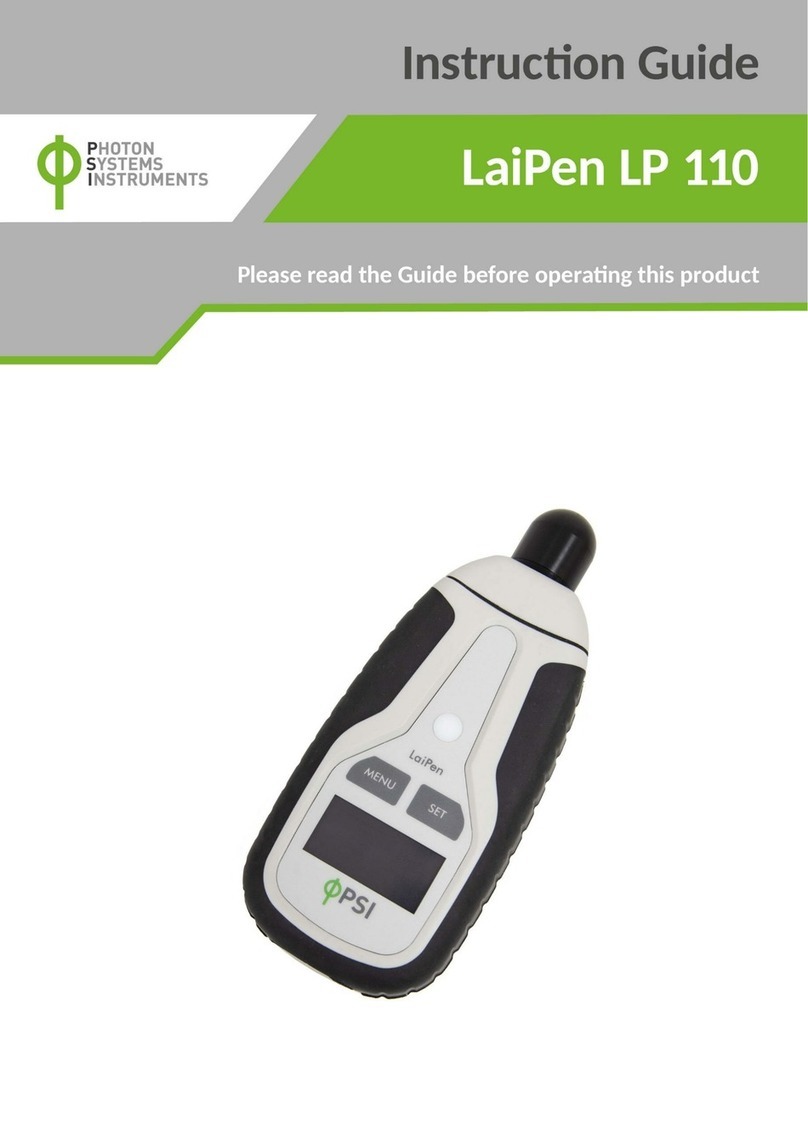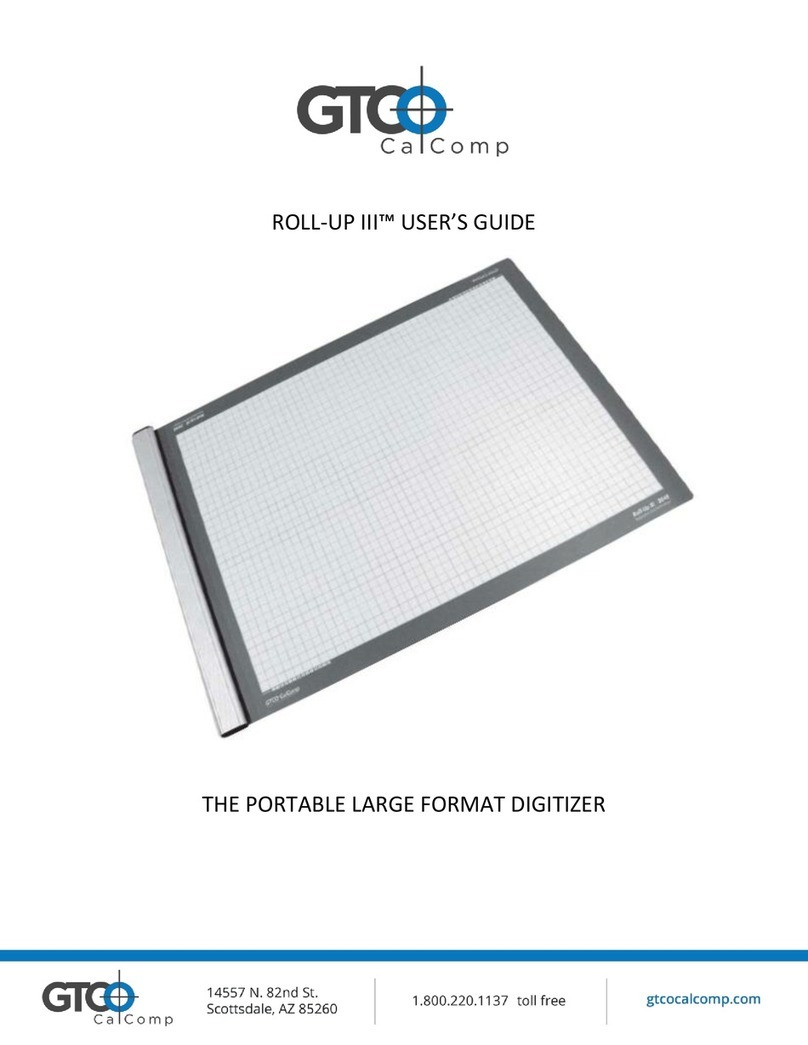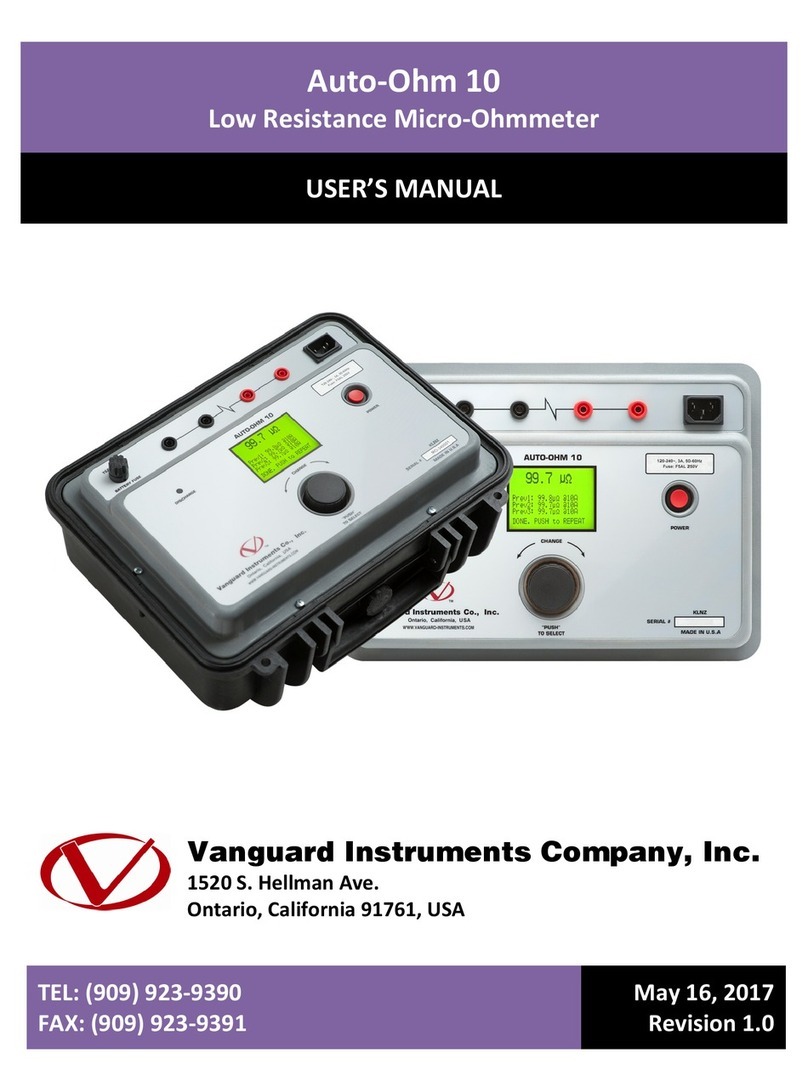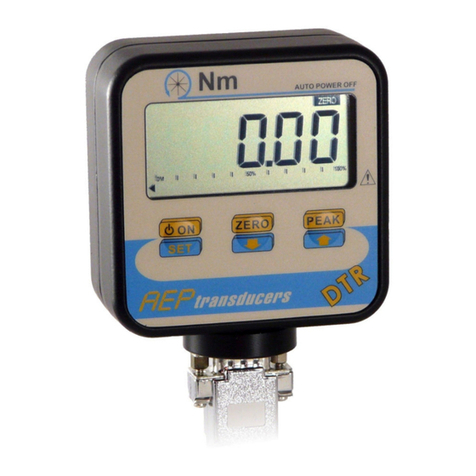IMT Analytics FlowAnalyser Series User manual

User Manual
FlowAnalyser

Table of contents
1 Introduction 5
2 Intended use 6
3 Safety instructions 7
3.1 Representation of hazards, cautions and notes 7
3.2 Personnel 7
3.3 Responsibility and guarantee 7
3.4 Service life 7
4 Specifications 8
4.1 Measurement parameters 8
4.2 Gas standards for flow and volume measurement 11
4.3 Power supply 12
4.4 Battery operation 12
4.5 Directives and approvals 13
4.6 Device labels and symbols 13
4.7 PC minimum requirements 13
5 Start-up 14
5.1 Individual parts in the packaging 14
5.2 Power supply 15
5.3 Mechanical connectors 15
5.4 Electrical interfaces 20
6 Operation 23
6.1 Switching the device on/off 23
6.2 The Start screen 23
6.3 Change contrast 23
6.4 User controls terminology 24
6.5 Specification of user controls 24
6.6 Numerical display 25
6.7 Configuration display 27
6.8 Statistics display 28
6.9 Menu display 29
6.10 Data storage 30
6.11 RT-200 emulation mode 32
6.12 Calibrations 34
6.13 Gas type and standard 36
6.14 Set trigger 37
6.15 Filter 40
6.16 Set language 40
6.17 HW activation 41
6.18 Call up system info 41
6.19 Hidden menu options 42
6.20 Factory defaults 42
7 MultiGasAnalyser OR-703 43
7.1 Description 43
7.2 Use 43
7.3 Warning 43
7.4 Principle 44
7.5 Connection 44
7.6 LED signal 45
7.7 OR sensor calibration 46
7.8 Servicing and care 47
7.9 Technical specifications 47

IMT Analytics AG
8 Measuring ventilation ratios 48
8.1 General 48
8.2 Connecting to the ventilator 49
8.3 Standard trigger values 50
8.4 Base flow 50
8.5 Finding the correct trigger values 51
8.6 Special cases 52
9 Servicing and care 54
9.1 Guidelines for servicing and care 54
9.2 Notes about changing parts 54
9.3 Preventive cleaning and servicing routines 54
9.4 Contact 57
10 Accessories and spare parts 58
10.1 Ordering address 58
10.2 Device variants 58
10.3 Options 58
11 Disposal 59
11.1 Disposal 59
12 Appendix 60
12.1 Abbreviations and glossary 60
12.2 Measurement parameters and units 62

Introduction
5
1
IMT Analytics AG
Validity
This documentation is valid for the product with the designation:
• FlowAnalyser PF-300, FlowAnalyser PF-301, FlowAnalyser PF-302
• MultiGasAnalyser OR-703
You will find the name FlowAnalyser on the rating plate on the back of your device.
The FlowAnalyser designation used in this manual applies to the models
FlowAnalyser PF-300, FlowAnalyser PF-301 and FlowAnalyser PF-302.
Software and firmware version
This documentation applies to the following versions:
FlowAnalyser firmware – version 4.3.3
In the case of older or newer versions there may be minor discrepancies in relation
to this User Manual.
Designations used in this User Manual
Buttons and indicators on the display
Buttons such as Power and indicators on the display such as Change Settings are
printed in boldface italics.
References to pages and sections
For references to pages and references, e.g. (4.1.6 Physical data), the symbol
(XY) is used.
Version information
Issue date of this User Manual: Release 02, 2019-03
Subject to technical modifications without notice.
1 Introduction

Intended use
6
2
2
IMT Analytics AG
This product is intended for testing and calibration purposes on medical devices
orsystems thatgenerate gas flows or gas pressures. That includes ventilators and
anaesthetic machines. The user of the device has received training on how to use
medical equipment and can perform repairs, maintenance and servicing on medical
devices. The device can be used in hospitals, in clinics, at device manufacturers or at
independent service companies that perform repairs or servicing on medical devices.
FlowAnalyser is intended for use in a laboratory environment. It may only be used
outside the nursing sector. It must not be used directly on patients or devices that
are connected to patients. The measuring instrument FlowAnalyser is intended for
over-the-counter sale.
FlowAnalyser is the solution for measurements in the following areas:
• Flow Low (-20 – 20 L/min)
• Flow High (-300 – 300 L/min)
• Volume
• Differential pressure
• High pressure
• Ambient pressure
• Oxygen
• Temperature
• Air humidity
• Dew point temperature
In addition, variousventilation parameters can be measured:
• Inspiratory volume, expiratory volume
• Ventilation rate
• I:E
• Inspiratory time, expiratory time
• Ppeak
• Pmean
• Pplateau
• PEEP
• PF Insp (inspiratory peak flow)
• PF Exp (expiratory peak flow)
• Ti/TCycle
• Cstat
• Delta P
FlowAnalyser is a measuring instrument for checking and calibrating
ventilators and anaesthetic machines. It must not be used for patient
monitoring. During patient treatment by the ventilator it is not allowed
to connect to FlowAnalyser.
2 Intended use

7
Safety instructions
3
IMT Analytics AG
This User Manual uses the representation below to specifically draw attention to
residual risksduring intended use andemphasise important technical requirements.
Information and/or instructions and prohibitions to prevent damage of
any kind.
Work on and with FlowAnalysermay only be performed by persons
whohave undergone appropriate technical training andhave the
necessary experience.
Themanufacturer accepts no responsibilityor guarantee and willexempt itself fromli-
ability claims accordinglyif theoperatoror any third parties:
• fail to use the device in accordance with its intended use
• disregard the specifications
• tamper with the device in any way (conversions, modifications, etc.)
• operate the device with accessories that are not listed in theassociatedsets
of product documentation.
Although the devicemeets high quality and safety standards andit
has beenconstructed and tested according to the current state
of the art,it is not possible to rule outthe risk of injuries withseri-
ousconsequencesif the device is usedinnon-compliance with the
intended use (improperly) or is misused.
Therefore please read through this User Manual carefully and keep
this documentation in a readily accessible place close to your device.
Themaximum service life of the devicehas been specified as 10(ten)years,provided
it is handled properly in accordance with this User Manual.
3.1 Representation of hazards,
cautions and notes
3 Safety instructions
3.2 Personnel
3.3 Responsibility and guarantee
3.4 Service life

Specifications
8
4
IMT Analytics AG
4.1.1 Measuring instrument values1
Flow Low Range
Accuracy
-20 – 20 nL/min
± 1.75% of reading or ± 0.04 nL/min
Flow High Range
Accuracy
-300 – 300 nL/min
± 1.75% of reading or ± 0.1 nL/min
Volume Range
Accuracy
-100 – 100 nL
± 2% of reading ± 0.02 nL (Flow
High) or ± 0.01 nL (Flow Low)
Pressure (at high flow) Range
Accuracy
0 – 150 mbar
± 0.75% of reading or ± 0.1 mbar
Differential pressure Range
Accuracy
-150 – 150 mbar
± 0.75% of reading or ± 0.1 mbar
High pressure Range
Accuracy
0 – 10 bar
± 1% of reading or ± 10 mbar
Ambient pressure Range
Accuracy
0 – 1150 mbar
± 1% of reading or ± 5 mbar
Oxygen Range
Accuracy
0 – 100 vol%
± 1 vol%
Humidity Range
Accuracy
0 – 100% RH (non-condensing)
± 3% RH
Temperature Range
Accuracy
0 – 50°C
± 1.75% of reading or ± 0.5°C
Dew point temperature Range
Accuracy
-10 – 50°C
± 2% of reading or ± 1°C
Additional pressure sensors For details please refer to the sections 5.3.6 Low pres-
sure (PF-302 LOW) and 5.3.7 Pressure sensor ±1bar
(PF-301 VAC).
1
Standard litres per minute (converted to STP conditions of 21.1°C and 1013 mbar)
4 Specifications
4.1 Measurement parameters

Specifications
9
4
IMT Analytics AG
4.1.2 Ventilation parameters
Vti, Vte Tidal volume of inspiration
and expiration
Range
Accuracy
± 10 nL
Flow High: ± 1.75% or
0.20 mL (>6.0 nL/min)
Flow Low: ± 1.75% or
0.10 mL (>2.4 nL/min)
Vi, Ve Minute volume of
inspiration and expiration
Range
Accuracy
± 300 nL/min.
± 2.5% or 0.02 nL (Flow High)
0.01 nL (Flow Low)
Ti, Te Inspiratory and
expiratory time
Range
Accuracy
0.05 – 60 s
± 0.02 s
Ti/Ttotal Ratio of inspiratory time to
time of a respiratory cycle
Range
Accuracy
0 – 100%
± 5%
Ppeak Maximum pressure Range
Accuracy
0 – 150 mbar
± 0.75% or ± 0.1 mbar
Pmean Mean pressure Range
Accuracy
0 – 150 mbar
± 0.75% or ± 0.1 mbar
I:E Inspiratory/expiratory ratio Range
Accuracy
1:300 – 300:1
± 2.5%
PEEP Positive end-expiratory
pressure
Range
Accuracy
0 – 150 mbar
± 0.75% or ± 0.1 mbar
Rate Ventilation rate Range
Accuracy
1 – 1000 bpm
± 2.5% or ± 1 bpm
PF Insp. Peak flow during
inspiration
Range
Accuracy
± 300 nL/min
± 1.75% or ± 0.1 nL/min
PF Exp. Peak flow during
expiration
Range
Accuracy
± 300 nL/min
± 1.75% or ± 0.1 nL/min
Cstat Static compliance Range
Accuracy
0 – 1000 mL/mbar
± 3% or ± 1 mL/mbar
Pplateau Plateau pressure Range
Accuracy
0 – 150 mbar
± 0.75% or ± 0.1 mbar
Delta P Pressure amplitude
(Ppeak – PEEP)
Range
Accuracy
0 – 150 mbar
± 0.75% or ± 0.1 mbar

Specifications
10
4
IMT Analytics AG
4.1.3 Principle of flow measurement
Flow in the flow channel is determinedbydifferential pressure measurement. To build
up differential pressure a plastic screen is used to provide flow resistance.
ƞ: dynamic viscosity of the gas [Pa s]
ρ: gas density [kg/m3]
c1, c2: device-specific constants (channel geometry)
Dynamic viscosity
Theviscosity of a medium is its resistance tothe flow and shear
of the current. Viscosity is extremely dependent on temperature. Theviscosity of a
medium isslightly dependent on the pressure andmoisture content of the medium.
Density
Density is the unit for the mass per unit volume of the medium. Density is very de-
pendent on pressure and temperature.
The impact of ambient conditions is hence the reason why flow is occasionally con-
verted to standard conditions.
(4.2 Gas standards for flow and volume measurement)
4.1.4 Special functions
Automatic battery operation in the event of a power failure
4.1.5 Communication interfaces
USB, RS-232 port for firmware download, remote control functions and connection
to MultiGasAnalyser OR-703 (optional), trigger input (digital) for external trigger
4.1.6 Physical data
Weight: 3.7 kg
Size (l × w × h): 22 × 25 × 12 cm
Gas types: Air, O2, N2O, He, N2, CO2and
mixtures: Air/O2, N2O/O2, He/O2
4.1.7 Calibration by user
Offset calibration of the pressure sensors, calibration of the oxygen sensor.

Specifications
11
4
IMT Analytics AG
4.1.8 Operating data
Temperature: 15 – 40°C (59 – 104°F)
Air humidity: 10% – 90% RH
Atmospheric pressure: 700 – 1060 mbar
Storage and transport conditions: -10 – 60°C (14 – 140°F) at 5 – 95% RH
4.1.9 Extensions
• FlowLab software
• MultiGasAnalyser OR-703
FlowAnalyser converts the flow and volume readings measured in the device to
match the conditions of the standard selected. The following gas standards are sup-
ported by FlowAnalyser:
Gas standard Temperature Pressure Relative
humidity
Ambient Temperature and
Pressure
ATP Current gas
temperature
Current
Ambient pressure
Current
gas humidity
Ambient Temperature and
Pressure Dry
ATPD Current gas
temperature
Current
Ambient pressure
0%
Ambient Temperature and
Pressure Saturated
ATPS Current gas
temperature
Current
Ambient pressure
100%
Ambient Pressure at 21°C AP21 21.0°C (70°F) Current
Ambient pressure
Current
gas humidity
Standard Conditions USA STP 21.1°C (70°F) 1013.25 mbar
(760 mmHg)
0%
Standard Conditions USA
Humid
STPH 21.1°C (70°F) 1013.25 mbar
(760 mmHg)
Current
gas humidity
Body Temperature and
Pressure Saturated
BTPS 37°C (99°F) Current ambient
pressure and chan-
nel pressure (HF)2
100%
Body Temperature and
(Ambient) Pressure Sat-
urated according to ISO
80601-2-12:2011
BTPS-A 37°C (99°F) Current
ambient pressure
100%
Body Temperature and
Pressure Dry
BTPD 37°C (99°F) Current ambient
pressure and chan-
nel pressure (HF)2
0%
Body Temperature and
(Ambient) Pressure Dry
BTPD-A 37°C (99°F) Current
ambient pressure
0%
Standard condition ac-
cording to DIN 1343
0/1013 0°C (32°F) 1013.25 mbar
(760 mmHg)
0%
Standard condition
according to ISO 1-1975
(DIN 102)
20/981 20°C (68°F) 981 mbar
(736 mmHg)
0%
2In order to measure BTPS / BTPD at channel pressure in the high flow channel, the rear end of the low
flow channel has to be connected to the high flow channel. See section (5.3.3 Flow Low 1F)
4.2 Gas standards for flow and
volume measurement

Specifications
12
4
IMT Analytics AG
Gas standard Temperature Pressure Relative
humidity
API Standard Conditions 15/1013 15°C (60°F) 1013.25 mbar
(14.7 psia)
0%
Cummings Standard 25/991 25°C (77°F) 991 mbar
(500 ft altitude)
0%
20°C/1013 mbar 20/1013 20°C (68°F) 1013.25 mbar
(760 mmHg)
0%
Normal Temperature and
Pressure
NTPD 20.0°C (68°F) 1013.25 mbar
(760mmHg)
0%
Normal Temperature and
Pressure, Saturated
NTPS 20.0°C (68°F) 1013.25 mbar
(760mmHg)
100%
In this User manual the unit sL/min is based on ambient conditions of
0°C and 1013 mbar (DIN 1343).
Please refer to Appendix B: Measurement parameters and units.
There you will also find the conversion factors for the units of meas-
urement
Input voltage of the power supply unit: 100 – 240 VAC, 50 – 60 Hz
Supply voltage: 15 V DC
Power input: 25 V A
Operating time in battery operation: 3 hours
Operating time in battery operation
with MultiGasAnalyser 2 hours
Charging the battery
A complete charging process takes 8 h. The service life of the battery is extended if
the battery is charged completely only after a prompt by the device.
Thedevice indicates visually and audiblywhen the battery has to be
charged. Please do not store the battery in the depleted state. Cau-
tion:depletion can damage the battery beyond repair!
4.3 Power supply
4.4 Battery operation

Specifications
13
4
IMT Analytics AG
• IEC 1010-1 (Safety)
• EN 61326-1 (EMC)
• CAN/CSA-C22.2 No. 0-M91 (General)
• CAN/CSA-C22.2 No. 1010.1-92 (Safety)
• CAN/CSA-C22.2 No. 1010.1 B-97 (Safety)
• UL Std. No. 61010B-1. 1st Ed. (General)
The device falls under Installation Category II.
The device is classified as Pollution Degree 2.
Thedevice is notintended for useoutside a building.
The following labels and symbols can be found on FlowAnalyser:
RS232 interface (for service)
USB port (for PC communication)
SN XXXX Serial number
Caution: observe the safety instructions in the User Manual
Production date Month – Year
Earthing
Intel® Pentium® 4 2.4 GHz
(Intel® Core TM2 Duo recommended)
Microsoft® Windows® XP, Vista, 7, 8 (32 bit / 64 bit)
Microsoft® .NET Framework 3.5 or higher
128 MB RAM (512 MB recommended)
160 MB storage space on hard disk (full installation)
CD-ROM drive
Monitor 800 × 600 (1024 × 768 recommended)
4.5 Directives and approvals
4.6 Device labels and symbols
4.7 PC minimum requirements

Start-up
14
5
IMT Analytics AG
FlowAnalyser
Power supply
USB cable
Calibration certificate
Filter
Adapter set
5.1 Individual parts in the
packaging
5 Start-up

Start-up
15
5
IMT Analytics AG
The power supply socket is located at the back of FlowAnalyser. The master switch
is used to switch the device on and off. The LED, labelled Charging, is lit when the
battery is being charged. This also takes place if the device is switched off.
5.2.1 Supply voltage
The mains voltage of the power supply unit included is 100 – 240 VAC at 50 – 60 Hz.
Before switching on, make sure the operating voltage of the power
supply unit agrees with the local mains voltage.
You will find this information on the rating plate on the back of the
power supply unit.
Only operate FlowAnalyser with the original power supply unit included!
To protect the device against interference from electromagnetic fields
and static it is necessary to earth the device using the corresponding
earthing stud.
5.3.1 Filter
To protect the device against soiling due to contaminants and particles in the air the
filter included must be used for every measurement of flow (Flow High and Flow Low).
Particles of dirt in the air can clog the measuring system and thus
lead to incorrect measurements. The filter must be checked regularly
(9.3 Preventive cleaning and servicing routines).
5.2 Power supply
5.3 Mechanical connectors

Start-up
16
5
IMT Analytics AG
5.3.2 Adapter set
The adapters enclosed help to connect the test specimen to
FlowAnalyser. Minimising dead volume and differences in the diameter of the flow
stream helps to increase the accuracy of measurement. When using the LowFlow
channel, the positive connector of the differential pressure sensor is used for pressure
measurements. With the tee enclosed and the connecting tube the relevant ports can
be connected to one another.
5.3.3 Flow Low
3
The Flow Low connector is used for measuring small flows. For calculating the venti-
lation parameters in this measurement channel the trigger must be set to "Pediatric"
(8.3 Standard trigger values). The positive connector of the differential pressure
sensor will then be automatically used for pressure measurements. To connect the
two ports the tee can be used with the connecting tube from the adapter set.
Flow Low
Measuring range: -20 – 20 nL/min
Accuracy: ± 1.75% of reading or ± 0.05nL/min
The measurement channel of Flow Low does not have any additional
sensors for temperature, air humidity or oxygen concentration. For
flow calculation the current readings are transferred from the
Flow High channel. For accurate measurements it therefore makes
sense to connect the Flow Low channel to the Flow High channel
using a tube. As a result the missing values can be measured.
For flows above 20 nL/min measurement in the low flow channel is
not accurate enough.
3 Standard litres per minute (converted to STP conditions of 21.1°C and 1013 mbar)

Start-up
17
5
IMT Analytics AG
5.3.4 Flow High4
The Flow High connector can be used for the following measurements:
• Large flows (-300 – 300nL/min)
• Volume
• Temperature
• Humidity
• Oxygen
• Pressure in the channel
Measurements can be conducted bidirectionally.
Flow High
Flow High Measuring range
Accuracy
-300 – 300 nL/min
± 1.75% of reading or ± 0.1 nL/min
Volume Measuring range
Accuracy
0 – 10 nL
± 2% of reading or ± 0.02 nL
Temperature Measuring range
Accuracy
0 – 50°C
± 1.75% of reading or ± 0.5°C
Humidity Measuring range
Accuracy
0 – 100% (non-condensing)
± 3% RH
Oxygen Measuring range
Accuracy
0 – 100%
± 1% O2
Pressure in the
channel
Measuring range
Accuracy
0 – 150 mbar
± 0.75% of reading or ± 0.1 mbar
If work is being performed at a relatively high level of air humidity,
care must be taken to ensure that no condensation forms in the
device. Water can damage the sensors beyond repair!
4Standard litres per minute (converted to STP conditions of 21.1°C and 1013 mbar)

Start-up
18
5
IMT Analytics AG
5.3.5 Differential pressure
The Differential pressure connectors can be used for differential pressure measure-
ments.
Differential pressure
Measuring range: -150 –150 mbar
Accuracy: ± 0.75% of reading or ± 0.1 mbar
5.3.6 Low pressure (PF-302 LOW)
For PF-302 LOW there is an additional sensor that is connected to the designated
port. The connecting nipple is marked with a blue ring.
Low pressure
Measuring range: 0 – 5 mbar
Accuracy: ± 1% of reading or ± 0.01 mbar
With the low-pressure variant a port of the differential pressure sen-
sor (± 150 mbar) is connected to the remaining connector and the
second one is connected to the environment. The measuring range
remains the same.

Start-up
19
5
IMT Analytics AG
5.3.7 ±1 bar pressure sensor (PF-301 VAC)
With FlowAnalyser PF-301 VAC there is an additional ± 1 bar sensor that is connect-
ed to the designated port. The connecting nipple is marked with a yellow ring.
±1 bar pressure sensor
Measuring range: -1000 – 1000 mbar
Accuracy: ± 0.5% of reading or 2 mbar
With the ± 1 bar pressure sensor variant a port of the differential
pressure sensor (± 150 mbar) is connected to the remaining con-
nector and the second one is connected to the environment. The
measuring range remains the same.

Start-up
20
5
IMT Analytics AG
5.3.8 High pressure
The high-pressure port can be used for measuring pressures above 150 mbar. If a
DISS-O2connector is required for the port, an appropriate adapter can be ordered.
High pressure
Measuring range: 0 – 10 bar
Accuracy: ± 1% of reading or 10 mbar
With measurements up to 150 mbar it is recommended that the
differential pressure connector be used because there the accuracy is
up to 100 times higher. Pressures above 15 bar damage the sensor
beyond repair!
5.4.1 USB
The USB port is used for connecting FlowAnalyser to the PC. The port is located at
the back of the device.
If the device was ordered together with the FlowLab software, the measured values
can be displayed graphically on the computer. On devices without software the USB
port is disabled. It can be enabled with an activation code at any time.
USB
5.4 Electrical interfaces
This manual suits for next models
4
Table of contents
Other IMT Analytics Measuring Instrument manuals