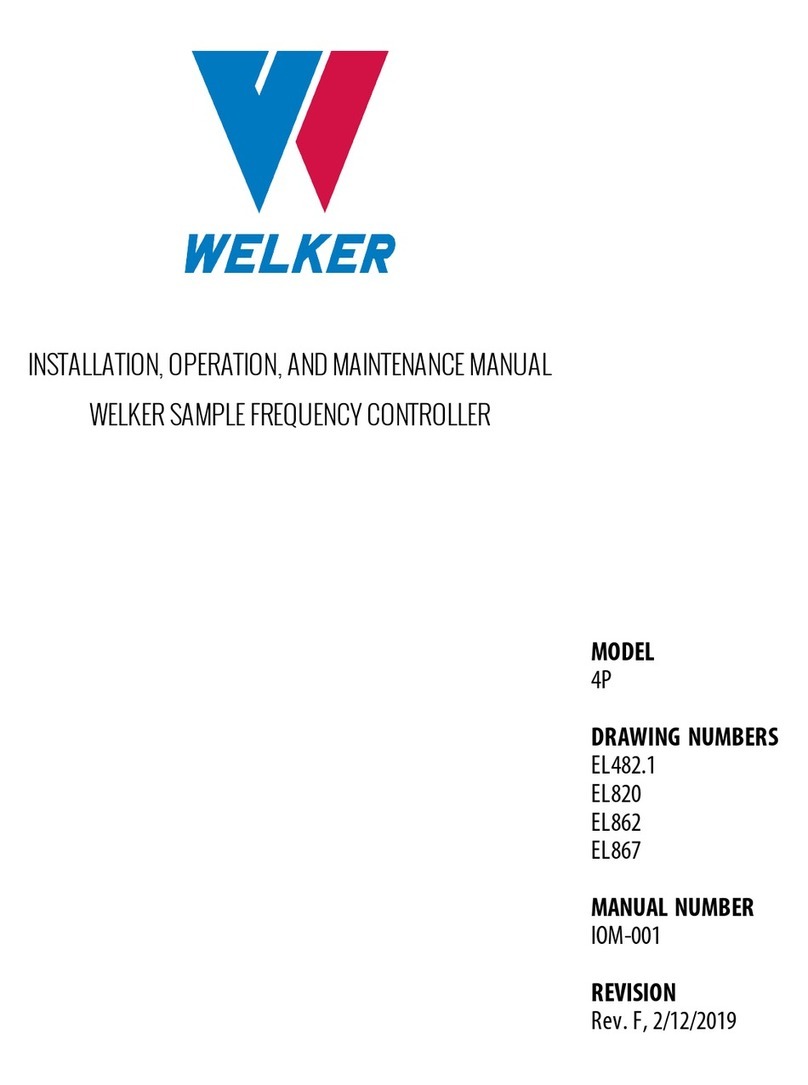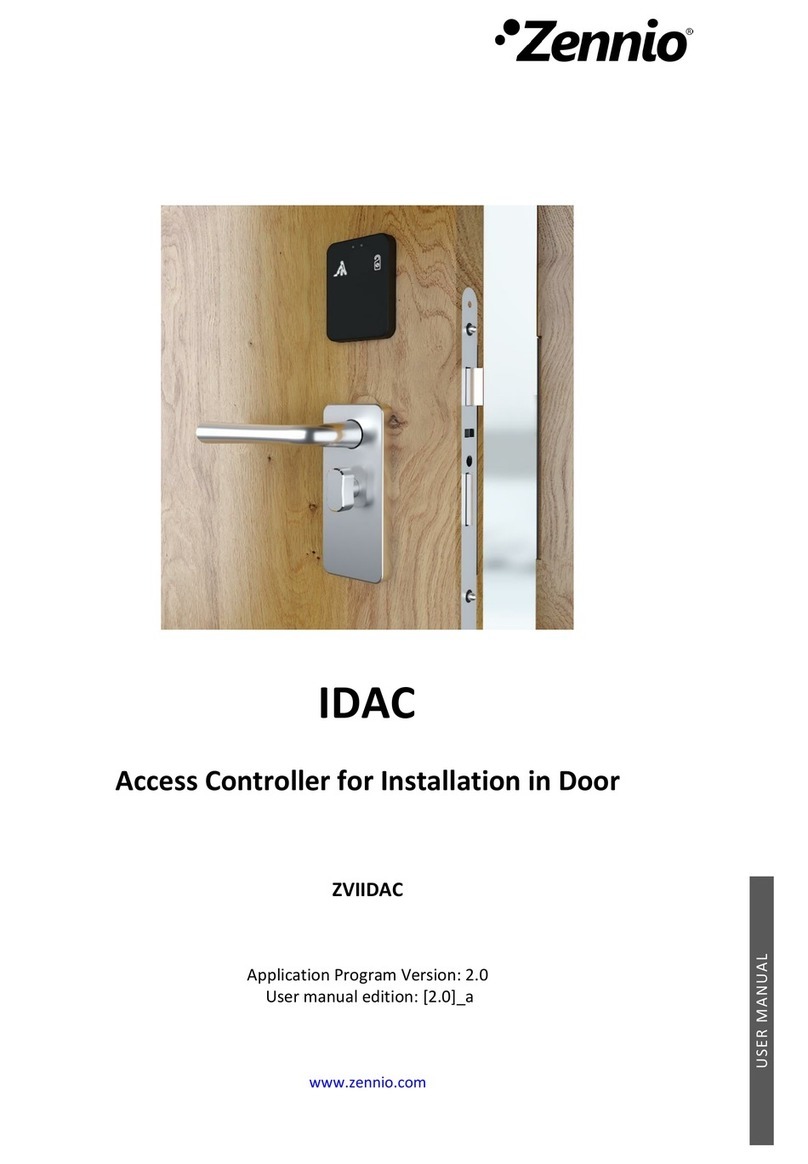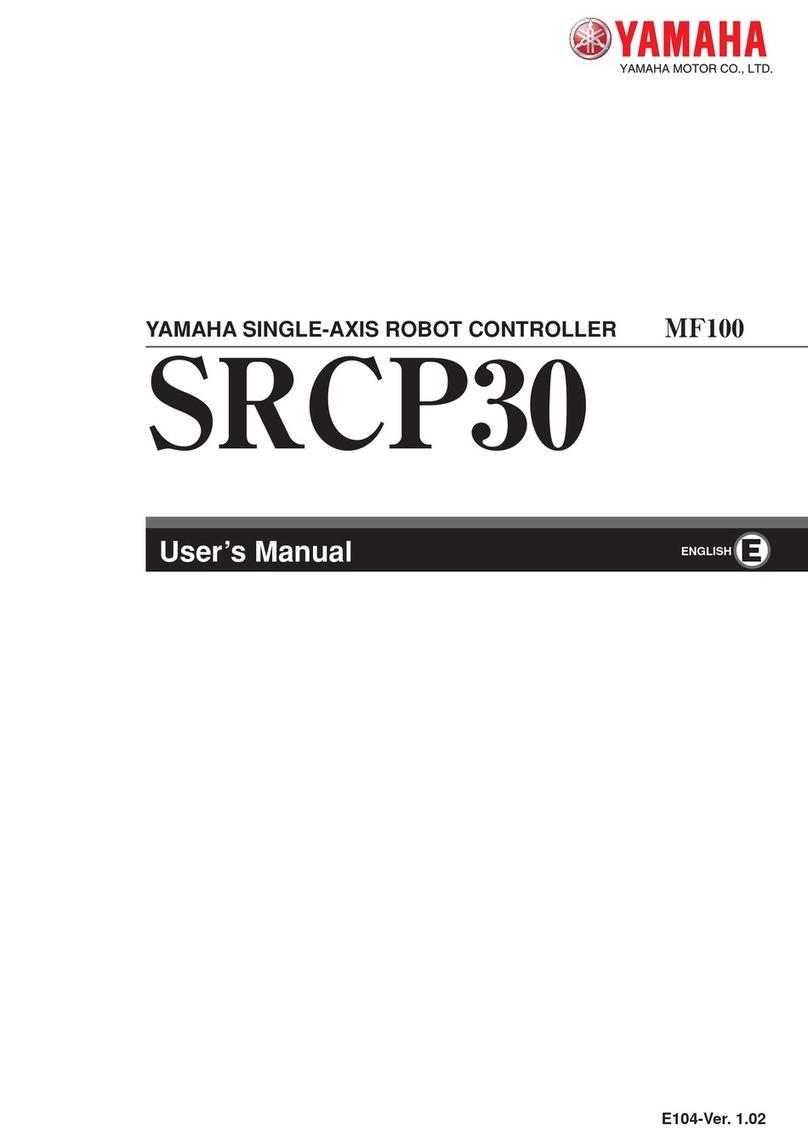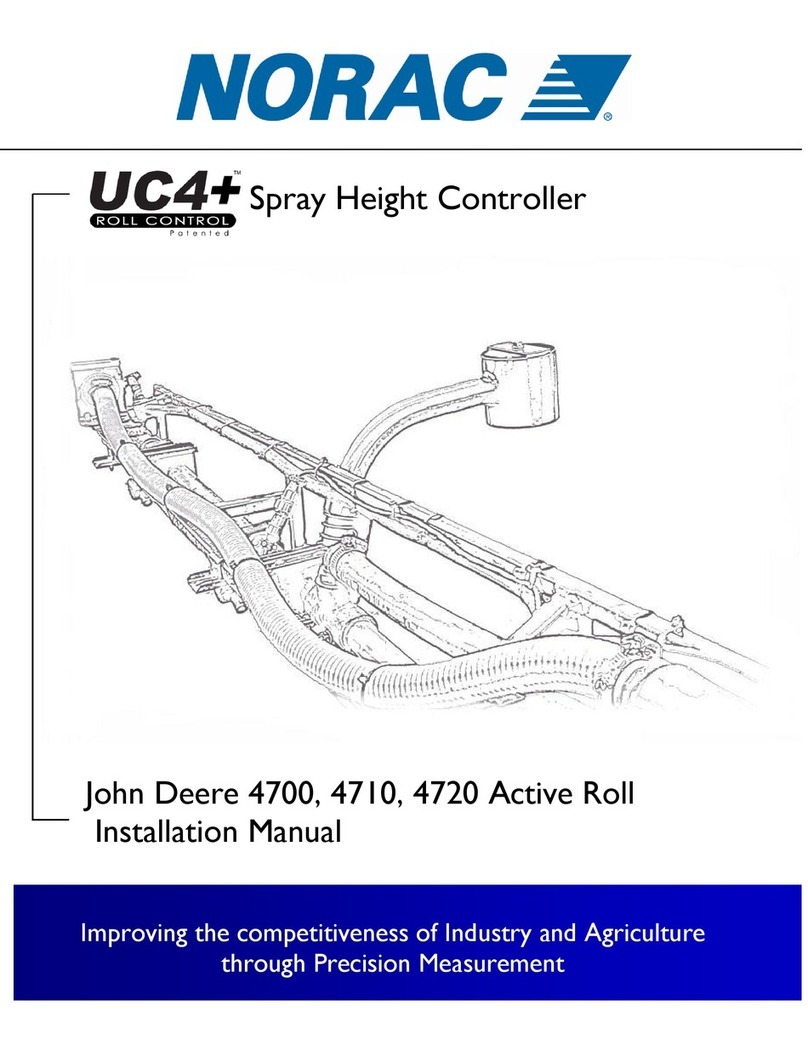IMYAQA DCCD User manual

IMYAQA DCCD Controller is a controller for controlling the central differential of
the cars having five or six-speed transmission with DCCD or center differential
automatic transmission VTD.
The controller has 2 modes – manual and automatic ones. In the manual mode
the driver independently adjusts the lock level. There are 5 adjustable maps in the
automatic system: two of them are set to the «winter» and «summer» modes,
three ones are independently adjusted at the request of the driver with the help of
software.
You can control the controller: a AUTO button with a DCCD wheel and a Si-Drive
panel or a switch on the controller panel. The level lock can be tracked on the STi
DCCD cluster or on the controller.
Сontrol of operating modes:
To switch between manual and automatic modes, press the auto button. To
switch map sets in automatic mode, hold down the auto button until the LED
blinks. After this, short pressing select the desired mode. While driving, switch
modes on straight sections of the road, since the controller will need 0,5 seconds
to load a new map.
Characteristics:
џDimensions 94×57×28 mm
џAluminium case
џSupply voltage: 9 to 15 volts
џConsumed current with unlocked DCCD, not more than: 300mA
џConsumed current with locked DCCD, no more than 10A
џFrequency of signal processing, at least 250 times per second
Trust the installation of the IMYAQA DCCD Controller to a qualified mechanic.
If there are any problems, we will help you. To do this, write to the e-mail
[email protected]. Remember that you are solely responsible for the incorrect
installation of the IMYAQA DCCD Controller.
SPECIFICATION
Manual for IMYAQA DCCD Controller
AIII III
IMYAQA.COM
miniUSB socket
mode «summer»mode «winter»
three additional settings
displaying the active map/the level lock
(In manual mode shows the level lock. In
AUTO mode it can show either the selected
map or the level of lock, depending on the
setting.)
automatic mode indicator switch

DECIDE ON THE BLOCK LOCATION
PREPARE THE POWER SYSTEM
THE CONNECTION OF THE POWER CONNECTOR
It is better to place the controller away from the heater radiator. If you want to
hide the unit, take care of the long USB wire. You can immediately connect and
bring it out, so that in the future there will be no problems with access to the USB
connector.
You need:
џa 10 Amp fuse,
џan automotive relay,
џwiring.
The cross section of the supply wires and
the wire connection of DCCD have at least
2
1mm as there is some interference. The
larger the wire cross section is - the less noise
will be in the air. 2
The cross section of signal wires is 0.5mm .
Taking the supply circuit must be in close
proximity to the battery through the fuse 10-
15A, for example, immediately after the main
fuse. Make sure that the negative cable
(ground) is connected.
The scheme is standard: "+" battery > fuse > relay with switching current from
30A (must be triggered when the ignition is turned on) > DCCD unit. The fuse
should be as close as possible to the "+" of the battery.
If you do not have a special tool for crimping connectors, you can use the pliers,
followed by soldering the crimping place.
After the installation, check all connections for contact quality, the insulation of
contact points. In the car it is allowed to use a twist or a clamp connector when
connecting. It is recommended to use sealed connectors outside the cabin, and if
there are no any - twisting and subsequent soldering of the connection.
Ring all the circuits, making sure that when the ignition is switched on, the power
is supplied to the controller.
MT: The coupling DCCD does not have any polarity,
i. e. just plug in "DCCD+" and "DCCD-" contacts.
AT: When connecting the automatic box shank,
connect only the "DCCD +" of this connector. We
highly recommend the contact "DCCD -" for
connecting to the ground wire at the transmission.
12
DCCD
TYPE
1
GND
2
+12 V
3
DCCD +
4
DCCD -
3 4
FUSE
10A
IGN
DCCD Power
DCCD Ground
K2
+12V BATT
INSTALLATION, page 1
If you have any questions, please write to [email protected]

ASSEMBLE THE SIGNALS
It is not allowed to connect the signal ground to the common ground of the
vehicle, this may disrupt the correct operation of the controller. If it is not possible
to use signal ground, for example, when connecting the "+" and "-" buttons on the
steering wheel, use the ground of the car.
INSTALLATION, page 2
If you have any questions, please write to [email protected]
Pin Function Type Specifications
1 Signal ground output
2 Button "-" Input contact normally open with a short to ground
3 Button "+" Input contact normally open with a short to ground
4 Indicator AUTO output
5 Indicator UNLOCK output
6 Indicator 1 output
7 Indicator 2 output
8 Indicator 3 output
9 Indicator 4 output
10 Indicator LOCK output
11 Throttle Position (sensor) Input analog signal with amplitude 0-5V
12 Speed sensor Input pulses with an amplitude of 0-5V
13 RPM Input pulses with an amplitude of 0-5V
14 Handbrake signal Input 0 to 12V
15 Brake signal Input 0 to 12V
16 Signal button AUTO Input
Optional, not included. You can replace it with
any button without fixing with normally open
contacts, or purchase the original 83245FE041
17 Signal ground output
18 Signal ground output
19 Signal wheel DCCD Input
Optional, not included. You can replace it with
any variable resistor with a rating of 5kΩ-20kΩ,
or purchase the original 83243FA050
20 "+" wheel DCCD output output +5V
1 2 3456 7 8 9 10
11121314151617181920

CONNECT CONTROLS
CHECK THE CONNECTIONS
Turn on the ignition and make sure that the unit has been initialized and
switched to the working mode. If everything is fine - start to connect the controls
manual mode: SI-Drive button or AUTO button + DCCD Wheel. If necessary,
connect the DCCD track on the STI cluster.
SI-DRIVE
1 2 3 54 6
7 8 9 10
SI-DRIVE
DCCD
5
1
7
16
8
2
9
3
AUTO BUTTON
BUTTON
DCCD
4
1
5
16
DIFF SW
DCCD
1
18
2
19
3
20
CM
DCCD
6
5
5
6
12
7
13
8
14
9
15
10
16
4
COMBINATION METER
1 2 3456 7 8 9 10
11121314151617181920
INSTALL G-SENSOR
1. Maximum in the center of the car;
2. In a horizontal position;
3. With a wire in the direction of the car.
Connect the connector to the DCCD.
Check the installation: turn the ignition on, turn the controller to the manual
mode by briefly pressing the AUTO button, turn the wheel, make sure that the
display shows the current level of the lock.
To check the correct connection of the DCCD, place the car on a flat surface,
completely lock the differential and try to move with the wheels turned out. If you
feel resistance when driving - everything is fine, the DCCD works and is correctly
connected.
INSTALLATION, page 3
If you have any questions, please write to [email protected]

Download the driver port DCCD and the software on a laptop or a tablet running
Windows. Check the wire connections carefully. Turn on the ignition to make sure
the controller is connected.
Start the car. Connect the USB cable from the controller to the computer. Run
the program.
Click the "General settings" tab:
1. Check and adjust the hand and foot brakes: when the hand or the foot brake
is activated, the red light in “Brake Set” is on and the green light is on when the
brake is not activated. If it is not so - change the color by clicking “invent“.
2. Place the car on a horizontal surface and reset the G-Sensor by pressing the
"Set to Zero" button.
3. Compare the current engine speed with the speed displayed by the controller.
If there are discrepancies, adjust the "+" and "- "buttons.
4. Select the type of control in the manual mode: for the Si-Drive panel – "Si-Drive
Button", for the AUTO button and the wheel – "DCCD Resistor".
5. Select the display mode: the standard mode shows which mode or map is
active, and the active mode displays the current level of the lock.
6. Select the transmission type: manual or automatic. If it is necessary, invert the
solenoid control signal.
7. Set the minimum and maximum throttle position: when the throttle pedal is
not pressed, press "set min" and when the throttle pedal is fully depressed, press
"set max". Check the setting result, in "current TPS (%)".
8. Dial the speed and compare the current speed, with the speed displayed by
the controller. When diverging, adjust the "+" and "- "buttons.
9. If you connect an STI dashboard with a DCCD track, you can control the
operation with "STI Display test".
To check the setting result, press "Show log" and start moving.
BASIC SETTING
SETTING, page 1
If you have any questions, please write to [email protected]

The controller has 5 maps. Map 1 is set to the «summer» mode, and map 2 is set
to the «winter» mode. All maps can be customized. Each setting consists of 5
options and 5 maps.
Options:
џDCCD Restraint Set has two values MAX (%) and MIN (%), sets the limit DCCD
lock. For example, if MIN = 10 and MAX = 60 are specified, DCCD will not
unlocked by less than 10% and locked by more than 60% for any resulting data.
џBrake DCCD Set has a parameter (%), for manual brakes. This value allows you
to set the level of the lock when the hand brake is applied.
џDCCD Control Dial – has two parameters MIN (val) and MAX(val), allows you to
increase or decrease the resulting value using the DCCD wheel. For example,
you activate and configure the DCCD Control Dial function by setting MIN = -50
and MAX = 50. The value from -50 to 50 will be added to the result of the work
on the maps, depending on the position of the DCCD wheel. That is, without
changing the map settings in general, you can change the resulting value within
certain limits. You need to be careful when you activate this option and always
remember which settings it is active.
џLeft-foot Braking activates the Left-Foot Parking Map. It requires the setting of
the throttle opening border TPS over (%), which will exceed the value of
processing on the Left-Foot Parking Map.
џSure start activates when the car is completely stopped and blocks DCCD
slightly when starting. This gives a good start on slippery road surfaces.
MAP SETTING
SETTING, page2
Options
Maps
If you have any questions, please write to [email protected]

SETTING, page 3
If you have any questions, please write to [email protected]
MAP SETTING
џTPS\RPM. It determines the resulting value based on throttle position (TPS)
and engine speed (RPM).
џLateral Gy\SPD. It defines the resulting value depending on the lateral
acceleration force (Lateral Gy) and vehicle speed (SPD).
џAcceleration Map. It defines the level of additional lock at a certain straight-
line acceleration (Gx).
џBraking Map. It defines the braking map.
џLeft-foot Braking Map. It defines the braking map with the left foot.
Change the values of options and maps according to your needs until you
achieve the desired result. You can also save maps or download them from your
computer.
Simplified controller algorithm IMYAQA DCCD:
Maps:
Table of contents