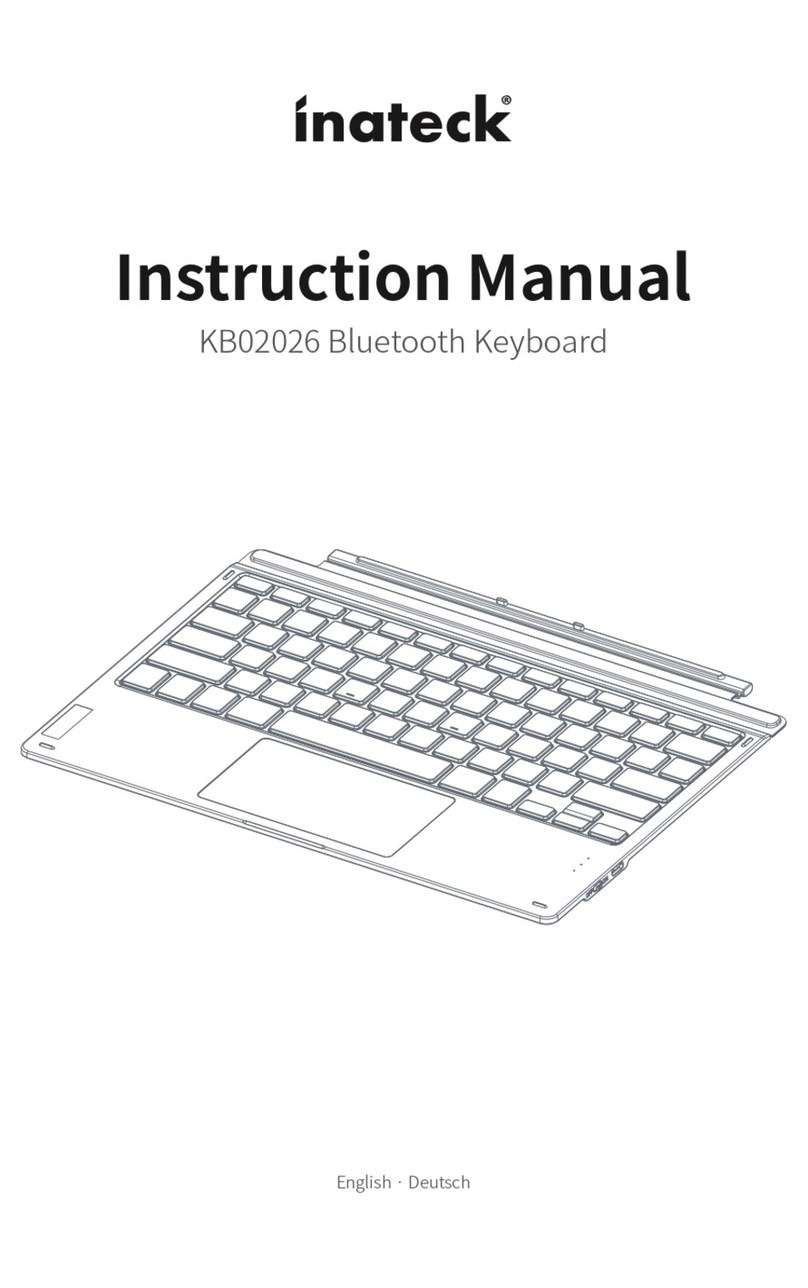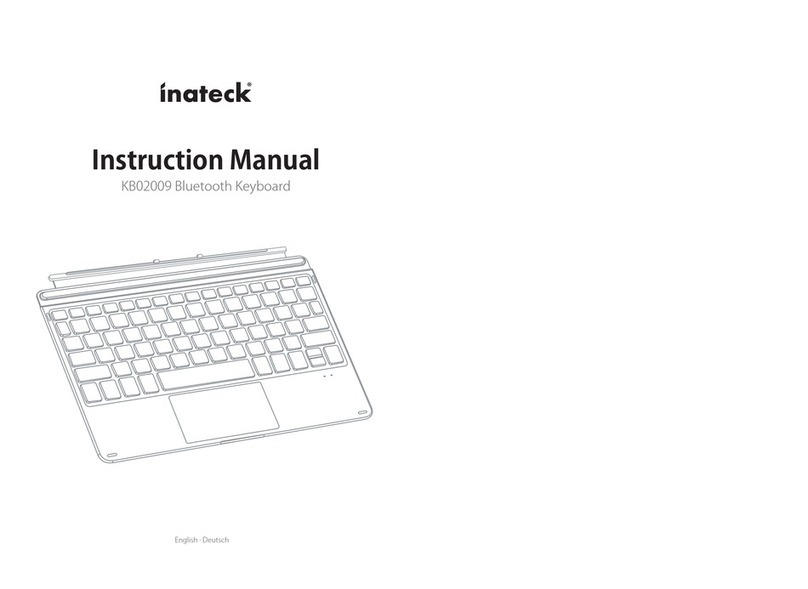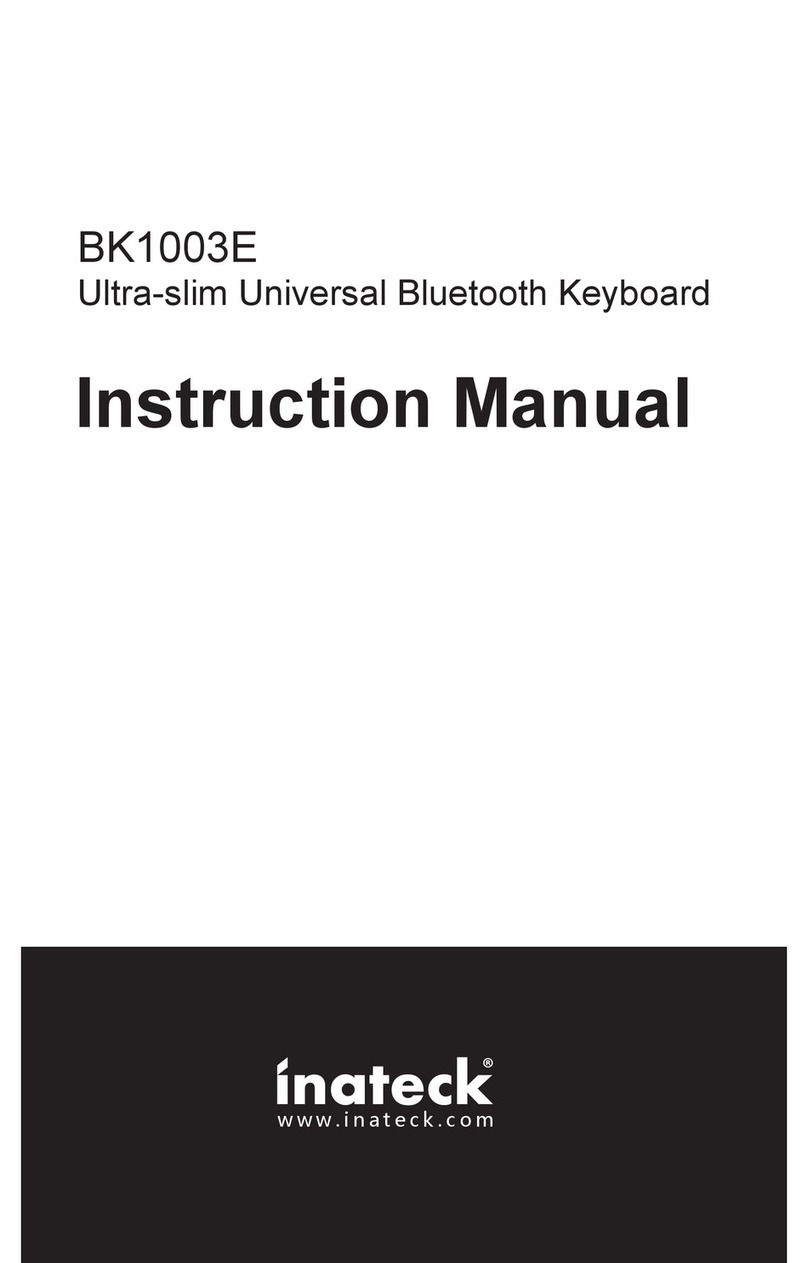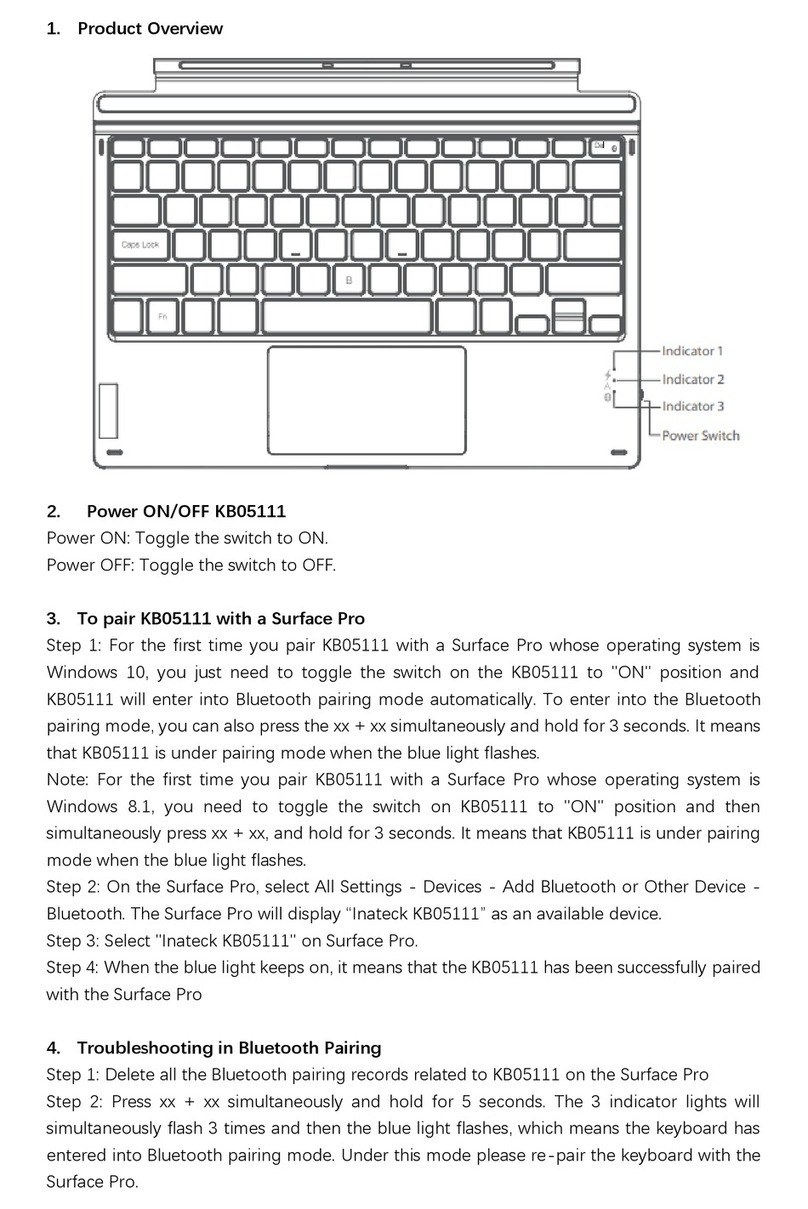Timesgreenlightflashes
Once
Twice
3times
4times
Remainingbatteryofkeyboard
0-25%
25%-50%
50%-75%
75%-100%
Howtocheckbatterystatus
Press + simultaneously, and check the
remainingbatterythroughtimesindicatorflashes.
%
GrünesLichtblickt
Einmal
2Mal
3Mal
4Mal
VerbleibendeAkkuderTastatur
0-25%
25%-50%
50%-75%
75%-100%
WiemandenBatteriestatusüberprüft
Drücken Sie gleichzeitigundund
überprüfen Sie die verbleibende Batteriezeit, durch
dieAnzeige.
%
InstructionManual
BK2005BluetoothKeyboardCase
English·Deutsch·日本語
Instructionforcommonlyusedkeys
InateckBK2005(US)
Thedefaultlanguagesettingis
English(US)iPadlayout
InateckBK2005(UK)
Thedefaultlanguagesettingis
English(UK)iPadlayout
If you have any questions or problems, please
contactourcustomerservice.
2.Keyboardcannotbecharged:
•BesuretheUSBcablewas connected with the
keyboard correctly and the power supply is
normal
•Ensurethechargerhasbeeninserted intothe
powersocket
€
£
§
Switchlanguage
Home
Siri
Virtualkeyboard
Mute
Lock
Selectall
Play/Pause
Volumedown
Copy
Cut
Increase
Search
Previoustrack
Ctrl
Space
Space
X
Funktionstasten
Hinweis: Wenn Sie die Caps Lock Taste normalerweise für
WechselndergroßenundkleinenBuchstabenbeimSystemiOS
10verwenden,brauchenSienacheinander Allgemein-Tastatur-
Hardware Tastatur auswählen, danach die Feststelltaste
abschaltenundinLatein-Tastaturwechseln
Verringern
Screenshots
Spracheändern
NächsterTitel
Lautstärkehoch
Einfügen
Suchen
Vergrößern
Suchen
VrherigerTitel
Stumm
Sperren
Allesauswählen
Spracheändern
Decrease
Screenshots
Switch
language
Nexttrack
Volumeup
Paste
Search
Packungsinhalt
•Whendisconnectthemagneticswitch,thekeyboard
willpoweroff.
•Thekeyboardwill automaticallyconnecttothe
tabletin2secondsifithasbeenpairedwithbefore.
•Originalchargecordmustbeusedwhencharging
while working, otherwise the keyboard may
becomegarbledormalfunctioned.
ProductSpecifications
Bluetoothversion
Chargingport
Effectiverange
Modulation
WorkingVoltage
Workingcurrent
Sleepingcurrent
Chargingcurrent
Standbytime
Chargingtime
Broadcom3.0
Micro-USB
10meters
GFSK
3.7V
1.5-2.5A
0.04mA
100mA
800H
2.5hrs
Batterycapacity
Continuouslyworkingtime
Batterydimension
Keypressforce
Keylife
Workingtemperature
BluetoothOperating
Frequency
250mAh
100 hrs
2.5*25*40 mm
50-80g
3milliontimesclicks
-10-+55degree
Troubleshooting
1.iPadcannotconnectwiththekeyboard:
•Ensurethemagneticstripshasconnectedwith
thekeyboard
•Makesurethelithiumbatteryisnormal
•ConfirmthattheiPadBluetoothfunctionhas
beenturnedon
KabelloseTastatur-Hülle
(Deutsch)
Produktübersicht
•DrathloseBluetooth-TastaturHülle*1
•USBLadekabel*1
•Bedienungsanleitung*1
Magnetstreifen1
①
③
②
Magnetstreifen2
①Netzschalter: Daseinrasten desiPad indieMagnetstreifen1oder2
wecken die Tastatur automatisch auf. Die grüne LED beginnen zu
blinken.
SchrittezurKopplungmitdemiPad:
Schritt1:DaseinrastenindievorgesehenenMagnetstreifen
lassendasiPadaufwachen.
Magnetstreifen
noissimsnarthtooteulB
Power
2402-2480MHz
0dBm
Battery Indicator: Red light will turn on when the keyboard is
chargingandturnsgreenoncefullycharged.
②CAPSLockIndicator:Greenlightison.
BluetoothStatusIndicator:BluelightwillflashafterpressingtheFn
andDeletekeystogether.
BaterrylowIndicator:Redlightwillflashwhenitistimerorecharge.
③Micro-USBChargingPort:Usedforchargingthekeyboard.
WirelessKeyboardCase
(English)
ProductOverview
PackageContents
•WirelessKeyboardCase*1
•USBchargingcable*1
•Usermanual*1
MagneticStrip1
①
③
②
MagneticStrip2
FunctionsKeys
Note:WhentheiPadsystemistheios10,ifyouwanttouseCaps
LockKeyinnormaltoswitchthecaseofalphaCharacters,please
followthestepstochangetheiPadsettings:
Find General-Keyboard-Hardware Keyboard: TURN OFF Caps
LockandSwitchto/fromLatin
①PowerSwitch:SnappingtheiPadontotheembeddedmagneticstrip
1orstrip 2 automatically wakesthe keyboard. The green lightwill
flash.
PairingtoiPadsteps:
Step 1: Snapping the iPad onto either embedded
magneticstripswillcausethekeyboardtoturn
on.
MagneticStrips
Step 2: Press the FN and Delete keys together to
enter pairing mode. The blue Bluetooth
indicatorwillstarttorapidlyflash.
Step3:OntheiPad,selectSettings-Bluetooth-On.
Step 4: The iPad will display “Inateck BK2005” as an
availabledevice.
Step5: Select“InateckBK2005” ontheiPad.TheiPad
willdisplayacode.
Step6:Typethecodeonthekeyboardandpress
enter.ThekeyboardwillnowbepairedtoiPad
andtheBluetoothindicatorwillturnoff.
Afterpairingforthefirsttime,yourdevicewillconnect
to the keyboard automatically when opening the
keyboard.
Note:Incaseofconnectionfailure,deletethepairing
recordfromyourdeviceandtrytheaboveprocedures
again.
Charging
When th e battery is lo w, the ba ttery indi cator will
turn red. If there is no light displayed at all, the
batteryis completelydrained.Forbothsituations,it
istimetochargethekeyboard.
Tochargethekeyboard,plugtheUSBchargingcable
(Micro-USB) into the keyb oard charging port. Plug
theUSBend ofthechargingcableintoeitheraUSB
ACadapterorUSBportonyourcomputer.
Thekeyboardwillbefullychargedinapproximately
2.5hours.Thebatteryindicatorwillturngreenwhen
thekeyboardisfullycharged.
Note:Youcanusethekeyboardwhilecharging.
Sleepingmode
The key board will sl eep automati cally when no t in
use for 10 minutes and wake up by pressing any
button.Pairingstopswhennomatch-upperformsin
3minutesofstartingup,andneedspressFn+Delete
forrepairing.
Cleaning
Useasoftclothorcottontextilefabricwithwateror
analcoholsolutiontoclean the surface. (Pleasebe
careful that no fluid enters the interior of the
keyboard.)
Features
•ForotherBluetoothdevicesthatcannotbe
activatedplease checktheirBluetooth versionand
compatibilitybeforeconnecting;
•TheBlueLEDindicatorflasheswhenthekeyboardin
pairing mode, press Fn+Delete, then disconnect
pairing,LEDindicatoroff.
•Placethecaseonmagneticstrip1or2,thekeyboard
willre-connect.
Batterieanzeige: Die rote LED leuchtet, wenn das Gerät lädt. Die
grüneLEDweistaufeinevollständiggeladeneBatteriehin.
②FeststelltastenLED:GrüneLEDleuchtet.
BluetoothStatusanzeige:BlaueLEDblinktnachsimultanendrücken
derFunktionstaste(FN)undDelete.
Niedriger Batteriezustand: Rote LED blinkt wenn das Gerät
aufgeladenwerdenmuss.
③Micro-USBLadeanschluss:Anschlusszumladendes
Home
Siri
ViertuelleTastatur
Spielen/Pausieren
Lautstärkerunter
Kopieren
Screenshots Ctrl
Space
Space
X