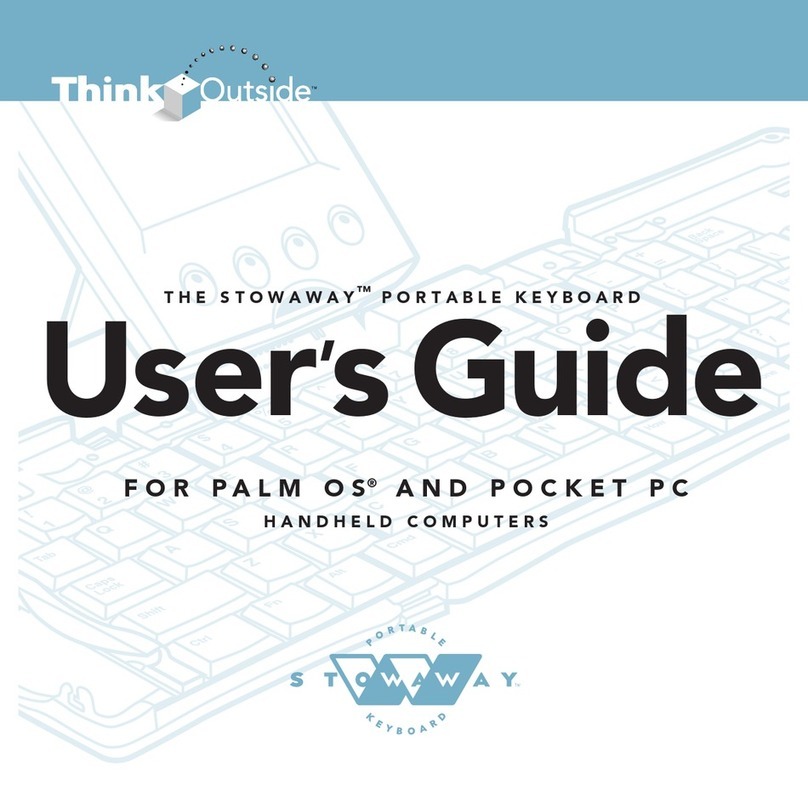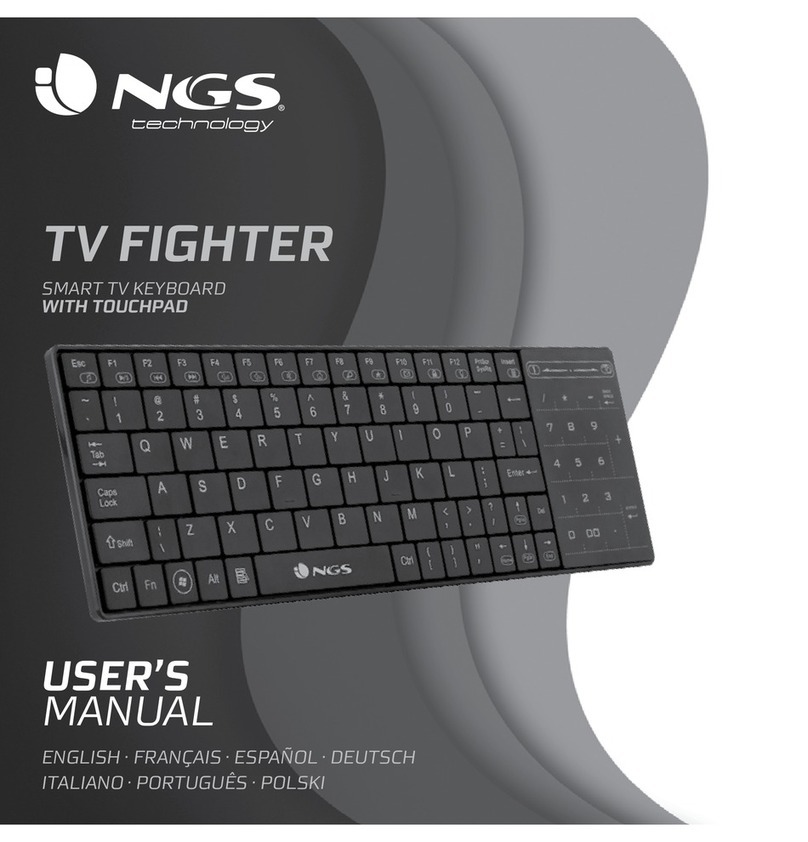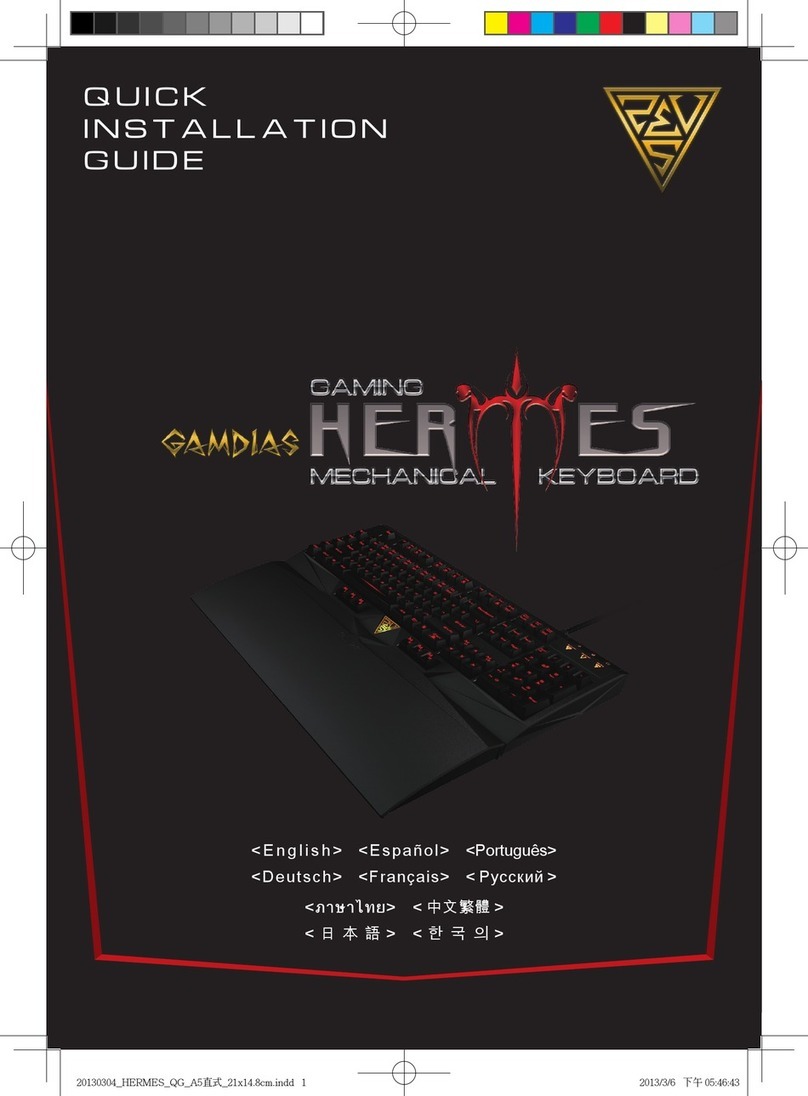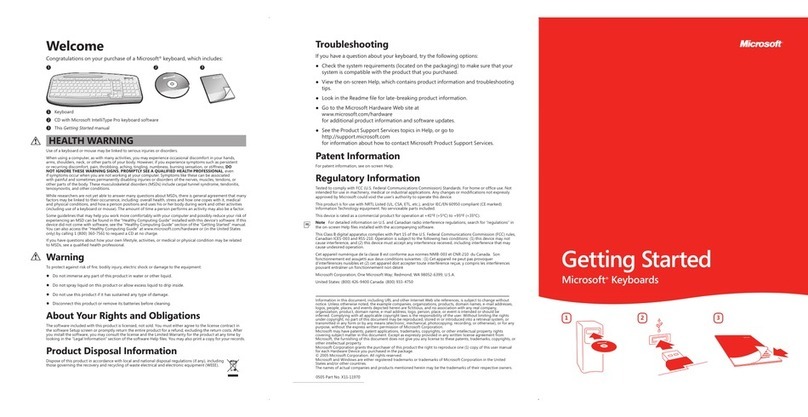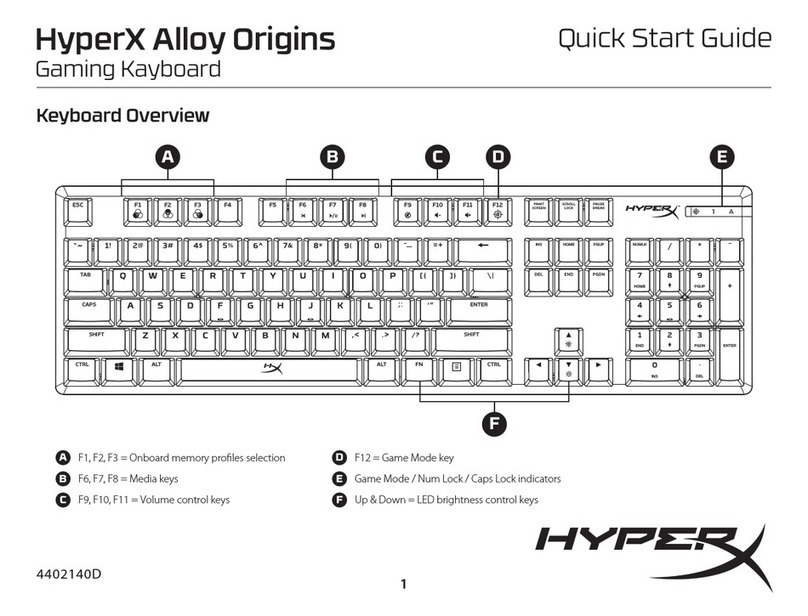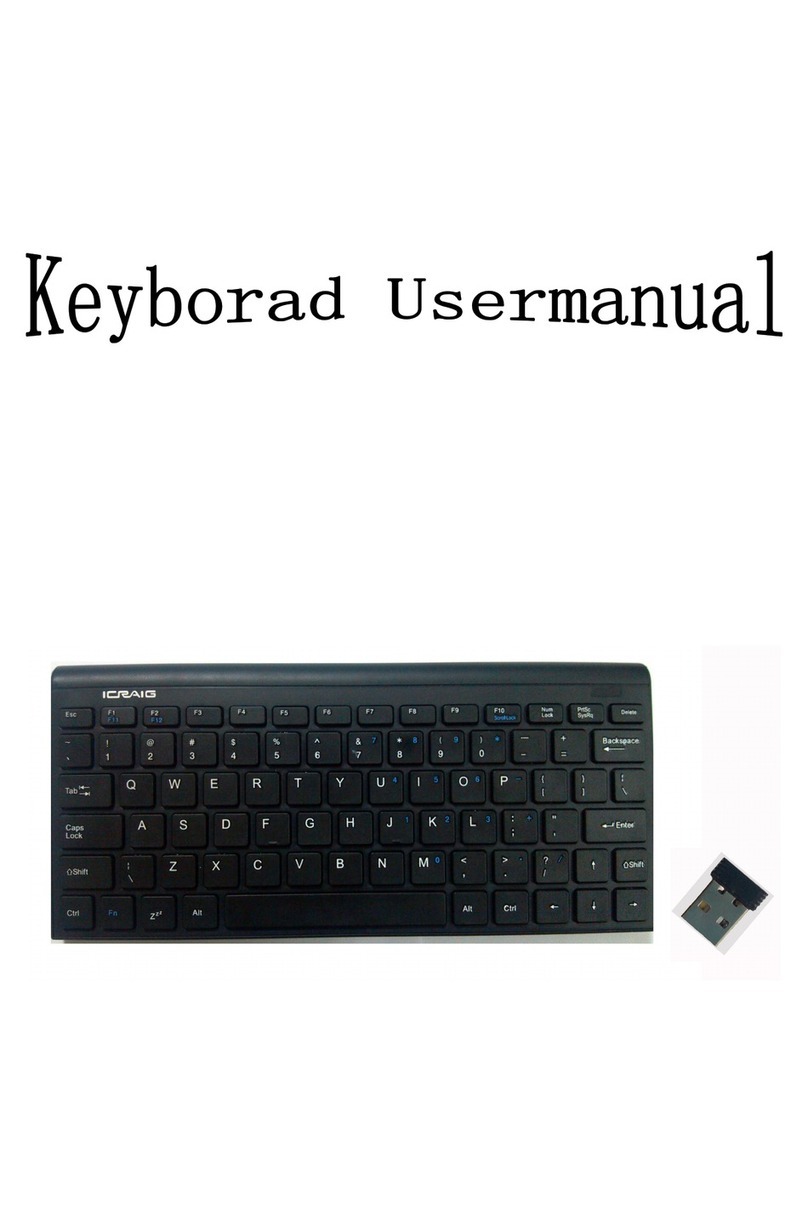Incase Designs INPW500185-BLK User manual

Incase Keyboard for iPad Pro 9.7
Model #: INPW500185-BLK


Quick Start Guide
Guide de démarrage rapide

Laptop Mode
Mode ordinateur portable

Touchscreen Mode
Mode écran tactile
Tablet Mode
Mode tablette

Setup Conguration
• Place your iPad inside the bottom edge of the Keyboard Case.
Placez votre iPad dans le bord inférieur de la coque Keyboard Case.
• Press your iPad into the top edge of the Keyboard Case and it will snap in
securely.
Appuyez votre iPad dans le bord supérieur de la coque Keyboard Case. Il
s’encliquète à l’intérieur en toute sécurité.
• To remove, snap back the top clip of the case and release your iPad.
Pour l’enlever, tirez vers l’arrière le clip situé en haut de la coque Keyboard
Case et retirez votre iPad.


Charge Charge
• Charge your Keyboard Case with the
supplied USB cable until the charging
indicator LED turns green.
Chargez votre Keyboard Case avec le
câble USB fourni jusqu’à ce que le voyant
de charge passe au vert.
• A full charge can take up to 180 minutes.
Charger totalement la batterie peut
prendre jusqu’à 180 minutes.

Power up Allumage
• Turn on the Keyboard Case keyboard before use.
Allumez le clavier Keyboard Case avant de
l’utiliser.
• When in tablet mode, the keyboard automatically
turnsotoavoidunintentionalkeystrokes.
Lorsque vous êtes en mode tablette, le clavier
s’éteintautomatiquementand’éviterquevous
ne tapiez sur des touches par inadvertance.

Pairing Jumelage
• YourKeyboardCaseautomaticallyenterspairingmodewhenrstpoweredon.
Votre Keyboard Case se mettra automatiquement en mode jumelage la
première fois qu’il est allumé.
• Manual Pairing: On your Incase keyboard press and hold the function(fn) and
commandkeyfor5seconds.ThepairingLEDwillbeginashing.
Jumelage manuel : Sur votre clavier Incase, appuyez sur la touche de
fonction et de commande, puis maintenez-la enfoncée pendant cinq
secondes. Le voyant de jumelage commence à clignoter.

Incase Keyboard for iPad Pro 9.7

Function Keys Touches fonctionnelles
Media Média Volume Volume
Keyboard Brightness
Luminosité du clavier
iOS iOS
Home
Accueil
Language
Verr Maj
Dimmer/o
Variateur /
éteindre
Mute
Muet
Bluetooth
Bluetooth
Battery
Batería
Brighter
Lire / lumineux
Down
Moins
Up
Plus
Lock
Verrouillage
Search
Rechercher
Siri
Siri
On-Screen
Keyboard Cla-
vier à l’écran
Back
Arrière
Play/Pause
Lire / pause
Forward
Avant

Keyboard Brightness
Luminosité du clavier
Home
Accueil
Caps Lock
Verr Maj
Battery
Batería
Bluetooth
Bluetooth
iOS
iOS
Media
Média
Volume
Volume
Lock
Verrouiller
Keyboard
Brightness
Luminosité
du clavier

Push to decrease brightness 4 levels on backlit keyboard
Appuyez pour réduire la luminosité du clavier rétroéclairé (4 niveaux)
Push to increase brightness 4 levels on backlit keyboard
Appuyez pour augmenter la luminosité du clavier rétroéclairé (4 niveaux)
Keyboard Brightness
Luminosité du clavier
• Your Incase keyboard has a backlit keyboard
Votre coque Incase keyboard est dotée d’un clavier rétroéclairét

Battery Life Niveau de la batterie
• Press function(fn) + battery key.
Appuyez sur la touche Fonction + Batterie.
• TheLEDwillashtoindicatebatterylife.
La luz LED destellará para indicar la vida de la batería.
Flashes Clignotements
Percentage Pourcentage 100-75% 75-50% 50-25% 25-0%

Troubleshooting Dépannage
• Press any key to wake your Keyboard Case from sleep mode.
Appuyez sur n’importe quelle touche pour faire sortir votre Keyboard Case du mode
veille.
• TurnyourKeyboardCaseoandthenbackon.
Eteignez votre Keyboard Case puis rallumez la coque.
• Recharge the Keyboard Case battery.
Rechargez la batterie Keyboard Case.
• Re-establish a Bluetooth connection between your Keyboard Case and iPad.
Etablissez à nouveau une connexion Bluetooth entre votre Keyboard Case et votre iPad.
• Verify your iPad’s Bluetooth feature is turned on.
VériezquelafonctionBluetoothdevotreiPadestbienallumée.

Regulatory information
Informations réglementaires
Caution:Anychangesormodicationsnotexpresslyapprovedbythepartyresponsibleforcompliancecouldvoidtheuser’sauthorityto
operate this equipment.
Remarque:Pourquelaconformitésoitpréservée,toutchangementoutoutemodicationnonexpressémentapprouvé(e)parl’organisme
responsable du respect des normes pourrait provoquer une révocation de l’autorité de l’utilisateur à utiliser cet équipement.
Radiation Exposure Statement: The product complies with the FCC, US and Canada portable RF exposure limit set forth for an
uncontrolled environment and are safe for intended operation as described in this manual. The further RF exposure reduction can be
achieved if the product can be kept as far as possible from the user body or set the device to lower output power if such function is
available.
Declaration d’exposition aux radiations: Le produit est conforme aux limites d’exposition pour les appareils portables RF pour les Etats-
Unis et le Canada etablies pour un environnement non controle. Le produit est sur pour un fonctionnement tel que decrit dans ce manuel.
La reduction aux expositions RF peut etre augmentee si l’appareil peut etre conserve aussi loin que possible du corps de l’utilisateur ou
que le dispositif est regle sur la uissance de sortie la plus faible si une telle fonction est disponible.
Industry Canada Statement
This device complies with Industry Canada’s licence-exempt RSSs. Operation is subject to the following two conditions:
(1) This device may not cause interference; and (2) This device must accept any interference, including interference that may cause
undesired operation of the device.
Le présent appareil est conforme aux CNR d’Industrie Canada applicables aux appareils radio exempts de licence. L’exploitation est
autorisée aux deux conditions suivantes : (1) l’appareil ne doit pas produire de brouillage; (2) l’utilisateur de l’appareil doit accepter tout
brouillage radioélectrique subi, même si le brouillage est susceptible d’en compromettre le fonctionnement.
The device meets the exemption from the routine evaluation limits in section 2.5 of RSS 102 and compliance with RSS-102 RF exposure,
users can obtain Canadian information on RF exposure and compliance.
Le dispositif rencontre l’exemption des limites courantes d’évaluation dans la section 2.5 de RSS 102 et la conformité à l’exposition de
RSS-102 rf, utilisateurs peut obtenir l’information canadienne sur l’exposition et la conformité de rf.

RF warning statement:
The device has been evaluated to meet general RF exposure
requirement. The device can be used in portable exposure condition
without restriction.


incase.com
Table of contents
Popular Keyboard manuals by other brands

Rosewill
Rosewill NEON K42 manual
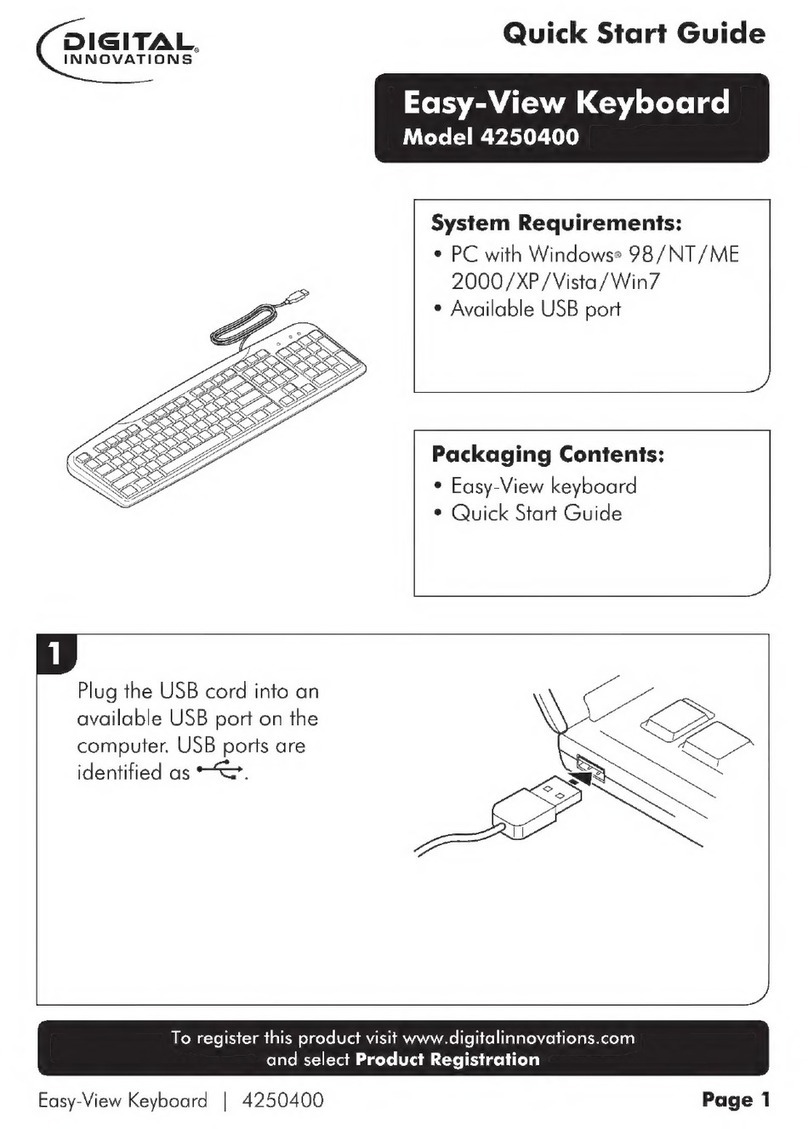
Digital Innovations
Digital Innovations 4250400 quick start guide

Commodore
Commodore VIC-20 Programmer's reference guide
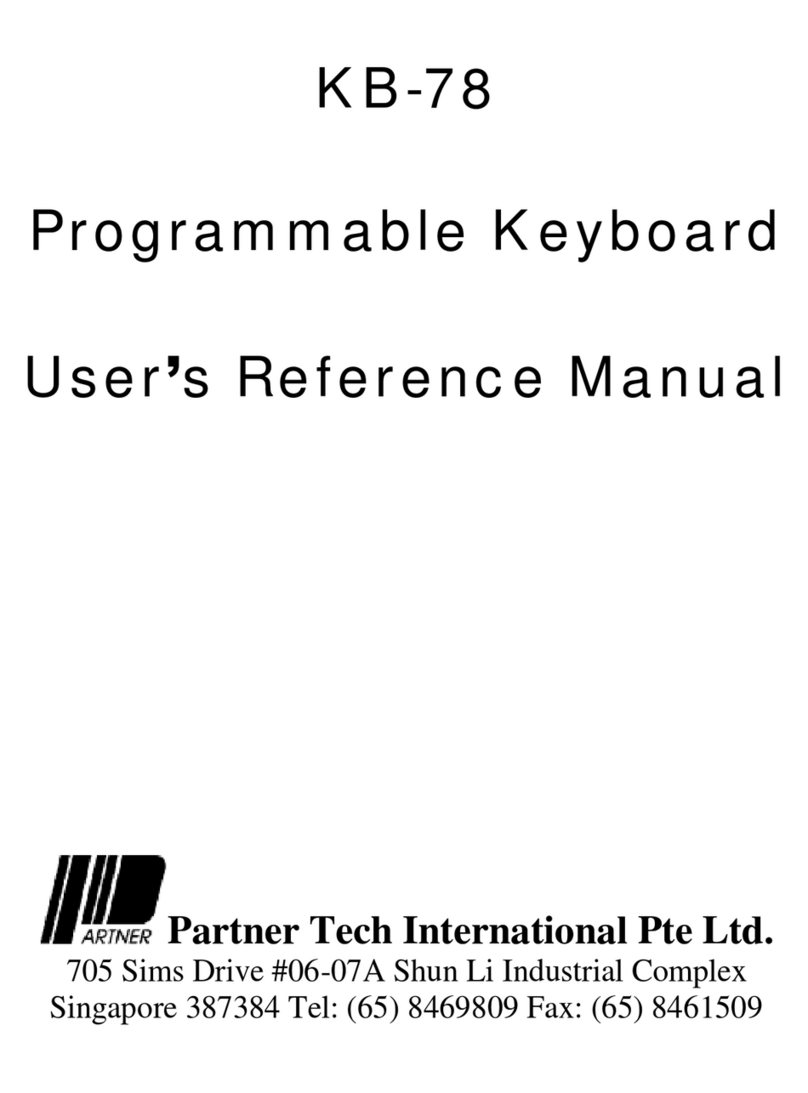
Partner Tech International
Partner Tech International KB-78 User's reference manual

Logitech
Logitech K800 Setup guide

VENOM
VENOM PC PRO WARRIOR User instructions