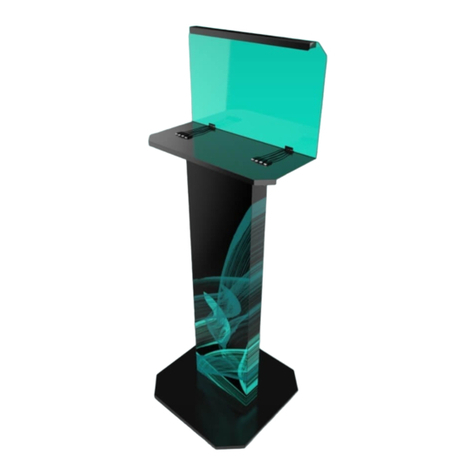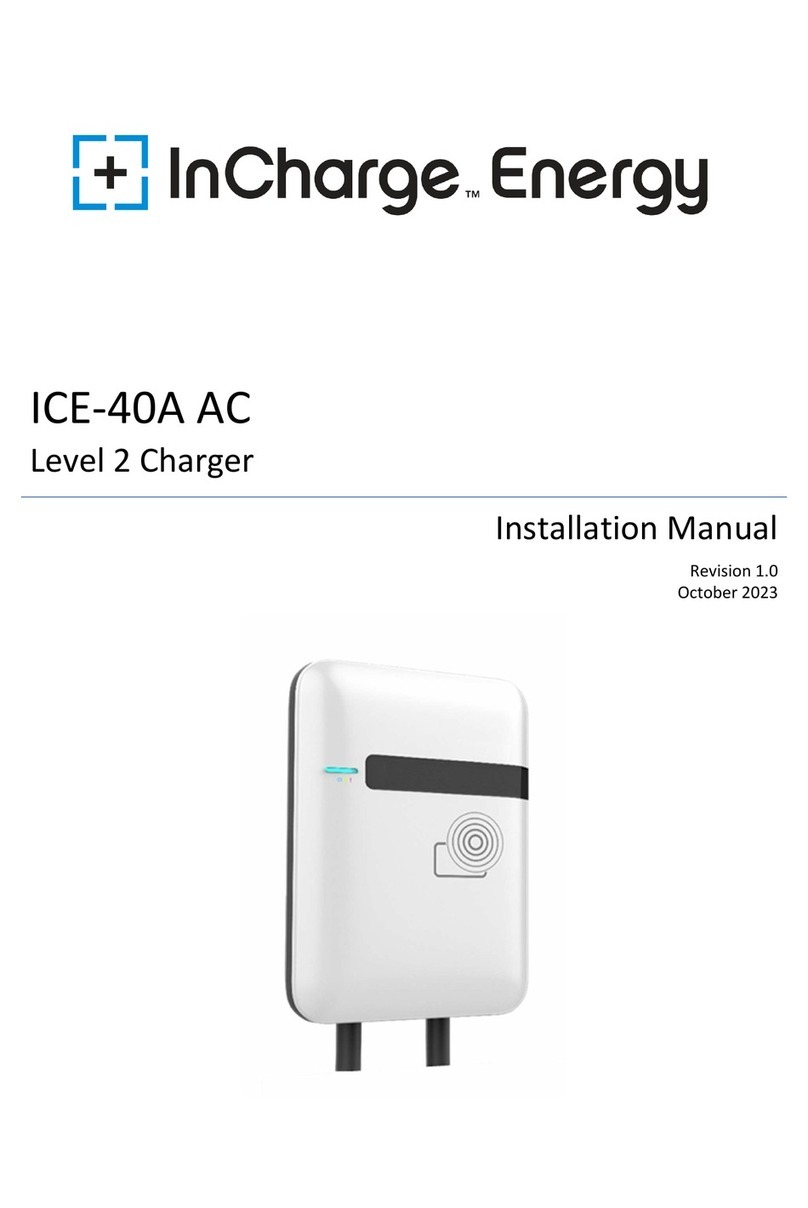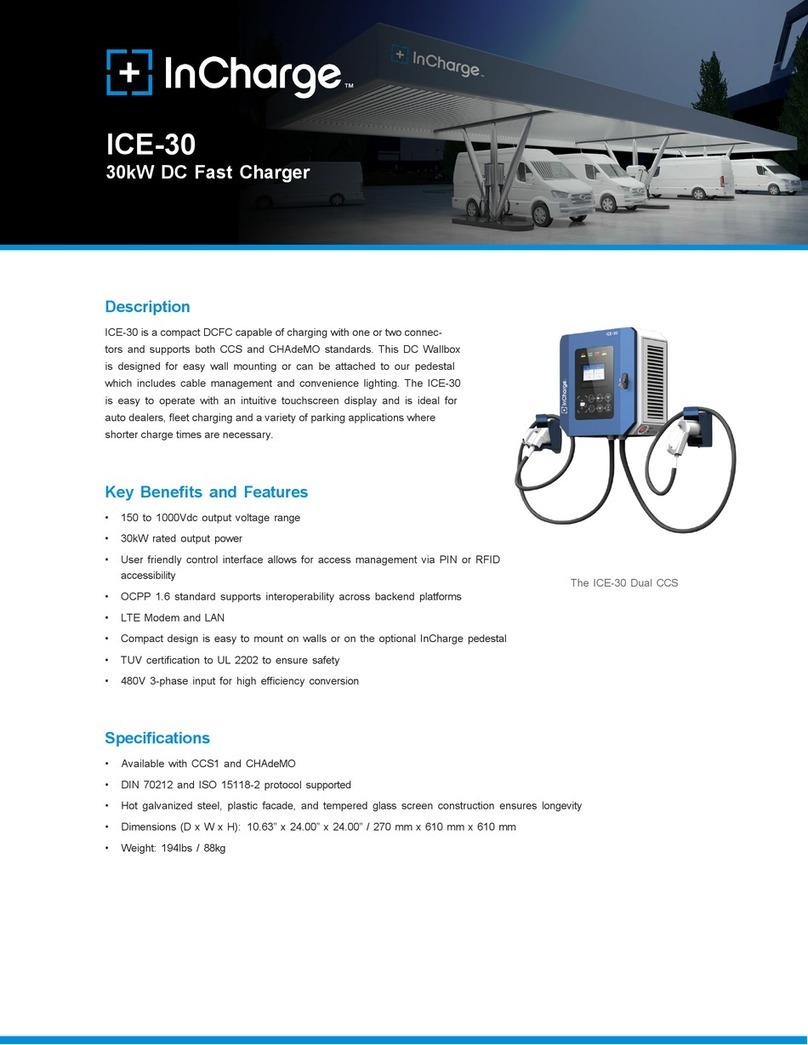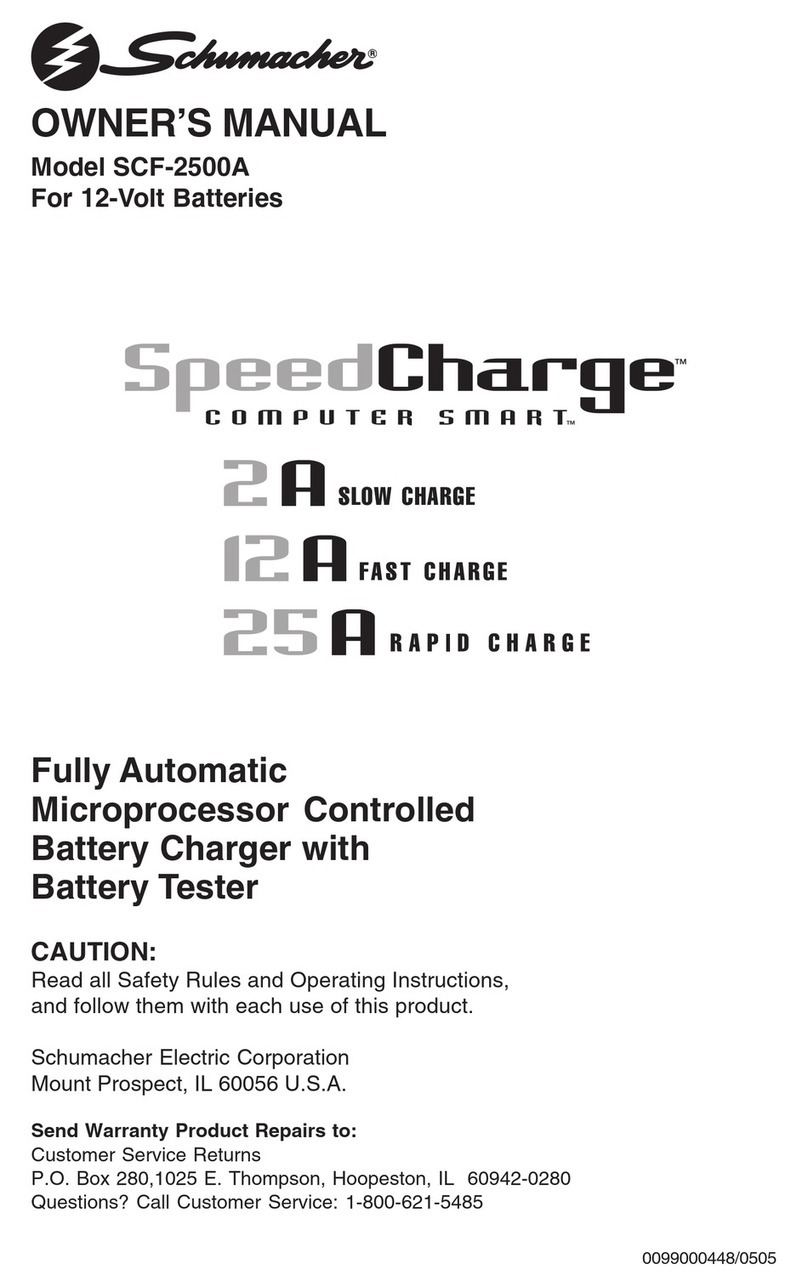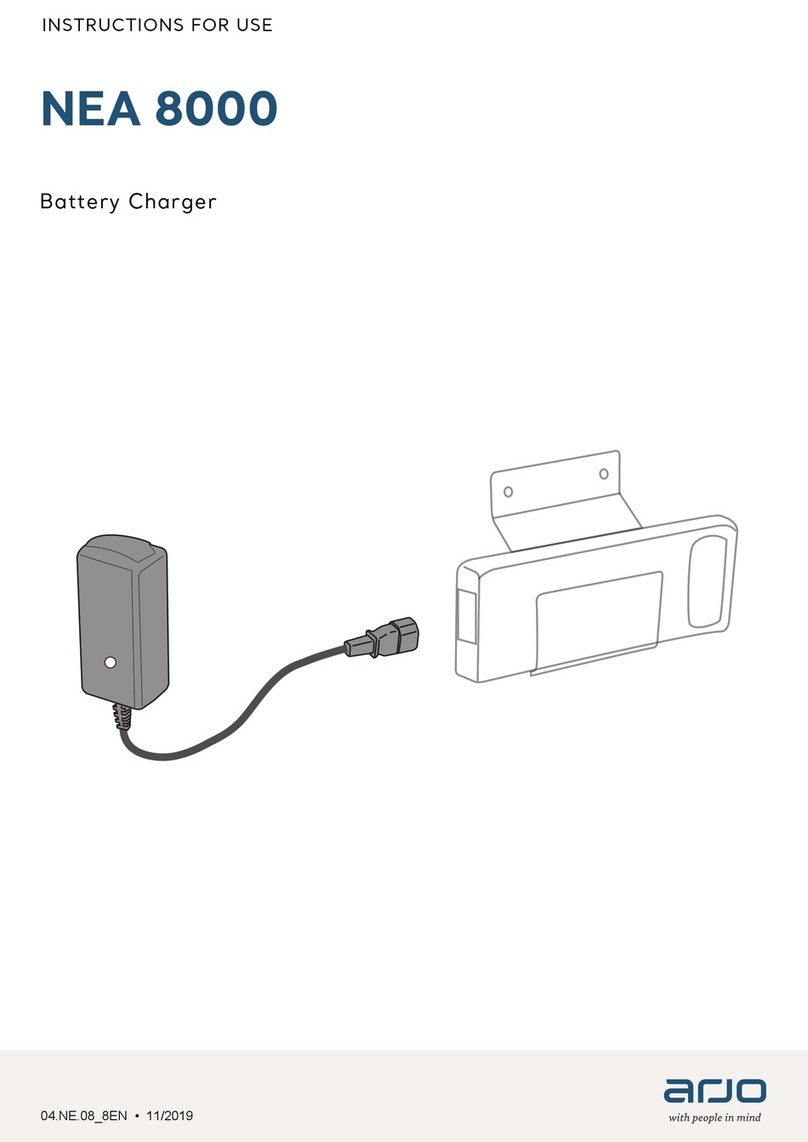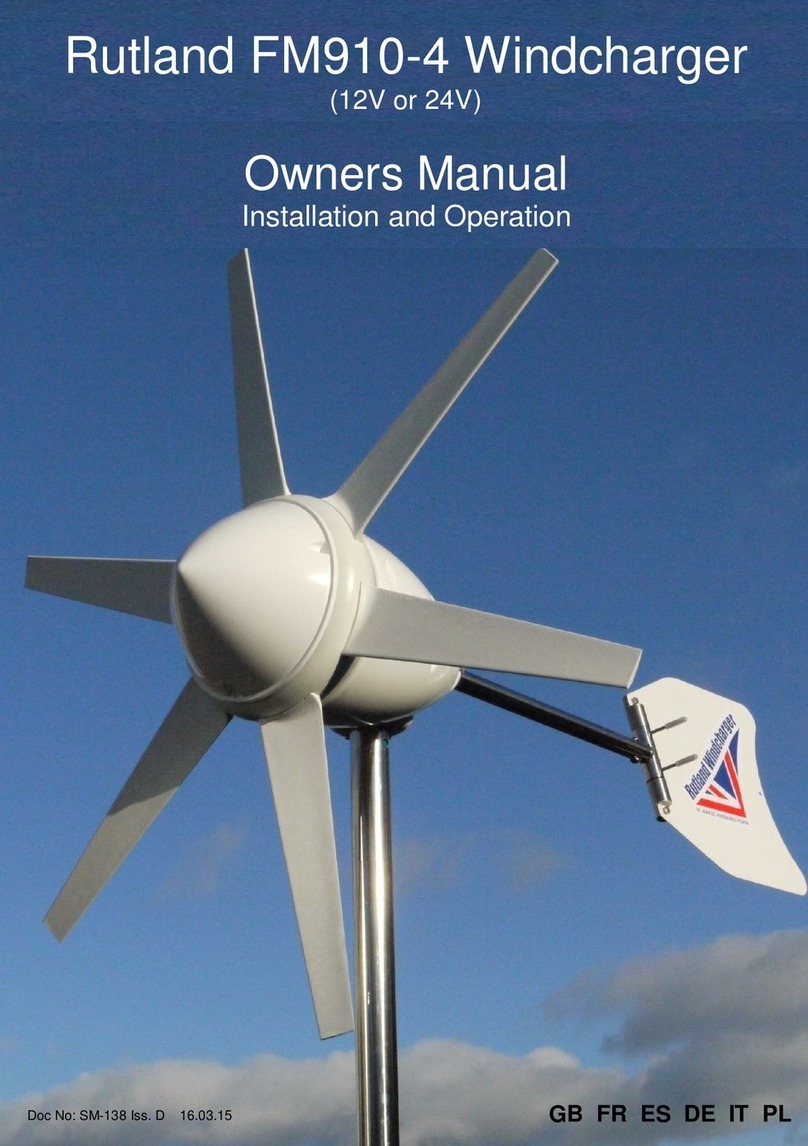InCharged FLEX User manual
Other InCharged Batteries Charger manuals
Popular Batteries Charger manuals by other brands

Nordelettronica
Nordelettronica NE287 21A instruction manual

Hama
Hama Unicharge 5 operating instructions

Holaday Industries
Holaday Industries 491198-48 Series user manual

GÜDE
GÜDE GDB 24V/12V-200 Translation of the original instructions

Magnum Dimensions
Magnum Dimensions MMSA Series owner's manual

ACDelco
ACDelco I-7002 owner's manual