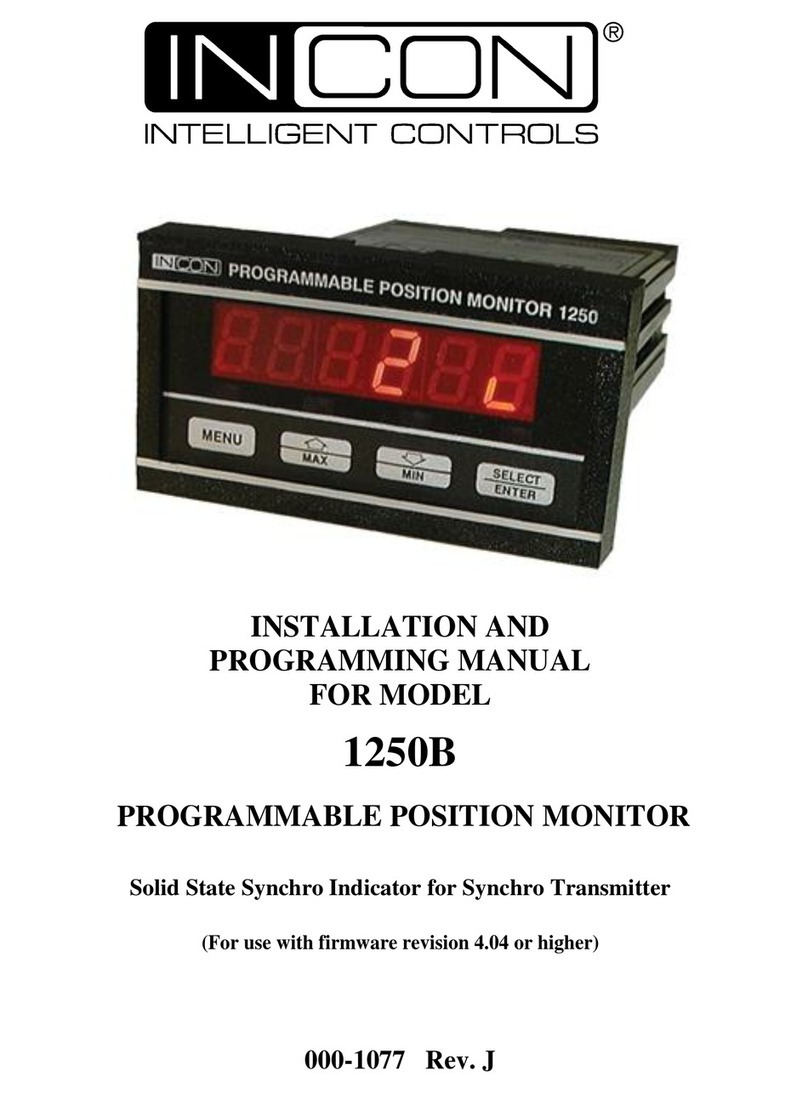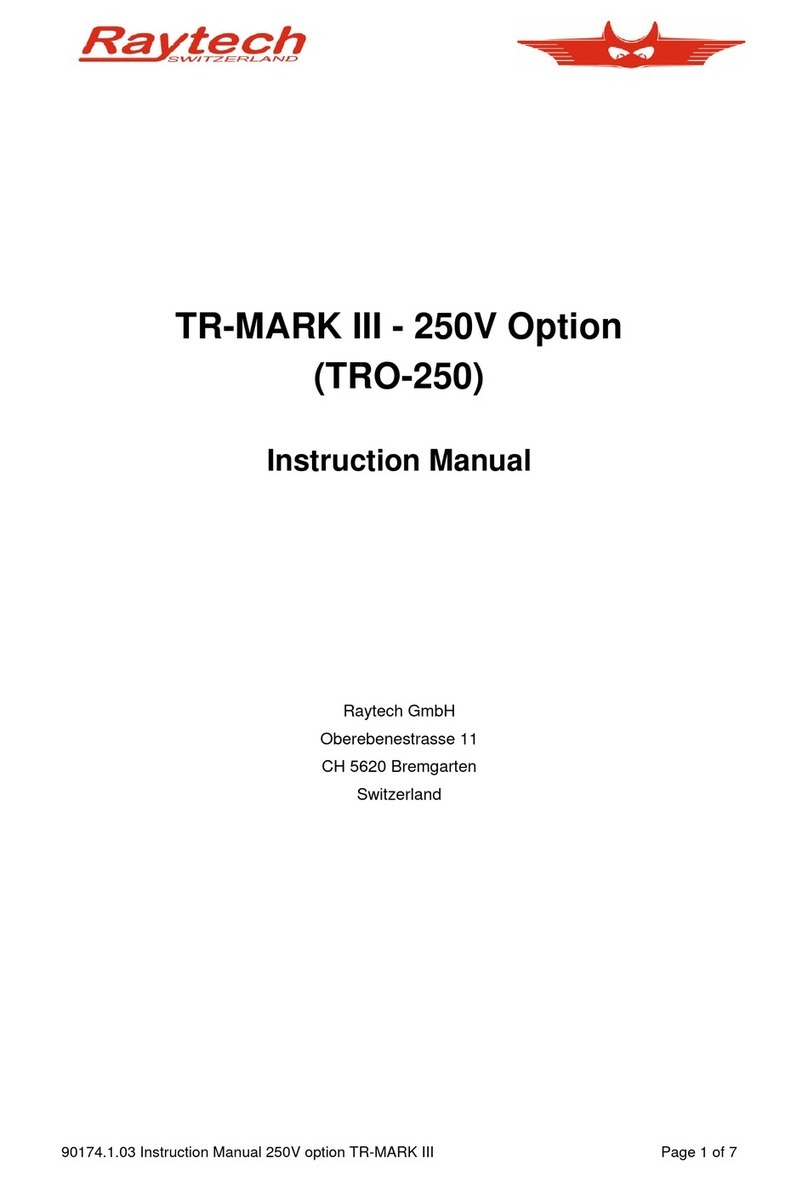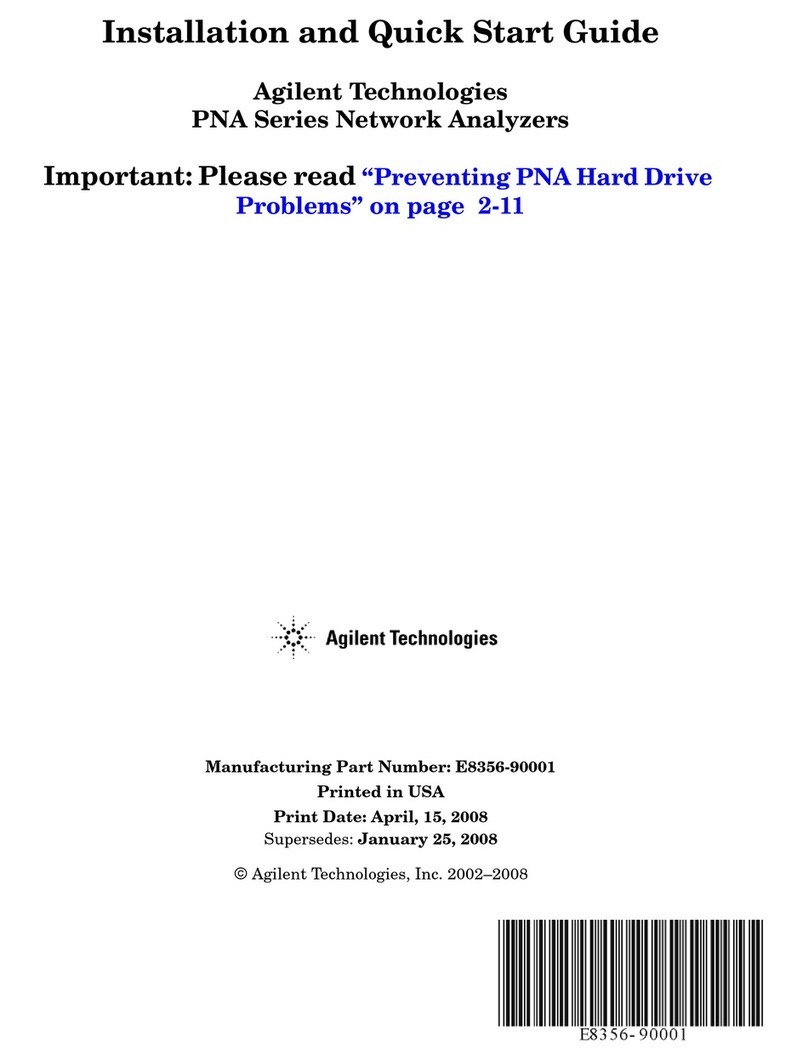Incon TS-550 Operation manual

Secondary Containment Monitoring
Installation & User’s Guide
TS-550/TS-5000 consoles
Franklin Fueling Systems • 3760 Marsh Rd. • Madison, WI 53718 USA
Tel: +1 608 838 8786 • 800 225 9787 • Fax: +1 608 838 6433 • www.franklinfueling.com

ii
Copyright ©2007 by Franklin Fueling Systems (FFS). No part of this publication may be reproduced in any form without the prior written consent of FFS.
All rights reserved.
Notice
Franklin Fueling Systems (FFS) strives to produce the nest manual possible and to ensure that the information that
it contains is complete and accurate. However, FFS reserves the rights to change this document and specications at
any time without notice. FFS makes no expressed or implied warranty with regard to the contents of this manual. FFS
assumes no liability for errors, omissions or for any damages, direct or consequential, that may result from the use of this
document or the equipment that it describes.
This manual is for use expressly with the TS-550, TS-5000, and TS-SCM at their approved specications.
For further information and installation and programming instructions, please refer to the T5 Series Installation Guide (p/n
000-2150) and/or T5 Series Programming Guide (p/n 000-2142).
Trademarks
INCON®, Tank Sentinel®,System Sentinel®, System Sentinel AnyWare® and Tank Sentinel AnyWare® are registered
trademarks of Intelligent Controls. All brand and product names are trademarks or registered trademarks of their
respective companies.
Inspection of Materials
Visually inspect all components for defects or damage prior to installation. If any defect or damage is found, do not use the
product and contact Franklin Fueling Systems for further assistance.
Warranty Information
Please refer to the FFS Fuel Management Systems & Product Warranty Policy for all warranty information.
Contacting Franklin Fueling Systems (FFS)
Please feel free to contact us by mail at:
Franklin Fueling Systems
3760 Marsh Rd.
Madison, WI 53718 USA
Or contact us by phone, fax or e-mail:
Fax: +1 608 838 6433 [email protected]
Ofce and Sales Hours: 8 a.m. to 5 p.m. CST - Monday through Friday
Technical Support Hours: 7 a.m. to 7 p.m. CST - Monday through Friday
Please visit our website at www.franklinfueling.com

iii
Contents
Notice..................................................................................................................................ii
Important Safety Messages..............................................................................................1
Overview.............................................................................................................................2
Applications ..............................................................................................................................2
Site Requirements .................................................................................................................... 3
Available Congurations .................................................................................................................. 3
Installation..........................................................................................................................4
SCM Setup (Console Programming)................................................................................7
AC Input Module .......................................................................................................................7
4-20mA Input Module ................................................................................................................8
Relay Module ............................................................................................................................ 8
Turbine Pump Interface (TPI) Applications (Alternate STP Control) ......................................... 10
Secondary Containment Monitoring Application ....................................................................... 11
SCM Status and Control Screens ....................................................................................12
SCM Status Summary Screen .................................................................................................. 12
SCM Control Screen ................................................................................................................. 13
Status Indicator Table ...................................................................................................................... 13
Control Indicator Table .................................................................................................................... 13
Learn Indicator Table ....................................................................................................................... 13
Pre-Operational Containment Testing .............................................................................14
Required Equipment .................................................................................................................14
Containment Tightness and Continuity Test .............................................................................. 14
STP Siphon Flow Rate Test ...................................................................................................... 16
Learn Process....................................................................................................................17
When to Learn/Re-Learn .......................................................................................................... 17
Procedure ................................................................................................................................. 17
Learn Messages ....................................................................................................................... 18
SCM Reports......................................................................................................................19
SCM Alarm Reports .................................................................................................................. 19
Application Event Reports ........................................................................................................ 19
Alarms ................................................................................................................................20
SCM Alarms and Warnings ....................................................................................................... 20
Clearing Alarms ........................................................................................................................ 21
Enabling/Disabling SCM ...................................................................................................22
Enabling SCM Channels ........................................................................................................... 22
Disabling SCM Channels .......................................................................................................... 22
SCM Annual Functional Testing.......................................................................................23

1
Important Safety Messages
INCON equipment is designed to be installed in association with volatile hydrocarbon liquids such as gasoline and diesel
fuel. Installing or working on this equipment means working in an environment in which these highly ammable liquids
may be present. Working in such a hazardous environment presents a risk of severe injury or death if these instructions
and standard industry practices are not followed. Read and follow all instructions thoroughly before installing or working
on this, or any other related, equipment.
As you read this guide, please be aware of the following symbols and their meanings:
This symbol identies a warning. A warning sign will appear in the text of this document when a potentially
hazardous situation may arise if the instructions that follow are not adhered to closely. A potentially hazardous
situation may involve the possibility of severe bodily harm or even death.
This is a caution symbol. A caution sign will appear in the text of this document when a potentially hazardous
environmental situation may arise if the instructions that follow are not adhered to closely. A potentially
hazardous environmental situation may involve the leakage of fuel from equipment that could severely harm
the environment.
This symbol identies an electrical danger. An electrical danger sign will appear in the text of this document
when a potentially hazardous situation involving large amounts of electricity may arise if the instructions that
follow are not adhered to closely. A potentially hazardous situation may involve the possibility of electrocution,
severe bodily harm, or even death.
Warning
Danger
Caution
Follow all applicable codes governing the installation and servicing of this product and the
entire system. Always lock out and tag electrical circuit breakers while installing or servicing
this equipment and any related equipment. A potentially lethal electrical shock hazard and the
possibility of an explosion or re from a spark can result if the electrical circuit breakers are
accidentally turned on during installation or servicing. Please refer to the Installation and Owner’s
Manual for this equipment, and the appropriate documentation for any other related equipment, for
complete installation and safety information.
Follow all federal, state and local laws governing the installation of this product and its associated
systems. When no other regulations apply, follow NFPA codes 30, 30A and 70 from the National Fire
Protection Association. Failure to follow these codes could result in severe injury, death, serious
property damage and/or environmental contamination.
Always secure the work area from moving vehicles. The equipment in this manual is usually
mounted underground, so reduced visibility puts service personnel working on this equipment in
danger from moving vehicles entering the work area. To help eliminate these unsafe conditions,
secure the area by using a service truck to block access to the work environment, or by using any
other reasonable means available to ensure the safety of service personnel.
When the Tank Sentinel system is used to monitor tanks containing gasoline or other ammable
substances, you may create an explosion hazard if you do not follow the requirements in this
manual carefully.
All wiring must enter the console’s enclosure through the designated knockouts. An explosion
hazard may result if other openings are used.
All wiring from probes or sensors to the Tank Sentinel console must be run in conduit separate
from all other wiring. Failure to do so will create an explosion hazard.
Substituting components could impair intrinsic safety. T5 series consoles are intrinsically safe
for sensors installed in – Class I, Division 1, Group D – hazardous locations. Substitution of
components could make the energy limiting circuitry in the system ineffective and could cause
an explosion hazard. Repairs to a T5 series console or attached components should only be
performed by a qualied, factory-trained technician.
TS-SCCM contains aluminum, care must be taken to avoid ignition due to impact.
Warning
Warning
Warning
Warning
Warning
Warning
Warning
Warning

2
Overview
The TS-SCM (Secondary Containment Monitoring) system is a continuous secondary containment monitoring system that
monitors the interstitial spaces of double walled tanks and sumps, secondarily contained product and vapor return piping.
This product can be ordered as an available option with Franklin Fueling Systems’s TS-550 and TS-5000 FMS consoles.
The TS-SCM system is comprised of an application running on a T5 series FMS console and all necessary input and
output modules with installation kits. The Secondary Containment Control Module (SCCM) consists of a vacuum sensor,
solenoid valve, mechanical bypass valve, and vacuum manifold. SCM uses the STP siphon port vacuum to evacuate the
containment space and AutoLearn® technology to determine the characteristics of each secondary containment area that
is monitored.
Warning SCM equipment operates at a standard 2" to 6" Hg and should only be used to monitor contain-
ments that are designed to withstand these vacuum levels. Refer to the containment manufacturer
for further information.
Applications
The following diagram illustrates a typical installation of SCM equipment inside of a STP sump.
Tank
Containment
Install Kit
Vacuum Sensor
Integral Solenoid
Product Pipe
Double Wall
APT
Test
Boot
APT
Syphon
Check Valve
TS-LSU500
Pump
Submersible
FE Petro
TS-SCCM/1
High Voltage Conduit
Intrinsically
Safe Conduit
To Bottom
of Tank
Figure 1 – TS-SCM System Overview

3
Site Requirements
Total Containment Volume* Minimum - 0.25 gallons (1 L)
Maximum - 500 gallons (1879 L)
*Refer to manufacturers’ installation
guides or data sheets to calculate
containment area volumes.
**All containment areas MUST be
compatible with the vacuum levels
listed.
Normal Operating Vacuum 2" – 6" Hg (1 – 3 PSIG)
Pre-Programmed Maximum
Shutdown (Alarm Condition) 9" Hg (4.5 PSIG)
Mechanical Relief Valve
Vacuum** 10" Hg (5 PSIG)
Jumper Tubing Use only supplied vacuum tubing
Vacuum Sensor Wiring Belden No. 87761(0.12" OD) to 400 ft.
Belden No. 89182(0.31" OD) to 500 ft. (maximum distance)
Solenoid Wiring 600 V, 18 AWG minimum, UL approved
refer to ANSI/NFPA70 or CEC electrical codes
Note: SCM should be tested annually after installation.
The term containment (in secondary containment) refers to the interstitial spaces of double walled piping, sumps and
tanks that serve as a secondary containment if the primary containment is damaged.
Individual containment sections of a given product pipeline may be jumpered together via a vacuum line to form one larger
single containment. An example of ‘jumpered’ containment spaces is the secondary containment layer of product piping
from the turbine containment to the rst dispenser, and then jumpered to the secondary containment layer of the same
product piping on the other side leading to the next dispenser containment area.
Several containment areas may be grouped together and used with a single Secondary Containment Control Module (TS-
SCCM). No more than four (4) SCM groups should be used per pump siphon. The combination of any containment group
may not exceed the volume limits listed for SCM.
Note: DO NOT jumper tank interstitials with other tank interstitials or other containments.
Note: DO NOT jumper containment areas of unlike product pipelines together.
Note: If grouping multiple containment areas together, the installer will need to purchase and use the vacuum hose,
ttings, and clamps to secure the connection as specied by FFS.
Note: Both intrinsically safe and explosion proof conduits need to be available inside of the turbine containment for the
TS-SCCM.
Available Congurations
Refer to Franklin Fueling
Systems’s current Fuel
Management Systems
Product Catalog for
a complete listing
of the current SCM
congurations offered.
Note: The SCCM 1 (as
pictured in Figure
2) can monitor one
containment group
and the SCCM
2 can monitor
two containment
groups.
TS-SCCM/1 TS-SCCM/2 TS-SCCM Side View
Figure 2 – SCCM 1 and SCCM 2 Dimensions

4
Installation
Before starting installation, conduct a site survey to identify potential containment groups. Based on that survey, plan out
which STP sump the equipment will be installed in and how containment areas will be grouped together.
Warning Lockout and tag circuit breakers, and disconnect console power wiring before installing or servicing
any system wiring.
Warning DO NOT make solenoid and/or sensor wiring connections with live power connected to the console
or any module.
Warning TS-SCCM contains aluminum, care must be taken to avoid ignition due to impact.
Caution Do not run intrinsically safe (IS) wiring and non-intrinsically safe (non-IS) wiring in the same
conduit.
Note: TS-SCCM must be installed in accordance with the national electrical code, ANSI/NFPA 70, CEC or other
applicable national or local codes.
Note: Maximum torque on supplied hose clamps is 20 inch-lbs.
1. Pull all wiring through the conduits that will be used for the TS-SCCM vacuum sensor and solenoid valve. The
intrinsically safe (IS) sensor wiring must be run in an IS conduit. The non-IS solenoid wiring must be run in an
approved explosion proof rigid metal conduit.
2. Mount the TS-SCCM inside of the turbine
containment area, supported by rigid,
explosion proof conduit. Then orientate the
units to allow enough clearance to make the
vacuum line connections without stretching,
kinking, or creating sharp bends in vacuum
hoses. The SCCM cover is installed with the
label upwards. See Figure 3.
3.
Connect the solenoid wiring to the eld wiring
using wire nuts to secure the connections.
Replace the explosion proof junction box cover.
4. Connect the vacuum sensor wiring to the IS
eld wiring using epoxy wire seals to secure
the connections. Replace the IS junction box
cover.
5. Install the supplied Siphon Check Valve with
the inscribed Flow Arrow pointing to the STP.
Apply a non-hardening, thread sealing
TS-SCCM/1 TS-SCCM/2
Figure 3 – Cover Installation (rear view)
compound to the threads, then thread the valve body into the submersible turbine’s siphon port. If necessary, use a
FFS Secondary Syphon Assembly to connect the SCCM to the syphon port of the STP.
Single Syphon (typical)
Secondary Syphon
Assembly
STPSTP
Secondary Syphon Kit
Figure 4 – Secondary Syphon Assembly Installation

5
6. Plumb the siphon hose from the VAC port of the TS-SCCM to the siphon check valve. Secure the hose to the ttings
using one of the supplied hose clamps at each end.
7. Plumb the containment vacuum hose from the INT port of the TS-SCCM to the containment area to be monitored.
Secure the hose to the tting using one of the supplied hose clamps per tting. Install T-ttings and clamps where
necessary to connect the hoses if more than one containment area will be monitored as a group.
Note: The containment vacuum hose must be placed in the lowest point of the containment space. For double walled
tanks, this means ensuring that the vacuum line rests at the bottom most part of the tanks interstitial space. Use
the same industry procedures used to install any sensor at the bottom of a double walled tank.
8. Secure all containment boots, lids and caps. Clean pipe surfaces to clear debris or foreign objects prior to tightening
secondary test boots on secondary containment product or vapor return piping. Make all jumper connections inside of
dispenser sumps by using supplied hardware.
9. Inside the console, the TS-SCCM solenoid wiring must enter the console from the explosion proof rigid conduit through
a designated knockout on the non-IS side of the barrier inside. Connect the line, neutral, and ground wire of the
solenoid to a single unused channel on the Relay Module (RLY). The solenoid should be wired to the Common (C) and
Normally Open (NO) contacts of the channel selected. Source voltage (110 VAC) will need to be provided to the dry
contact relay.
Earth Ground
Figure 5 –
Solenoid Wiring

6
Warning If using console power wires to provide power to a dry contact relay channel, ensure that the
console is positively shut down during installation and service. Failure to remove power may result
in damage to equipment, personal injury or even death.
10. The TS-SCCM sensor wiring must enter the console in IS conduit through a knockout on the IS side of the barrier.
Secure each pair of sensor wires to a single channel on the 4-20mA Analog Input Module. Always use the next
available channel when wiring; for example, if Channels 1 – 3 are being used, Channel 4 must be used next. Pay
close attention to the polarity (+/-) of the wires.
4-20mA Input
Module
RUN
ERR
–
+
–
+
–
+
–
+
–
+
–
+
–
+
–
+
Figure 6 – Vacuum Sensor Wiring

7
SCM Setup (Console Programming)
The following instructions will guide you through SCM programming only. Administrator privileges will be necessary to
program the SCM application for the T5 FMS console. For instructions on FMS programming or on how to obtain an
Administrator access level, please refer to the T5 FMS Programming Guide (p/n 000-2142).
Access the T5 FMS console (via the LCD or Tank Sentinel Anyware - TSA) and navigate to the Setup Menu. Once at the
Setup Menu, go to each of the following sections and adjust SCM parameters accordingly. You will be prompted to enter
the Administrator access level when it is required.
Note: Sites setups vary depending on products used and other equipment installed. Setup information in the sections of
this chapter depict a typical site and are meant as examples only.
AC Input Module
The AC Input Module can accept incoming dispenser hook control signals. Hook signals are used to activate the STP via
the relay channel connected to the pump controllers. Control signals from the dispenser tell the console which product is
requested by the dispenser, then control signals activate the appropriate STP. To perform tests accordingly, SCM needs to
know when pumps/dispensers are being used by other applications.
Parameter Parameter Value
Active High If set to Yes, a high signal level will activate the channel and a low signal will deactivate the channel. If
set to No, then the channel is inverted and will only become active when a signal is absent and inactive
when a signal is present.
Channels Only select the total number of inputs intended for use.
Enabled If yes, will allow the channel to be mapped to another module. Other modules may use this signal to
trigger an event.
Name Should be a specic device from which the signal is originated.
Number Gasoline Hooks
per Dispenser
The number of product hook signal inputs to the console from the dispensers.
Example: AC Input Module SCM Setup
Group Name Parameter Name Parameter Value
AC Input Modules Number Gasoline Hooks per Dispenser 2
Module ‘#’ Channels ‘#’
Channel ‘#’ Name Disp 1 Unleaded Hook Signal
Enabled Yes
Active High Yes
Channel ‘#’ Name Disp 2 Unleaded Hook Signal
Enabled Yes
Active High Yes
Channel ‘#’ Name Disp 3 Unleaded Hook Signal
Enabled Yes
Active High Yes

8
4-20mA Input Module
SCCM Vacuum Sensors use a single 4-20mA channel per sensor to accept an incoming signal that allows the console to
monitor secondary containment vacuum levels.
Parameter Parameter Value
Channels The total number of channels used for SCM, LLD, or other analog devices connected to the module.
Enabled Set to Yes.
Name Should be a specic device or location where the SCCM Vacuum Sensor is located.
Service Type Indicates the type of device sending the input to the console. Choose Secondary Containment Monitor to indicate
that the device is a SCCM 4-20mA Vacuum Sensor.
Example: 4-20mA Input Module SCM Setup
Group Name Parameter Name Parameter Value
4-20mA Input Modules
Module ‘#’ Channels ‘#’
Channel ‘#’ Name Regular SCCM Vacuum Sensor
Enabled Yes
Service Type Secondary Containment Monitor
Channel ‘#’ Name Premium SCCM Vacuum Sensor
Enabled Yes
Service Type Secondary Containment Monitor
Channel ‘#’ Name Diesel SCCM Vacuum Sensor
Enabled Yes
Service Type Secondary Containment Monitor
Relay Module
The Relay Module contains eight separate relays (called Relay Channels). A channel is used to open and close an
individual SCCM solenoid. For SCM, the solenoid relay channel is controlled by an input from the 4-20mA Input Module
(the SCCM Vacuum Sensor channel).
Parameter Parameter Value
Channels The total number of channels used for any equipment connected to the module.
Enabled Set to Yes.
Input Channel Select the 4-20mA Input Module channel connected to the SCCM vacuum sensor on the same SCCM as
the solenoid being programmed.
Input Type Select the 4-20mA Input Module that contains the SCCM vacuum sensor on the same SCCM as the
solenoid being programmed.
Logic Set to OR logic.
Name Should be a specic device or location of the SCCM Solenoid connected to the relay.
Number of Inputs Set to 1.
Physically Wired As Select Normally Open to indicate which contacts the solenoid is wired to.
Polarity Set to Normal.
Type Select Solenoid for type identify the type of device connected to the relay is a SCCM solenoid.

9
Example: Relay Module SCM Setup
Group Name Parameter Name Parameter Value
Relay Modules
Module ‘#’ Channels ‘#’
Channel ‘#’ Name Unleaded Solenoid Valve
Enabled Yes
Type Solenoid
Polarity Normal
Logic OR Logic
Physically Wired As Normally Open
Number of inputs 1
Input ‘#’ Type 4-20mA Input Module
Channel Unleaded SCCM Vacuum Sensor
Channel ‘#’ Name Premium Solenoid Valve
Enabled Yes
Type Solenoid
Polarity Normal
Logic OR Logic
Physically Wired As Normally Open
Number of inputs 1
Input ‘#’ Type 4-20mA Input Module
Channel Premium SCCM Vacuum Sensor
Channel ‘#’ Name Diesel Solenoid Valve
Enabled Yes
Type Solenoid
Polarity Normal
Logic OR Logic
Physically Wired As Normally Open
Number of inputs 1
Input ‘#’ Type 4-20mA Input Module
Channel Diesel SCCM Vacuum Sensor

10
Turbine Pump Interface (TPI) Applications (Alternate STP Control)
TPI is an alternative to using the Relay Module to actuate an STP on demand (from a dispenser request or SCM). Just
as with using a relay channel, this method will provide positive pump shutdown on alarm (if that option is chosen in the
setup). When using the standard TPI feature of the console to control a STP, be sure to map the SCCM vacuum sensor
as an “Input” for the STP that it is connected to (as shown in the TPI table). This will allow the SCM application to actuate
the STP when it is necessary to regulate the vacuum levels in the containment. For further information and instructions on
programming TPI and/or Relay Modules to control a STP, please refer to the T5 FMS Programming Guide (p/n 000-2142).
Example: TPI Setup
Group Name Parameter Name Parameter Value
Power Supply
RS-485 Enable Interface Yes
TS-TPI Enable Interface Yes
Controllers A Number of Controllers ‘#’
Controller ‘#’ Name Unleaded Controller
Enabled Yes
Type Mag/Eco
Address 1
Group 0
Tank 1
Height 5.00 in
Number of inputs 2
Input 1 Type AC Input Module
Channel Unleaded Hook Signal
Input 2 Type 4-20mA Input Module
Channel Unleaded SCM Vacuum Sensor
Controller ‘#’ Name Premium Controller
Enabled Yes
Type Smart I
Address 2
Group 0
Tank 2
Height 5.00 in
Number of inputs 2
Input 1 Type AC Input Module
Channel Premium Hook Signal
Input 2 Type 4-20mA Input Module
Channel Premium SCM Vacuum Sensor
Controller ‘#’ Name Diesel Controller
Enabled Yes
Type Smart III
Address 3
Group 0
Tank 3
Height 5.00 in
Number of inputs 2
Input 1 Type AC Input Module
Channel Diesel Hook Signal
Input 2 Type 4-20mA Input Module
Channel Diesel SCM Vacuum Sensor

11
Secondary Containment Monitoring Application
Programming the SCM application sets the parameters for SCM and enables it to monitor a set number of channels. Each
containment area or group must be programmed separately on the T5 FMS console.
Parameter Parameter Value
Auto-Enable on Reset A feature that allows the Containment area to enable itself after an alarm condition is cleared, or
when the system is powered on or reset.
Enabled Set to Yes.
Name Should be a specic location or product type of the containment area.
Number of Containments The number of SCCMs connected to the console.
Pump Shutdown on Alarm If set to Yes, provides positive pump shutdown when the containment area is in alarm.
Submersible Pump Channel Maps the containment area to the specic pump control output channel.
Submersible Pump Module Maps the containment area to a specic pump to provide pump on/off.
Transducer Maps the containment area to the SCM Vacuum Sensor as specied by the 4-20mA Input Module
channel assignments.
Example: SCM Application Setup
Group Name Parameter Name Parameter Value
Secondary Containment Monitor Number of Containments 3
Containment 1 Name Unleaded Line Containment
Enabled Yes
Pump Shutdown on Alarm Yes
Auto-enable on Reset Yes
Submersible Pump Module Relay Module (or Power Supply for TPI)
Submersible Pump Channel Unleaded Pump Control
Transducer Unleaded SCCM Vacuum Sensor
Containment 2 Name Premium Line Containment
Enabled Yes
Pump Shutdown on Alarm Yes
Auto-enable on Reset Yes
Submersible Pump Module Relay Module (or Power Supply for TPI)
Submersible Pump Channel Premium Pump Control
Transducer Premium SCCM Vacuum Sensor
Containment 3 Name Diesel Line Containment
Enabled Yes
Pump Shutdown on Alarm Yes
Auto-enable on Reset Yes
Submersible Pump Module Relay Module (or Power Supply for TPI)
Submersible Pump Channel Diesel Pump Control
Transducer Diesel SCCM Vacuum Sensor

12
SCM Status and Control Screens
The status of each containment channel can be viewed at any time by navigating to the SCM Status or Control screens.
To get to the SCM Status or Control screens, go to SCM > Status (Summary) or SCM > Control (Containment).
SCM Status Summary Screen
When viewing the SCM Status Summary screen, remember to enable Auto Refresh. The Auto Refresh button will
allow the on-screen results to be automatically updated. When the results will update is dependent on the user-dened
parameter Refresh Rate found on the Conguration page.
Status and Alarm Indicators
Indicator Description
Fail to Hold Vacuum The containment will not maintain the learned level of vacuum.
Fail to Reach Vacuum The containment has not reached the learned level of vacuum.
High Vacuum The vacuum level of the containment has exceeded 9" Hg.
Low Vacuum The vacuum level of the containment has dropped below 1.25" Hg.
Not Learned The containment has not been learned.
Program Error SCM has encountered an error.
Pump Request SCM is attempting to cycle the pump on.
Pump Request Ignored The pump is being used by another application.
Sensor Malfunction SCM has detected a failure of the SCCM vacuum sensor.
Solenoid Status Indicates whether the normally closed SCCM solenoid is open or closed.
Status Indicates the condition of the containment.
Vacuum Level A direct reading from the SCCM vacuum sensor.
Vacuum Unstable The level of vacuum in the containment is not statistically sound.
For more information on alarms and troubleshooting, refer to the Alarms chapter in this manual.

13
SCM Control Screen
The SCM Control screen will automatically update containment information. Administrator privileges will be necessary to
access the SCM Control screen. For instructions on FMS programming or on how to obtain an Administrator access level,
please refer to the T5 FMS Programming Guide (p/n 000-2142).
Status Indicator Table
Indicator Description
Alarm The containment is in an alarm condition.
Enabled The containment has been enabled by the user or by the application automatically (if the
Auto-Enable on Reset parameter is turned on in the SCM Setup).
Not Learned The containment has not been learned.
Solenoid On Indicates whether the normally closed SCCM solenoid is open or closed.
Vacuum Level A direct reading from the SCCM Vacuum Sensor.
Control Indicator Table
Indicator Description
Enable/Disable Manually enable or disable the containment.
Reset Alarm Manually reset an alarm on the containment.
Reset Containment Manually reset the testing cycle of the containment.
Solenoid On/Off Manually cycle the solenoid on or off.
Learn Indicator Table
Indicator Description
Learn Message The status of the learning process.
Learn Mode Active The containment is being learned.
Learn Mode Error An error has been detected during the learning process.
Start/Stop Start or stop the learning procedure.

14
Pre-Operational Containment Testing
Pre-operational containment tests determine the tightness of the entire SCM system, including TS-SCCM and inter-
connect tubing. These tests consist of two separate procedures: Containment Tightness Tests and STP Siphon Tests. The
rst procedure, Containment Tightness Testing, will determine whether the containment areas chosen to be monitored are
tight. The second, STP Siphon Testing, will determine if the STP is capable of creating enough vacuum for proper SCCM
operation.
The Containment Tightness Testing procedure assumes that all STP’s and pump controllers have been installed, wired,
calibrated, and are operational and in accordance with their respective installation and operation procedures. It also
assumes that all T5 FMS console programming has been completed.
Warning DO NOT apply vacuum or pressure until consulting the containment manufacturer on the maximum
allowed vacuum or pressure levels.
Warning DO NOT use equipment that is not explosion proof in classied areas. Keep vacuum pumps
outside class 1, division 1, and class 2 areas. Refer to NFPA 30A, chapter 8.
Caution DO NOT proceed to the Learn Process until each containment successfully completes
pre-operational testing. Failure to perform these tests or ignoring any failed tests may prevent the
SCM application from detecting a containment fault.
Note: State and/or local laws may require a separate, more stringent containment tightness test. ALWAYS verify and
comply with local regulations.
Note: The STP connected to the SCCM being tested will need to be activated by lifting the appropriate product dispenser
handle. Verify that all STP’s and pump controllers are installed, calibrated and operational.
Required Equipment
• Vacuum Pump (or other vacuum source)
• In-line Regulator
• Shut-off / Isolation Ball Valve
• Two 0" to -30" Hg Vacuum Gauge (2" Hg max. graduation marks)
• T-Fittings (where applicable) In-Line
Regulator
To Containment
Figure 7 – Vacuum Pump Setup Diagram
Containment Tightness and Continuity Test
Perform the following steps for each SCCM channel.
1. Calculate the approximate containment volume for each area. Consult the secondary containment equipment
manufacturer’s manuals, data sheets, or other ofcial references.
APT SC Pipe Size Interstitial Volume
(gal/ft)
Interstitial Volume
(gal/100 ft)
1.00" (XP-100-SC) 0.006 0.600
1.50" (XP-150-SC) 0.008 0.800
1.75" (XP-175-SC) 0.009 0.900
2.00" (XP-200-SC) 0.010 1.000
2. Vacuum Gauge Installation
• For Individual DW Turbine and Tank Sump Containments, connect the vacuum gauge as shown in Figure 7.
• For SC Pipe and Multiple Jumpered Containments, in addition to the setup shown in Figure 7, connect a vacuum
gauge to the end of the last interstitial space or pipe test boot.

15
3. Install a vacuum gauge, regulator and isolation / shut-off ball valve in-line, onto the vacuum pump. With the ball valve
closed, power on the vacuum pump. Adjust the regulator to 6.5" – 7" Hg maximum. Power the vacuum pump off.
4. Remove the plug in the leak generator port on the SCCM. Connect the vacuum pump to this port.
5. Power the vacuum pump on. Open the isolation ball valve slowly to evacuate the containment area to 6" Hg. Close the
isolation ball valve:
• If the vacuum level does not increase after 30 seconds while the vacuum pump is running; large
containments may take up to 10 minutes. Inspect each component for leaks.
• If the gauge drops below 6" Hg immediately after closing the valve then steadies before zero.
Slowly open the isolation ball valve again to evacuate the containment to 6" Hg. Repeat as
necessary until containment remains at 6" Hg and close the isolation ball valve.
• If the gauge immediately drops to zero. This indicates that a leak exists. All leaks must be
identied and repaired before continuing this test.
Note: Vacuum leaks can be identied by pressurizing the containment area per the manufacturer’s specied levels, then
spraying a solution of water and liquid soap on connections and ttings. Consistent bubbling on soaped connec-
tions/ttings will give a visual indication of the source of a leak. Consult the manufacturer’s documentation for
appropriate pressure levels.
6. Once a stable vacuum level is reached (4.5" – 7" Hg on the vacuum gauge
in-line with the vacuum pump), record the level. Use the table to the right
to determine the required wait time. The containment vacuum level should
remain stable throughout the entire wait time; the vacuum pump may be shut
off at this point.
If the vacuum level drops more than 1" Hg during the required wait time, then
the containment failed the test. All leaks must be identied and repaired rst,
then the Containment Tightness Test should be repeated until it successfully
completes.
Containment Wait Time Table
Containment
Volume Wait Time
0.25 – 5 gal 15 min
5 – 50 gal 30 min
50 – 100 gal 60 min
100 – 250 gal 2 hr
250 – 500 gal 4 hr
7. If a vacuum gauge has been installed at the end of the system, compare the
gauge reading with the console. If the measurements are not within ±2" Hg, a blockage may exist within the
containment and/or between the SCCM and vacuum gauge. All blockages must be identied and corrected. Once the
blockage is corrected, restart the Containment Tightness Test.
8. Uninstall the vacuum pump, regulator, isolation / shut-off valve and vacuum gauges at this time. Continue on to the
STP Vacuum Test in the next section. Do not replace the Leak Generator Port Plug.

16
STP Siphon Flow Rate Test
Warning Failure to open the leak generator (TS-SCMCAL) during this test can apply an excessive vacuum
level to the containment, causing irreversible damage. Ensure that the leak generator is installed
properly and that the toggle switch is in the OPEN position prior to energizing the STP.
Note: During this procedure the containment reaches 9" Hg, which will cause the console to display a High Vacuum
alarm and disable the containment. If Pump Shutdown on Alarm is chosen in the options, a disabled containment
will not allow the STP to be activated. Navigate to the SCM Control screen, press Reset Alarm to continue.
1. Install a vacuum gauge and the vacuum leak generating device (TS-SCMCAL) into the leak generator (LG) port on the
SCCM using necessary ttings. Switch the toggle valve to the UP (open) position.
2. At the T5 series FMS console (using either the LCD or Tank Sentinel Anyware), navigate to the SCM Control Menu.
Press the Solenoid button — this activates (opens) the solenoid.
3. Activate the STP by lifting the appropriate dispenser handle.
4. With the STP on and the toggle valve open, the vacuum level must be able to reach at least 6.5" Hg. Verify vacuum
levels at the gauge connected to the containment area.
Large Containments (>50 gal.) may take several minutes. For large containments, close the leak generator until the
vacuum level reaches approximately 6" Hg. Open the leak generator. Allow the vacuum to build. The vacuum level
must be able to reach at least 6.5" Hg, but, if the vacuum is not able to reach at least 6.5" Hg, then the STP siphon
assembly must be repaired or replaced.
5. Once the vacuum level is veried above 6.5" Hg, return the hook signal to turn off the STP.
6. At the T5 series FMS console (LCD or TSA), navigate to the SCM Control Menu. Press the Solenoid button — this
deactivates (closes) the solenoid.
7. Allow the vacuum to decay to 0" Hg.
If you are proceeding to the Learn Process chapter next, the TS-SCMCAL may remain installed at the SCCM leak
generator port.

17
Learn Process
Each containment area must be Learned before the SCM system can continuously monitor it. Learning involves
evacuating the containment area, then introducing a calibrated leak using the Leak Generating Kit (TS-SCMCAL). The
system learns what the evacuation and decay curves look like by employing this process. The system then uses the
curves it’s learned to determine if there is a leak while it monitors the containment area.
Note: All console programming must be completed prior to the learn process. Refer to the SCM Setup (Console
Programming) chapter in this manual for details. Administrator privileges are necessary to Learn containments.
Refer to T5 FMS Programming Guide (p/n 000-2142) for information on gaining Administrator privileges.
Note: Complete the Pre-Operation Containment Testing chapter prior to starting the Learn Process.
Note: No dispensing can take place during the Learn Process. If product is dispensed while Learning, stop the process
by pressing the Reset button. Always restart the Learn Process from the beginning.
Note: DO NOT submerse or block the TS-SCMCAL orice while learning the containment. The orice MUST be kept free
of dirt and debris.
When to Learn/Re-Learn
• SCM installation and start-up
• After repairs or modications to containment areas
• After repairs or modications that may affect the siphon ow rate
• After 4-20mA Input Module replacement
• After certain 4-20mA Input Module rmware upgrades (consult FFS Technical Services Department)
• If moving the SCCM to another 4-20mA channel
• When adding or removing volume from a containment
on (open)
off (closed)
Figure 8 – Leak Generator Kit (TS-SCMCAL)
Procedure
1. The SCCM leak generator port is plugged for normal operation but may have been removed for pre-operational testing.
If the leak generator port is plugged, remove the plug.
2. Install a TS-SCMCAL at the leak generator port on the SCCM; the TS-SCMCAL may remain installed from the Pre-
Operational Containment Testing chapter.
3. Switch the toggle valve to the Up (closed) position.
4. At the T5 series FMS console (LCD or TSA), navigate to the SCM Control screen. Verify that the console is indicating
less than 0.2" Hg before the containment is Learned. If the vacuum level is above 0.2" Hg, open the toggle valve to
equalize containment vacuum to 0" Hg. Close the toggle valve when the containment is below 0.2" Hg.
5. Press/Click the Learn button. SCM will activate the pump and open the solenoid valve. The vacuum level of the
containment should rise and the Learn Message should display Learning Evacuation Curve. When the vacuum
reaches 6" Hg, the solenoid will close and the STP will turn off. The solenoid may cycle on and off during evacuation,
which is part of its normal operation during this procedure.
This manual suits for next models
1
Table of contents
Other Incon Measuring Instrument manuals
Popular Measuring Instrument manuals by other brands

Abtus
Abtus ABT4640 instruction manual

Stanley
Stanley 77-030 user manual

Milwaukee
Milwaukee MA886 instruction manual

Endress+Hauser
Endress+Hauser Proline Promass 83 operating instructions
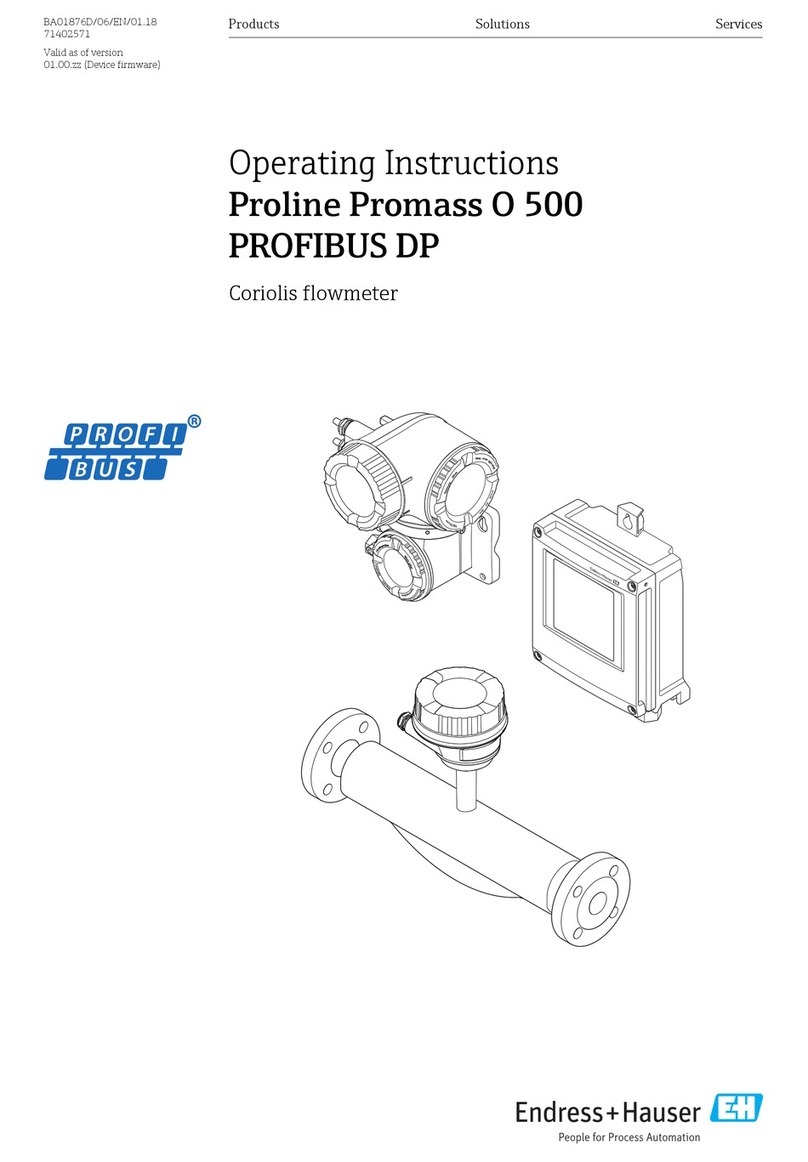
Endress+Hauser
Endress+Hauser Proline Promass O 500 PROFIBUS DP operating instructions

YOKOGAWA
YOKOGAWA PBL5000 user manual

Grunewald
Grunewald SIMPL-Ex series operating manual
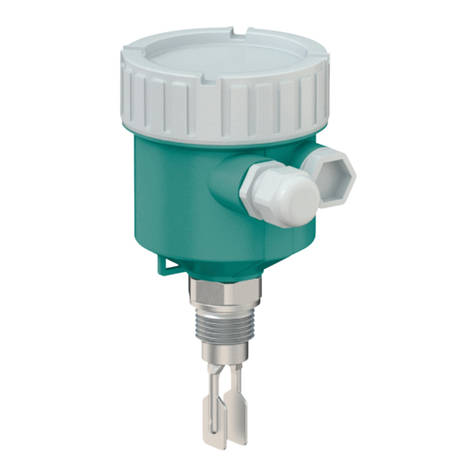
Pepperl+Fuchs
Pepperl+Fuchs LVL-M3 Brief instructions
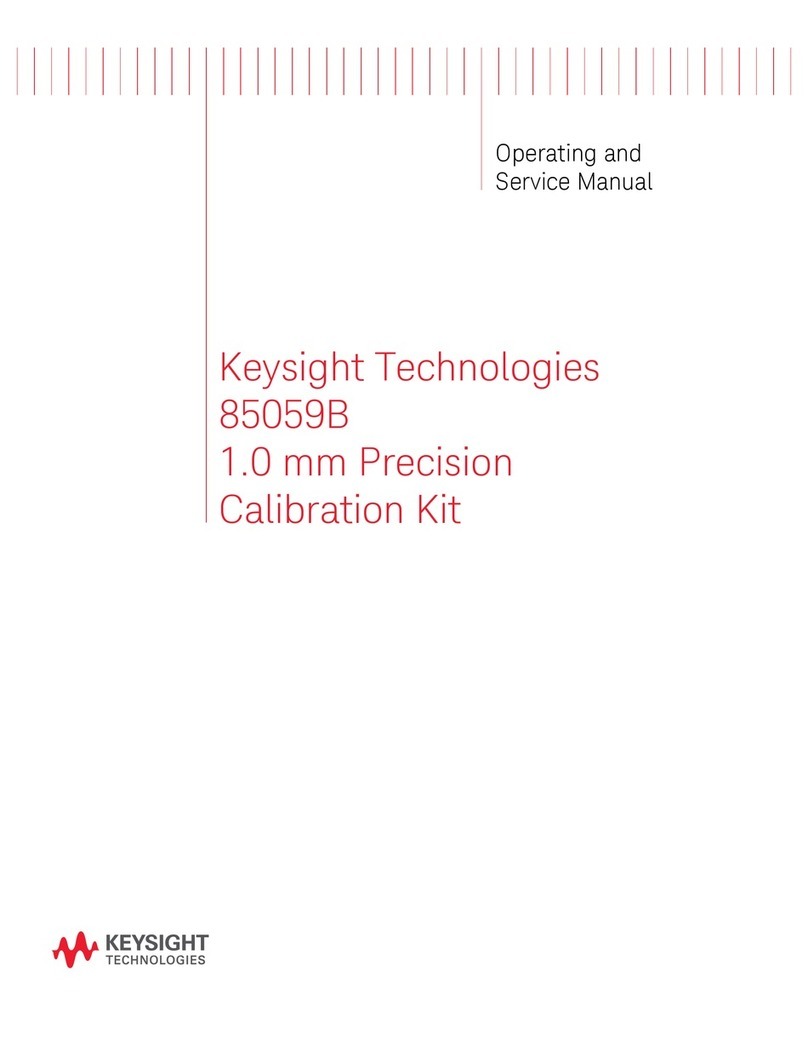
Keysight Technologies
Keysight Technologies 85059B Operating and service manual

Mianyang Weibo Electronic
Mianyang Weibo Electronic WB5110-D user manual
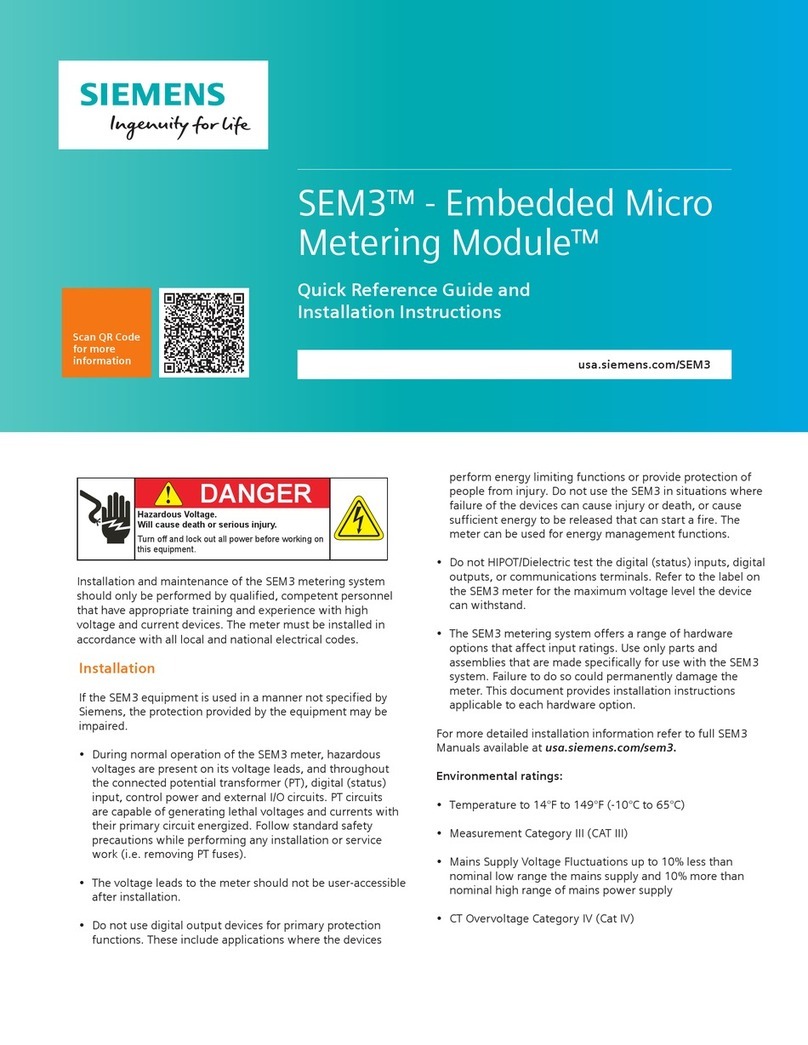
Siemens
Siemens SEM3 Quick reference guide

Testboy
Testboy Profi III LED operating instructions