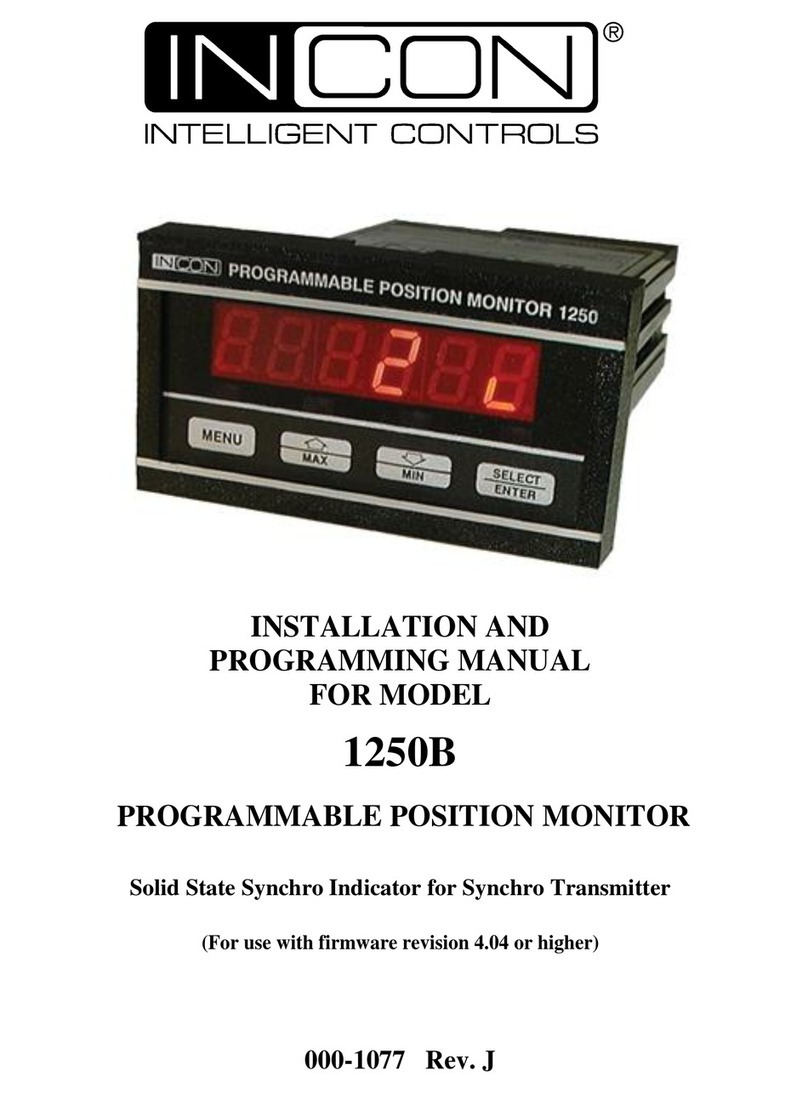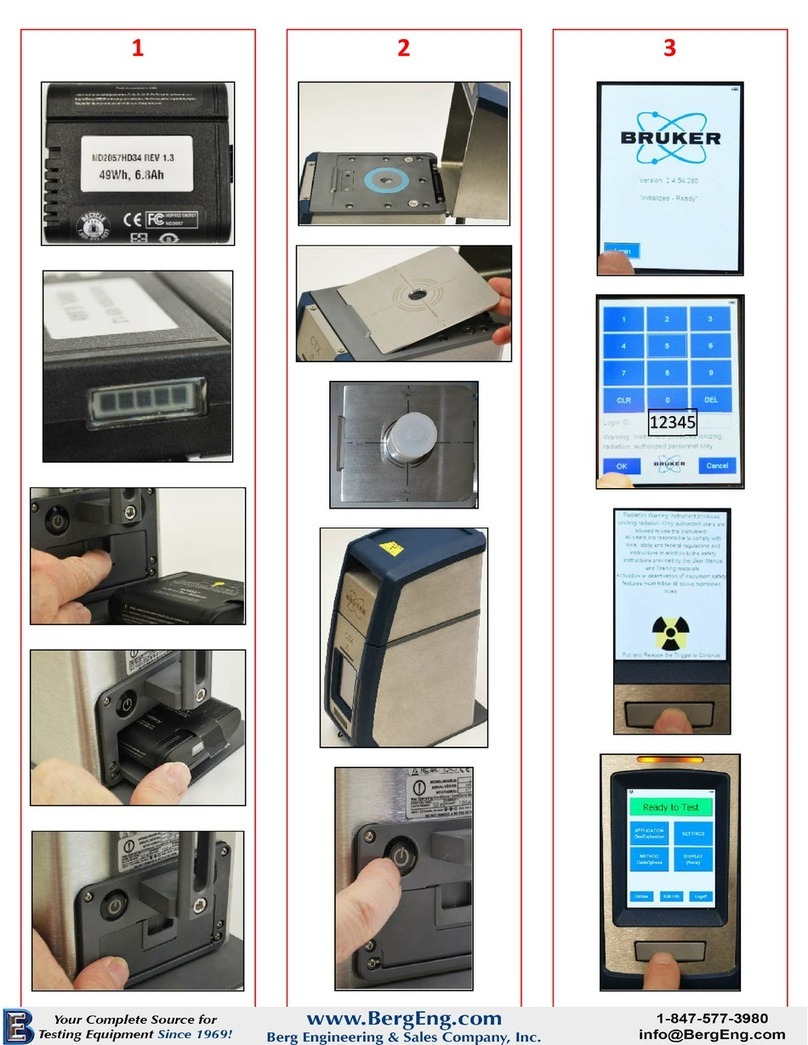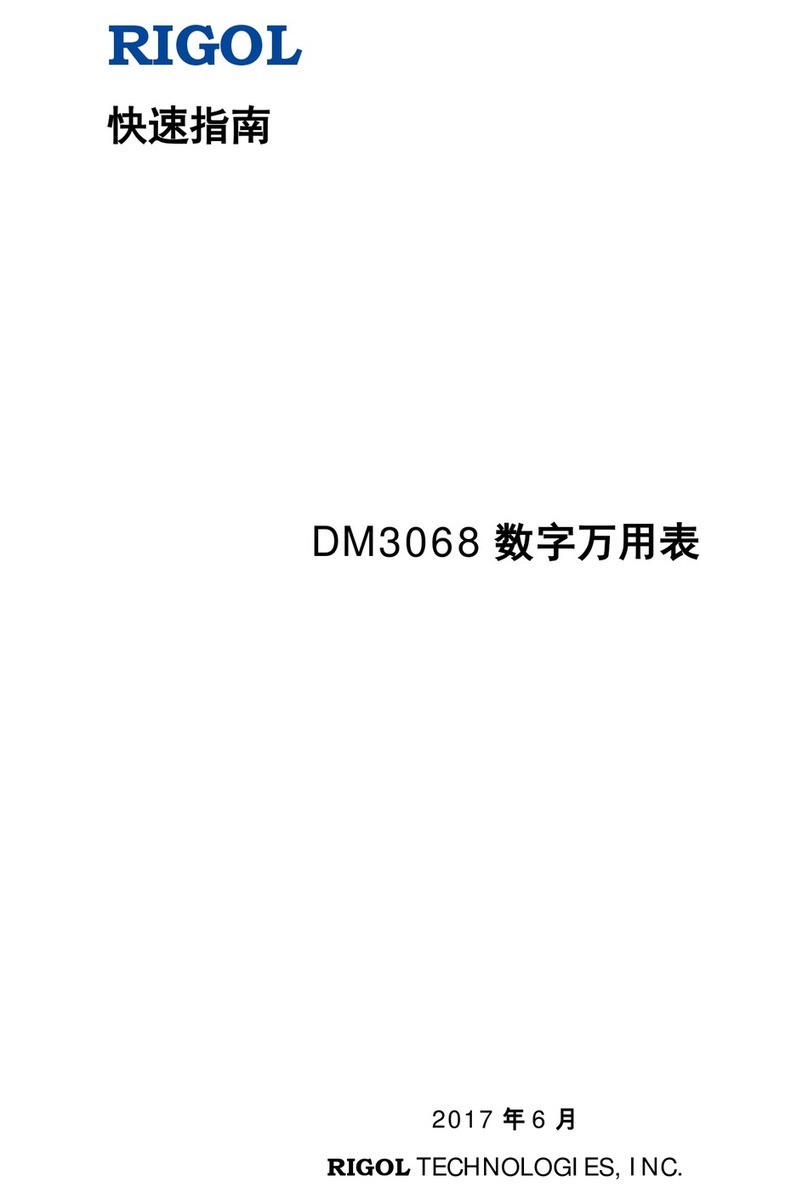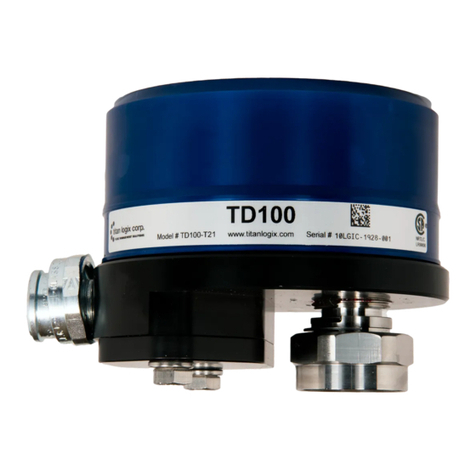Incon OPTImizer 2 User manual

OPTImizer®
2
On-Line Circuit Breaker Performance And SF6Gas Density Monitor
User’s Guide
52
OPTImizer
©2012 000-1530 Rev C
INCON
P.O Box 638, Saco, Me. 04072
Tel: 207-283-0156
Fax: 207-238-0158

2
This manual is written for the OPTImizer2 Circuit Breaker Monitor with rmware revision 1.0.1.
LIABILITY DISCLAIMER
INCON (Intelligent Controls) reserves the right to change this document and specications at any time without
notice. INCON makes no express or implied warranty with regard to the content of this manual. INCON assumes no
liability for errors or omissions, or for any damages, direct or consequential, that may result from the use of this
document or the equipment that it describes. This manual specically pertains to the OPTImizer2 with rmware
version 1.0.1.
Intellectual Property
This document contains proprietary information and is protected by copyright. All rights reserved. This document may
be reproduced so long as it remains in the custody of the original purchaser, and is used only by the original purchaser’s
personnel for informational purposes. OPTImizer®is a registered trademark of Intelligent Controls.
Only qualied personnel should undertake application, installation, and use of the OPTImizer²on
power systems. While applying this device on the power system, there is always the possibility of
faulty equipment operation and electrical shock. Any of these situations may result in injury or death.
Return Shipping Charges
INCON will not accept shipments of returned products without a Return Goods Authorization (RGA) number. RGAs are
obtained by contacting INCON’s Technical Service Division – NO RGAs will be given without the unit’s serial number. Return
material remains the property of the buyer until replaced or repaired.
Under Warranty: INCON will pay all freight and insurance charges for RGAs.
Non-Warranty: It is the buyer’s responsibility to prepay all freight and insurance charges for RGAs. Refer to INCON
Warranty Policy document #000-1397
CONTACT INFORMATION
Expect this OPTImizer2User’s Guide to be revised as new information is available and feedback is gathered from the
eld. We welcome and appreciate any comments. Should any questions develop during application, please contact us for
assistance.
COMMENTS ASSISTANCE
INCON - Power Reliability Systems INCON - Power Reliability Systems
Product Manager Technical Service Division
34 Spring Hill Road Tel: 800-872-3455
PO Box 638 www.incon.com / contact.aspx
Saco, ME 04072
e-mail: [email protected]
Tel: 207-283-0156 Fax: 207-283-0158
Warning

3
Contents
List of Tables........................................................................................................................... 6
1 INTRODUCTION ...........................................................................................................7
1.1 Overview.......................................................................................................................... 7
1.2 Operation Overview ........................................................................................................ 7
2 INSTALLATION ...........................................................................................................10
2.1 External Connections (Termination)............................................................................... 10
2.2 Mounting Dimensions .................................................................................................... 11
2.3 SF6Sensor Mounting .................................................................................................... 13
General Planning Considerations................................................................................................ 15
3 APPLICATION GUIDE ................................................................................................17
3.1 Breaker Wear Symptoms............................................................................................... 17
3.2 Description of Circuit Breaker Monitoring ...................................................................... 18
Interface to the Breaker Control Circuits ..................................................................................... 19
I2x T or I x T Wear Duty ................................................................................................................ 21
Time Line to Trip Trace Correlation (Examples).......................................................................... 22
Alarm Set-points.......................................................................................................................... 26
3.3 Description of SF6 Density Monitoring ......................................................................... 28
4 PROGRAMMING .......................................................................................................29
4.1 Initial Communication With the OPTImizer2 ................................................................... 29
Conguring IP Properties for Communication............................................................................. 29
Initial Set-up ................................................................................................................................ 33
4.2 General ..........................................................................................................................35
IP ADDRESS............................................................................................................................... 35
DATE / TIME............................................................................................................................... 35
DIAGNOSTICS............................................................................................................................ 35
DNP3.0 SETTINGS..................................................................................................................... 35
CIRCUIT BREAKER INFORMATION.......................................................................................... 36
4.3 Circuit Breaker Monitor Settings .................................................................................... 36
Input Mode .................................................................................................................................. 41
Contact Wear Mode ................................................................................................................... 43
If breaker is Rated in MVA, and is being Applied at Voltage other than Nameplate:................... 45
Contact Life Warning Limit ......................................................................................................... 45
Trip Time Alarm Limit................................................................................................................... 45
Arc Time Alarm Limit ................................................................................................................... 46
Clearing Time Alarm Limit ........................................................................................................... 46
Travel Time Alarm Limit............................................................................................................... 46
Closing Time Alarm Limit............................................................................................................. 46
Operations Count Alarm Limit ..................................................................................................... 47
No Operations Alarm Limit .......................................................................................................... 47
Restrike Alarm ............................................................................................................................ 47
4.4 SF6MONITOR SETTINGS ............................................................................................ 49
Low Gas Warning Limit ............................................................................................................... 49
Low Gas Alarm Limit ................................................................................................................... 49
Density or Pressure Trend Limit .................................................................................................. 49
SF6Sensor Signals ..................................................................................................................... 50
Analog Sensor - Signal Low (Milliamps) ..................................................................................... 50
Analog Sensor - Signal Low Represents (Units)......................................................................... 50
Analog Sensor - Signal High (Milliamps) .................................................................................... 50
Analog Sensor - Signal High Represents (Units) ........................................................................ 50
4.5 ACTIONS ........................................................................................................................51
Preset Remaining Contact Life.................................................................................................... 51
Preset Operation Number ........................................................................................................... 52
Clear Latched Alarms.................................................................................................................. 52
Reset Operations Counter........................................................................................................... 52
Reset SF6Density Trend Data .................................................................................................... 53

4
5 User Interface ............................................................................................................54
5.1 Post Maintenance Resetting / Presetting ........................................................................ 54
5.2 Periodic Data Dump........................................................................................................ 54
Alarm History Report................................................................................................................... 55
Application Event History Report................................................................................................. 56
Circuit Breaker Event History Report .......................................................................................... 57
SF6Logged History Report.......................................................................................................... 58
SF6Daily Summary Report ........................................................................................................ 58
Data Interpreting.......................................................................................................................... 58
5.3 Alarm Acknowledgement / Cancellation.......................................................................... 60
5.4 USB Scripts ...................................................................................................................60
6 COMMUNICATION DETAILS .....................................................................................61
6.1 RS-232........................................................................................................................... 61
6.2 Fiber-Optic Interconnection ............................................................................................ 63
6.3 RS-485........................................................................................................................... 63
6.4 Ethernet ........................................................................................................................63
6.5 XML ..............................................................................................................................64
6.6 DNP3.0 .........................................................................................................................66
6.6.1 Device Prole Document ............................................................................................. 66
6.6.2 DNP3.0 Implementation Table .................................................................................. 68
6.6.3 DNP3.0 Point List ..................................................................................................... 69
7 SPECIFICATIONS .......................................................................................................72
DSDP SF6 Density & Temperature Sensor Specications ................................................... 73

5
List of Figures
Figure 1: OPTImizer2Field Wiring ...................................................................................... 10
Figure 2: OPTImizer2Mounting Dimensions (Not actual size) ........................................... 11
Figure 3: OPTImizer2General Dimensions......................................................................... 12
Figure 4: DSDP Sensor Connections ................................................................................... 13
Figure 5: Breaker Cabinet and Control House Interface...................................................... 15
Figure 6: Typical Trip Trace, with Arc Duration Information Superimposed .......................... 18
Figure 6A: Trip Trace, Using Trip Coil Voltage to Start OPTImizer2.................................... 22
Figure 6B: Event to Time Correlation of Fig 4, ..................................................................... 23
Figure 6C: Event to Time Correlation of Fig 4, ..................................................................... 24
Figure 7: Trip Trace, Using Trip Initiate to Start OPTImizer2............................................... 25
Figure 8: Alarm Relay Assignments...................................................................................... 27
Figure 9: User Interface, Conguration Page ....................................................................... 33
Figure 10: User Interface, Conrming Conguration Update................................................ 34
Figure 11: User Interface, Action Page ................................................................................. 34
Figure 12: Aux A Interface, using Trip Initiate (Red Light)..................................................... 37
Figure 13: Aux A Interface, using 52 / a Contact in Trip Circuit............................................. 38
Figure 14: Aux A Interface, using Trip Coil Excitation Voltage ............................................. 38
Figure 15: Aux A Interface using Individually Wetted 52/ a Contact..................................... 39
Figure 16: Aux B Interface, using Green Light...................................................................... 39
Figure 17: Aux B Interface, using 52 / b Contact in Green Light Circuit................................ 40
Figure 18: Aux B Interface, using Individually Wetted 52/ b Contact ................................... 40
Figure 19: Trip Trace illustrating A Input Delay Setting Considerations ................................ 41
Figure 20: Estimated Trip Latch Release Times based on Nameplate Breaker Voltage ...... 43
Figure 21: Estimated Arc Time based on Nameplate Breaker Voltage................................. 44
Figure 22A: A 3-Cycle Arc, No Restrike ................................................................................ 48
Figure 22B, A 5½-Cycle Arc, No Restrike ............................................................................. 48
Figure 22C, A 5½-Cycle Arc, Restrike Detected ................................................................... 48
Figure 23: User Interface, History Page ............................................................................... 54
Figure 24: User Interface, Status Page with Active Alarms .................................................. 60
Figure 25: 9-pin to 9-pin Cable Connections ........................................................................ 61
Figure 26: 25-pin to 9-pin Cable Connections ...................................................................... 62
Figure 27: Schweitzer Fiber-Optic Interface ......................................................................... 63
Figure 28: RS-485 Full-Duplex Wiring .................................................................................. 63
Figure 29: RS-485 Half-Duplex Wiring ................................................................................. 63
Figure 30: User Interface, Preferences Page ....................................................................... 64
Figure 31: User Interface, Editing the Preferences Page ..................................................... 64
Figure 32: User Interface, XML Page ................................................................................... 65
Figure 33: User Interface, XML Command Access............................................................... 65

6
List of Tables
Table 1: Required Information for Application ....................................................................... 14
Table 2A: Breaker Cabinet Installation Considerations......................................................... 16
Table 2B: Control House Installation Considerations............................................................ 16
Table 3: Alarm Set-points...................................................................................................... 26
Table 4: Alarm Outputs, LED’s and Relays........................................................................... 26
Table 5: Impact of A Input Assertion on the A Input Delay Setting ........................................ 42
Table 6: Must-Clear Times of Breakers, Voltage Dependent ................................................ 43
Table 7: Accumulated Duty Wear Calculation Example based on Trip History ..................... 52
Table 8: Alarm Codes............................................................................................................55
Table 9: Application Event Codes ......................................................................................... 56
Table 10, OPTImizer2 Specications................................................................................... 72

7
1 INTRODUCTION
1.1 Overview
The OPTImizer2is an On-Line Circuit Breaker
Performance and SF6Gas Density Monitor that is used
for implementing predictive maintenance, maintenance
deferral, just-in-time (JIT) maintenance and environmental
protection. This intelligent electronic device (IED) monitors
the condition of the main contacts, mechanism and
dielectric; and logs the following information during CB
operation:
• Trip Time (mS) (also known as Opening Time)
• Arc duration (mS) (phase segregated)
• Clearing Time (mS) (also known as Interrupting Time)
• Cumulative I2xT or I xT on the main contacts (phase-
segregated) from arcing
• Restrike Occurrence (phase segregated)
• Mechanism opening travel time (mS)
• Mechanism closing travel time (mS)
• Operation Counts
The OPTImizer2continuously monitors SF6(Sulfur
hexauoride) gas density and temperature, and then
calculates gas pressure, density and pressure trend rates
and changes in mass. The present density, pressure,
mass, density and pressure trend rates, and temperature
are recorded in the history log at regular intervals. There
are alarms for low density and high density or pressure
trend rate.
In addition to alarming of anomalies by LEDs and contact
alarms, digital information is available for retrieval through
a DNP3.0 network or a web browser. The ability to provide
historical data, in addition to alarming at setpoints, makes
the OPTImizer2ideal for reliability centered maintenance
(RCM) programs.
The OPTImizer2has passed rigorous standards for
survivability in the electric utility substation environment. It
may be mounted directly in the circuit breaker cabinet, or
in the control house.
A minimal interface to the breaker control and secondary
current circuits is used, employing snap-on CT pickup coils
and two parallel wiring connections. This minimal interface
to the power circuit breaker makes the OPTImizer2ideal
for both retrot and new applications. One, two or three
SF6gas density sensors may be used.
The OPTImizer2 is specically designed for use on gas
(SF6) circuit breakers, but can be used on oil and vacuum
breakers.
The wear models used in the OPTImizer2are valid for any
voltage class and correspond to ANSI / IEEE C37.06-1989.
1.2 Operation Overview
CONDITION and WEAR LOGGING
• SF6Density (g / L), Pressure (PSIG, BAR, Kilopascals)
Mass (Pounds, Kilograms)
• SF6Trend Rate (units / day) Mass Loss (Pounds,
Kilograms, Pounds CO2, Metric Tonnes CO2)
• Trip Time (mS)
• Duration of the arcs (by phase) during tripping (mS)
• Clearing Time (mS)
• Cumulative I2xT or I xT on the contacts (phase
segregated) from the arcs during tripping
• Restrike Occurrence (by phase)
• Mechanism opening travel time (mS)
• Mechanism closing travel time (mS)
• Operation Counts (Time and Date Stamping is provided
for each trip operation.)
Alarm set-points may be entered against these items.
SENSING INPUTS
AC Current Input Channels
Three signals (one per phase) from split-core CT pickup
coils placed around the secondary of each circuit breaker
primary phase CT. The signal is proportional to 0-(Max) A
in the primary CT’s secondary circuit (where “Max”= 20,
30, 50, 100,160, 250, 400 or 800 Amps depending upon
the CT range chosen).
System frequency may be at 50 or 60 Hz. These signals
are used to record the arc duration and cumulative I2xT or
I x T contact duty. I2x T or I xT calculations are accurate in
the presence of DC offset and sinusoidal harmonics up to
the 16th.
Split-Core CTs
The OPTImizer2is designed to be used with INCON
Split-Core pickup coils only. Models CT-20, CT-30,
CT-50, CT-100, CT-160, CT-250, CT-400 and CT-800
are custom designed for the accuracy required by the
OPTImizer2. Range is 1.4-20A, 2.1-30A, 3.5-50A, 7.0-
100A, 11.2-160A, 17.5-250A, 28.0-400A and 56.0-800A
respectively. Three CT’s (one per phase) are provided in a
CT kit. These split-core CT pickup coils snap-on for easy,
non-intrusive installation to the circuit breaker secondary
current circuits. Burden is 0.05VA @ 5 amp.
SF6 Input Channels
Two types of SF6gas density sensors may be used:
2-wire 4-20mA “analog” or INCON Model DSSP “digital”
type sensor. This input is user-congurable for up to
three sensors. For analog sensors, the density units
(grams / liter) are scalable over all or a portion of the
4-20mA signal range. Sensor power of 20VDC is provided
for each channel. SF6gas temperature can also be
measured if the “digital” sensor is used.

8
DC Input Channels
Two discrete voltage signals, 48-250 VDC. The “Aux A”
input is used to initiate the trip time log, the mechanism
time log, the arc duration time log, and the cumulative
I2T or IT duty log. The “Aux B” input is used to stop the
mechanism time log.
A continuous interrogation process detects Aux input logic
failure when both inputs are asserted or de-asserted at
the same time for longer than 3 seconds. This conicting
input would indicate a serious problem with the circuit, DC
power has been lost, a wire is broken, etc. This condition
causes an “A-B Logic” alarm.
EVENT TRIGGERING
• TRIP TIME (opening time log) – (Available in
INPUT MODEs 2 & 4 only.) The start is triggered by
a positive assertion (rising edge) to the Aux A input.
The stop is triggered by the de-assertion (falling
edge) of the Aux A input, with the actual buffer stop
time adjusted by the software setting A INPUT
DELAY, which accounts for the time difference
between the Aux A de-assertion and the actual
parting of the main contacts.
• ARC TIME (arc duration log) – maximum duration
is 10 cycles per trip operation; the start time is
indexed by an assertion of the Aux A input, with the
actual buffer start time adjusted by the software
setting A INPUT DELAY, which accounts for
the time difference between the Aux A assertion
and the actual parting of the main contacts. A
proprietary algorithm that detects the end of arc
current in all three phases triggers the stop. See
Figure 6.
• CLEARING TIME (interrupting time log) –
(Available in INPUT MODEs 2 & 4 only.) The start
is triggered by the assertion (rising edge) of the Aux
A input. A proprietary algorithm that detects the end
of arc current in all three phases triggers the stop.
• TRAVEL TIME (mechanism time log) – (Available
in INPUT MODEs 1 & 4 only.) maximum duration is
10 cycles per trip operation; the start is triggered by
a change in state of the Aux A input. An assertion to
the Aux B input triggers the stop.
• CLOSING TIME (mechanism time log) – (Available
in INPUT MODE 1 only.) maximum duration is 10
cycles per trip operation; the start is triggered by
an assertion to the Aux B input. An assertion to the
Aux A input triggers the stop.
• MAIN CONTACT ARCING DUTY LIFE (phase
segregated I2T or I T per trip operation and phase
cumulative I2T or I T data log); A mathematically
calculated value representative of the destructive
arc energy.
FIELD OUTPUTS
Visual Display
On-board LEDs will illuminate and latch when reaching an
alarm setpoint or detecting a failure mode. These may be
reset by software command.
The circuit breaker OPEN / CLOSED status is also
shown by green and red LEDs on the OPTImizer2. This
OPEN / CLOSED status indicator should only be used as a
secondary indication and to verify correct programming of
A INPUT POLARITY and B INPUT POLARITY assertion
states.
An LED bar graph alternates every 10 seconds between
indicating the remaining contact life and the SF6gas level.
In both cases, the condition of the worst phase is displayed.
When more than one LED is lit, the contact life is being
displayed. When a single LED is lit, the SF6level is being
displayed.
The scale is -50% to +100% for contact life. The scale for SF6
gas level is based upon the programmed SF6Fill (density
or pressure), the Low Gas Warning Limit and the low Gas
Alarm Limit.
When displaying remaining contact life, the green zone is
scaled from 100% remaining life to the Warning Limit. The
yellow zone is scaled from the Warning Limit to the Danger
Limit (0% life). The red zone is scaled from the Danger Limit
to 50% below the Limit.
When displaying
SF6
gas level, the green zone is scaled from
the Fill (density or pressure) value to the Low Gas Warning
Limit. The yellow zone is scaled from the Low Gas Warning
Limit to the Low Gas Alarm Limit. The red zone is scaled from
the Low Gas Alarm Limit to zero (pressure or density).
When the display is in the green zone, the LED(s) will be
lit continuously. When the display is in the yellow zone, the
LED(s) will ash slowly to indicate an approaching alarm
condition. When the display is in the red zone, the LED(s) will
ash rapidly to indicate an alarm condition exists.
A slowly
ashing green heartbeat LED indicates that the OPTImizer²
system is functioning normally.
Relay Contacts
Two Form C relays and one Form A relay are provided
for alarms. The dry contacts are rated for 3A at 250 VAC
or 1 / 2A at 125VDC. These contacts are not intended
for breaking DC inductive loads. (For Alarm / relay
assignments, see Figure 8):
• The “RED” relay asserts when a Restrike or excess arc
duration is detected, or when the Contact Life Danger
limit is reached.
• The “YELLOW” relay asserts when a failed CT pickup
coil is detected, the Contact Life Warning limit is
reached, the Operations Count limit is reached, the
open or close mechanism time limit is reached, the Trip
Time limit is reached, the Clearing Time limit is reached,
the No Operations time limit is reached, or an A-B Logic
Alarm condition occurs.
• The SF6relay asserts when a Low Gas Alarm limit or
Trend Alarm limit is reached or if there is a malfunction
of the SF6sensor.

9
POWER INPUT
The OPTImizer2operates from station battery DC or from
AC station service power. Input Range: 110 to 250VDC, 90
to 264VAC. Power Consumption: 15 VA maximum.
COMMUNICATION PORTS
These ports are for setting, alarm acknowledgment, history
reset, and data viewing / dumping using the DNP3.0 protocol.
RS-232:
Connection: RS-232C, 9-pin female, DCE. A “straight
through” cable should be used for connection to a DTE
device, such as a PC. (Note: The ASCII protocol is no
longer supported on this port.)
Factory preprogrammed settings for RS-232 and RS-
485 communication:
Data bits: 8
Stop bits: 1
Parity: None
Baud rate: 9600 bps
Flow control: None
RS-485:
The port is full-duplex and un-terminated. The port can
be congured for half-duplex by adding jumpers from Tx+
to Rx+ and from Tx- to Rx-. If the OPTImizer² is the last
device in a network, the Transmit and Receive lines need
to be properly terminated with a 120 ohm resistor.
Ethernet:
This port is can be used with DNP3.0 and TCP/ IP
protocols simultaneously (in multi-sessions). When
connected to a secure local area network (LAN) the
OPTImizer² can be accessed remotely with a web browser,
providing the correct IP address is given. Firmware
upgrades can also be performed through this port using a
special upgrade tool (contact INCON Technical Services).
USB COMMUNICATION PORT
This port is for data dumping (BIN les and ASCII text
les), alarm acknowledgement or rmware upgrades. It
will Interface only to a USB memory stick. A memory stick
with a special software tool can be used to acknowledge
alarms. This software tool can be downloaded from the
OPTImizer2 Product CD. A memory stick containing a
special upgrade script and les can be used to upgrade
the rmware (contact INCON Technical Services). (See
section 6)
COMMUNICATIONS SOFTWARE
The OPTImizer² is equipped as a web server. A common
web browser is all that is needed to communicate to the
OPTImizer² using the TCP/ IP protocol. If DNP3.0 protocol
is used, the DNP Master device will have the proper
software for network communication. The OPTImizer²
will respond to properly addressed and validated DNP
commands.
DATA STORAGE
Data is stored in non-volatile memory. The memory holds
the most recent 5000 records in a database. A “record” will
be made of events that include: program settings changes,
CB opening, CB closing, alarm occurrences and scheduled
data logs.
SELF DIAGNOSTICS
A blinking green “power on” LED indicates satisfactory
operation of the microprocessor system. An "Input Signal"
LED indicates the malfunction of a CT Pickup Coil or
SF6
sensor.
PHYSICAL
Size: 8.69W x 5.63H x 2.75D, Inches Nominal
Weight: 4 Lbs. 8 Oz.
PERFORMANCE
• Temperature: -20 to +150°F
• Surge Withstand: ANSI C37.90.1, SWC Test
• Electrostatic Dissipation: IEC 810-2
• Environmental: ANSI C37.1

10
2 INSTALLATION
2.1 External Connections (Termination)
Figure 1: OPTImizer²Field Wiring
110-250 VDC (Twisted Pair Recommended)
90-264 VAC 50/60Hz
Use Twisted Pair Cable
Contact Rating: 3A @ 250 VAC or
1/2A @ 125VDC
The OPTImizer2should be installed
as close to the CT Pickup Coils as
possible. Cut any excess cable from the
Pickup Coils. It is not recommended to
extend the Pickup Coil cables.
SF6Density Sensors
Terminal Screw
maximum torque
12 inch-Lbs

11
2.2 Mounting Dimensions
Figure 2: OPTImizer²Mounting Dimensions (Not actual size)

12
Figure 3: OPTImizer² General Dimensions

13
2.3 SF6Sensor Mounting
Pipe Thread
INCON offers an SF6density sensor as an accessory to
the OPTImizer²: The Model DSDP with digital output
signal. This sensor uses a G 3/ 8” British Standard parallel
pipe thread with an O-ring seal. An appropriate adaptor
tting will be required when installing one of these sensors
into a manifold or vessel with a different thread.
Other brands of SF6density sensor are available
with many other pipe thread options. Be sure you are
combining the appropriate sensor threads with the
appropriate adaptor tting threads.
Location
It is always preferable that the
SF6
density sensor be
mounted as close to the gas vessel as possible, so that the
sensor can be close to the same temperature as the vessel.
The INCON DSDP is a “true density” sensor, not a
temperature-compensated pressure sensor. For this
reason, it is less critical that it be mounted as close as
possible to the SF6gas vessel. The density measurement
is not as affected by temperature.
Other brands of SF6density sensor may be used. Virtually
all other brands are temperature-compensated-pressure-
type sensors. It is more critical to mount this type of sensor
as close as possible to the SF6gas vessel, so that the
temperature of the SF6gas can properly affect the sensor.
A difference in temperature between the SF6gas in the
vessel and a sensor of this type will cause an error in the
density output signal.
The SF6density sensor may be installed alongside an
existing SF6density switch or gauge. If only one opening
is available, a “T” tting may be used to create a second
opening for the sensor.
Any air in the piping to the sensor can delay accurate
density measurement for up to two weeks. The sensor
should be installed with the gas port facing upward if
possible. A SMALL amount of SF6can be bled past the
sensor threads before tightening the sensor to purge
trapped air.
Extreme care must be taken when
installing sensors. A gas-tight seal
must be achieved on all pipe tting and
sensor threads.
Vacuum
If a vacuum is used to extract air before lling a breaker
with SF6gas, do not expose the density sensor to vacuum
greater than one atmosphere.
1 2
3
4
Viewed from end
SF6Sensor Connections
Pin 1: Connect to Optimizer²+ Terminal (Red Wire)
Pin 2: Connect to Optimizer²— Terminal (Black Wire)
Pins 3 & 4: No Connection
1.06" Dia.
(27 mm)
2.00"
(50.8 mm)
1.135"
(28.8 mm)
3.24"
(82.3 mm)
0.454"
(11.5 mm)
G ⅜" Thread
Figure 4: DSDP Sensor Connections
Caution

14
2.4 Planning for Installation and Programming, Required Field Documentation
The OPTImizer2application should be planned, much like the application of other IEDs, such as a protective relay, fault
recorder, or monitor. Actual programming and installation can be accomplished in a few hours (typically 2 hours) after the
setpoints are calculated and determined. The required information is tabulated below:
Information Source(s) AffecTed SeTTINgS / USe
CT Primary Coil Ratio One Line Diagram, Visual Inspection of
Applied CT Ratio
• Bushing CT Ratio
Logic and Assertion Levels of
Aux A and Aux B inputs Circuit Breaker Elementary Diagram
• Input Mode
• A Input Polarity
• B Input Polarity
Time Difference Between Aux
A input Assertion and Parting
of Main Contacts
Trip Trace, ANSI Standards (C37.06)
•A Input Delay
(Time Difference between Aux A input and
the main contacts parting)
Breaker Nameplate Data
Breaker Manufacturer’s Data Sheets,
Breaker Nameplate, ANSI Standards
(C37.06)
• Contact Life Mode
(I2x T or I x T)
• Contact Life Danger Limit
• Contact Life Warning Limit (%)
• Operations Count Limit
• SF6Gas Fill Weight
• SF6Gas Fill Pressure
• SF6Gas Fill Temperature
• Breaker Volume
Breaker Trip History
Operations Logs, Relay Fault Records,
Digital Fault Recorders, Oscillographs,
Estimation
• Preset Remaining Contact Life
(% for each phase)
Type of Breaker for employing
Restrike Detection Generally used on SF6Gas Breakers • Restrike Alarm (Enable / Disable)
System Frequency • Power System Frequency
Date • DATE
Time • TIME
Site Identication System Topology, Mapping • Site Name
Baud Rate, Parity, Flow
Control, Stop Bits
Pre-programmed Setting, Interfaced
Communication Equipment if Networked • Port Settings
Table 1: Required Information for Application

15
General Planning Considerations
The OPTImizer2 may be installed in a control house or breaker cabinet. The required interfaces can be obtained at either
location. The SF6sensors must be installed on the circuit breaker itself. Sensor accuracy is best when installed nearest to
the interrupter vessel.
The OPTImizer2should be installed as close to the CT Pickup Coils as possible. Cut any excess cable from the Pickup
Coils. It is not recommended to extend the Pickup Coil cables.
A
B
C
Aux B Interface
Aux A Interface
Phase A, Snap-on CT
Phase B, Snap-on CT
Phase C, Snap-on CT
Phase A, Snap-on CT
Phase B, Snap-on CT
Phase C, Snap-on CT
RG
Aux A Interface
Aux B Interface
Bushing CT (Typ.)
Phase Relay (Typ.)
Ground Relay
(Typ.)
BREAKER CABINET
CONTROL HOUSE
or TI
TI
b
a
or
Figure 5: Breaker Cabinet and Control House Interface
Phase B, CT Pickup Coil
Phase B, CT Pickup Coil
Phase A, CT Pickup Coil
Phase A, CT Pickup Coil
Phase C, CT Pickup Coil
Phase C, CT Pickup Coil

16
The actual installation location may be determined after review of many factors, some of which are outlined below:
Circuit Breaker Cabinet Mounting
Pros Cons
Readily accessible to Maintenance personnel.
Trip initiate signal may not be available should
it be the desired interface for the Aux A input
assertion.
A 52 / a contact (in the actual trip circuit or
individually wetted) for asserting the Aux A input,
and a 52 / b contact (in the actual green light circuit
or individually wetted) signal for asserting the Aux
B input are readily available. A trip initiate signal
may also be available for the Aux A input assertion if
desired.
May be environmentally unfriendly (temperature,
humidity, electrical noise, transients) for both the
equipment and personnel.
Secondary current circuit interface is readily
available (from bushing CTs).
Integration may be more difcult (long distances,
electrical noise, step potential).
Table 2A: Breaker Cabinet Installation Considerations
Control House Mounting
Pros Cons
Centralized location for multiple unit installations. May lie within an area not readily accessible to
Maintenance personnel.
Trip Initiates (red light) signal for asserting the Aux
A input, and an end of mechanism travel (green
light) signal for asserting the Aux B interfaces are
readily available. A 52 / a contact signal may also
be available for the Aux A input assertion if desired.
The 52/a and 52/b may not be available if they
are the desired interface for the Aux A and Aux
B input assertion.
Secondary current circuit interface is readily
available (from relays).
Usually easier to integrate (short physical wiring
runs in close proximity to an RTU, PLC, substation
computer, modem, port switcher, etc.).
Not near SF6ports on circuit breaker, long cable
runs from sensors may increase noise.
Environmentally friendly (temperature, humidity,
electrical noise, transients) for both the equipment
and personnel.
Table 2B: Control House Installation Considerations

17
3 APPLICATION GUIDE
3.1 Breaker Wear Symptoms
Breaker Wear Symptoms
Power circuit breakers exhibit symptoms of wear from
the stresses of operation. The wearing of a breaker may
adversely affect the mechanism, the dielectric capabilities
for extinguishing an arc, and the main contacts by erosion
due to duty (wear).
Mechanism Condition
The mechanism operation during a trip essentially consists
of three events:
• Trip Latch Operation
• Travel Mechanism Operation
• End of Travel Mechanism (dashpot, including
preparation for closing)
• Closing Mechanism Operation
Samples of issues that may cause problems within the
mechanism are:
• Poor trip coil action due to high impedance or
shorted turns
• Sticking in the latch
• Lack of lubrication
• Binding of components
• Bearing wear or seizure
• Compromise in the stored energy system (spring,
pneumatics)
Any of these may manifest themselves as a decrease
in the breaker travel velocity. Accompanying a slowing
in velocity would be a detectable increase in transit time
from the closed to tripped (open) position. This is due to
the relationship of V T = D, where V is velocity, or rate
(in. / sec.), T is time (secs.), and D is distance (in.).
Solving for T, the equation transforms to T = V / D. Any
decrease in velocity must be accompanied by an increase
in time. In the case of a power circuit breaker, if the time
interval between two signals is monitored, one being
the beginning of travel and the other the end of travel,
increases in transit time can be detected.
The OPTImizer2monitors trip response time and
mechanism travel transit times (open and close) to aid in
determining the condition of the mechanism, and predicting
when maintenance is needed.
Dielectric Capability
The ability of a circuit breaker to extinguish an arc can
be monitored by examining the amount of time an arc is
present after a trip command to the breaker is given. If the
mechanism transit time remains constant, but an increase
in arc duration is noted from a baseline level, some
“dielectric” compromise can be assumed to have occurred
in the arc chamber. Samples of issues that may cause
problems in the ability of a circuit breaker to extinguish an
arc are:
• Contaminated oil
• Contaminated gas
• Low gas density
• Worn bafes
• Nozzle ablation
The OPTImizer2monitors SF6gas density to aid in
determining if maintenance is needed to prevent loss of
dielectric and to predict when gas needs to be added.
The OPTImizer2monitors arc duration time to aid in
determining the condition of the dielectric quality within the
arc chamber, and predicting when maintenance is needed.
The OPTImizer2monitors phase segregated I2xT or
I xT values from each operation, and maintains a phase
segregated summation log of the cumulative duty that each
pole has undergone to aid in determining the condition of
the main contacts within the arc chamber.
Main Contacts Erosion Due to Duty
The main contacts of a circuit breaker erode (wear) from
the heat present during the arc interval. The relationship
for breakers with a medium (air, gas, oil) is expressed
in ANSI C37.06, Rating of Power Circuit Breakers on a
Symmetrical Basis, as a dI / dT function, which can be
reduced to an I2xT expression.
The erosion of the main circuit breaker contacts is directly
proportional to the I2xT present during each arc. To
effectively measure the I2xT during the arc interval, steps
must be taken to insure that DC offset is included in the
calculation, and the sampling rate is high enough to insure
that harmonics present within the arc are also accounted
for in the calculation.

18
3.2 Description of Circuit Breaker Monitoring
Typical Trip Trace Example
A typical trip trace is illustrated in Figure 6. The OPTImizer2, by examining signals corresponding the start of the trip (trip
initiate or the 52 / a contact opening), the end of mechanism travel (green light or 52 / b contact closing), and secondary
phase currents can obtain a wealth of information about the power circuit breaker.
Figure 6: Typical Trip Trace, with Arc Duration Information Superimposed
General Comments
Examination of a typical trip trace allows the quantities the
OPTImizer2records to be visualized. Arc duration (ARC),
although not possible to record during a de-energized trip
test using conventional test equipment, is shown here for
illustration.
The time line corresponding to the parting of the main
contacts (mains) is used to determine the time difference
between this event and either the trip initiate or the 52 / a
contact opening. In each case the A INPUT DELAY time
will be different. The choice to use the trip initiate or the
parting of the 52 / a will depend on where the OPTImizer’s
Aux A input is wired in the circuit. The proper A INPUT
DELAY must be programmed accordingly. The ability
to know this time difference allows the OPTImizer2to
precisely start timing the arc for both the arc duration
record and the wear duty (I2xT or I xT) calculations.
Reference for the following function descriptions in this
section should be made to Figure 6A, Typical Trip Trace
Diagram.
Interface to Breaker Secondary Current
Secondary Current Interface - The per phase (fA,
fB, fC) interrupting duty information and arc duration
information is ascertained by interfacing to the bushing
CT secondary current circuits using snap-on CT Pickup
Coils. The acquisition of interrupting current information
is therefore non-intrusive, as the CT secondary current
circuits do not have to be cut or otherwise modied. No
shunts are required.
The CT secondary circuits are available at the breaker
cabinet and the control house, (if there is a control house).
The Protective Relay Bushing CT’s secondary circuits
should be used, since Metering CTs may saturate at high
current levels associated with fault duty.

19
Interface to the Breaker Control Circuits
Two discrete voltage inputs are used to obtain information
to determine the start of the trip (AuxA) and the end of
mechanism travel (Aux B). These two inputs may be
directly coupled, using parallel wiring connections, to
the breaker control circuit or separately wetted breaker
auxiliary contacts. Additionally, auxiliary relays or diodes
may be used for isolation or to accommodate dual trip
circuits. No shunts are required.
Depending on the application, the voltage state can
change from no-voltage to voltage, or voltage to no-
voltage. The OPTImizer² is programmed to react to one
of the changes as an assertion to an input. De-bounce
circuitry is employed, and input assertions are dened as
the rst transition point in voltage.
Aux A Input Interface
The Aux A input is the starting trigger for the Trip Time log
and the mechanism time log. With the time adjustment
from the A INPUT DELAY setting, the Aux A starts the arc
duration log and the wear duty logs.
The Aux A input interface is made using a parallel connection
in the actual breaker control circuit: to the trip initiate
(shunting of the red light or the Trip Coil); to the 52 / a
contact (closed to opened), or an individually wetted 52 / a
contact (closed to opened) that is not in the actual trip circuit.
There are other possibilities using additional interface
devices, such as isolating relays and diodes.
There are advantages to using the Trip Coil signal for
assertion of the AuxA input:
• Allows capture of the latch time in the Trip Time log.
As many mechanism problems are in the latch, this
is the most important advantage. Use of the 52 / a
contact for interface will not allow capture of the
latch time in the mechanism time log.
• Repeatable signal with no “slop” issues as can occur
with mechanically linked auxiliary contacts.
The OPTImizer²’s AuxA input is fused, optically isolated
and transient protected. If it fails, it will be open, therefore
it cannot cause a false trip or short circuit when applied in
actual breaker control circuits.
Aux B Input Interface
The Aux B input is the stopping trigger for the mechanism
time log. The Aux B input assertion can be made using
either a green light signal (off to on) or a 52/ b contact
state change (opened to closed). There are other
possibilities using additional interface, such as isolating
relays and diodes.
The Aux B input is fused, optically isolated and transient
protected. If it fails, it will be open, therefore it cannot
cause a false indication or short circuit when applied in
actual breaker control circuits.
INPUT MODE
The Aux Input logic mode can be programmed for one of
four conditions:
Mode 1: Use this mode when the Aux A & B Input voltages
remain continuously high or low until a breaker event
occurs (as when wired across the red and green lights),
then change to the opposite state and remain constant
until the breaker is reset. In this mode, TRIP TIME and
CLEARING TIME are not logged and their alarms are
disabled.
Mode 2: Use this mode when the Aux A Input voltage
changes state momentarily, when a breaker event occurs
(as when wired to the trip coil signal), but Aux B is not
wired. In this mode, TRAVEL TIME and CLOSING TIME ,
and A-B LOGIC data are not recorded and their alarms are
disabled. The circuit breaker OPEN and CLOSED states
cannot be indicated in this mode. The red “CLOSED” LED
will be lit continuously.
Mode 3: Use this mode when the Aux A Input voltage is
continuous, as in Mode 1, but Aux B is not wired . (Used
in cases where there is no Aux B switch available) In
this mode, TRIP TIME, CLEARING TIME, TRAVEL TIME,
CLOSING TIME, and A-B LOGIC data are not logged and
their alarms are disabled.
Mode 4: Use this mode when the Aux A Input voltage
changes state momentarily, when a breaker event occurs
(as when wired to the trip coil signal) and the Aux B input
voltage remains continuously high or low until a breaker
event occurs, then changes to the opposite state and
remains constant until the breaker is reset. In this mode,
the OPTImizer²can record TRIP TIME, CLEARING TIME,
TRAVEL TIME and A-B LOGIC data and their alarms can
be active. Closing Time cannot be recorded and its alarm
will be disabled.
TRIP TIME (Trip Mechanism Time Log) (Input Modes 2
& 4 only)
When INPUT MODE 2 or 4 is selected and the "Aux A"
input is wired as shown in Figure 14, the OPTImizer²
will record TRIP TIME. The TRIP TIME log consists of a
timer. The timer starts from an assertion of the “Aux A”
input, and stops with the de-assertion of the “Aux A” input,
adjusted by the A INPUT DELAY value. The assertion
level is dened in software (A INPUT POLARITY), and
is application-dependent. The TRIP TIME measurement
starts with the Trip Initiate voltage application to the Trip
Coil and ends when the 52a contact opens (+ / - A Input
Delay value), de-energizing the Trip Coil.

20
TRAVEL TIME (Mechanism Time Log) (Input Modes 1 & 4 only)
When INPUT MODE 1 or 4 is selected, the OPTImizer²will record mechanism TRAVEL TIME. The mechanism time log
consists of a timer. The timer starts from an assertion (or de-assertion in Mode 4) of the “Aux A” input, and stops with an
assertion to the “Aux B” input. The assertion levels are dened in software (A INPUT POLARITY & B INPUT POLARITY),
and are application-dependent.
It is possible to start the mechanism trip transit time log from one of two instances, either the trip initiate signal, or the
opening of the 52 / a contact.
Note: The “Aux A” input is the common start for both the mechanism time log and the arc time log functions.
ARC TIME (Arc Time Log)
The individual, phase-segregated Arc Time logs employ a timer, starting with the main breaker contacts parting and
ending with the cessation of current in each phase.
Starting of the Arc Time Log
The arc time log is indexed to start with an assertion (or de-assertion in Modes 2 & 4) of the “Aux A” input. The assertion
level is dened in software (A INPUT POLARITY), and is application dependent. The actual starting of the log is
dependent on a setting used to adjust the time interval difference between the “Aux A” assertion and the actual parting of
the mains. This adjustment time is referred to as A INPUT DELAY in Figure 6.
The A INPUT DELAY value may be either positive or negative, depending on if the “Aux A” assertion is later or earlier than
the mains parting:
• The adjustment time (A INPUT DELAY) is positive (+), if the mains part later than the “Aux A” assertion
• The adjustment time (A INPUT DELAY) is negative (-), if the mains part earlier than the “Aux A” assertion
Note: The “Aux A” input is the common start for both the mechanism time log and the arc time log functions.
Stopping of the Arc Time Log
The arc time logs stop with the cessation of current in each phase. The cessation of current is determined by a proprietary
software algorithm which does waveform analysis in addition to checking for CT Secondary current falling below 7% of the
Pickup Coil full scale current rating for more than 8 consecutive samples (1 / 4 cycle).
Note: In instances where the CT Secondary phase currents are less than 7% of Pickup Coil full-scale current rating and
the breaker trips, an ARC TIME of 000 mS will be recorded.
Table of contents
Other Incon Measuring Instrument manuals