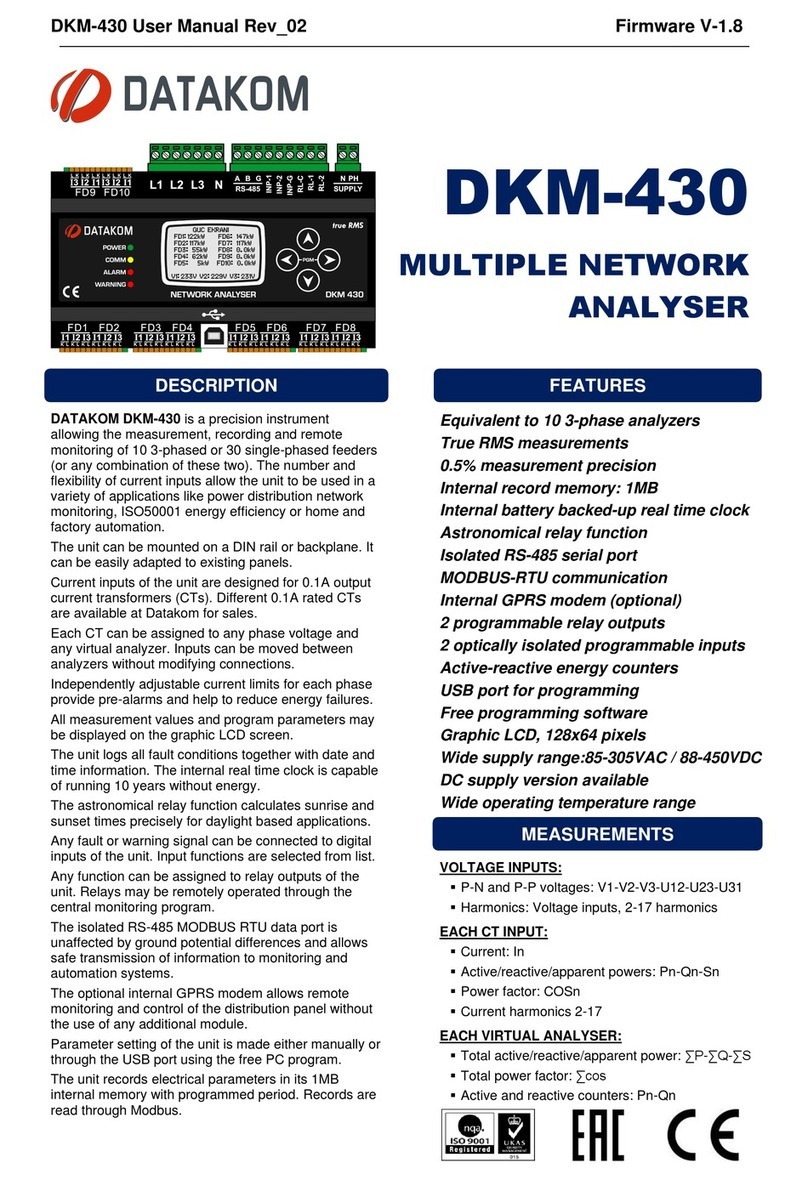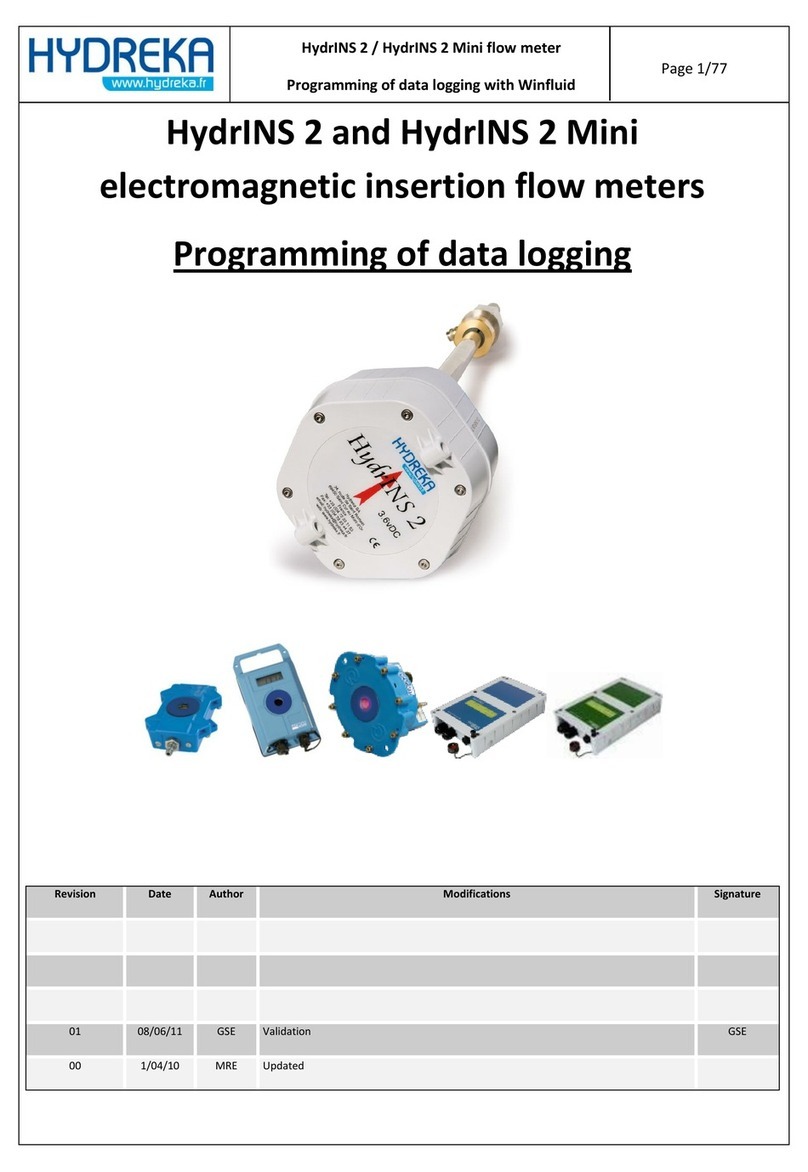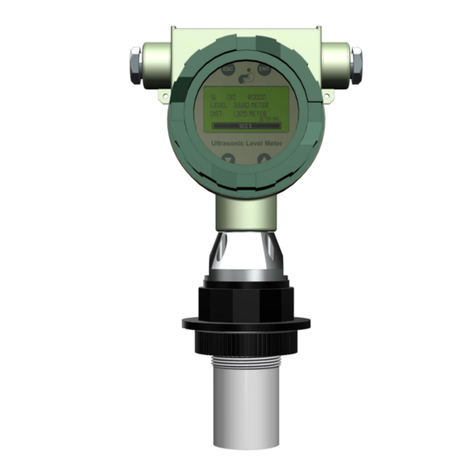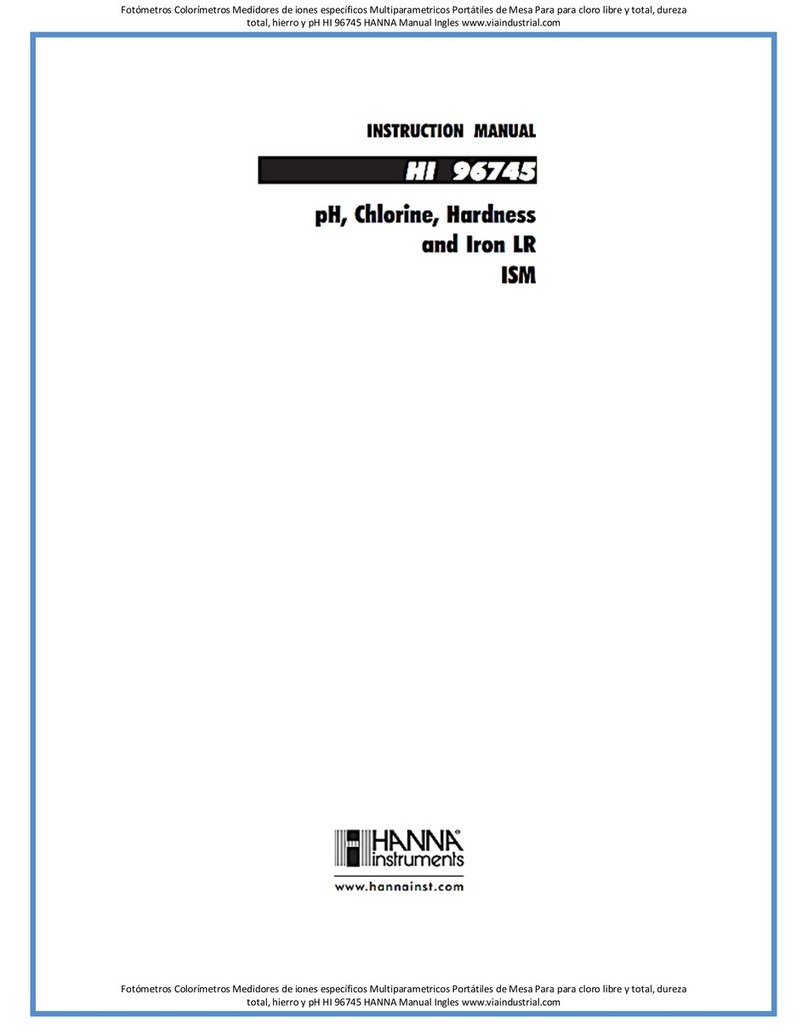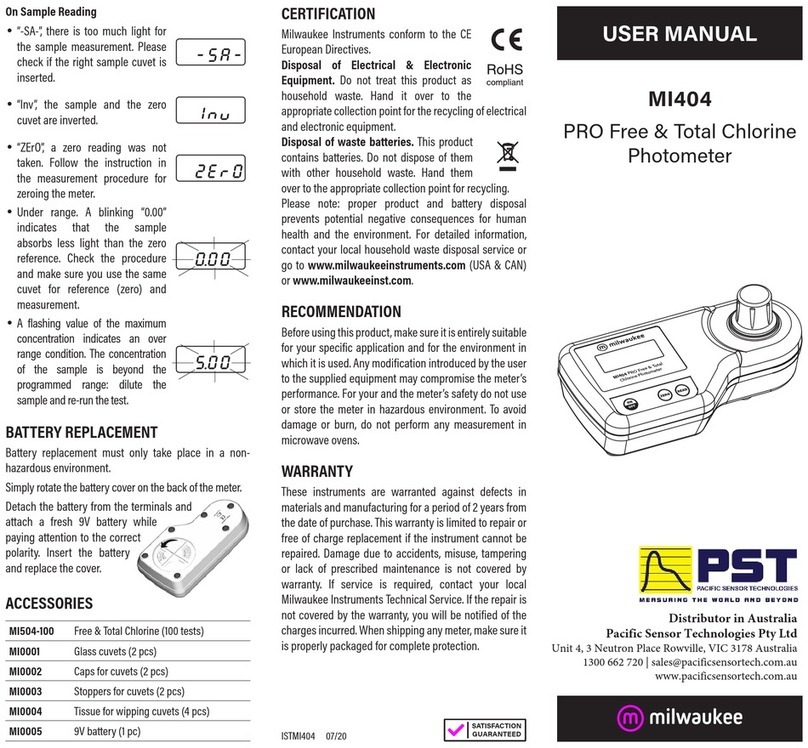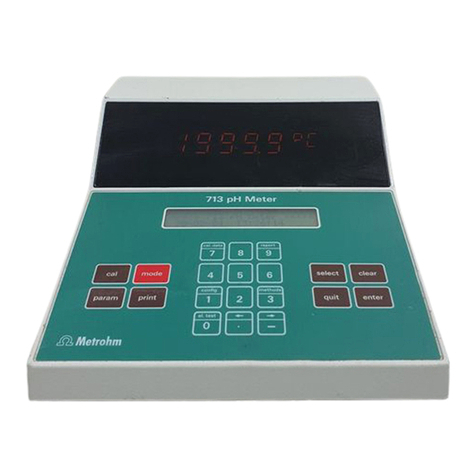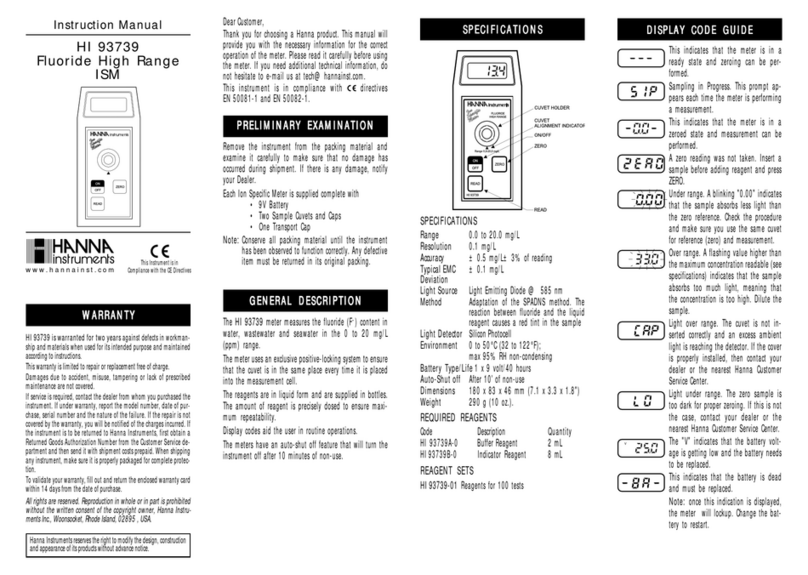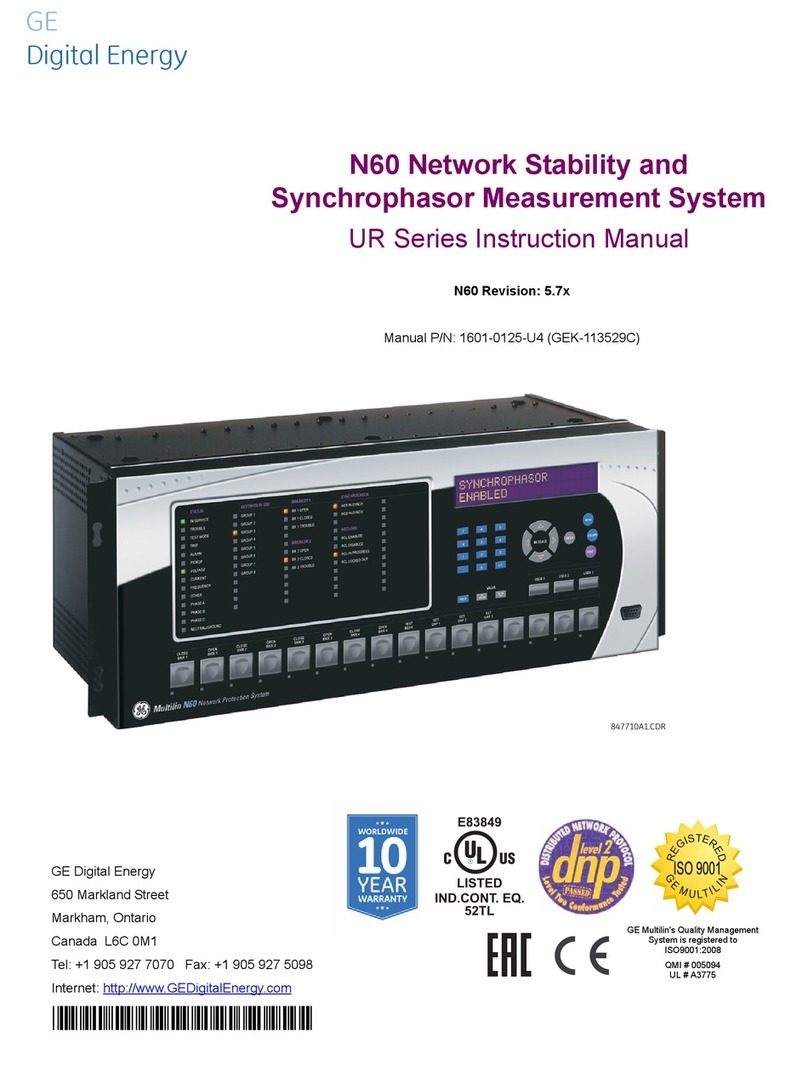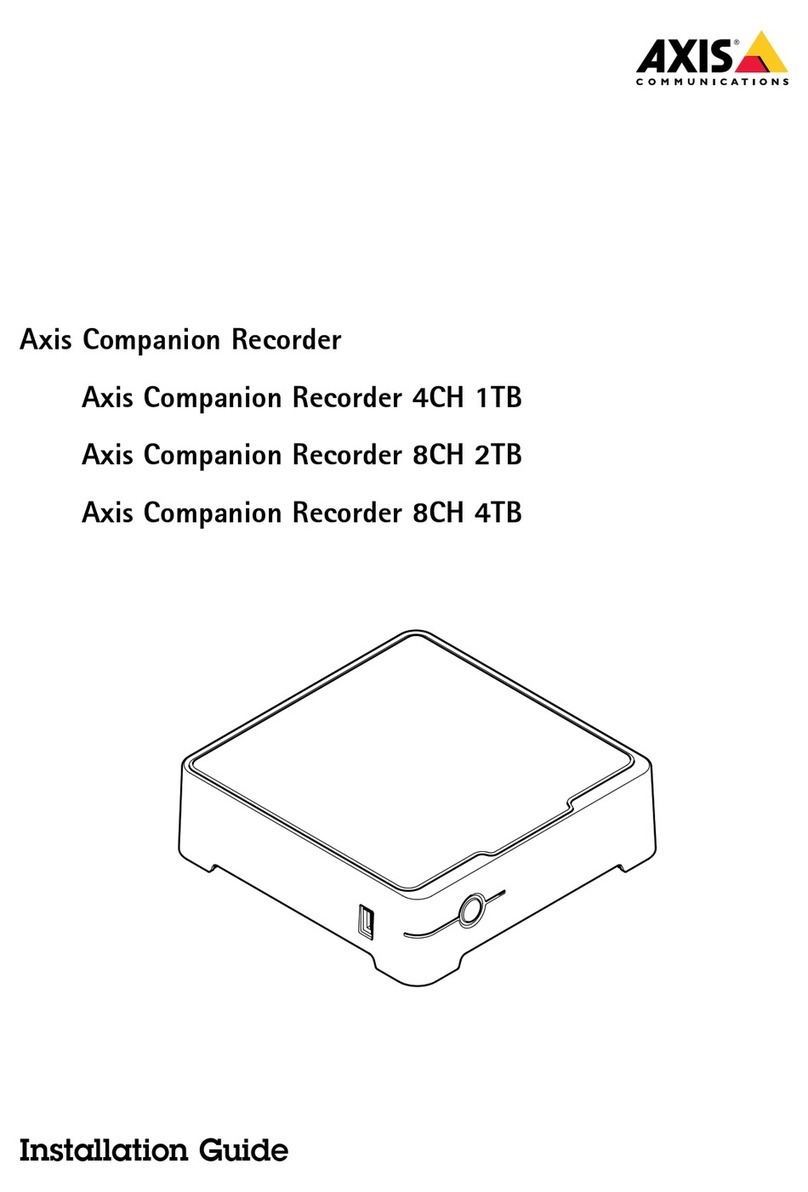Incon 1250B Assembly instructions

1
INSTALLATION AND
PROGRAMMING MANUAL
FOR MODEL
1250B
PROGRAMMABLE POSITION MONITOR
Solid State Synchro Indicator for Synchro Transmitter
(For use with firmware revision 4.04 or higher)
000-1077 Rev. J

2
TABLE OF CONTENTS
Section: Page:
List of Figures…………………………………………………………………… 3
List of Tables……………..……………………………………………………… 3
Introduction……………………………………………………………………... 4
1.0 Installation……………………………………………………………..…… 4 - 7
2.0 Programming…………………………………………………………..…… 8 –20
2.1 Serial Programming………………………………………………..…… 11
3.0 Options…………………………………………………………………..….. 21 - 31
3.1 Analog Output……………………………………………………..…… 21
3.2 Input Isolation…………………………………………………...……… 22
3.3 High / Low Relay Limits………………………………………..……… 22
3.4 Serial RS-232…………………………………………………...……….. 23
3.5 Serial RS-485 MODBUS.……………………………………...……….. 24
4Field Calibration and Test………………………………………...…….…. 32 - 33
5Error Codes…………………………………………………………….……. 34
6Specifications…………………………………………………………….….. 35
FRANKLIN GRID SOLUTIONS, LLC
PO Box 638
Saco, Maine 04072 USA
Sales & Customer Service: 800-225-9787
Technical Service 207-571-1202
This manual applies to all INCON model 1250B monitors with firmware
revision 4.04 or higher.
Copyright 2000, 2001,2002, 2003, 2008, 2017, Intelligent Controls, Inc. All rights reserved

3
LIST OF FIGURES
Figure: Page:
1.1 Mechanical Dimensions ..……………………………………………………….. 5
1.2 Field Wiring Diagram ..………………………………………………………….. 5
1.3 Field Wiring Diagram with 4-20mA Option …………………………………….. 5
1.4 Analog Configuration Switches and Trim Pots ………………………………….. 7
2.1 Simplified Programming Flowchart …...………………………………………… 8
2.2 Linear Scaling Mode Analog Output ...………………………………………….. 15
2.3 Non-Linear Scaling Mode Analog Output ...…………………………………….. 16
2.4 Base 1 Uni-Polar Mode Analog Output ….……………………………………… 17
2.5 Base 0 Uni-Polar Mode Analog Output ...……………………………………….. 18
2.6 Bi-Polar Mode Analog Output ...………………………………………………… 19
3.1 Relay Field Wiring Diagram ...…………………………………………………... 22
4.1 Analog Output Adjustment Pots …………………………………………………. 32
LIST OF TABLES
Table: Page:
1.1 Terminal Functions ...………………………………………………………….. 6
1.2 DIP Switch Functions…………………………………………………………... 6
1.3 Digital Communication Connector Pin-Out……………………………………. 6
1.4 Analog Output Switch Positions………………………………………………...7
2.1 Numeric and Alpha-numeric Menu Items……………………………………… 9-10
2.2 Serial Programming Commands……………………………………………….. 11-12
3.1 Analog Output Load Limits……………………………………………………. 21
3.2 Wiring: 9-Pin Serial Connector Pin-Out………………………...……………… 24
3.3 Read Registers Command Format.………………………….………………….. 25
3.4 Read Registers Response Format.…………………………...…………………. 25
3.5 Write Registers Command Format………………………….………………….. 26
3.6 Write Registers Response Format……………………………………………….26
3.7 Error Exception Response Format……………………………………….……... 26
3.8 RS-485 MODBUS Register Definitions...……………………………………… 28-30
5.1 Error Codes …………………………………………………………….………. 36

4
INTRODUCTION
The Model 1250B Programmable Position Monitor is a highly advanced solid-state
instrument, which measures the absolute position of a synchro transmitter. It provides both a
user definable visual panel indication, and optional analog and digital signal outputs suitable
for a variety of monitoring and control applications.
The 1250B may be programmed to perform mathematical scaling and offsetting of the
rotational position of the synchro transmitter. A special feature of the 1250B is its capability
to monitor up to 100 definable position segments. This is particularly suited to monitoring
power transformer load tap changer position, where the desired readout is in whole tap
numbers, and small discrepancies in position are masked. The display and all outputs follow
a “stair step” function defined in the program when in this mode.
Another powerful feature of the 1250B is its ability to convert rotational position to a
non-linear indication. A conversion table containing up to 100 data point pairs may be
programmed. The 1250B will take a position reading, refer to the conversion table, and
display the converted value. All outputs are driven from the displayed value. This feature
makes the 1250B perfectly suited for applications like hydro dam gate position monitoring, in
which a cable or tape winds onto a spool and the circumference grows with each revolution.
The 1250B may be wired in parallel with existing synchro transmitter/receiver pairs or
wired directly to the synchro transmitter. Additional 1250Bs may be wired to the same
transmitter without compromising the accuracy or reliability of the system.
1.0 INSTALLATION
•The Model 1250B is designed for use in any 50/60 Hz, five-wire synchro system
compatible with electrical specifications given in Section 6.0 (Specifications). These
devices include CX, TX, CDX, and TDX function synchros, as well as Self-
Synchronous Indicator devices.
•The panel-mount case is designed to snap-fit into a standard 1/8 DIN rectangular
cut-out of 44mm (1.73 in.) by 92mm (3.62 in.)
•Wiring is done to the rear of the case. #16 AWG (min.) type THHN, THWN, TFFN,
or equivalent wire is recommended for the five AC synchro lines. #20 AWG (min.)
shielded twisted pair wire is recommended for analog output wiring. Use appropriate
spade lugs (provided) when connecting to the case terminals.
•Contact INCON Technical Service (207-571-1202) for application assistance if the
synchro transmitter and the 1250B monitor are separated by a wire run of more than
1200 feet.

5
Figure 1.1 Mechanical Dimensions
Figure 1.2 Field Wiring Diagram
Figure 1.3 Field Wiring Diagram with 4-20mA Output

6
Table 1.1 Terminal Functions
Terminal
Function
Terminal
Function
A
S1
1
Analog Output +
B
S2
2
Analog Output –
C
S3
3
Program Mode Inhibit
D
(Spare)
4
Inhibit Return
E
R1 *
5
Line L1 *
F
R2 *
6
Line L2 *
7
Chassis Ground
* Terminals E & F are
8
Relay Low Contact N.O.
jumpered to L1 & L2
9
Relay Common
respectively
10
Relay High Contact N.O.
A DIP switch tells the firmware which hardware options are installed, so their function can be
enabled. It is located on the top PCB, above the power transformer and is accessible through
a slot in the left side of the case, towards the rear of the instrument.
Table 1.2 DIP Switch Functions
Switch #
Function
1
ASCII Communication Protocol Enable
2
MODBUS Communication Protocol Enable
3
Spare
4
High / Low Relay Limit Option Enable
5
Analog Output Option Enable
6
Spare
7
Spare
8
Spare
Table 1.3 Digital Communication Connector Pin-Out
1250B
Pin#
DB-9
Pin#
RS-232
Function
RS-485 Comm
Port Adapter Pin #
RS-485
Function
3
2
Transmit (O)
5
Data A(I/O)+
5
3
Receive (I)
4
Data B(I/O) -
7
N/C
RTS (Jumped to CTS)
3
Not Used
9
N/C
CTS (Jumped to RTS)
2
Not Used
13
5
Signal Gnd.
1
Signal Gnd.

7
Installation Notes:
1) A resistor may be wired remotely across the analog output terminals to convert analog
output current to a voltage. Use Ohm’s Law to calculate the proper resistance for the
desired voltage based upon the 1250B’s rated output current.
2) Maximum analog output load resistance: 0-1mA = 10K ohms; +/-1mA = 10K ohms;
0-2mA = 5K ohms; 4-20mA = (See Table 3.1).
3) Models with 4-20 mA analog output options must have an EXTERNAL LOOP POWER
SOURCE of 10.0 VDC minimum, 24.0 VDC maximum, in series with the current loop.
The INCON Model 1945 Power Supply is recommended for these installations.
(See Figure 1.3).
4) When additional remote indication is needed, several 1250Bs may be wired in parallel to
the same transmitter, or the INCON RD-4 Remote Indicator can be used.
5) The 1250B and the synchro transmitter MUST BE WIRED TO THE SAME AC
SOURCE. Do not remove the jumpers from terminals E and F.
6) A provided jumper or keyswitch may be installed between terminals 3 & 4 to prevent the
program from being changed. When these terminals are jumpered the menu will read
“EP-x” instead of “OP-x”, which indicates that you can Examine each Parameter, but not
change them.
7) After installation and programming, install the rear terminal guard with screws provided.
8) Analog outputs of 0-1mA, +/-1mA, and 0-2mA can be changed in the field to any one of
the other two. Set the appropriate switches on Switch A and B per the table below. See
Table 1.4 and Figure 1.4
Table 1.4 Analog Output Switch Positions
Figure 1.4 Analog Switches &Trim-Pots
Model:
0
1
2
Switch A-1
OFF
ON
OFF
Switch A-2
OFF
OFF
OFF
Switch A-3
ON
OFF
OFF
Switch B-1
OFF
OFF
OFF
Switch B-2
ON
ON
ON
Switch B-3
ON
ON
ON

8
Figure 2.1 Simplified Programming Flowchart

9
2.0 PROGRAMMING
The Model 1250B has three methods of programming, numeric menu, alphanumeric
menu, and serial port programming commands. Depending upon the serial port option
ordered, the serial programming commands will be either RS-232 ASCII commands or RS-
485 packet commands. (See Table 2.1 for a full listing of all programming menu items. See
Figure 2.1 for a simple programming flowchart. See Table 2.2 for a full listing of all serial
port programming commands and syntax.)
To access the numeric or alphanumeric programming menu, press the MENU key for
several seconds until the display goes blank, then press the SELECT/ENTER key. The
display should read “OP 0”. The default menu is the numeric menu. To choose the
alphanumeric menu, press the DOWN key to select OP 99. Press the SELECT/ENTER key,
the display should read “to OP”. Press the UP key. The display should read “run”. You are
now in the alphanumeric menu mode.
To change a parameter using the numeric or alphanumeric menus, select the parameter
to be changed from the menu, press the SELECT/ENTER key. The parameter’s present
setting will now be displayed. You can change the setting by pressing the UP or DOWN key.
To store the new setting, press the SELECT/ENTER key. The display will return to the
menu.
Table 2.1 Numeric and Alphanumeric Menu Items:
Num-
eric
Alpha-numeric
Protocol
Default
Value:
Programmable Range:
Function:
OP 0
Run
Press the SELECT/ENTER key to exit the
Program mode
OP 1
rLY E
OFF
On or OFF
Enables the High/Low Relays
OP 2
Func
1
1, 2, 16, 17, 18, 19, 20, 21
Select Operating Mode (see page 12)
OP 3
CPt
360
-99999 to +99999
Scaled Mode: Counts per Turn
OP 4
LEFtd
4
0 to 5
Scaled Mode: Sets the number of digits to
the left of the decimal point
OP 5
An L
0.0000
-99999 to +99999
Scaled Mode: Analog output low limit
OP 6
An H
360.00
-99999 to +99999
Scaled Mode: Analog output high limit
OP 7
rLY L
0.0000
-99999 to +99999
Scaled Mode: Relay Low limit
OP 8
rLY H
8.0000
-99999 to +99999
Scaled Mode: Relay High limit
OP 12
tnS F
0.0000
0.0000 to +3600.0
Rotation Rate Filter Threshold
OP 13
FLttH
0.0000
0.0000 to +99999
Averaging Filter Threshold
OP 14
FdPth
0.0000
0 to 128.00
Averaging Filter Depth
OP 17
SEt P
0.0000
-99999 to +99999
Scaled Mode: Set preset position
OP 18
Ld P
Ld
Scaled Mode: Loads preset position into
memory
OP 19
CL P
CL
Scaled Mode: Clears position offset
OP 20
tAPS
33
2 to 100
Segmented Mode: Number of taps
OP 21
D SEG
10.000
-99999 to +99999
Segmented Mode: Degrees per tap
OP 22
NEu
1
0 to 9
Segmented Mode: Number of neutral taps
OP 23
N St
0-1
Any valid tap number
Segmented Mode: Sets neutral start tap
OP 24
rL Lt
-16
Any valid tap number
Segmented Mode: Sets low relay limit tap

10
Num-
eric
Alpha-numeric
Protocol
Default
Value:
Programmable
Range:
Function:
OP 25
rL Ht
+16
Any valid tap number
Segmented Mode: Sets high relay limit tap
OP 27
S Pt
0
Any valid tap number
Segmented Mode: Sets present tap position
OP 28
L Pt
0
Any valid tap number
Segmented Mode: Loads present tap
position into memory
OP 29
dSPrL
OFF
On or OFF
Enables display of “r” or “L” in Function
Modes 20 and 21
OP 30
CAL E
OFF
On or OFF
Enables analog output Calibration Mode
OP 31
L CAL
LO
Forces the analog output to its lowest signal
output
OP 32
HCAL
HI
Forces the analog output to its high scale
signal output
OP 33
dCAL
- -
Forces the analog output to its mid scale
signal outputs
OP 34
tCAL
LO then HI
Forces the analog output to alternate between
high and low scale signal outputs
OP 40
LED t
Display LED Test: Turns on all LED’s
OP 41
RS t
RS-232 Echo Test: Re-transmits characters
received through the RS-232 serial port
OP 42
InCAL
CAL
Calibrates synchro input circuitry
OP 43
RLY t
LO then HI
Relay Test: UP and DOWN keys toggle
between LO and HI relays
OP 50
DSPbL
OFF
On or OFF
Causes the display to go blank after 60 sec.
OP 51
RS232
0
0 to 4, 6 and 7
RS-232 Mode: 0=Serial Disabled,
1=Data Logger Mode, 2=Polled Mode,
3=Sampled Mode, 4=Serial Command Mode,
5=Reserved, 6=RS485 MODBUS Mode,
7=Remote Display Driver Mode
OP 53
Aut25
OFF
On or OFF
Auto –Reset after “FA 25” Error (Page 13)
OP 60
Add
-99999 to +99999
Scaled Mode: Add a data point pair to the
Non-Linear Conversion Table (Page 15)
OP 61
dEL
Select a data point pair
from the N.L. Table
Scaled Mode: Delete a data point pair from
the Non-Linear Conversion Table
OP 62
EdIt
Select a data point pair
from the N.L. Table
Scaled Mode: Edit a data point pair in the
Non-Linear Conversion Table
OP 63
dISP
Select a data point pair
from the N.L. Table
Scaled Mode: Display a data point pair in the
Non-Linear Conversion Table
OP 64
LEArn
Scaled Mode: Add a learned data point pair to
the Non-Linear Conversion Table
OP 80
POrt
9600
8
n
1
128
2400, 4800, 9600,
14400, 19200,
28800,38400, 57600,
76800
7 or 8
n, E, O
1 or 2
1 to 255
Sets serial port parameters: (press the UP or
Down key to select a value, press the enter key
to advance to the next parameter)
Baud rate
Word length
Parity (n=none, E=even, O=odd)
Stop bits
Address (for RS-485 Multi-drop)
OP 99
to OP
to OP
Toggles between Numeric and Alphanumeric
menus

11
To prevent accidental or unwanted changes to the program parameters, a provided jumper
may be installed across terminals 3 & 4. With this jumper installed, the numeric menu will
read “EP nn” instead of “OP nn”. All parameters can be viewed but no changes can be made.
2.1 Serial Port Programming
To change a parameter using the RS-232 serial port programming commands, connect a computer
terminal to the serial port cable. The terminal must have the proper Comm port settings to
communicate to the 1250B (see section 3.3). See Table 2.2 for a full listing of all programming
commands and syntax. At the command prompt, type a command followed by the new parameter
setting, using proper syntax as shown in Table 2.2. Typing the command only, without a new
parameter setting, will cause the 1250B to transmit the present setting for that parameter.
Table 2.2 Serial Programming Commands:
◊=space =enter
Command Syntax:
Function:
Explanation:
SETUP
Enter the Setup Mode
This command must be entered before
any other commands can be made.
EXIT
Re-starts the serial connection
Changes to comm. port settings will take
effect
RUN
Return to the Run Mode
Changes to settings will take effect
DISP
Displays all setup parameters
Each setup command is displayed with
the current parameter values following it
POS
Displays all current position
data
Angle, turns count, linear position, non-
linear position, tap position
RLYENA◊ON
Enables High/Low Relays
“ON” or “OFF” When enabled allows
setting relay limits
MODE◊nn
Scaled or segmented modes
See page 14 for details
COUNTS◊nn.nnn
Set counts per turn
n= a floating-point number, 5 digits max.
LEFTDIG◊n
Set number of digits to the left
of the decimal point
n= an integer from 0 to 5
ANAMIN◊nn.nnn
Set position value for minimum
analog output
n= a floating-point number, 5 digits max
ANAMAX◊nn.nnn
Set position value for maximum
analog output
n= a floating-point number, 5 digits max
RLYHIGH◊nn.nnn
Set high relay limit
n= a floating-point number, 5 digits max
RLYLOW◊nn.nnn
Set low relay limit
n= a floating-point number, 5 digits max
SETPRE◊nn.nnn
Set preset position value
n= a floating-point number, 5 digits max
TURNSF◊nn.nnn
Set Rotation Rate Filter
Threshold (page 12)
n= a floating-point number, 5 digits max
FLTTH◊nn.nnn
Set Averaging Filter Threshold
n= a floating-point number, 5 digits max
FDPTH◊nn.nnn
Set Averaging Filter Depth
n= a floating-point number from 0 to 128
LDPRE
Load preset pos. into memory
Must be done for SETPRE to take effect
CLRPRE
Clear preset
Cancels the effect of SETPRE
TADD◊x.xxxx◊yy.yyy
Add a data point pair to the
Non-Linear Conversion Table
Will possibly re-number entries in the
table (X=Degrees, Y= Conv. Value)
TDUMP
Displays all data point pairs in
the N.L. Conversion Table
Each data point pair displayed is given a
number

12
Command Syntax:
Function:
Explanation:
TEDIT◊n◊x.xxxx
◊y.yyyy
Replace data point pair #nwith a
new data pair x.xxxx,y.yyyy
Will possibly re-number entries in the
table (X=Degrees, Y= Conv. Value)
TDELETE◊n
Delete data point pair #nfrom
the N.L. Conversion Table
Will re-number entries in the table
TLEARN ◊yy.yyy
Add a learned a data point pair
to the Non-Linear Conversion
Table
Will possibly re-number entries in the
table (Learned Degrees, Y= Conv. Value)
TAPS◊nn
Set number of taps
n= an integer from 2 to 100
DEGSEG◊n.nnnn
Set degrees per segment
n= a floating-point number, 5 digits max,
average number of degrees between taps
NEUTRALS◊n
Set number of neutral taps
n= an integer from 0 to 9
NSTART◊nn
Set neutral start tap number
n= an integer, any valid tap number
RLYLT◊nn
Set low relay tap number
n= an integer, any valid tap number
RLYHT◊nn
Set high relay tap number
n= an integer, any valid tap number
SETTAP◊nn
Set present tap position
n= an integer, any valid tap number
LDTAP
Load present tap pos. into memory
Must be done for SETTAP to take effect
DISPRL◊ON
Enables the display of “r” (raised)
and “L” (lowered) tap numbers
“ON” or “OFF” When enabled causes the
display to show “r” and “L” in function
modes 20 and 21 only
ANACAL
Enter analog calibration mode, the
1250 analog output will be forced
to Low / Mid / High signal output
Press the space bar to toggle between
Low / Mid / High analog output. Press the
enter key to stop calibration
LEDTEST
Turns on all display segments
Press the enter key to stop the LED test
RLYTEST
Turns on one relay at a time for
testing
Press the space bar to toggle between
Low relay and High relay. Press Enter to
Exit Test
INCAL
Self-calibrates the input circuitry
Outputs “Pass” or “Fail” calibration result
DSPBL◊ON
Enables the display blanking
feature
“ON” or “OFF” When enabled causes the
display to go blank after 60 sec.
AUTO25
Enables the automatic reset after
an “FA25” error
“ON” or “OFF” When enabled, will
automatically return to normal run mode
after input signal returns to normal range
RESET25
Resets “FA25” Error
Manually resets the “FA25” error.
SERIAL◊n
Set serial RS-232
communication mode
0=Serial Disabled, 1=Data Logger Mode,
2=Polled Mode, 3=Sampled Mode,
4=Serial Command Mode, 5= Reserved,
6=RS485 Mode, 7=Remote Display Driver
PORT◊bbbb◊w◊p
◊s◊a
Set comm. port settings: baud
rate, word length, parity, stop
bits, and address
b=2400, 4800, 9600, 14400, 19200, 28800,
38400, 57600, 76800 baud
w=7 or 8-bit word
p=n, E, O
s=1 or 2 stop bits
a= 0 to 255
PROGDIS
Displays Status of program
disable input
0=Open
1=Closed
MENU◊1
Set the menu type
“1” =Numeric menu or
“2”= Alpha-numeric menu
HELP◊(command)
Lists all available commands
All commands will be listed with syntax

13
Synchro Noise Filtering
Overview:
There are some applications where the 1250B may be installed in environments where
harmonic noise on the power line can cause an unstable reading of the synchro position.
Assuming that a stable, steady position reading is always better than a fluctuating reading,
INCON has devised a solution to these problems. Two types of position filtering have been
added to the 1250B’s firmware – a Turns Rate Threshold Filter, and an Averaging Filter. The
strength of each filter can be adjusted so that the best combination can be achieved for
individual applications. The factory default programming is for both of these filters to be
OFF.
Description:
The Turns Rate Threshold filter allows a position measurement of the synchro to be
accepted only if measurements of the synchro’s output voltages indicate that the synchro is
rotating at a rate of less than the programmed number of degrees per second (either
clockwise or counter-clockwise). If a rotation rate faster than the programmed number of
degrees per second is measured, the measurement is not acknowledged. It is assumed to be a
noise-induced aberration and the display will freeze at the last known good reading. The
nature of harmonic noise is that its high frequency will cause the synchro output signal to be
randomly measured higher or lower than the true signal voltage. This would be interpreted as
abrupt rotations of the synchro at a very high rotation rate. Therefore, this filter will be
effective in cancelling the destabilizing effect of harmonic noise on the power line. The
1250B will display the synchro position more faithfully, but more importantly, the accidental
accumulation of turns will be prevented.
This Turns Rate Threshold should be set at least TWICE the maximum expected synchro
rotation rate in Degrees Per Second. If harmonic noise is present on the power line, the
1250B may not follow the normal synchro rotation. The display will be frozen in one
position. In this case, increase the Turns Rate Threshold value significantly until a valid
reading of the synchro is attained. The value may be adjusted up or down as needed to reach
the desired filtering effect. Remember: a smaller Threshold value means a stronger filtering
effect; a larger Threshold value means a less effective filter.
The Averaging Filter causes the displayed value to change more slowly, as a number of
measured position values are averaged. With this filter activated, the effects of noise-
induced aberrations are lessened, the position reading is very stable, but at the cost of a
somewhat sluggish display. The displayed position may lag behind the actual synchro
position by several seconds, depending upon the filter’s settings. This filter is especially
helpful in applications where a very stable, slow changing reading is required. A
programmable Averaging Filter Threshold is available to disable the averaging during
periods of faster rotation rates. When this Threshold is set to a number other than zero, the
filter will stop averaging while the synchro is being turned faster than the programmed
number of display counts per second. The filter will resume averaging when the rotation
rate drops below the programmed number of display counts per second.

14
Programming:
OP 12 (tnS F) sets the Rotation Rate Threshold for the first filter. If the synchro rotates
slower than this number of degrees per second, the measured positions will be accepted as
valid synchro positions, and immediately displayed. Synchro rotations faster than this rate
will be ignored and assumed to be noise-induced aberrations. When OP 12 (tnS F) is set to
zero, this filter will be disabled. The maximum value for this parameter is “3600.0”. The
Serial Command Line protocol for this parameter is: “TURNSF_nnn.nn”
OP 13 (FLttH) sets the Turns Rate Threshold for the averaging filter. If the synchro rotates
slower than this number of display counts per second, the second filter will be active and
will average the position readings. Synchro turns faster than this rate will cause the filter to
temporarily stop averaging. When OP 13 (FLttH) is set to zero, the averaging filter will be
active at all times. The maximum value for this parameter is “99999”.
Serial Command Line protocol for this parameter is: “FLTTH_nnn.nn”
OP 14 (FdPtH) sets the Depthof the averaging filter. The higher this number, the greater
number of position samples will be averaged and the longer it will take for the display to be
updated during a position change. When OP 14 (FdPtH) is set to zero, this filter will be
disabled. The maximum value for this parameter is “128.0”
The Serial Command Line protocol for this parameter is “FDPTH_nnn.nn”.
Loss of Synchro Signal “FA 25” Error Code Reset
The INCON model 1250B has Synchro Signal Loss detection firmware that freezes all
outputs at their last known good positions, and displays an “FA 25” error code when the
synchro signal is lost. The 1250B has an item in the programming menu which allows the
“automatic reset” portion of this feature to be enabled or disabled.
Programming:
In the programming menu, there will be an item: “OP 53”, or its Alpha-Numeric equivalent:
“AUt25”. If this menu item is selected, the default value will be “OFF”, meaning that the
error condition will not automatically reset (the MENU key will need to be pressed to
manually reset the FA 25 error code). This may be changed to “On” by pressing the UP or
DOWN key. With this menu item set to “On”, the error code will automatically reset as soon
as the synchro signal is restored. Press the ENTER key to store the selected setting.
The serial commands to program this function are “AUTO25 ON” and “AUTO25 OFF”.
IMPORTANT NOTICE: When the synchro signal is lost the 1250B will not detect if
synchro rotation occurs. When the synchro signal is restored, the 1250B may not be reading
the correct position. All outputs (Analog, Relays, Serial,) which are driven by the displayed
value may also be incorrect.

15
Operating Modes:
The model 1250B has eight operating modes. Each mode causes the 1250B to
function differently. Certain modes will have advantages in certain applications. Determine
which of the following operating modes is best suited to your application:
1 = Linear Scaled Mode
2 = Non-Linear Scaled Mode
16 = Base 1 Uni-polar Segmented Linear Analog
17 = Base 1 Uni-polar Segmented Stepped Analog
18 = Base 0 Uni-polar Segmented Linear Analog
19 = Base 0 Uni-polar Segmented Stepped Analog
20 = Bi-polar Segmented Linear Analog
21 = Bi-polar Segmented Stepped Analog
Mode 1: Linear Scaled Mode
This mode is used when the desired display and corresponding analog output signal is
continuously variable. The synchro transmitter could stop in any position and the 1250B must
give a corresponding position reading. The analog output corresponds to the continuously
variable position, between minimum and maximum limits. To select this operating mode, use
the OP 2, Func, MODE command to change the value to “1”.
Figure 2.2 Linear Scaled Mode Analog Output

16
Mode 2: Non-Linear Scaled Mode
The 1250B is capable of non-linear conversion / correction. Whenever there are two
or more data point pairs in the conversion table the 1250B will automatically switch to non-
linear scaled mode. Conversion table data point pairs may be added manually or “learned”
automatically. To add a data point pair to the table, use menu item OP 60, Add. The first
number entered (x) represents the actual synchro position, based upon the Counts Per Turn
programmed in OP 3 or CPt. The second number entered (y) represents the converted
position. Up to 100 data point pairs can be entered into the conversion table. Data point pairs
can be entered through the serial command mode using the TADD command (see Table 2.2).
To learn a data point pair, use menu OP 64, LEArn. Place the synchro transmitter in a
known position. Enter the converted (y) value for the present synchro position. Data point
pairs can be learned through the serial command mode using the TLEARN command (see
Table 2.2).
The analog output will span the minimum and maximum limits, just as it would in the
linear scaled mode. The analog output will follow the non-linear, converted scale being
displayed. To select this operating mode, use the OP 2, Func, MODE command to change
the value to “2”.
Figure 2.3 Non-linear Scaled Mode Analog Output

17
Modes 16 & 17: Base 1 Uni-polar Segmented
These modes are used for LTC monitoring when the lowest tap number is 1. There
may be multiple neutral taps. They can be located anywhere between the lowest and highest
taps as long as they are grouped together in one section. Mode 16 has a linear analog output
that continuously varies with LTC shaft position. Mode 17 has a stepped analog output that
jumps with each tap change. To select this operating mode, use the OP 2, Func, MODE
command to change the value to “16” or “17”.
Figure 2.4 Base 1 Uni-polar Mode Analog Output
Programming Example:
A typical transformer Load Tap Changer application with taps numbered 1 to 32,
2 neutral taps (7-1 and 7-2), with 9.5oper tap, presently set on tap “18” would be programmed
as follows:
OP 2 Operating mode = 17
OP 21 Degrees per tap = 9.5000
OP 27 Present tap = 18
OP 20 Number of taps = 33
OP 22 Number of neutrals = 2
OP 28 Load present tap
OP 23 Neutral start tap = 7

18
Modes 18 & 19: Base 0 Uni-polar Segmented These modes are used for LTC monitoring
when the lowest tap number is 0. There may be multiple neutral taps, which can be located
anywhere between the lowest and highest taps as long as they are grouped together in one
section. Mode 18 has a linear analog output that continuously varies with LTC shaft position.
Mode 19 has a stepped analog output that jumps with each tap change. To select this
operating mode, use the OP 2, Func, MODE command to change the value to “18” or “19”.
Figure 2.5 Base 0 Uni-polar Mode Analog Output
Programming Example:
A typical transformer Load Tap Changer application with taps numbered 0 to 16,
2 neutral taps, with 10.5oper tap, presently set on tap “9” would be programmed as follows:
OP 2 Operating mode = 19
OP 21 Degrees per tap = 10.500
OP 27 Present tap = 9
OP 20 Number of taps = 18
OP 22 Number of neutrals = 2
OP 28 Load present tap
OP 23 Neutral start tap = 0

19
Modes 20 & 21: Bi-polar Segmented These modes are used for LTC monitoring when the
neutral tap(s) are in the center of the dial and there is an equal number of raised and lowered
taps. There may be multiple neutral taps, which can be located anywhere between the lowest
and highest taps as long as they are grouped together in one section. Mode 20 has a linear
analog output that continuously varies with LTC shaft position. Mode 21 has a stepped
analog output that jumps with each tap change. To select this operating mode, use the OP 2,
Func, MODE command to change the value to “20” or “21”.
Figure 2.6 Bi-polar Mode Analog Output
Programming Example:
A typical transformer Load Tap Changer application with 16 raised and 16 lowered
taps, 3 neutral taps located at 0, with 10oper tap, presently set on tap “2L” would be
programmed as follows:
OP 2 Operating mode = 21
OP 21 Degrees per tap = 10.000
OP 27 Present tap = -2
OP 20 Number of taps = 35
OP 22 Number of neutrals = 3
OP 28 Load present tap
OP 23 Neutral start tap = 0

20
Programming Notes:
If the Degrees Per Tap value is not known, the 1250B can be used to determine this
value. Follow these steps to determine the Degrees Per Tap value:
1) Program the 1250B for Linear Scaled Mode as follows:
OP 2 Operating mode = 1
OP 3 Counts Per Turn = 360
OP 4 Left Digits = 3
2) Return to the “run” mode. The 1250B should read a number with 1 decimal place.
3) Create a table with three columns, Tap Number, Degrees, and Difference, on a piece of
paper.
4) Move the LTC to as many taps as possible. Record each tap number and the
corresponding degree reading displayed on the 1250B in the table.
5) Subtract one degree reading from the next, for each tap, and write it in the Difference
column in the table.
6) The differences should all be approximately the same. Take an average of the numbers in
the Difference column. The result is the Degrees Per Tap number that the 1250B needs
for the OP 21, D SEG, or DEGSEG command.
7) If there are differences that appear to be two, three or more times the normal difference
between taps, these are “Double Taps” or “Multiple Taps”. Do not average these numbers
with the rest when calculating the degrees per tap. If they occur at only one position, such
as Neutral, then use the OP 22, NEu, NEUTRALS command to program the 1250B for
more than one neutral.
8) If the multiple taps occur at more than one position, the Non-Linear mode must be used.
Use the OP 60, Add, TADD or OP 64, LEArn, TLEARN commands to add the degree
reading and tap number to the Non-Linear Conversion Table, as described on page 15. A
data point pair must be entered for EVERY tap.
Programming for the Analog Output option is covered in Section 3.1.
Programming for the High/Low Relays option is covered in Section 3.2.
Programming for the Serial RS-232 Communication option is covered in Section 3.3.
Programming for the Serial RS-485 Communication option is covered in Section 3.4.
Table of contents
Other Incon Measuring Instrument manuals