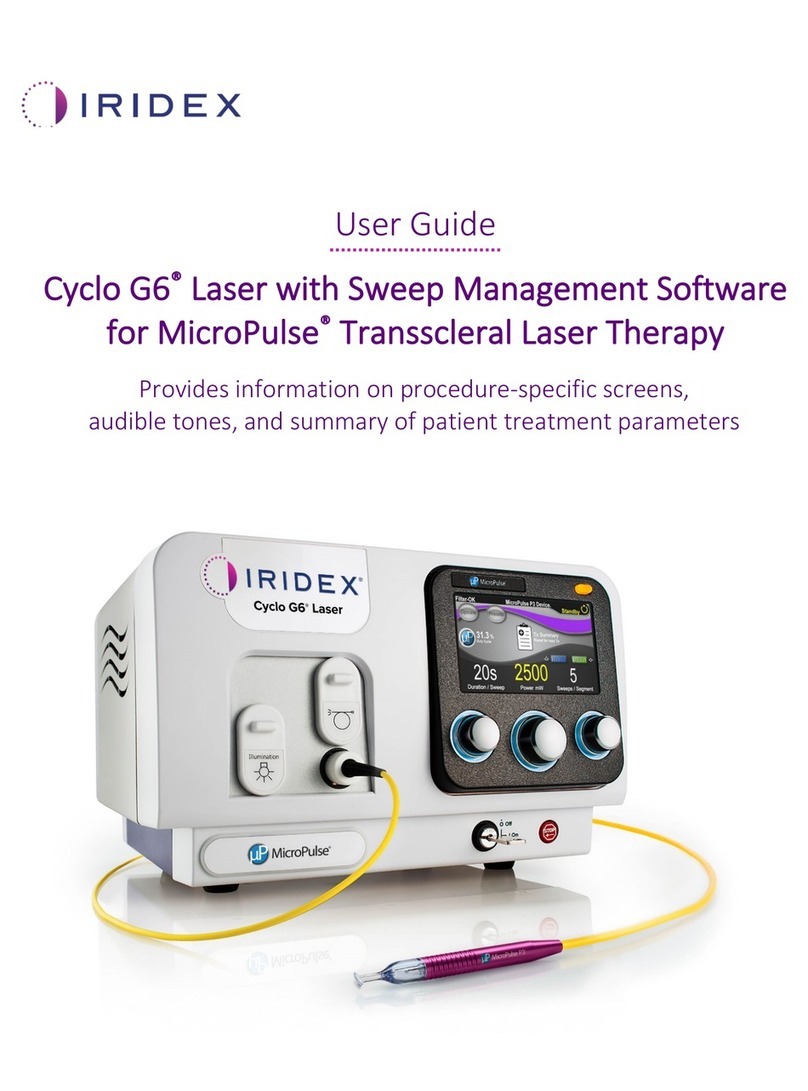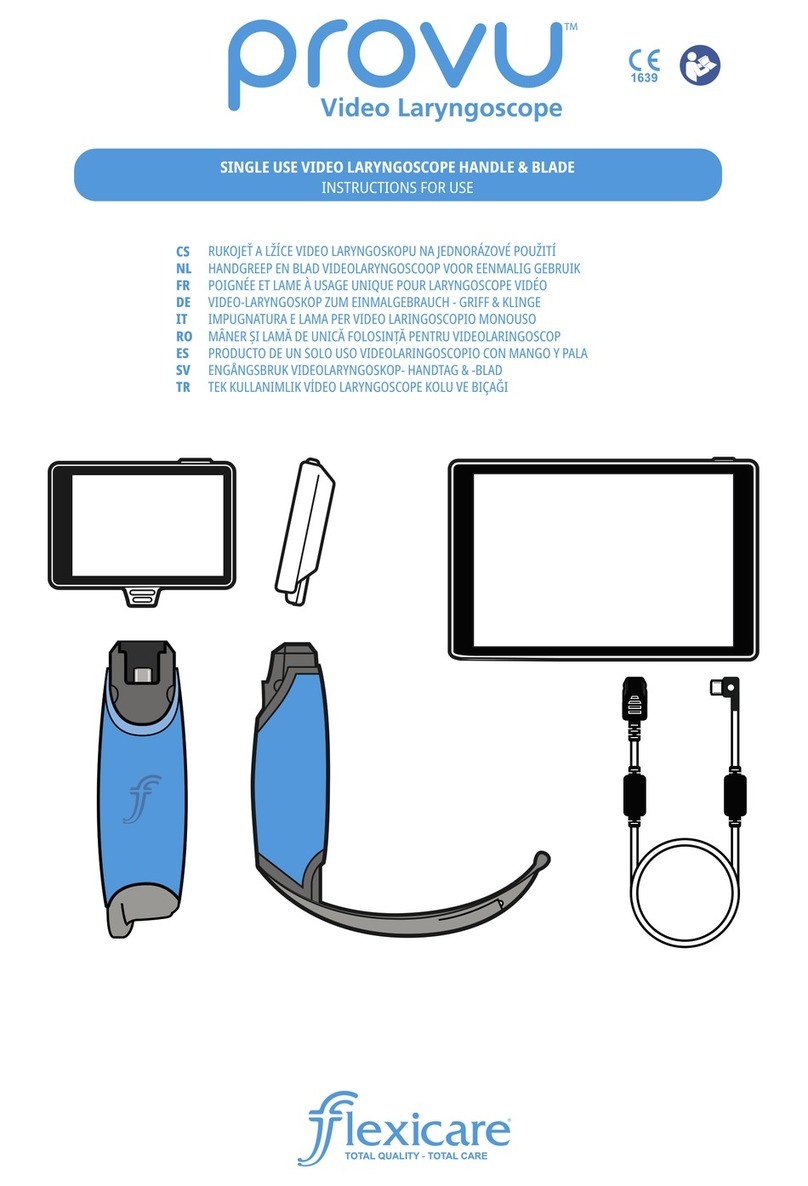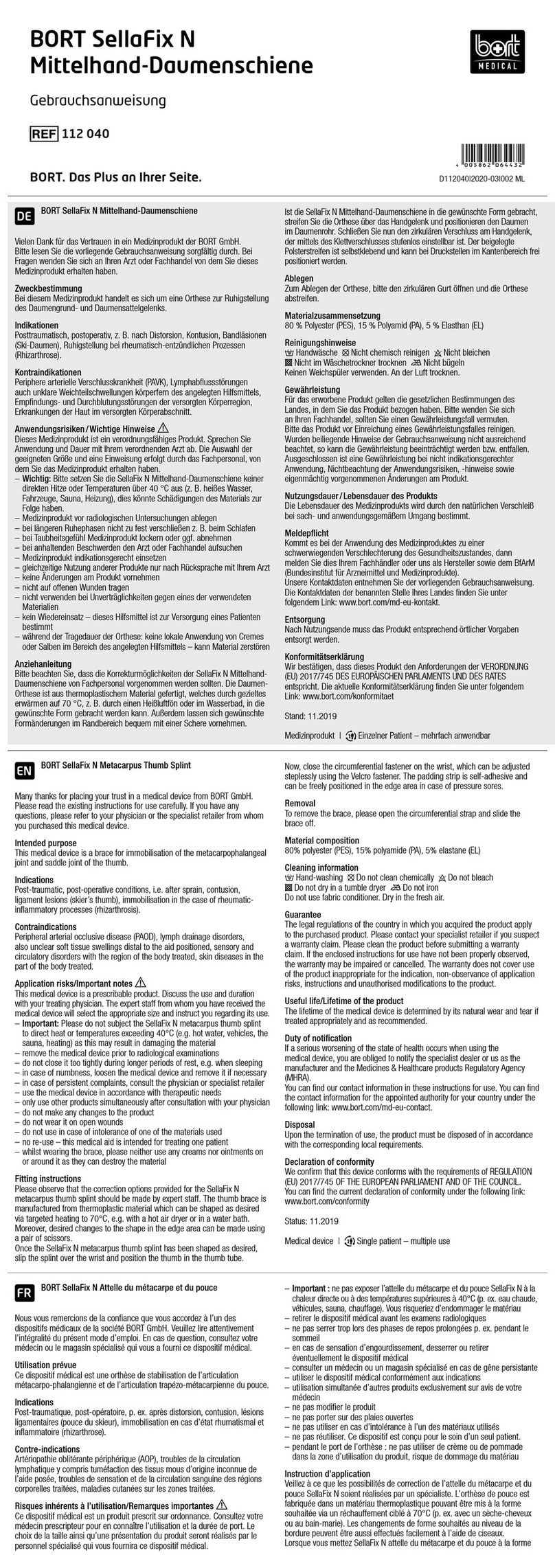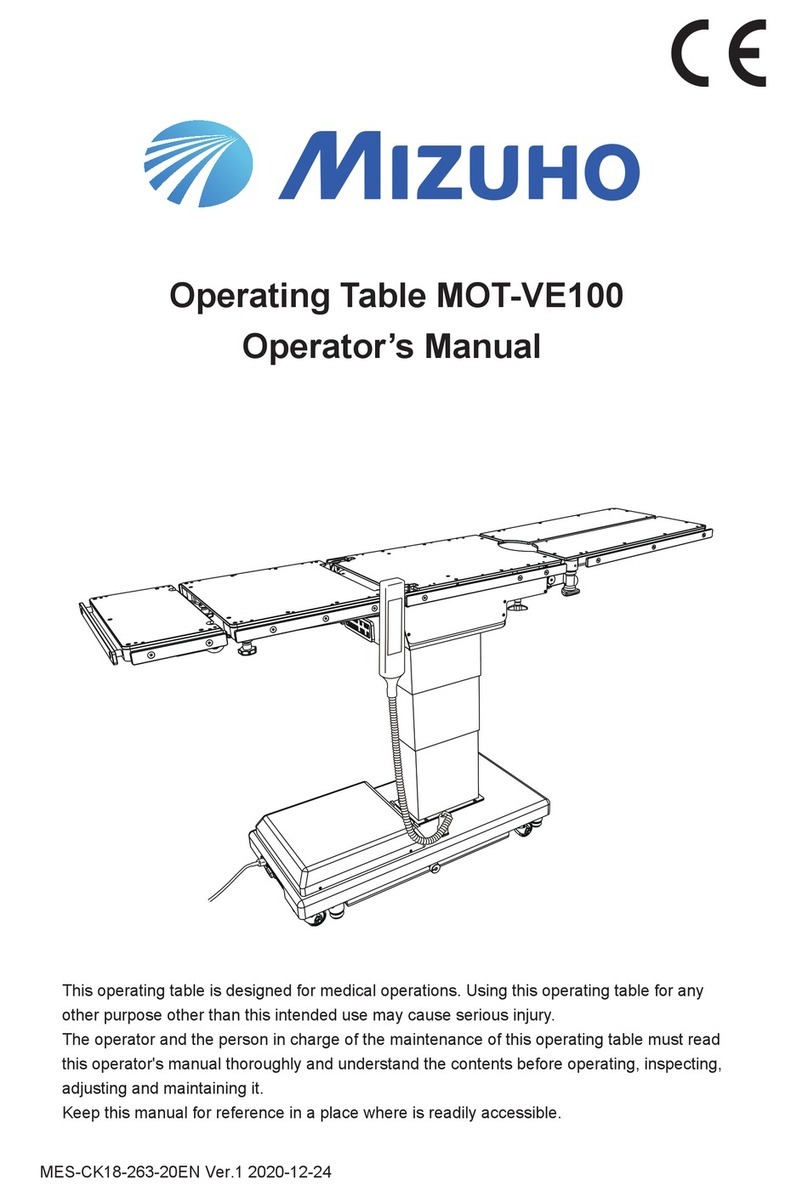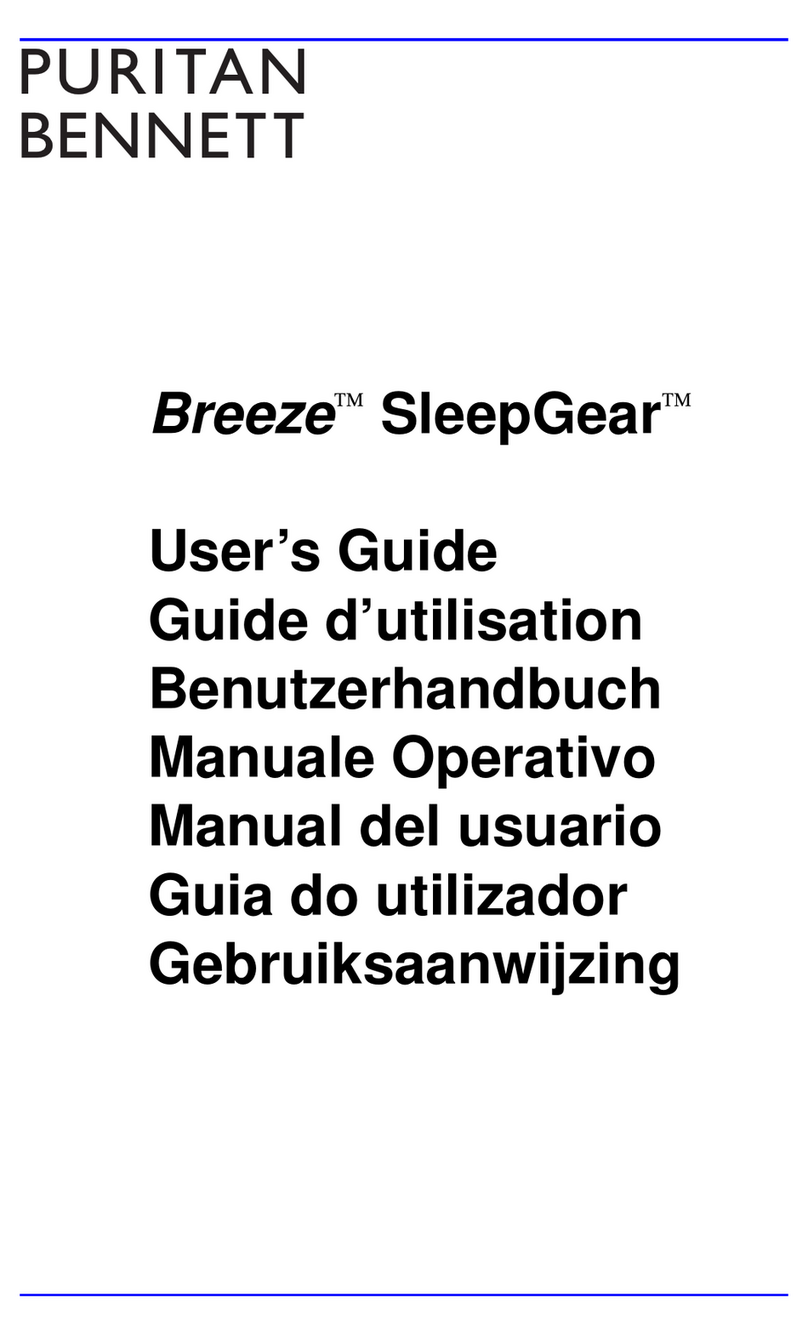Indes esense Line User manual

esense Line user guide I version 1.00 | 24-04-2019
esense Line(+)
user guide

2
Table of contents
1Introduction..........................................................................................................................................4
2About this guide ...................................................................................................................................4
2.1 Definitions...................................................................................................................................4
2.2 Specific sections ..........................................................................................................................5
3Important safety instructions...............................................................................................................6
4Certification ..........................................................................................................................................7
5Product description ..............................................................................................................................7
5.1 Product models...........................................................................................................................7
5.2 Main components .......................................................................................................................8
5.3 Component overview..................................................................................................................8
6User interface .....................................................................................................................................10
6.1 Hand control .............................................................................................................................10
6.2 Switching the patient lift on-off................................................................................................10
6.3 Auto-off.....................................................................................................................................10
6.4 Service indication......................................................................................................................11
6.5 Emergency switch .....................................................................................................................11
6.6 Charging the battery .................................................................................................................11
6.6.1 Battery charger.....................................................................................................................12
6.6.2 Battery indication on hand control.......................................................................................13
6.7 (Dis)engaging the mechanical brakes .......................................................................................13
6.8 Driving / manoeuvring ..............................................................................................................13
6.9 Leg adjustment .........................................................................................................................14
6.10 Height adjustment ....................................................................................................................14
6.11 Hanger bar adjustment .............................................................................................................15
6.12 Emergency lowering .................................................................................................................15
6.13 Use of slings ..............................................................................................................................15
6.14 Weigh unit (optional)................................................................................................................15
6.14.1 Use of the weigh unit .......................................................................................................15
6.14.2 Weight measurement ......................................................................................................16
6.14.3 Battery and maintenance.................................................................................................16
7Performing patient transfers..............................................................................................................17
8Service and maintenance ...................................................................................................................19
8.1 Cleaning ....................................................................................................................................19
8.2 Use ............................................................................................................................................19
8.3 Periodic servicing and maintenance .........................................................................................19
9Quick debugging guide .......................................................................................................................20
9.1 The patient lift is not working...................................................................................................20

3
9.2 The lift does not drive smoothly ...............................................................................................20
9.3 The height and/or hanger bar adjustment is not working........................................................21
9.4 The leg adjustment is not working............................................................................................21
10 Technical specifications.................................................................................................................22
10.1 Patient lift .................................................................................................................................22
10.2 Battery ......................................................................................................................................23
10.3 Weigh unit (optional)................................................................................................................23
11 Product label .................................................................................................................................24
12 Warranty .......................................................................................................................................25
13 Distribution and autorization list ..................................................................................................26
14 Revision list....................................................................................................................................26

4
1Introduction
Thank you for choosing an esense patient lift!
De esense Line is a passive patient lift. With this type of lift you can transfer a patient with minimal
force.
To provide a fitting solution for every situation, the Line patient lift is available in two models: the
standard Line –suited for patients up to 150kg –and the Line(+) with extended base–suited to lift
patients up to 175kg.
Esense Line patient lifts are standard equipped with the patented esense power assist drive system,
making it possible to move the lift with minimal force in any direction. Line lifts are also available as
manual version without drive system (esense Line(+) manual).
esense Line(+)
esense Line(+) manual
Esense is a product by Indes, a renowned development and production company based in the
Netherlands. With over 30 years of experience in development and production of products for the Cure
and Care market, Indes creates products people rely on. By gaining full insight in user needs we aim to
develop products that improve the quality of everyday life.
Visit our website www.esense-moves.com for information about our complete product line.
2About this guide
2.1 Definitions
The following terms are used throughout this guide:
Transfer
The complete operation of lifting, moving and lowering the patient.
Patient
The person being transferred with the patient lift
Sling
The textile strap supporting the patient during a transfer with the patient lift.
(Electrical) system
Electronics and software necessary for functioning of the electrical lift motors, the power assist drive
functionality and the indication LEDs (lights).

5
2.2 Specific sections
Caution!
Text in red boxes describes important instructions and potentially dangerous
situations and shall be read carefully. Please contact Indes for clarification in case
the text raises any questions.
Notice!
Text in blue boxes describes points of attention and other issues that are
important to be aware of before and during use of the patient lift. These texts shall
also be read carefully.
esense
Text in green boxes and/or marked with the esense logo applies only to lifts
provided with esense drive functionality.

6
3Important safety instructions
Read this user guide completely before use of the patient lift. This is vital to both your own safety and
the safety of the patient.
Caution!
Ensure that you never lift patients weighing over 150kg (Line) / 175kg (Line(+)).
Caution!
Ensure that you never lift more than one patient at a time.
Caution!
Ensure that you never leave a patient in the lift unsupervised.
Caution!
The patient lift is not suited to be exposed to large quantities of water. Therefore
it is not suited for use under a shower. Prevent any parts of the lift and lifting
frame to come in contact with shower and bath water.
Caution!
The patient lift is not suited for use on slopes. Do not perform a transfer on a
slope.
Caution!
When using the patient lift, ensure that no lateral forces are being exerted on the
patient, the lifting arm or the mast: this may lead to decreased stability of the lift.
Caution!
Do not expose the lift to temperatures below -5°C and over 50°C.
Caution!
Use the patient lift exclusively with slings of the ‘esense’ or ‘SlingCare’ brand
supplied by Indes. These can be recognised by a label with the text ‘esense’ or
‘SlingCare’.
Caution!
The esense power assist functionality is activated by sensitive sensors in the
pushbar. Ensure at all times that the pushbar can move freely and that no external
forces are exerted on the pushbar, other than the push and pull force required for
manoeuvring the lift.
Caution!
The power assist functionality on esense patient lifts contains moving parts
required for driving and steering of the drive wheel. These components are
protected by the blue cover at the back of the lift. Prevent hands or fingers from
getting stuck underneath the cover when the esense system is active. Make sure
to switch off the system before carrying out any maintenance.
Caution!
Do not hang clothes, coats, slings etc. on the pushbar. Do not place or clamp any
objects between the pushbar and the mast or any other surfaces.
Notice!
Take care to regularly check the patient lift for loose parts and wear of for example
rubbers, wiring, straps or plastic covers. In case of any irregularities, stop using the
lift immediately and contact your service department or supplier.

7
Indes shall not be held responsible for any damage and potential resulting consequential damage in case
of intentional damage, overdue maintenance, improper use and deviation from the instructions set out
in this user guide.
4Certification
All esense products are marked with a CE certification. The products are classified as class I of the
Medical Devices directive MDD 93/43/EEC.
All esense products are tested and meet the requirements of NEN EN ISO 10535 ‘Hoist for the transfer
of disabled persons –Requirements and test methods’ and NEN EN ISO 60601-1 ‘Medical electrical
equipment’.
5Product description
This chapter provides an overview of the main components of the patient lift. See chapter 6 ‘User
interface’ for detail information regarding its use.
5.1 Product models
Line patient lifts are standard equipped with the esense power assist drive system;
an electric drive wheel for power assisted driving and manoeuvring.
Line lifts are also available as manual version without drive system (esense Line(+) manual).

8
5.2 Main components
esense Line(+) manual
esense Line(+)
1. Base
2. Lower mast
3. Upper mast
4. Lifting arm
5. Hanger bar
6. Controller box
7. Hand control
8. Pushbar
9. Battery charger
10. esense drive
5.3 Component overview
Base (1)
The base of the patient lift is equipped with 4 castor wheels: 2 braked rear castors and 2 unbraked front
castors.
Furthermore it is standard equipped with electrical leg adjustment. Adjusting the legs improves
accessibility to the patient. The leg adjustment is controlled using the hand control and the motor is
located on the bridge (the base part connecting the legs).
See paragraph 6.9 ‘Leg adjustment’ for more information.
Mast & lifting arm (2-4)
De lifting arm is provided with an electrical height adjustment to adjust its position along the mast. The
height adjustment is controlled using the hand control. The linear actuator for the height adjustment is
located in the lower mast. In case of a power outage the motor can be controlled manually. The hanger
bar is attached to the outer end of the lifting arm.
See paragraph 6.10 ‘Height adjustment’ for more information.
Hanger bar (5)
The patient lift is standard equipped with electric tiltable 4-point hanger bar. The hanger bar is provided
with attachment points for the Visual Clips of the ‘esense’ or ‘SlingCare’ slings. Line lifts are also
available with manually adjustable 2- or 4-point hanger bar.
See paragraph 6.11 ‘Hanger bar adjustment’ for more information.

9
Controller box (6)
The controller box is located at the back of the mast. It contains the electronics needed to control the
various electrical adjustments. In the manual version it also contains the battery pack.
On the outside of the controller box a battery charger plug, USB port,
connector for the hand control and an emergency switch are located.
Also the pushbar is connected to the controller box.
Hand control (7)
The hand control is connected to the controller box through a flexible
spiral cord. It can be placed and kept in a bracket mounted to the
pushbar. With the hook on the back it can also be hung from other
parts of the lift.
The hand control is equipped with several buttons and indication
LEDs to control the various electrical adjustments.
See paragraph 6.1 ‘Hand control’ for more information.
Pushbar (8)
The patient lift is moved using the pushbar. The bracket for the hand
control is mounted to the pushbar.
In models with esense drive the pushbar is provided with force sensors monitoring
both the magnitude and the direction of the force exerted on it. This information is
used to control the electrical drive support.
See paragraph 6.8 ‘Driving / manoeuvring’ for more information.
Battery charger (9)
The battery of the patient lift is charged using the supplied battery charger. To do so, connect it to the
charger plug on the controller box. Then make sure the lift is switched off and connect the charger to
the mains socket.
See paragraph 6.6 ‘Charging the battery’ for more information.
Esense power assist functionality (10)
Esense lifts are equipped with an additional electrical drive wheel. The wheel can
be positioned electrically and turned sideways to ease manoeuvring. It provides
the lift with electrical drive support up to a max. speed of 6 km/h. The wheel is
activated by exerting force on the pushbar with both hands. A spring pushes the
drive wheel against the floor surface, enabling the wheel to move several
centimetres up and down while driving over thresholds and other obstacles.
See paragraph 6.8 ‘Driving / manoeuvring’ for more information.
In models with esense drive the battery pack is located underneath the cover on
top of the drive.

10
6User interface
6.1 Hand control
The patient lift is controlled using the hand control. It can be taken out of the bracket and held in hand,
making it possible to control the lift from many different positions.
Indication LEDs
1 Battery level indication
2 Service indication
3 On-off indication
User controls
4 On-off switch
5 Height adjustment
6 Hanger bar adjustment
7 Leg adjustment
Notice!
When the hand control is disconnected from the controller box the various motors
switch off. The electrical adjustments and drive support (in esense models) are
unavailable and all indication LEDs are inactive. The motors become active again
after reconnecting the hand control.
6.2 Switching the patient lift on-off
Shortly press the on-off switch (4) to switch the lift on.
A beep signal will sound, the on-off indication LED (3) lights up orange
and the system automatically runs a system test. When the system test
is complete the on-off LED turns green and a second beep signal
sounds. The battery level indicator (1) shows the current battery level.
To switch the lift off press the on-off switch for a few seconds. All indication LEDs will go out.
Notice!
Pay attention not to place your hands on the pushbar immediately after turning on
the lift. The sensors need a few seconds to calibrate. Do not touch or move the
pushbar during calibration. If this happens, calibration is postponed: the indication
LEDs are blinking and a beep signal sounds. As soon as the pushbar is released the
system will resume calibration.
6.3 Auto-off
After 30 minutes of inactivity the lift automatically switches off completely.

11
6.4 Service indication
Periodic maintenance notification
When the service indication LED (2) blinks 3 times when the lift is switched on, it is time for periodic
maintenance.
During start-up the current date is compared to the date for next periodic maintenance that is set in the
system. The moment the current date passes the maintenance date, the hand control displays this
notification every time the lift is switched on. When periodic maintenance is carried out a new
maintenance date is set in the system and the notification stops.
The maintenance notification is shown for a maximum period of 1 year, regardless of whether
maintenance has been carried out.
System fault notification
When the service indication LED is continuously blinking orange the system has encountered an error.
When this happens turn the lift off and then on again. If the service LED keeps blinking the electrical
system encounters an error and immediate maintenance is required. Please contact your supplier in this
case.
6.5 Emergency switch
If the lift behaves unpredictably it is possible to immediately switch off
all motors by pressing the red emergency switch (N) on the controller
box. When the button is pressed all LEDs on the hand control start
blinking and a beep signal sounds. This also happens if the lift is switched
on while the emergency switch is already pressed.
To unlock the system first turn the button clockwise until it comes back
up. Then shortly press the on-off switch (4). The LEDs go off and the lift
is ready to use.
Caution!
Do not use the emergency switch as on-off switch.
6.6 Charging the battery
To be able to use the lift, the battery needs to be
charged. The lift is supplied with a compatible
battery charger.
Caution!
Make sure to only charge the patient lift with the charger supplied with the it.
Using other chargers can potentially damage the lift.

12
6.6.1 Battery charger
To charge the battery open the cover at the back of the controller
box. Plug the charger into the controller box and connect it to the
mains socket. The charging process starts shortly thereafter.
Charging of a fully empty battery takes up to 4.5 hours. Ensure to
close the cover on the controller box after disconnecting the charger.
The indication LED on the battery charger informs about the status of
the charging process. The following table lists the possible LED
indications and their explanation.
Indication LED (battery charger)
Explanation
Off
Charger is not connected to the mains socket
Yellow
Charger connected to the mains socket, but not connected to
the lift or in start-up
Orange
Battery is being charged
Green/yellow
Battery level between 80-100%
Green
Battery fully charged
Orange/green
Charging error *
* In case a charging error occurs disconnect the plug from the mains socket and plug it in again.
Notice!
Even when the lift is not used the battery will drain slowly. A fully discharged
battery can get damaged. Therefore it is advised to fully charge the battery at least
once every 3 months.
Notice!
The battery can be charged at any time. It does not harm to charge it when it is not
yet fully discharged.
Notice!
The lift cannot be used during charging. All electrical adjustments and the drive
support (in models with esense drive) are inactive.
Notice!
It is advised to disconnect the charger from the mains socket after charging.
Otherwise it will keep consuming a small amount of energy.
Caution!
The battery charger is designed for use in dry environments. It is not suited for use
in bathrooms or other damp/wet environments.
Caution!
Do not cover the battery charger. The charging process can cause the charger to
warm up and high temperatures can negatively influence its functioning.

13
6.6.2 Battery indication on hand control
The battery level indication LED on the hand control reflects the approximate percentage of battery
capacity left. It is only lit if the hand control is switched on.
Indication LED (hand control)
Percentage of battery capacity left
Green
Over 70% charged
Green
45-70% charged
Green
20-45% charged
Orange
Less than 20% charged
Blinking orange
Battery level sufficient for one more lifting movement *
Blinking orange and
beep sounding
Battery empty
* When the orange LED is blinking the battery has sufficient power for only one more downward lifting
movement (moving the arm upward is no longer possible).
Notice!
If the lift is switched on while it is charging the battery indicator on the hand
control shortly shows an animation of an increasing number of green LEDs.
6.7 (Dis)engaging the mechanical brakes
Before you are able to move (drive/manoeuvre) the patient lift the
mechanical brakes on the castor wheels need to be disengaged. They are
operated by foot: bring the treadle up to disengage the brake and push it
down to activate the brake.
6.8 Driving / manoeuvring
The lift is easily moved by pushing and pulling the pushbar with your hands.
In esense lifts the pushbar is equipped with sensors registering the force put on the
handle. The sensors measure both the magnitude of the force and the angle under
which it is exerted (e.g. straight forward, straight backward or diagonally).
The sensor signal is used to control the electrical drive wheel. The drive support is
automatically activated when force is put on the pushbar (push/pull). The drive
wheel turns to match the direction of the force on the pushbar. The level of support
relies on the magnitude of the force.
Driving wide turns
When the pushbar is pushed sideways while the lift is moving, the drive wheel will
gradually turn sideways. It is now possible to drive a wide turn.
Manoeuvring sideways
When the pushbar is pushed sideways while the lift is standing still, the drive wheel
will turn fully sideways (90°). The lift can now be manoeuvred sideways. When the
pushbar is released after performing a sideways manoeuvre the drive wheel will
automatically return to its forward position within 2 seconds.
The best way to control the lift (drive and manoeuvre) is to gently push against the
pushbar. This way the drive support is given time to bring the lift in motion and it is
ensured that it can be moved with minimal force.

14
Notice!
If excessive force is put on the pushbar (e.g. when it is pushed into motion from
rest) the sensors may need to recalibrate. The electrical drive wheel switches off
and the service indication LED starts blinking.
If this happens then switch the lift off and on again and wait until the on-off LED
turns green.
Caution!
Prevent excessive force on the pushbar. In exceptional situations the sensors
might react unpredictably to high (peak) forces.
Caution!
Be careful not to drive the drive wheel against your toes while driving backwards.
Slowly drive the lift backwards and walk with it in its backwards motion.
6.9 Leg adjustment
The patient lift is standard equipped with electrical leg adjustment. This improves accessibility to the
patient and makes it possible to drive the lift closer.
The electrical leg adjustment is activated and controlled using the corresponding buttons on the hand
control.
After pressing the left button the legs move outwards; after
pressing the right button the legs close again (the legs move
towards each other). The legs keep moving as long as the control
buttons are pressed or until their final position is reached (max. or
min. base width).
Notice!
If movement of the legs is hindered the motor will automatically stop the motion.
Caution!
Be careful not to entrap body parts or objects while operating the leg adjustment.
6.10 Height adjustment
The patient lift is standard equipped with an electrical height adjustment functionality to lift and lower
patients during the transfer.
The height of the lifting arm relative to the mast is adjusted using
the corresponding buttons on the hand control.
After pressing the left button the lifting arm will move upward; after
pressing the right button the lifting arm will move downward. The
lifting arm keeps moving as long as the control buttons are pressed
or until its final position is reached (max. or min. height).
Notice!
If movement of the lifting arm is hindered in downwards direction the motor will
automatically stop its motion.
Caution!
Be careful not to entrap body parts or objects while operating the height
adjustment.

15
6.11 Hanger bar adjustment
The patient lift is standard equipped with an electric tiltable 4-point hanger bar to move the client
during a transfer comfortably from sitting to lying position and vice versa.
The hanger bar is tilted forwards and backwards using the hanger bar adjustment buttons on the hand
control.
After pressing the left button the hanger bar will tilt backwards
(towards a lying position); after pressing the right button the hanger
bar will tilt forwards (towards a seated position). The hanger bar
keeps moving as long as the buttons are pressed or until its final
position is reached (fully backwards or forwards).
Notice!
If movement of the hanger bar is hindered in downwards direction the motor will
automatically stop its motion.
Caution!
Be careful not to entrap body parts or objects while operating the hanger bar
adjustment.
6.12 Emergency lowering
The patient lift is equipped with an
emergency lowering function. This enables
you to manually lower the patient in case a
failure occurs during a transfer.
To do so, take the crank out of the cover
on top of mast. Turn the crank clockwise to
slowly lower the hanger bar until the
desired height is reached.
6.13 Use of slings
The patient lift shall be used in combination with a sling that supports the patient during the transfer.
The sling is attached to the lifting frame using Visual Clips.
Notice!
Use the patient lift exclusively with ‘esense’ of ‘SlingCare’slings supplied by Indes.
The slings are recognised by the ‘esense’ or ‘SlingCare’ label.
Notice!
Carefully read the user guide of the sling before use.
6.14 Weigh unit (optional)
6.14.1 Use of the weigh unit
Line patient lifts with weigh unit are equipped with a Rinstrum R320 display mounted to the lifting arm.
The weigh unit is suited for indicative weighing of persons in the patient lift.
Caution!
Carefully read the instructions in this paragraph before using the weigh unit.

16
Notice!
The weigh unit on the patient lift is not certified as medical weighing device (NAWI
2009/23/EU Class III). The weigh unit shall only be used as indicative tool for
globally monitoring weight gain and loss over time.
6.14.2 Weight measurement
•Turn on the weigh display by pressing the on/off button a few seconds. This needs to be done
before lifting the patient to ensure the display measures 0.0 kg when the patient lift is empty and
incorrect measurements are prevented.
Notice!
Ensure that the hanger bar and sling are hanging free and the sensor in the lifting
arm is unloaded.
Notice!
Place the lift on a horizontal surface to provide correct measurements.
•Make sure the sling is positioned straight, centred on the back of the patient, and ensure that the
patient is not hanging to the left or right.
•Position the hanger bar in a seated- or lying position in such a way
that the bubble in the level on the hanger bar is exactly between the
two vertical black lines. This ensures that the patient is straight
underneath the turning point of the hanger bar, resulting in the most precise weight
measurement.
•Lift the patient in the usual way, using the height adjustment of the patient lift. To ensure correct
measurements, it is best to position the patient facing the mast of the lift.
Notice!
Any deviation from the ‘central’ position of the patient as described above can
lead to deviating measurements. Therefore always carefully check the position of
the patient before reading of the weight value.
•The display automatically switches off after 5 minutes. It can also be switched off manually by
pressing the on/off button for approximately 3 seconds.
•The weigh unit can be set to zero (tar) by shortly pressing the ‘TARE’ button. The display will
display 0.0kg and the word ‘NET’ (netto weight).
6.14.3 Battery and maintenance
The weigh unit is equipped with 4 AA batteries (penlites).
The weigh unit terminal can be cleaned with a well-wrung damp cloth. Use regular, non-aggressive and
non-abrasive cleaning products.
During the mandatory yearly inspection of the patient lift the accuracy of the weigh unit is checked and,
if necessary, corrected.

17
7Performing patient transfers
Notice!
Always check the patients’ medical file to learn if the patient has any limitations
regarding patient lift transfers.
•Before performing a transfer select the right size and type of sling and place it within reach.
Notice!
Esense patient lifts are optimized for use with ‘esense’ and ‘SlingCare’slings. These
are available through your supplier.
Notice!
Carefully read the user guide of the sling before use.
•Drive the lift within easy reach.
•Explain the steps you are about to take.
•Properly apply the sling under/behind the patient, without connecting it to the patient lift just yet.
•When the sling is in place move the lift towards the patient.
•If necessary adjust the width of the base (see paragraph 6.9 ‘Leg adjustment’).
Caution!
Pay attention to (protruding) obstacles, such as arm- or footrests.
•Position the lift in front of the patient. Adjust the position of the hanger bar to the seated or lying
position, depending on the position of the patient.
•Connect the Visual Clips of the sling to the attachment points to the hanger bar. Check if they are
properly attached.
Notice!
It is not necessary to activate the mechanical brakes while performing a transfer.
•Begin the lifting movement using the hand control (see paragraph 6.10 ‘Height adjustment’).
Caution!
In case a patient becomes unwell or indicates to be experiencing any discomfort,
immediately stop the transfer and bring the patient back in his original position.
Notice!
As soon as you release the height adjustment button on the hand control the
lifting motion will immediately stop.
Notice!
Pressing the emergency switch deactivates all functions of the patient lift.
•Drive the lift backwards, away from the wheelchair or bed.
•Adjust the position of the hanger bar to a for the patient comfortable position, check the patients
clothing and correct if necessary.
•Adjust the width of the base to its minimal width to easily drive through doorways (see paragraph
6.9 ‘Leg adjustment’).
•Drive the patient lift to the intended location (e.g. the toilet, a wheelchair or the bed).

18
Caution!
Prevent the patient from bumping into the mast, motor or pushbar during driving.
Caution!
The patient lift is meant for short-distance transfers only. It is not designed as
means of transportation. Limit the distance covered during a transfer to a
minimum.
Notice!
It is possible to walk next to the patient while moving (driving and manoeuvring)
the lift. To do so hold the pushbar with one hand and the patient or the
sling/hanger bar with the other. It is also possible to walk behind the lift.
Notice!
Ensure never to lift a patient much higher than the bed or (wheel)chair seating
during a transfer. This is much more comfortable for the patient and helps to
maximize the distance between the patient and the mast and actuator.
•Position the lift close to the wheelchair, bed or toilet.
•If necessary adjust the width of the base again.
•Adjust the hanger bar to the desired position and lower the patient onto the edge of the bed,
(wheel)chair seating or toilet seat.
Caution!
Do not activate the mechanical brakes during the lowering action. This ensures
that the lift is able to gently move along while seating the patient.
•Detach the Visual Clips from the hanger bar and remove the sling.
•Check if the patient is seated safely and drive the patient lift away.
Caution!
Ensure that you never leave a patient in the lift unsupervised.

19
8Service and maintenance
If used and maintained correctly the average lifespan of the patient lift shall be 8 years minimum. Some
parts, like e.g. slings, shin rest, battery and esense drive, are highly sensitive to wear and might have to
be replaced during the total lifespan.
8.1 Cleaning
For cleaning it is best to use a well-wrung damp cloth. Use regular, non-aggressive and non-abrasive
cleaning products.
Notice!
Never use aggressive solvents for cleaning.
8.2 Use
For frequently used patient lifts it is advised to pay attention to the points listed below.
Check before every use
•Check the slings’ Visual Clips for any signs of wear.
•Check the sling –in particular the straps –for any signs of wear or damage.
Check weekly
•Check if all the lift functions still work properly.
•Test the height, leg and hanger bar adjustments (over their full operating range), test the
emergency switch and functioning of the drive support (in models with esense drive). Please
contact your supplier in case of any errors/irregularities.
Check on a regular basis
•Check if all bolts and axles are still properly secured.
•Check the frame for damage and corrosion.
•Check if all wheels are clean and if they rotate smoothly.
Caution!
In case you detect any irregularities on points listed above, please immediately
stop using the patient lift and contact your technical support department and/or
your supplier.
Caution!
Ensure that sensitive parts of the patient lift are never exposed to water/moisture
to prevent problems with electrical components and corrosion.
8.3 Periodic servicing and maintenance
In accordance with NEN-EN ISO 10535 the patient lift needs to be inspected at least once a year by
someone qualified by the manufacturer. All functional parts and components need to be checked and it
is required to go through (at least) one complete lift cycle with the maximum lifting weight (see chapter
10 ‘Technical specifications’). All findings need to be reported and documented.
In accordance with NEN-EN ISO 10535 the slings need to be inspected by an authorised person at least
twice a year. For slings used or cleaned above average, more frequent inspection is advised.
Notice!
It is required to keep a maintenance log in which all relevant observations
regarding defects, damage and wear are reported. Any defects, damage or wear
need to be reported to the manufacturer or supplier immediately. The concerned
lift needs to be taken out of order until further inspection and until after reparation.
This manual suits for next models
1
Table of contents
Other Indes Medical Equipment manuals