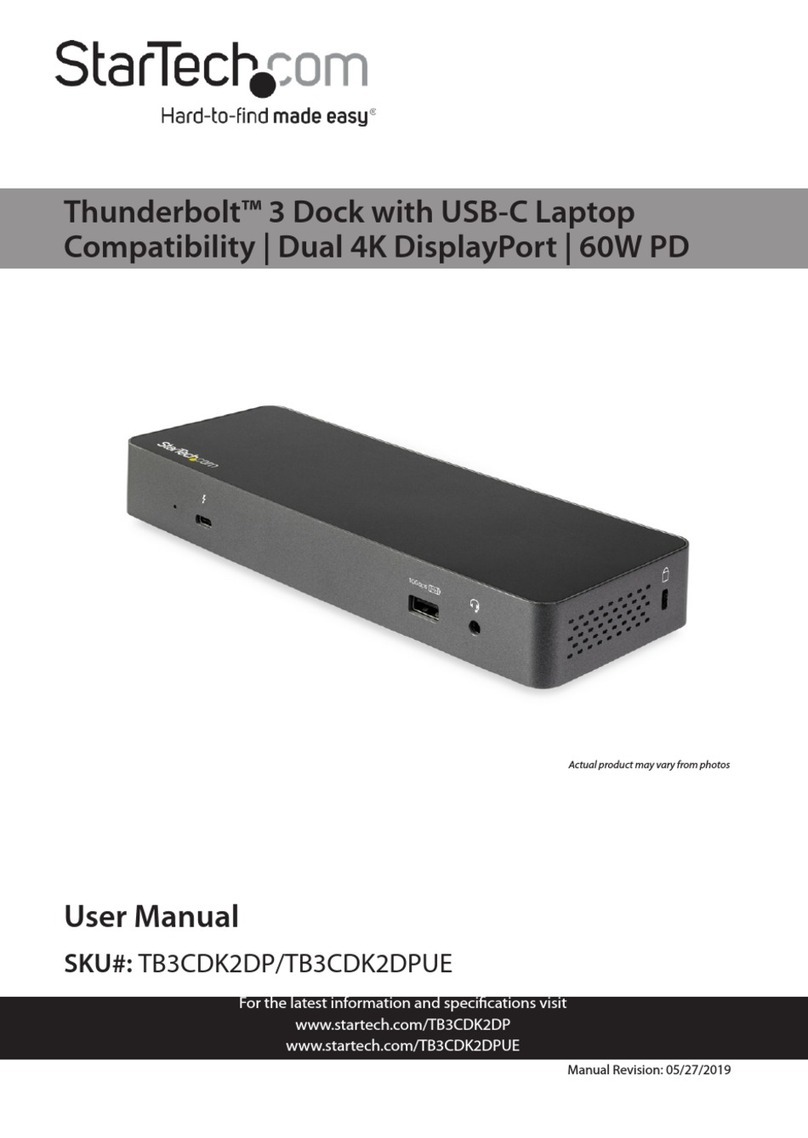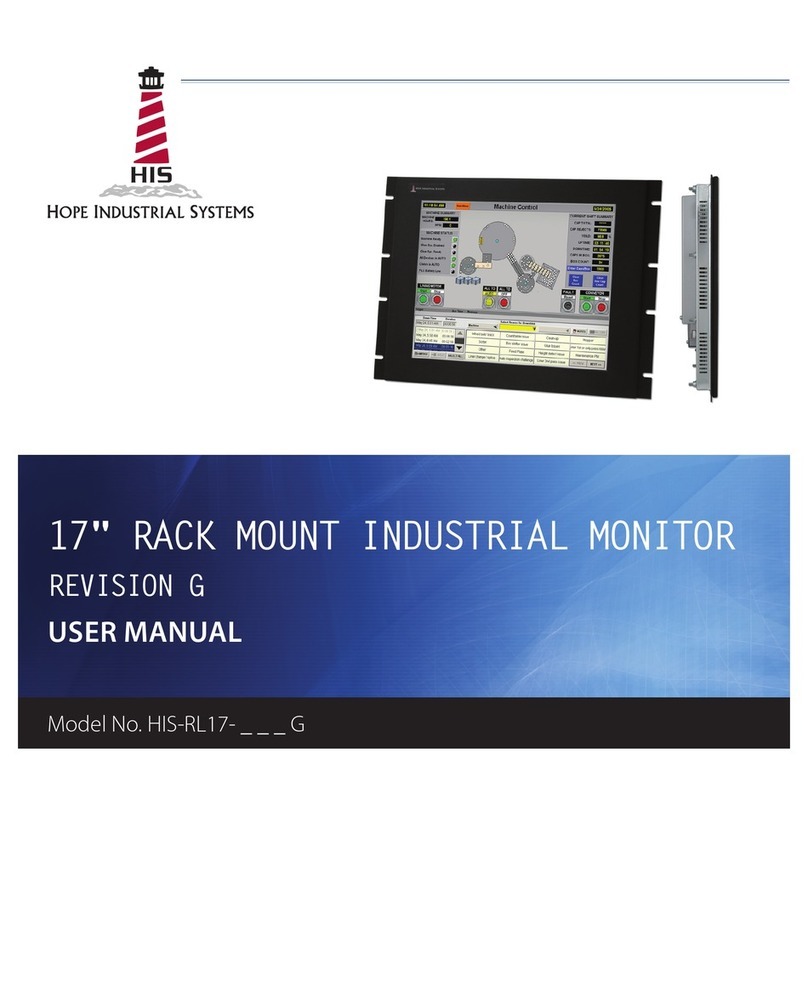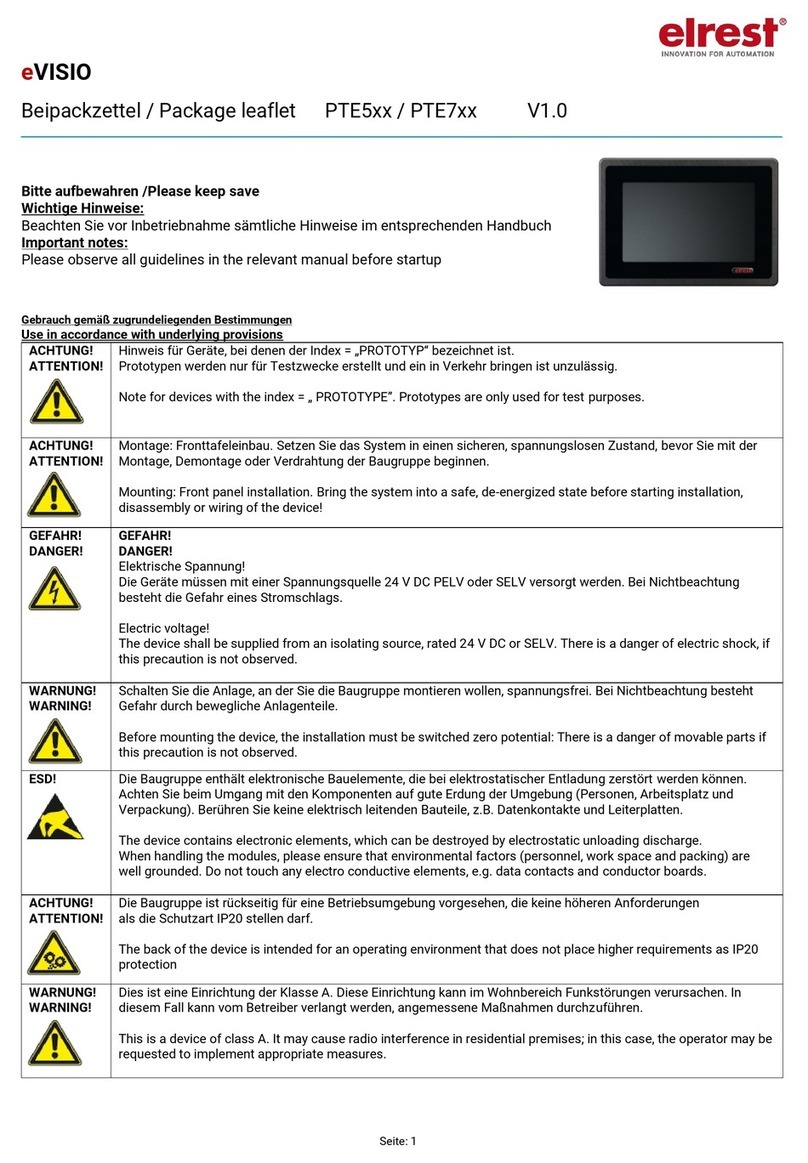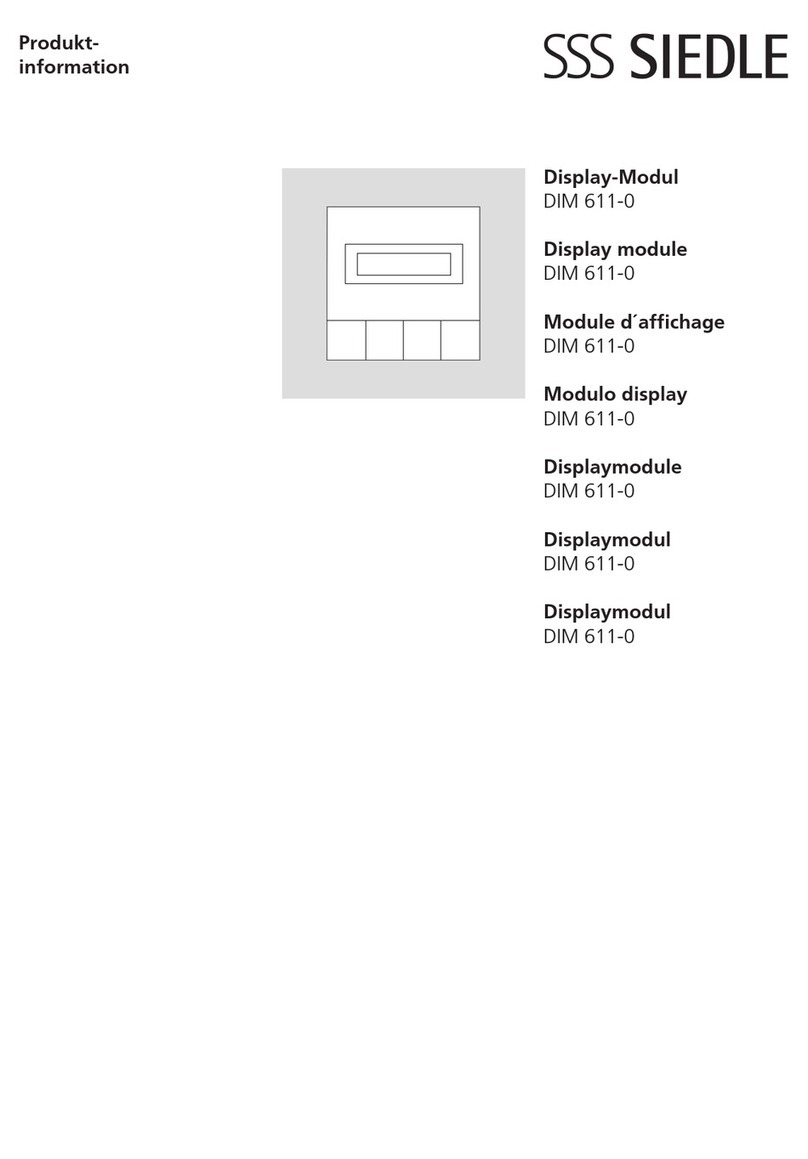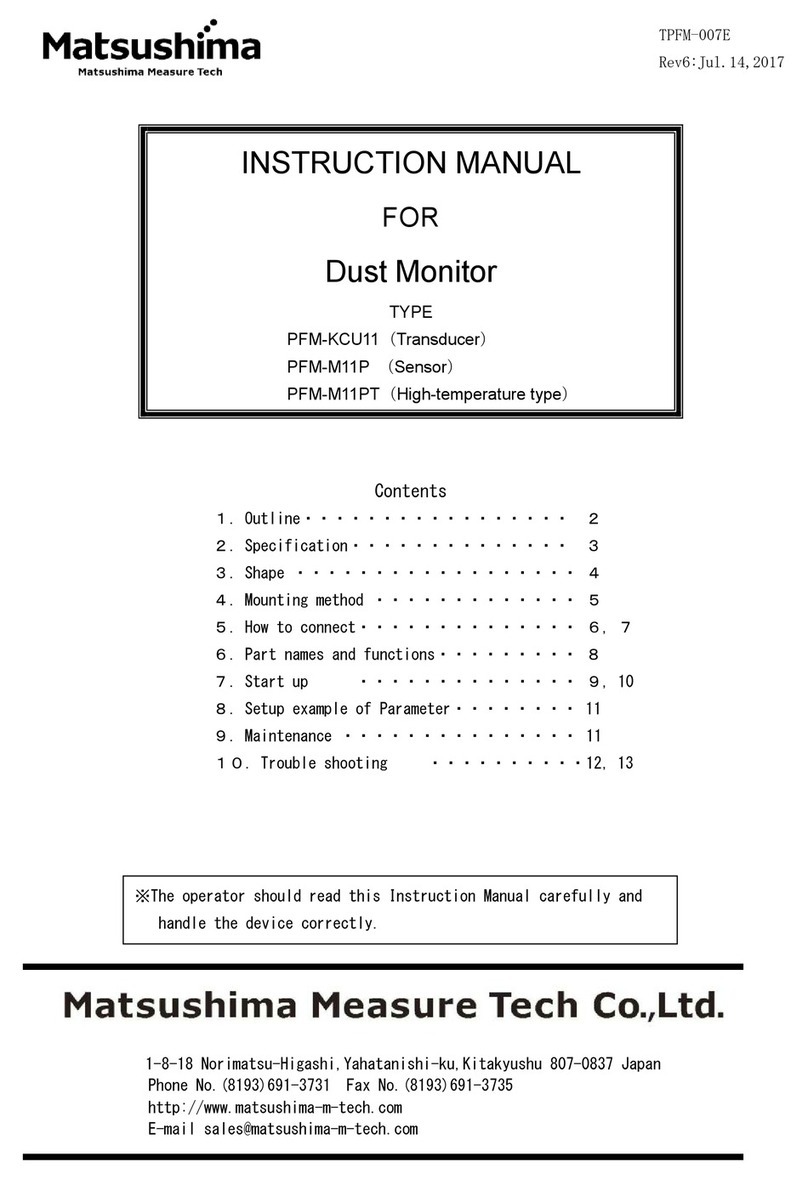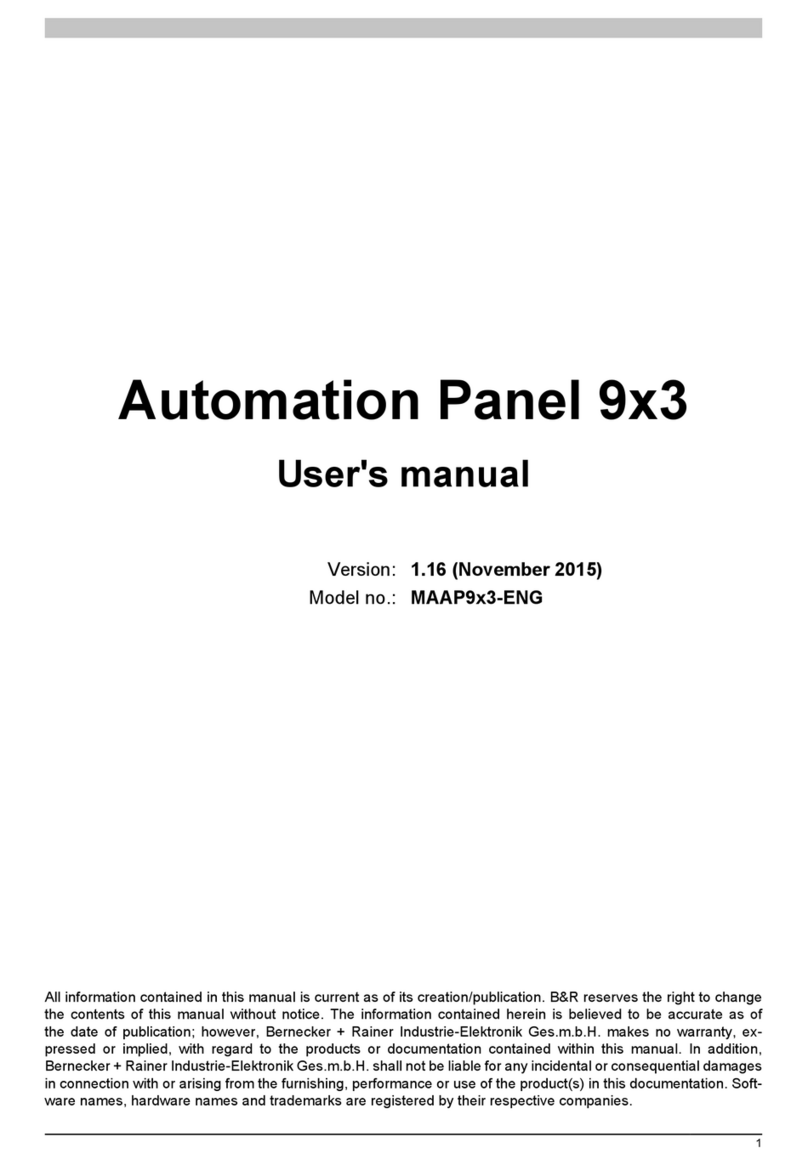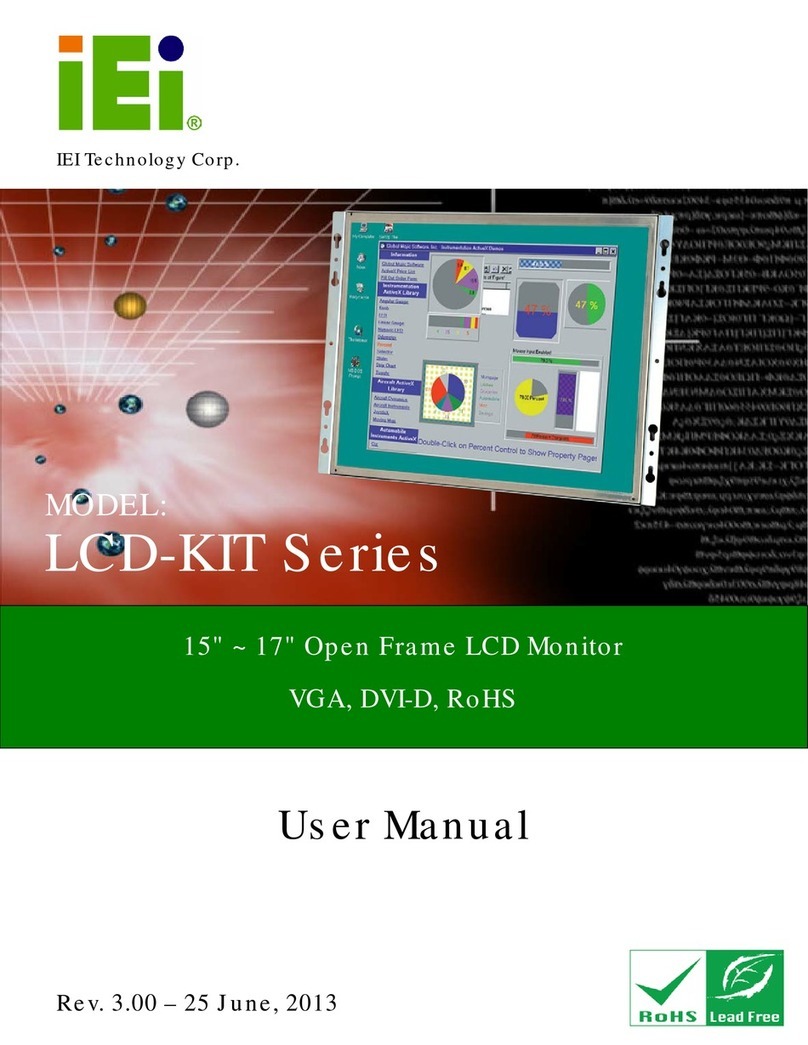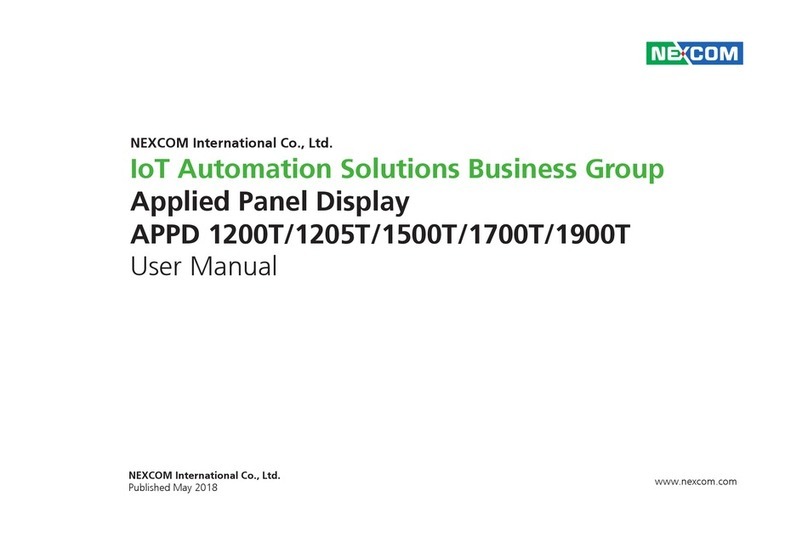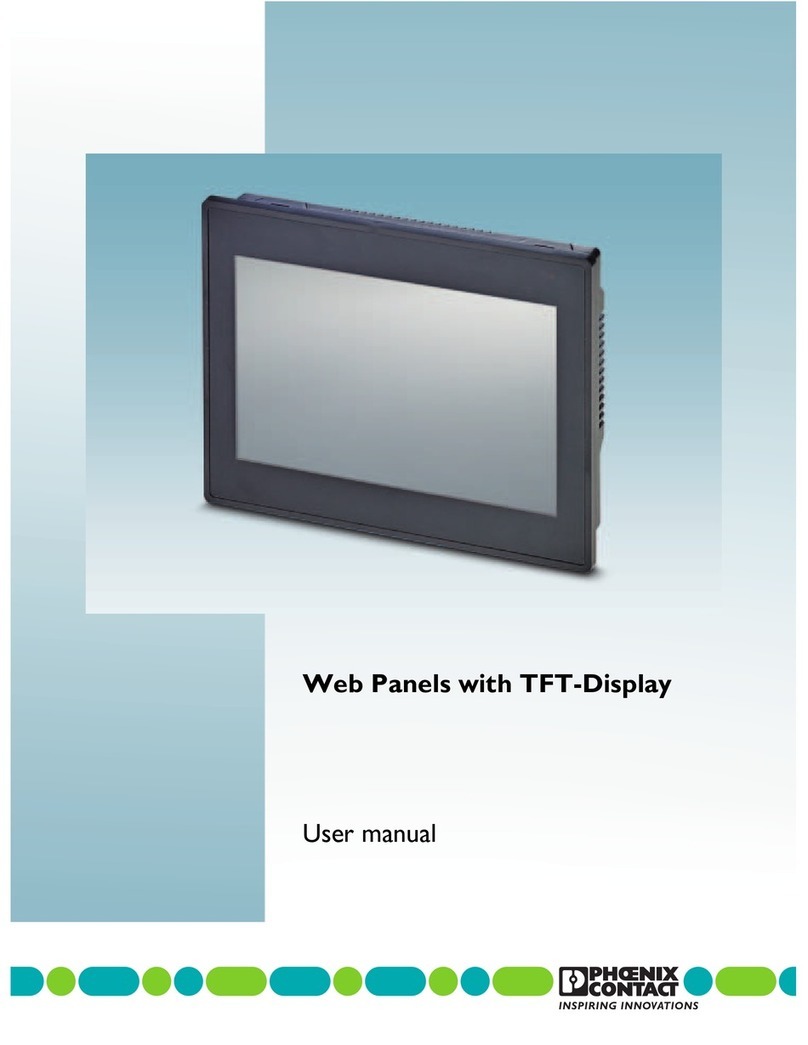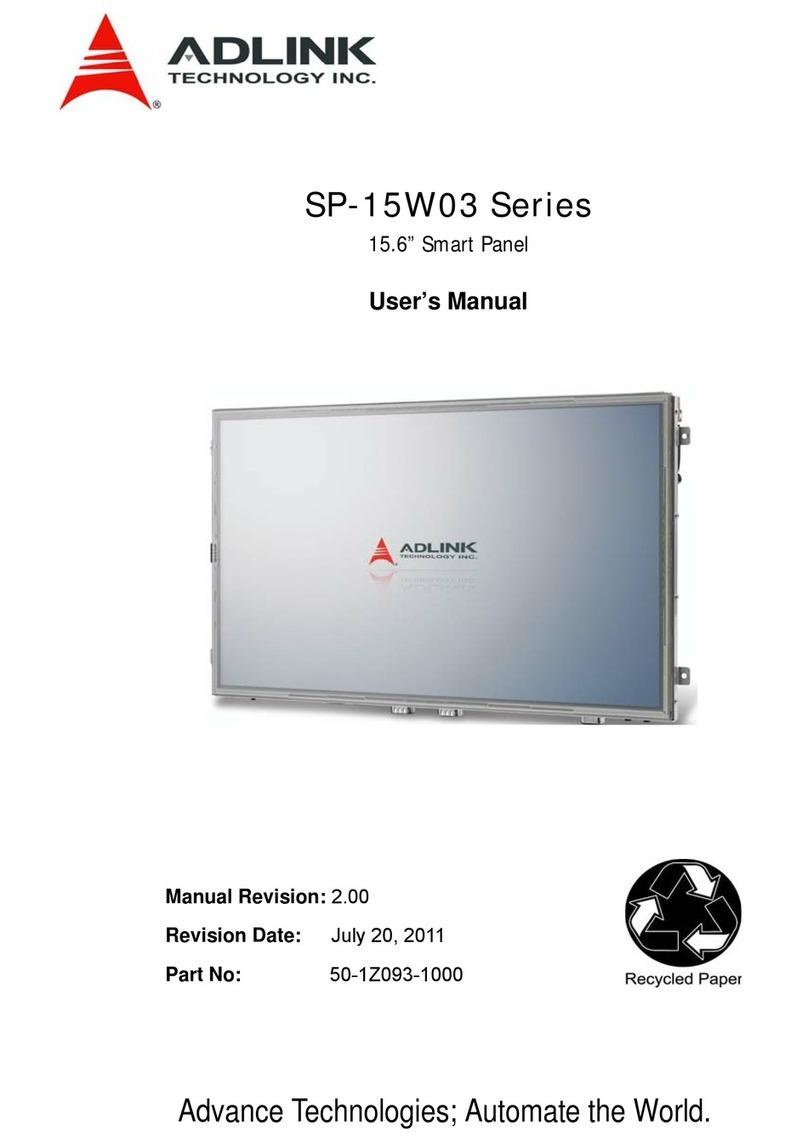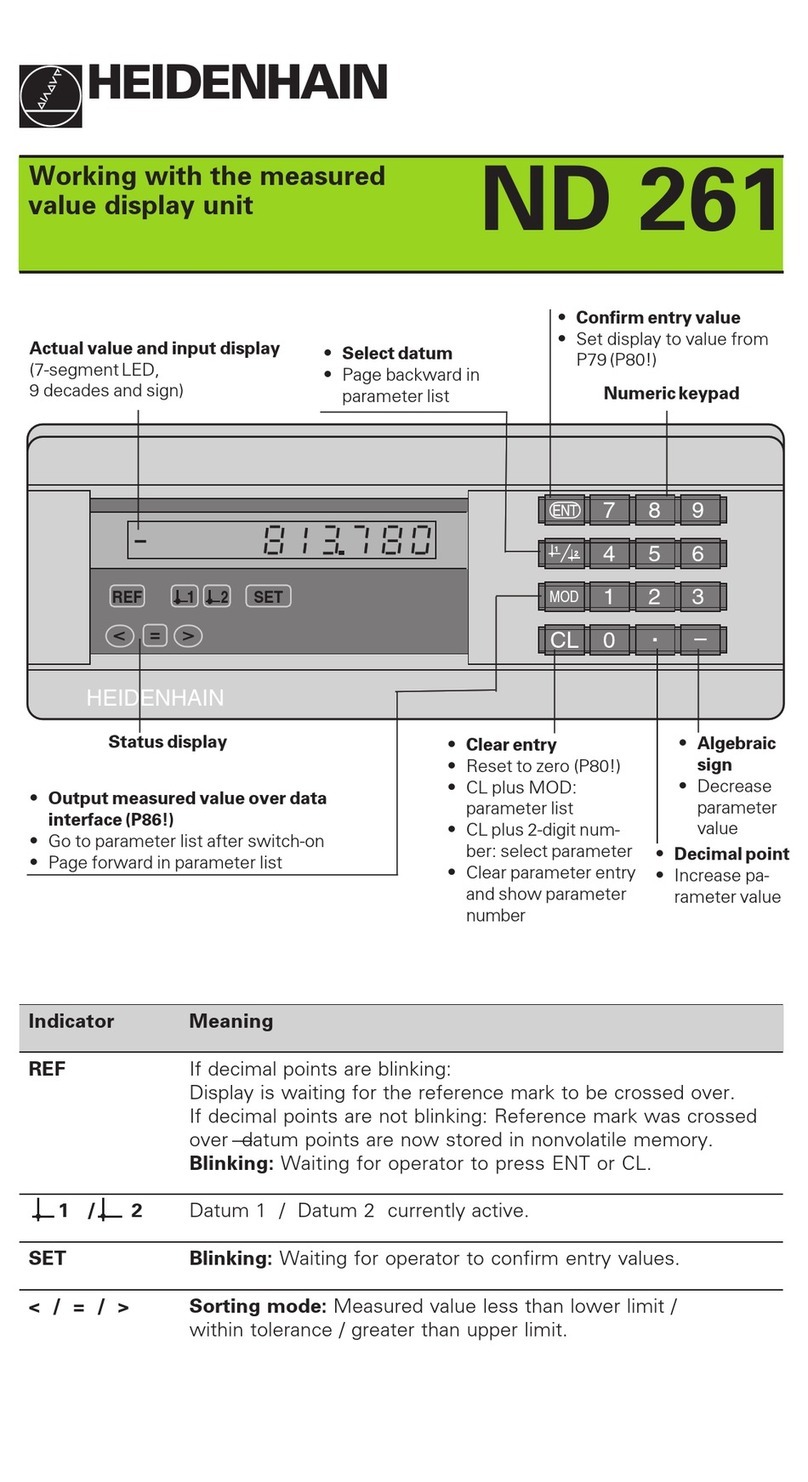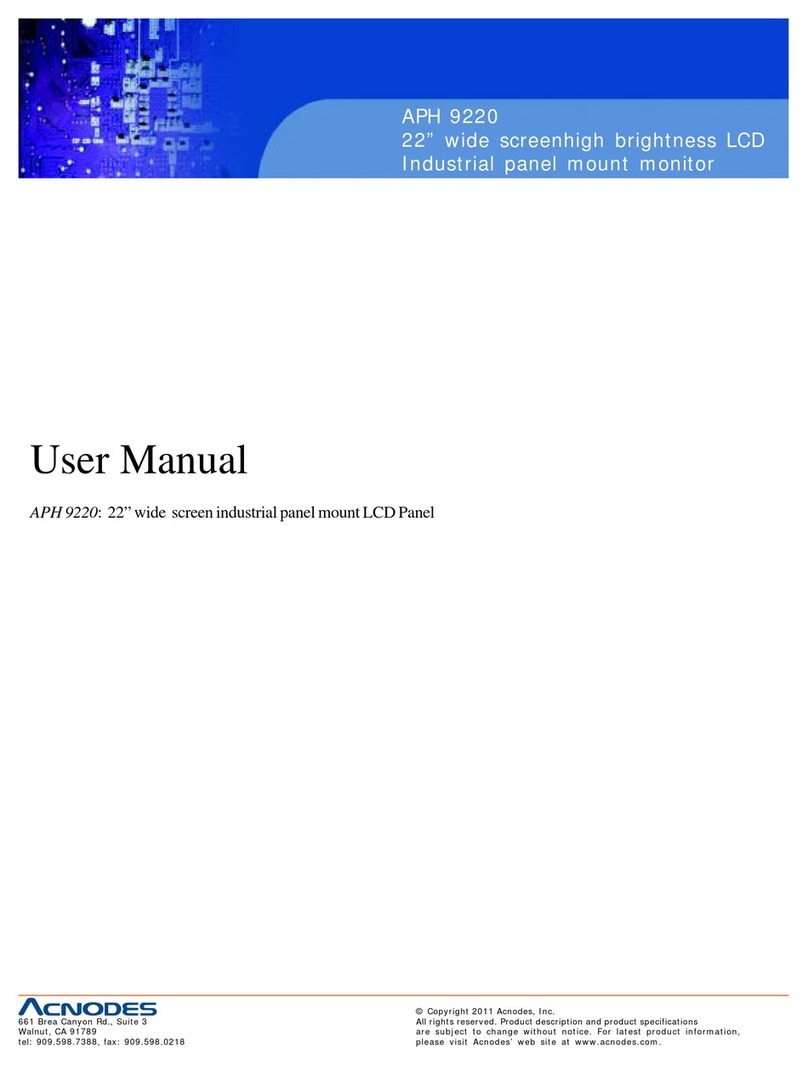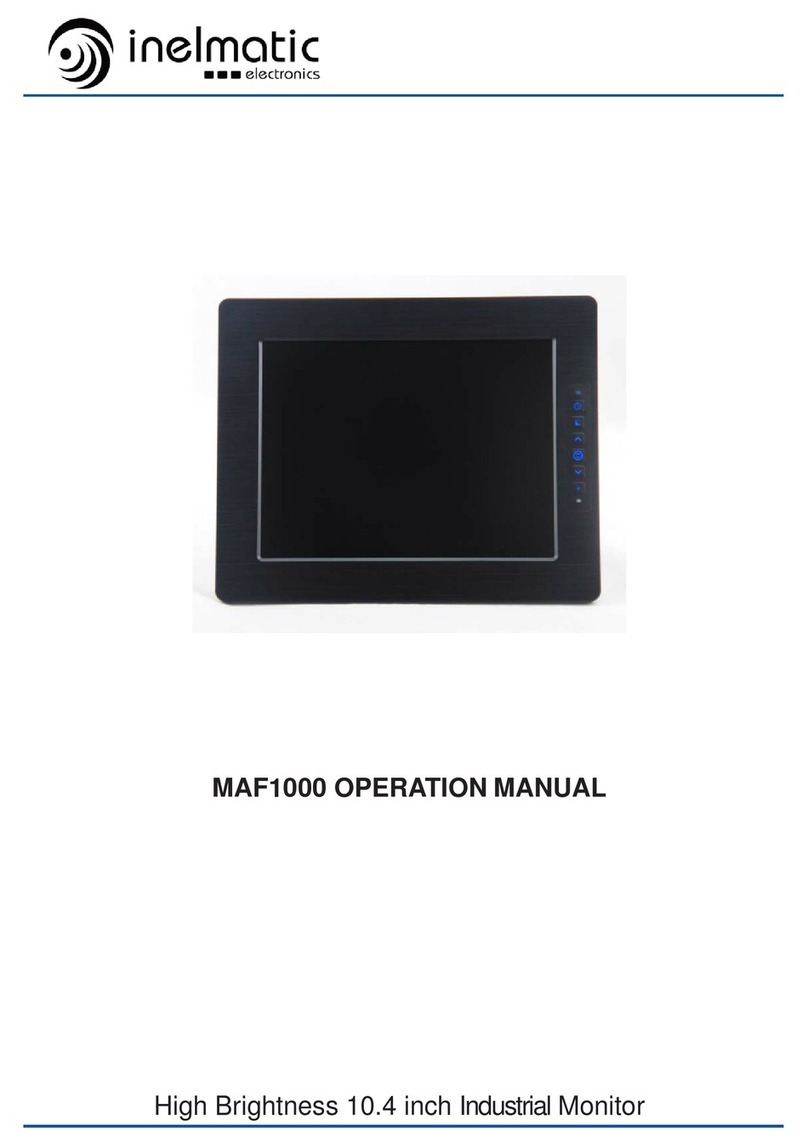Industrial Automation and Enclosures Inc. RLCD170 User manual

User Manual
RLCD190BLKV2
dedicated KVM switch and rackmount screen technology
Rackmount Display Panel
RLCD170/RLCD190/RLCD200
17” / 19” / 20” LCD
Options :
- SDI / MCS
- AV / HDMI / Audio
- Touchscreen / DC power
- MIL-type or lockable connector

Legal Information
First English printing, October 2002
Information in this document has been carefully checked for accuracy; however, no guarantee is given to the correctness
of the contents. The information in this document is subject to change without notice. We are not liable for any injury or
loss that results from the use of this equipment.
Safety Instructions
Please read all of these instructions carefully before you use the device. Save this manual for
future reference.
■Unplug equipment before cleaning. Don’t use liquid or spray detergent; use a moist cloth.
■Keep equipment away from excessive humidity and heat. Preferably, keep it in an air-conditioned environment with
temperatures not exceeding 40º Celsius (104º Fahrenheit).
■When installing, place the equipment on a sturdy, level surface to prevent it from accidentally falling and causing
damage to other equipment or injury to persons nearby.
■When the equipment is in an open position, do not cover, block or in any way obstruct the gap between it and the
power supply. Proper air convection is necessary to keep it from overheating.
■Arrange the equipment’s power cord in such a way that others won’t trip or fall over it.
■If you are using a power cord that didn’t ship with the equipment, ensure that it is rated for the voltage and current
labeled on the equipment’s electrical ratings label. The voltage rating on the cord should be higher than the one listed
on the equipment’s ratings label.
■Observe all precautions and warnings attached to the equipment.
■If you don’t intend on using the equipment for a long time, disconnect it from the power outlet to prevent being
damaged by transient over-voltage.
■Keep all liquids away from the equipment to minimize the risk of accidental spillage. Liquid spilled on to the power
supply or on other hardware may cause damage, fire or electrical shock.
■Only qualified service personnel should open the chassis. Opening it yourself could damage the equipment and
invalidate its warranty.
■If any part of the equipment becomes damaged or stops functioning, have it checked by qualified service personnel.
What the warranty does not cover
■Any product, on which the serial number has been defaced, modified or removed.
■Damage, deterioration or malfunction resulting from:
□Accident, misuse, neglect, fire, water, lightning, or other acts of nature, unauthorized product modification, or
failure to follow instructions supplied with the product.
□Repair or attempted repair by anyone not authorized by us.
□Any damage of the product due to shipment.
□Removal or installation of the product.
□Causes external to the product, such as electric power fluctuation or failure.
□Use of supplies or parts not meeting our specifications.
□Normal wear and tear.
□Any other causes which does not relate to a product defect.
■Removal, installation, and set-up service charges.
Regulatory Notices Federal Communications Commission (FCC)
This equipment has been tested and found to comply with the limits for a Class B digital device, pursuant to Part 15 of
the FCC rules. These limits are designed to provide reasonable protection against harmful interference in a residential
installation.
Any changes or modifications made to this equipment may void the user’s authority to operate this equipment. This
equipment generates, uses, and can radiate radio frequency energy and, if not installed and used in accordance with the
instructions, may cause harmful interference to radio communications.
However, there is no guarantee that interference will not occur in a particular installation. If this equipment does cause
harmful interference to radio or television reception, which can be determined by turning the equipment off and on, the
user is encouraged to try to correct the interference by one or more of the following measures:
■Re-position or relocate the receiving antenna.
■Increase the separation between the equipment and receiver.
■Connect the equipment into an outlet on a circuit different from that to which the receiver is connected.

< Part. 3 > Options
3.1 3G / HD / SD-SDI Broadcast-grade input ( except RP-717 )
3.2 MCS Multi-display control solution
3.3 AV2.2D Upgrade : DVI-D + VGA + BNC + S-Video + Audio
3.4 AV2.2H Upgrade : HDMI + VGA + BNC + S-Video + Audio
3.5 AV3.0 Upgrade :
DVI-D + VGA + HDMI + BNC + S-Video + Audio
3.6 17” / 19” Touchscreen : Resistive, Capacitive ( 1-point touch )
3.7 20” Touchscreen : Resistive
3.8 DC Power : 12V / 24V / 48V / 125V / 250V
P.12
P.13
P.14
P.14
P.15
P.16 - 17
P.18
P.19
< Part. 2 > Specifi cations / OSD / Remote Controller
2.1 Product Specifications
2.2 On-screen Display Operation ( OSD )
P.6 - 9
P.10 - 11
< Part. 1 > RLCD170/RLCD190/RLCD200
1.1 Package Content
1.2 Structure Diagram & Dimension
1.3 Installation
Contents
P. 1
P.1 - 4
P. 5

UM-CV-751-RP-717-Q117V2 www.austin-hughes.com
■It is very important to mount the equipment in a suitable cabinet or on a stable surface.
■Make sure the place has a good ventilation, is out of direct sunlight, away from sources of excessive
dust, dirt, heat, water, moisture and vibration.
The equipment comes with the standard parts shown in package content. Check and make sure they are
included and in good condition. If anything is missing, or damaged, contact the supplier immediately.
Unpac�ing
Before Installation
How To Clean Your LCD Monitor
Caution :
■To avoid the risk of electric shock, make sure your hands are dry before unplugging your monitor from or
plugging your monitor into an electrical outlet.
■When you clean your monitor, do not press down on the LCD screen. Pressing down on the screen can
scratch or damage your display. Pressure damage is not covered under warranty.
■Use only cleansers made specifically for cleaning monitors and monitor screens. Cleansers not made to
clean monitors and monitor screens can scratch the LCD display or strip off the finish.
■Do not spray any kind of liquid directly onto the screen or case of your monitor. Spraying liquids directly
onto the screen or case can cause damage which is not covered under warranty.
■Do not use paper towels or abrasive pads to clean your monitor. Using an abrasive pad or any wood based
paper product such as paper towels can scratch your LCD screen.
Cleaning Your Monitor
To clean your LCD safely, please follow these steps :
Disconnect the power cord.
Gently wipe the surface using a clean, dry microfiber cloth. Use as little pressure as possible.
1
2
Cleaning Tough Marks and Smudges
To remove tough marks and smudges, please follow these steps :
Disconnect the power cord.
Spray a small amount of non-abrasive cleanser on a microfiber cloth.
Gently wipe the surface. Use as little pressure as possible.
Wait until your monitor is completely dry before plugging it in and powering it up.
1
2
Caution : Do not spray or apply any liquids directly onto the monitor. Always apply the solution to your
microfi ber cloth fi rst, not directly on the parts you are cleaning.
3
4

RLCD-170/190/200 www.iaenclosurescom
Basic I/O
AV2.2D upgrade
AV2.2H upgrade
AV3.0 upgrade
Options
Power VGADVI-D HDMI
Audio
out - in - in
Video PC
S-VideoBNC
: DVI-D + VGA
: DVI-D + VGA + BNC + S-Video + audio
: HDMI + VGA + BNC + S-Video + audio
: HDMI + DVI-D + VGA + BNC + S-Video + audio
: USB for touchscreen & DC power
SDI ( AV3.0 upgrade required )
3
4
< 1.1 > Package Content
P. 1
< Part 1 >
RLCD170 or RLCD190 or RLCD200 X 1
6ft VGA cable X 1
Power adapter X 1
Power cord X 1
< 1.2 > Structure Diagram
1
2
Front view
Rear view
4
Power adapter
Power cord
LCD panel
LCD membrane
Audio speaker
Power adapter basket
1
2
3
RLCD170
RLCD190RLCD200
RLCD170/190/200

RLCD-170/190/200 www.iaenclosures.com
< 1.2 > Dimension - RLCD170
P. 2
Front View Side View
UNIT : mm
1mm = 0.03937 inch
Bottom View
Model Product Dimension
(W x D x H)
Packing Dimension
(W x D x H)
Net
Weight
Gross
Weight
R/&' 480 x 54.2 x 310 mm
18.9 x 2.1 x 12.2 inch
529 x 124 x 495 mm
20.8 x 4.9 x 19.5 inch
6.1 kg
13.4 lbs
8.2 kg
18 lbs
RLCD170

RLCD-170/190/200 www.iaenclosures.com
RLCD170/190/200
< 1.2 > Dimension - RLCD190
P. 3
Front View Side View
UNIT : mm
1mm = 0.03937 inch
Bottom View
Model Product Dimension
(W x D x H)
Packing Dimension
(W x D x H)
Net
Weight
Gross
Weight
R/&' 480 x 53.3 x 354.8 mm
18.9 x 2.1 x 14 inch
539 x 129 x 529 mm
21.2 x 5.1 x 20.8 inch
5.7 kg
12.5 lbs
8 kg
17.6 lbs
RLCD190

RLCD-170/190/200 www.iaenclosurescom
< 1.2 > Dimension - RLCD200
P. 4
Front View Side View
UNIT : mm
1mm = 0.03937 inch
Bottom View
Model Product Dimension
(W x D x H)
Packing Dimension
(W x D x H)
Net
Weight
Gross
Weight
R/&' 480 x 63.5 x 399 mm
18.9 x 2.5 x 15.7 inch
583 x 124 x 529 mm
23 x 4.9 x 20.8 inch
8.4 kg
18.5 lbs
10.7 kg
23.5 lbs
RLCD200

RLCD-170/190/200 www.iaenclosurescom
RLCD170/190/200
P. 5
< 1.3 > Installation
RLCD200
Step
■Mount the display panel with M6 screw set.
■M6 screw x 8 pcs required ( Left & right side ).
M6 screw sets are not provided.
1
Step
■Fix the LCD into the rack.
2
■Mount the display panel with M6 screw set.
■M6 screw x 4 pcs required ( Left & right side ).
M6 screw sets are not provided.
Step 1
Step 2
■Fix the LCD into the rack.
RLCD170/190

5/&' www.LDHQFORVXUHV.com
LCD
Panel
RLCD170RLCD190
Manufacturer
Panel Size ( diagonal ) 17-inch TFT color LCD 19-inch TFT color LCD
Display pixel ( dots x lines ) 1280 x 1024 1280 x 1024
Brightness ( typ. ) 250 250
Contrast Ratio ( typ. ) 1000:1 1000:1
Color 16.7 M 16.7 M
Viewing Angle ( L/R/U/D ) 85/85/80/80 85/85/80/80
Response Time ( ms ) 5 5
Dot pitch ( mm ) 0.264 0.294
Display Area ( mm ) 337.92H x 270.33V 376.32H x 301.06V
Surface treatment Haze 25%, Hard-coating
Surface hardness 3H 3H
Backlight Type LED LED
MTBF ( hrs ) 30,000 30,000
< 2.1 > Product Specifi cations - RLCD170/190
P. 6
< Part 2 >
Video
Connectivity
Digital HDMI HDMI 1.2, CEA-861-D
DVI DVI-D, TMDS single link
Analog VGA Analog 0.7Vp-p
Composite ( BNC ) NTSC & PAL
S-Video ( 4-pin ) NTSC & PAL
Plug & Play DVI / VGA VESA EDID structure 1.3
Synchronization VGA Separate, Composite & SOG
Audio
Connectivity
Audio Input Connector 3.5mm stereo jack
Impedance / Power level 30kΩ/ 750mV
Audio Output Connector 3.5mm stereo jack
Resistance / Power level 30kΩ/ 2.8V
Speaker Dual Stereo Speaker 2W x 2
*When the audio output is connected, speaker output is OFF
Power Power Supply Range Auto-sensing 100 to 240VAC,
50 / 60Hz
Power Consumption Screen ON Max. 25W
Power saving mode Max. 4W
Power button OFF Max. 1W
Regulatory Safety FCC & CE certified
Environmental RoHS2 & REACH compliant

5/&' www.LDHQFORVXUHV.com
Applicable
Format
DVI-D / VGA Input PC Signal 1280 x 1024 x 60 / 75Hz
1280 x 960 x 60Hz
1280 x 768 x 60 / 75Hz
1152 x 864 x 75Hz
1024 x 768 x 60 / 70 / 75Hz
848 x 480 x 60Hz
800 x 600 x 60 / 72 / 75Hz
720 x 400 x 70Hz
640 x 480 x 60 / 72 / 75Hz
640 x 400 x 70Hz
640 x 350 x 70Hz
HDMI Input PC Signal Same as VGA
Video Signal 720p : 50 / 60Hz
480p : 60Hz
576p : 50Hz
Audio Signal 2ch Linear PCM ( 32 / 44.1 / 48 KHz )
Environmental
Con�itions
Operating Temperature 0 to 55°C degree
Humidity 20~90%, non-condensing
Altitude 16,000 ft
Storage / Non-operating Temperature -20 to 60°C degree
Humidity 5~90%, non-condensing
Altitude 40,000 ft
Shock 10G acceleration (11ms duration)
Vibration 5~500Hz 1G RMS random
RLCD170/190/200
Physical
Specifi cation
RLCD170 RLCD190
Product ( W x D x H ) 480 x 54.2 x 310 mm 480 x 53.3 x 354.8 mm
18.9 x 2.1 x 12.2 inch 18.9 x 2.1 x 14 inch
Packing ( W x D x H ) 529 x 124 x 495 mm 539 x 129 x 529 mm
20.8 x 4.9 x 19.5 inch 21.2 x 5.1 x 20.8 inch
Net Weight 6.1 kgs / 13.4 lbs 5.7 kgs / 12 lbs
Gross Weight 8.2 kgs / 18 lbs 8 kgs / 17.6 lbs
P. 7

RLCD170/190/200 www.iaenclosures.com
Video
Connectivity
Digital HDMI HDMI 1.2, CEA-861-D
DVI DVI-D, TMDS single link
Analog VGA Analog 0.7Vp-p
Composite ( BNC ) NTSC & PAL
S-Video ( 4-pin ) NTSC & PAL
Plug & Play DVI / VGA VESA EDID structure 1.3
Synchronization VGA Separate, Composite & SOG
Audio
Connectivity
Audio Input Connector 3.5mm stereo jack
Impedance / Power level 30kΩ/ 750mV
Audio Output Connector 3.5mm stereo jack
Resistance / Power level 30kΩ/ 2.8V
Speaker Dual Stereo Speaker 2W x 2
*When the audio output is connected, speaker output is OFF
Power Power Supply Range Auto-sensing 100 to 240VAC,
50 / 60Hz
Power Consumption Screen ON Max. 48W
Power saving mode Max. 4W
Power button OFF Max. 1W
LCD
Panel
Manufacturer
Panel Size ( diagonal ) 20-inch TFT color LCD
Display pixel ( dots x lines ) 1600 x 1200
Brightness ( typ. ) 300
Contrast Ratio ( typ. ) 800:1
Color 16.7 M
Viewing Angle ( L/R/U/D ) 89/89/89/89
Response Time ( ms ) 16
Dot pitch ( mm ) 0.255
Display Area ( mm ) 408.00H x 306.00V
Surface treatment Anti-glare, Hard-coating
Surface hardness 3H
Backlight Type CCFL
MTBF ( hrs ) 45,000
< 2.1 > Product Specifi cations - RLCD200
P. 8
< Part 2 >
Regulatory Safety FCC & CE certified
Environmental RoHS2 & REACH compliant

RLCD170/190/200 www.iaenclosures.com
Applicable
Format
DVI-D / VGA Input PC Signal 1600 x 1200 x 60Hz
1400 x 1050 x 60Hz
1440 x 900 x 60Hz
1360 x 768 x 60Hz
1280 x 1024 x 60 / 75Hz
1280 x 960 x 60Hz
1280 x 768 x 60 / 75Hz
1152 x 864 x 75Hz
1024 x 768 x 60 / 70 / 75Hz
848 x 480 x 60Hz
800 x 600 x 60 / 72 / 75Hz
720 x 400 x 70Hz
640 x 480 x 60 / 72 / 75Hz
640 x 400 x 70Hz
640 x 350 x 70Hz
HDMI Input PC Signal Same as VGA
Video Signal 720p : 50 / 60Hz
480p : 60Hz
576p : 50Hz
Audio Signal 2ch Linear PCM ( 32 / 44.1 / 48 KHz )
Environmental
Con�itions
Operating Temperature 0 to 55°C degree
Humidity 20~90%, non-condensing
Altitude 16,000 ft
Storage / Non-operating Temperature -20 to 60°C degree
Humidity 5~90%, non-condensing
Altitude 40,000 ft
Shock 10G acceleration (11ms duration)
Vibration 5~500Hz 1G RMS random
RLCD170/190/200
Physical
Specifi cation
Product ( W x D x H ) 480 x 63.5 x 399 mm
18.9 x 2.5 x 15.7 inch
Packing ( W x D x H ) 583 x 124 x 529 mm
23 x 4.9 x 20.8 inch
Net Weight 8.4 kgs / 18.5 lbs
Gross Weight 10.7 kgs / 23.5 lbs
P. 9

\RLCD-170/190/200 www.iaenclosures.com
P.10
< 2.2 > On-screen Display Operation ( OSD )
Exit the OSD screen
Toggle analog, digital & video connection (DVI-D and video options only)
Scrolls through menu options and adjusts the displayed control
(To auto adjustment by pressing the button for 5 seconds)
Display the OSD menu
Power on / off LCD
Power light
Green = On
Orange = Power saving
Membrane Switch Function
RLCD190
RLCD170/200
Exit the OSD screen
Go back to the previous on-screen sub-menu or
main menu
Scroll through menu options and adjust
the displayed control
Display the OSD menu
Act as an Enter key to select screen setting options
Turn the monitor on or off
Membrane Switch Function
Remark : All LED touch buttons in WHITE light.
The LED of Power touch button will flash continuously when there is no signal input.
All the LED touch buttons will automatically turn off after 10 minutes of idle status ( except the Power ).
Light up all membrane buttons, please press any button for 1 - 2 seconds ( except the Power ).
1
2

RLCD170/190/200 www.iaenclosures.com
< 2.2 > On-screen Display Operation ( OSD ) RLCD170/190/200
P. 11
OSD Confi guration Page
Image:
for the brightness, contrast, color temp, red, green, and blue
Geometry:
for the auto adjust, H position, V position, phase and clock
Video:
for the colour, tint, sharpness, noise reduction, DCDi and TV Setup
Audio:
for volume, bass, treble, balance, AVL and mute
Misc:
for the language, OSD position, graphic mode, ratio, reset and timer

RLCD-170/190/200 www.iaenclosures.com
5/&'’ SDI input is an ideal solution for the broadcast-
grade video and high resolution CCTV market.
Designed for use with 5/&'Full HD 1080p and ultra high
resolution 1920 x 1200 LCD displays, RLCD provides a
SDI input module without using additional space or power and it
comes standard with a 2-year warranty.
< 3.1 > Options : 3G / HD / SD-SDI input
INPUT 3G-SDI IN BNC x 1 / 0.8Vp-p ( 75 ohm )
3G-SDI OUT BNC x 1 / Active through, equalized & relocked
Standard Compliance Video SMPTE 425M / 274M / 296M / 125M
ITU-R BT.656
Audio SMPTE 299M / 272M-C
Compatible Audio Format 3G-SDI 48kHz, 16 / 20 / 24 bit, 2 CH, Synchronized Video
HD-SDI 48kHz, 16 / 20 / 24 bit, 2 CH, Synchronized Video
SD-SDI 48kHz, 16 / 20 / 24 bit, 2 CH, Synchronized /
Asynchronized Video
Compatible Video Format 3G-SDI 1080p
1080p
1080i
720p
@60 / 50Hz, 4:2:2
@30 / 25 / 24Hz, 4:4:4
@60 / 50Hz, 4:4:4
@60 / 50Hz, 4:4:4
HD-SDI 1080p
1080i
720p
@30 / 25 / 24Hz, 4:2:2
@60 / 50Hz, 4:2:2
@60 / 50Hz, 4:2:2
SD-SDI 480i @60Hz, 4:2:2
ITU-R BT.656 576i @50Hz, 4:2:2
Max. Transmission Distance
75 ohm coaxial cable
3G-SDI 150m at 2.97Gb/s
HD-SDI 250m at 1.485Gb/s
SD-SDI 480m at 270Mb/s
< Part 3 >
SDI
Power
Audio
out - in - in
Video PC
VGADVI-D HDMIS-VideoBNC
out - in
*** For SDI option, the AD board will be upgraded to AV3.0, and this comes standard with HDMI, DVI-D,
VGA, S-Video, BNC and audio inputs.
P.12

RLCD170/190/200 www.iaenclosures.com
RLCD170/190/200
< 3.2 > Options : MCS
For the 1st and last display,
push the set switch upward
Set switch
For other daisy chain displays,
push the set switch downward
LINK OUT IN OUT
RS-232C
Cat5 / 6 cable
max. 300 meters
up to 64 displays
Daisy chain up to 1,000
meters and 64 displays
RJ-45 jack
IN OUT IN OUT
Cat5 / 6 cable
max. 300 meters
Cat5 / 6 cable
max. 300 meters
15 feet serial cable
( over 15 feet, extender required )
More control is always good. Especially when it is necessary and
easy. Austin Hughes provides MCS solution to control the OSD of
various 5/&'LCD display up to 64 units.
The RS-232C is used for the communication between the PC and the
first display via a 15 feet serial cable while the CAN bus is used for the
various LCD displays cascade together via CAT 5/6 cable, and daisy
chain up to 1,000 meters.
Designed for use with 5/&'LCD displays, RLCD
provides a MCS input module without using additional space or power
and it comes standard with a 2-year warranty.
( Multi-display Control )
*** Please download the protocol of MCS control at :
http://www.iaenclosures.com
Audio Power
out - in - in
Video PC
HDMI S-VideoBNC
MCS
VGA DVI-D Linkinoutset
*** For MCS option, casing depth will be changed.
P.13

RLCD170/190/200 www.iaenclosures.com
< 3.3 > AV2.2D Upgrade Options :
( 1 ) In some circumstances, if the user connects the LCD to PC via HDMI port for video and audio
signals, the LCD may display incorrectly on a full screen. If so, please adjust the display card
setting on display size to fi x the issue.
( Built-in Dual Stereo Speakers, 2W x 2 )
( 3.5mm audio jacks for audio in & out )
( HDMI 1.2, CEA-861-D )
( Built-in Dual Stereo Speakers, 2W x 2 )
( 3.5mm audio jacks for audio in & out )
( DVI-D TMDS single link )
Power
Audio
out - in - in
Video PC
VGA HDMIS-VideoBNC
P.14
- AV
- DVI-D
- Audio
( S-Video + Composite, BNC )
Power
Audio
out - in - in
Video PC
VGADVI-D S-VideoBNC
< 3.4 > AV2.2H Upgrade Options : RLCD170 / RLCD190
- HDMI
- AV
- Audio
( S-Video + Composite, BNC )

LCD170/190/200 www.iaenclosures.com
RLCD170/190
( Built-in Dual Stereo Speakers, 2W x 2 )
( 3.5mm audio jacks for audio in & out )
( DVI-D TMDS single link )
( HDMI 1.3, CEA-861-D )
Power
Audio
out - in - in
Video PC
VGADVI-D HDMIS-VideoBNC
- AV
- Audio
( S-Video + Composite, BNC )
- DVI-D
- HDMI
< 3.5 > AV3.0 Upgrade Options :
P.15
( 1 ) In some circumstances, if the user connects the LCD to PC via HDMI port for video and audio
signals, the LCD may display incorrectly on a full screen. If so, please adjust the display card
setting on display size to fi x the issue.

RLCD170/190/200 www.iaenclosures.com
< 3.6 > Options : Touchscreen & driver
P.16
Model TRB e-Resistive
Technology 5-Wire Resistive
Touch Point Single
Method Stylus or Finger
Activation Force ≤50g / Stylus=R0.8
Durability 35 million touches
Response Time 15 ms
Optical Transmittance 80% ± 3%
Surface Hardness 3H
Haze 8% ± 3%
Glass 3.2 ±0.2 mm
Connector USB Type A
Compatibility Windows 7 / XP / Vista, Linux
20" USB Touchscreen Specifi cation
■USB touchscreen package includes 1 x 6ft USB cable, quick reference guideline and CD disc
■For detailed information, please refer to the attached CD disc
■As the touchscreen unit is not made of toughened glass, please handle it carefully
USB Touchscreen
Power VGADVI-D
Model 17” 19” 17” 19”
TRB e-Resistive TCB e-Capacitive
Technology 5-Wire Resistive Capacitive
Touch Point Single Single
Method Stylus or Finger Finger
Activation Force ≤50g / Stylus=R0.8 ≤50g
Durability 35 million touches 300 million touches
Response Time 15 ms 20 ms
Optical Transmittance 80% ± 3% 93% ±2%
Surface Hardness 3H 9H
Haze 8% ± 3% 7%
Glass 1.4 ±0.2 mm 3.2 ±0.2 mm 2.8 mm ±10% 2.8 mm ±10%
Connector USB Type A USB Type A
Compatibility Windows 7 / XP / Vista, Linux Windows 7 / XP / Vista, Linux
17" / 19" USB Touchscreen Specifi cation
This manual suits for next models
2
Table of contents