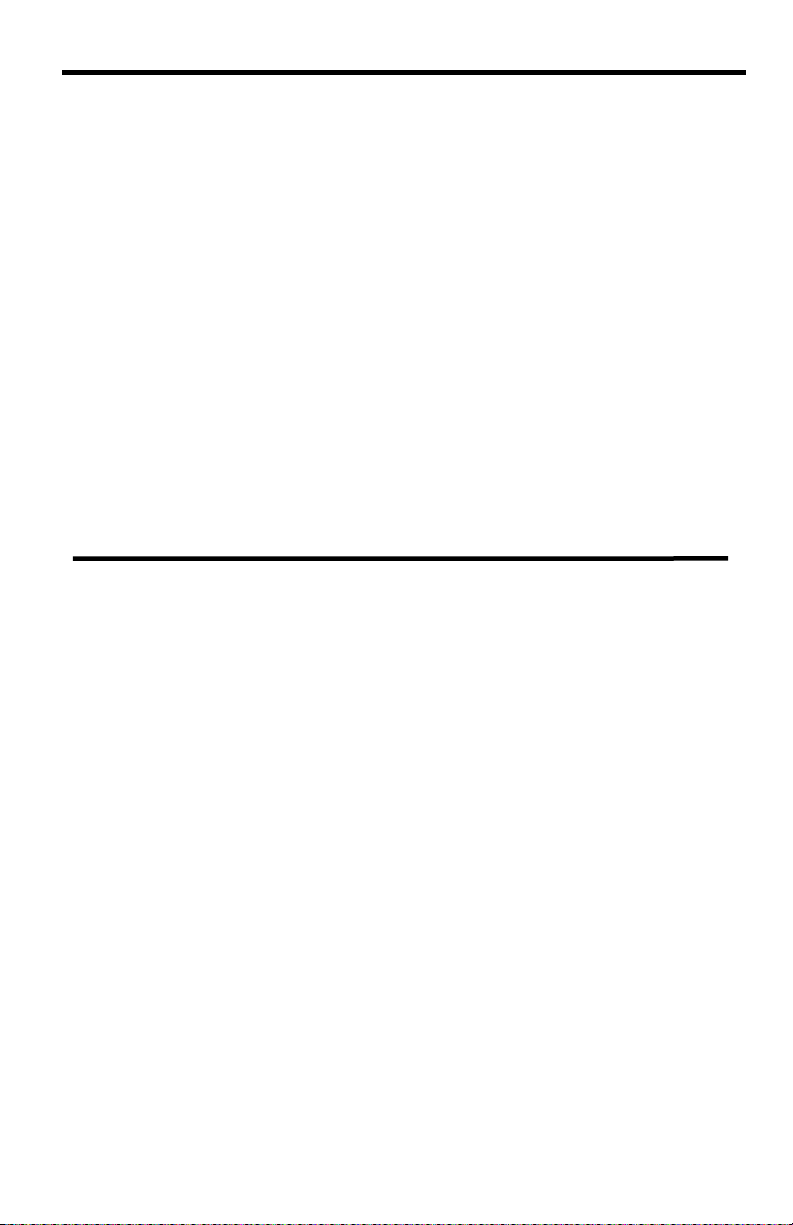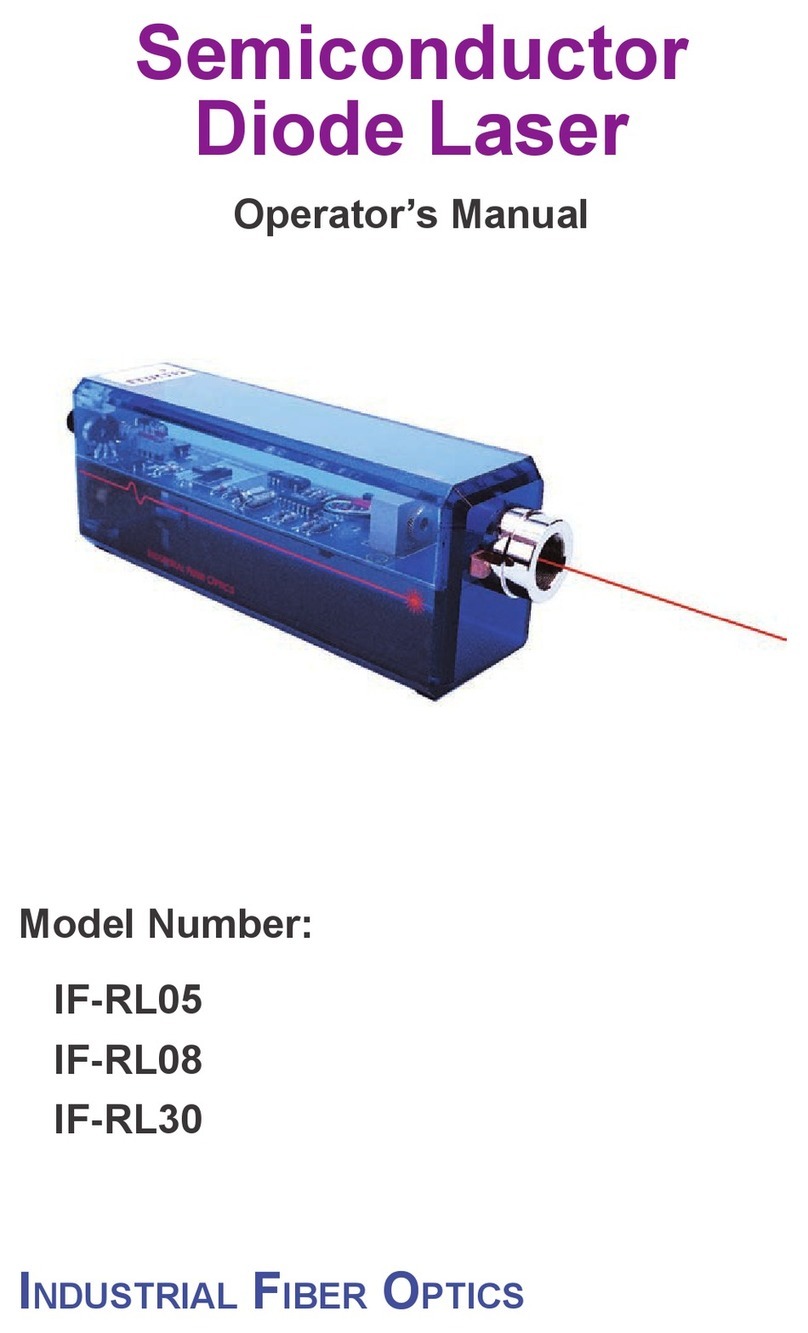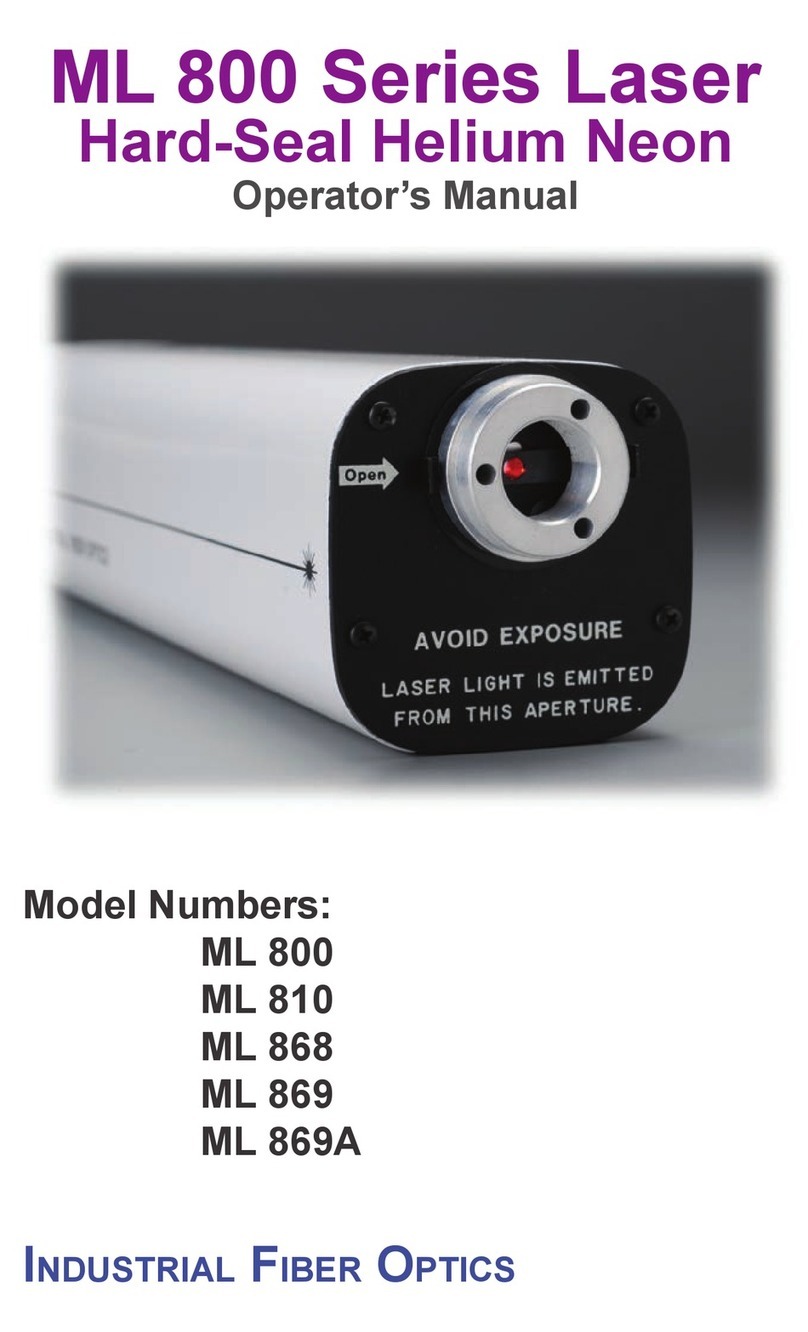Final Asse bly
The final assembly consists of placing all of the electronic parts inside the
laser case and aligning the laser beam so it will emerge from the aperture in
the front end plate. During this phase, operating the laser with charged
electronic components partially exposed will be necessary, so again be very
careful when proceeding.
1. With the power off, slide the printed circuit board all of the way into
the laser case (Figure 5). Without touching the end mirrors of the
laser tube, slide the tube forward or bac ward on the PC board so
the front and rear end caps can be assembled without contacting
the ends of the laser tube. Also, the hole in the bottom of the case
should be aligned with the tapped hole in the aluminum heat sin
bloc .
2. With the laser aimed so it cannot stri e any reflecting objects or the
eyes of anyone in the vicinity, turn the power on. The pilot lamp
should light, a strong beam should come out of the front of the laser
and a much wea er beam should emerge from the rear.
3. Disconnect the power and mount the front end cap using four of the 4-
40 x ¼ inch screws. Point the laser at a wall, or other dull, non-
reflective surface and reapply power. Vary the position of the aperture
until you see the laser beam “spot” on the surface. When the spot is a
perfect circle, without any strea s or fringes surrounding it, it is passing
cleanly through the aperture.
Warning: Do not look into the aperture to see the laser bea . Observe
only the laser spot on the surface.
4. It may be necessary to remove the front end cap and use a non-metallic
object, such as a comb or a piece of wood to push the laser tube to a
central position inside the case to help line up the beam and the
aperture.
Warning: There are high voltages at the laser ter inals and the etallic
ends of the laser tube are also charged. Do not use your
fingers or any conducting object for aligning the laser bea .
If difficulty is experienced in getting the beam aligned with the front end
plate, chec for any irregularities or globs of solder under the laser cradles
that might be tilting the laser tube. If obstructions are found, the power
should be turned off and carefully removed.
Once the aperture and tube have been properly aligned, tighten the three
screws securing the aperture to the front end cap with a 5/64 inch allen
wrench.
- 19 -
Asse bly Instructions
The electronic components of the laser, including the laser tube, must all be
mounted on printed circuit board PC1. Although this engineering provision
is very handy when building, testing and troubleshooting the laser, always
be aware of the hazards of operating an electrical circuit without its
protective case securely mounted in place. Exposed terminals on the rear
end cap carry 110 volts from the AC power cord. Potentials high as 12,000
volts are available on the printed circuit board and at the terminals of the
laser tube. Also, when the laser is operating, ultra violet light is emitted
from the sides of the laser tube and a coherent laser beam radiates from
both ends.
Accidents can be prevented by following the advice of professionals: Never
apply power until all connections have been double checked and that
it is certain that the laser is pointed away fro the eyes of anyone in
the vicinity or fro reflecting objects. Resist the urge to apply power
and try the laser before the entire circuit has been completely wired and
adequate safety precautions have been ta en.
Mounting Diodes
Follow the instructions below to mount the 13 diodes (D1 through D13) on
the printed circuit board. Refer to the printed circuit assembly diagram
(Figure 1), for their correct positions.
1. With a pair of pliers, ma e a sharp right angle bend in each lead of
the diode so the diodes will exactly fit between the appropriate sets of
pre-punched holes on the circuit boards.
2. Insert the leads of each diode into the printed circuit board ma ing
sure that the body of each diode is as close as possible to the board
and that the negative (-) end of the diode is facing the correct
direction. If any of the diodes are mounted bac wards, the laser will
not operate and further damage can result in the electronic circuit.
3. Ma e certain that each diode is on the circuit board and is facing the
correct direction. Then apply a small amount of rosin core solder at
the base of each lead on the foil side of the PC board.
Caution: Diodes are heat sensitive. Never use a large soldering iron, a
high wattage solder gun, or apply heat longer than is necessary
to melt the solder and fuse the leads to the printed circuit board.
- 8 -