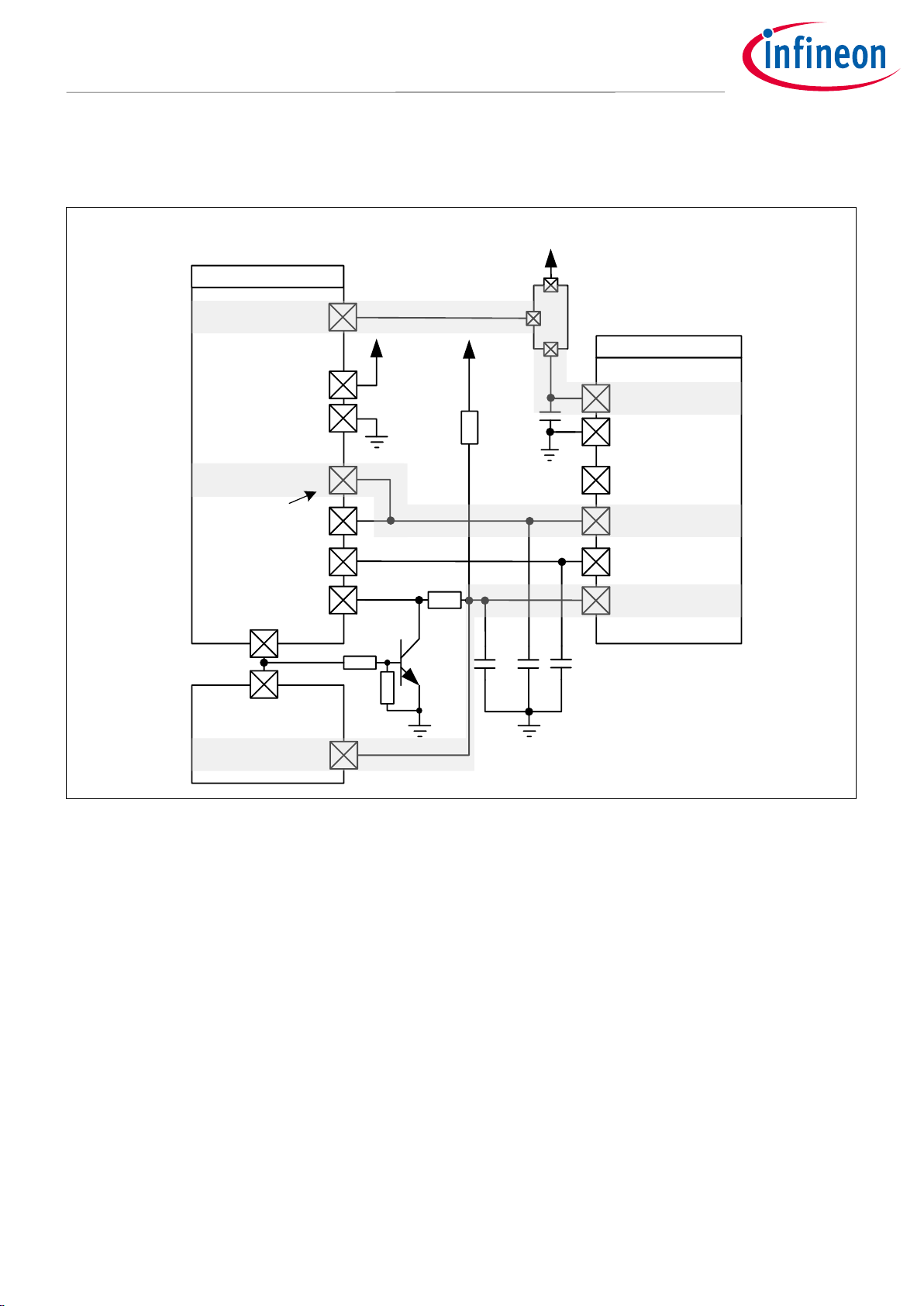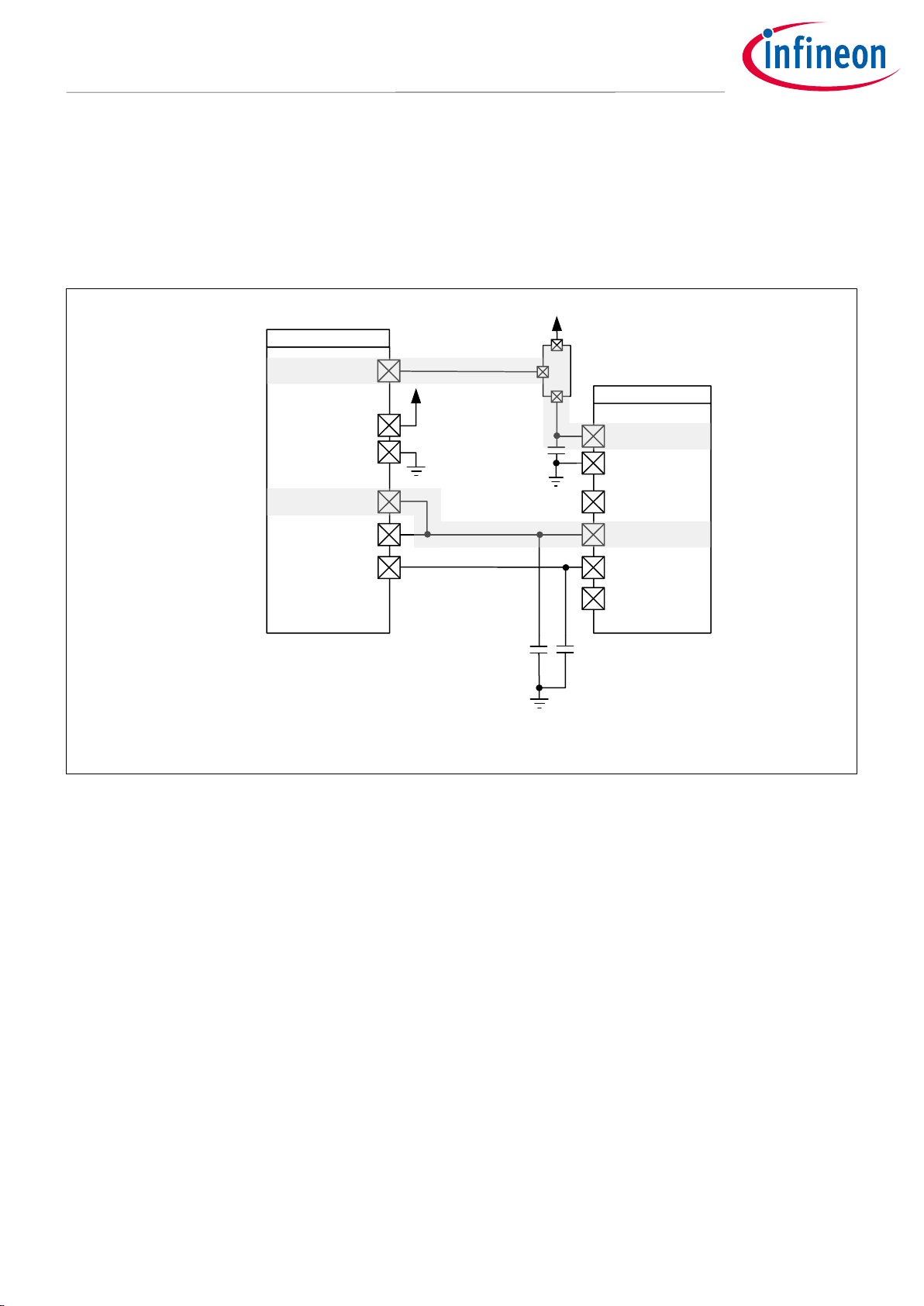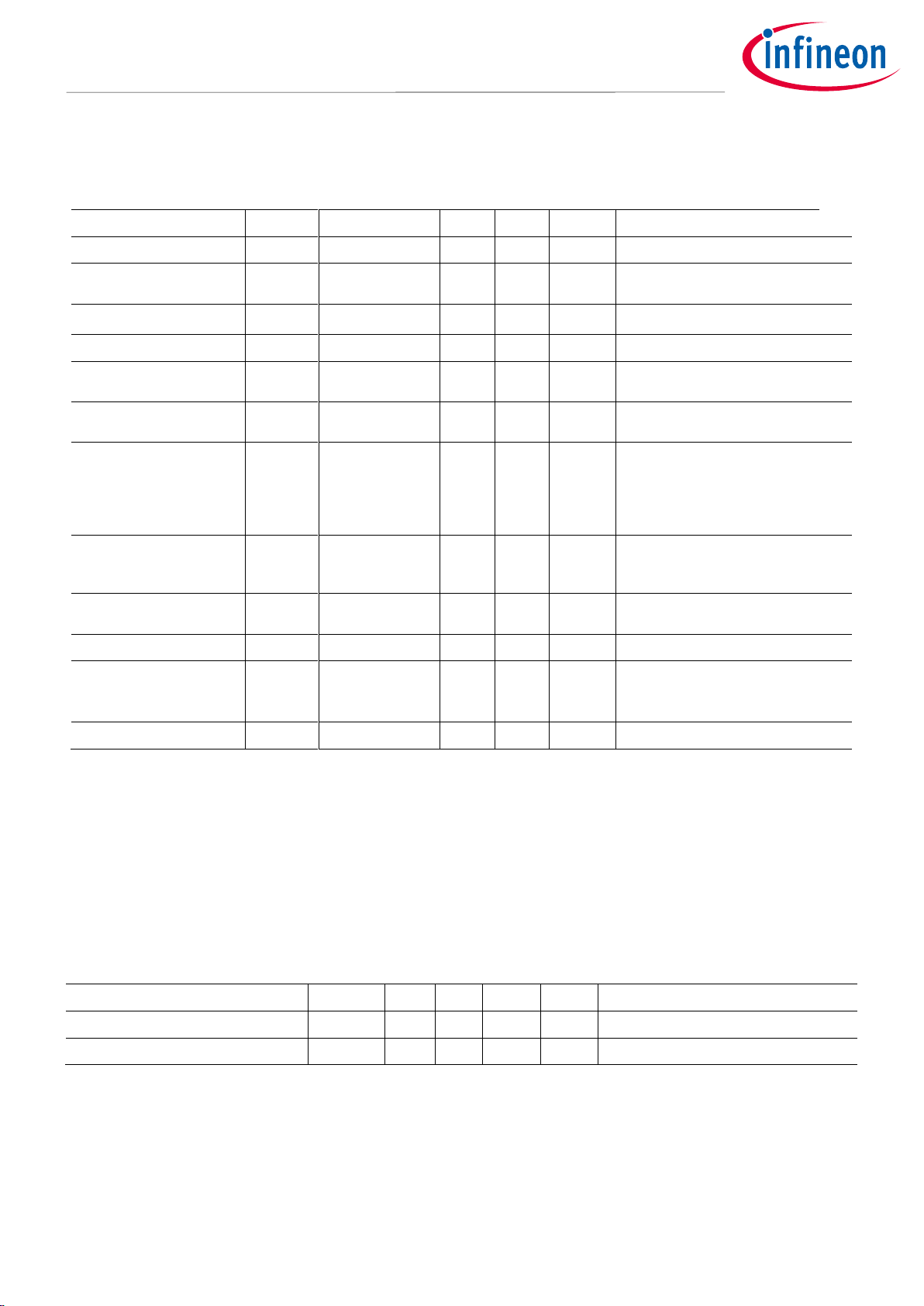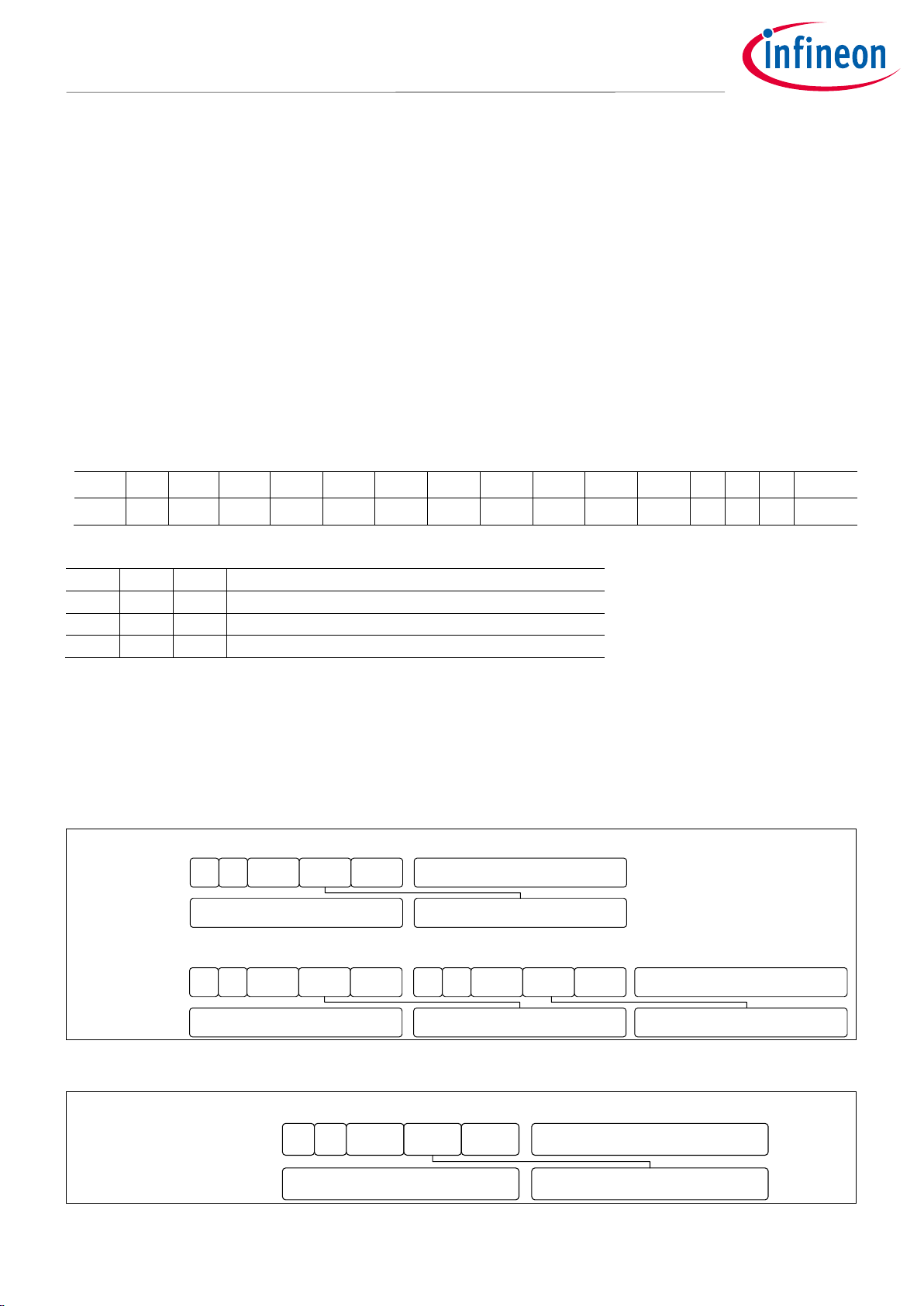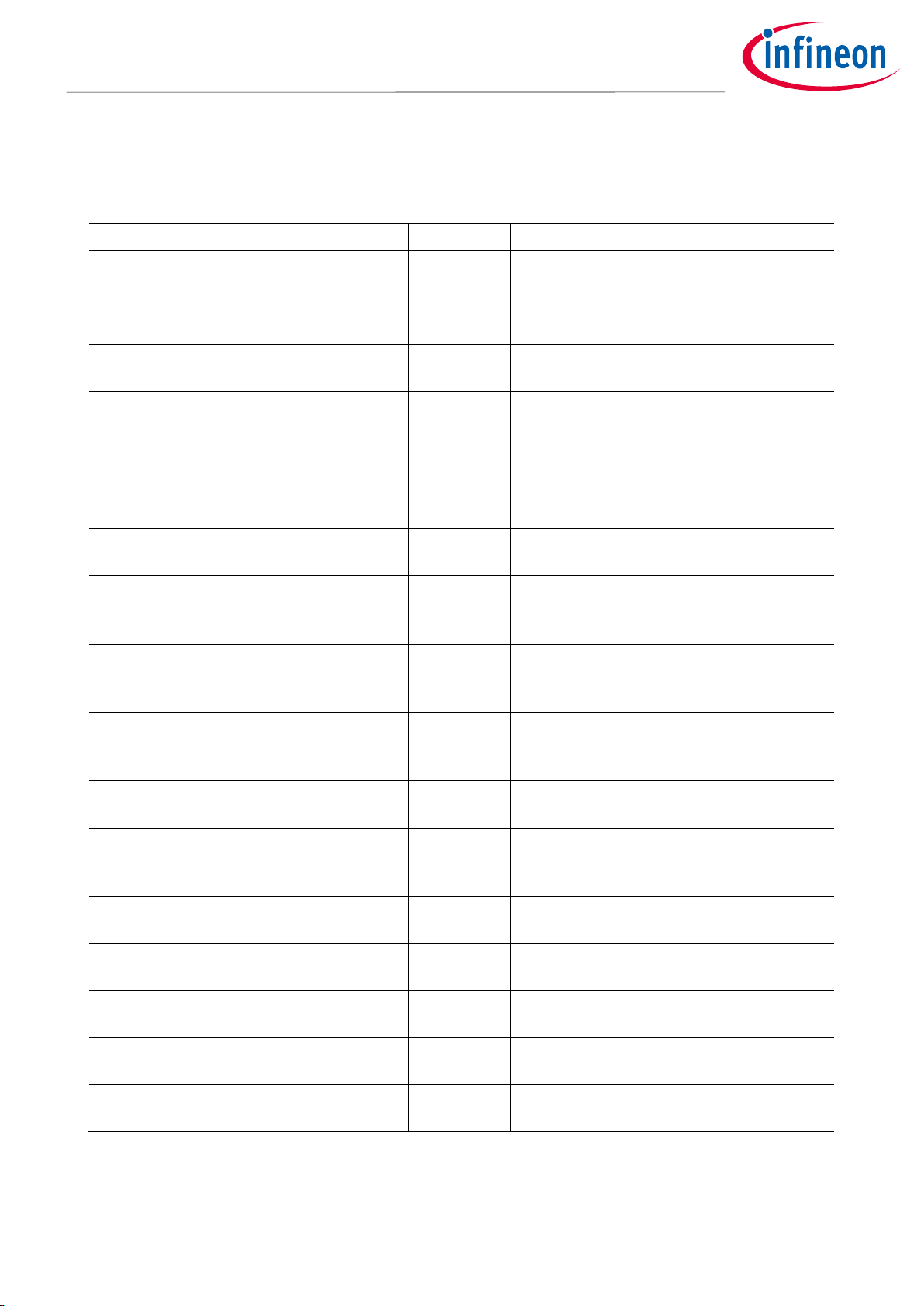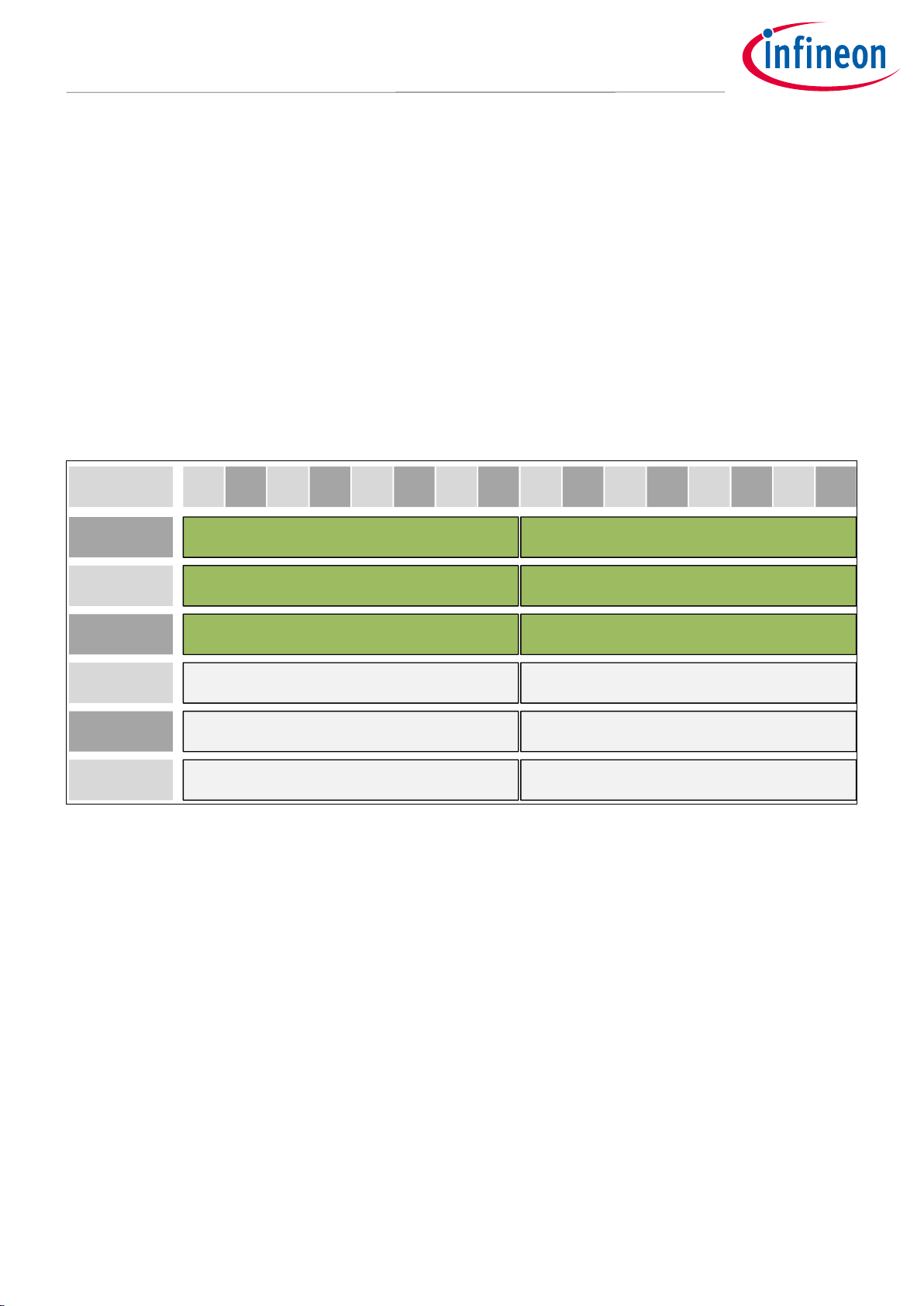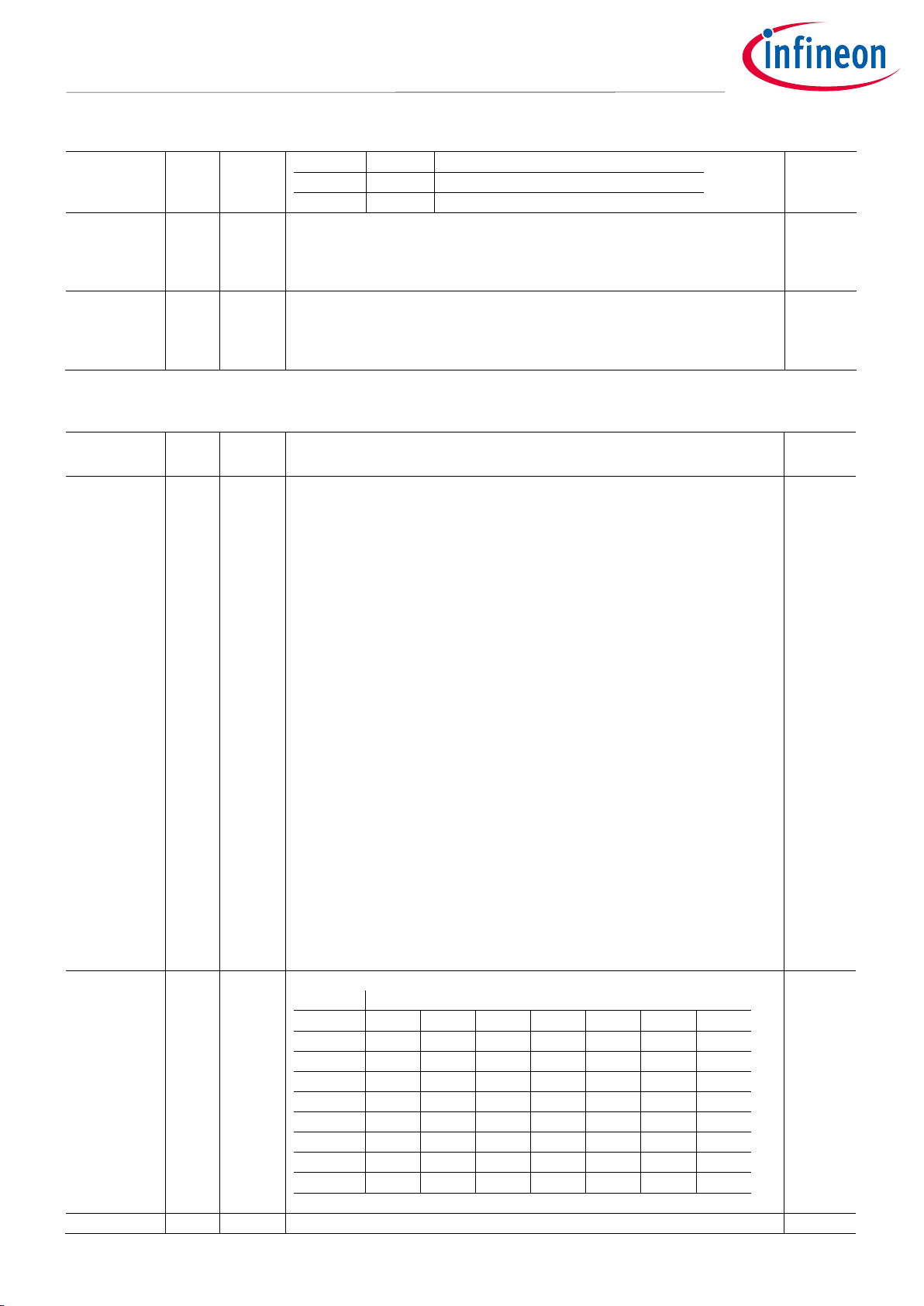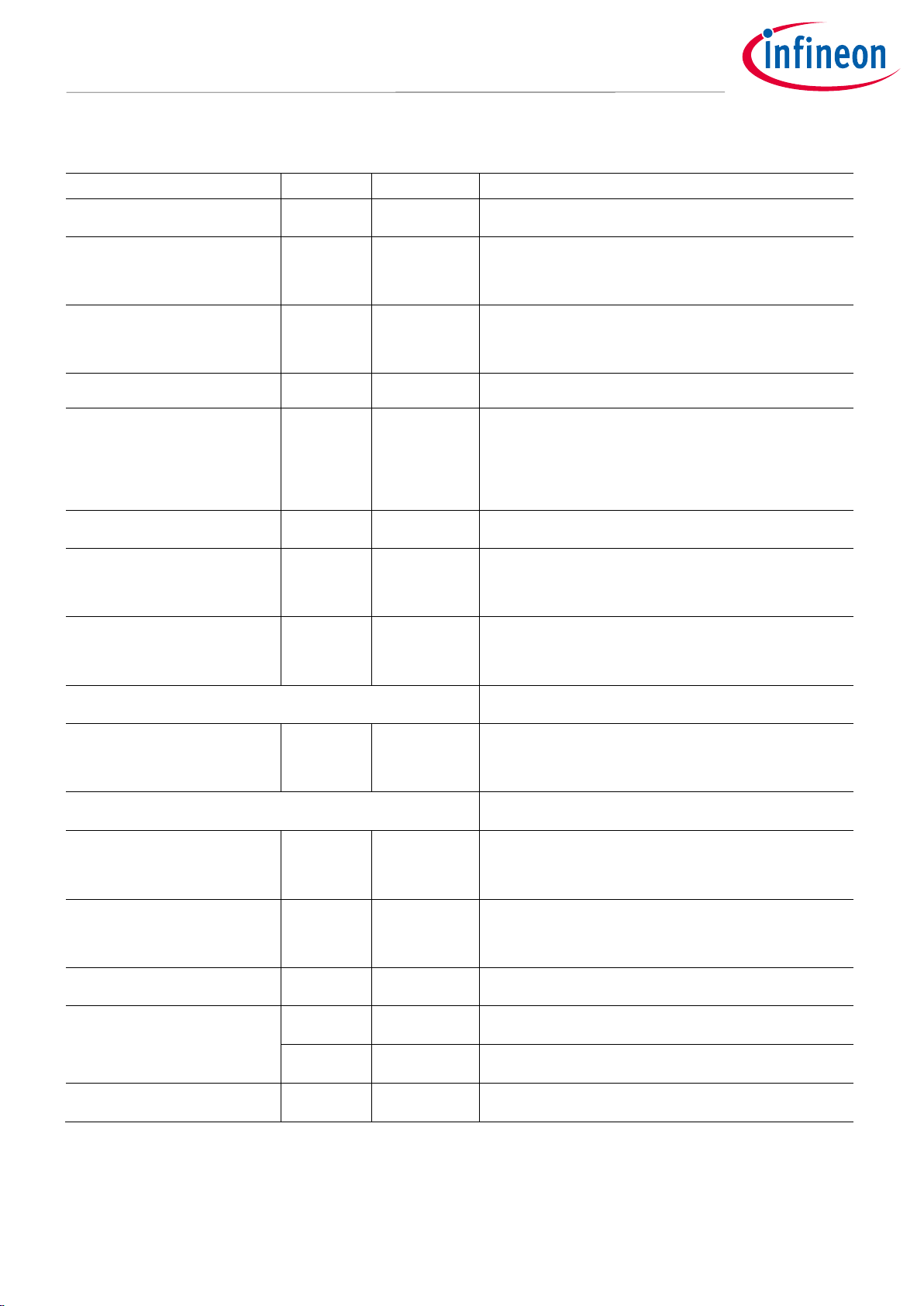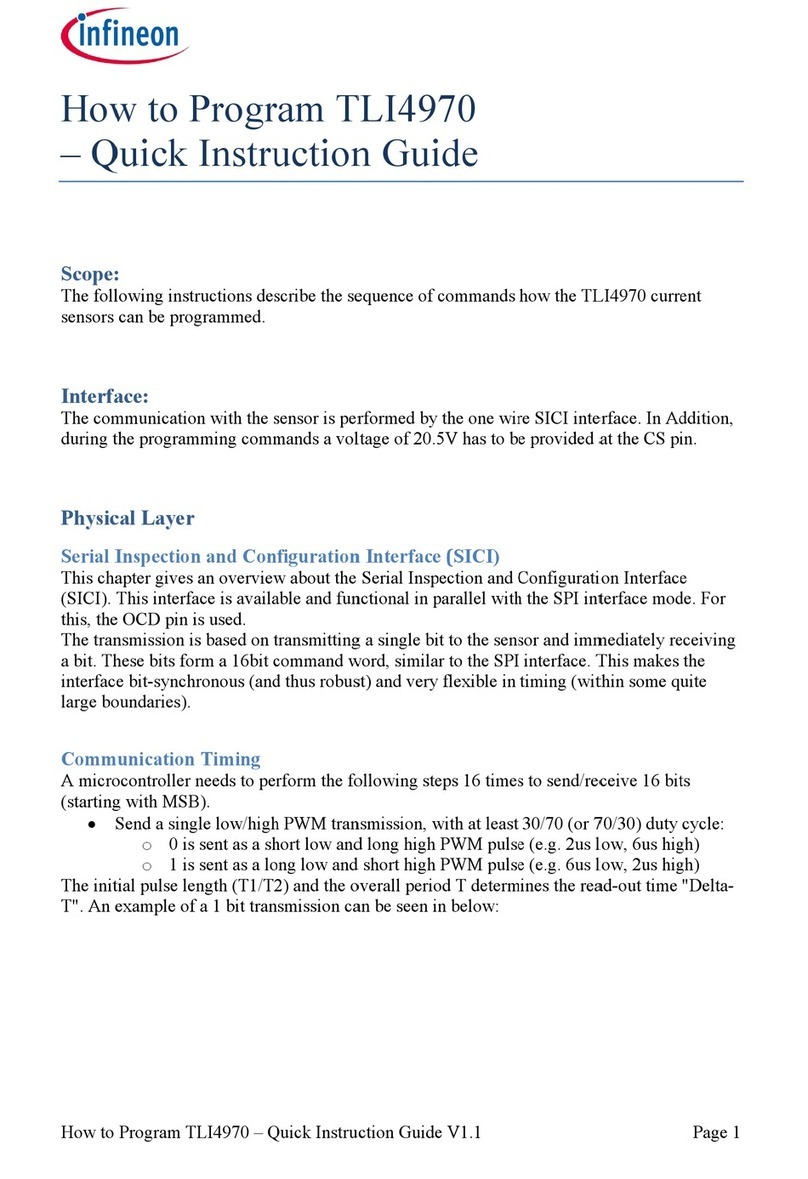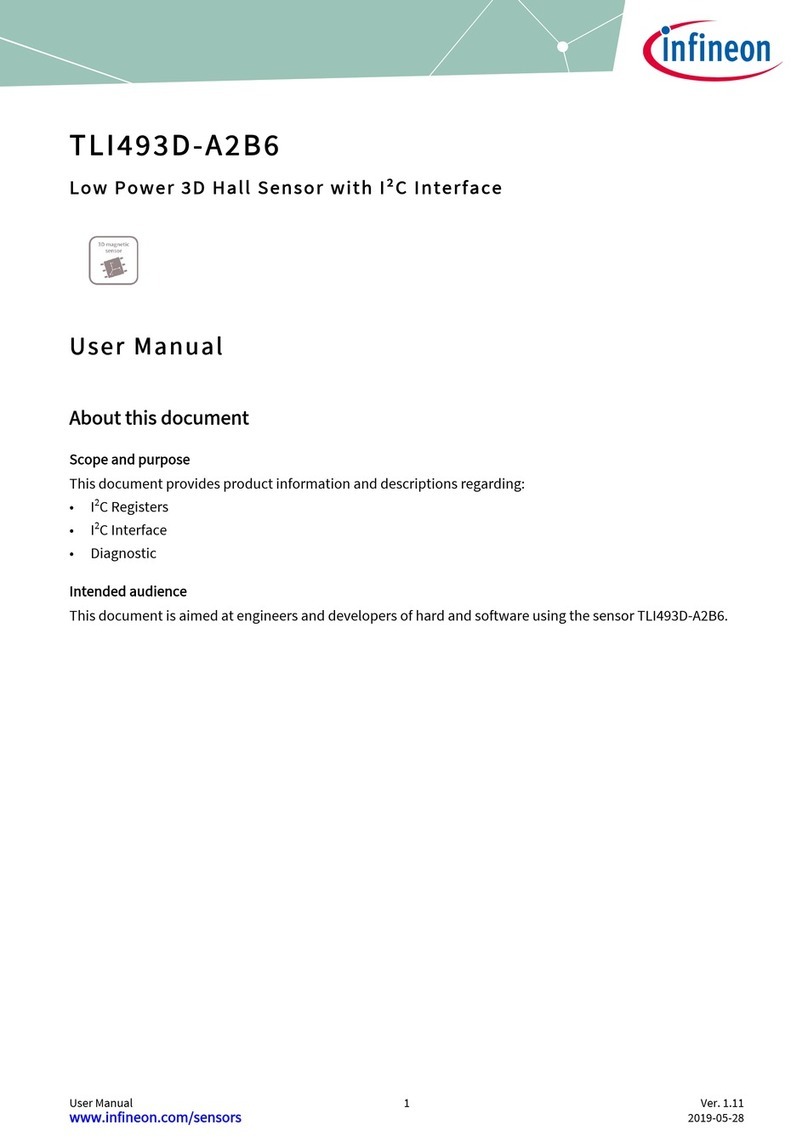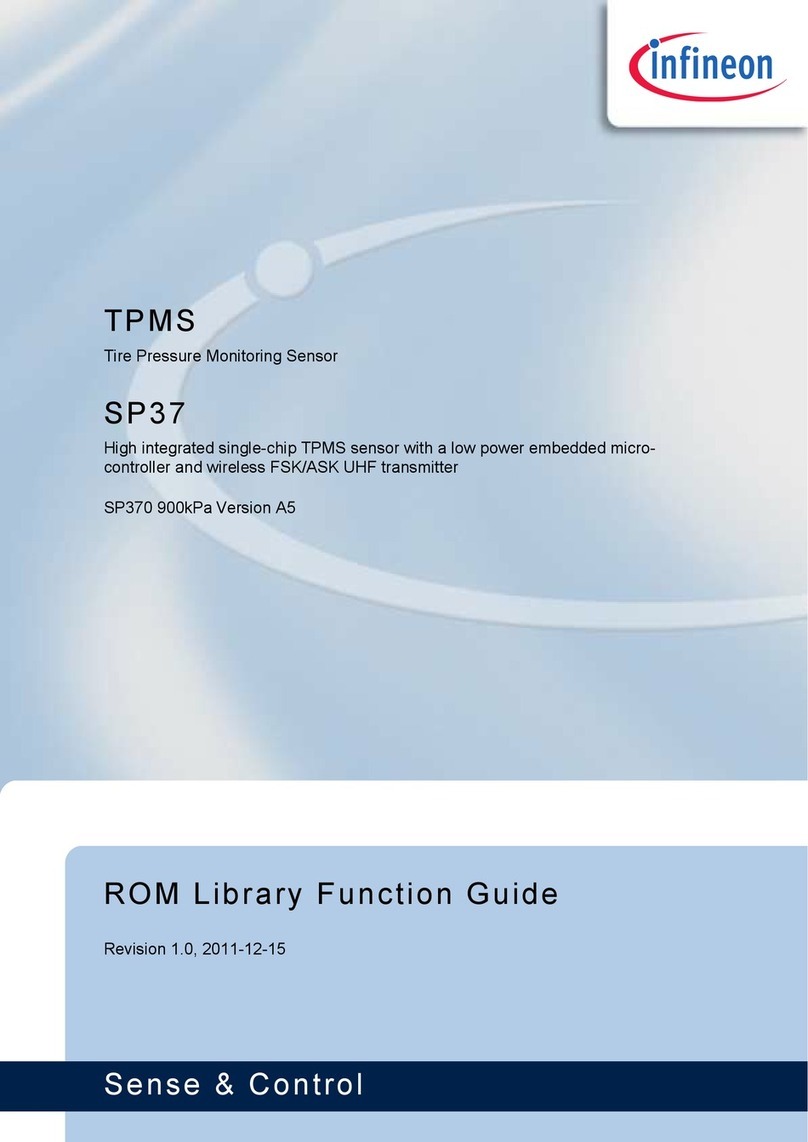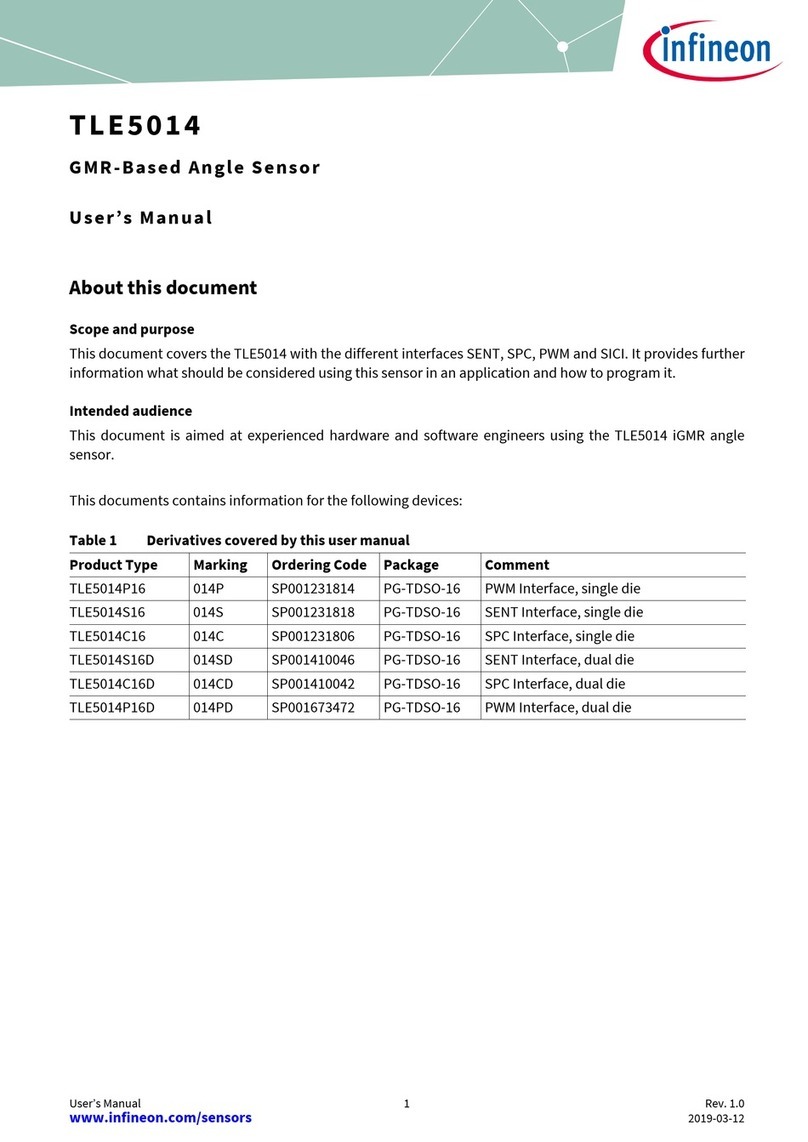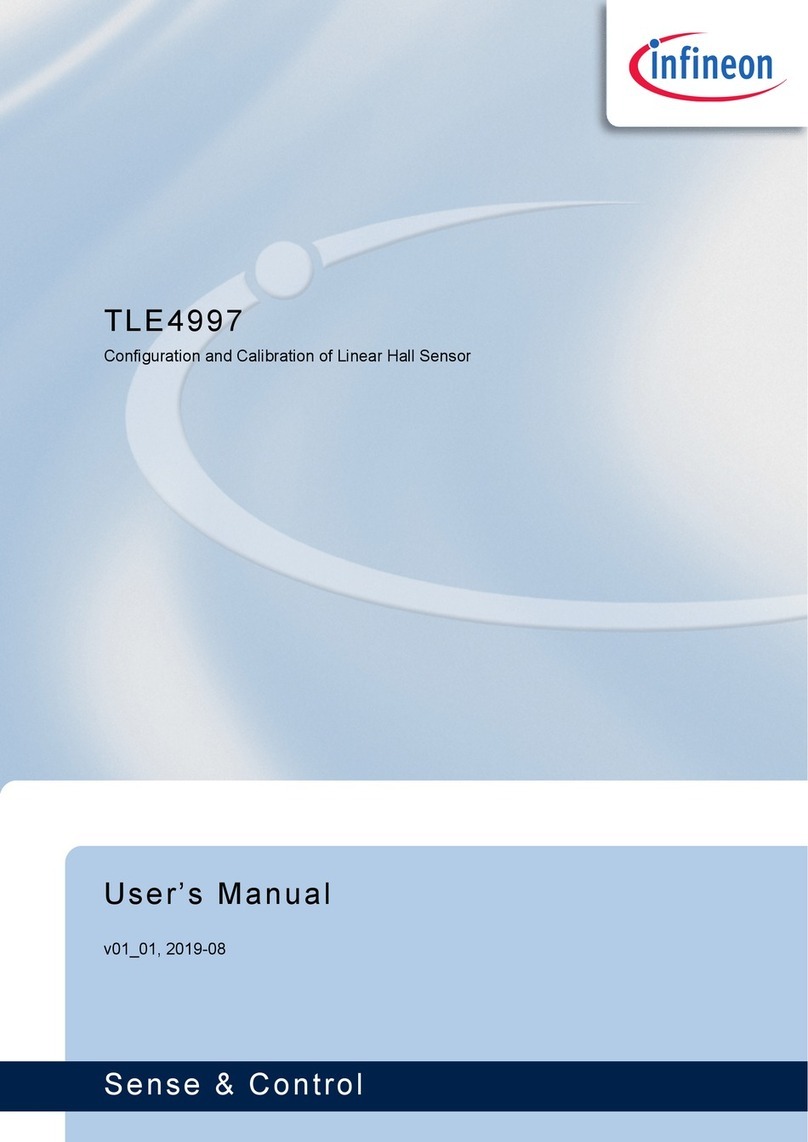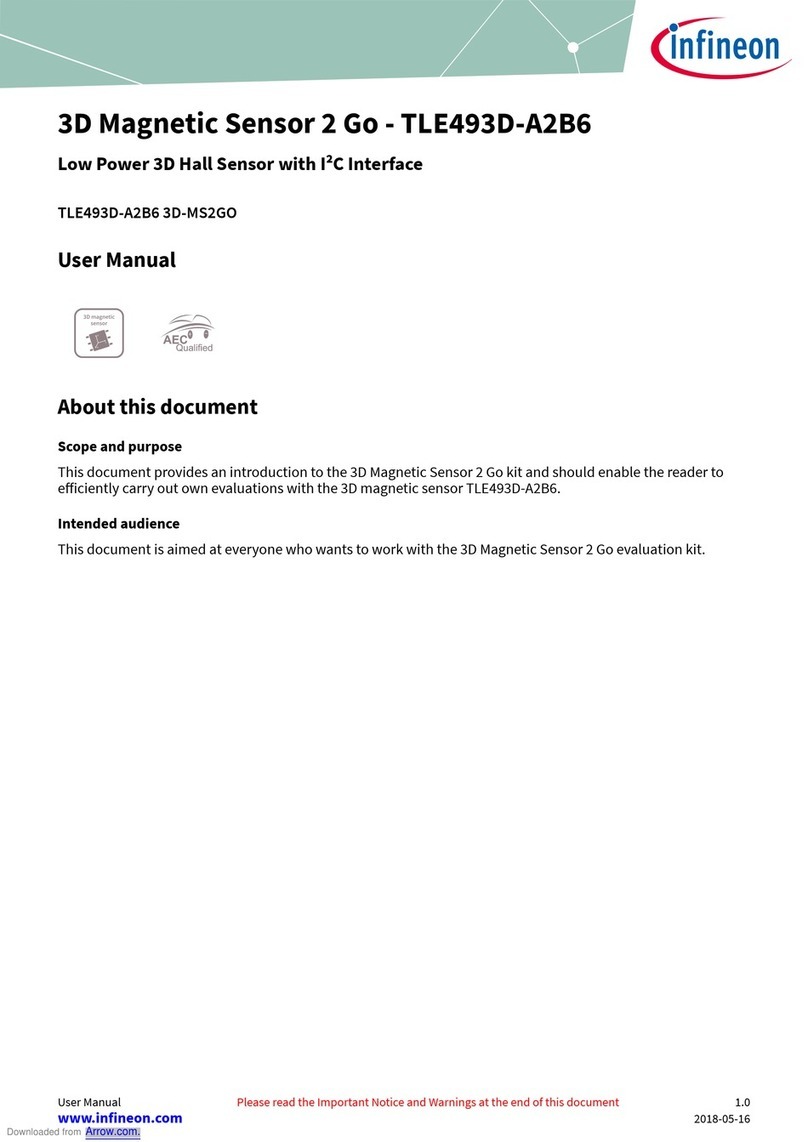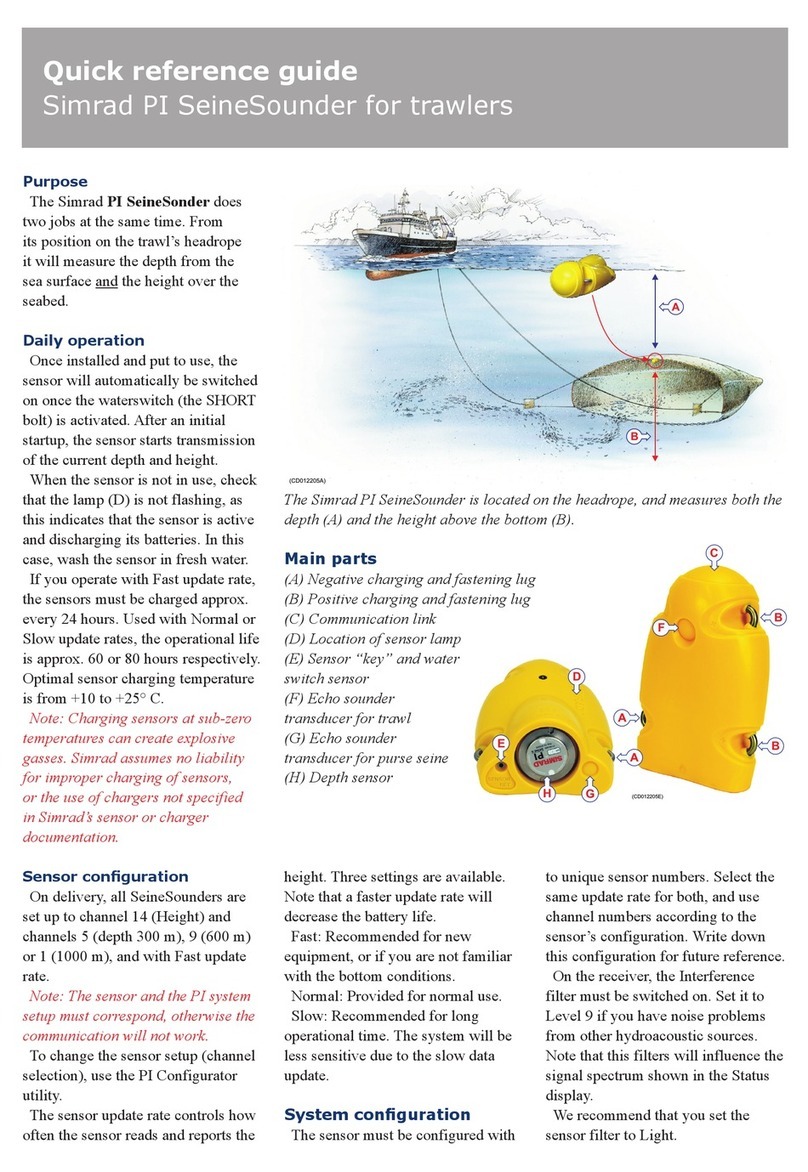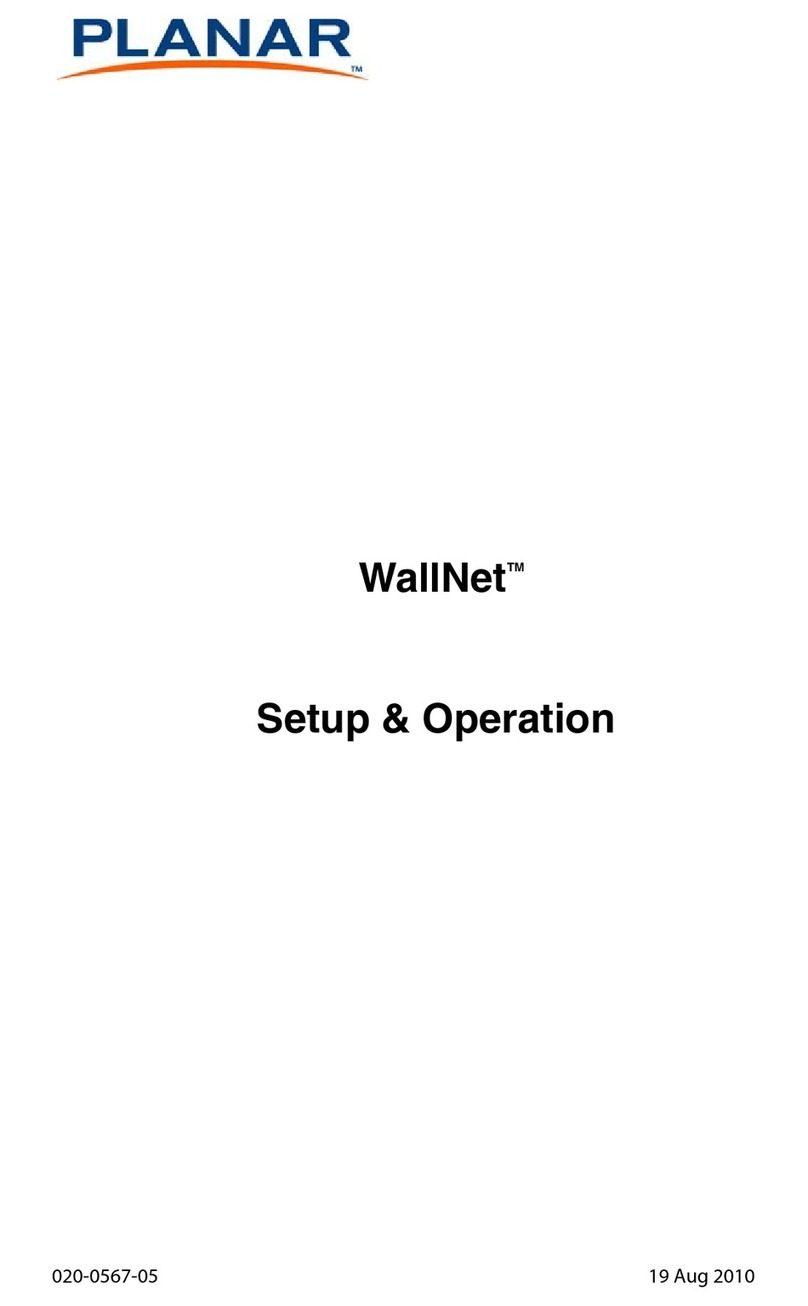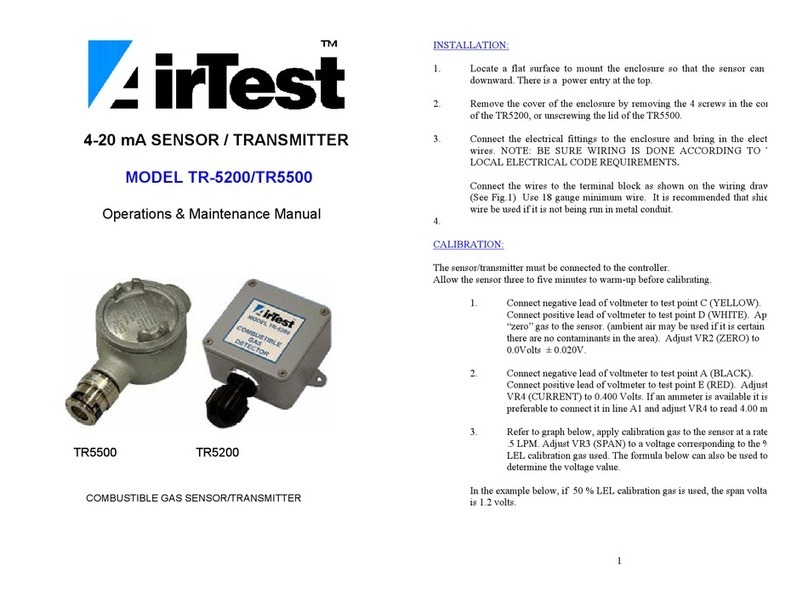Table of contents
Current Sensor TLI4971 ................................................................................................................... 1
About this document....................................................................................................................... 1
Table of contents............................................................................................................................ 2
1Application and Programming circuit ....................................................................................... 3
1.1 Circuit / Precondition..............................................................................................................................3
1.2 In-circuit programming...........................................................................................................................4
2Serial Inspection and Configuration Interface (SICI)................................................................... 6
2.1 Hardware Implementation .....................................................................................................................6
2.2 Entering Communication Mode..............................................................................................................6
2.3 Communication timing...........................................................................................................................7
2.3.1 Single low/high PWM transmission ...................................................................................................7
2.4 Interface Timing Definition.....................................................................................................................9
2.5 Definition of Voltage Levels ....................................................................................................................9
3Interface description .............................................................................................................10
3.1 Command Structure..............................................................................................................................10
3.2 Read / Write Command.........................................................................................................................10
3.3 Interface Commands.............................................................................................................................11
3.4 Write and programming sequence.......................................................................................................12
3.5 Temporary register................................................................................................................................12
3.6 Read Example (temperature register read out) ...................................................................................13
4EEPROM ...............................................................................................................................14
4.1 EEPROM Content...................................................................................................................................15
4.2 Programming Example .........................................................................................................................17
4.3 Margin Test ............................................................................................................................................19
4.4 Cyclic Redundancy Check .....................................................................................................................21
4.5 Code example CRC calculation.............................................................................................................23
5Operation Mode ....................................................................................................................24
5.1 Single-Ended Mode ...............................................................................................................................24
5.2 Fully-differential Mode..........................................................................................................................24
5.3 Semi-differential Mode..........................................................................................................................25
6How to connect the sensor in a 5V domain................................................................................26
6.1 Single-Ended Mode ...............................................................................................................................26
6.2 Semi and or Fully-differential Mode .....................................................................................................26
7Diagnosis Mode.....................................................................................................................27
8Glossary...............................................................................................................................29