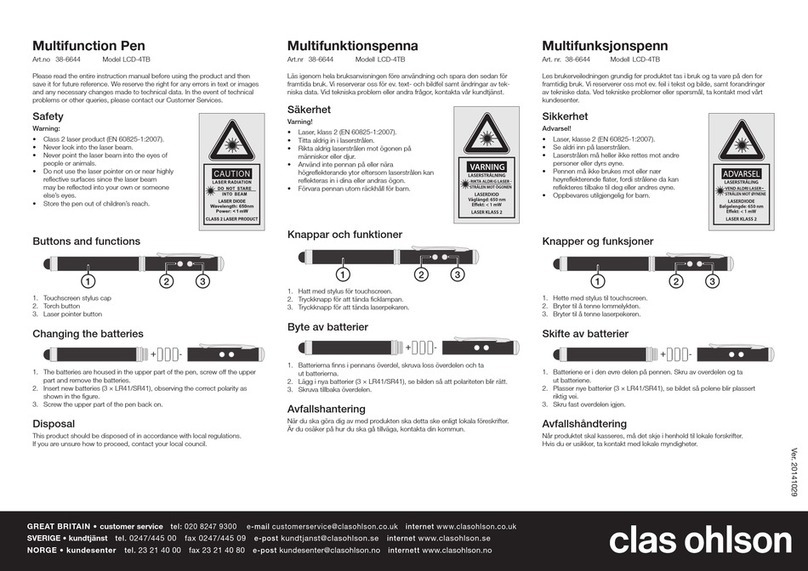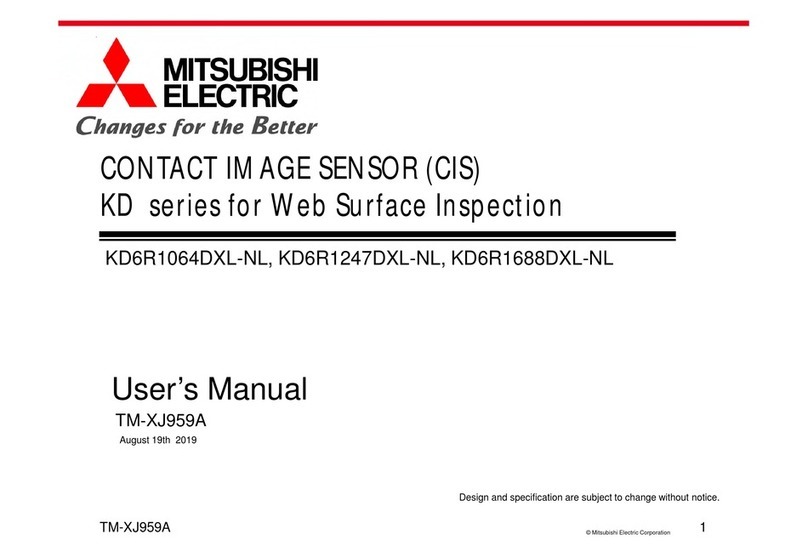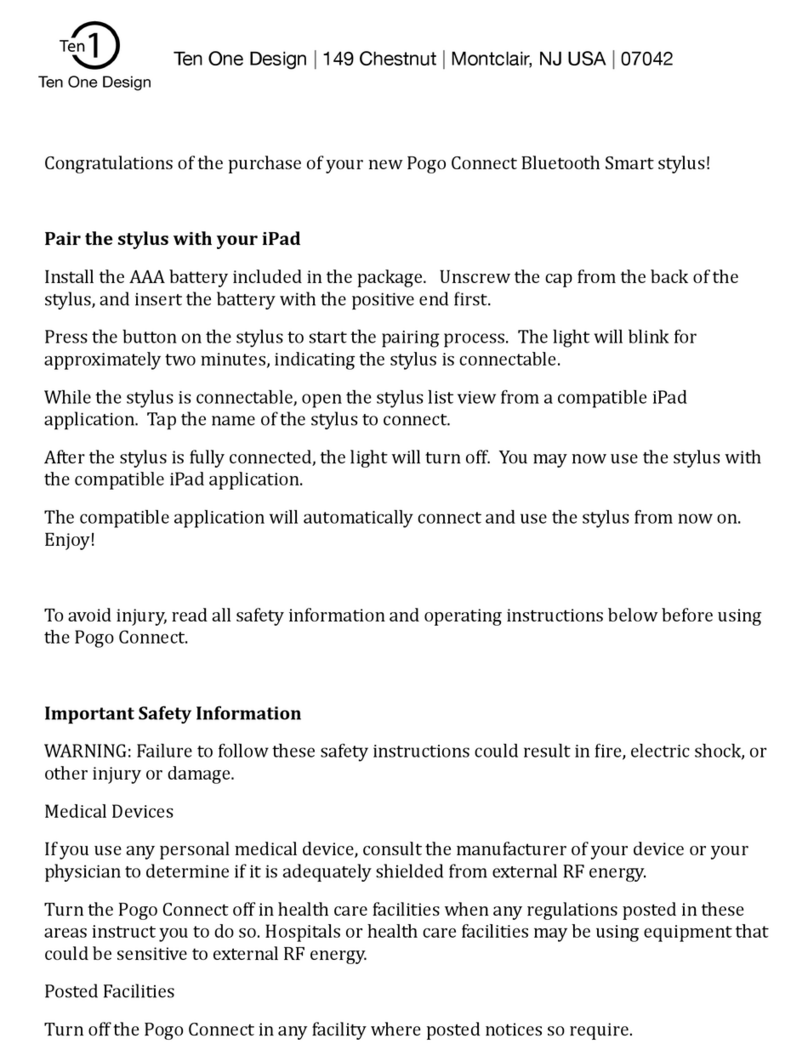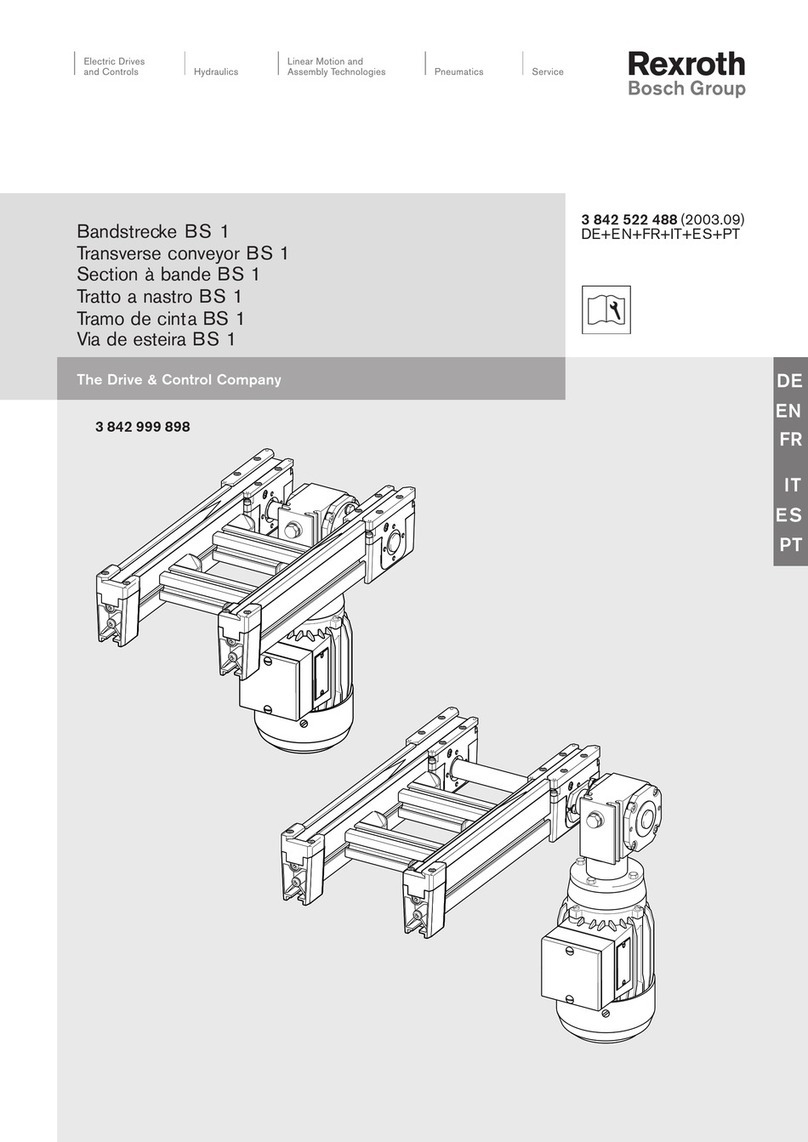Infineon TLI4970 Mounting instructions

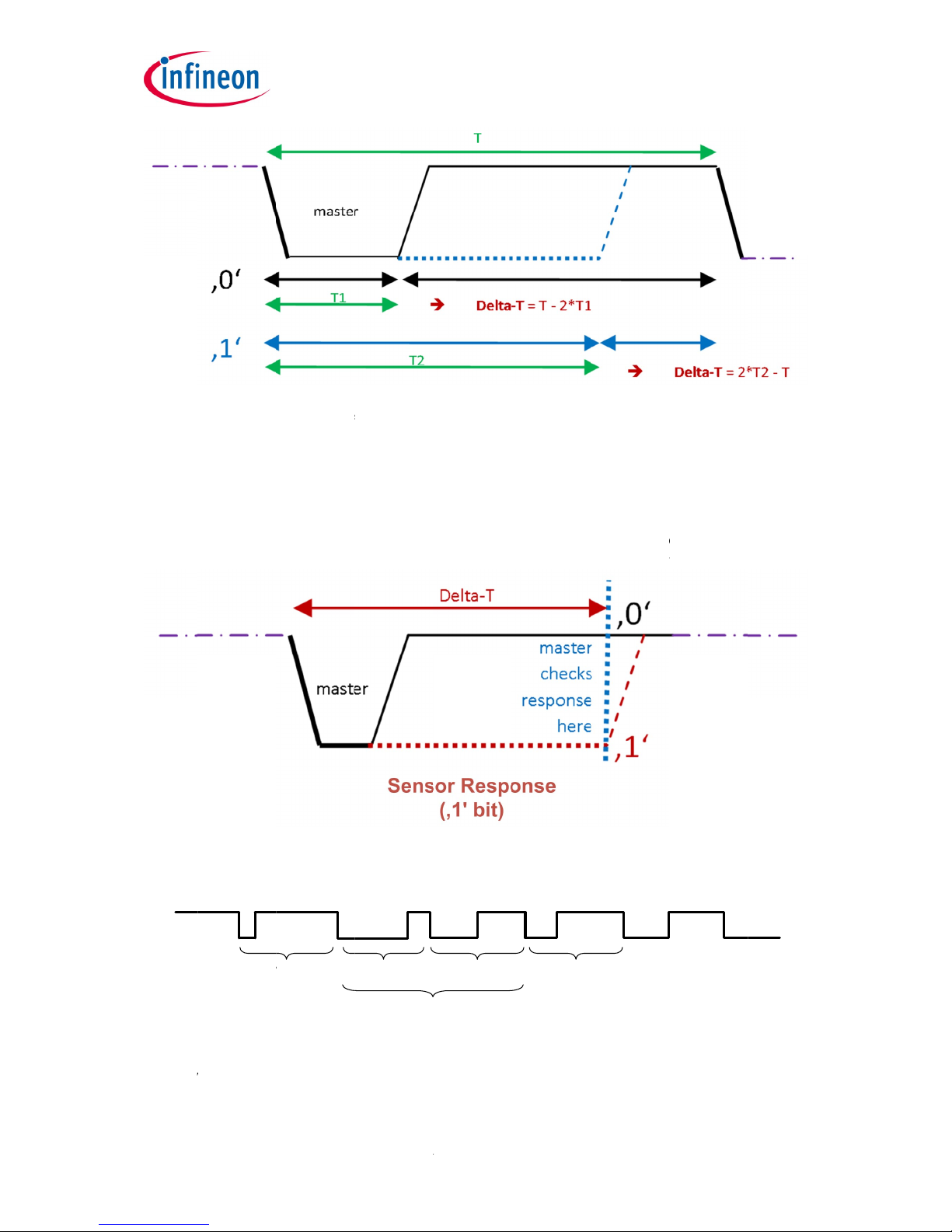
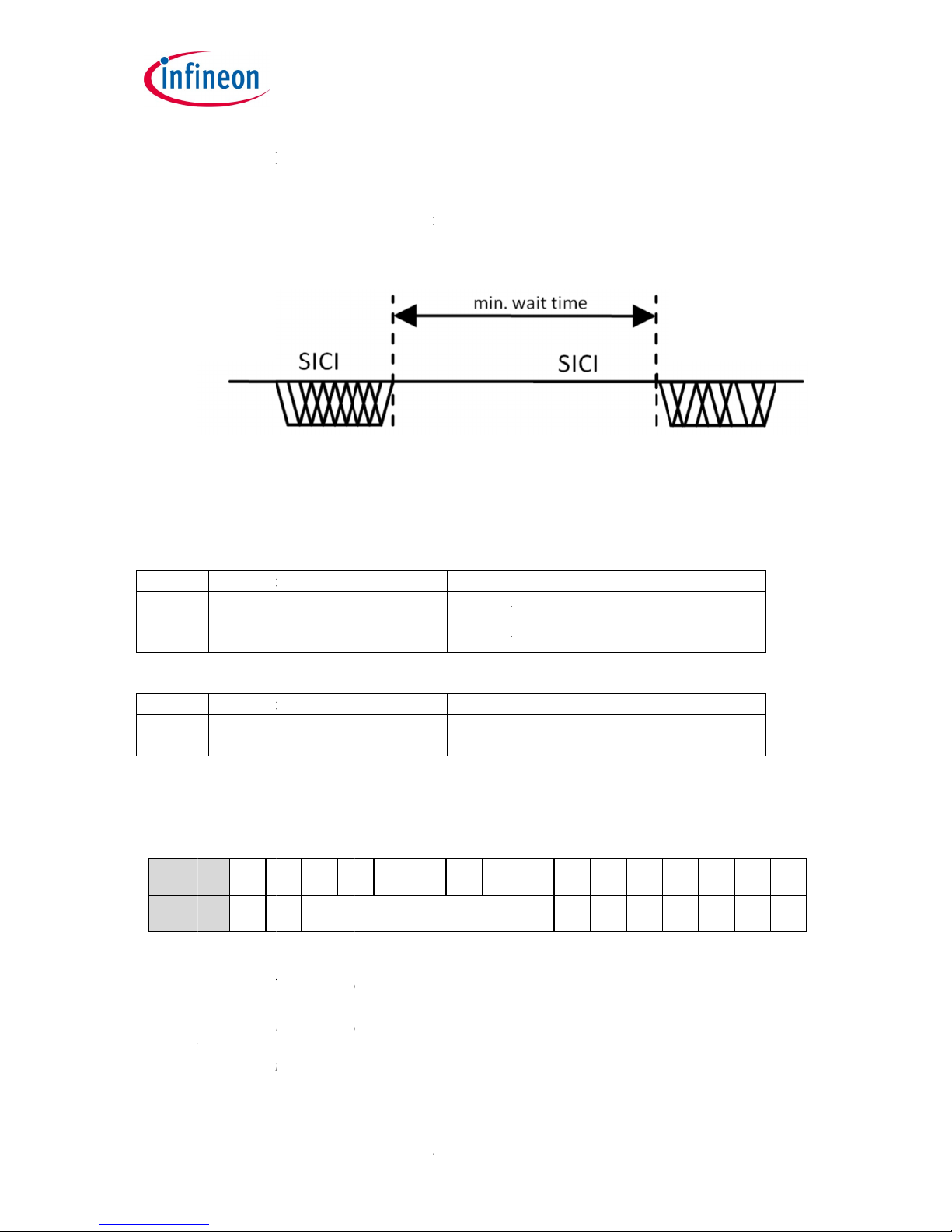
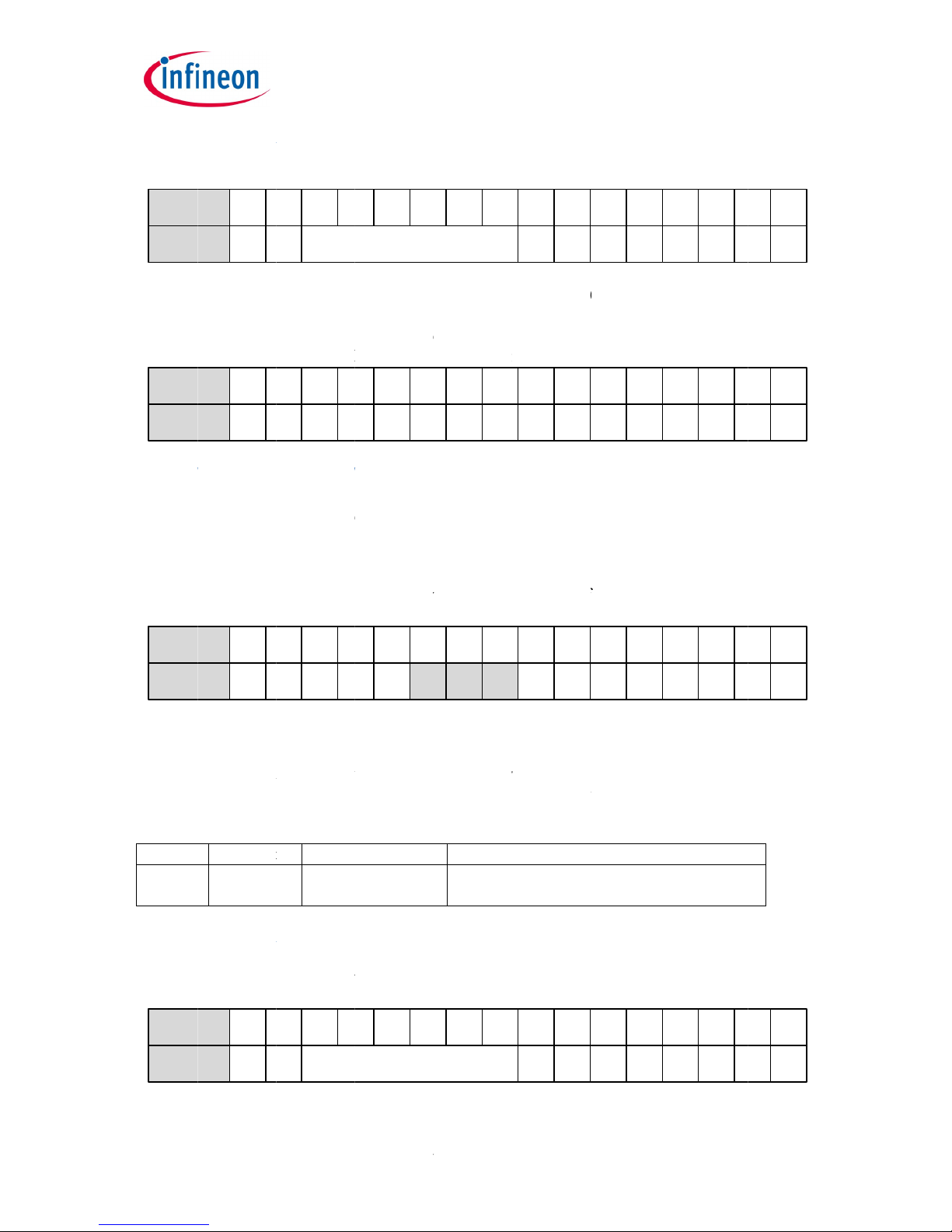


Other Infineon Accessories manuals

Infineon
Infineon TLI4970-D050T4 CurrentSense Shield2Go User manual
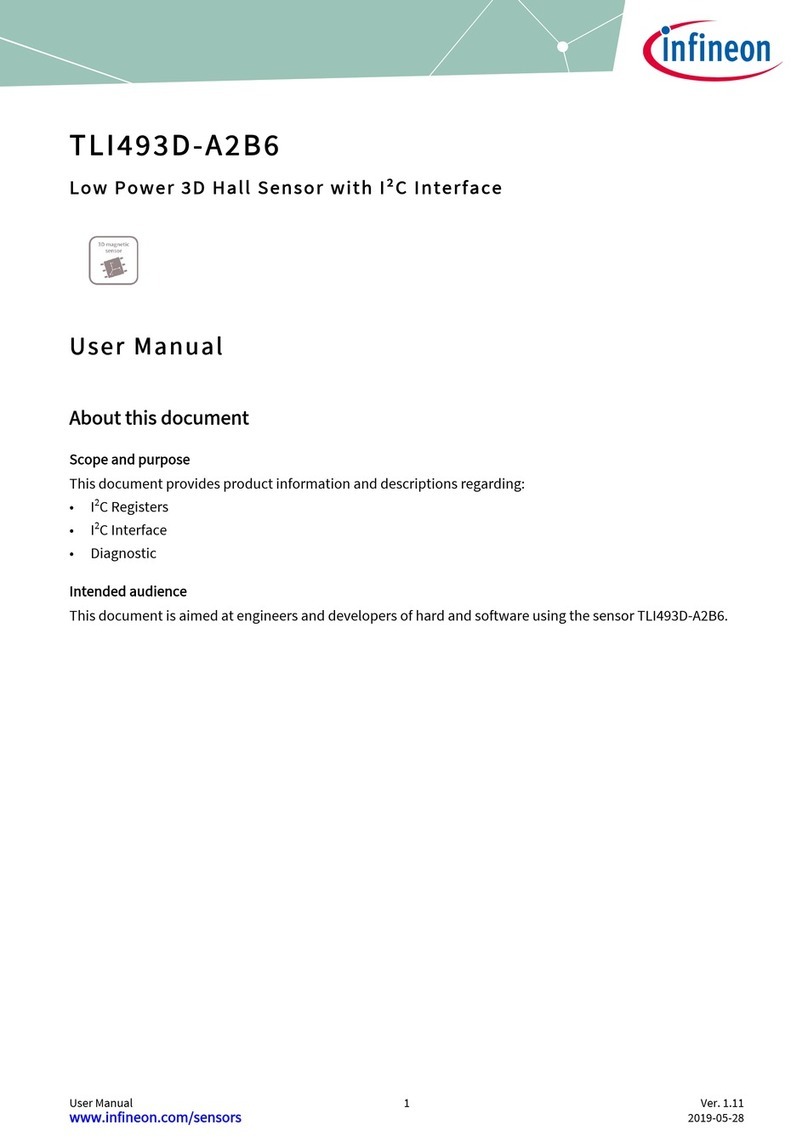
Infineon
Infineon TLI493D-A2B6 User manual
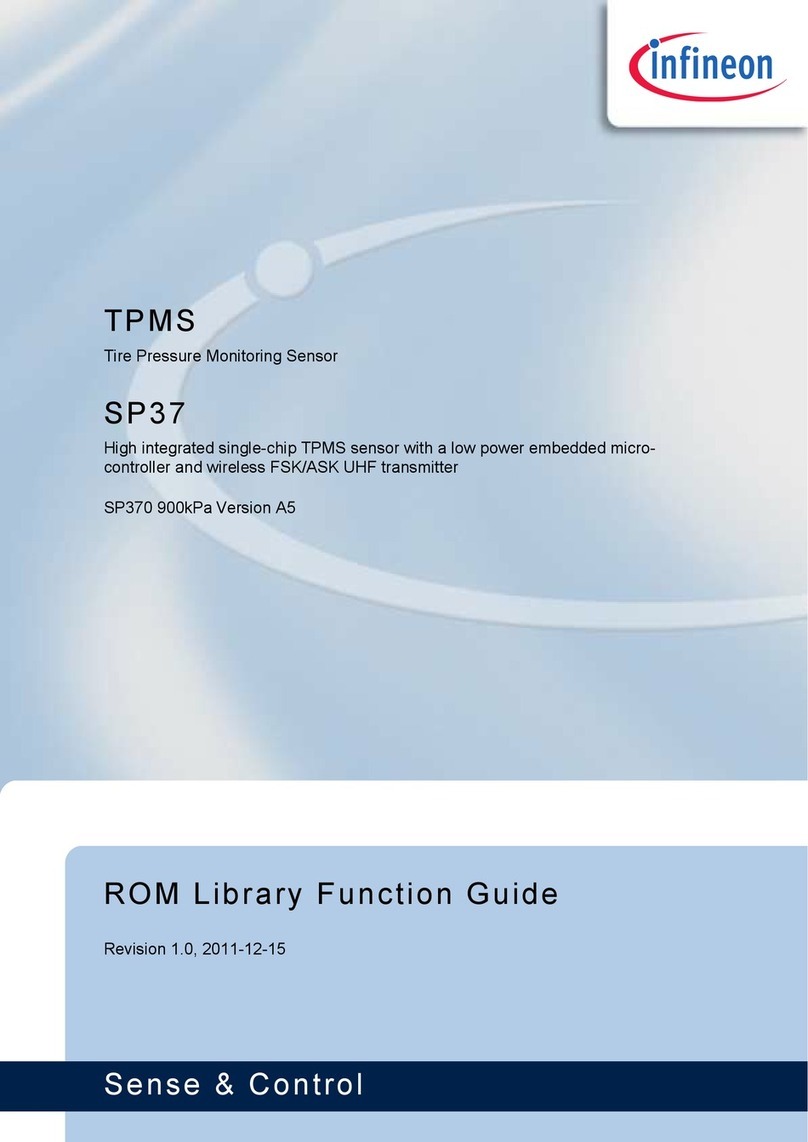
Infineon
Infineon SP37 Instruction and safety manual
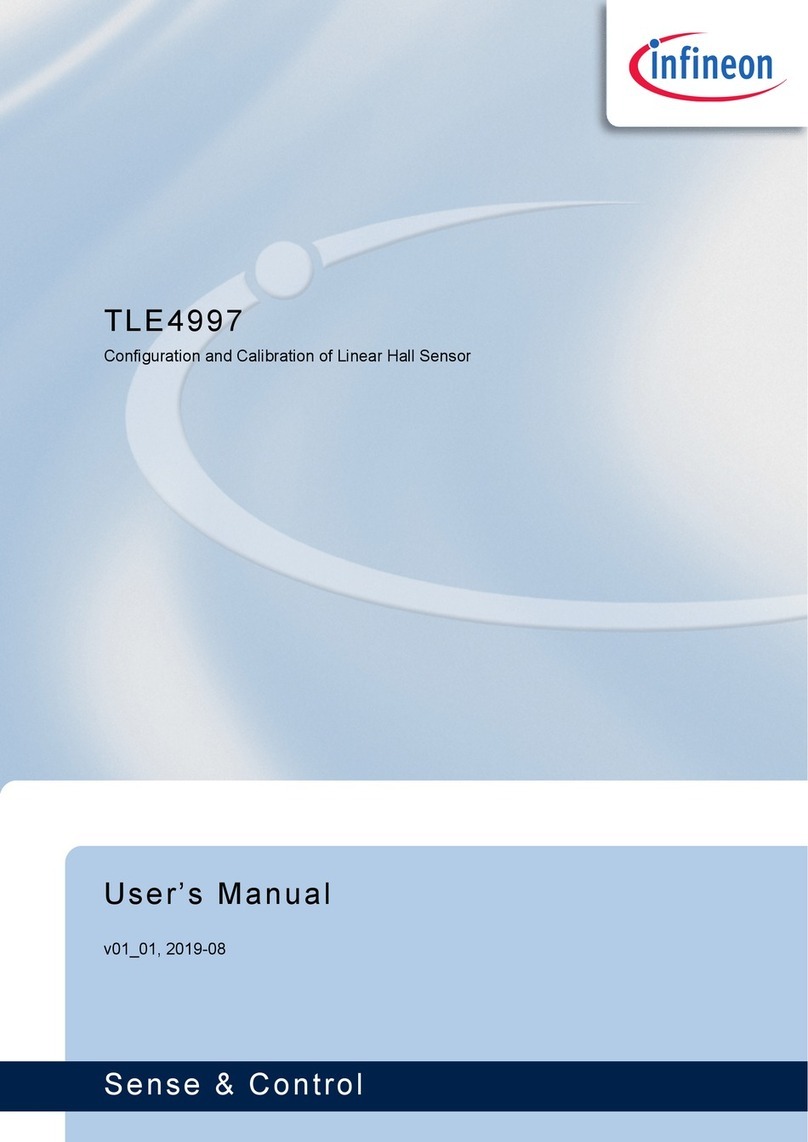
Infineon
Infineon TLE4997 User manual

Infineon
Infineon XENSIV TLI4971 Operating instructions

Infineon
Infineon TLE5501 Series User manual
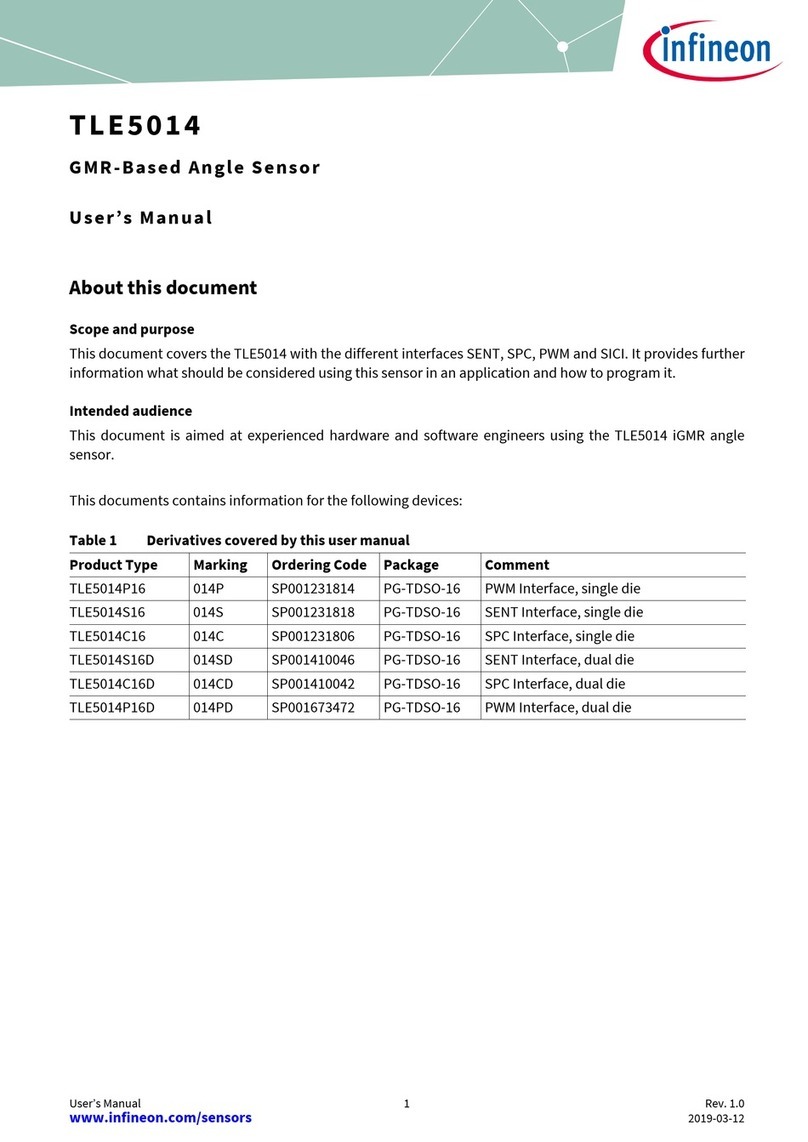
Infineon
Infineon TLE5014P16 User manual

Infineon
Infineon XENSIV BGT60TR13C User manual
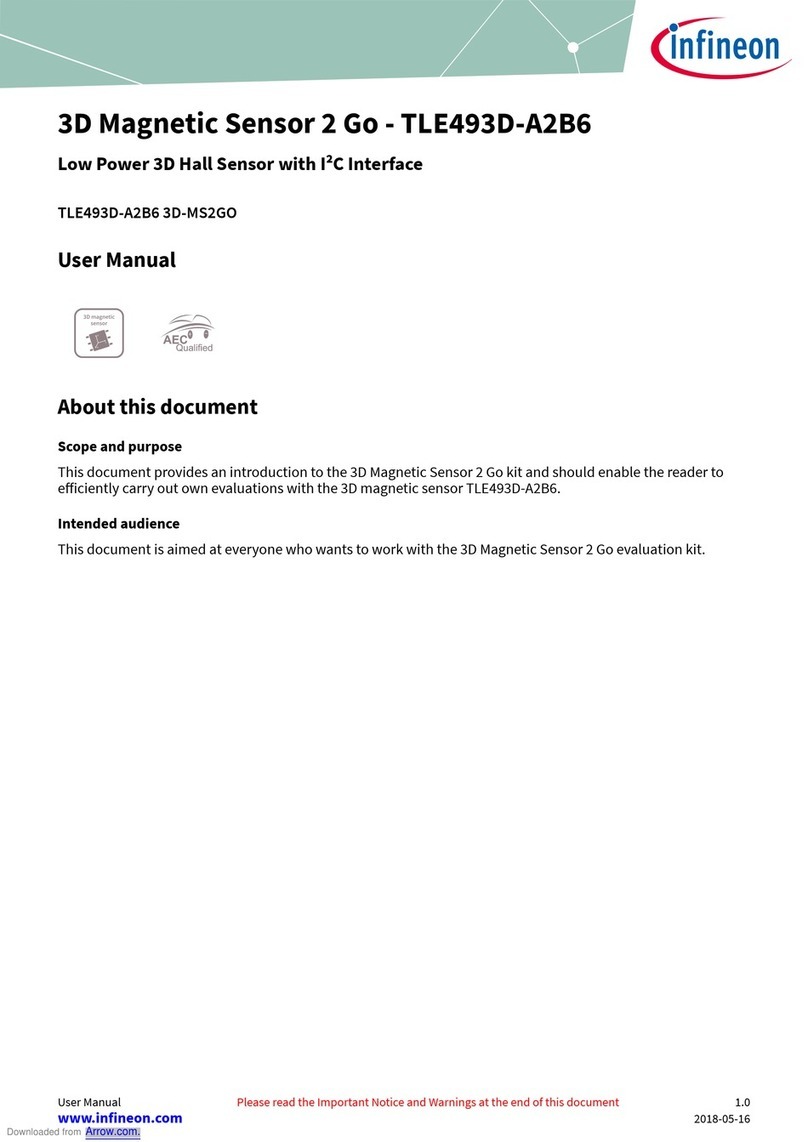
Infineon
Infineon TLE493D-A2B6 User manual
Popular Accessories manuals by other brands
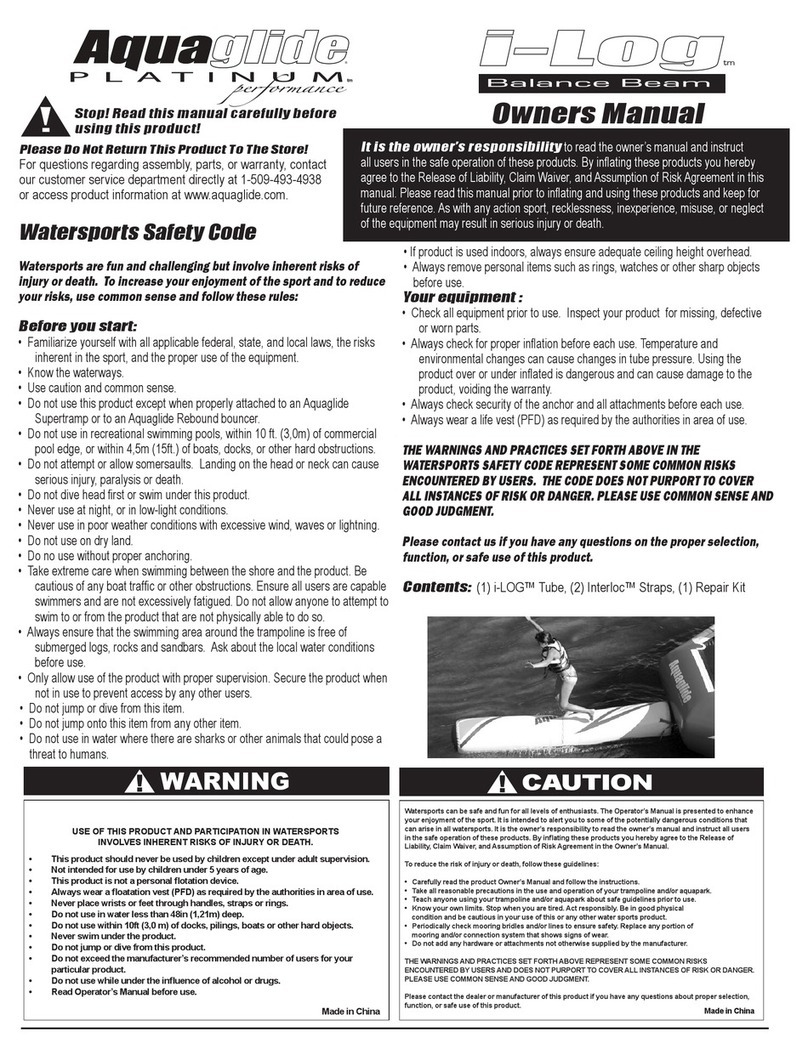
Aquaglide
Aquaglide i-LOG owner's manual

EKO
EKO ML-020P instruction manual
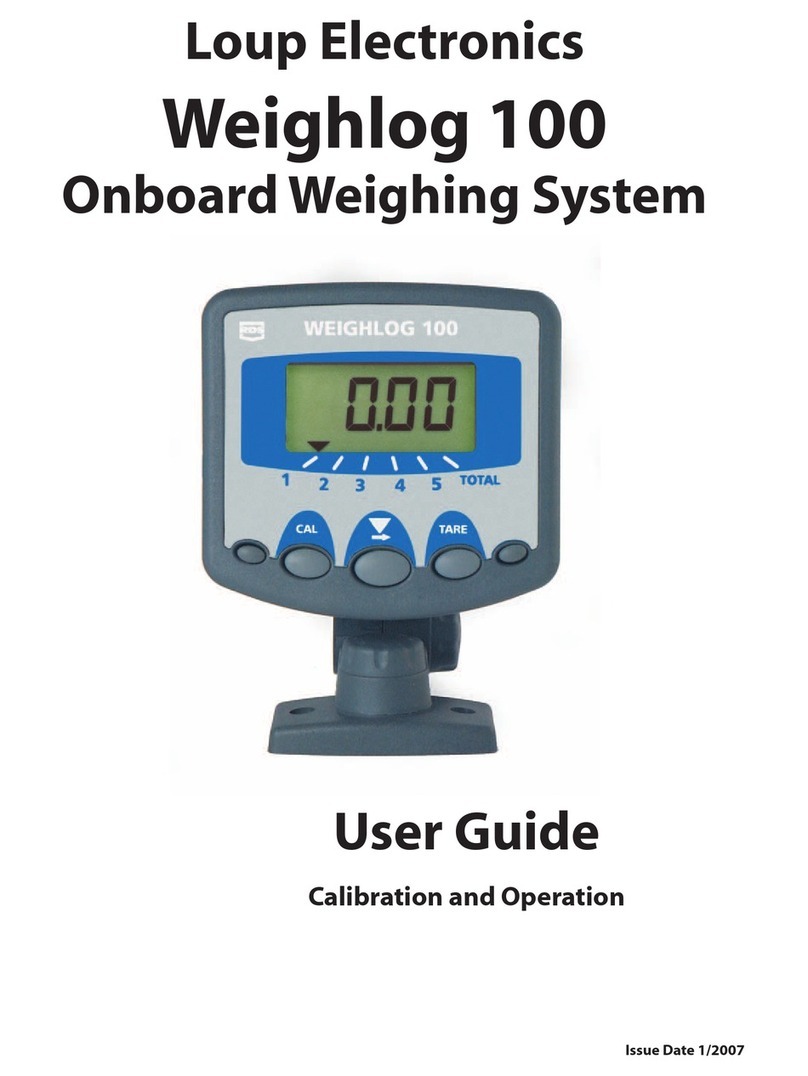
Loup Electronics
Loup Electronics Weighlog 100 user guide
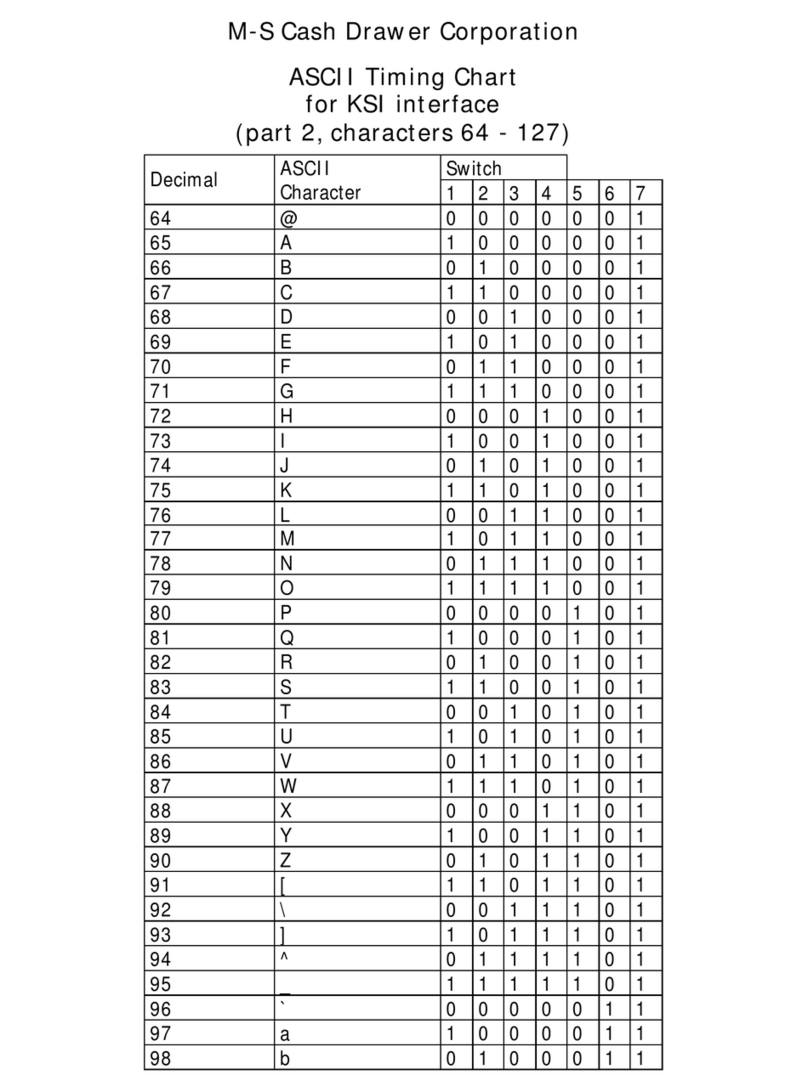
M-S Cash Drawer
M-S Cash Drawer EP-125KSI supplementary guide
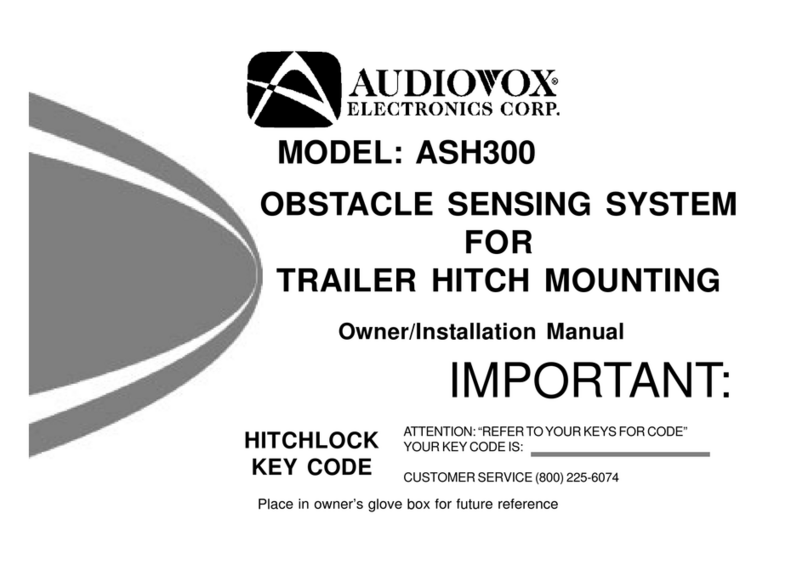
Audiovox
Audiovox ASH300 Owners & installation manual
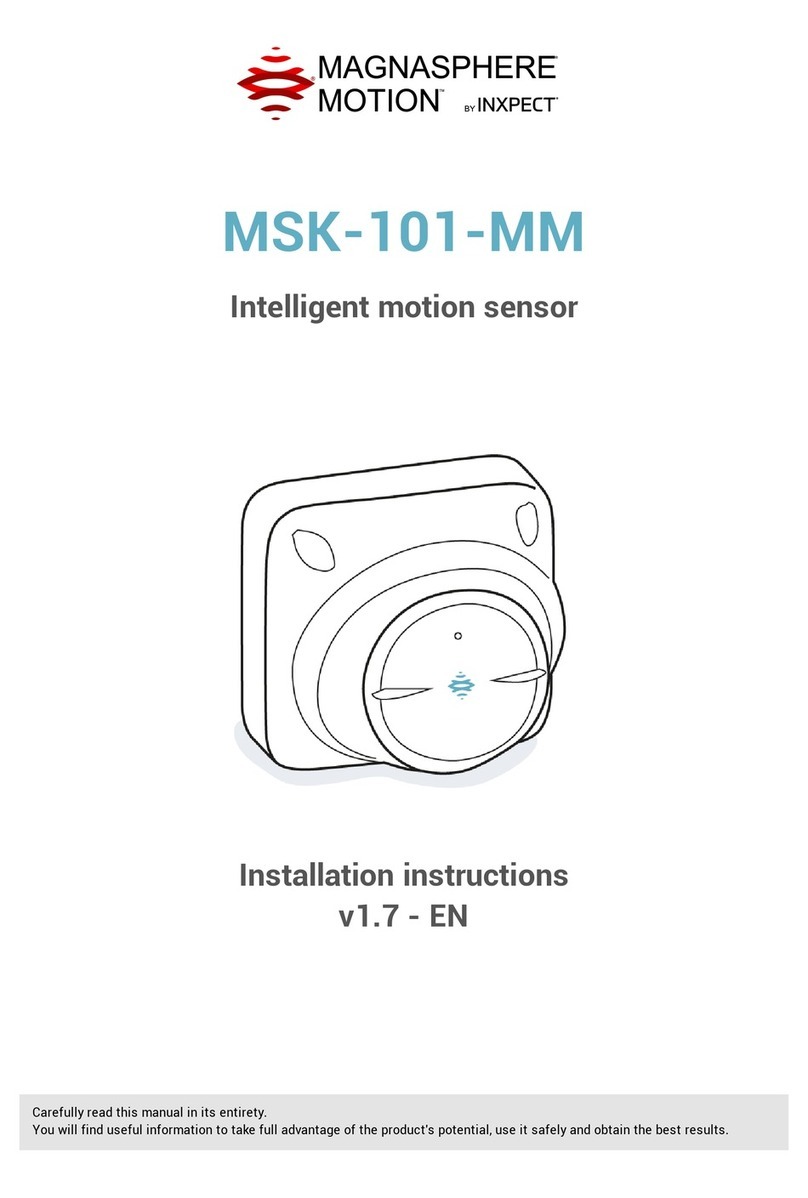
Inxpect
Inxpect MAGNASPHERE MOTION MSK-101-MM installation instructions

Fishman
Fishman AG-094 - installation guide

Ingersol Rand
Ingersol Rand Dor-O-Matic 77700-900 installation instructions

Toshiba
Toshiba TCB-SIR41UYP-E installation manual
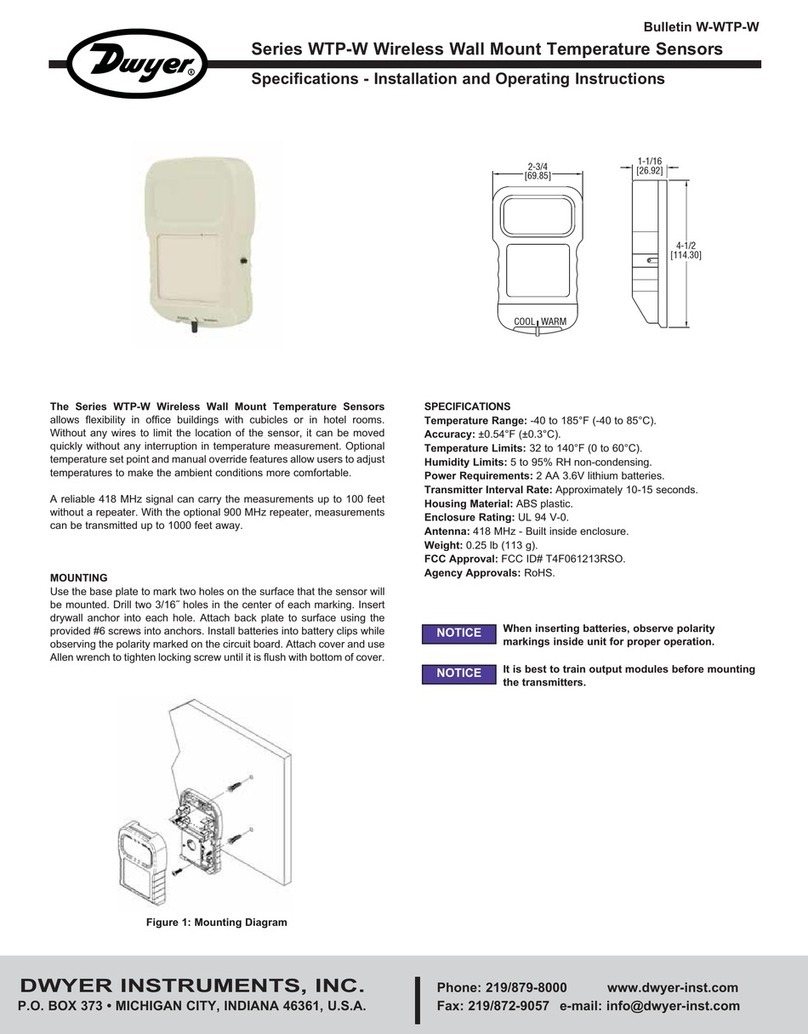
Dwyer Instruments
Dwyer Instruments WTP-W series Specifications-installation and operating instructions
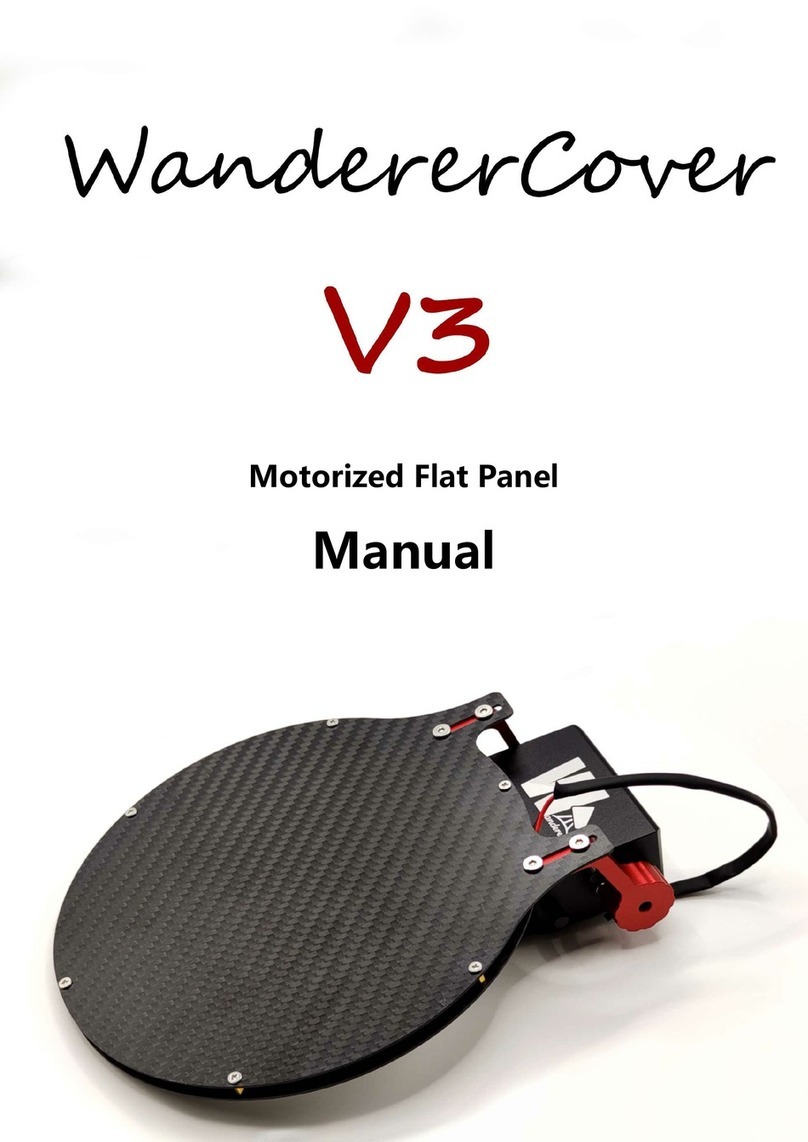
WandererAstro
WandererAstro WandererCover V3 manual

Wavetronix
Wavetronix Click 400 Instructions for use