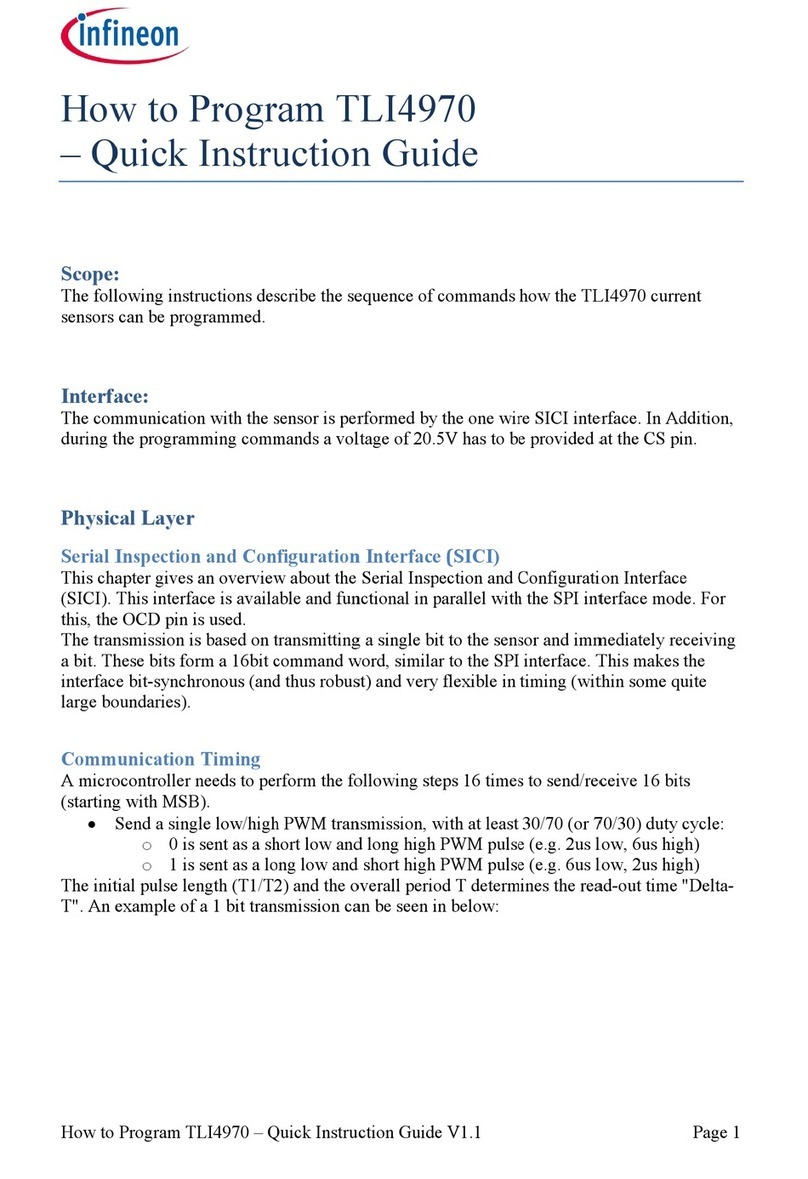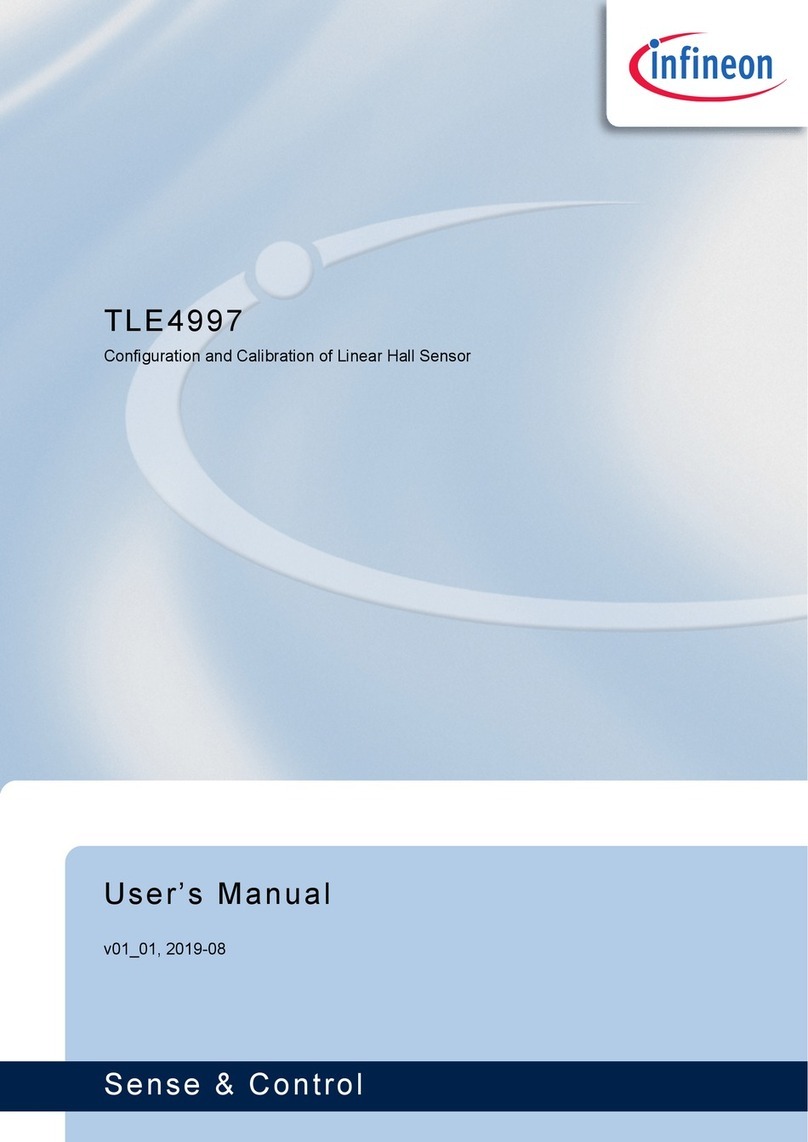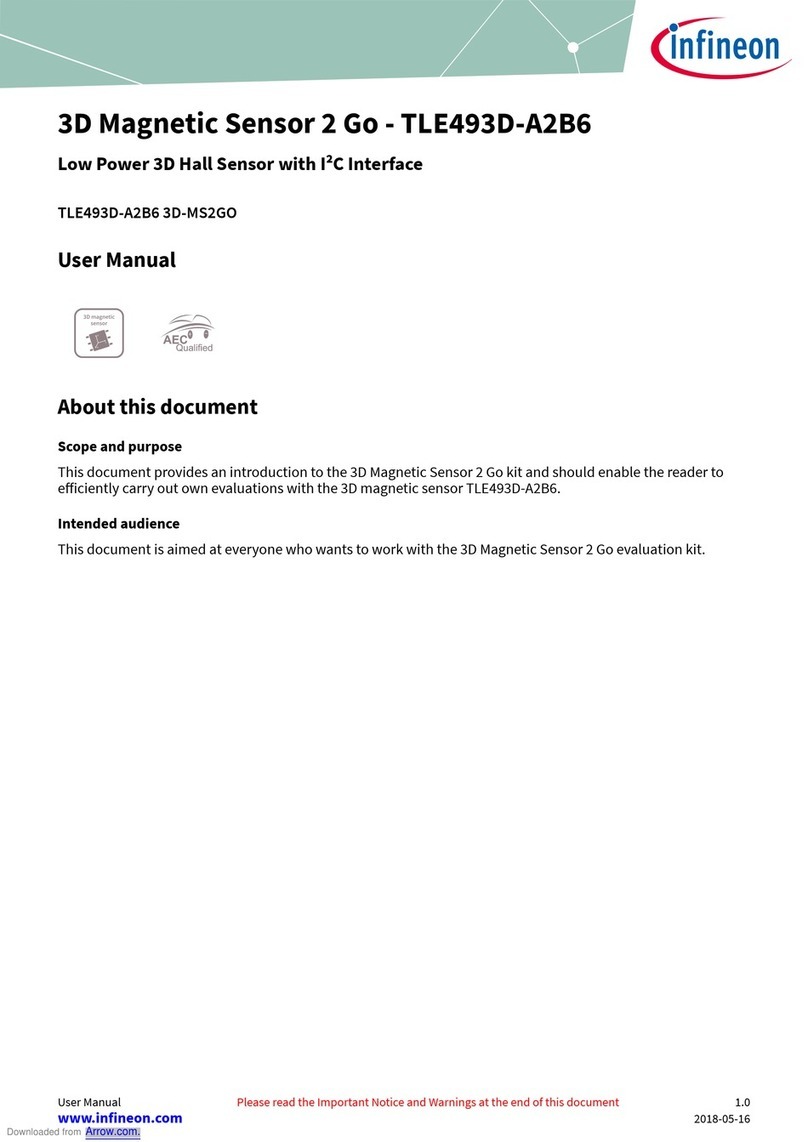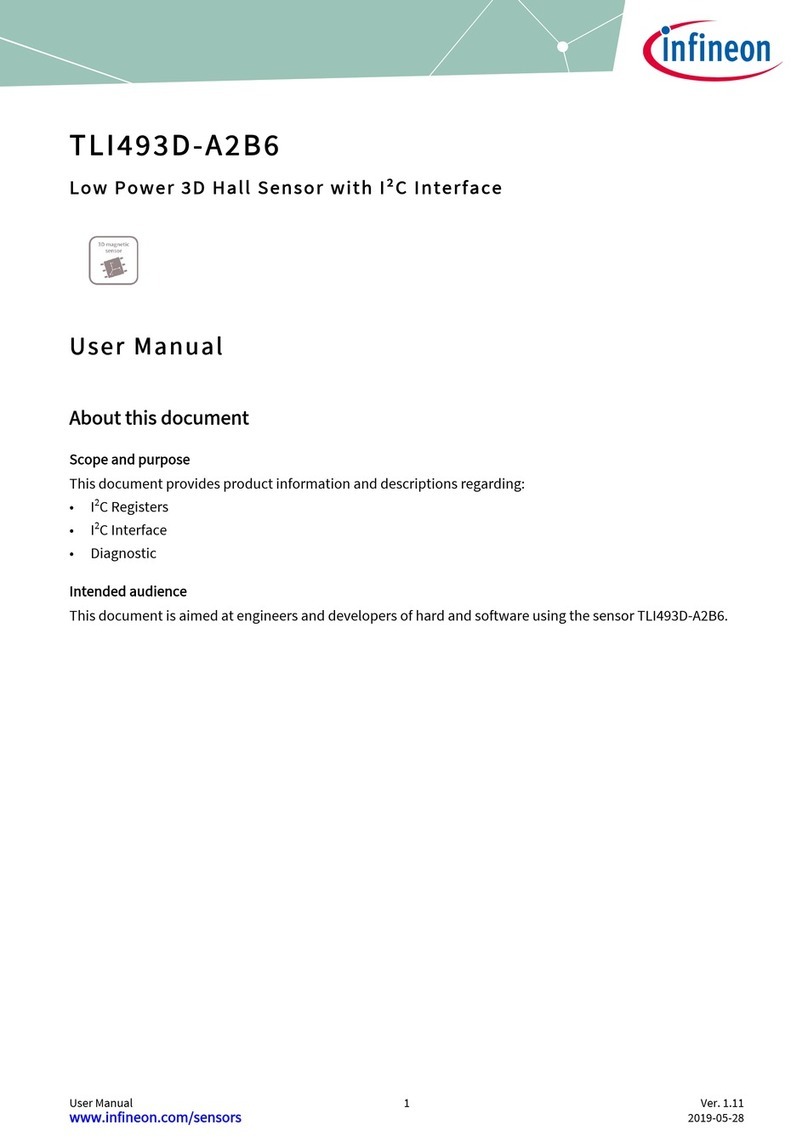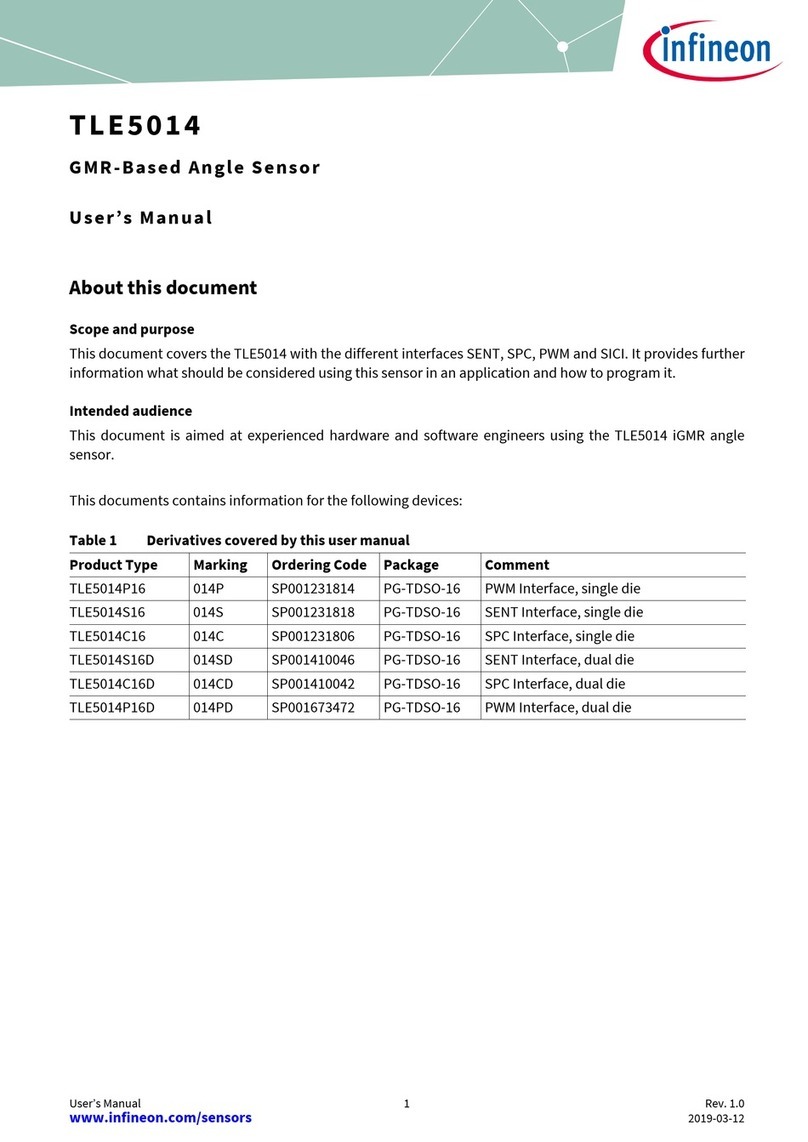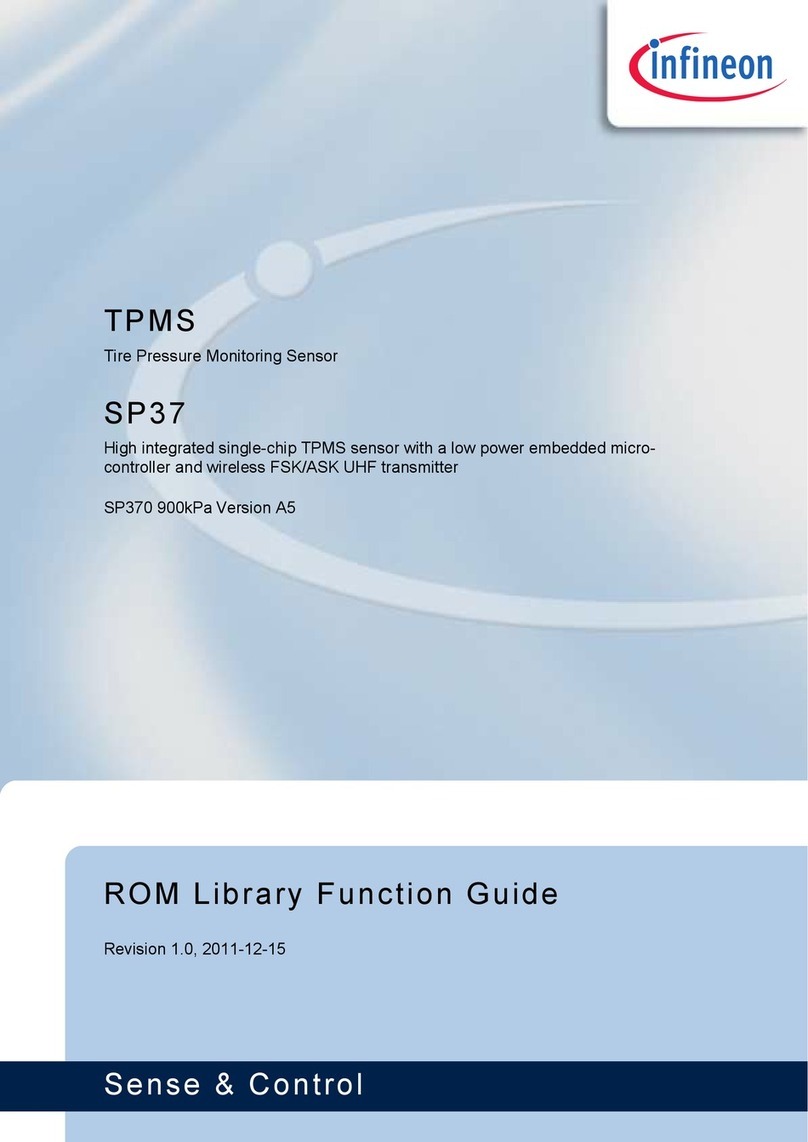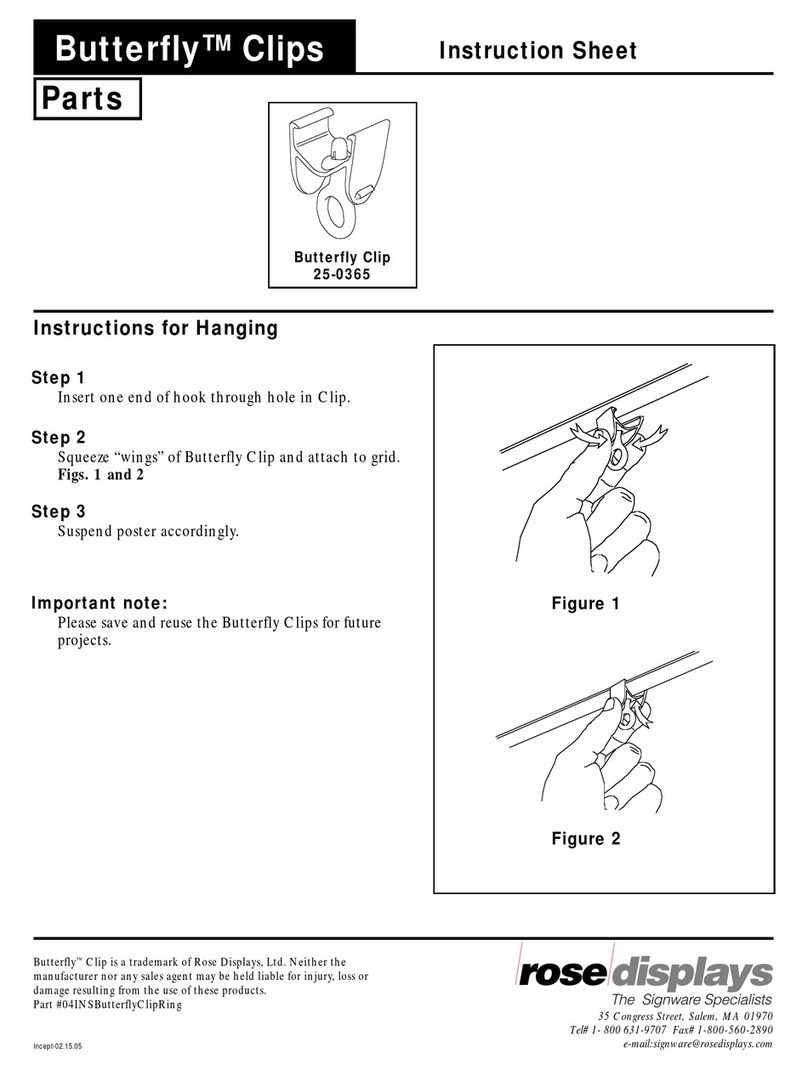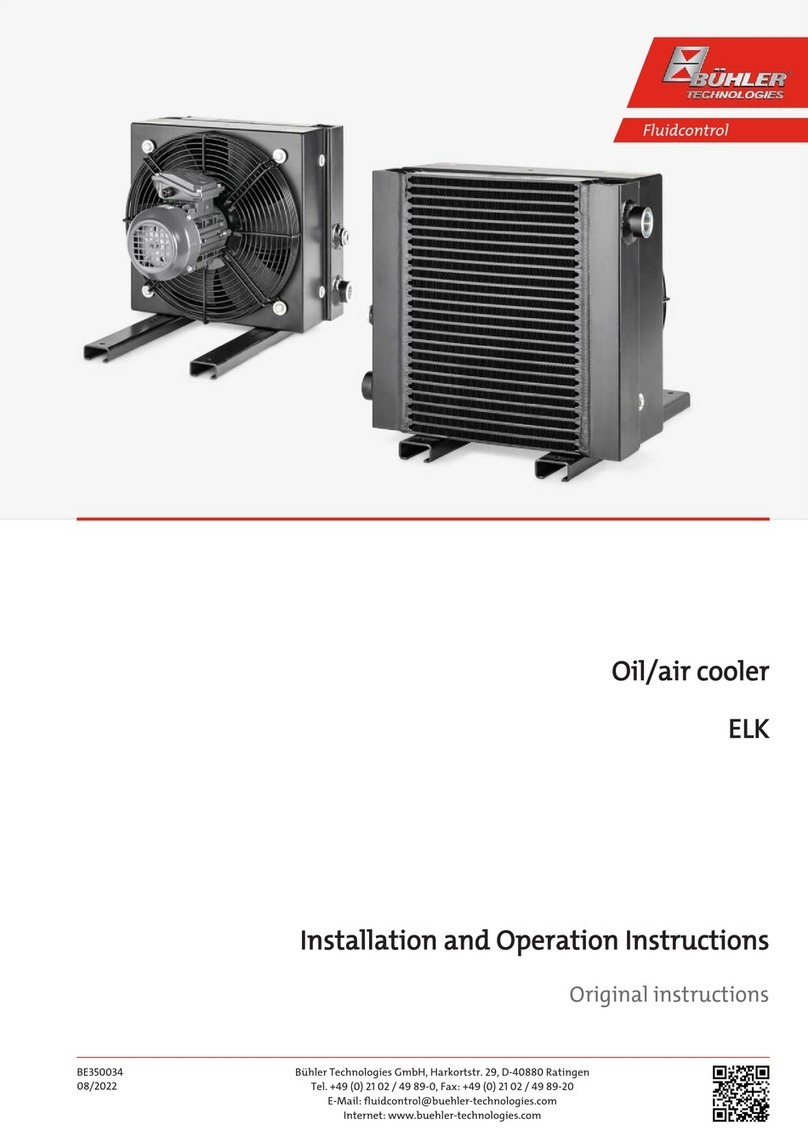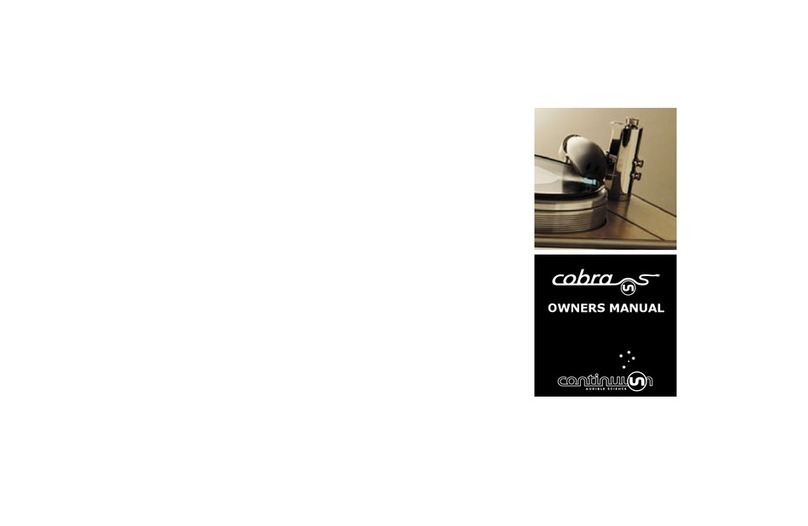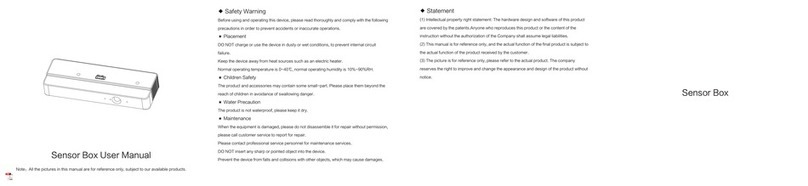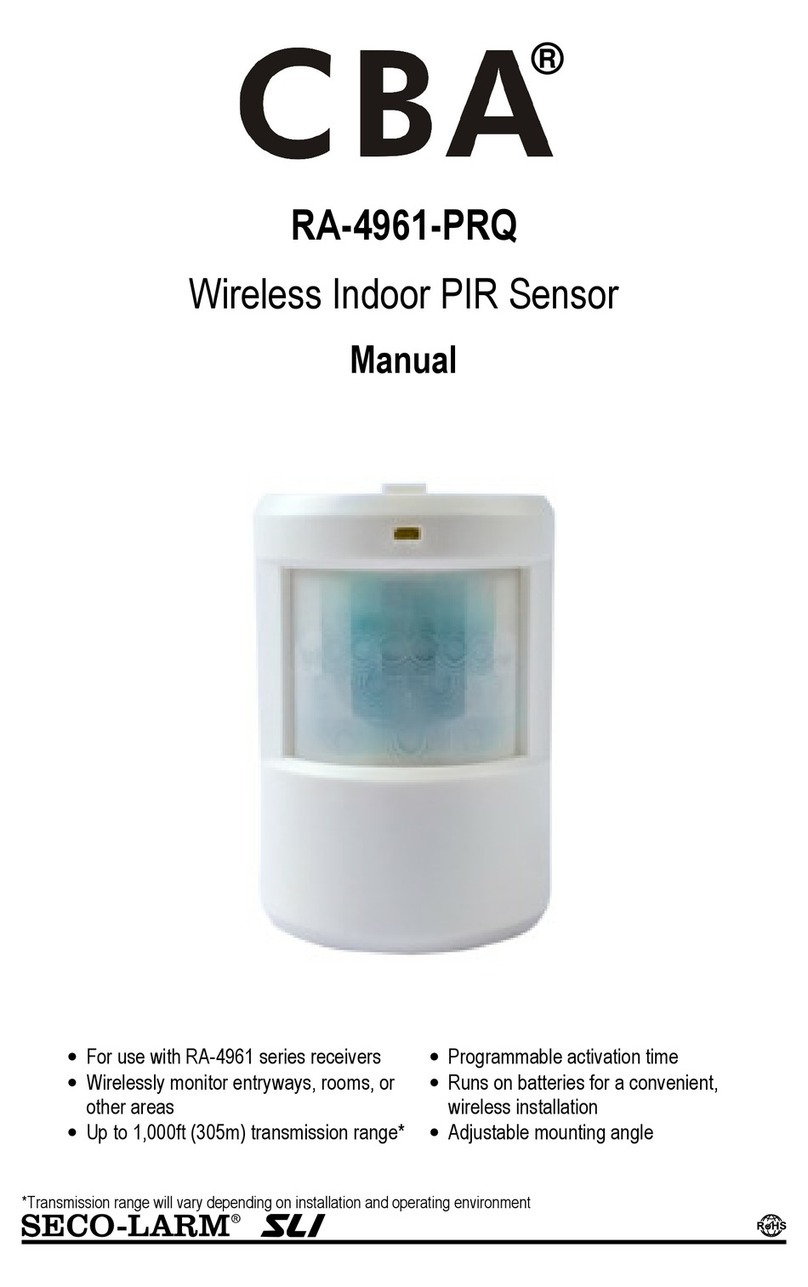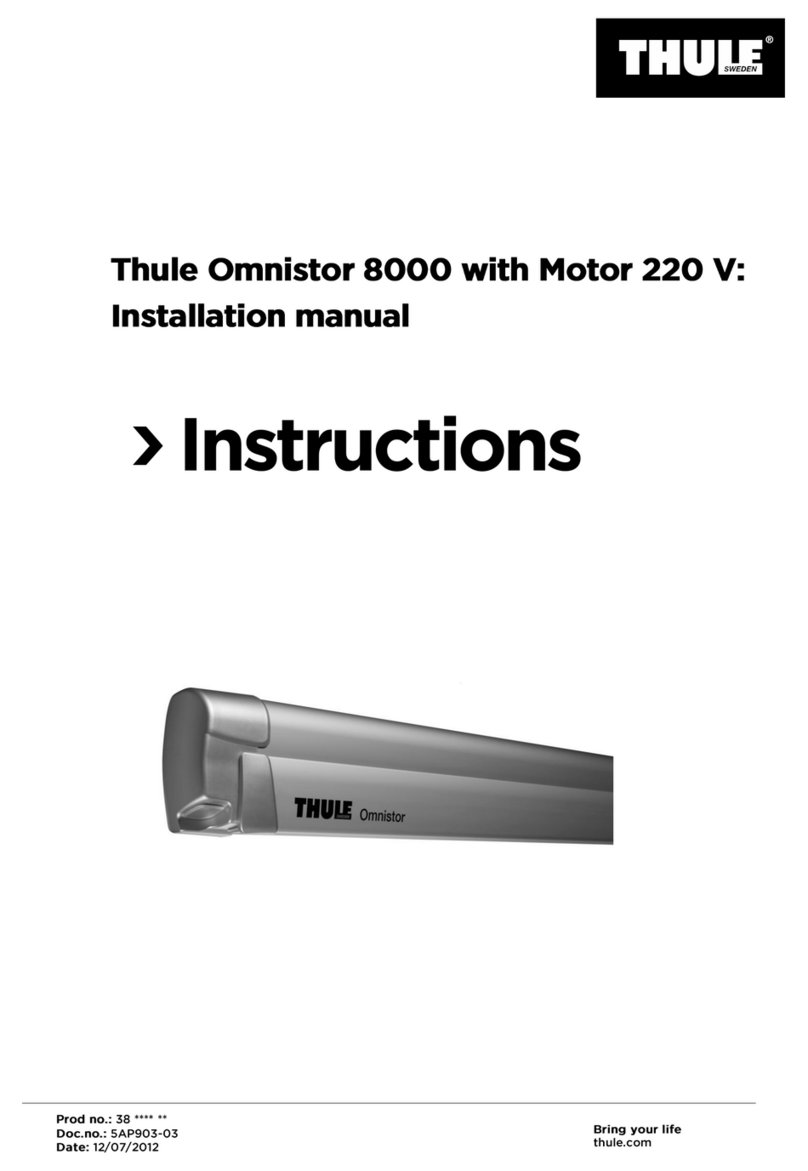Table of contents
About this document....................................................................................................................... 1
Table of contents............................................................................................................................ 2
1Important notice.................................................................................................................... 4
2Introduction .......................................................................................................................... 5
2.1 Kit content...............................................................................................................................................5
2.2 CYSBSYSKIT-DEV-01 ................................................................................................................................6
2.2.1 CYSBSYSKIT-DEV-01 main components............................................................................................6
2.3 XENSIV™ BGT60TR13C radar...................................................................................................................7
2.3.1 Key benefits........................................................................................................................................8
2.3.2 Key features........................................................................................................................................8
2.4 XENSIV™ DPS368 barometric pressure sensor.......................................................................................9
2.4.1 Key benefits........................................................................................................................................9
2.4.2 Key features........................................................................................................................................9
2.5 Board details ...........................................................................................................................................9
2.5.1 Kit and system block diagram ...........................................................................................................9
2.6 Getting started.......................................................................................................................................11
2.7 Abbreviations ........................................................................................................................................12
3Quick IoT Experience .............................................................................................................13
4Build your own application.....................................................................................................24
4.1.1 XENSIV™ BGT60TR13C radar sensor library ....................................................................................24
4.1.2 XENSIV™ DPS3xx pressure sensor library........................................................................................24
4.2 Code examples ......................................................................................................................................24
4.2.1 Getting started with ModusToolbox™ .............................................................................................24
5Presence detection solution ...................................................................................................27
5.1 Radar for presence detection ...............................................................................................................27
5.2 Presence detection application............................................................................................................27
5.3 Key benefits ...........................................................................................................................................28
5.4 Key specifications –presence detection solution................................................................................28
5.5 Mounting guidelines and coverage ......................................................................................................29
5.6 Known limitations and recommendations ..........................................................................................30
5.7 Known limitations.................................................................................................................................30
5.8 Recommendations................................................................................................................................31
6Entrance counter solution......................................................................................................32
6.1 Smart entrance counter application ....................................................................................................32
6.2 Key benefits ...........................................................................................................................................32
6.3 Key specifications –smart entrance counter solution ........................................................................33
6.4 Mounting guidelines and coverage ......................................................................................................34
6.5 Known limitations and recommendations ..........................................................................................35
6.6 Recommendations................................................................................................................................35
7Hardware description............................................................................................................36
7.1 CYSBSYSKIT-DEV-01 ..............................................................................................................................36
7.1.1 Baseboard components...................................................................................................................36
7.1.2 Hardware functional description ....................................................................................................40
7.1.3 CYSBSYS-RP01 module ....................................................................................................................40
7.1.4 PSoC™ 5LP........................................................................................................................................40
7.1.5 Serial interconnection between PSoC™ 5LP and module ..............................................................42
7.1.6 Power supply system .......................................................................................................................42