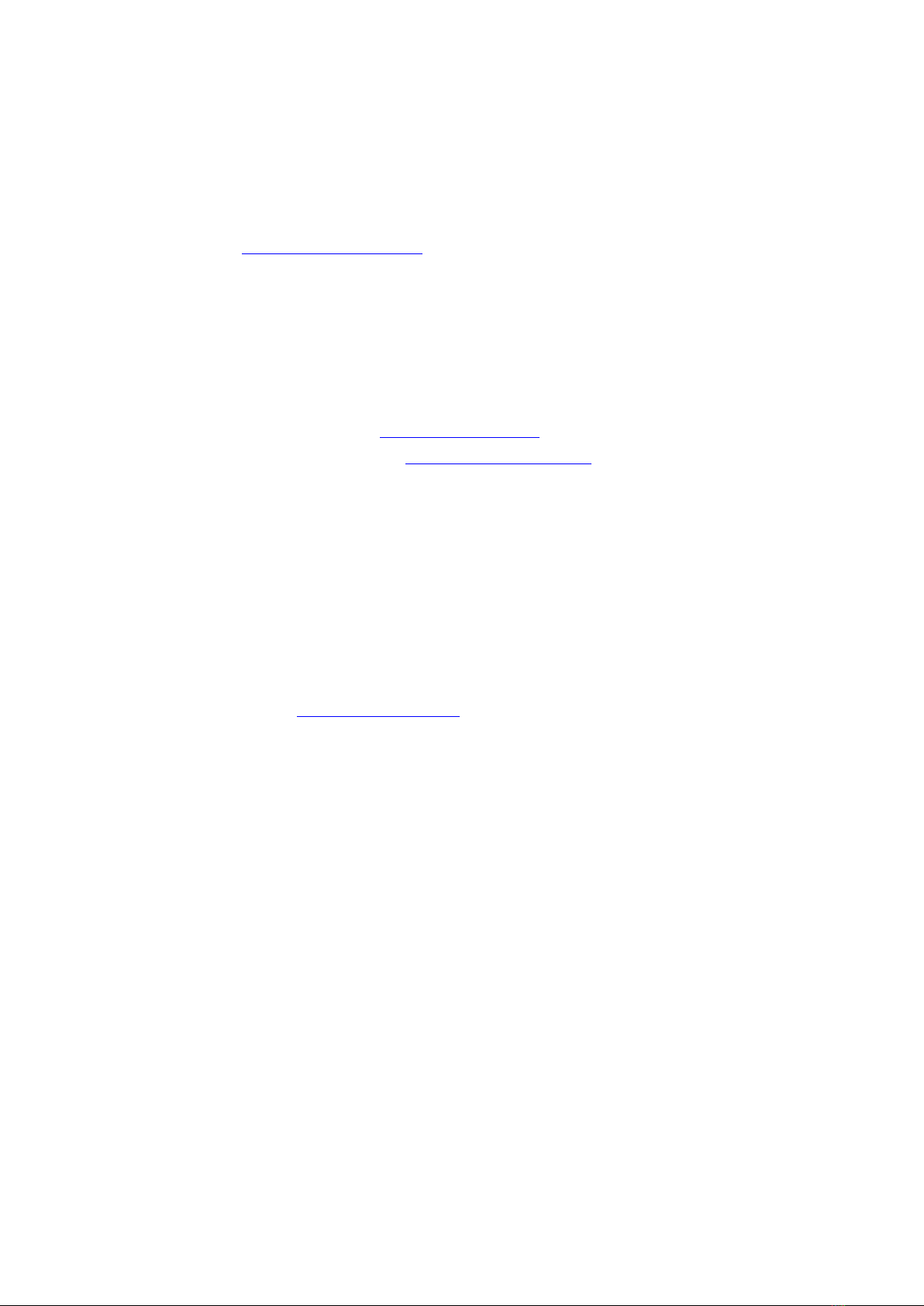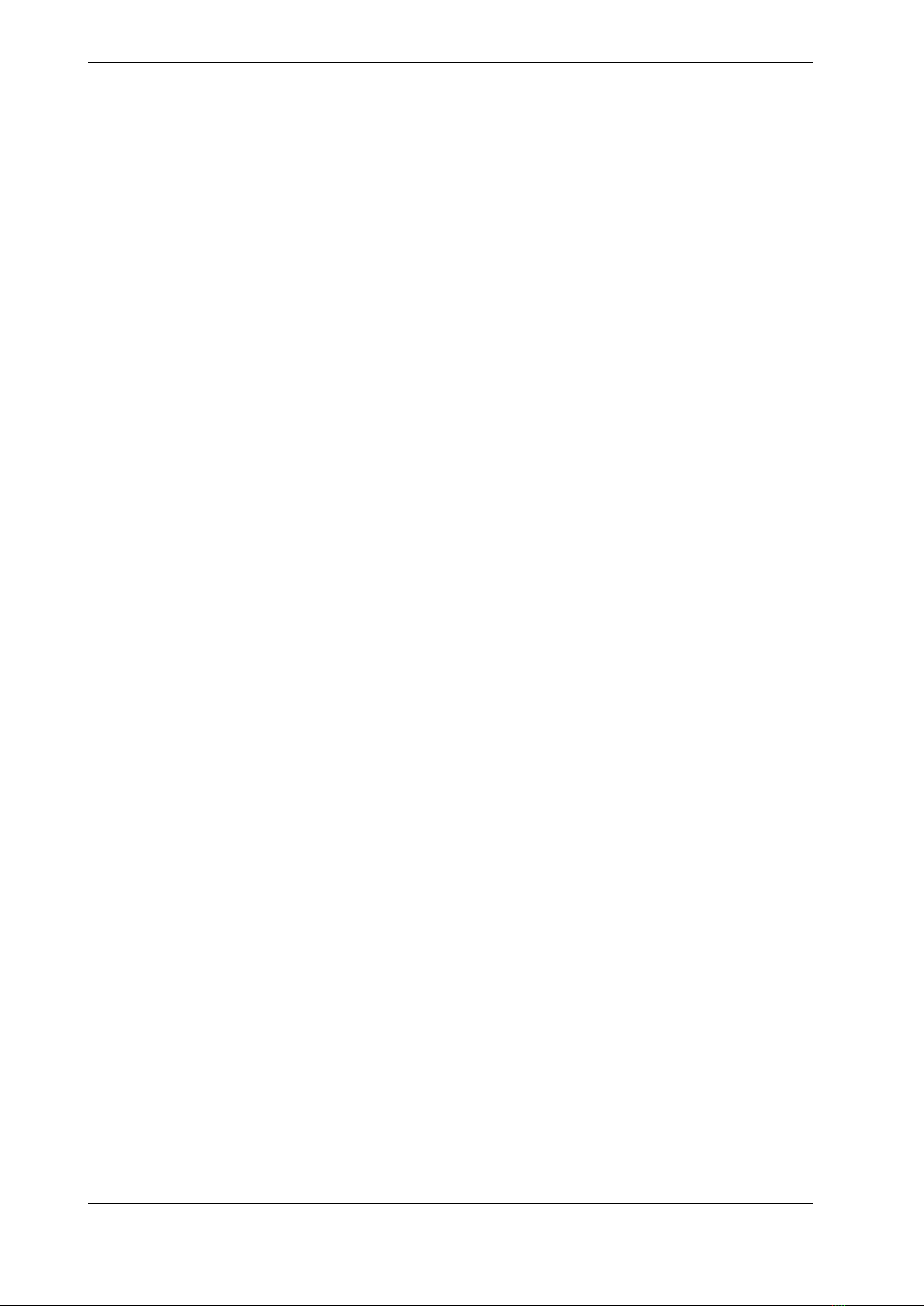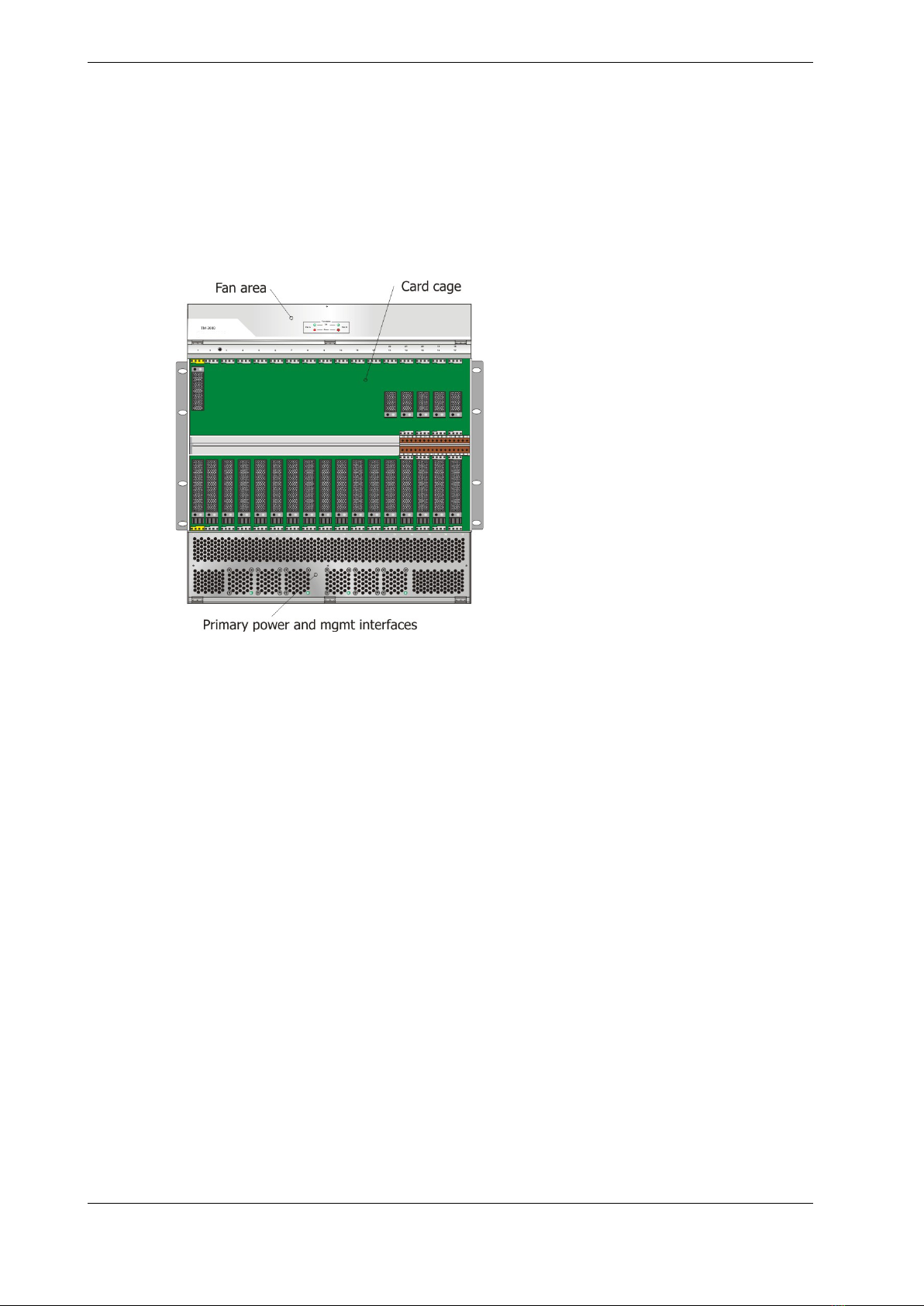TD-TM3000 Rev U | 2018-06-24 IV
Infinera Proprietary and Confidential
CONTENTS
Contents
1 Introduction.........................................................................................................................1
1.1 Document Revision History.........................................................................................1
2 Functional Description .........................................................................................................2
2.1 Introduction ...............................................................................................................2
2.2 Basic configuration.....................................................................................................3
2.3 TM-3000 Chassis.......................................................................................................4
2.4 Rack Mount...............................................................................................................4
2.5 Fan Units ..................................................................................................................5
2.6 Air Filter ....................................................................................................................7
2.7 Primary power alternatives .........................................................................................8
2.7.1 DC-Power........................................................................................................8
2.7.2 AC-Power......................................................................................................10
2.8 External Interfaces...................................................................................................12
2.9 Card Cage...............................................................................................................14
2.10 Chassis Identity .....................................................................................................15
2.11 Sys mode ..............................................................................................................15
2.12 Fiber management.................................................................................................16
2.13 Fiber management shelf .........................................................................................17
2.14 Board extraction handle..........................................................................................17
2.15 External Alarms .....................................................................................................18
3 Configuration Guidelines....................................................................................................20
3.1 DC-filters and card cage power consumption .............................................................21
3.2 AC/DC converters and DC-filters...............................................................................22
3.3 Required fan units for high power units in TM-3000 ....................................................23
3.4 Power consumption .................................................................................................25
3.4.1 Chassis of R-states R1 – R3............................................................................25
3.4.2 Chassis of R-states R4 – R5............................................................................25
3.5 Card cage guidelines TM-3000 .................................................................................26
3.6 Plug-in units in TM-3000 ..........................................................................................28
3.7 CU compatibility.......................................................................................................33
3.7.1 HW and SW compatibility................................................................................37
3.7.2 Master-Slave compatibility ..............................................................................38
4 Chassis revision updates ...................................................................................................39
4.1 R1C Updates...........................................................................................................39
4.2 R2 Updates .............................................................................................................39
4.3 R3 Updates .............................................................................................................40
4.4 R4 updates..............................................................................................................42
4.4.1 Release R15 updates .....................................................................................43
4.5 R5 Updates .............................................................................................................43
4.6 Board Extraction Tool ...............................................................................................45
5 Labels ..............................................................................................................................46
6 Technical Data ..................................................................................................................48
6.1 Environmental conditions .........................................................................................49
6.2 Mechanical drawing .................................................................................................51
6.3 Revision Data..........................................................................................................52
6.4 Ordering Data..........................................................................................................53
6.4.1 Spare Parts....................................................................................................55
7 Appendix: Example Configurations .....................................................................................56
7.1 40x 10GbE TM-3000/TM-3000/II System Example .....................................................56
7.2 80x 10Gb/s TM-3000/TM-3000/II Example.................................................................57