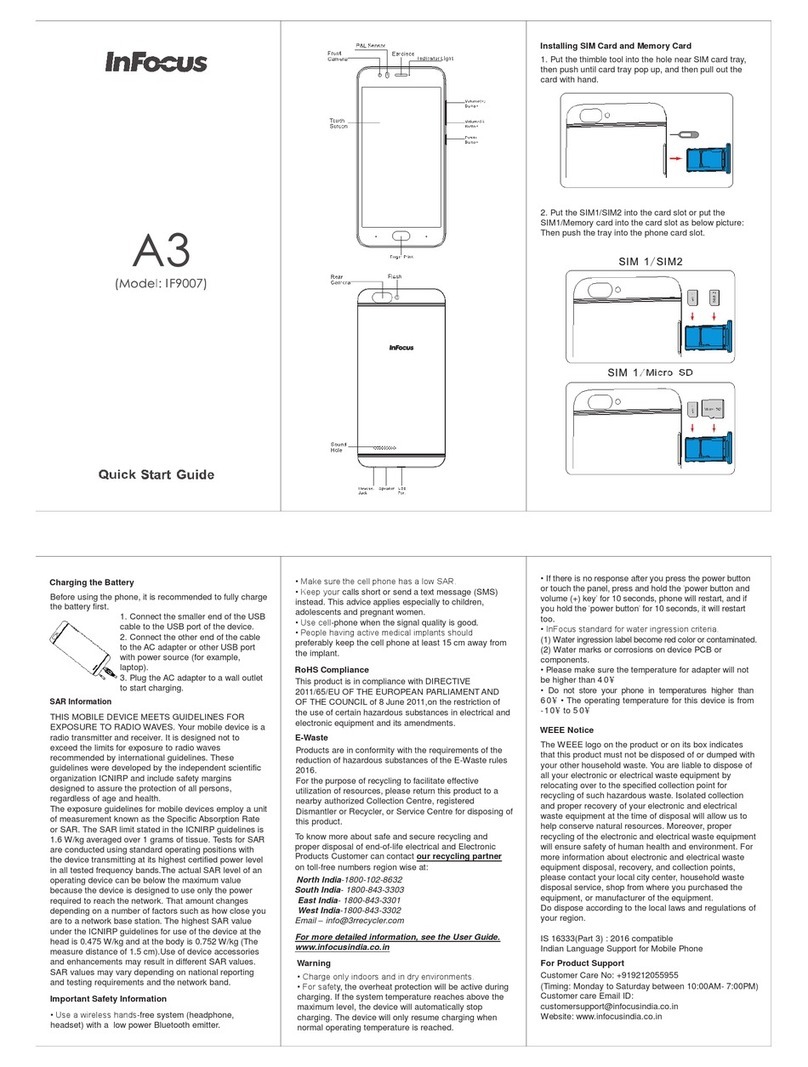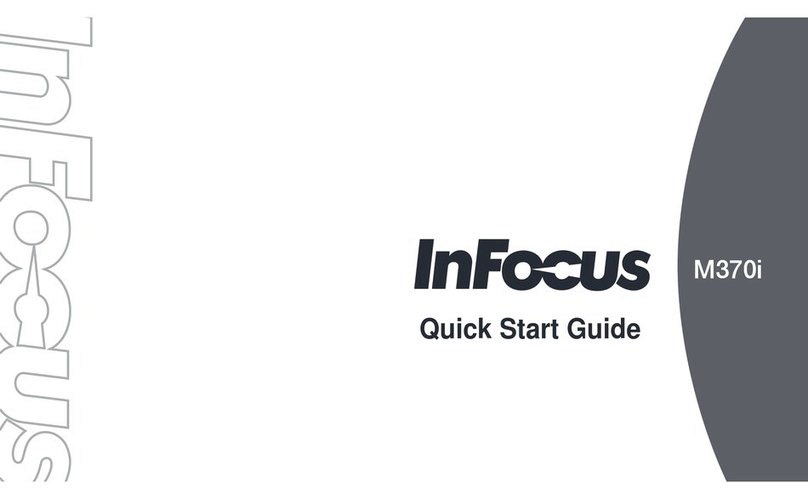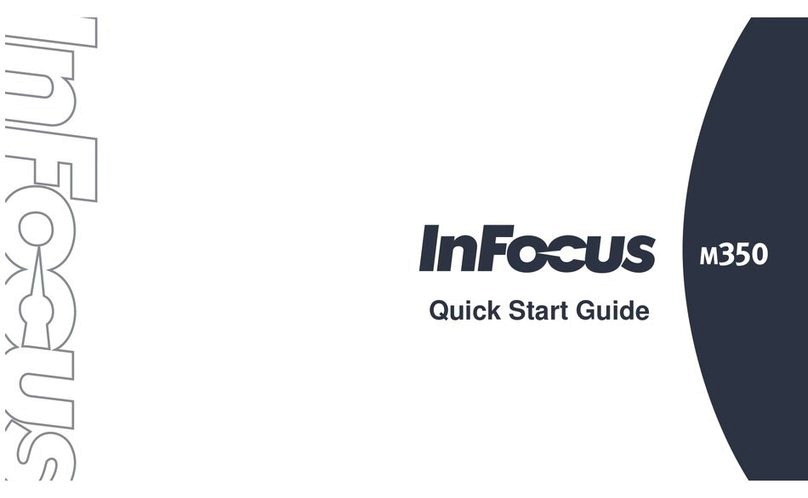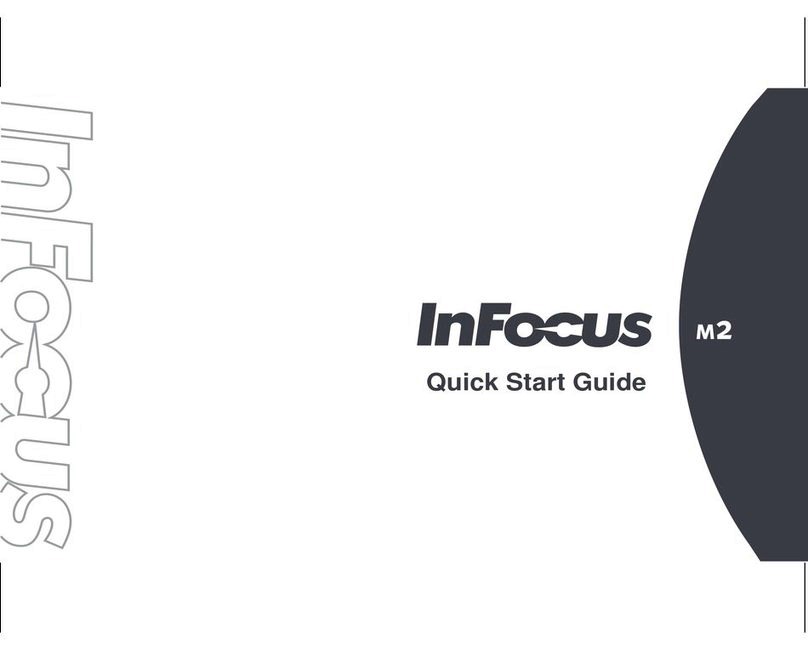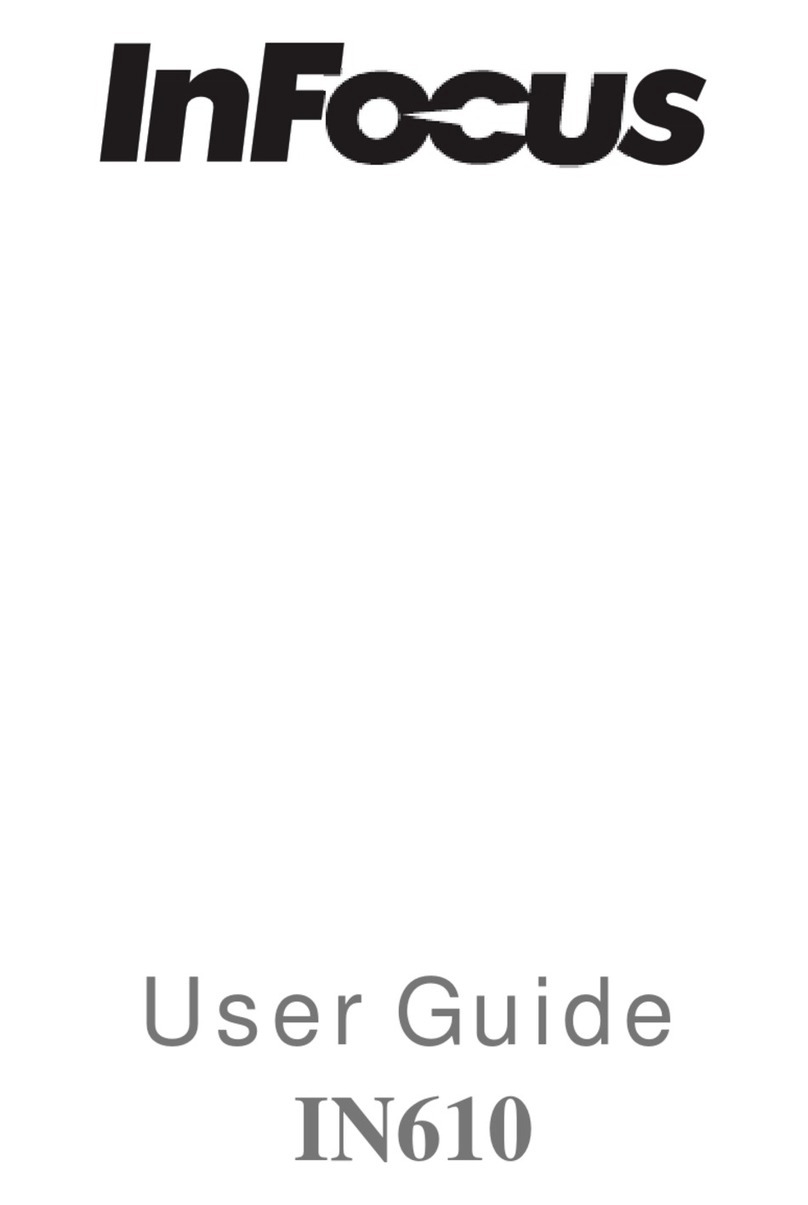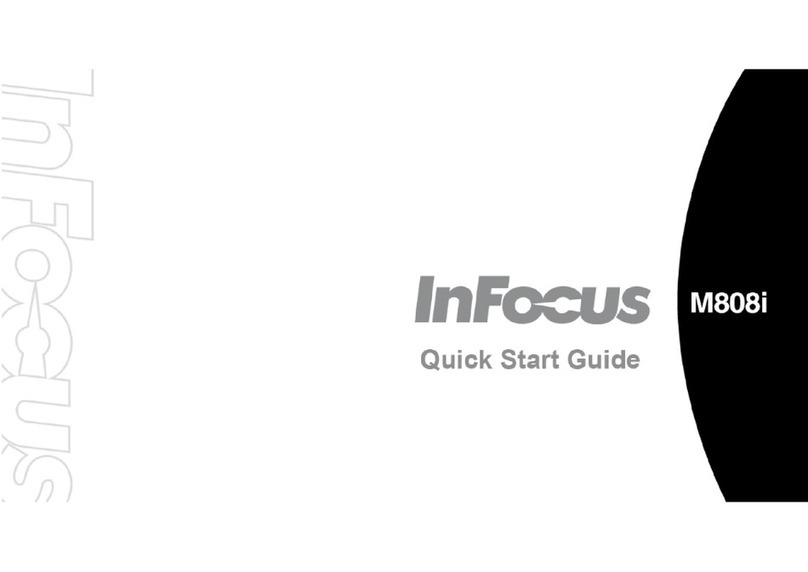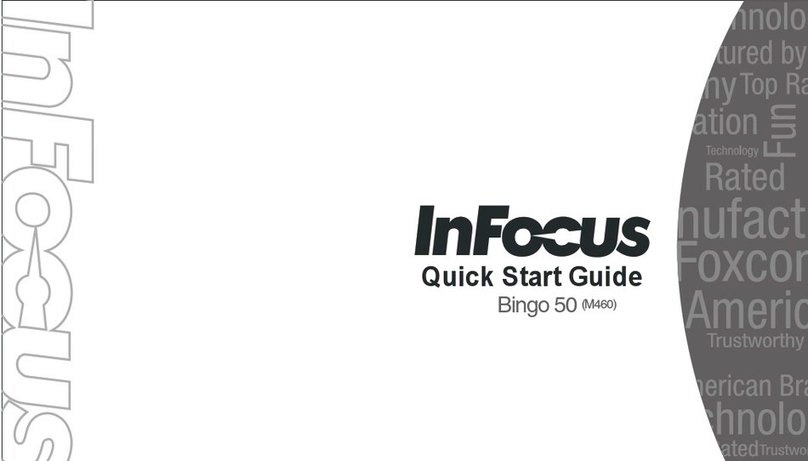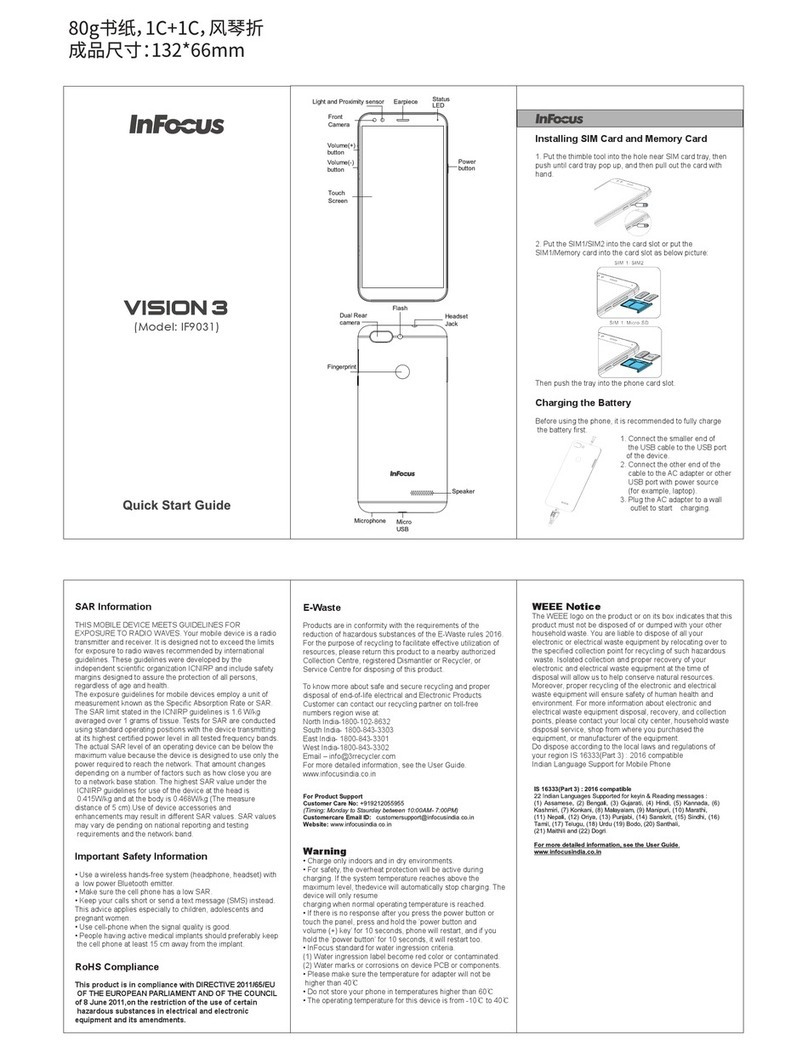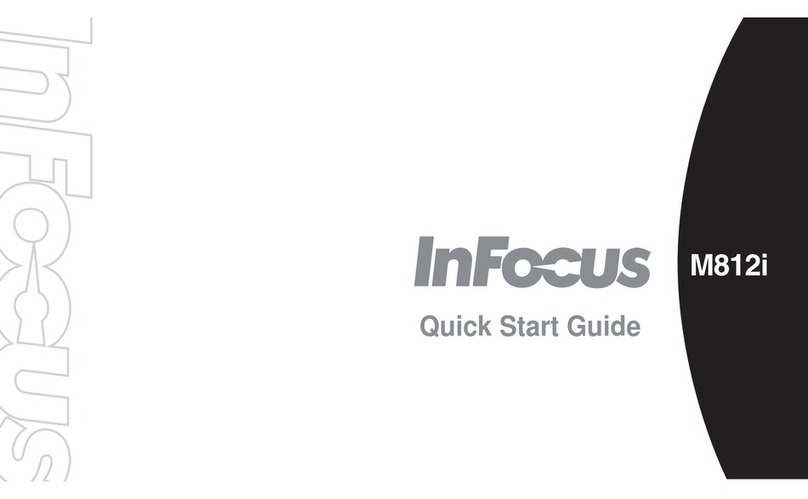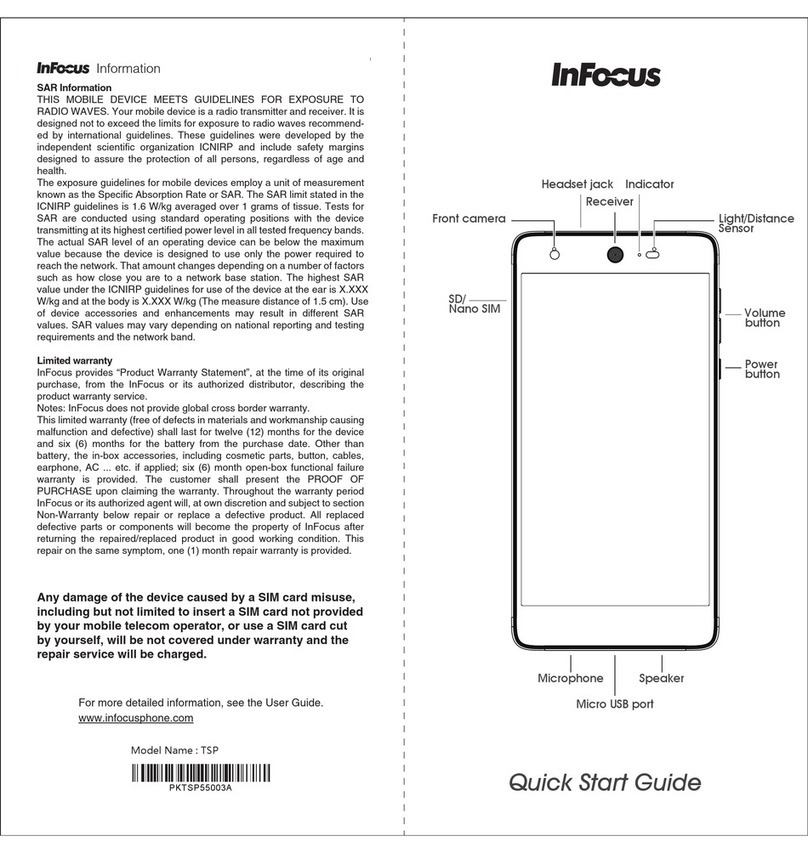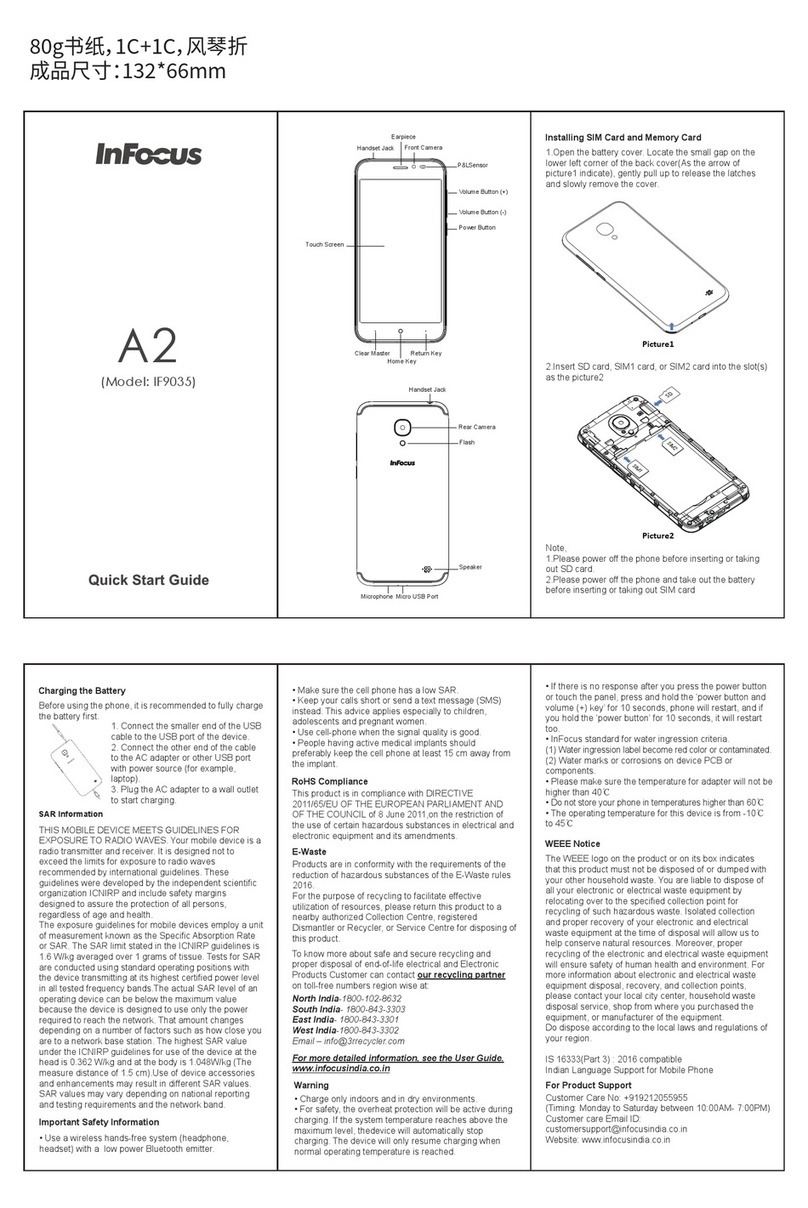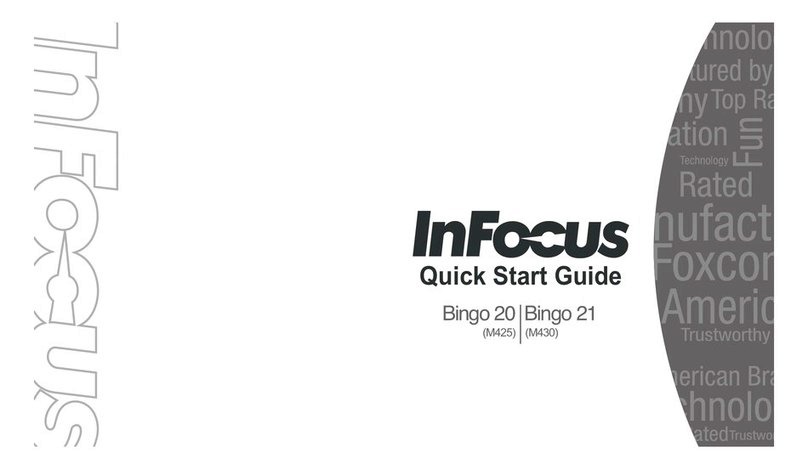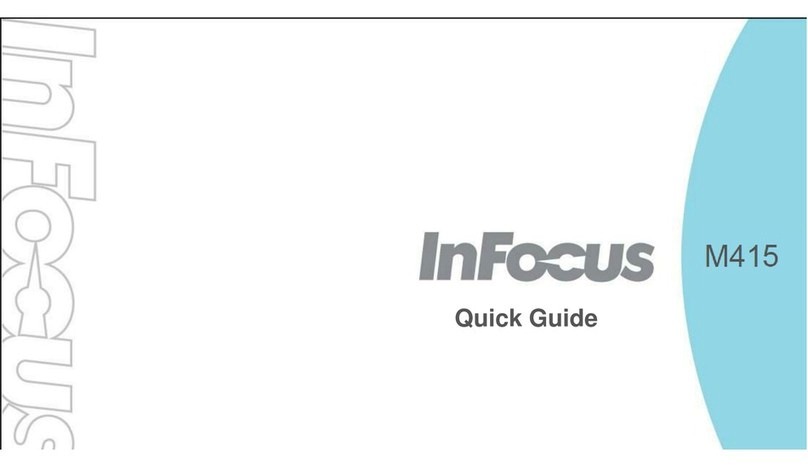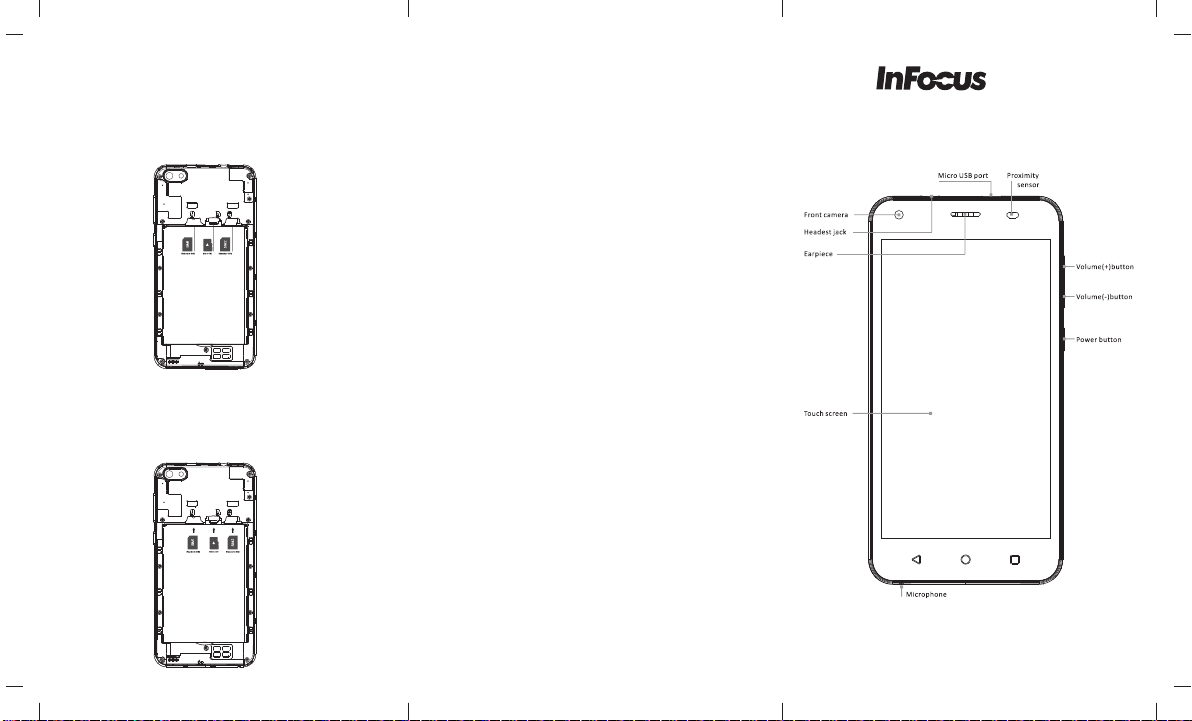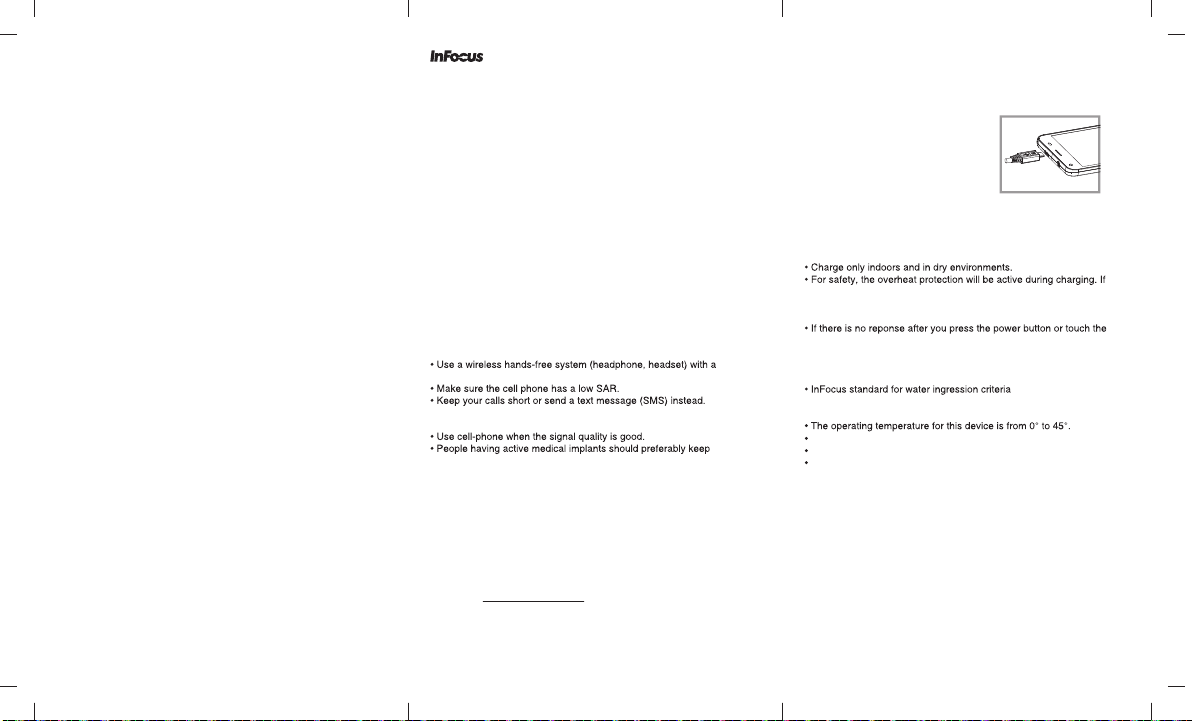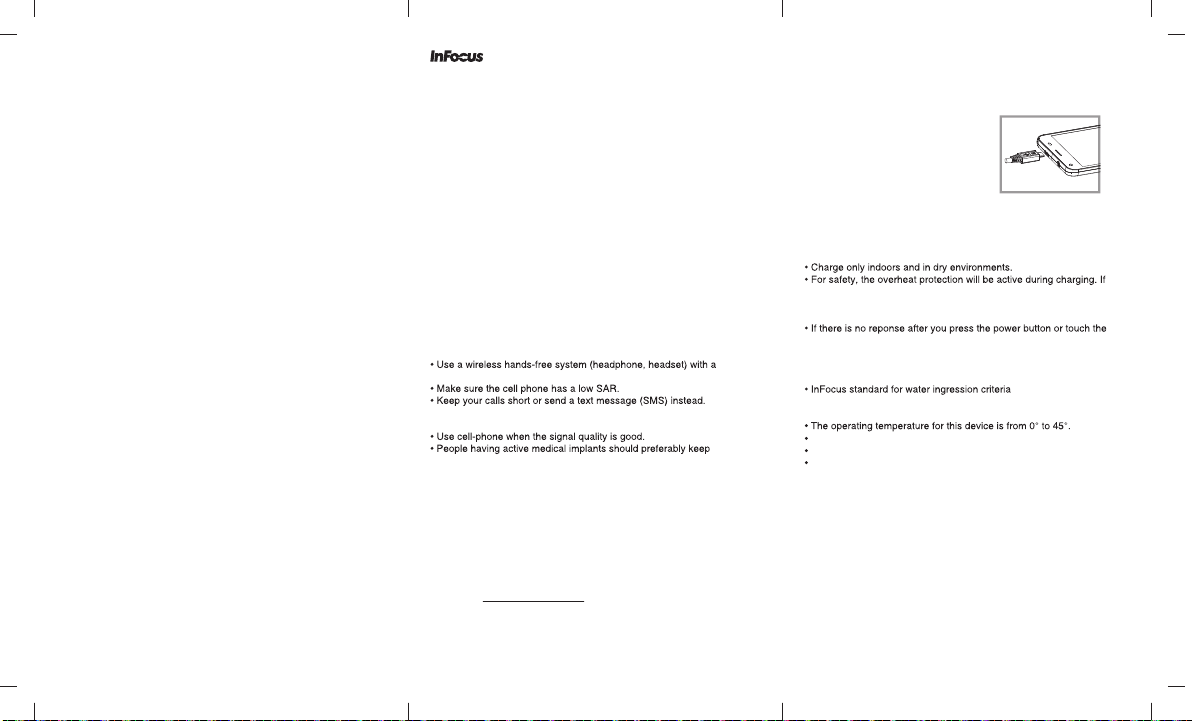
Quick Start Guide
For more detailed information, see the User Guide.
www.infocusindia.co.in
198.0
115.0
66.0
Information
SAR Information
THIS MOBILE DEVICE MEETS GUIDELINES FOR EXPOSURE TO
RADIO WAVES. Your mobile device is a radio transmitter and receiver. It is
designed not to exceed the limits for exposure to radio waves
recommended by international guidelines. These guidelines were
developed by the independent scientific organization ICNIRP and include
safety margins designed to assure the protection of all persons, regardless
of age and health.
The exposure guidelines for mobile devices employ a unit of measurement
known as the Specific Absorption Rate or SAR. The SAR limit stated in the
ICNIRP guidelines is 1.6 W/kg averaged over 1 grams of tissue. Tests for
SAR are conducted using standard operating positions with the device
transmitting at its highest certified power level in all tested frequency bands.
The actual SAR level of an operating device can be below the maximum
value because the device is designed to use only the power required to
reach the network. That amount changes depending on a number of factors
such as how close you are to a network base station. The highest SAR
value under the ICNIRP guidelines for use of the device at the ear is
0.616W/kg and at the body is 0.548W/kg (The measure distance of 1.5 cm).
Use of device accessories and enhancements may result in different SAR
values. SAR values may vary depending on national reporting and testing
requirements and the network band.
ImportantSafety Information
low power Bluetooth emitter.
This advice applies especially to children, adolescents and
pregnant women.
the cell phone at least 15 cm away from the implant.
RoHS Compliance
This product is in compliance with DIRECTIVE 2011/65/EU OF THE
EUROPEAN PARLIAMENT AND OF THE COUNCIL of 8 June 2011,on the
restriction of the use of certain hazardous substances in electrical and
electronic equipment and its amendments.
M500
Installing SIM Card and
TF Memory Card
1.Open the battery cover, Remove the battery.
2. Put the SIM1 into the card slot1 on the left side,
and put the SIM2 into the card slot2 on the right
side, then put the TF card on the middle card slot.
WEEE Notice
The WEEE logo on the product or on its box indicates that this product
must not be disposed of or dumped with your other household waste. You
are liable to dispose of all your electronic or electrical waste equipment by
relocating over to the specified collection point for recycling of such
hazardous waste. Isolated collection and proper recovery of your
electronic and electrical waste equipment at the time of disposal will allow
us to help conserve natural resources. Moreover, proper recycling of the
electronic and electrical waste equipment will ensure safety of human
health and environment. For more information about electronic and
electrical waste equipment disposal, recovery, and collection points,
please contact your local city center, household waste disposal service,
shop from where you purchased the equipment, or manufacturer of the
equipment. Do dispose according to the local laws and regulations of
your region
Warning
the system temperature reaches above the maximum level, the
device will automatically stop charging. The device will only resume
charging when normal operating temperature is reached.
panel, press and hold the ‘power button and volume (+) key’ for
8 seconds, phone will restart, If you hold the ‘power button and
volume (+) key’ for 3 seconds more, it will hint release key to
power off the phone.
(1) Water ingression label become red color or contaminated.
(2) Water marks or corrosions on device PCB or components.
Charging the Battery
Before using the phone, it is recommended to fully
charge the battery first.
1. Connect the smaller end of the
USB cable to the USB port of
the device.
2. Connect the other end of the
cable to the USB charger or
other USB port with power
source (for example, laptop).
3. Plug the AC adapter to a wall outlet to start
charging.
Please make sure the temperature for adapter will not be higher than 50℃
Do not store your phone in temperatures higher than 50℃
The operationg temperature for this device is from -10℃ to 50℃
Warranty Statement
Limited warranty
InFocus provides “Product Warranty Statement”, at the time of its original
purchase, from the InFocus or its authorized distributor, describing the
product warranty service.
Notes: InFocus does not provide global cross border warranty. This limited
warranty (free of defects in materials and workmanship causing malfunction
and defective) shall last for twelve (12) months for the device and
six (6) months for the battery from the purchase date. Other than battery,
all in-box accessories including data cable, earphone, charger if applied,
will have six (6) months warranty. The customer should present the
PROOF OF PURCHASE for claiming the warranty. Throughout the warranty
period InFocus or its authorized agent will, at own discretion and subject to
section Non-Warranty below repair or replace a defective product.
All replaced defective parts or components will become the property of
InFocus after returning the repaired/replaced product in good working
condition. This repair on the same symptom, one (1) month repair
warranty is provided.
Non-Warranty
No warranty may be asserted or claimed if (1) the product serial number,
date code, IMEI, water indicator or the warranty seal has been removed,
erased, defaced or altered; or (2) the defect is found to be case by
(1) By engineering judgment, the product is mishandled/misused carelessly
or accidentally. Unauthorized disassembling or repair, repair by use if
unauthorized spare parts, or other actions beyond the reasonable
control of InFocus.
(2) Improper shipping and packing.
(3) Forces of nature of willful misconduct.
(4) Rough handling, exposure to moisture, dampness or extreme thermal or
environmental conditions or a rapid change in such conditions, corrosion,
oxidation, unauthorized modifications or connections.
(5) Deterioration of the product due to normal wear and tear. Products
installed or integrated with software or applications which are not made
or authorized by InFocus.
Be sure to back up data and remove any confidential, proprietary or
personal information from the product when asking service. InFocus is
not responsible for the damage to or loss of any programs, data, or
removable storage media inside or sent with the products. As to
Non-warranty product, InFocus will check if a repair is economical/available
and provide a chargeable service to customer’s consideration.
IN NO EVENT SHALL InFocus BE LIABLE UNDER THIS LIMITED
WARRANTY FOR LOSS OF PROFIT. LOSS OF ANTICIPATED SAVINGS,
LOSS OF DATA OR INDIRECT LOSS, LOSS OF THE PRODUCT OR ANY
ASSOCIATED EQUIPMENT, INCIDENTAL OR CONSEQUENTAL LOSSES
OR DAMAGES OF ANY NATURE WHATSOEVER TO THE FULLEST EXTENT
THAT THOSE LOSSES OR DAMAGES CAN BE DISCLAIMED BY LAW.
Size
115mmx66mm
(After fold) K
spl red
PROCESS COLOUR
COLOUR SPECIFICATIONS INFORMATION
DATE:
CLIENT:
JOB REFERENCE:
SUBSTRATE :
FINISH :
OPAQUE AREA:
LENS EFFECT:
EMBOSSED:
UV VARNISH
FILE FORMAT:
FILE SAVED TO:
22.6.17
InFocus
M500-Infocos-USER MANUAL-20170427
AN ISO 9001 &ISO 14001 CERTIFIED COMPANY
uksV% tks Qkby vkbZ gS ;gka jsM gS] rks bl tkc dks nks dyj djuk gS ;k bls CySd esa
djuk gS dUQeZ djsaA- fiz;e ds vuqlkj ;g CySd dyj jgsxkA
For more detailed information, see the User Guide.
www.infocusindia.co.in
Information
SAR Information
THIS MOBILE DEVICE MEETS GUIDELINES FOR EXPOSURE TO
RADIO WAVES. Your mobile device is a radio transmitter and receiver. It is
designed not to exceed the limits for exposure to radio waves
recommended by international guidelines. These guidelines were
developed by the independent scientific organization ICNIRP and include
safety margins designed to assure the protection of all persons, regardless
of age and health.
The exposure guidelines for mobile devices employ a unit of measurement
known as the Specific Absorption Rate or SAR. The SAR limit stated in the
ICNIRP guidelines is 1.6 W/kg averaged over 1 grams of tissue. Tests for
SAR are conducted using standard operating positions with the device
transmitting at its highest certified power level in all tested frequency bands.
The actual SAR level of an operating device can be below the maximum
value because the device is designed to use only the power required to
reach the network. That amount changes depending on a number of factors
such as how close you are to a network base station. The highest SAR
value under the ICNIRP guidelines for use of the device at the ear is
0.616W/kg and at the body is 0.548W/kg (The measure distance of 1.5 cm).
Use of device accessories and enhancements may result in different SAR
values. SAR values may vary depending on national reporting and testing
requirements and the network band.
ImportantSafety Information
low power Bluetooth emitter.
This advice applies especially to children, adolescents and
pregnant women.
the cell phone at least 15 cm away from the implant.
RoHS Compliance
This product is in compliance with DIRECTIVE 2011/65/EU OF THE
EUROPEAN PARLIAMENT AND OF THE COUNCIL of 8 June 2011,on the
restriction of the use of certain hazardous substances in electrical and
electronic equipment and its amendments.
M500
Installing SIM Card and
TF Memory Card
1.Open the battery cover, Remove the battery.
2. Put the SIM1 into the card slot1 on the left side,
and put the SIM2 into the card slot2 on the right
side, then put the TF card on the middle card slot.
WEEE Notice
The WEEE logo on the product or on its box indicates that this product
must not be disposed of or dumped with your other household waste. You
are liable to dispose of all your electronic or electrical waste equipment by
relocating over to the specified collection point for recycling of such
hazardous waste. Isolated collection and proper recovery of your
electronic and electrical waste equipment at the time of disposal will allow
us to help conserve natural resources. Moreover, proper recycling of the
electronic and electrical waste equipment will ensure safety of human
health and environment. For more information about electronic and
electrical waste equipment disposal, recovery, and collection points,
please contact your local city center, household waste disposal service,
shop from where you purchased the equipment, or manufacturer of the
equipment. Do dispose according to the local laws and regulations of
your region
Warning
the system temperature reaches above the maximum level, the
device will automatically stop charging. The device will only resume
charging when normal operating temperature is reached.
panel, press and hold the ‘power button and volume (+) key’ for
8 seconds, phone will restart, If you hold the ‘power button and
volume (+) key’ for 3 seconds more, it will hint release key to
power off the phone.
(1) Water ingression label become red color or contaminated.
(2) Water marks or corrosions on device PCB or components.
Charging the Battery
Before using the phone, it is recommended to fully
charge the battery first.
1. Connect the smaller end of the
USB cable to the USB port of
the device.
2. Connect the other end of the
cable to the USB charger or
other USB port with power
source (for example, laptop).
3. Plug the AC adapter to a wall outlet to start
charging.
Please make sure the temperature for adapter will not be higher than 50℃
Do not store your phone in temperatures higher than 50℃
The operationg temperature for this device is from -10℃ to 50℃
Warranty Statement
Limited warranty
InFocus provides “Product Warranty Statement”, at the time of its original
purchase, from the InFocus or its authorized distributor, describing the
product warranty service.
Notes: InFocus does not provide global cross border warranty. This limited
warranty (free of defects in materials and workmanship causing malfunction
and defective) shall last for twelve (12) months for the device and
six (6) months for the battery from the purchase date. Other than battery,
all in-box accessories including data cable, earphone, charger if applied,
will have six (6) months warranty. The customer should present the
PROOF OF PURCHASE for claiming the warranty. Throughout the warranty
period InFocus or its authorized agent will, at own discretion and subject to
section Non-Warranty below repair or replace a defective product.
All replaced defective parts or components will become the property of
InFocus after returning the repaired/replaced product in good working
condition. This repair on the same symptom, one (1) month repair
warranty is provided.
Non-Warranty
No warranty may be asserted or claimed if (1) the product serial number,
date code, IMEI, water indicator or the warranty seal has been removed,
erased, defaced or altered; or (2) the defect is found to be case by
(1) By engineering judgment, the product is mishandled/misused carelessly
or accidentally. Unauthorized disassembling or repair, repair by use if
unauthorized spare parts, or other actions beyond the reasonable
control of InFocus.
(2) Improper shipping and packing.
(3) Forces of nature of willful misconduct.
(4) Rough handling, exposure to moisture, dampness or extreme thermal or
environmental conditions or a rapid change in such conditions, corrosion,
oxidation, unauthorized modifications or connections.
(5) Deterioration of the product due to normal wear and tear. Products
installed or integrated with software or applications which are not made
or authorized by InFocus.
Be sure to back up data and remove any confidential, proprietary or
personal information from the product when asking service. InFocus is
not responsible for the damage to or loss of any programs, data, or
removable storage media inside or sent with the products. As to
Non-warranty product, InFocus will check if a repair is economical/available
and provide a chargeable service to customer’s consideration.
IN NO EVENT SHALL InFocus BE LIABLE UNDER THIS LIMITED
WARRANTY FOR LOSS OF PROFIT. LOSS OF ANTICIPATED SAVINGS,
LOSS OF DATA OR INDIRECT LOSS, LOSS OF THE PRODUCT OR ANY
ASSOCIATED EQUIPMENT, INCIDENTAL OR CONSEQUENTAL LOSSES
OR DAMAGES OF ANY NATURE WHATSOEVER TO THE FULLEST EXTENT
THAT THOSE LOSSES OR DAMAGES CAN BE DISCLAIMED BY LAW.
Size
115mmx66mm
(After fold) K
spl red
PROCESS COLOUR
COLOUR SPECIFICATIONS INFORMATION
DATE:
CLIENT:
JOB REFERENCE:
SUBSTRATE :
FINISH :
OPAQUE AREA:
LENS EFFECT:
EMBOSSED:
UV VARNISH
FILE FORMAT:
FILE SAVED TO:
22.6.17
InFocus
M500-Infocos-USER MANUAL-20170427
AN ISO 9001 &ISO 14001 CERTIFIED COMPANY
uksV% tks Qkby vkbZ gS ;gka jsM gS] rks bl tkc dks nks dyj djuk gS ;k bls CySd esa
djuk gS dUQeZ djsaA- fiz;e ds vuqlkj ;g CySd dyj jgsxkA
Quick Start Guide
For more detailed information, see the User Guide.
www.infocusindia.co.in
198.0
115.0
66.0
Information
SAR Information
THIS MOBILE DEVICE MEETS GUIDELINES FOR EXPOSURE TO
RADIO WAVES. Your mobile device is a radio transmitter and receiver. It is
designed not to exceed the limits for exposure to radio waves
recommended by international guidelines. These guidelines were
developed by the independent scientific organization ICNIRP and include
safety margins designed to assure the protection of all persons, regardless
of age and health.
The exposure guidelines for mobile devices employ a unit of measurement
known as the Specific Absorption Rate or SAR. The SAR limit stated in the
ICNIRP guidelines is 1.6 W/kg averaged over 1 grams of tissue. Tests for
SAR are conducted using standard operating positions with the device
transmitting at its highest certified power level in all tested frequency bands.
The actual SAR level of an operating device can be below the maximum
value because the device is designed to use only the power required to
reach the network. That amount changes depending on a number of factors
such as how close you are to a network base station. The highest SAR
value under the ICNIRP guidelines for use of the device at the ear is
0.616W/kg and at the body is 0.548W/kg (The measure distance of 1.5 cm).
Use of device accessories and enhancements may result in different SAR
values. SAR values may vary depending on national reporting and testing
requirements and the network band.
ImportantSafety Information
low power Bluetooth emitter.
This advice applies especially to children, adolescents and
pregnant women.
the cell phone at least 15 cm away from the implant.
RoHS Compliance
This product is in compliance with DIRECTIVE 2011/65/EU OF THE
EUROPEAN PARLIAMENT AND OF THE COUNCIL of 8 June 2011,on the
restriction of the use of certain hazardous substances in electrical and
electronic equipment and its amendments.
M500
Installing SIM Card and
TF Memory Card
1.Open the battery cover, Remove the battery.
2. Put the SIM1 into the card slot1 on the left side,
and put the SIM2 into the card slot2 on the right
side, then put the TF card on the middle card slot.
WEEE Notice
The WEEE logo on the product or on its box indicates that this product
must not be disposed of or dumped with your other household waste. You
are liable to dispose of all your electronic or electrical waste equipment by
relocating over to the specified collection point for recycling of such
hazardous waste. Isolated collection and proper recovery of your
electronic and electrical waste equipment at the time of disposal will allow
us to help conserve natural resources. Moreover, proper recycling of the
electronic and electrical waste equipment will ensure safety of human
health and environment. For more information about electronic and
electrical waste equipment disposal, recovery, and collection points,
please contact your local city center, household waste disposal service,
shop from where you purchased the equipment, or manufacturer of the
equipment. Do dispose according to the local laws and regulations of
your region
Warning
the system temperature reaches above the maximum level, the
device will automatically stop charging. The device will only resume
charging when normal operating temperature is reached.
panel, press and hold the ‘power button and volume (+) key’ for
8 seconds, phone will restart, If you hold the ‘power button and
volume (+) key’ for 3 seconds more, it will hint release key to
power off the phone.
(1) Water ingression label become red color or contaminated.
(2) Water marks or corrosions on device PCB or components.
Charging the Battery
Before using the phone, it is recommended to fully
charge the battery first.
1. Connect the smaller end of the
USB cable to the USB port of
the device.
2. Connect the other end of the
cable to the USB charger or
other USB port with power
source (for example, laptop).
3. Plug the AC adapter to a wall outlet to start
charging.
Please make sure the temperature for adapter will not be higher than 50℃
Do not store your phone in temperatures higher than 50℃
The operationg temperature for this device is from -10℃ to 50℃
Warranty Statement
Limited warranty
InFocus provides “Product Warranty Statement”, at the time of its original
purchase, from the InFocus or its authorized distributor, describing the
product warranty service.
Notes: InFocus does not provide global cross border warranty. This limited
warranty (free of defects in materials and workmanship causing malfunction
and defective) shall last for twelve (12) months for the device and
six (6) months for the battery from the purchase date. Other than battery,
all in-box accessories including data cable, earphone, charger if applied,
will have six (6) months warranty. The customer should present the
PROOF OF PURCHASE for claiming the warranty. Throughout the warranty
period InFocus or its authorized agent will, at own discretion and subject to
section Non-Warranty below repair or replace a defective product.
All replaced defective parts or components will become the property of
InFocus after returning the repaired/replaced product in good working
condition. This repair on the same symptom, one (1) month repair
warranty is provided.
Non-Warranty
No warranty may be asserted or claimed if (1) the product serial number,
date code, IMEI, water indicator or the warranty seal has been removed,
erased, defaced or altered; or (2) the defect is found to be case by
(1) By engineering judgment, the product is mishandled/misused carelessly
or accidentally. Unauthorized disassembling or repair, repair by use if
unauthorized spare parts, or other actions beyond the reasonable
control of InFocus.
(2) Improper shipping and packing.
(3) Forces of nature of willful misconduct.
(4) Rough handling, exposure to moisture, dampness or extreme thermal or
environmental conditions or a rapid change in such conditions, corrosion,
oxidation, unauthorized modifications or connections.
(5) Deterioration of the product due to normal wear and tear. Products
installed or integrated with software or applications which are not made
or authorized by InFocus.
Be sure to back up data and remove any confidential, proprietary or
personal information from the product when asking service. InFocus is
not responsible for the damage to or loss of any programs, data, or
removable storage media inside or sent with the products. As to
Non-warranty product, InFocus will check if a repair is economical/available
and provide a chargeable service to customer’s consideration.
IN NO EVENT SHALL InFocus BE LIABLE UNDER THIS LIMITED
WARRANTY FOR LOSS OF PROFIT. LOSS OF ANTICIPATED SAVINGS,
LOSS OF DATA OR INDIRECT LOSS, LOSS OF THE PRODUCT OR ANY
ASSOCIATED EQUIPMENT, INCIDENTAL OR CONSEQUENTAL LOSSES
OR DAMAGES OF ANY NATURE WHATSOEVER TO THE FULLEST EXTENT
THAT THOSE LOSSES OR DAMAGES CAN BE DISCLAIMED BY LAW.
Size
115mmx66mm
(After fold) K
spl red
PROCESS COLOUR
COLOUR SPECIFICATIONS INFORMATION
DATE:
CLIENT:
JOB REFERENCE:
SUBSTRATE :
FINISH :
OPAQUE AREA:
LENS EFFECT:
EMBOSSED:
UV VARNISH
FILE FORMAT:
FILE SAVED TO:
22.6.17
InFocus
M500-Infocos-USER MANUAL-20170427
AN ISO 9001 &ISO 14001 CERTIFIED COMPANY
uksV% tks Qkby vkbZ gS ;gka jsM gS] rks bl tkc dks nks dyj djuk gS ;k bls CySd esa
djuk gS dUQeZ djsaA- fiz;e ds vuqlkj ;g CySd dyj jgsxkA
M500-Infocos-USER MANUAL Inside, 26.06.2017