InFocus IN74 User manual
Other InFocus Projector manuals

InFocus
InFocus Quantum Laser Core Series User manual
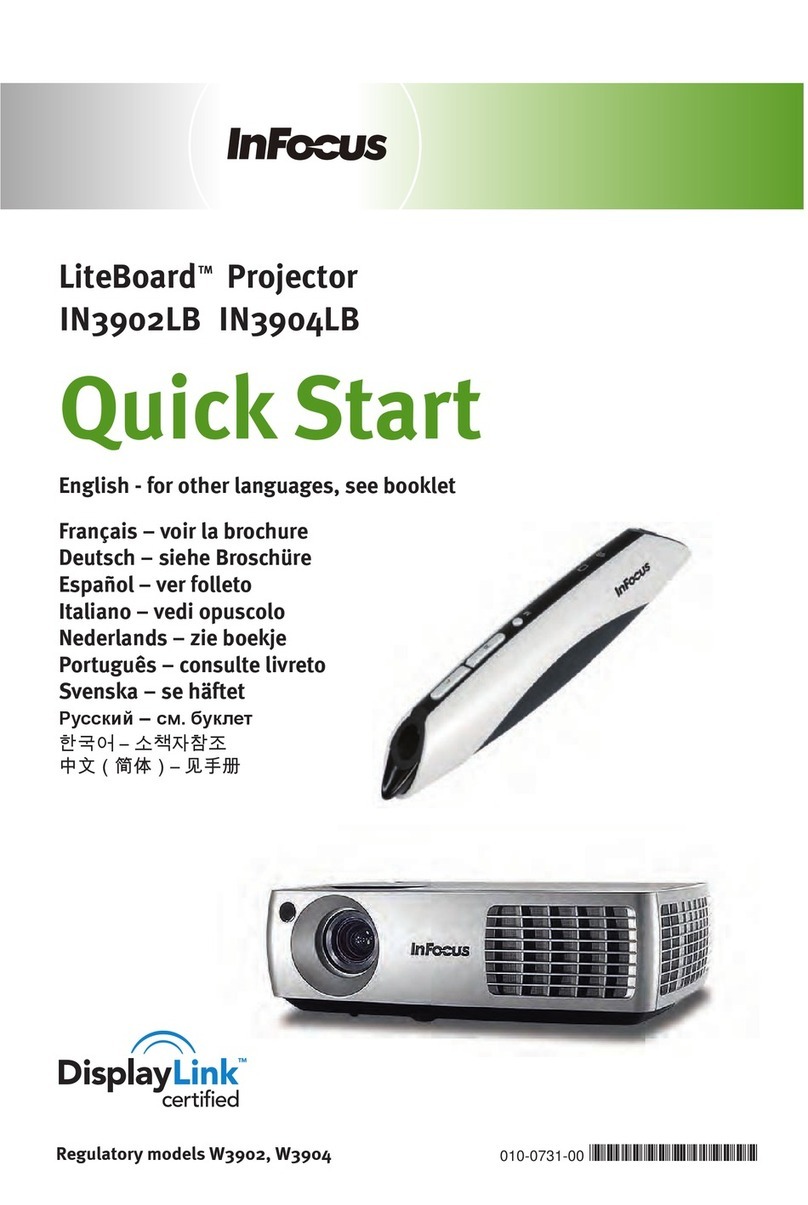
InFocus
InFocus LiteBoard IN3902LB User manual

InFocus
InFocus LitePro 560 User manual
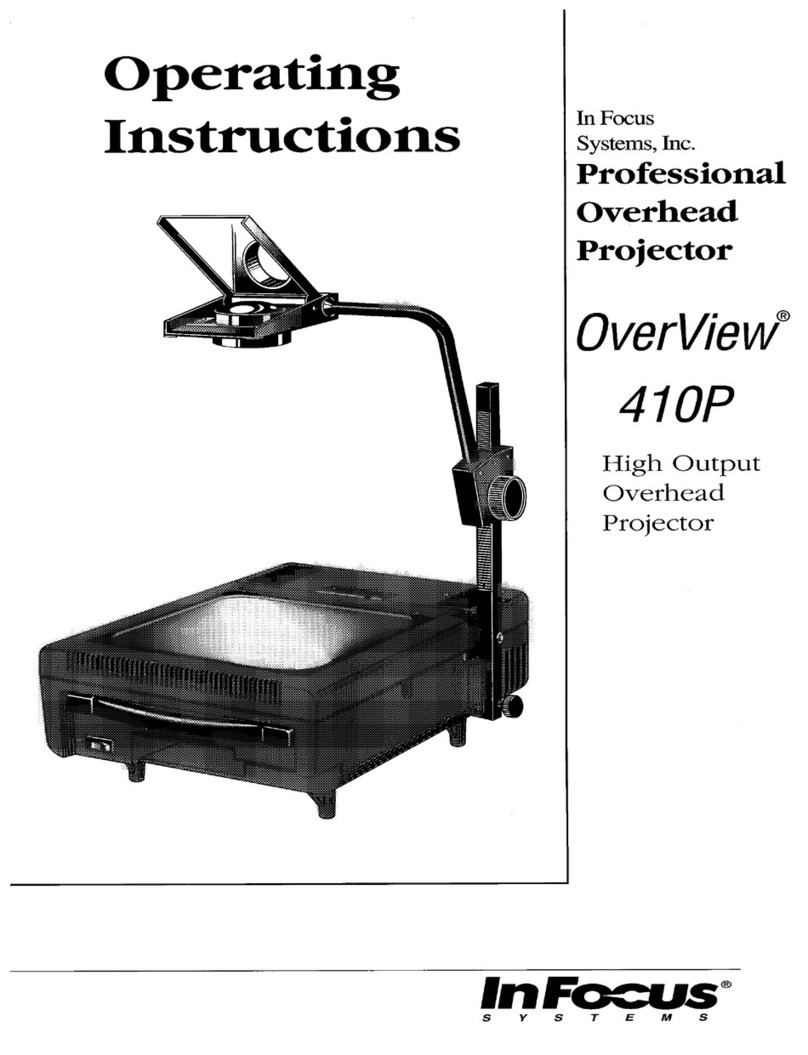
InFocus
InFocus OverView 410P User manual
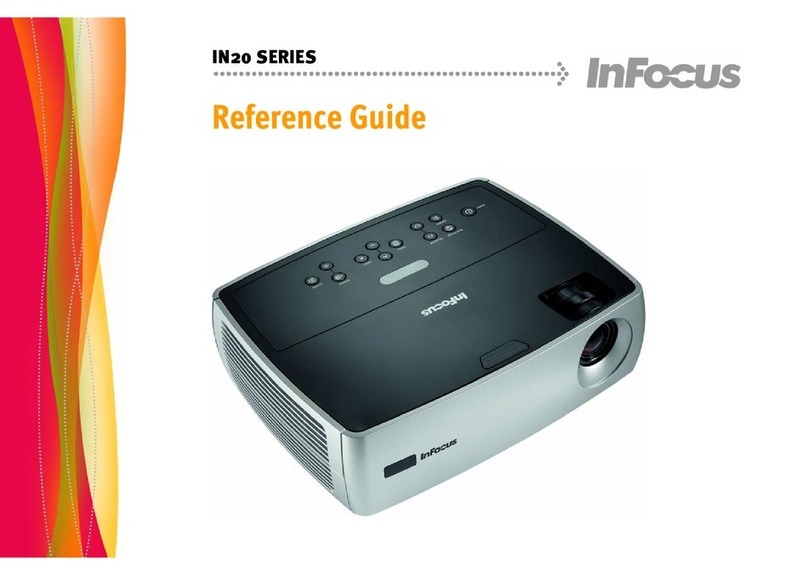
InFocus
InFocus IN20 Series User manual

InFocus
InFocus in122 User manual
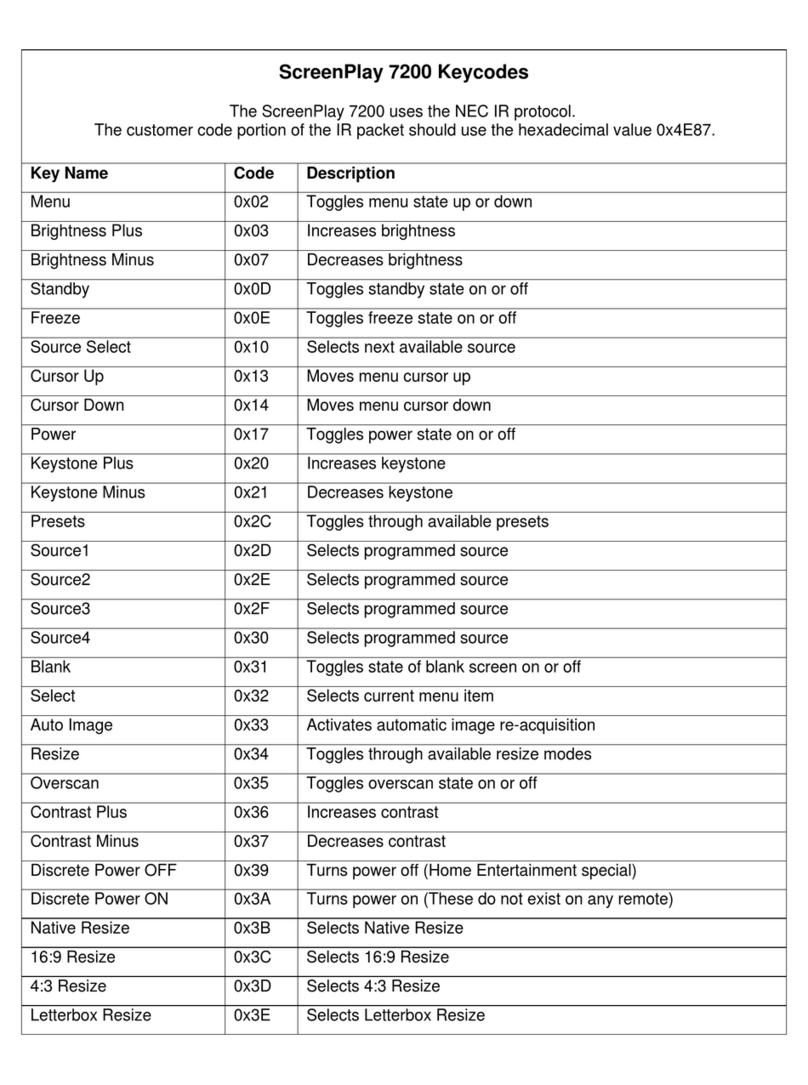
InFocus
InFocus SP5700 Administrator guide
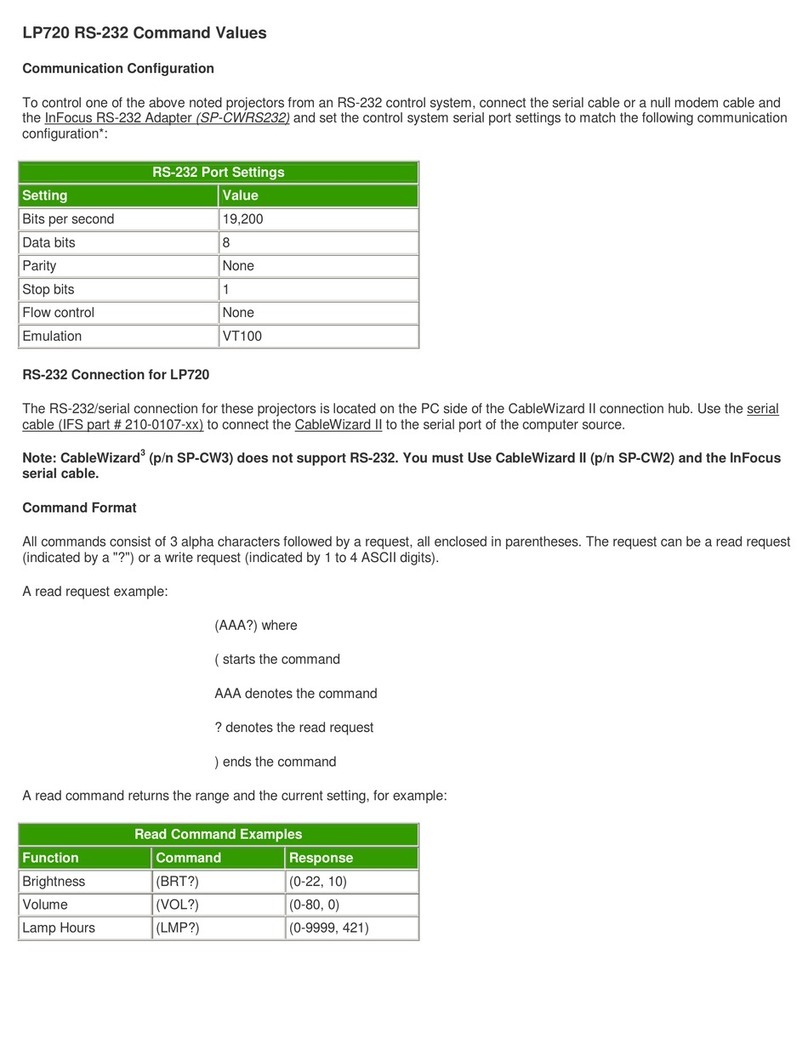
InFocus
InFocus LP720 Installation instructions

InFocus
InFocus sp8600hd3d User manual

InFocus
InFocus ScreenPlay 5700 User manual

InFocus
InFocus sp8604 User manual
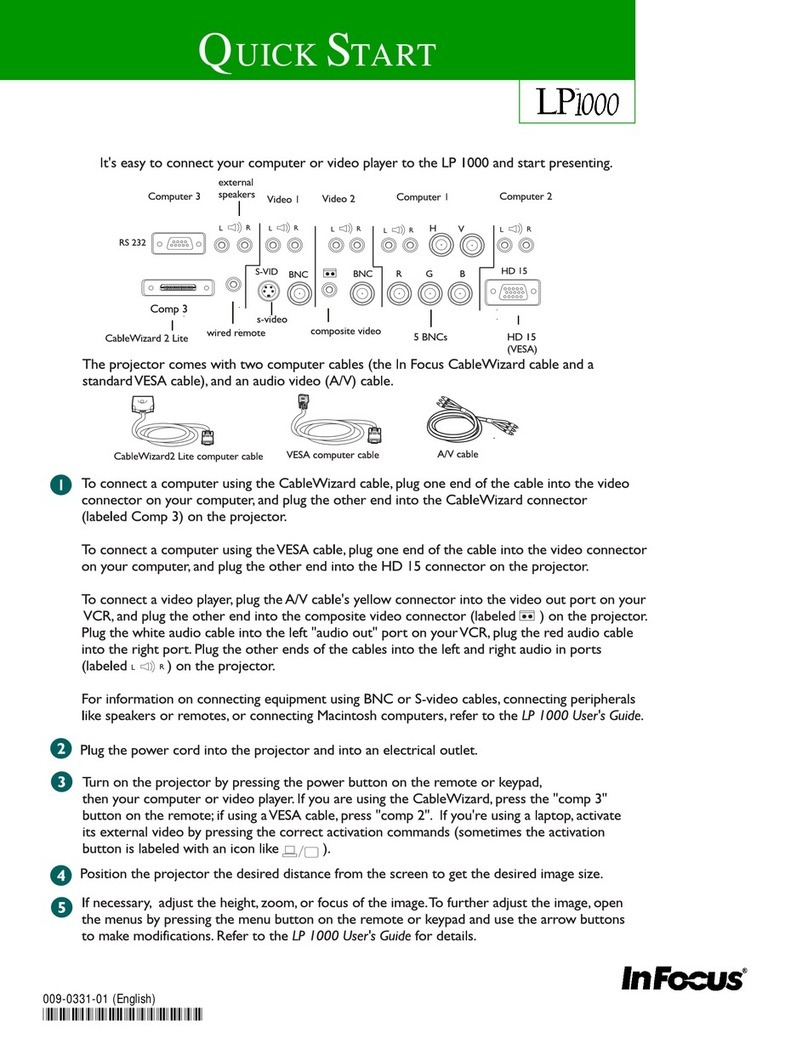
InFocus
InFocus CEILING MOUNT LP 1000 SERIES User manual
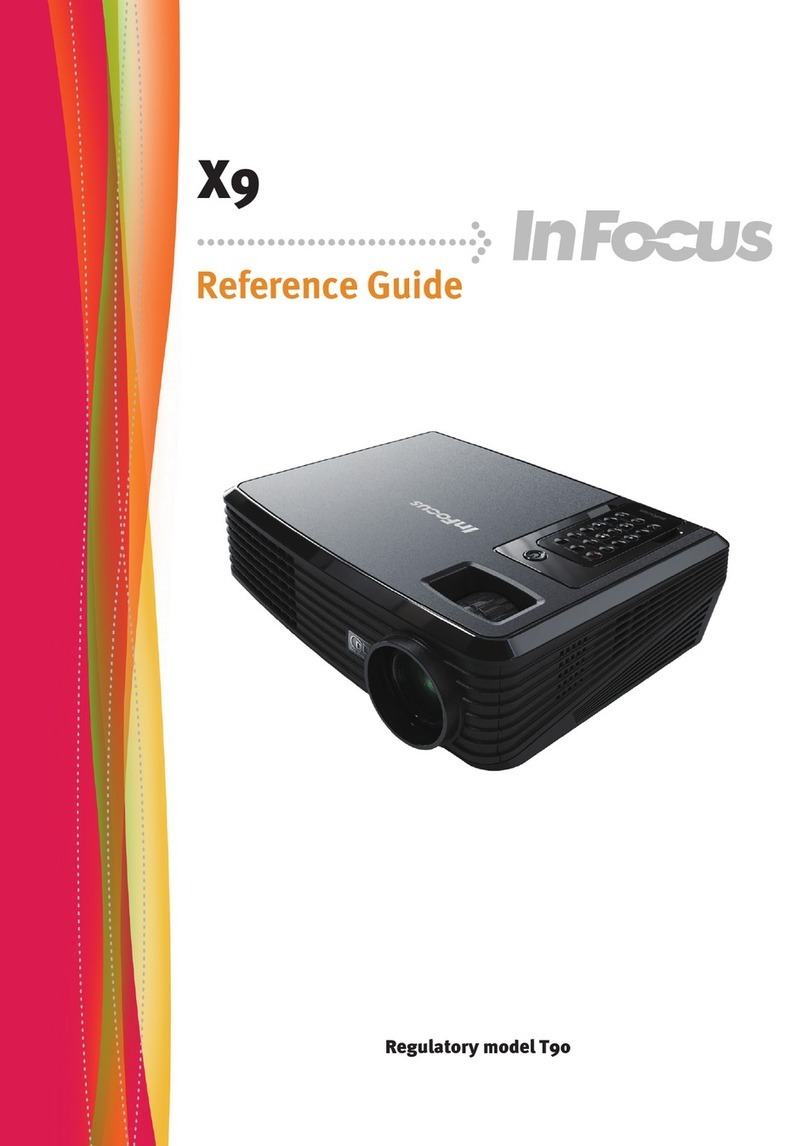
InFocus
InFocus LPX9 User manual
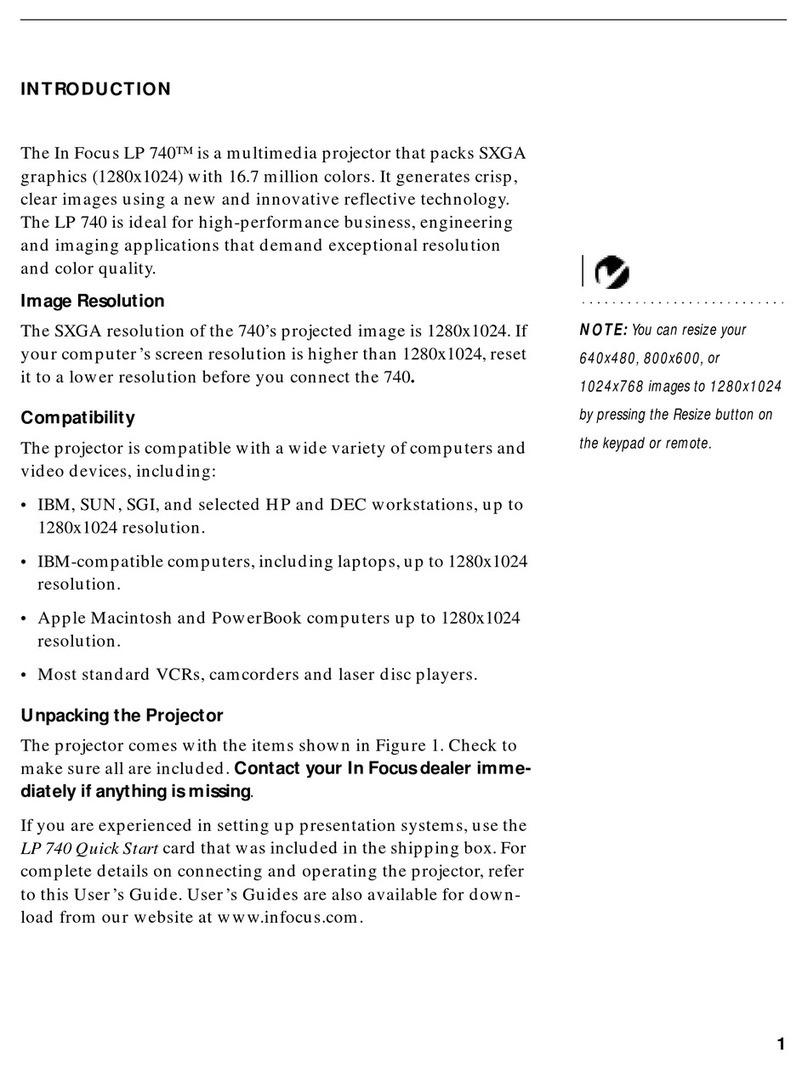
InFocus
InFocus LP 740TM Reference manual
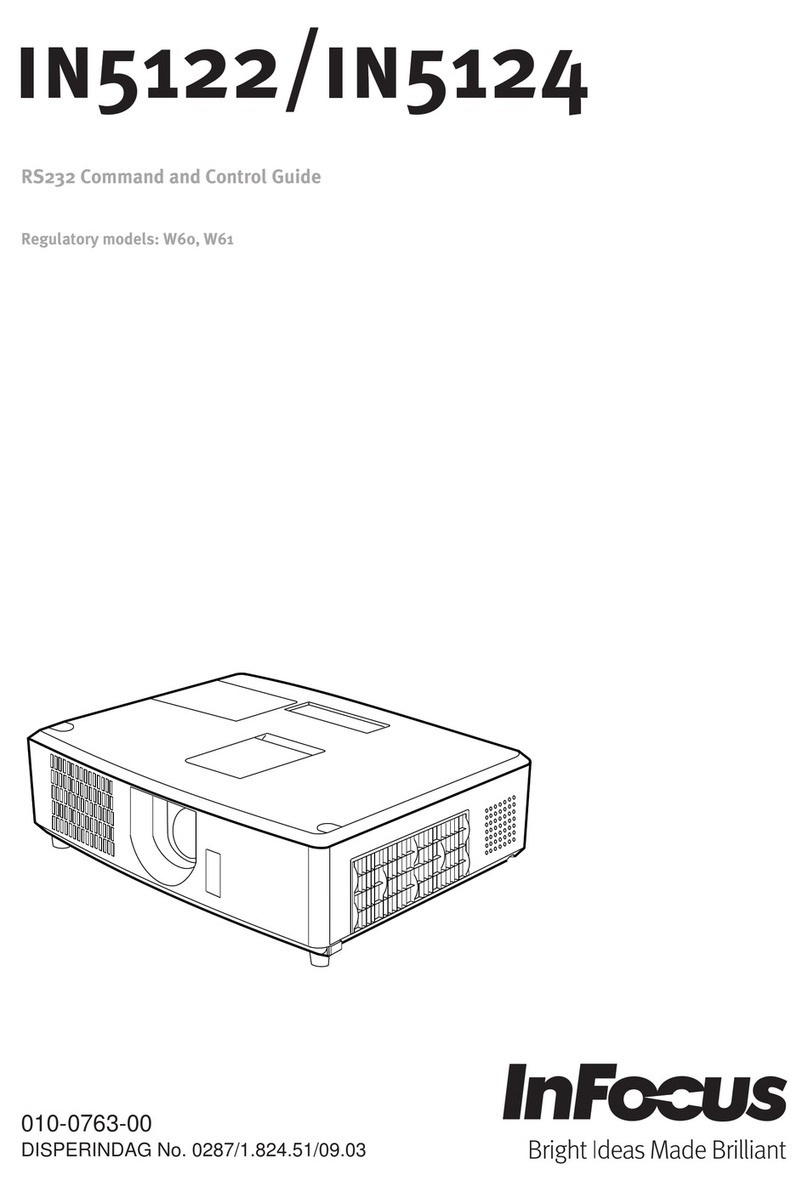
InFocus
InFocus IN5124 User manual
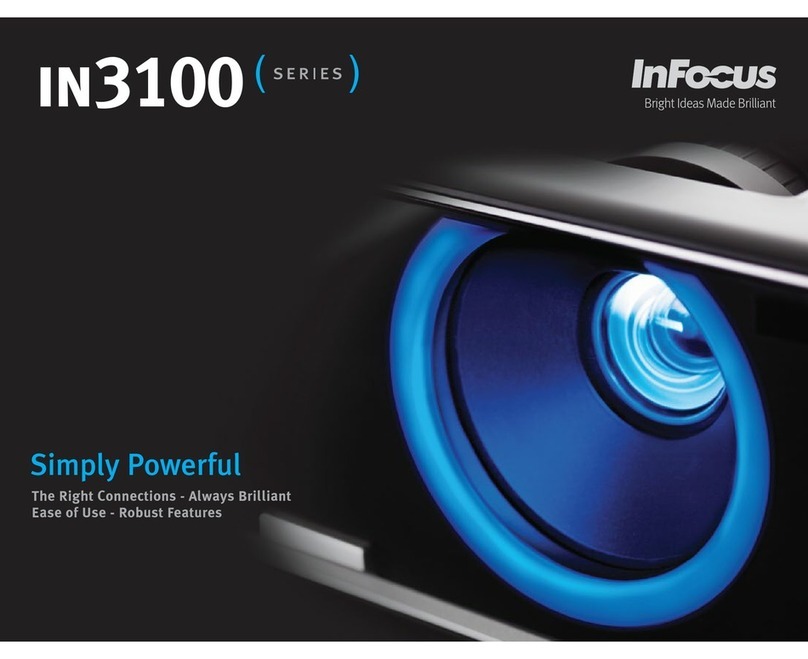
InFocus
InFocus IN3114 User manual

InFocus
InFocus ScreenPlay 5700 User manual

InFocus
InFocus LP 820 User manual
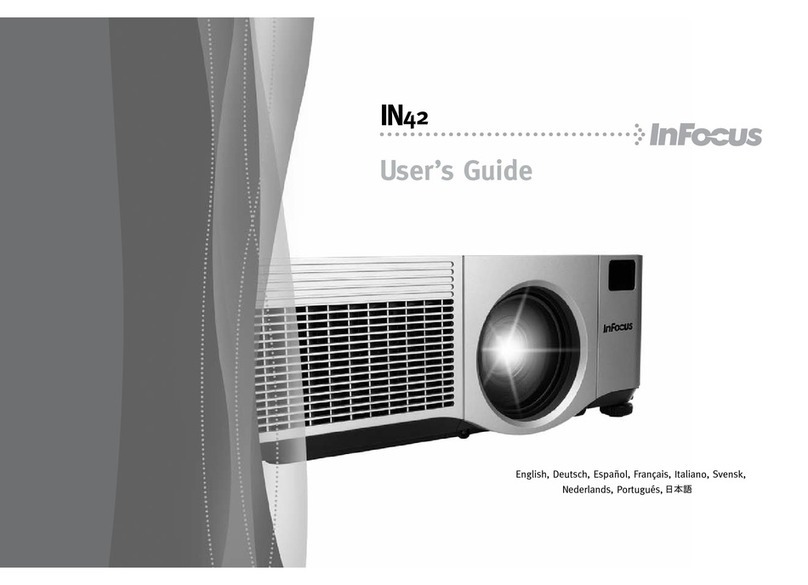
InFocus
InFocus IN42ff User manual

InFocus
InFocus ScreenPlay 7205 User manual

























