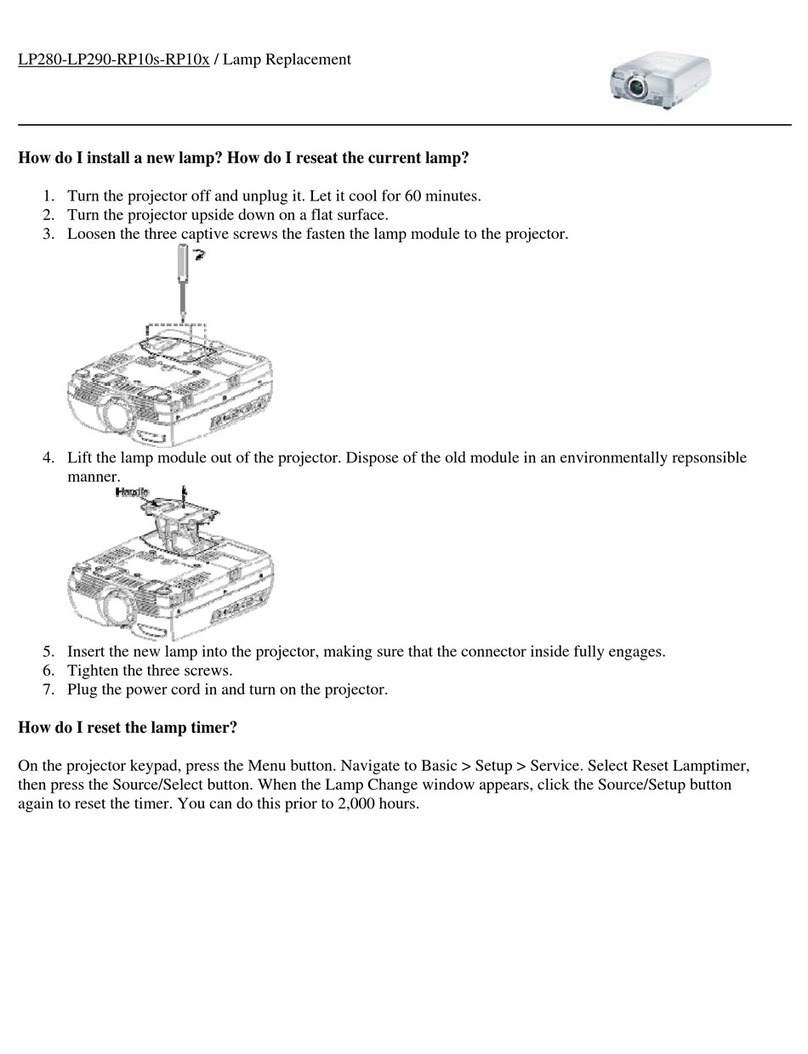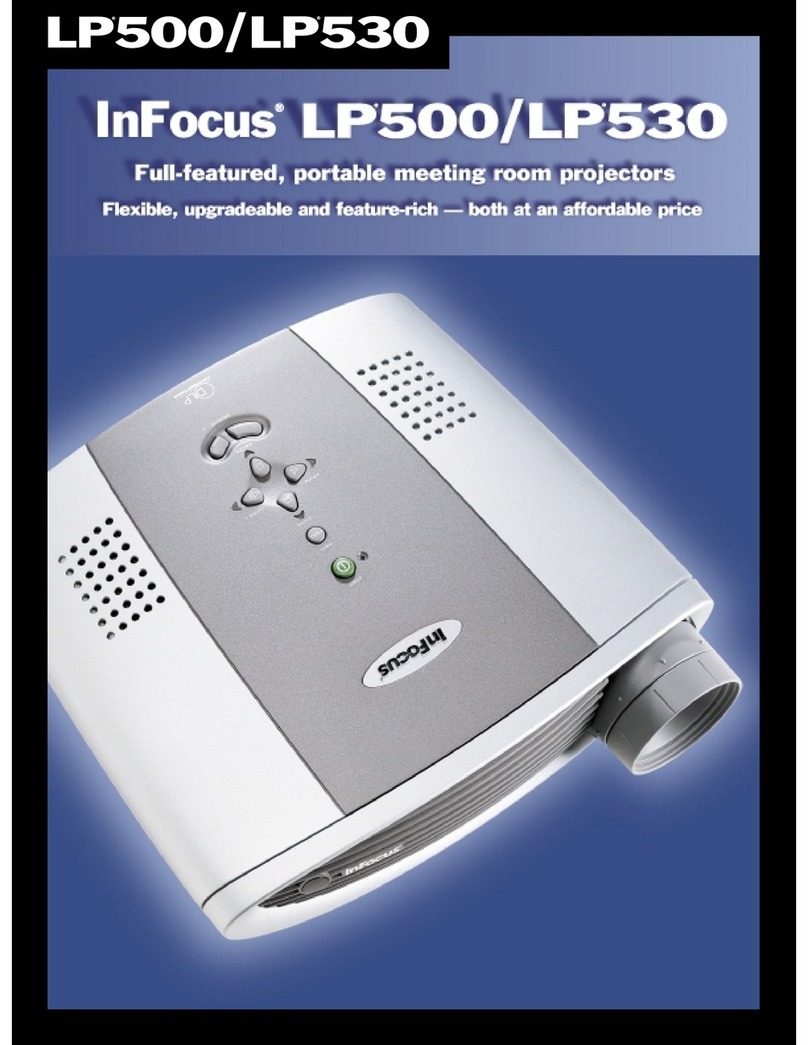InFocus LP 850 Installation instructions
Other InFocus Projector manuals
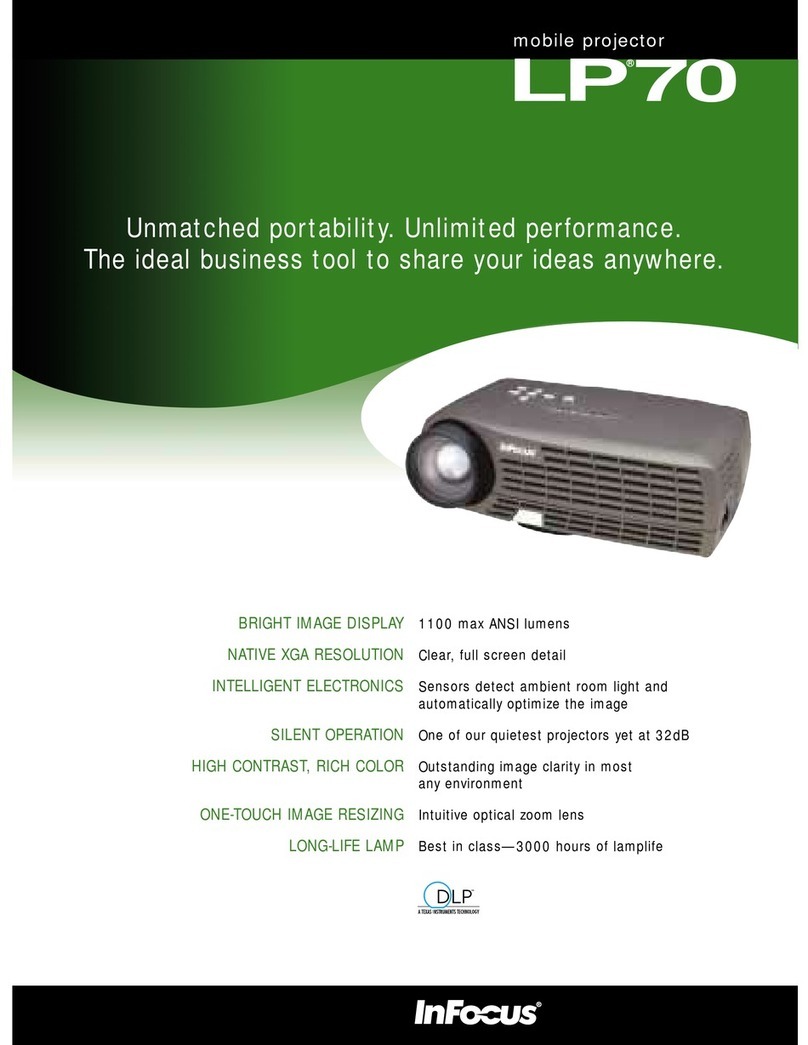
InFocus
InFocus LP70+ User manual
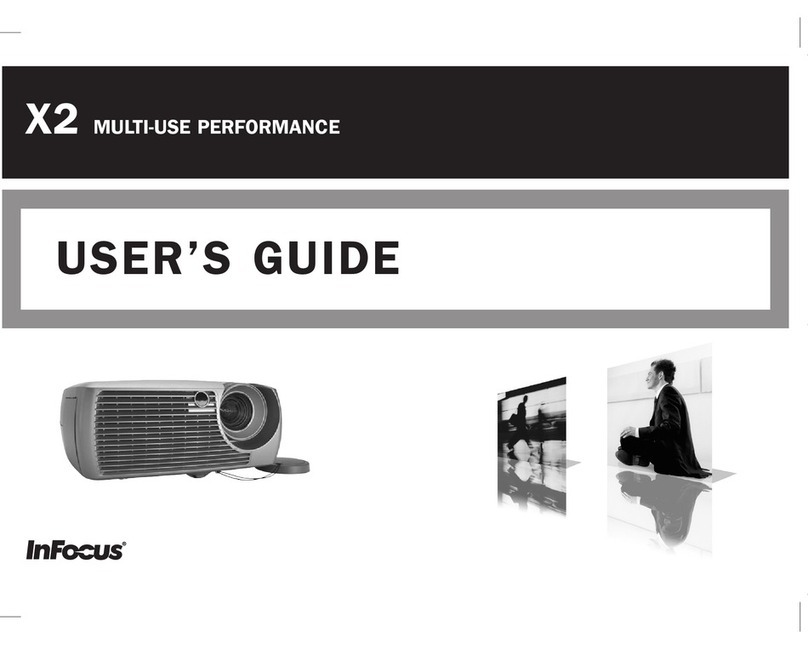
InFocus
InFocus X2 multi-use perfomance User manual
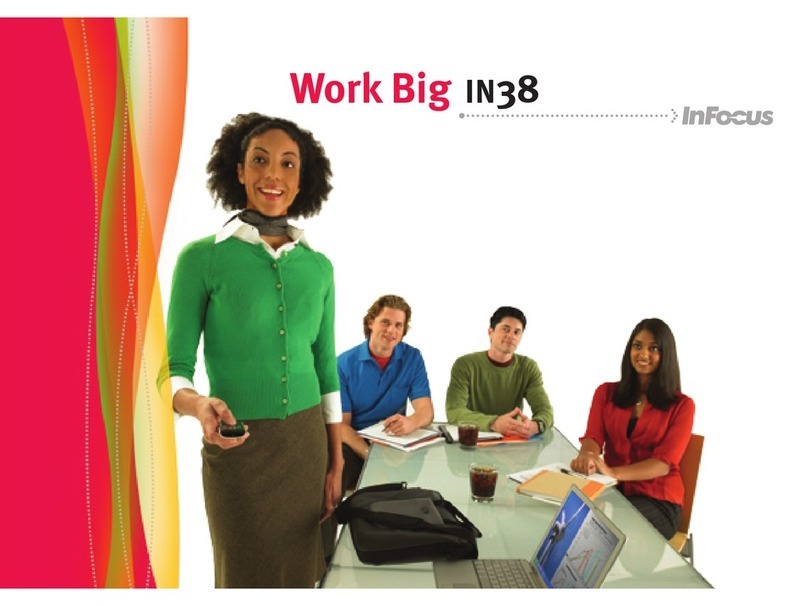
InFocus
InFocus Work Big IN38 User manual
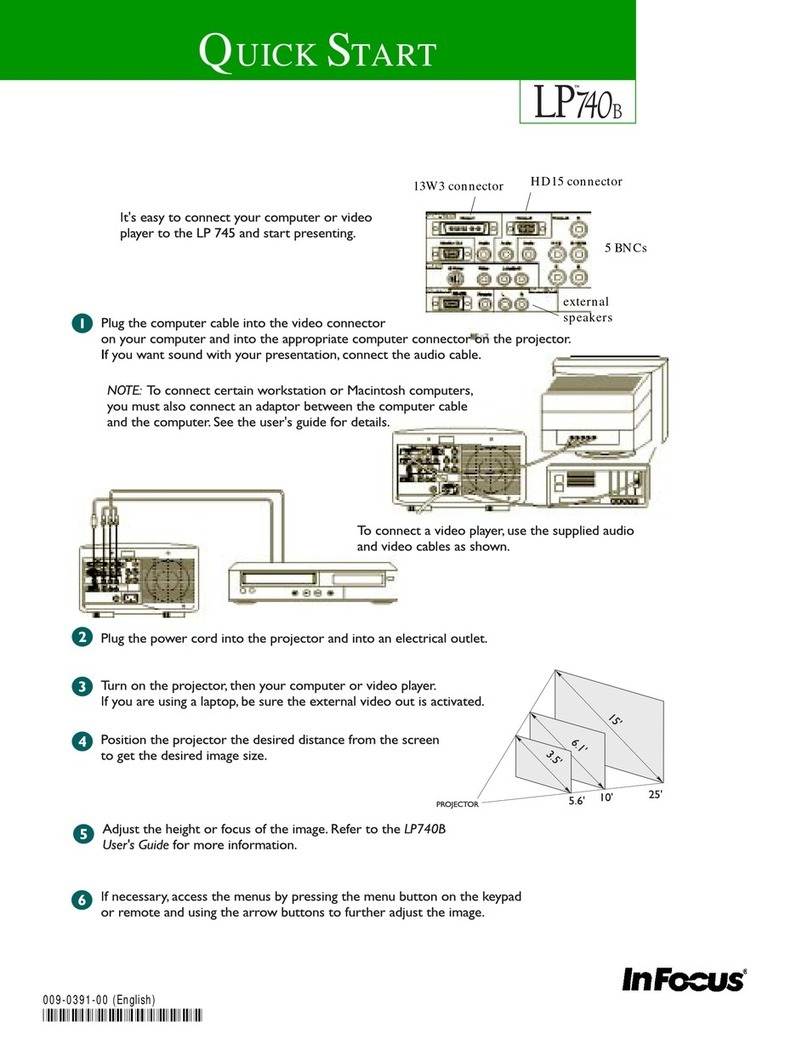
InFocus
InFocus LP740B User manual

InFocus
InFocus Proxima DP2000s User manual
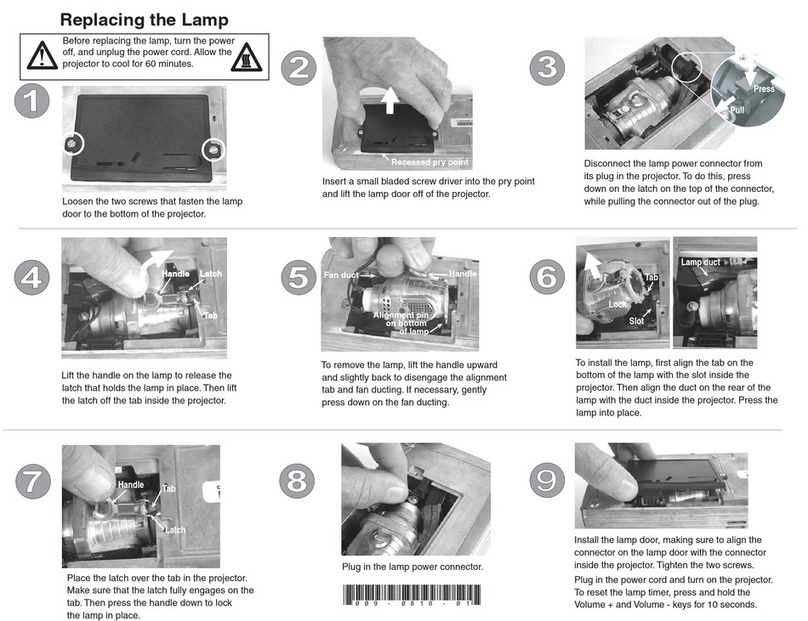
InFocus
InFocus LP 120 Guide
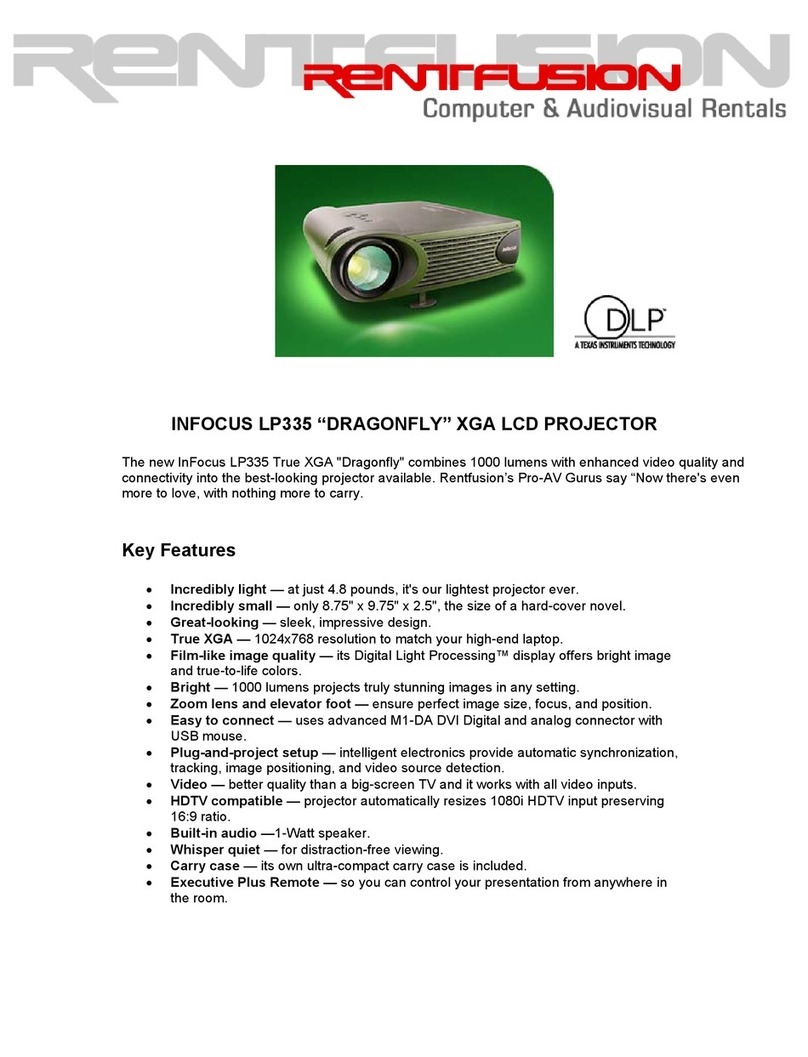
InFocus
InFocus LP335 DRAGONFLY User manual

InFocus
InFocus in122 User manual

InFocus
InFocus IN5212a User manual
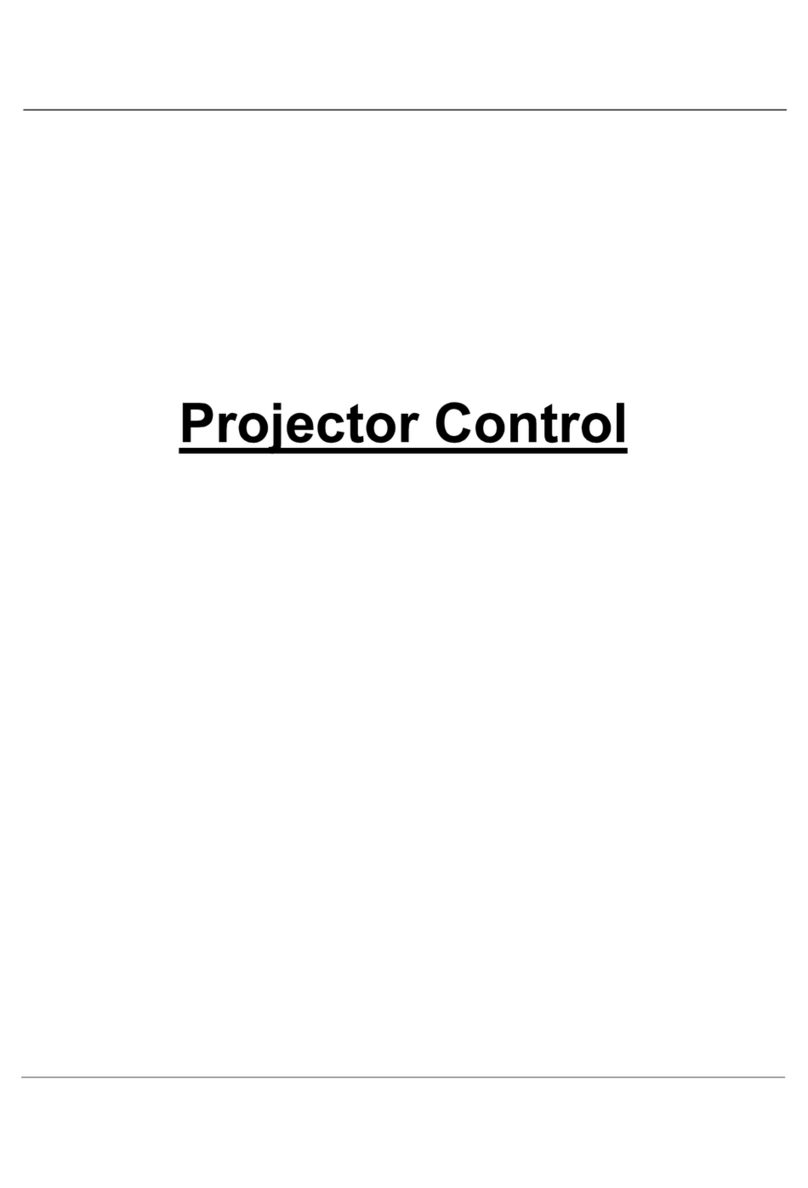
InFocus
InFocus LP690 Use and maintenance manual

InFocus
InFocus IN5132 Instruction Manual
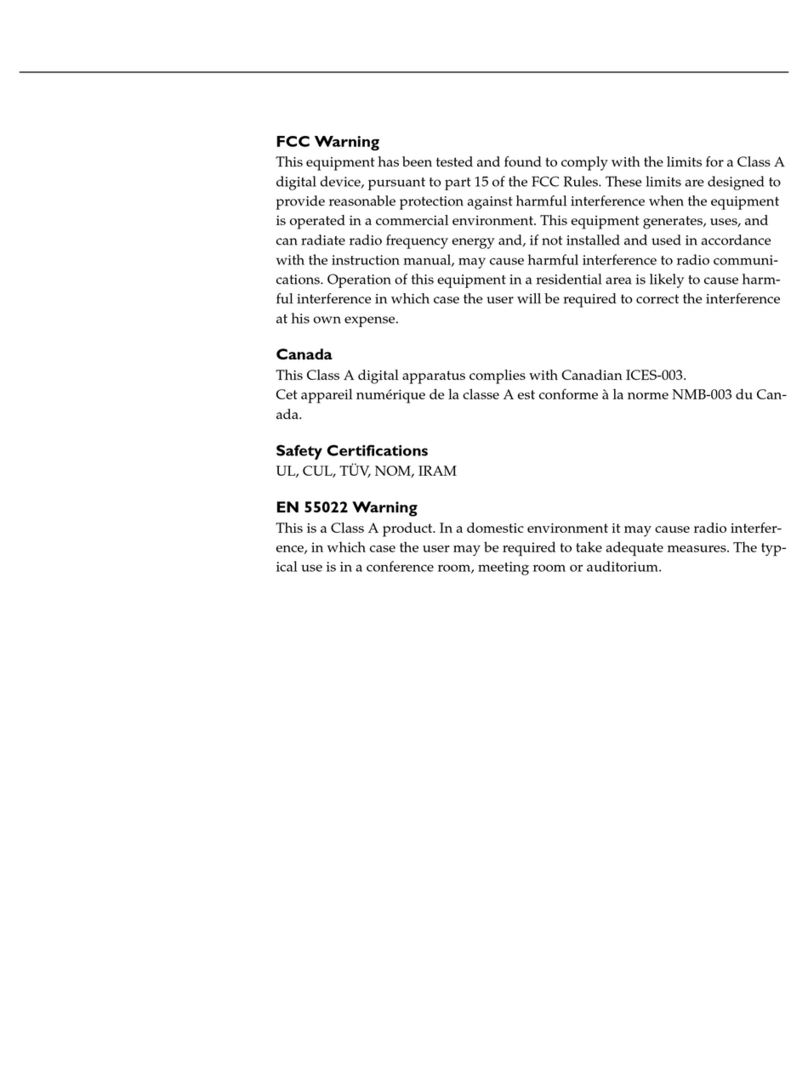
InFocus
InFocus LP340 User manual
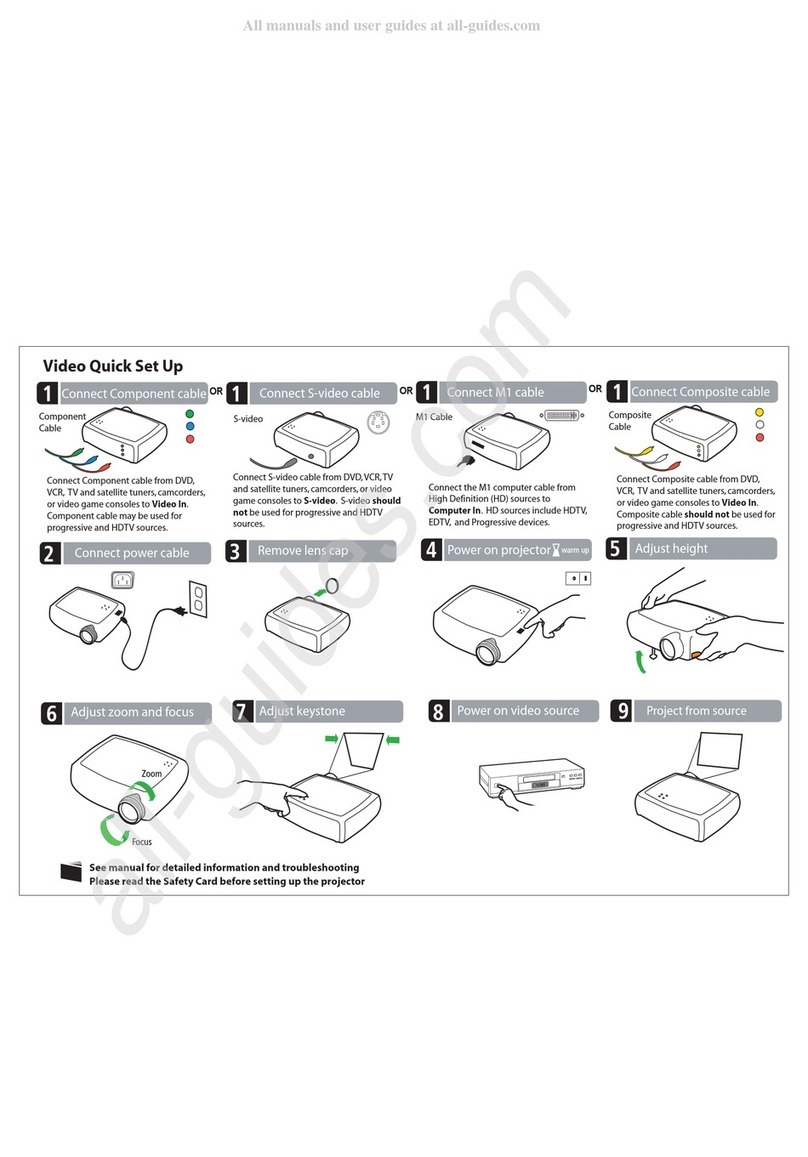
InFocus
InFocus SP4805 User manual
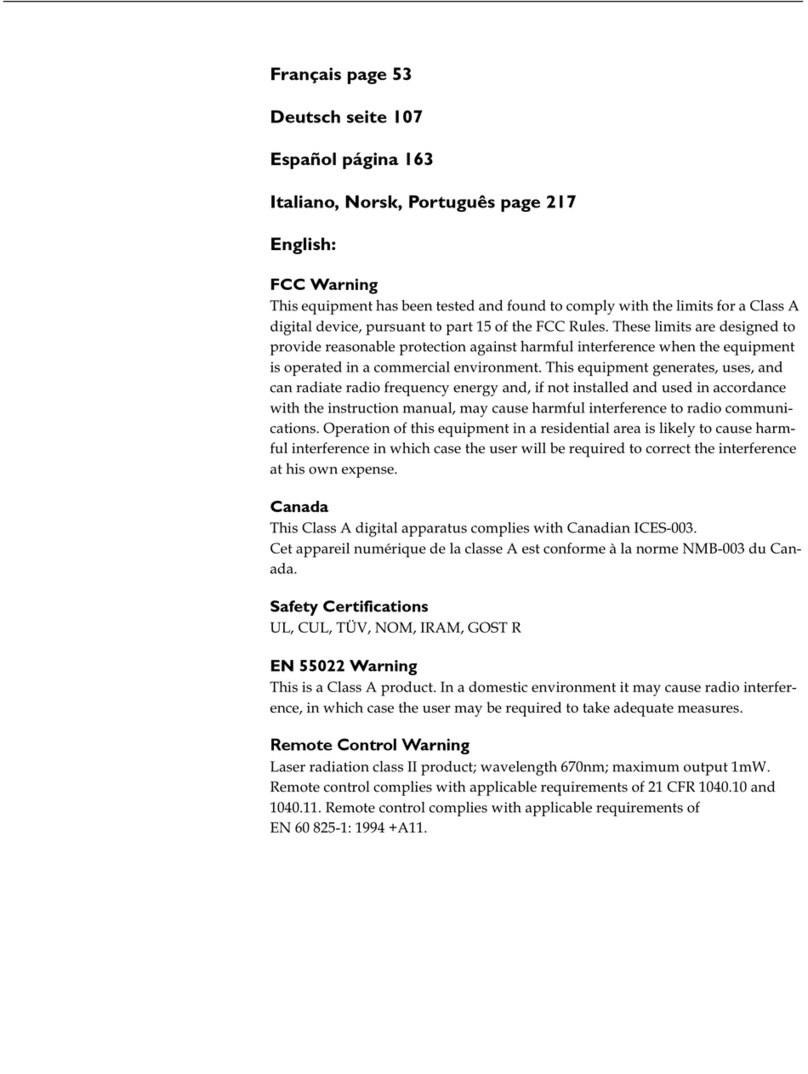
InFocus
InFocus LP70+ User manual
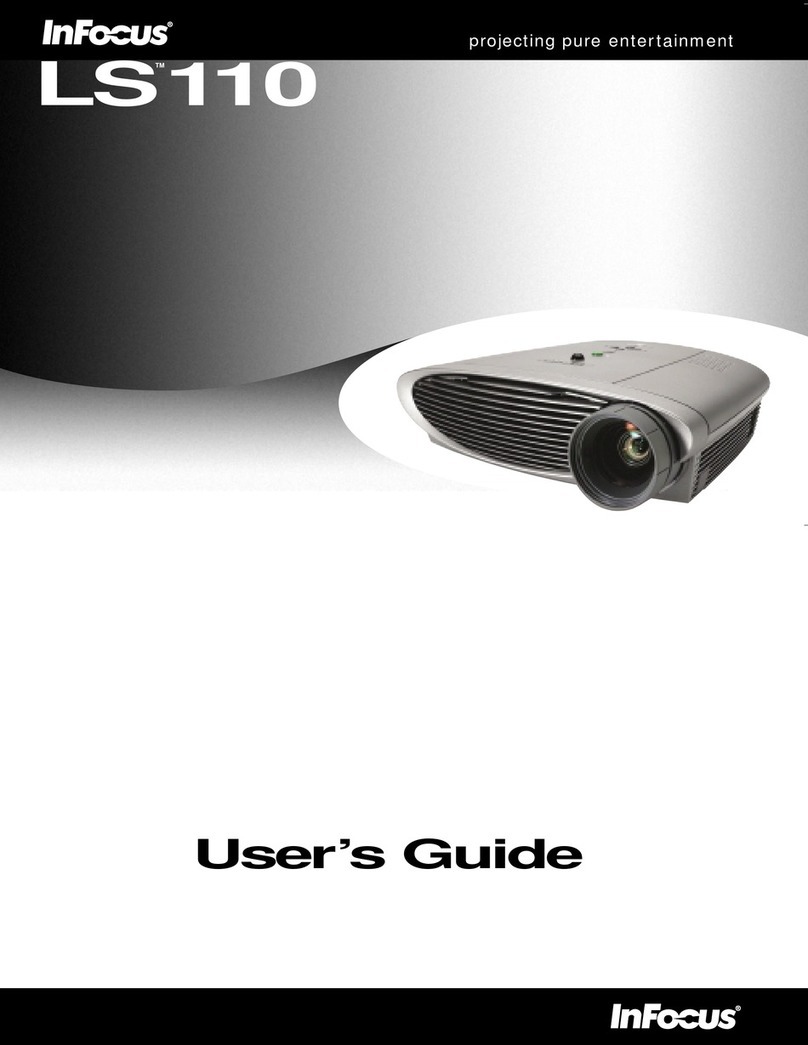
InFocus
InFocus LS110 User manual
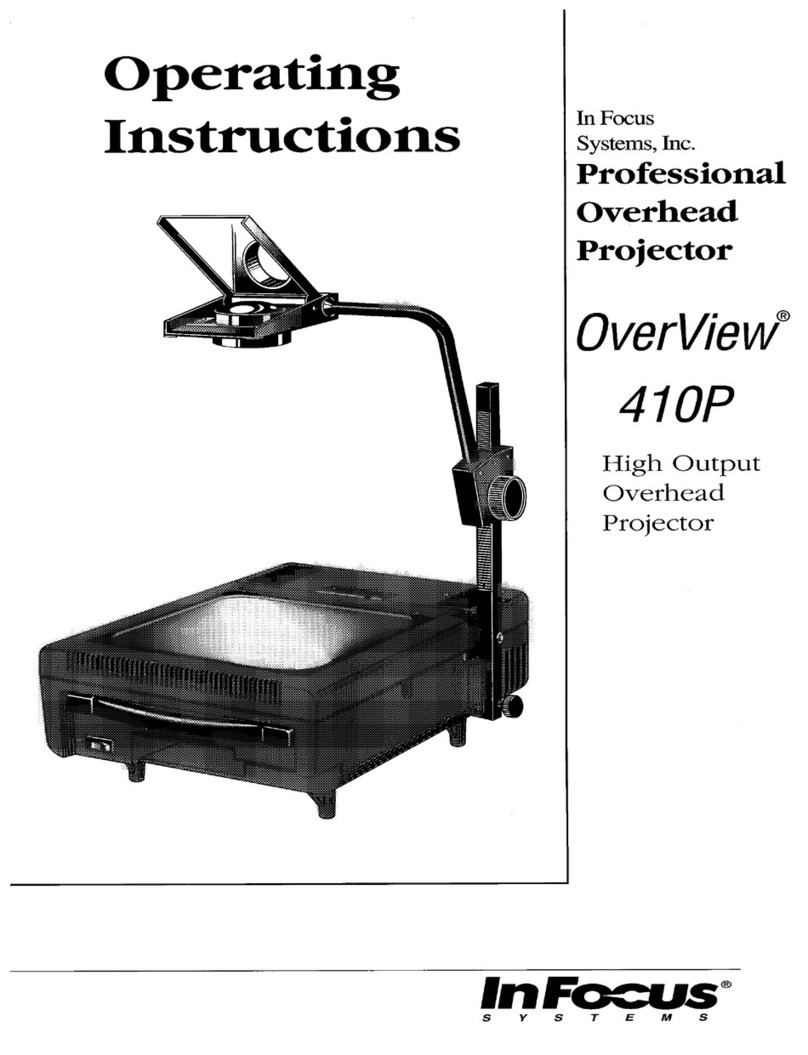
InFocus
InFocus OverView 410P User manual
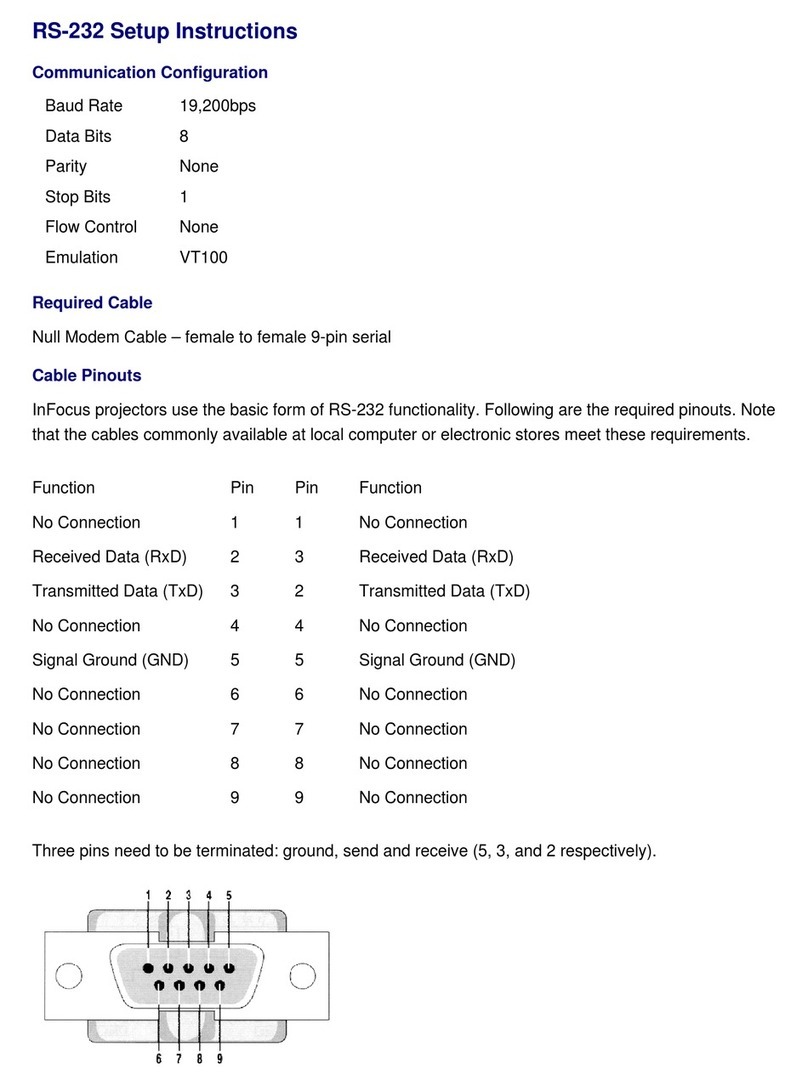
InFocus
InFocus Work Big IN32 Manual
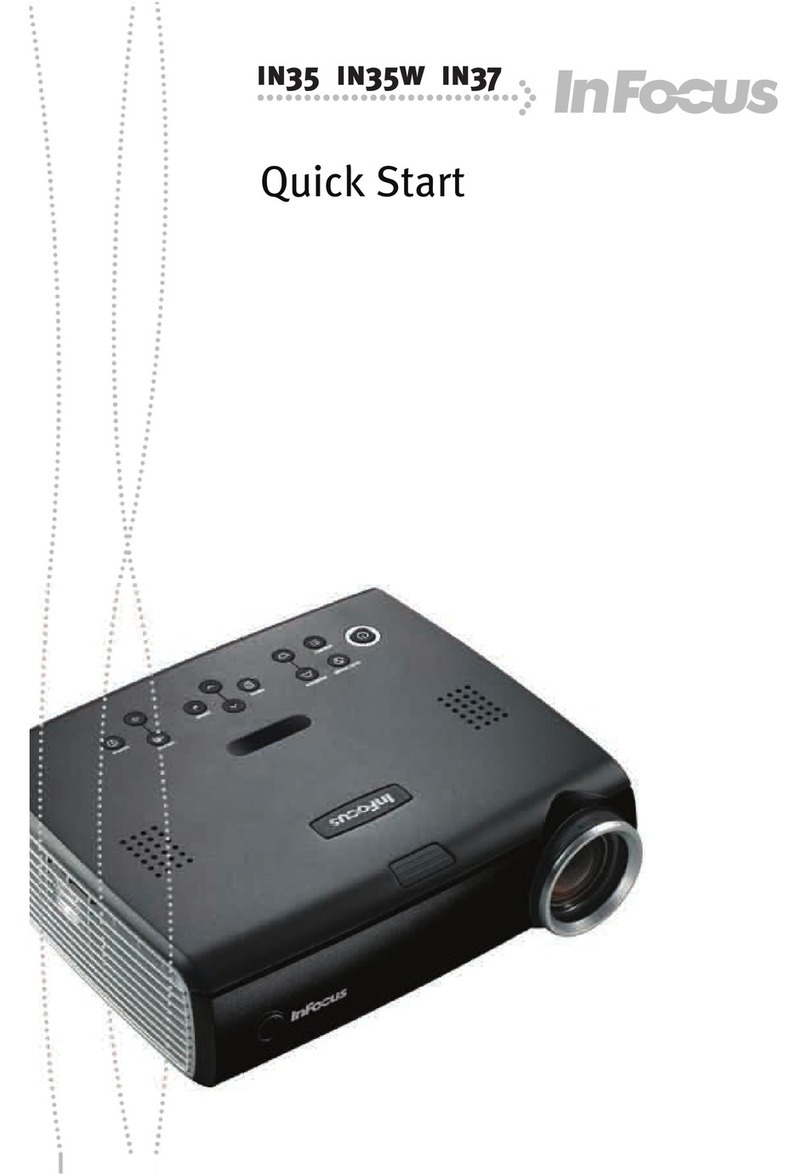
InFocus
InFocus Work Big IN35 User manual
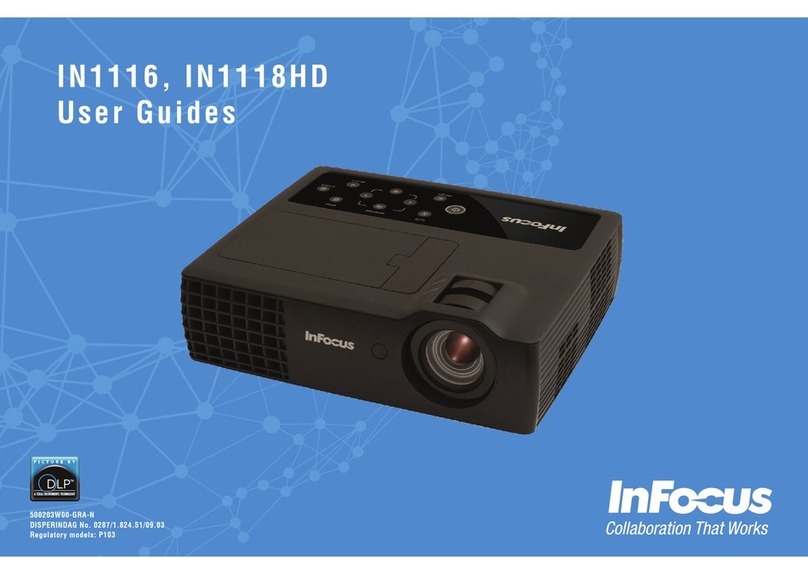
InFocus
InFocus IN1116 User manual
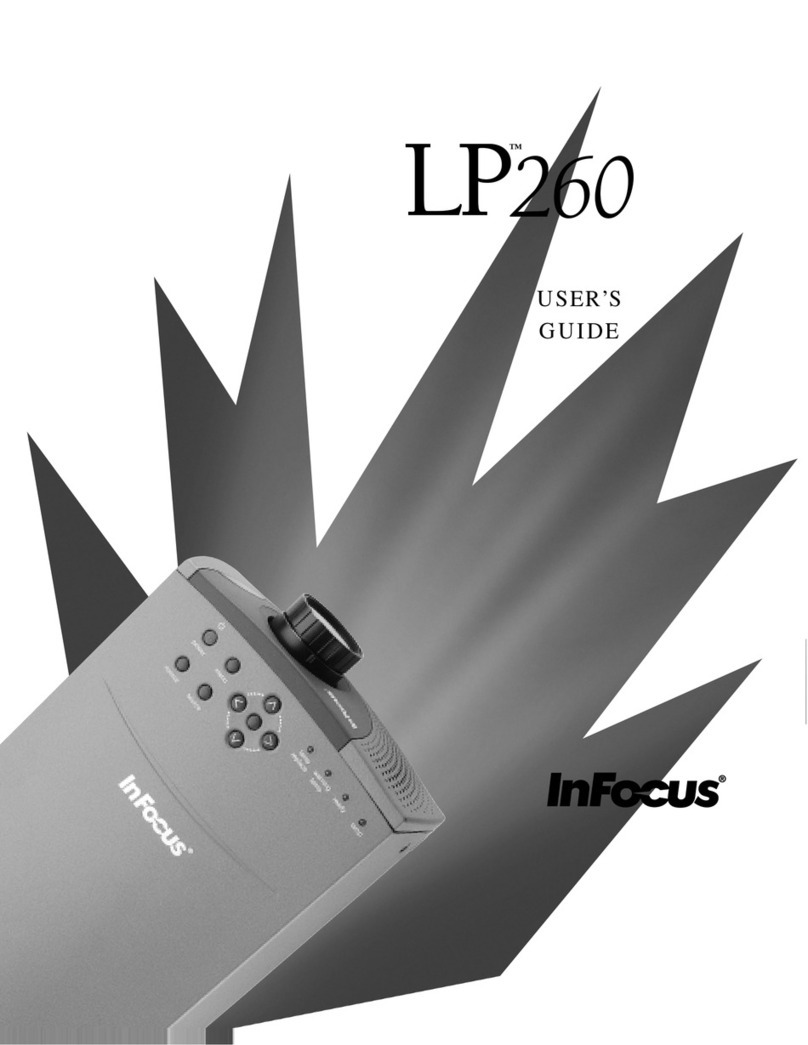
InFocus
InFocus LP260 User manual