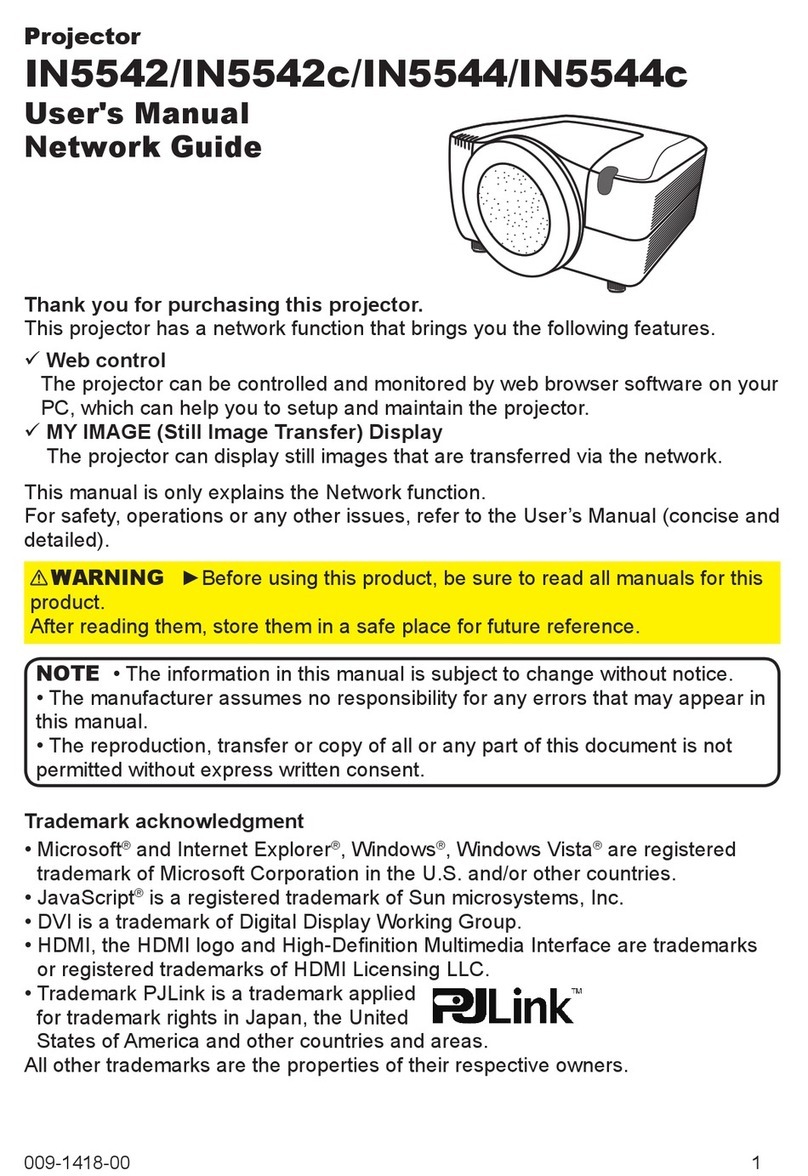InFocus SP4805 User manual
Other InFocus Projector manuals
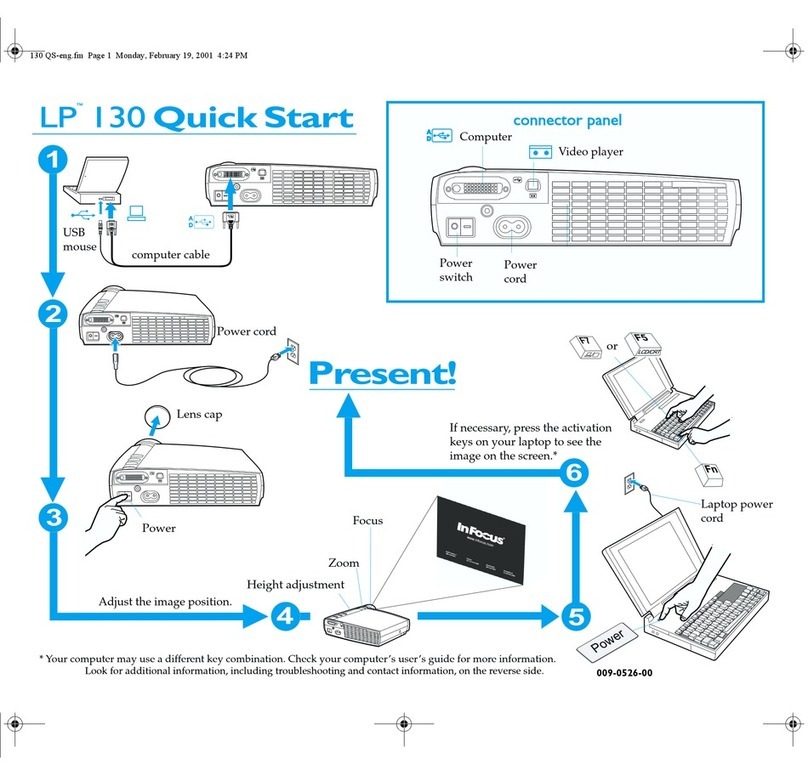
InFocus
InFocus LP130 User manual

InFocus
InFocus in2100 Series User manual

InFocus
InFocus LP260 User manual
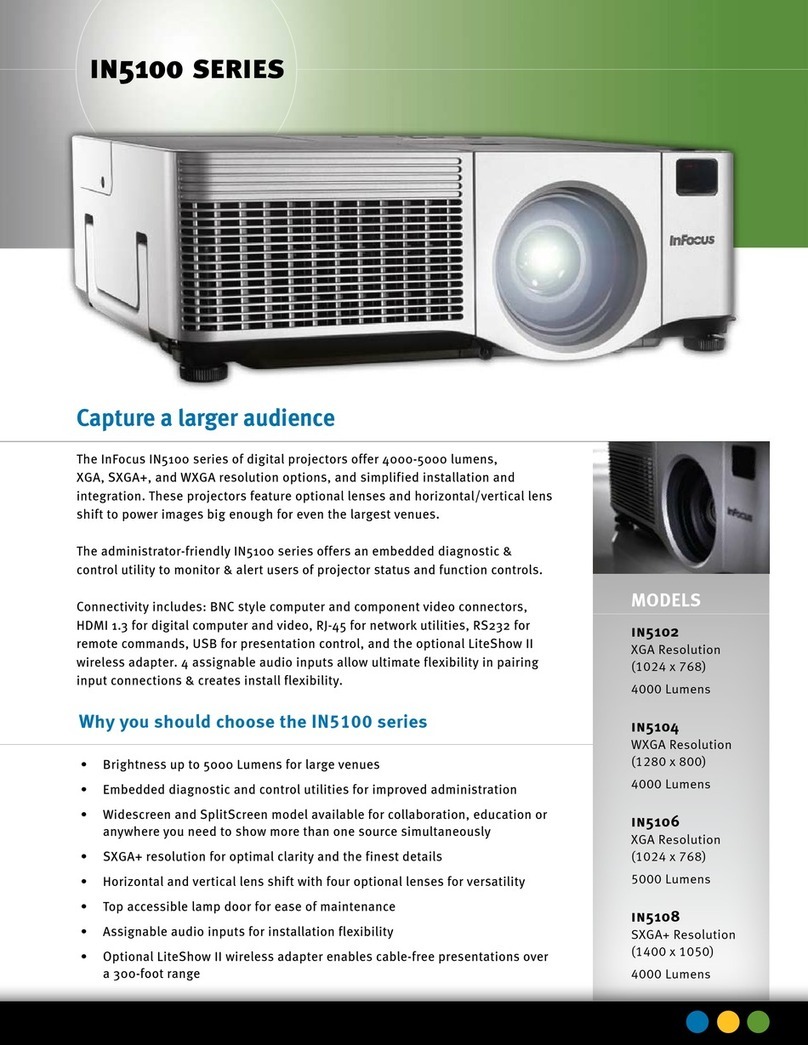
InFocus
InFocus Learn Big IN5102 User manual
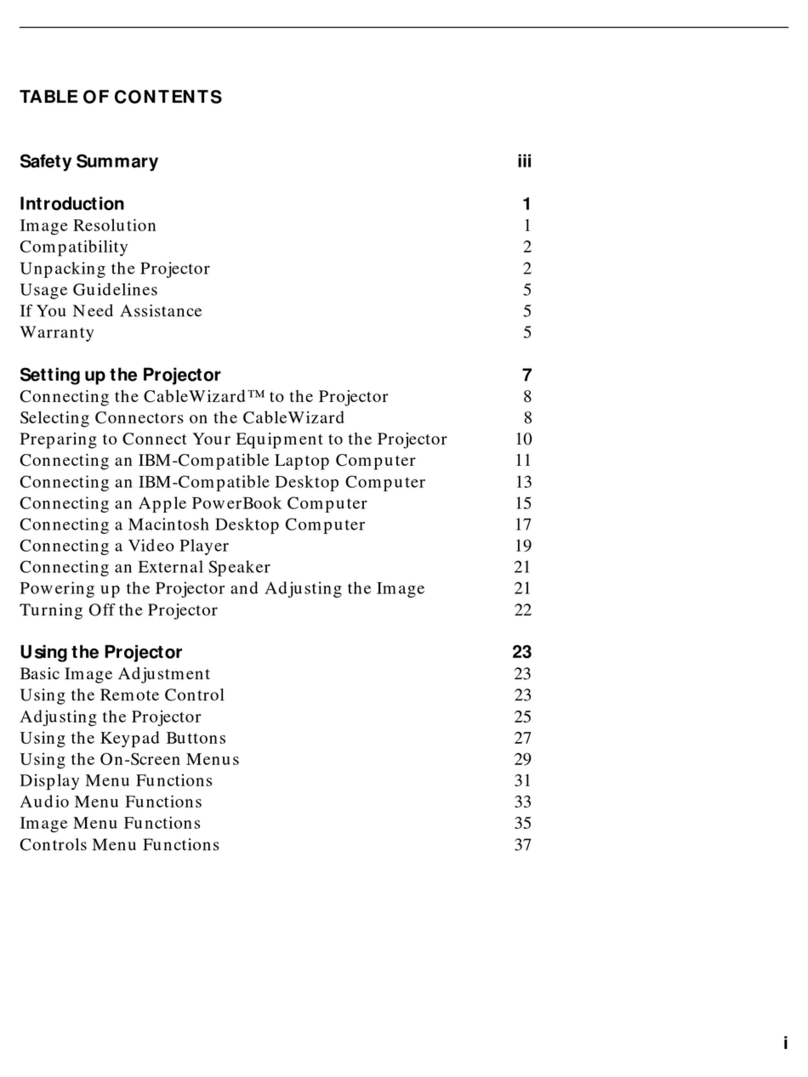
InFocus
InFocus LP 730 User manual

InFocus
InFocus Learn Big IN37EP User manual
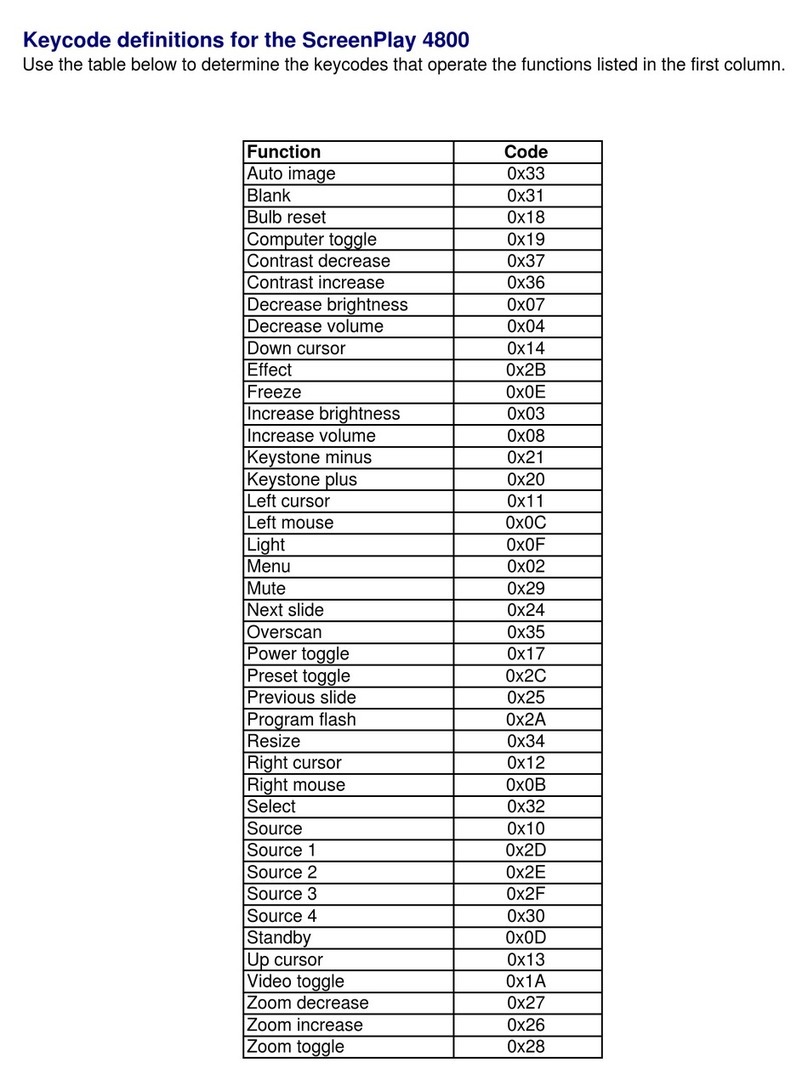
InFocus
InFocus SP4800 System manual
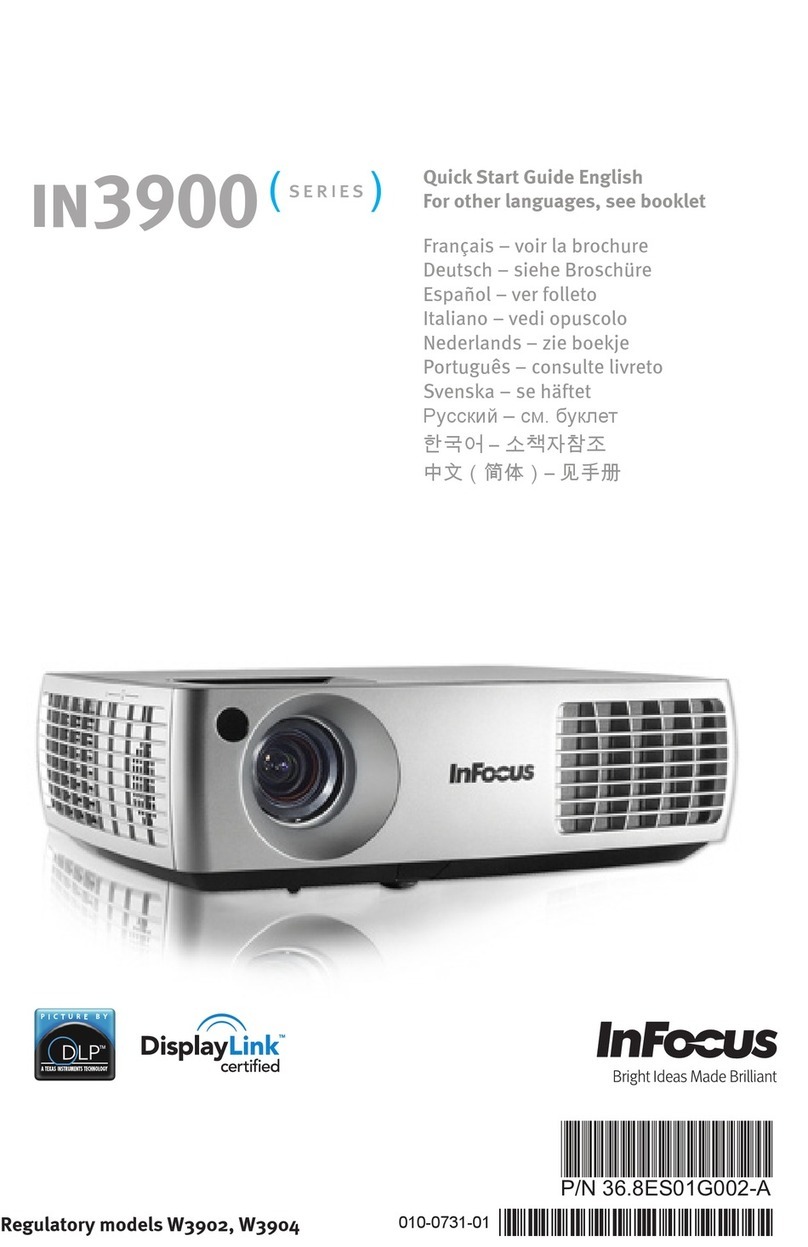
InFocus
InFocus W3902 User manual
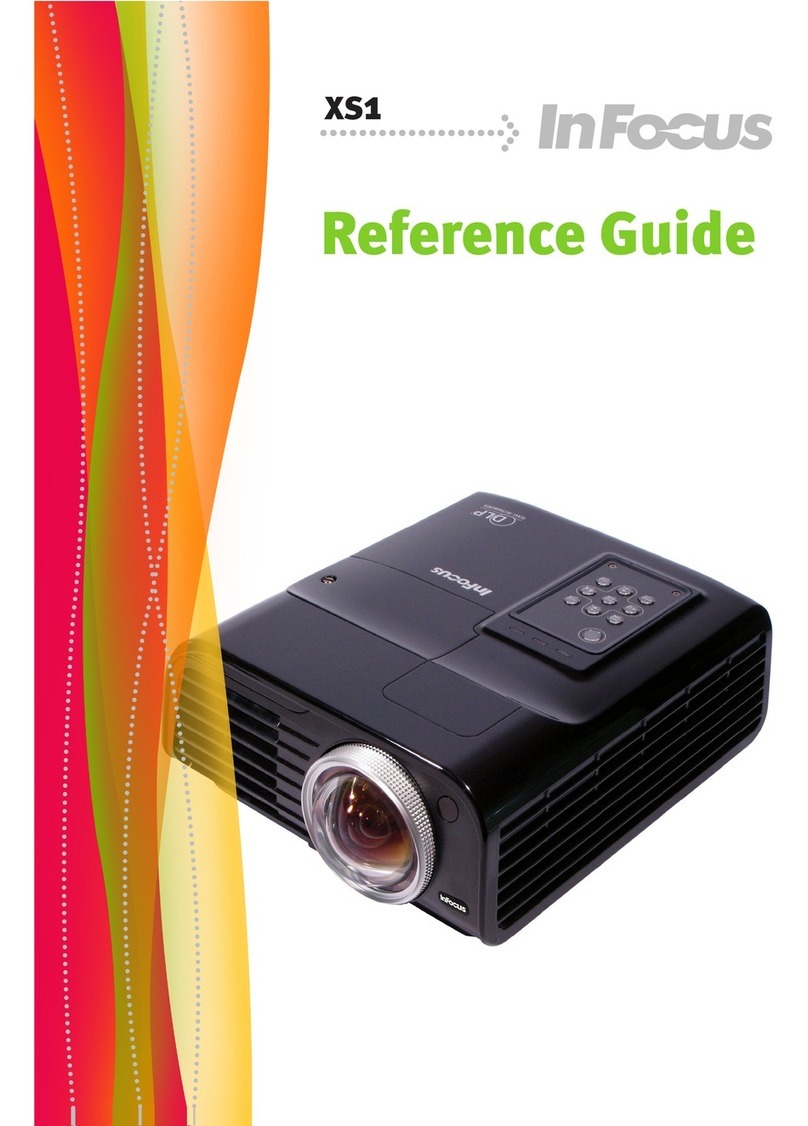
InFocus
InFocus Learn Big XS1 User manual
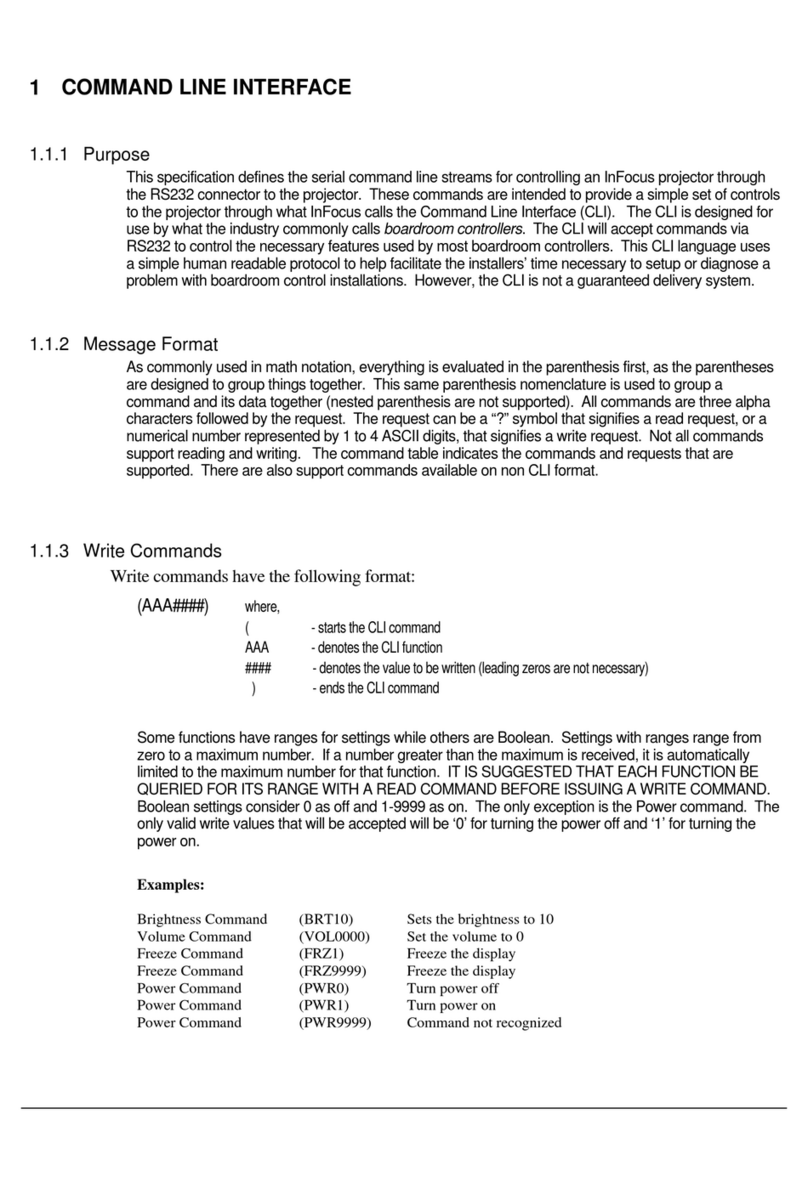
InFocus
InFocus SP5000 User manual
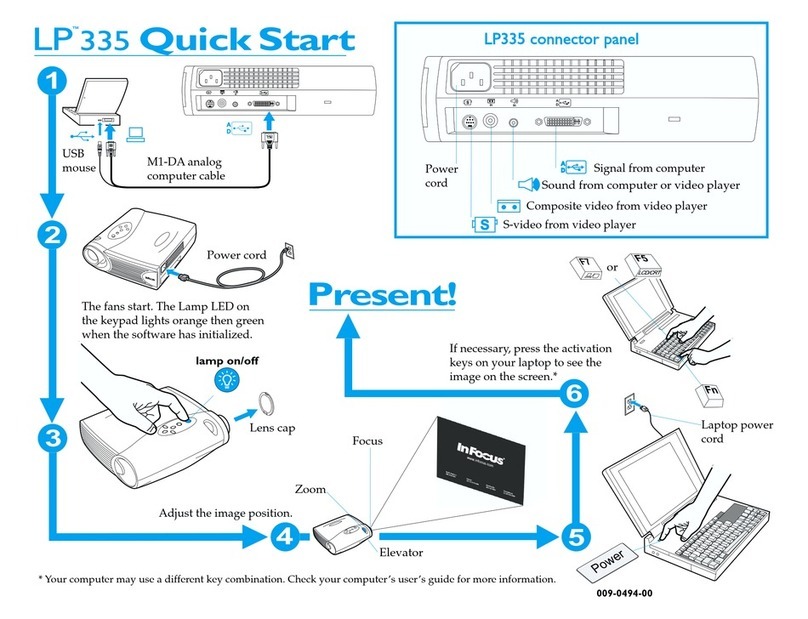
InFocus
InFocus LP335 DRAGONFLY User manual
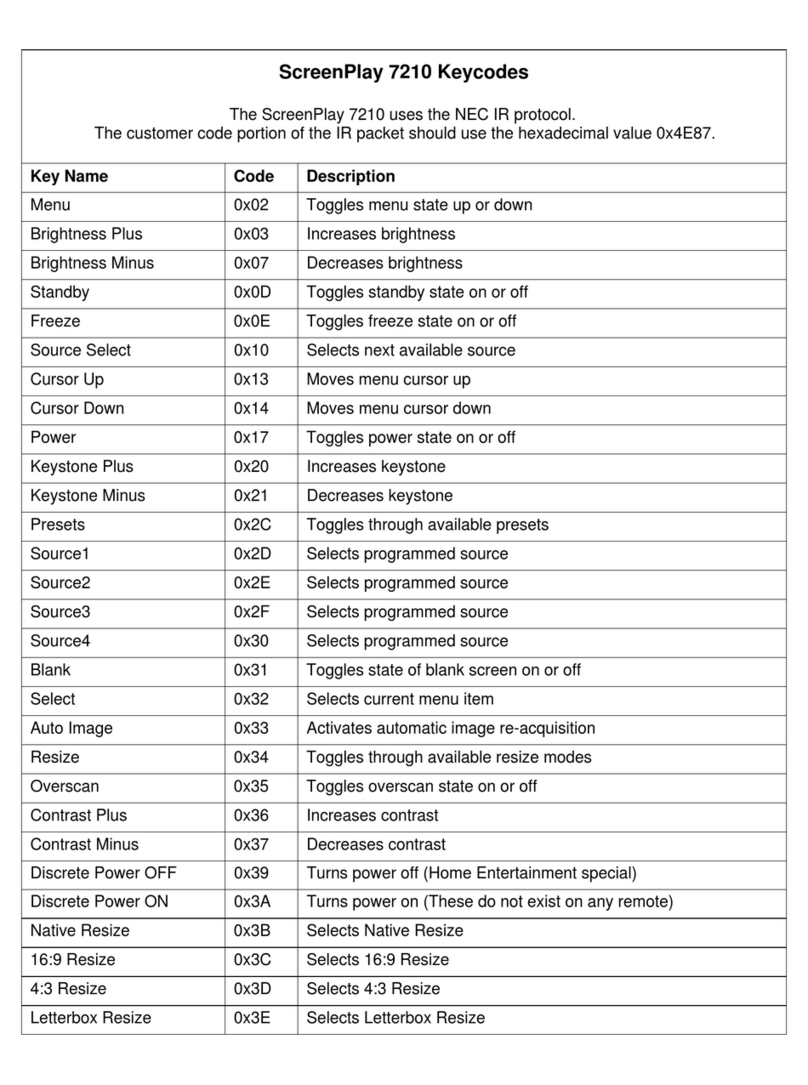
InFocus
InFocus SP7210 System manual

InFocus
InFocus SP-LAMP-100 Guide

InFocus
InFocus LP335 DRAGONFLY User manual
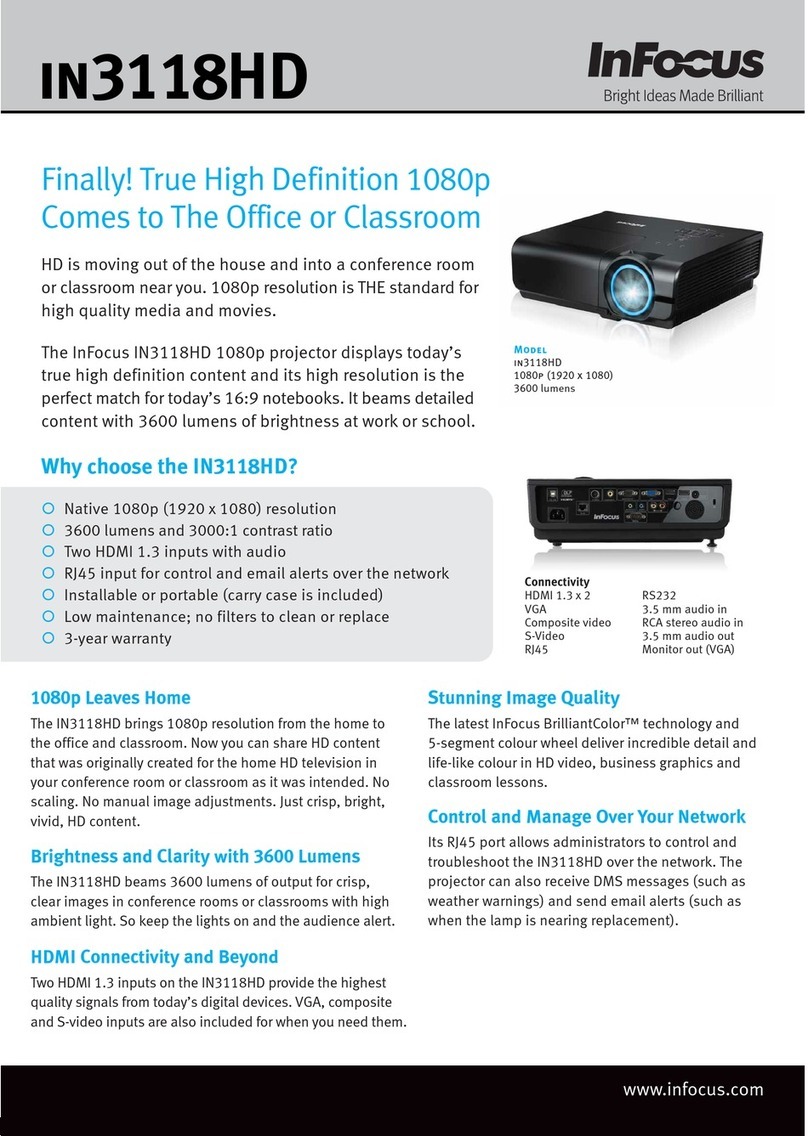
InFocus
InFocus IN3118HD User manual

InFocus
InFocus IN82 User manual
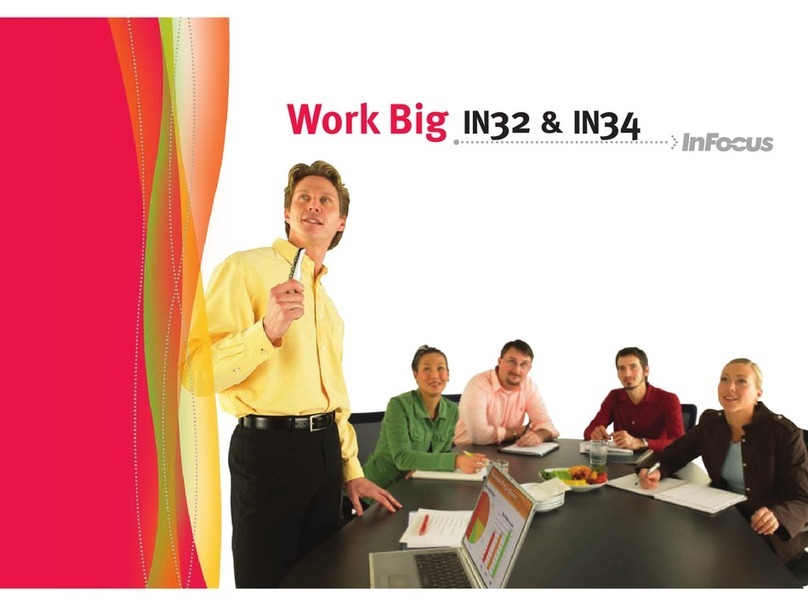
InFocus
InFocus Work Big IN32 User manual

InFocus
InFocus IN5302 User manual
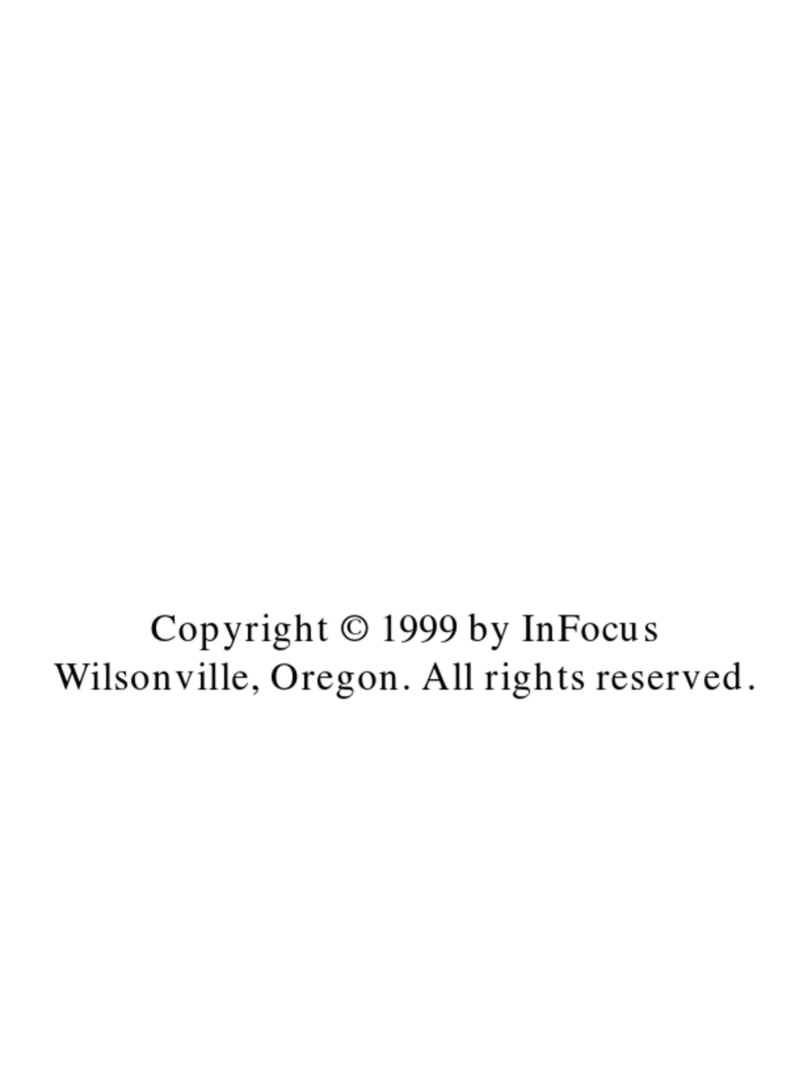
InFocus
InFocus LP770 User manual
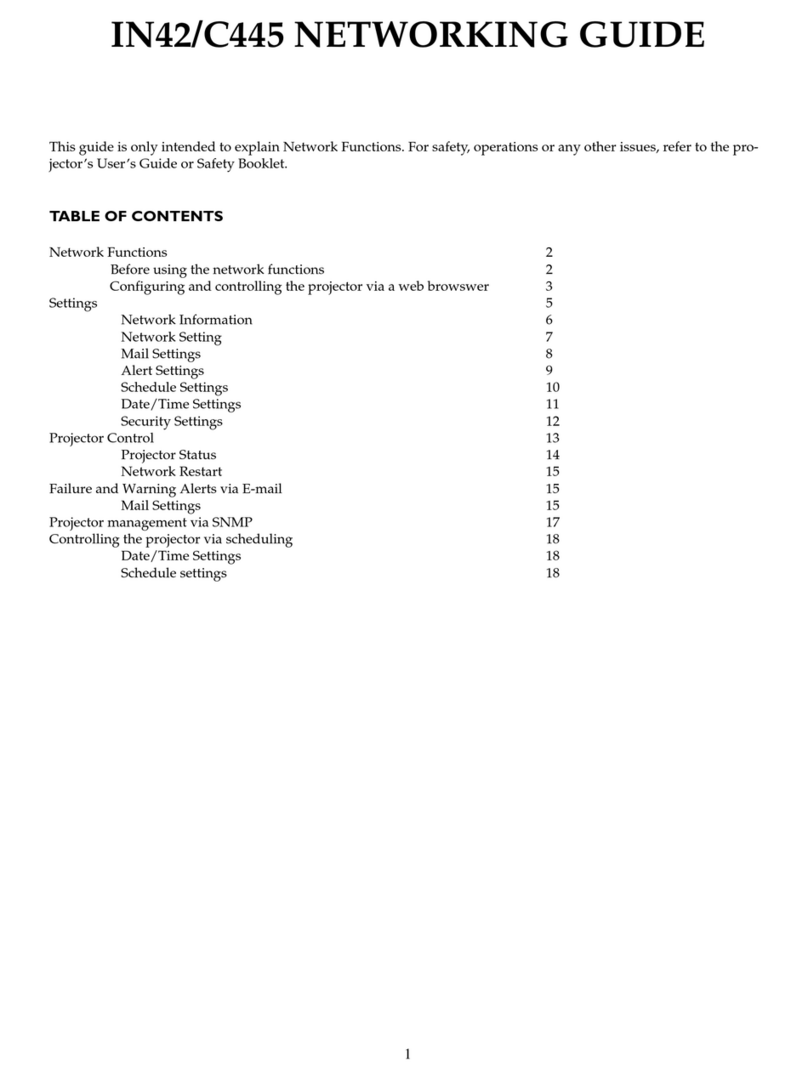
InFocus
InFocus IN42 User manual