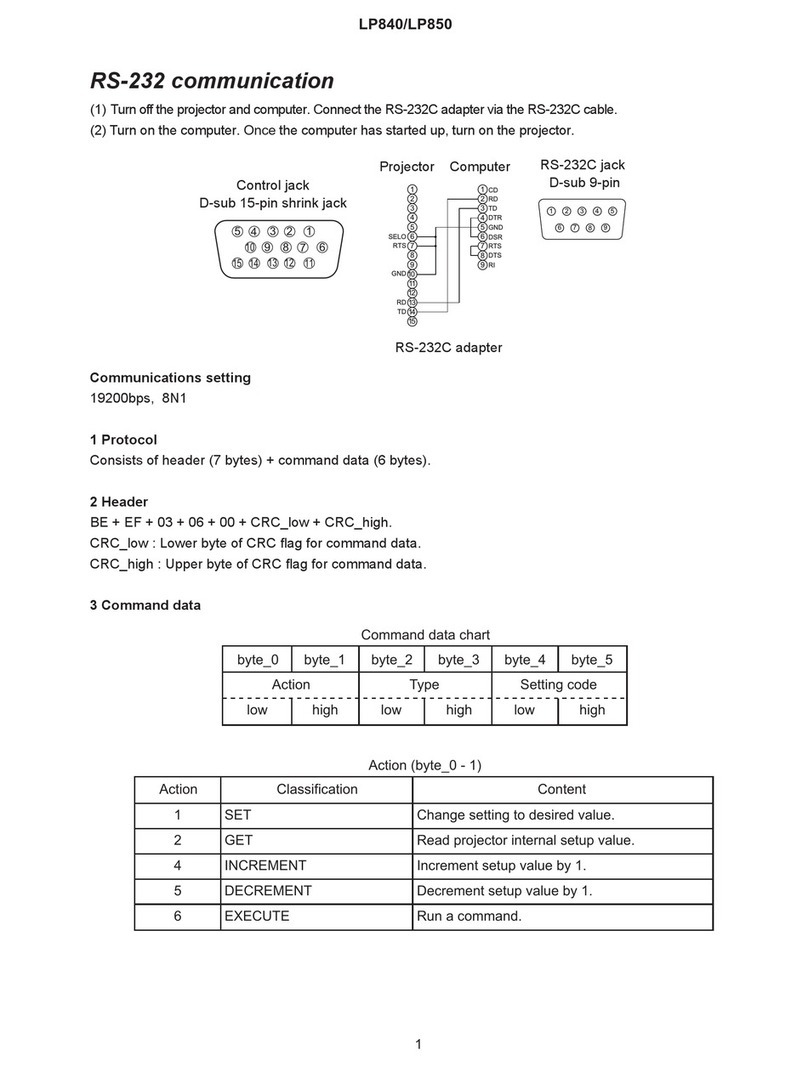InFocus RP10S User manual
Other InFocus Projector manuals
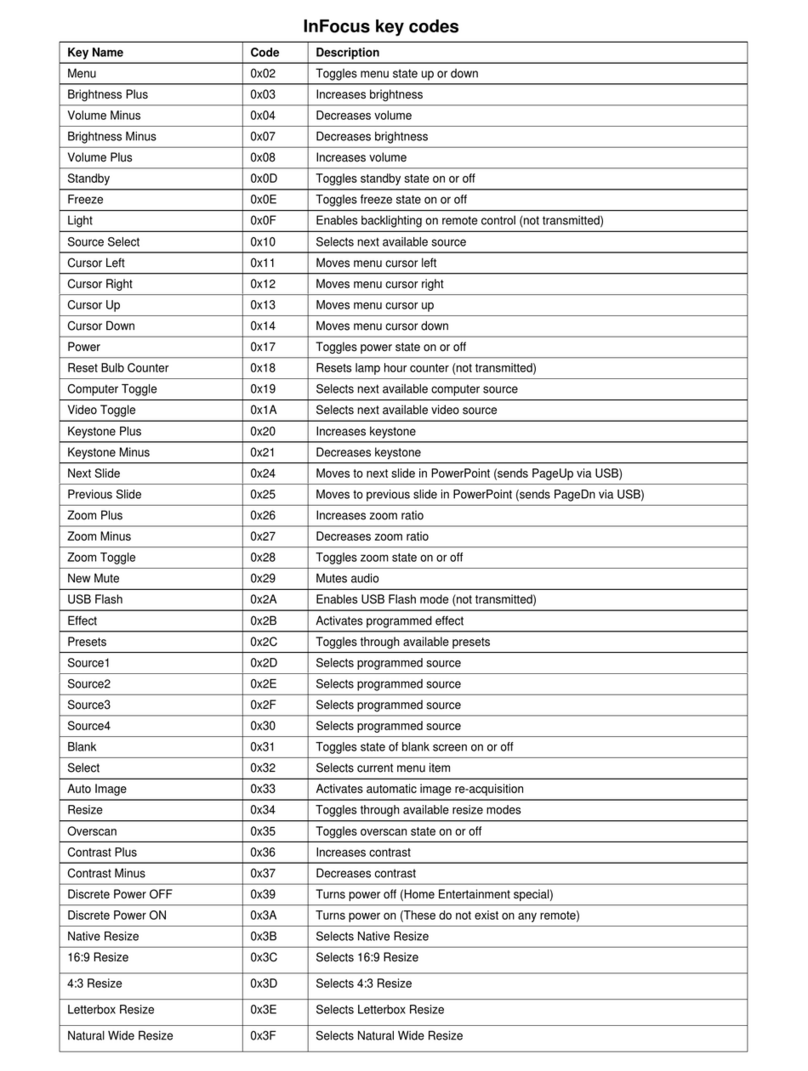
InFocus
InFocus LP 650 Administrator guide
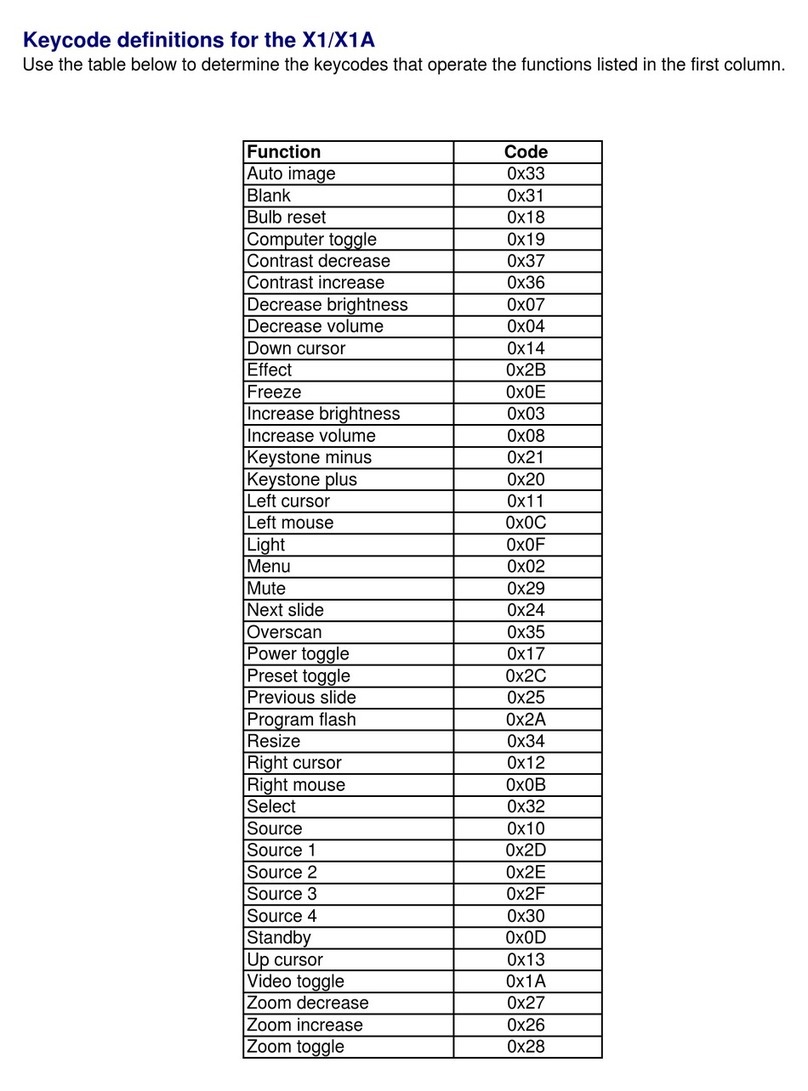
InFocus
InFocus X1 User manual
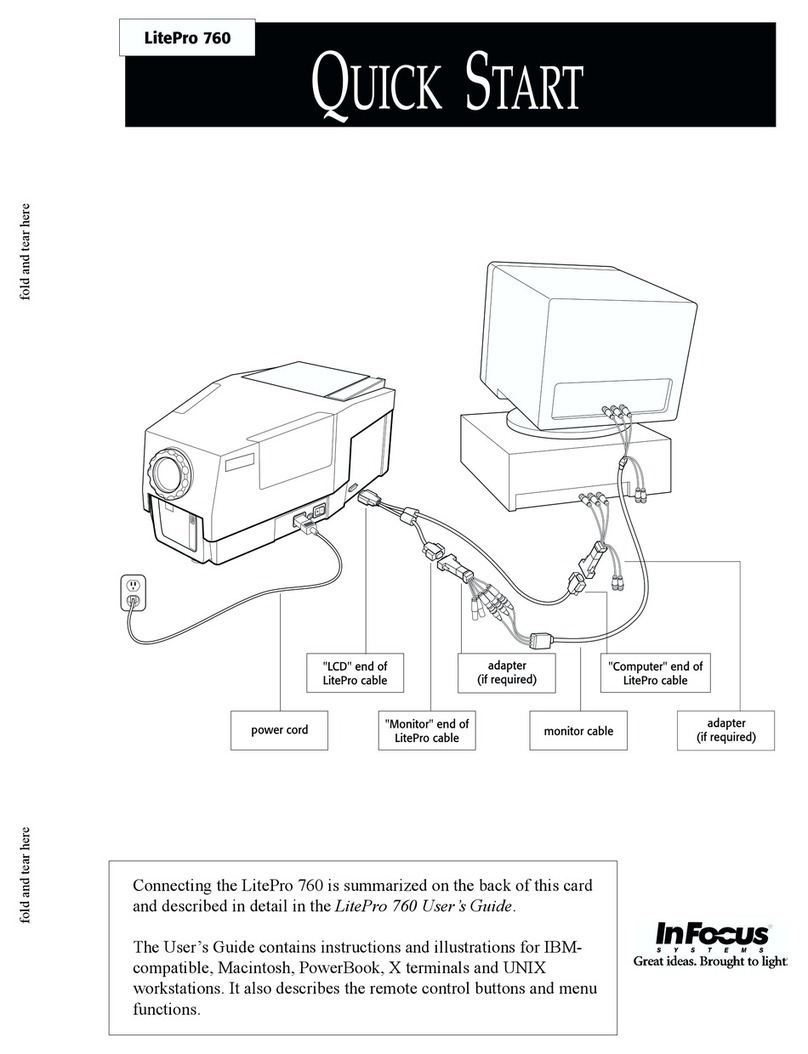
InFocus
InFocus LP760 User manual

InFocus
InFocus IN5122 User manual
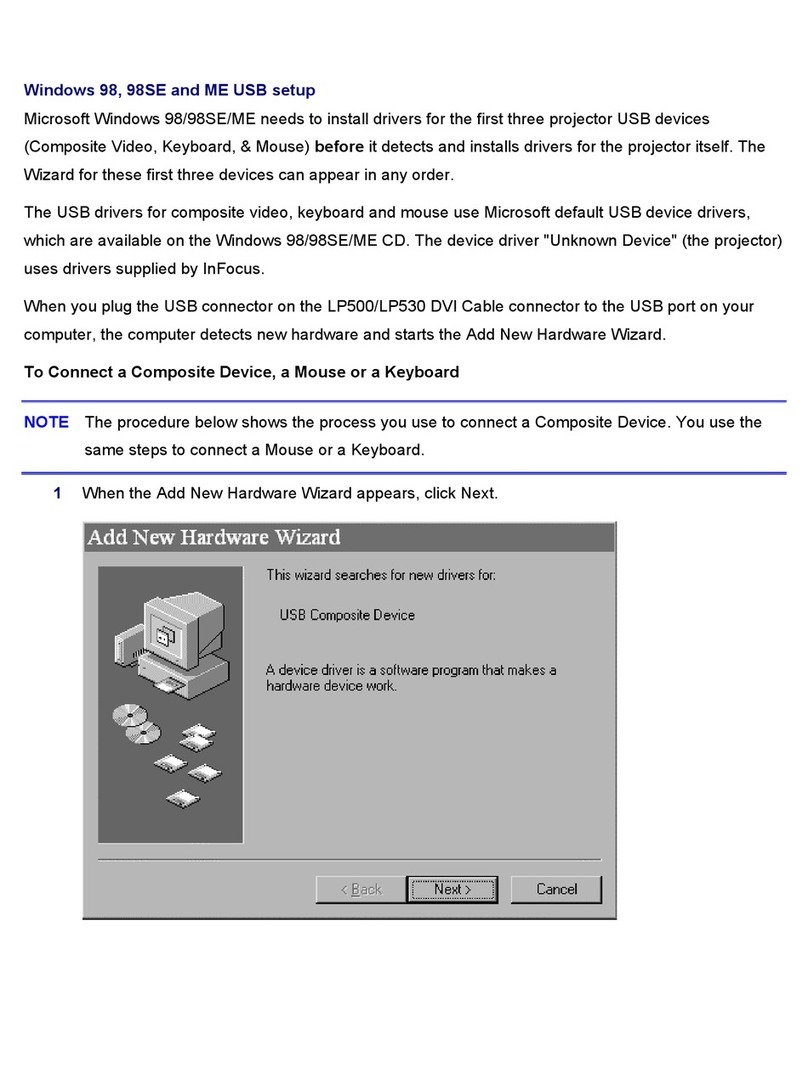
InFocus
InFocus LP500 Assembly instructions
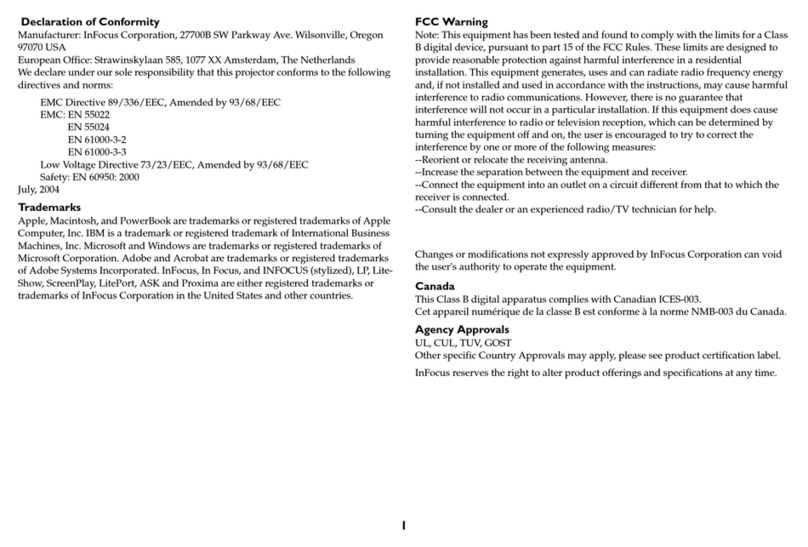
InFocus
InFocus SP5000 User manual

InFocus
InFocus IN134UST User manual
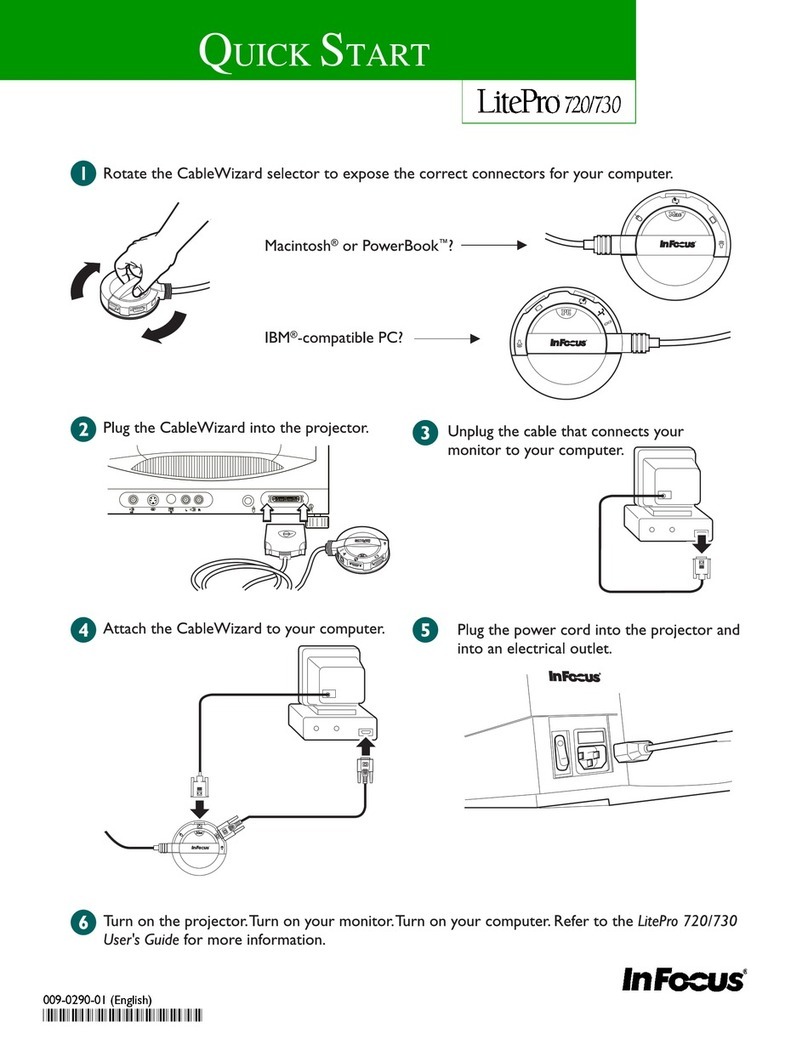
InFocus
InFocus LP720 User manual

InFocus
InFocus SP7205 User manual

InFocus
InFocus Work Big IN35 User manual
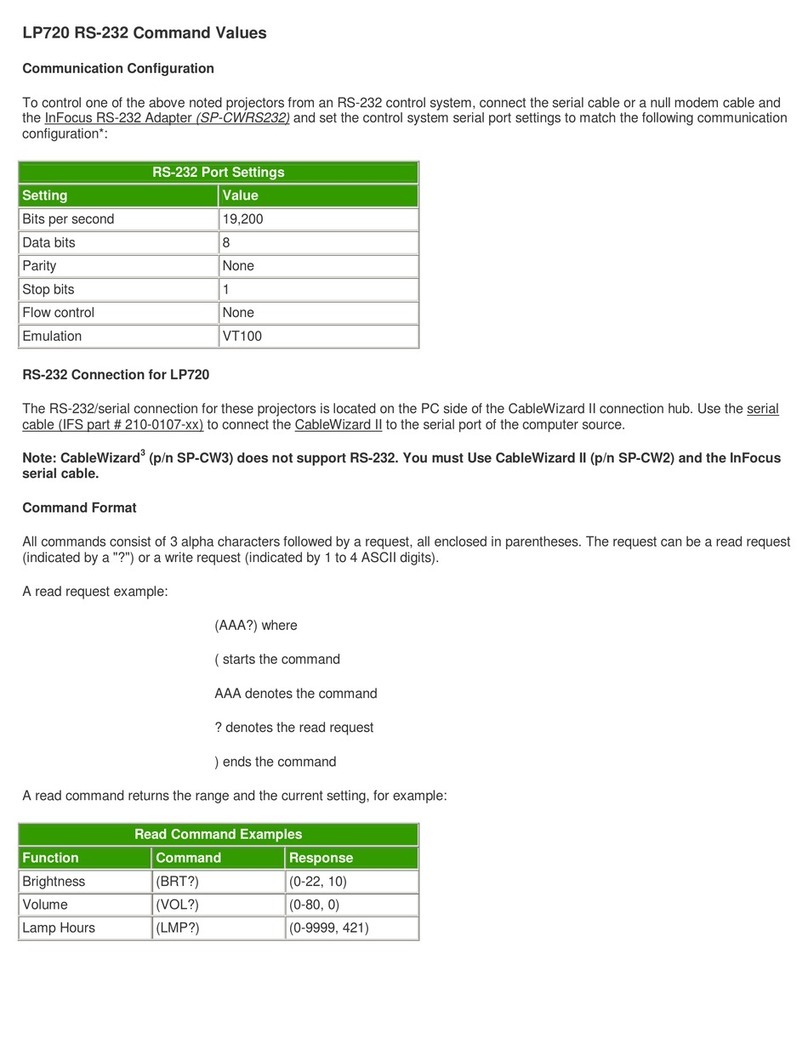
InFocus
InFocus LP720 Installation instructions
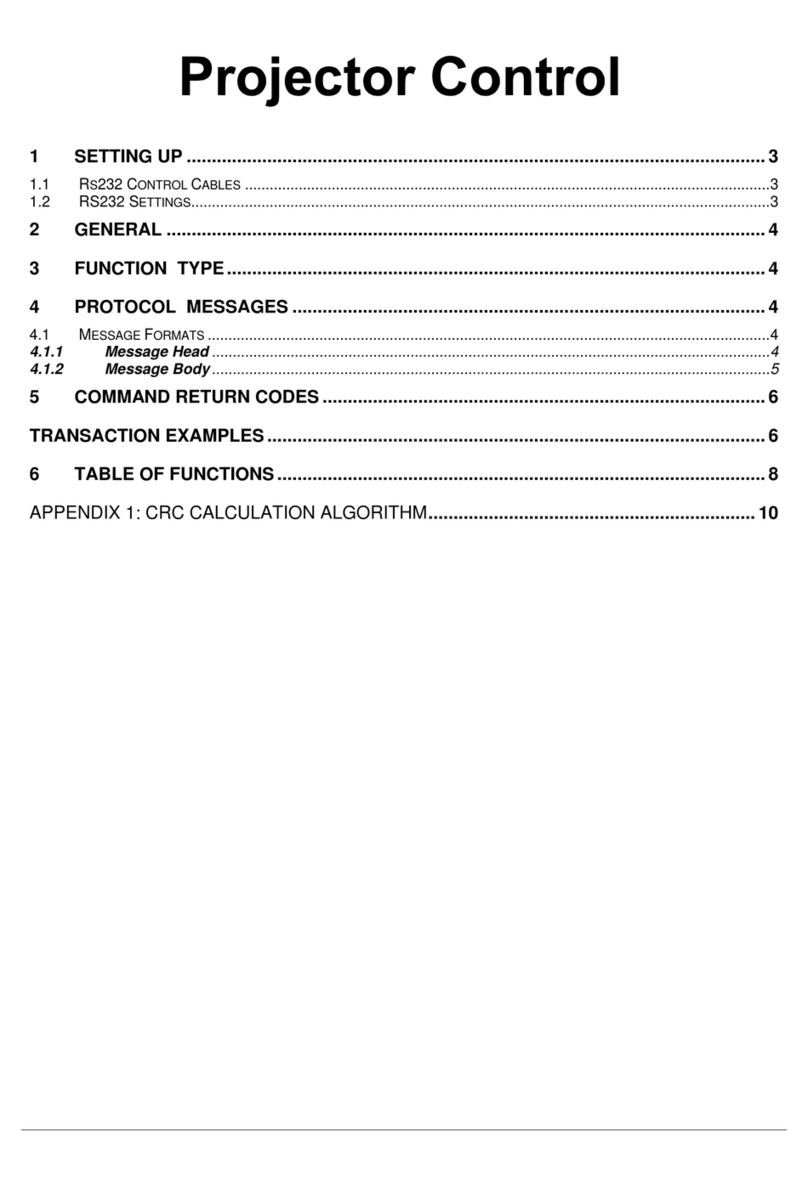
InFocus
InFocus LP280 Use and maintenance manual
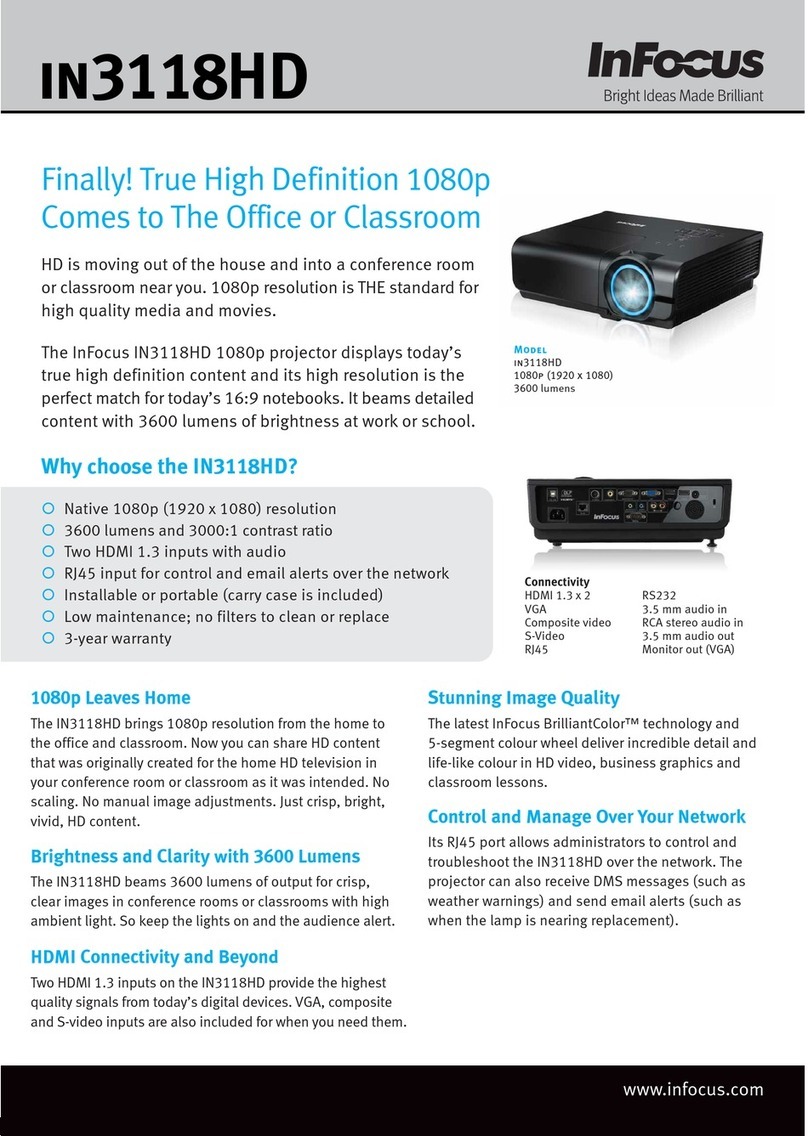
InFocus
InFocus IN3118HD User manual

InFocus
InFocus IN5132 User manual

InFocus
InFocus IN81 User manual

InFocus
InFocus X6 User manual

InFocus
InFocus LP500 User manual
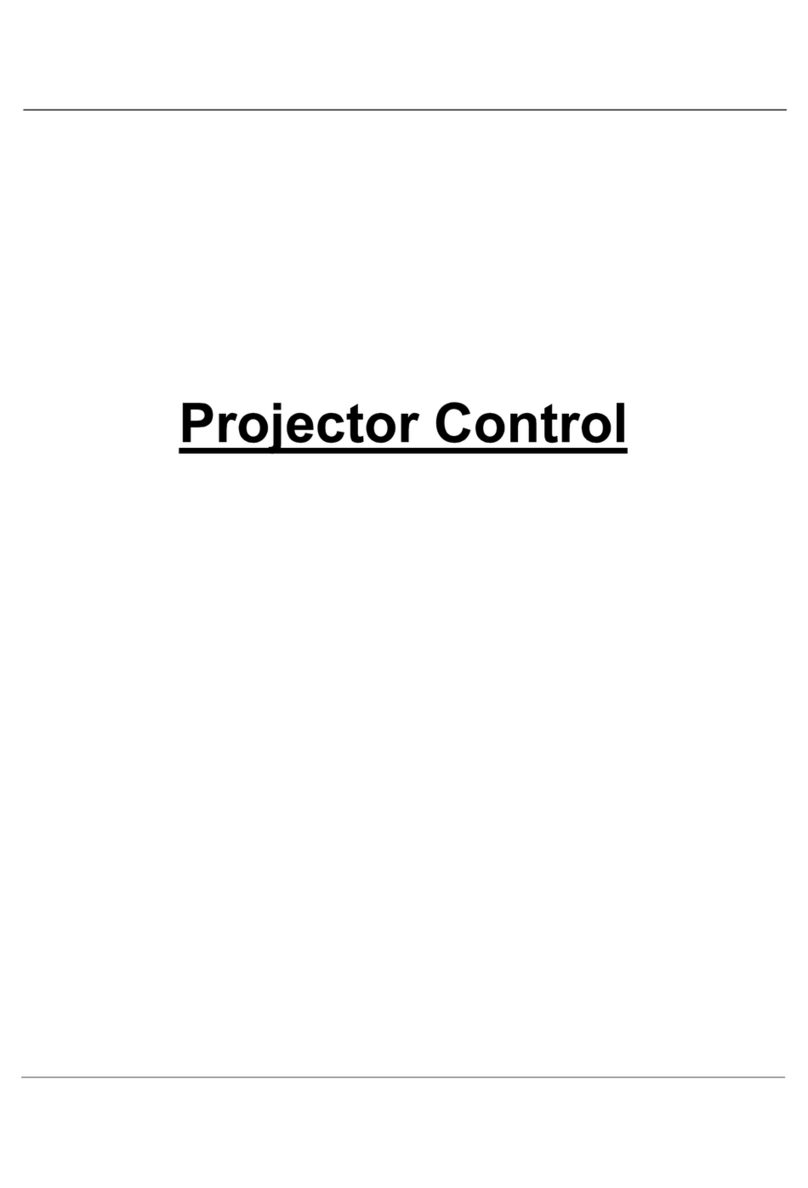
InFocus
InFocus LP690 Use and maintenance manual

InFocus
InFocus X1a User manual
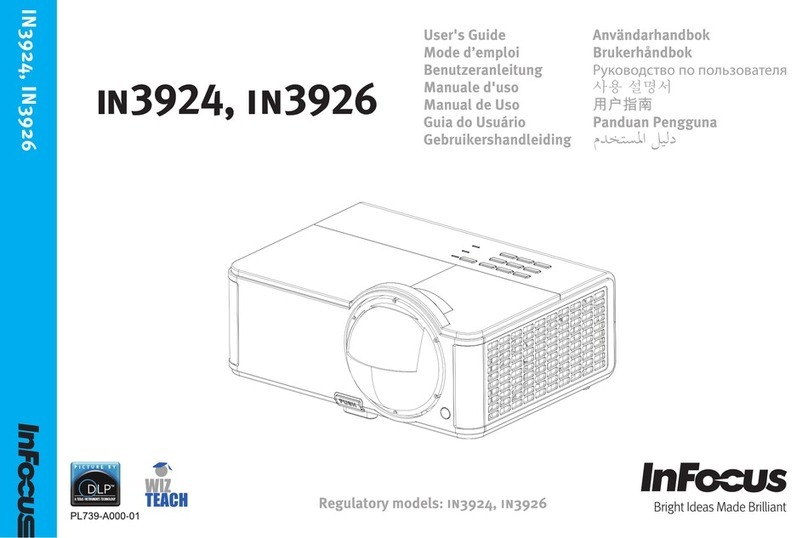
InFocus
InFocus IN3924 User manual