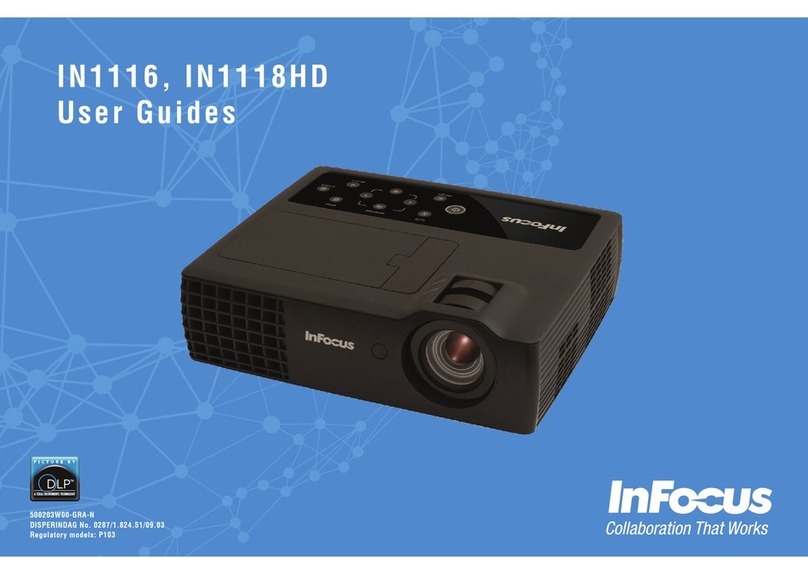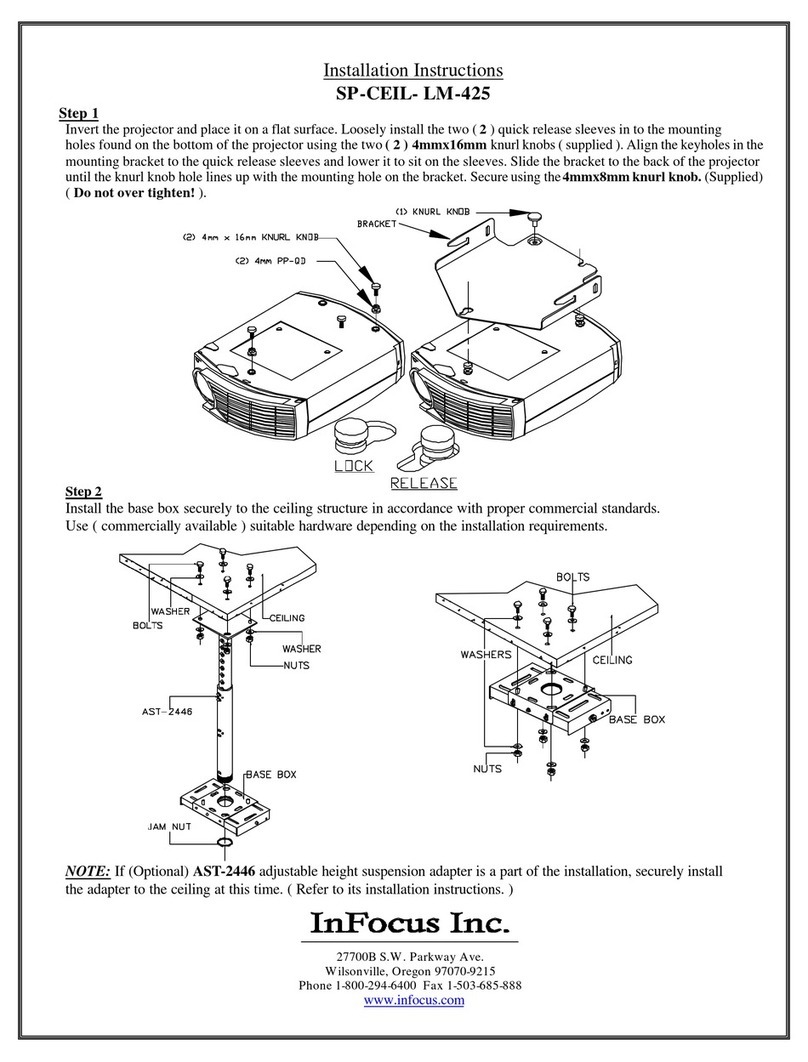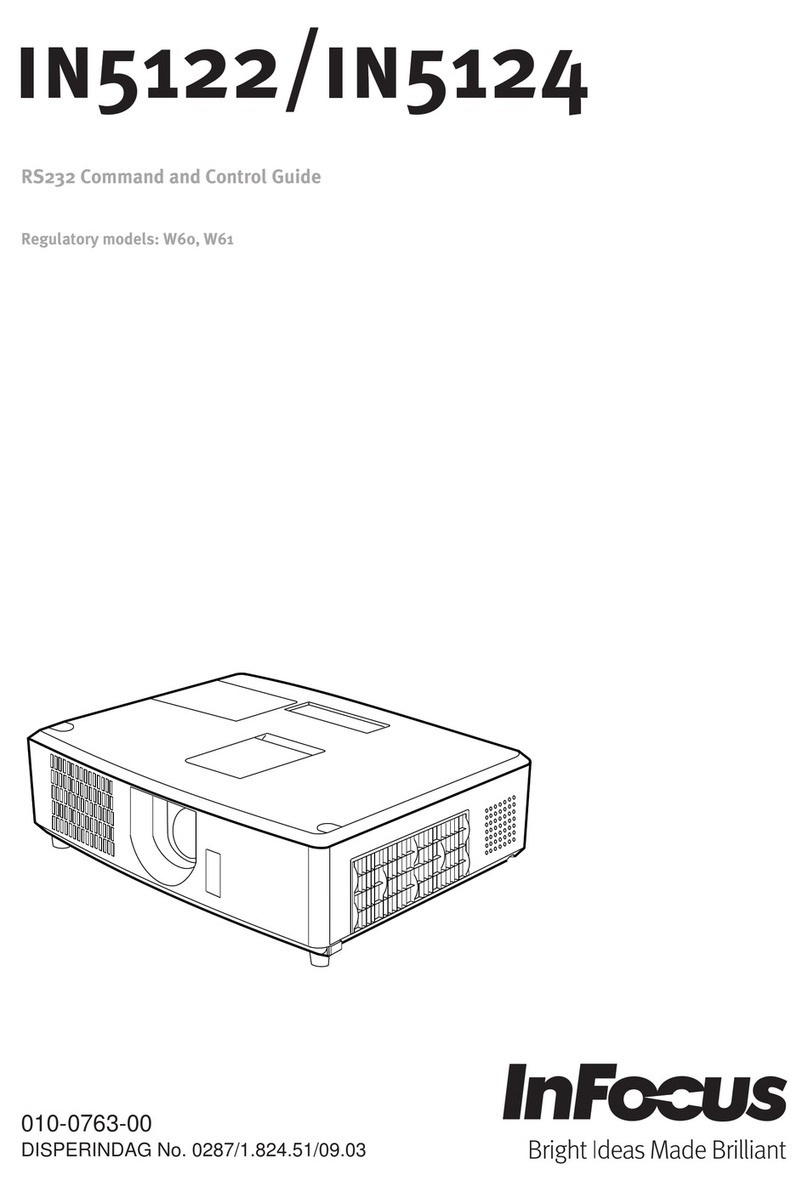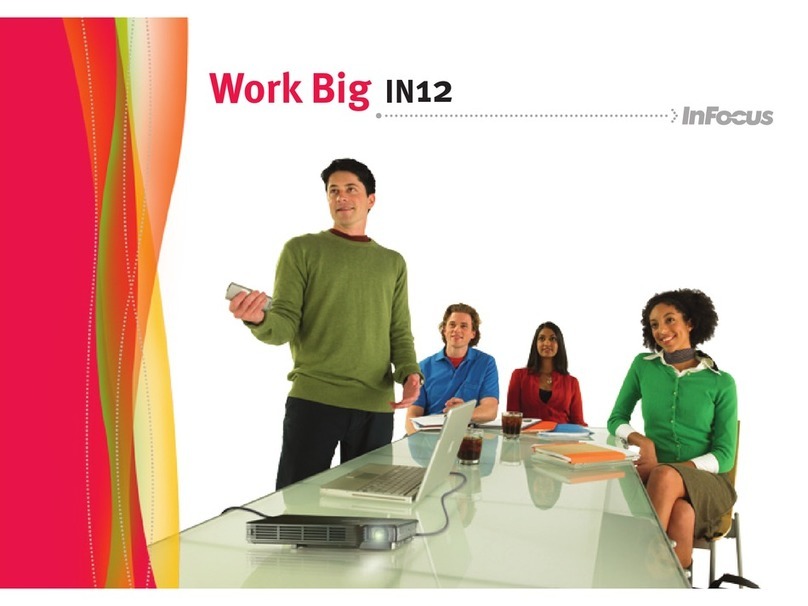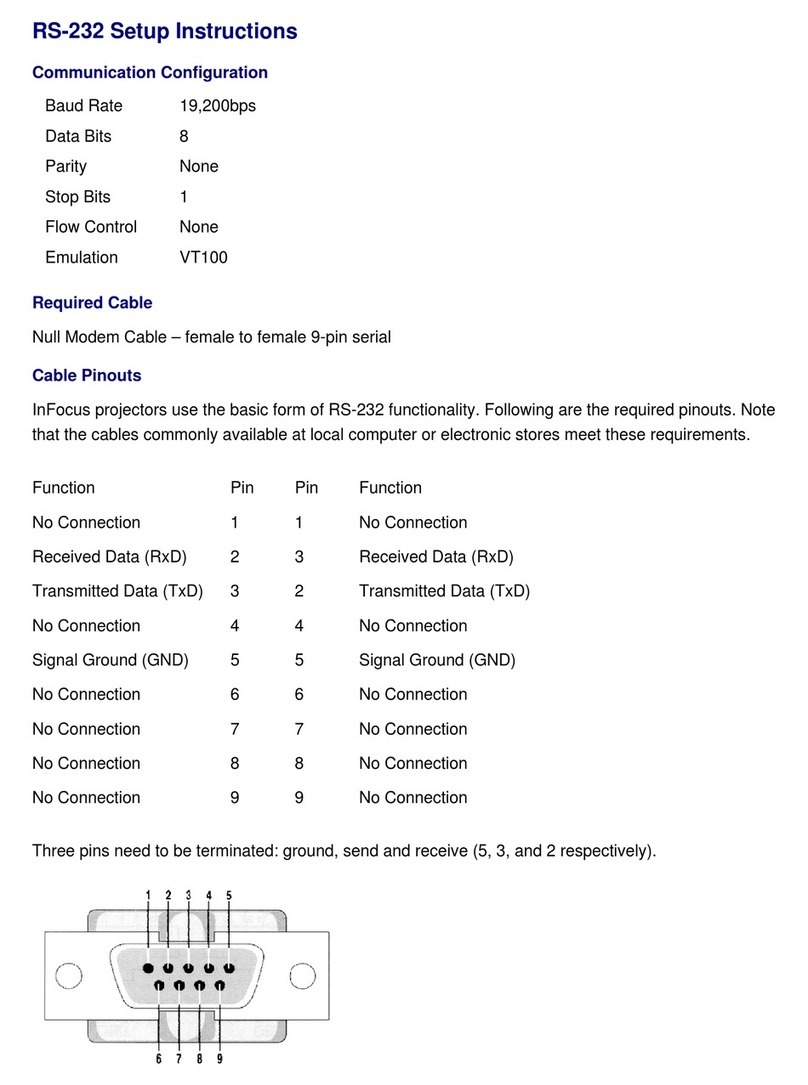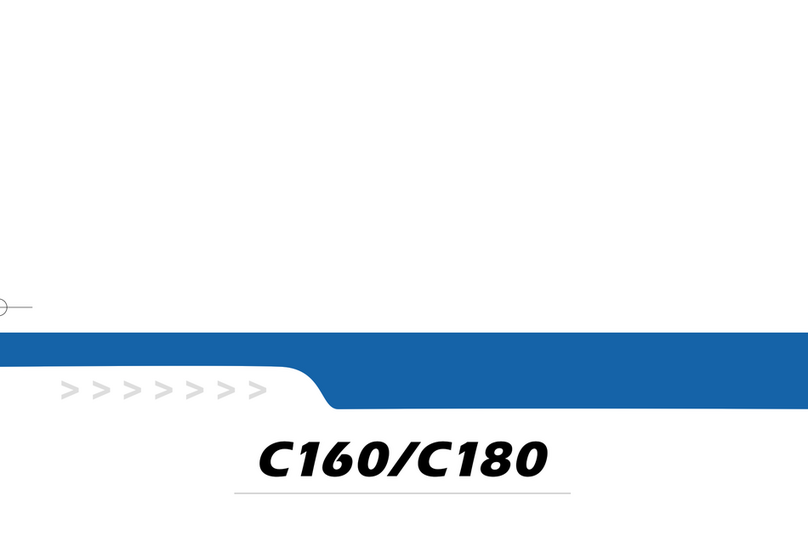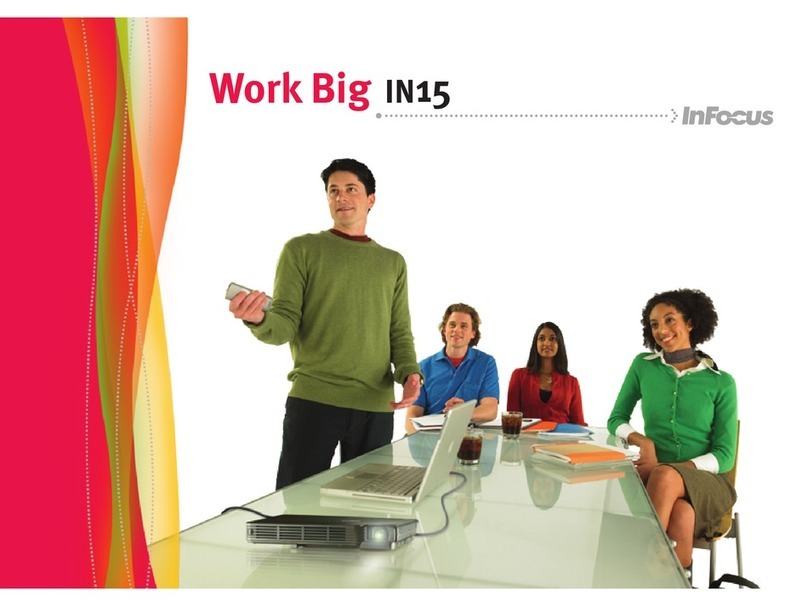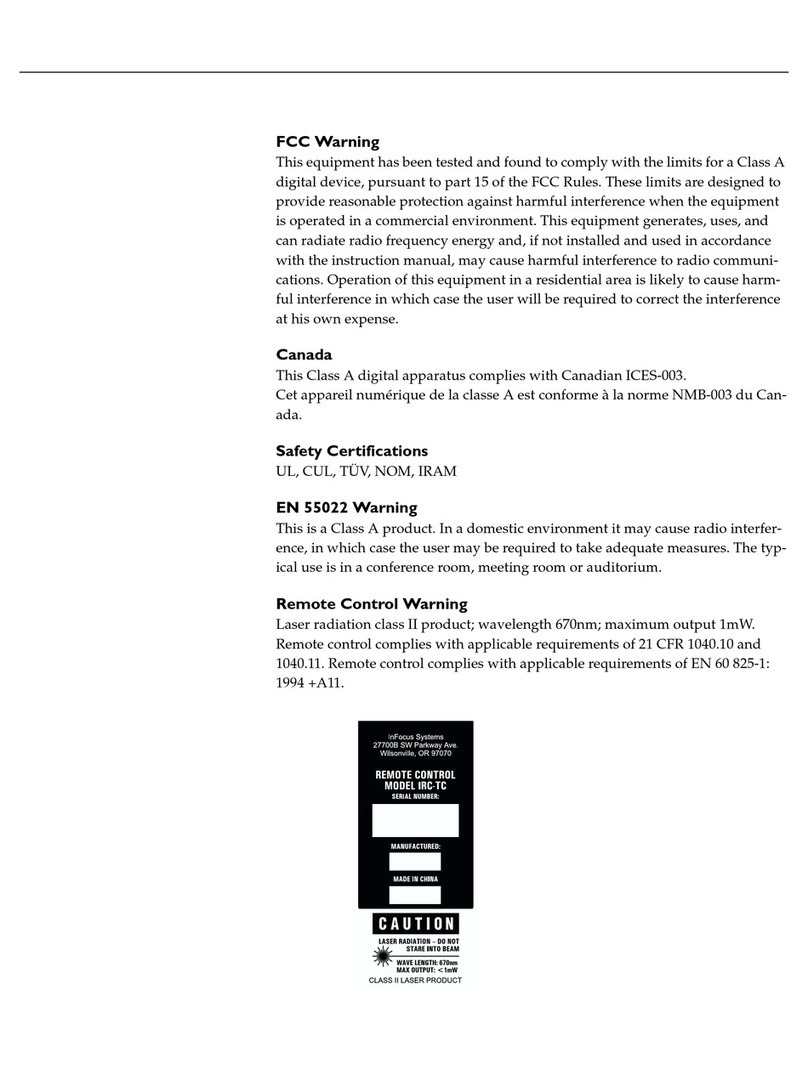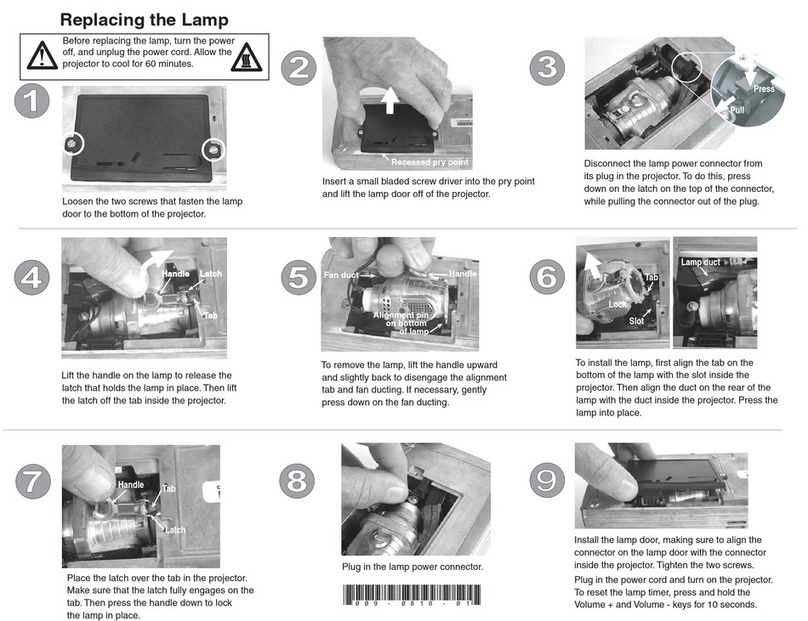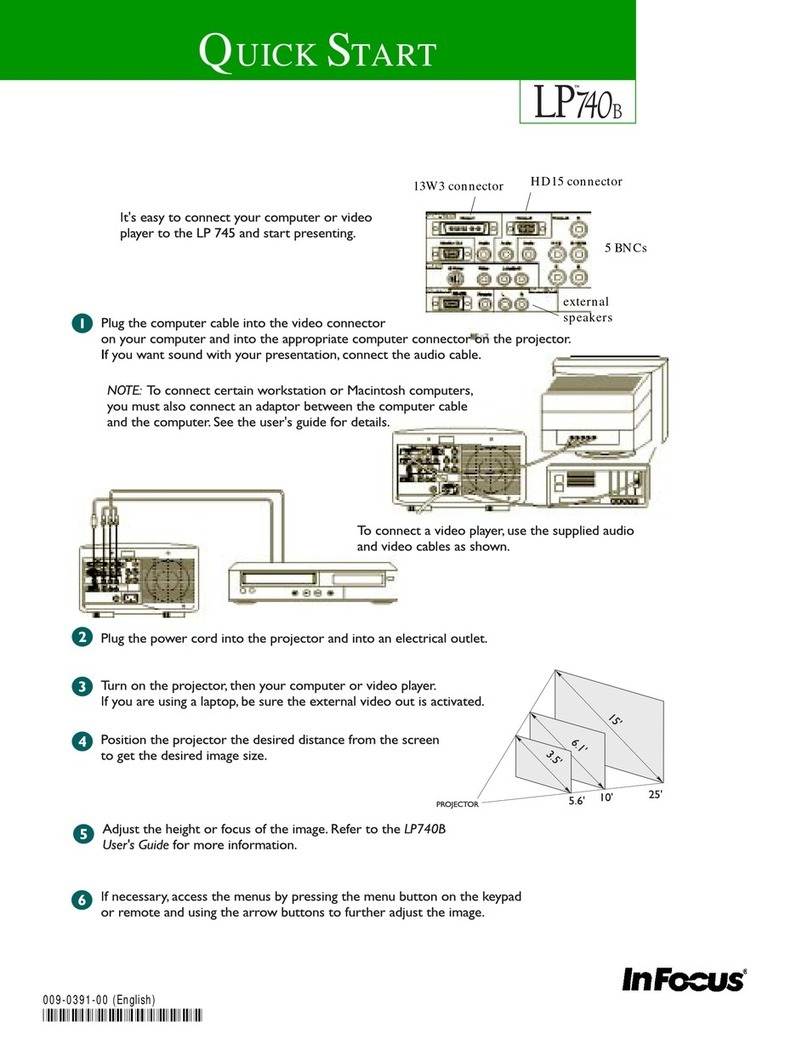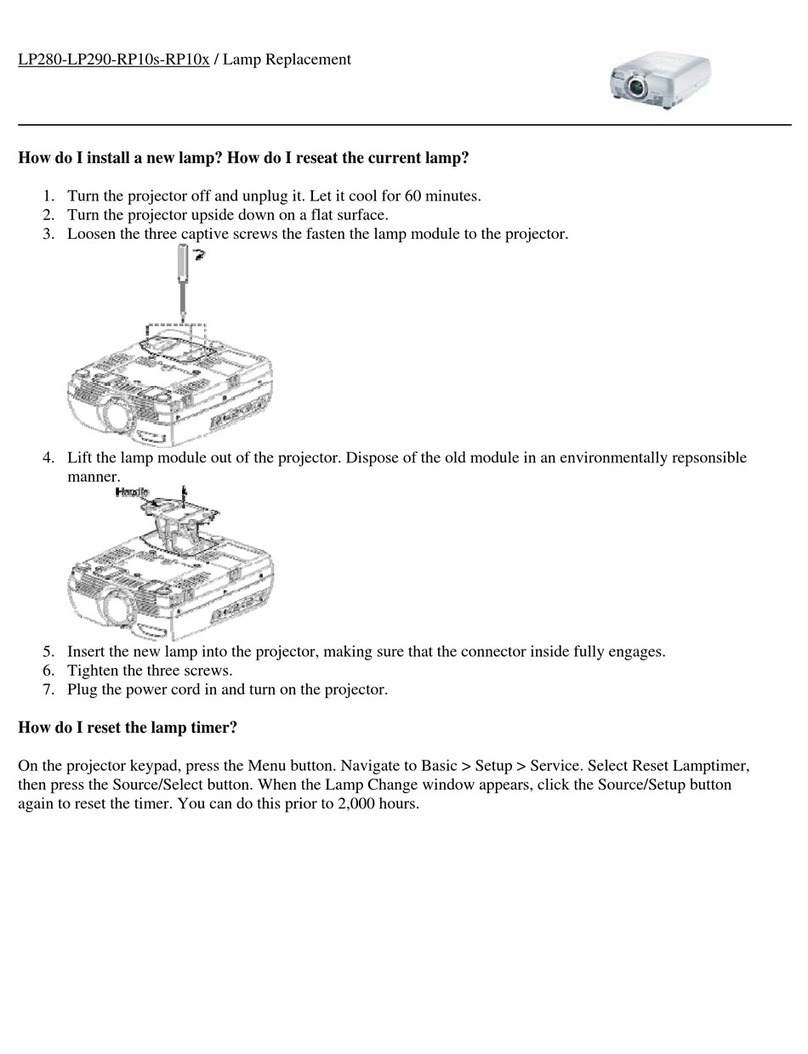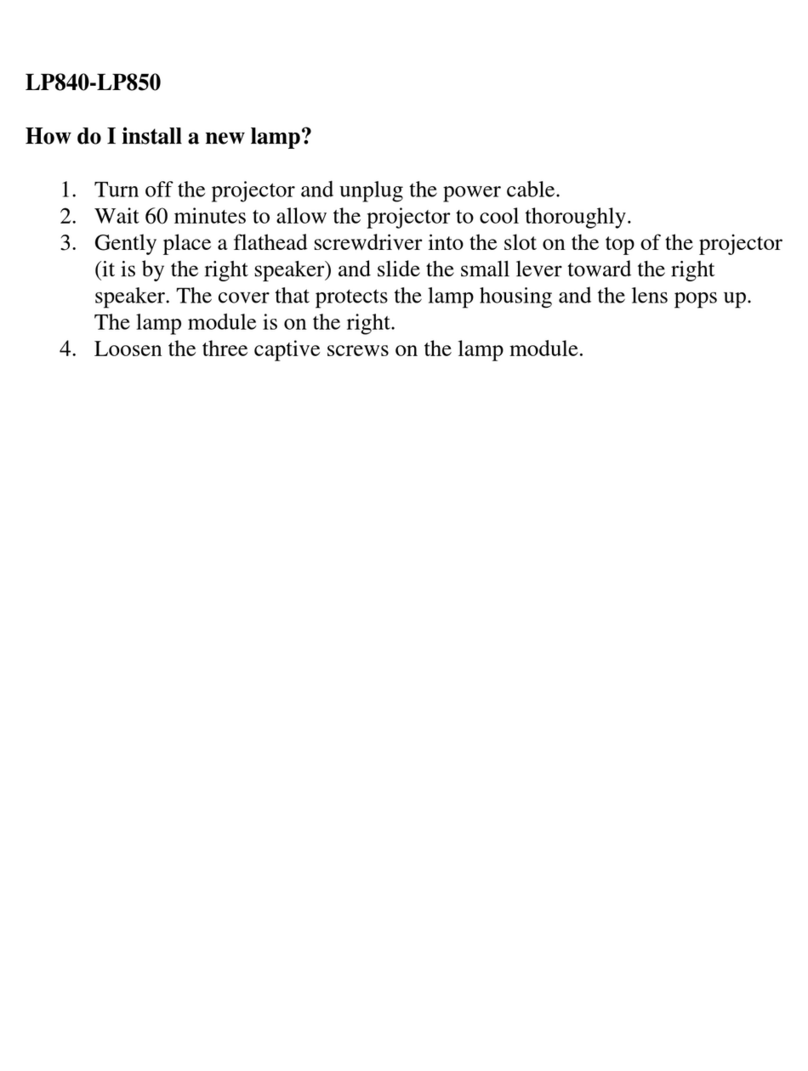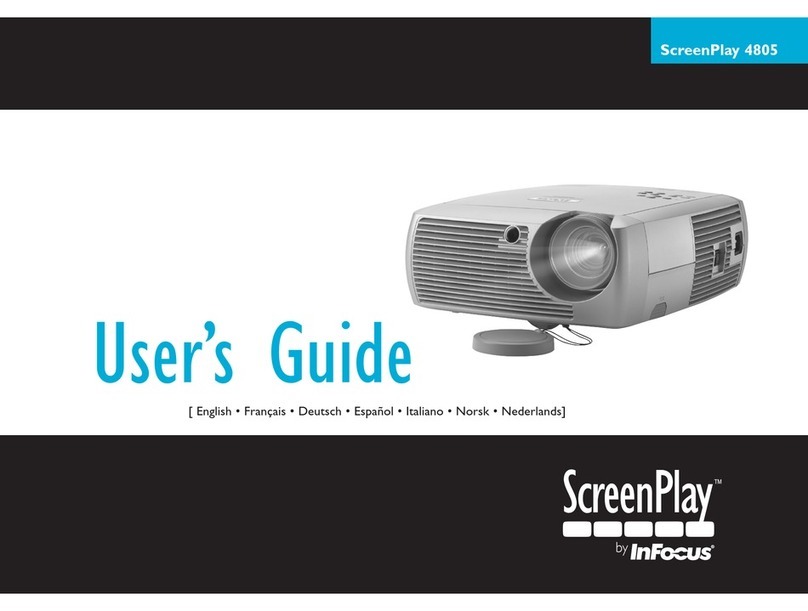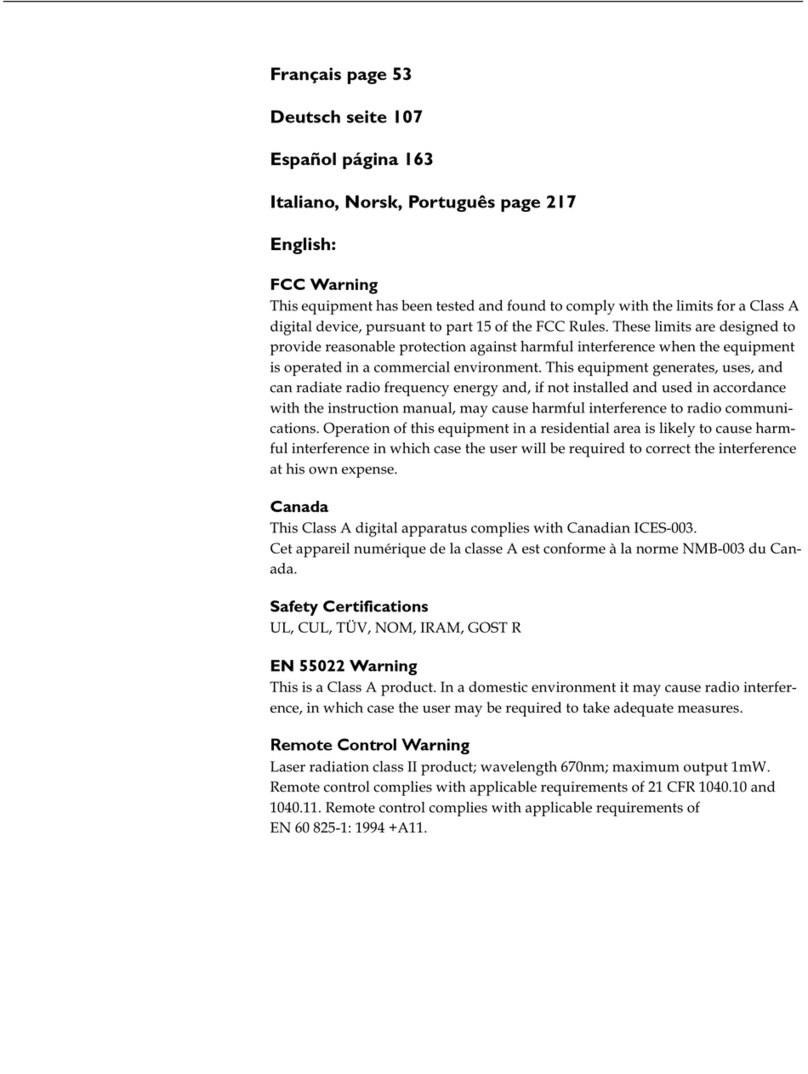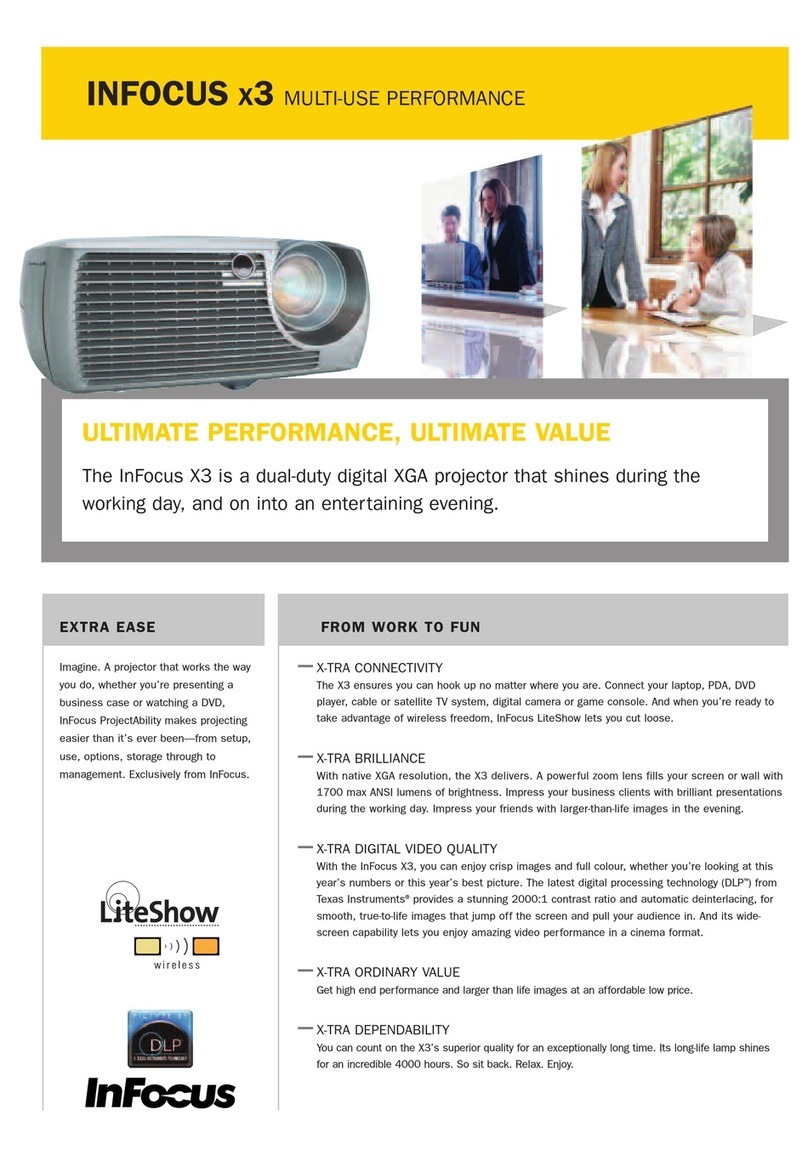InFocus key codes
Key Name Code Description
Menu 0x02 Toggles menu state up or down
Brightness Plus 0x03 Increases brightness
Volume Minus 0x04 Decreases volume
Brightness Minus 0x07 Decreases brightness
Volume Plus 0x08 Increases volume
Standby 0x0D Toggles standby state on or off
Freeze 0x0E Toggles freeze state on or off
Light 0x0F Enables backlighting on remote control (not transmitted)
Source Select 0x10 Selects next available source
Cursor Left 0x11 Moves menu cursor left
Cursor Right 0x12 Moves menu cursor right
Cursor Up 0x13 Moves menu cursor up
Cursor Down 0x14 Moves menu cursor down
Power 0x17 Toggles power state on or off
Reset Bulb Counter 0x18 Resets lamp hour counter (not transmitted)
Computer Toggle 0x19 Selects next available computer source
Video Toggle 0x1A Selects next available video source
Keystone Plus 0x20 Increases keystone
Keystone Minus 0x21 Decreases keystone
Next Slide 0x24 Moves to next slide in PowerPoint (sends PageUp via USB)
Previous Slide 0x25 Moves to previous slide in PowerPoint (sends PageDn via USB)
Zoom Plus 0x26 Increases zoom ratio
Zoom Minus 0x27 Decreases zoom ratio
Zoom Toggle 0x28 Toggles zoom state on or off
New Mute 0x29 Mutes audio
USB Flash 0x2A Enables USB Flash mode (not transmitted)
Effect 0x2B Activates programmed effect
Presets 0x2C Toggles through available presets
Source1 0x2D Selects programmed source
Source2 0x2E Selects programmed source
Source3 0x2F Selects programmed source
Source4 0x30 Selects programmed source
Blank 0x31 Toggles state of blank screen on or off
Select 0x32 Selects current menu item
Auto Image 0x33 Activates automatic image re-acquisition
Resize 0x34 Toggles through available resize modes
Overscan 0x35 Toggles overscan state on or off
Contrast Plus 0x36 Increases contrast
Contrast Minus 0x37 Decreases contrast
Discrete Power OFF 0x39 Turns power off (Home Entertainment special)
Discrete Power ON 0x3A Turns power on (These do not exist on any remote)
Native Resize 0x3B Selects Native Resize
16:9 Resize 0x3C Selects 16:9 Resize
4:3 Resize 0x3D Selects 4:3 Resize
Letterbox Resize 0x3E Selects Letterbox Resize
Natural Wide Resize 0x3F Selects Natural Wide Resize