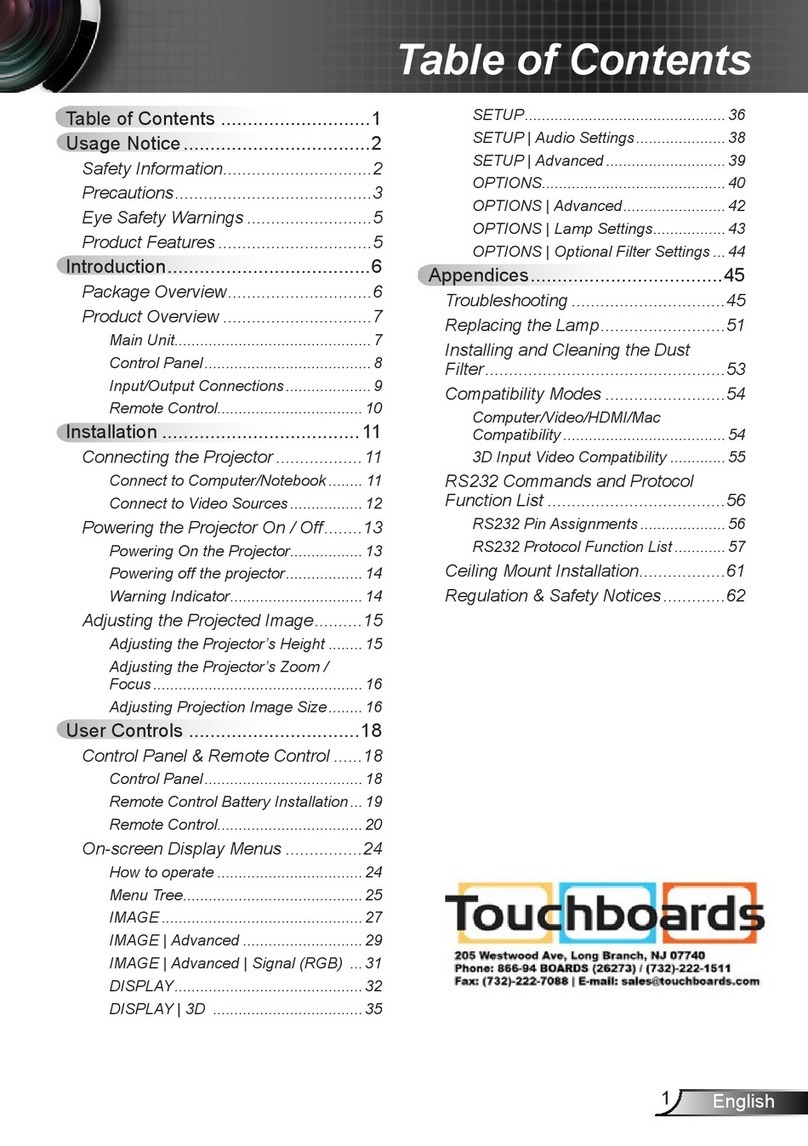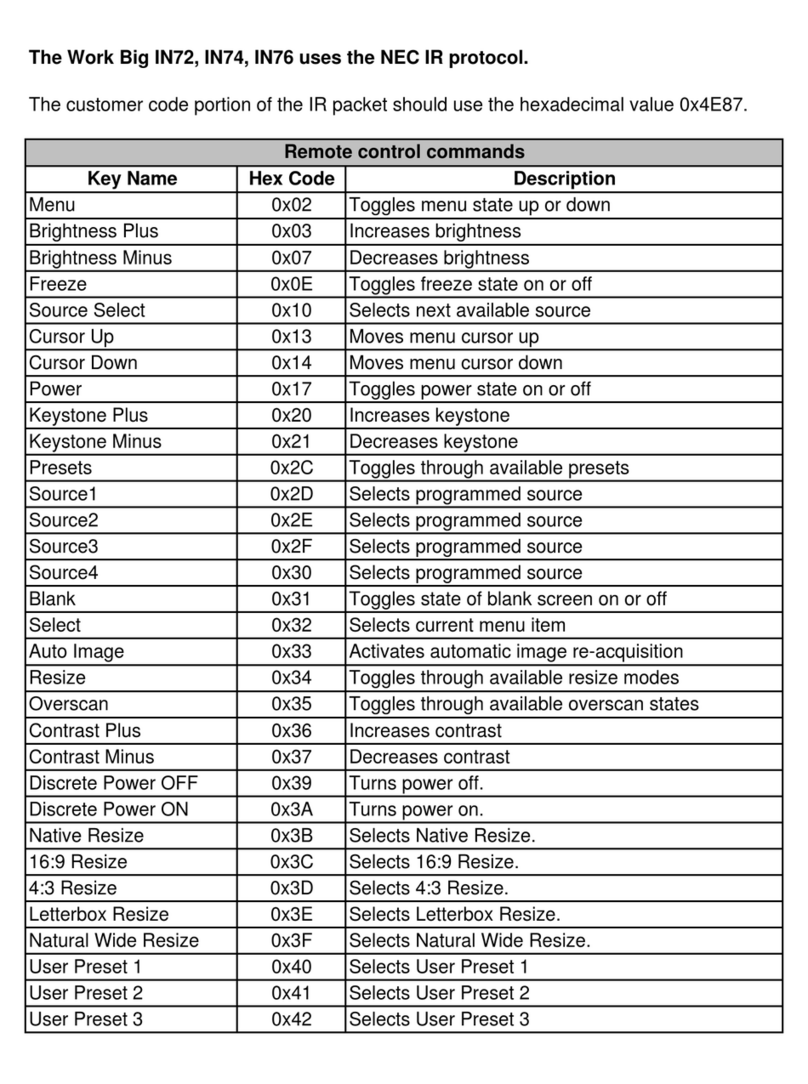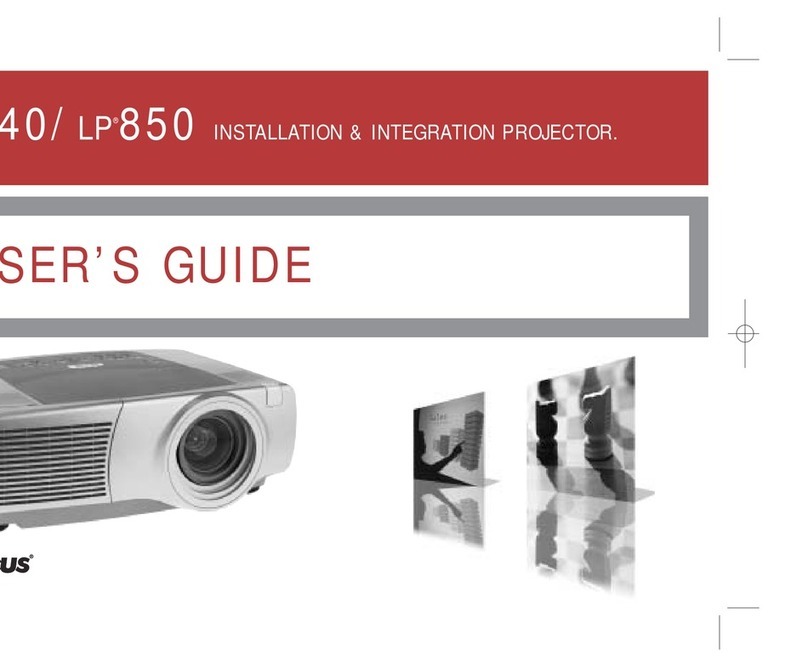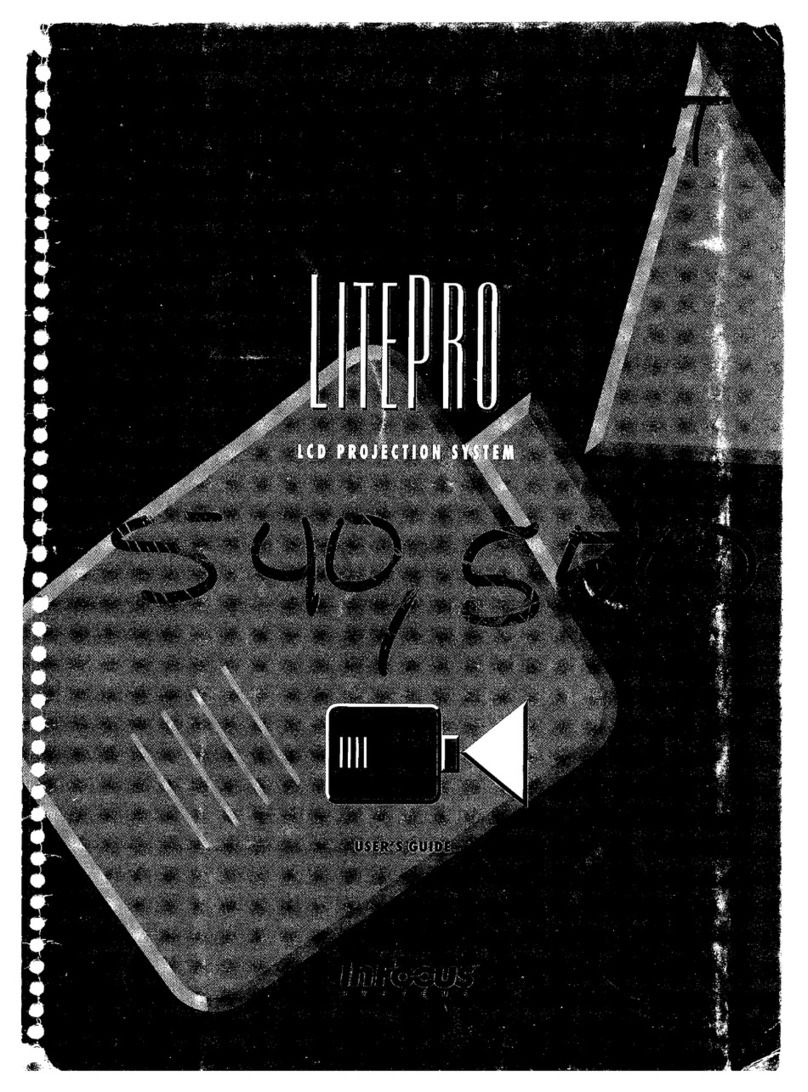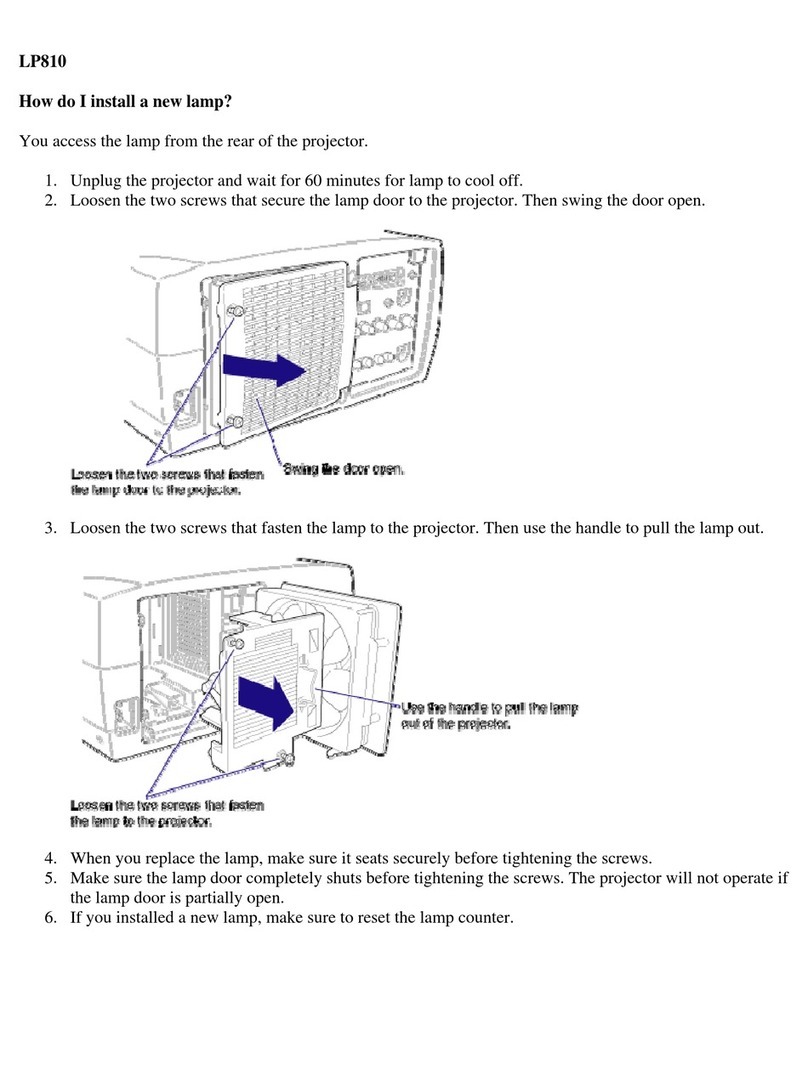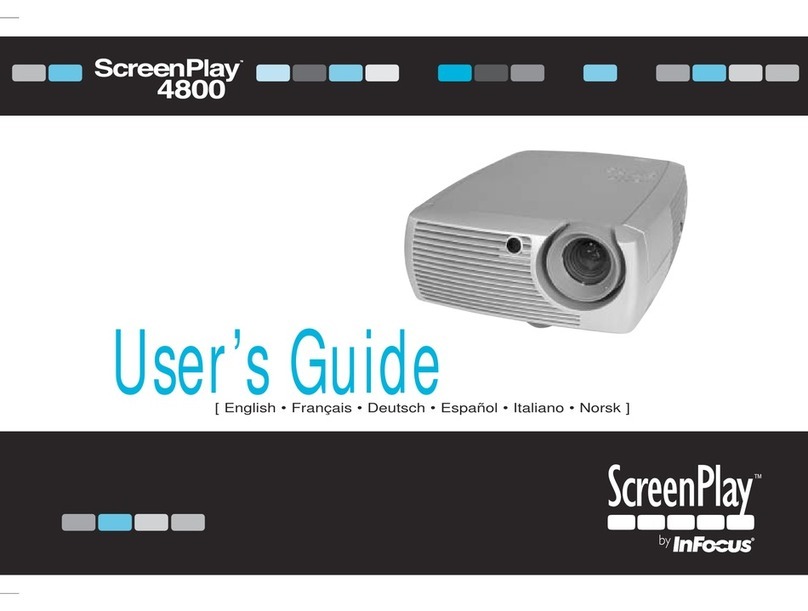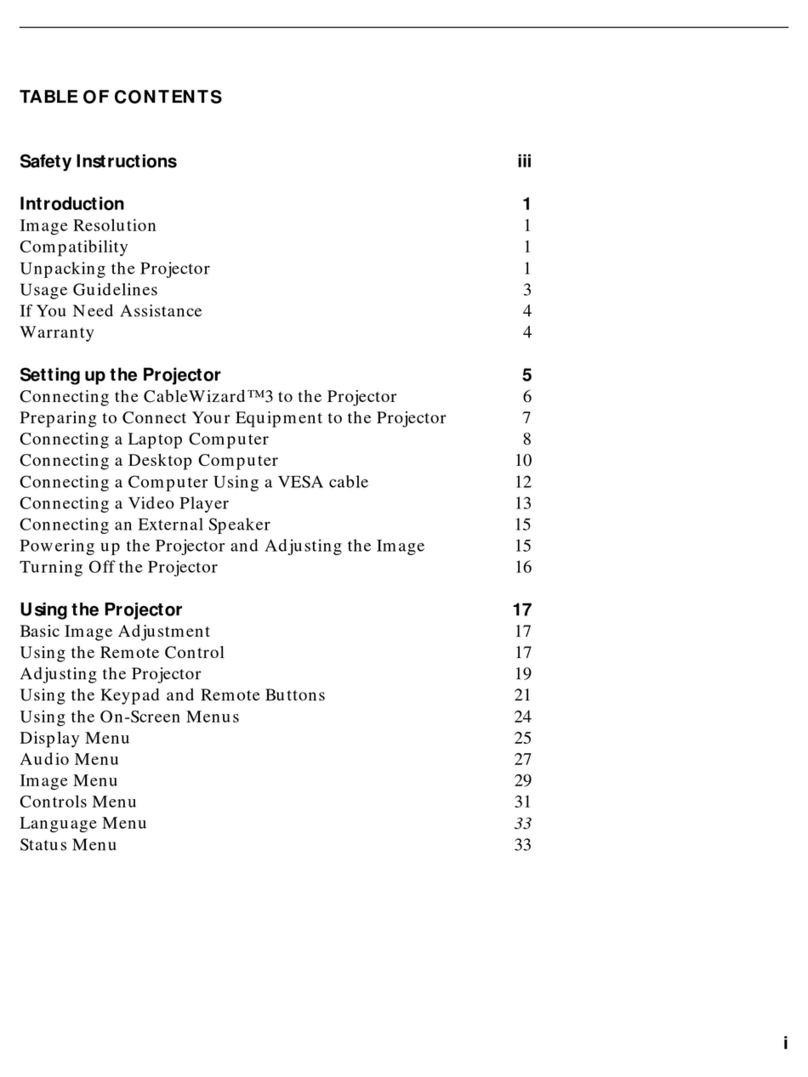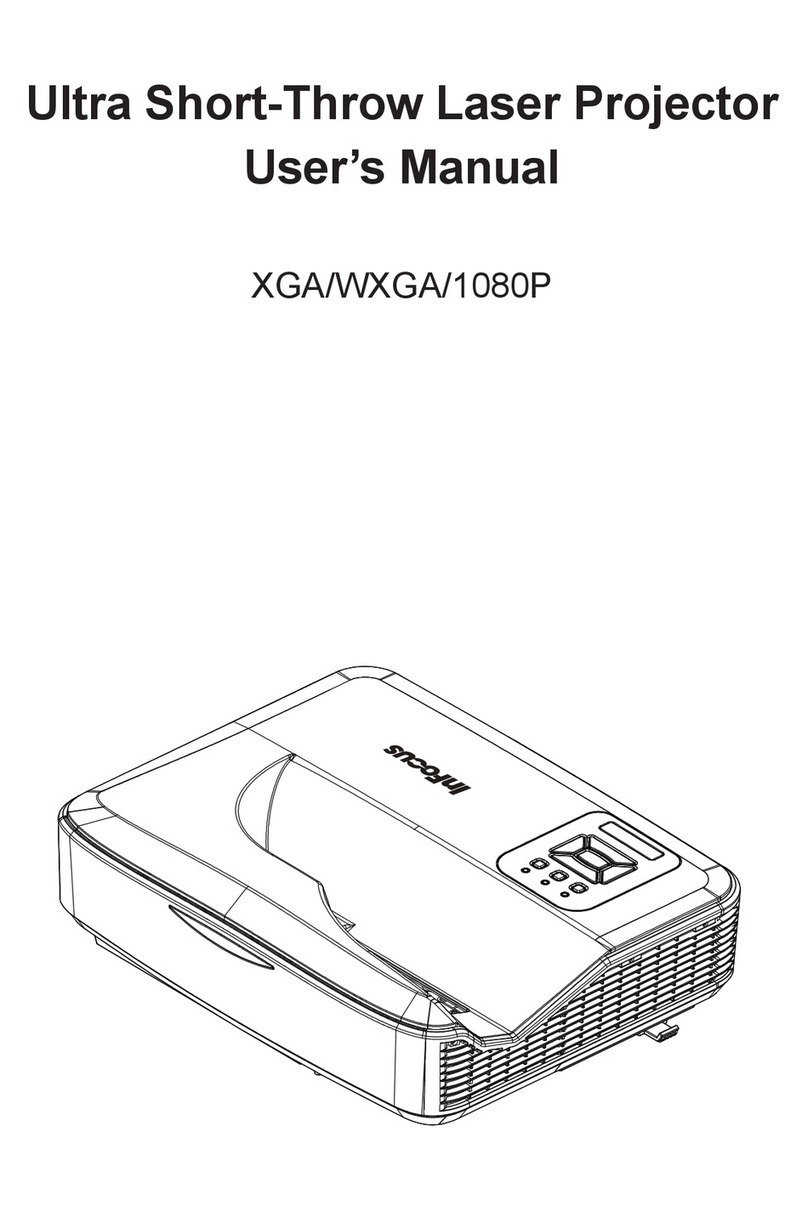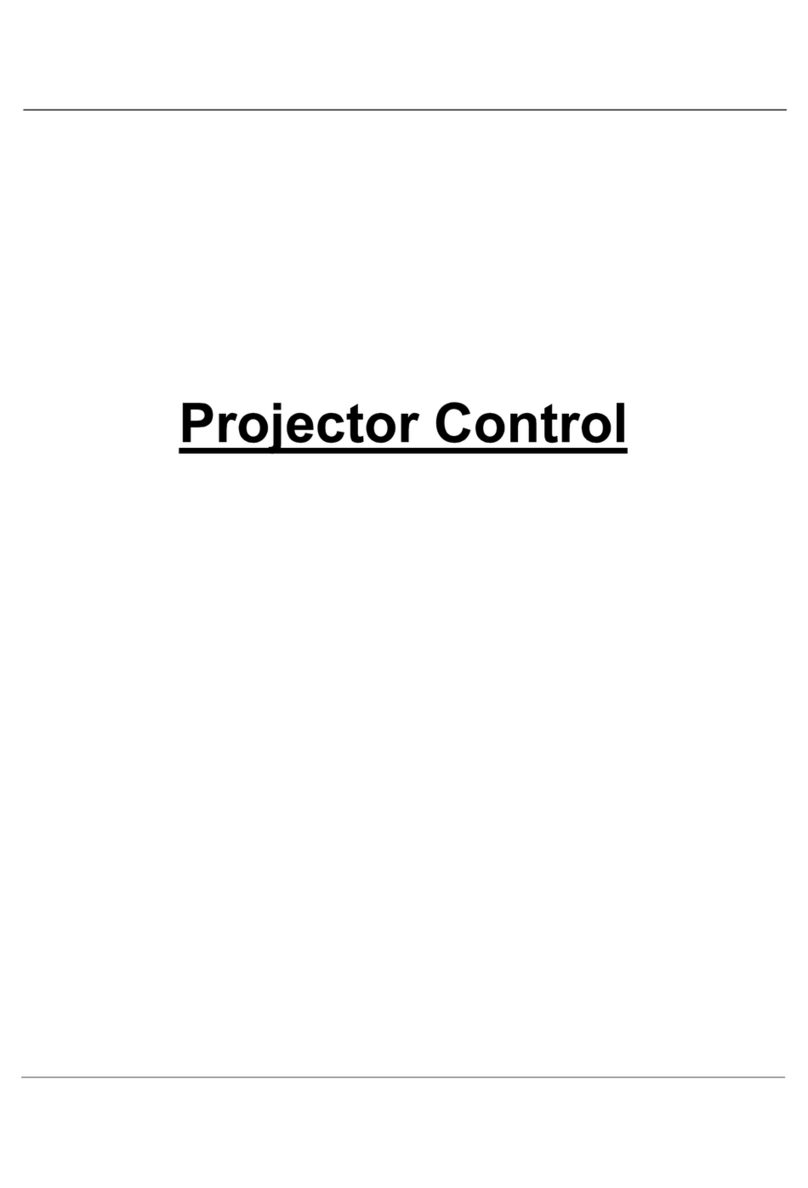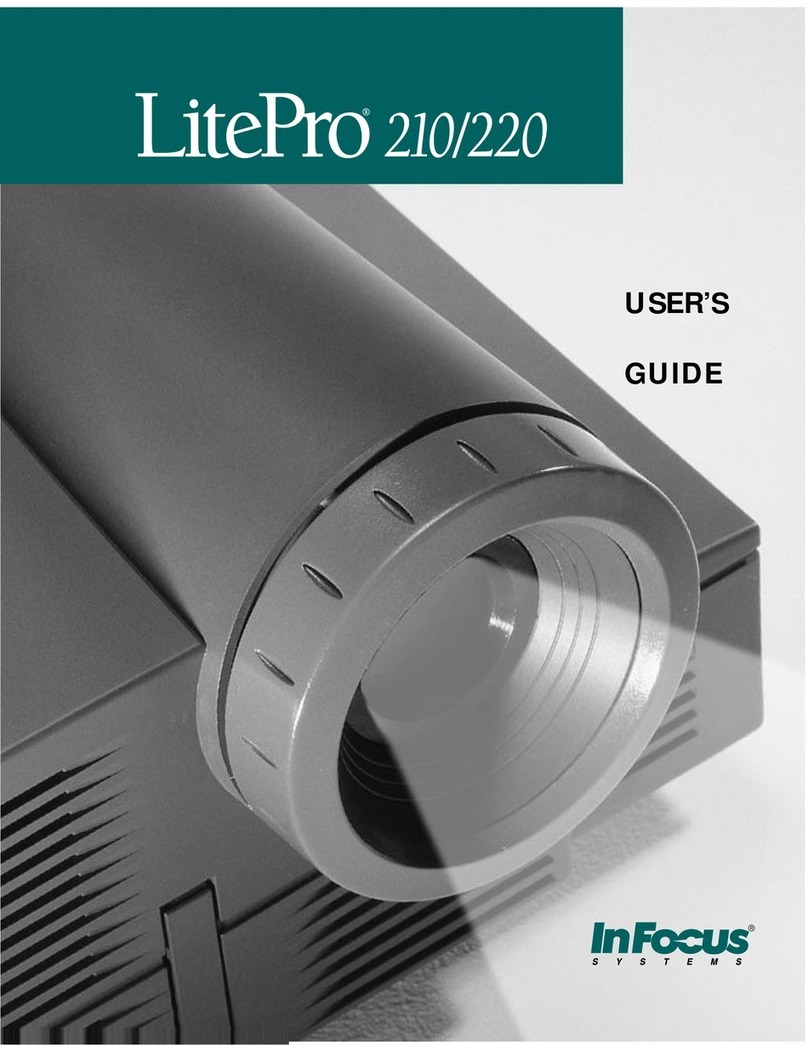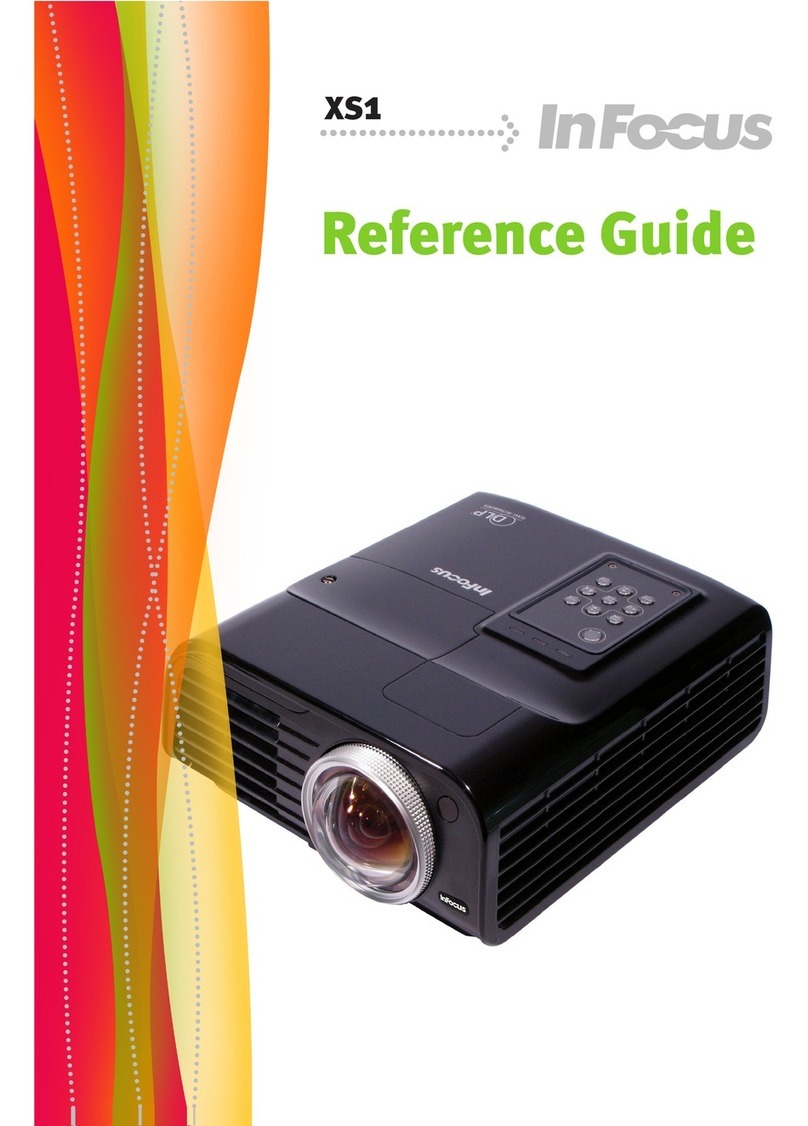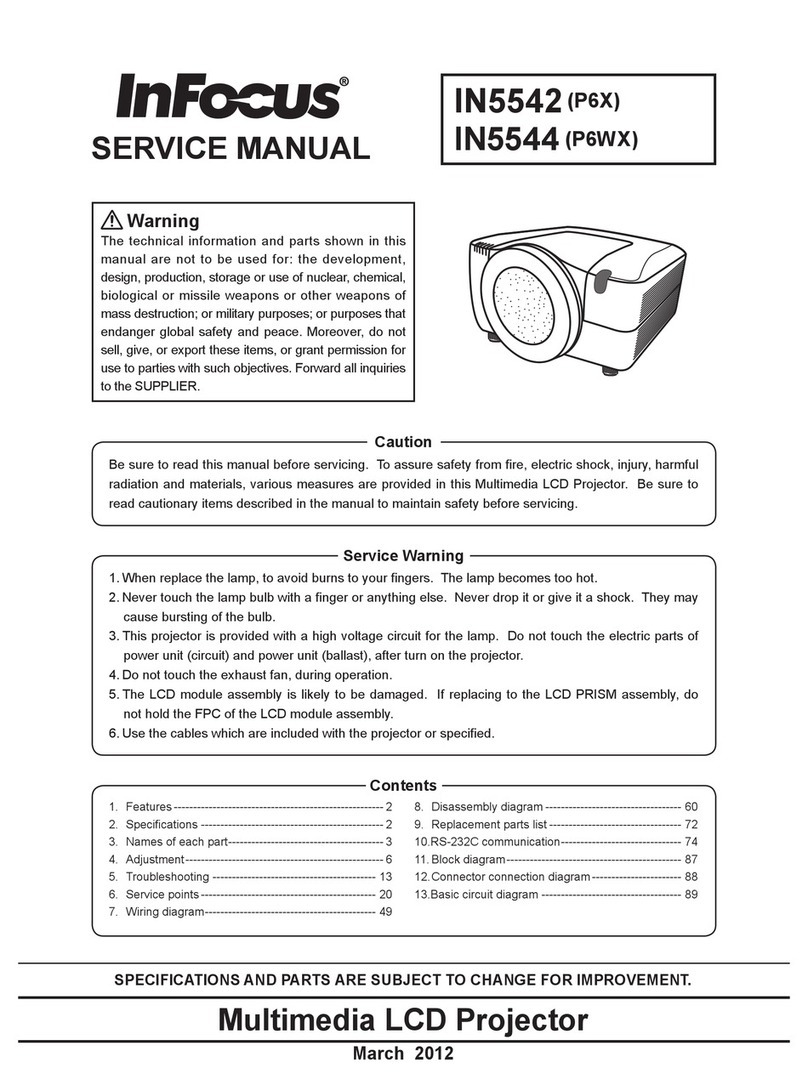Component
Y Pb/Cb Pr/Cr
Composite S-video
Digital
Optical
Analog Video Out
Digital
Coax
Audio Out
LR
Stereo
Surround Sound
Digital Video Out
HDMI
DVI
Cable In
To TV/VCR
Table Top Installation
There are two methods of installation; ceiling and table top. We have listed and illustrated the steps that are required to conduct a table top installation. As you can see,
the there is very little installation time, knowledge and tools required to install a projector in this manner. If you prefer to have a more professional look, then we would
recommend either a ceiling installation or consulting with a local professional installer.
Install hooks or mounting brackets.
Hang the screen at desired location.
5
1Plug in the projector. With the InFocus logo
screen, move the projector away from the screen
until it approximately fits the projection screen.
2
Install and test home theater equipment.
6
Connect video cables to projector.
3
Connect audio and video cables to sources.
Connect audio cables to speaker system.
4
- Cables are visible
- People or pets can tamper with projector
- Easy to walk in light path
- Easy to trip over cables
Advantages
+ Quick set up
+ Minimal tools required
+ Little or no calculations
+ Short cables = high quality video
+ Less expensive installation
+ Screen is optional
Disadvantages
M1-DA
Component Composite
S-video
L
R
Y
Pb
Pr
VGA RS-232
Component
Y Pb/Cb Pr/Cr
Composite S-video
Digital
Optical
Analog Video Out
Digital
Coax
Audio Out
LR
Stereo
Surround Sound
Signal Output
Select
480i
Remote
480p
Digital Video
Out
HDMI
DVI
Place projector on a flat sturdy surface, such
as a table or a shelf.
Pre-installation Checklist
Equipment (projector, screen, audio, video, accessories)
Cables (audio, video and power)
Screen and projector location
To video sources
To projector To audio receiver
Copyright © 1999-2005 InFocus Corporation. All Rights Reserved.