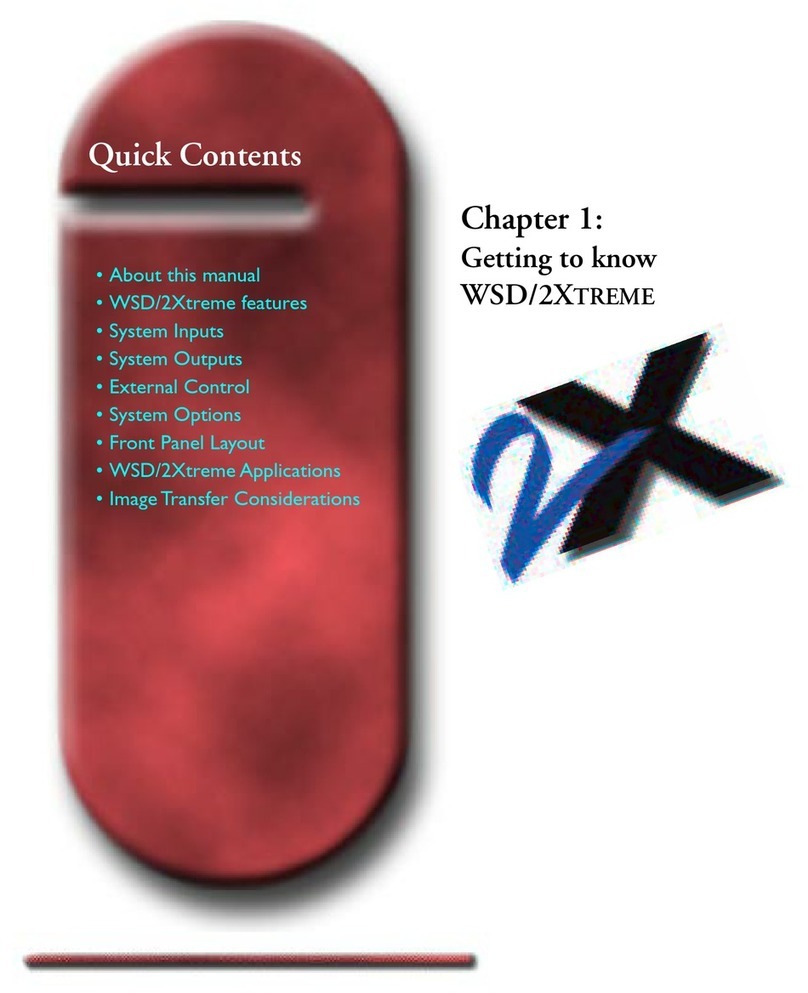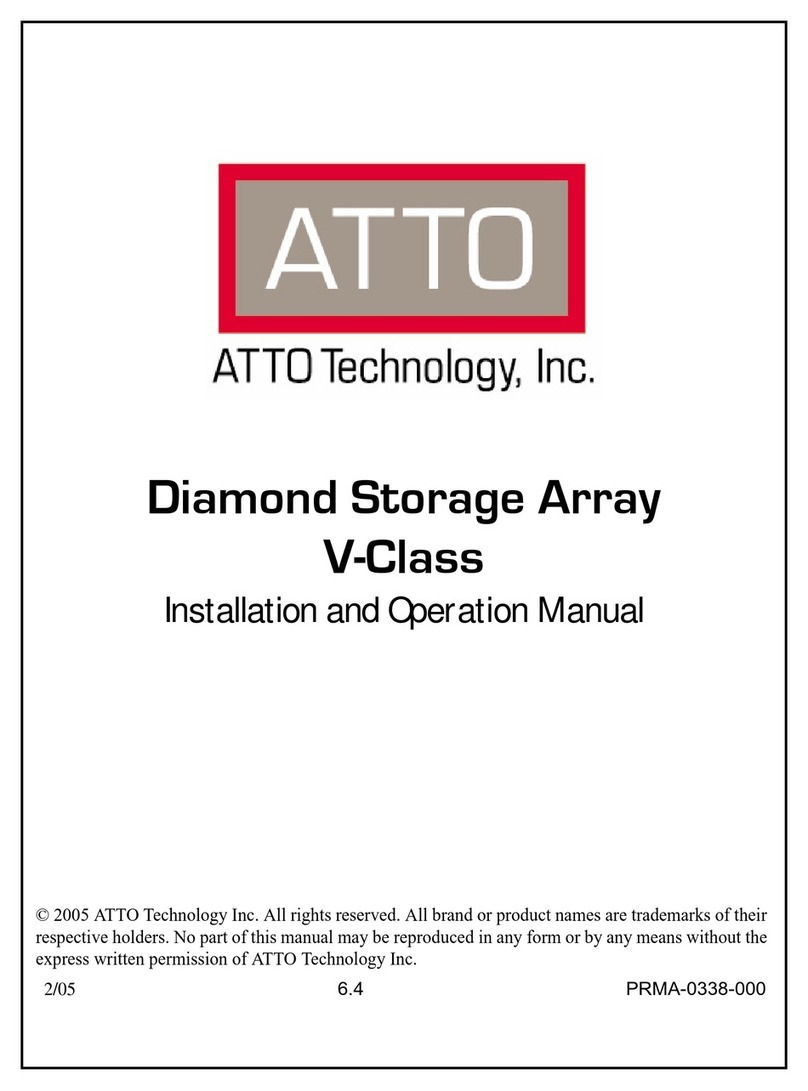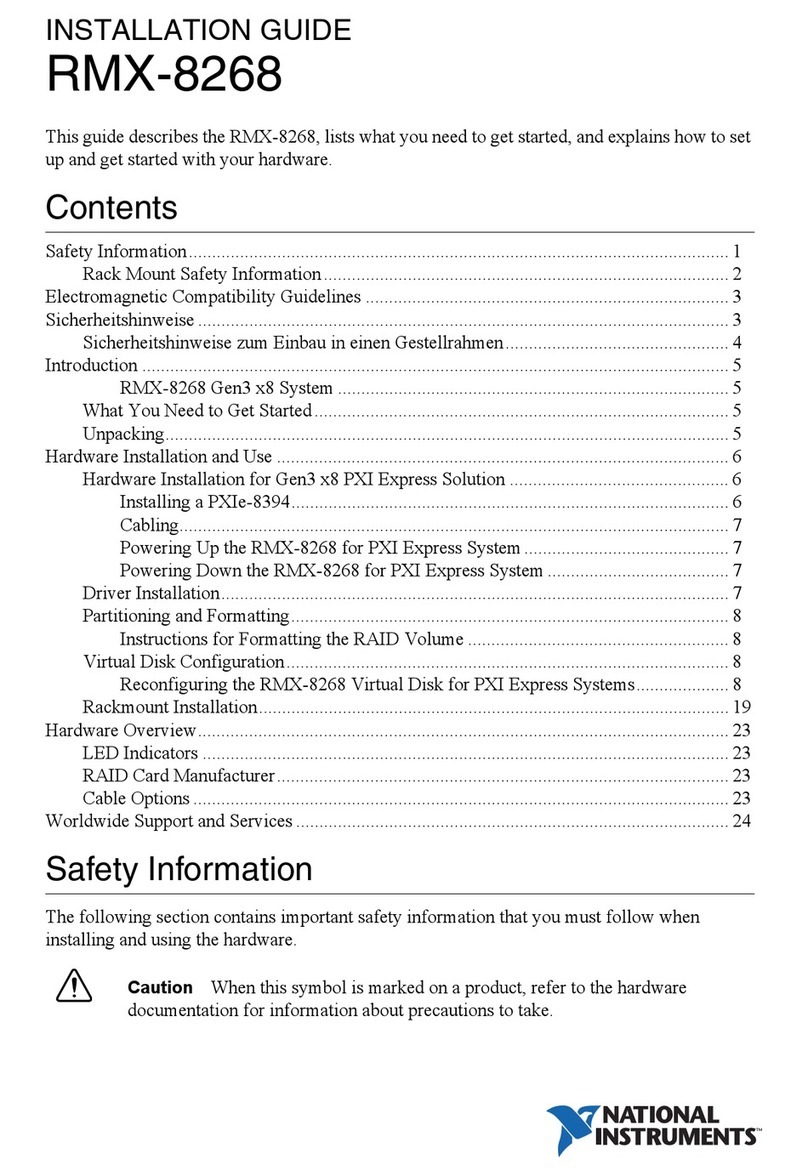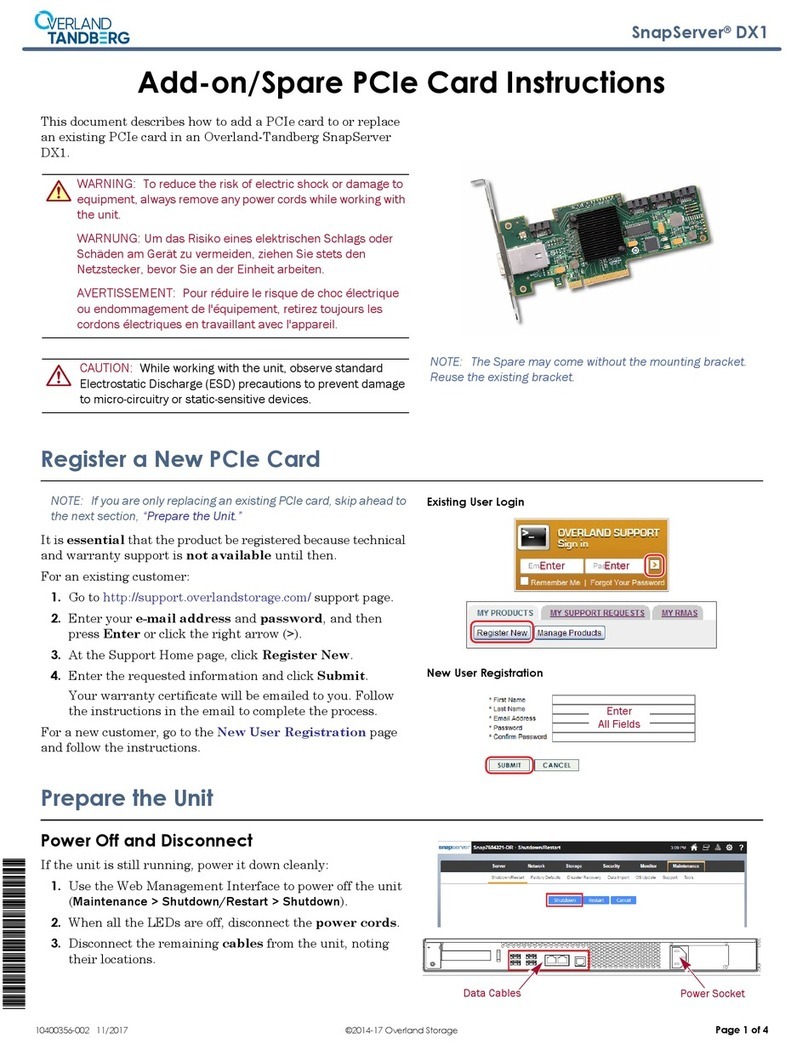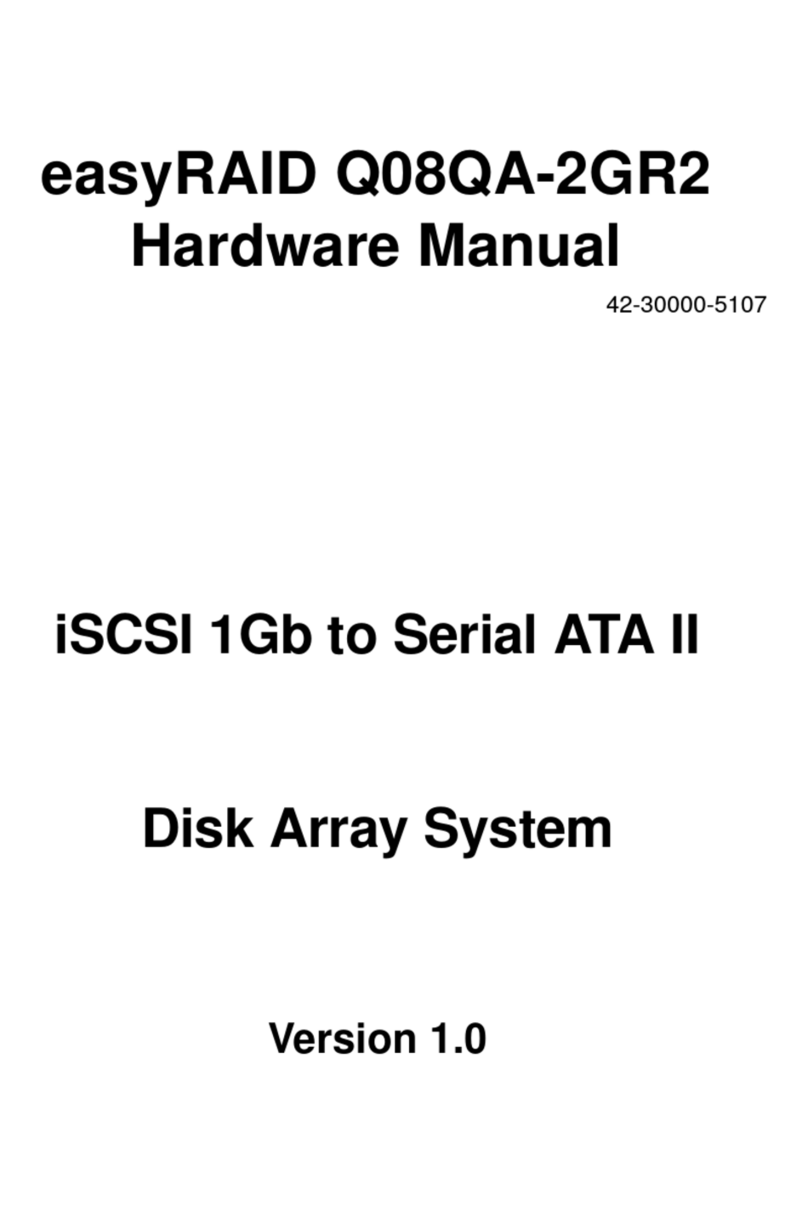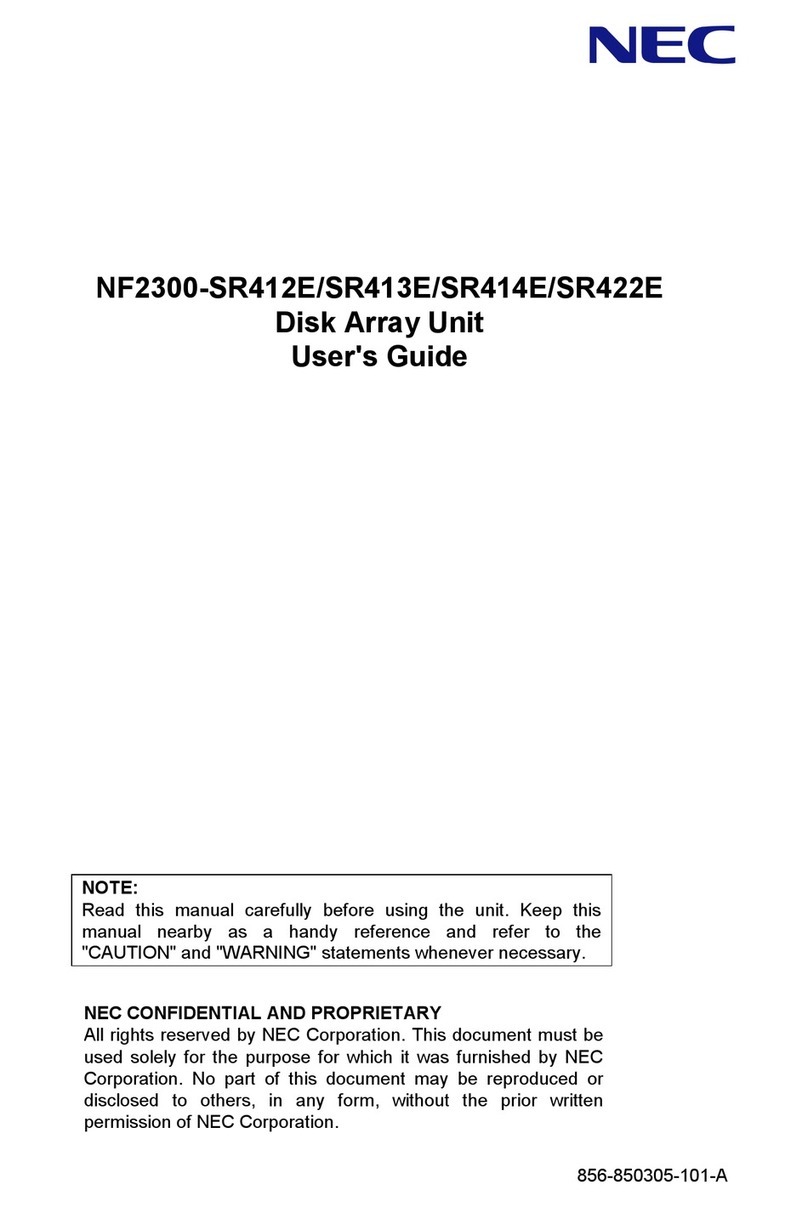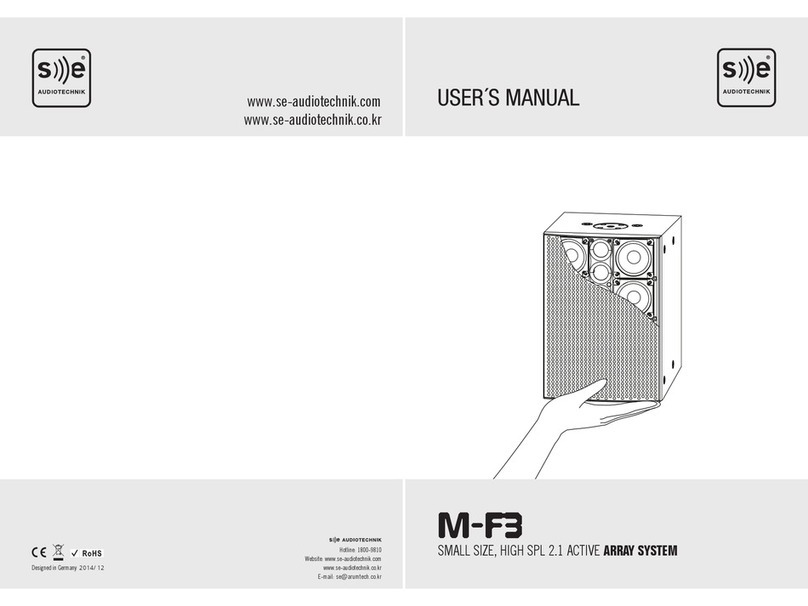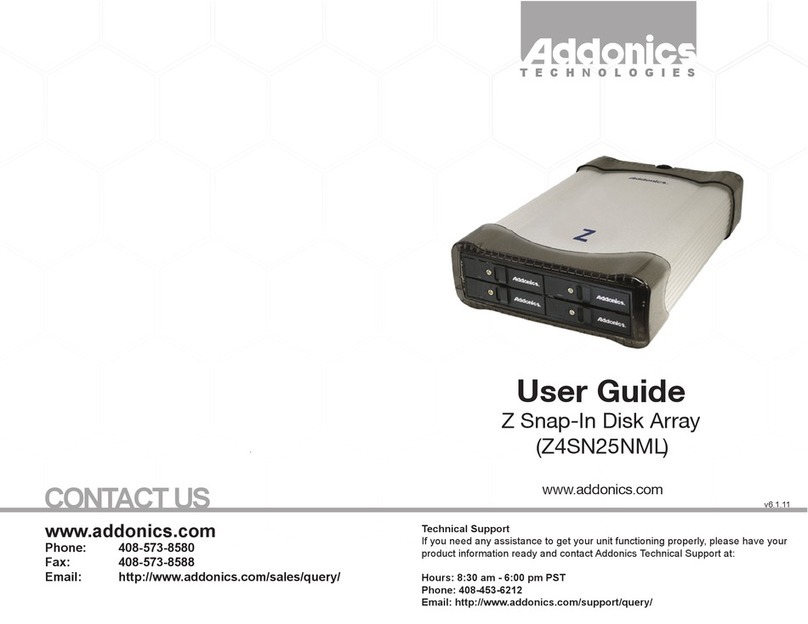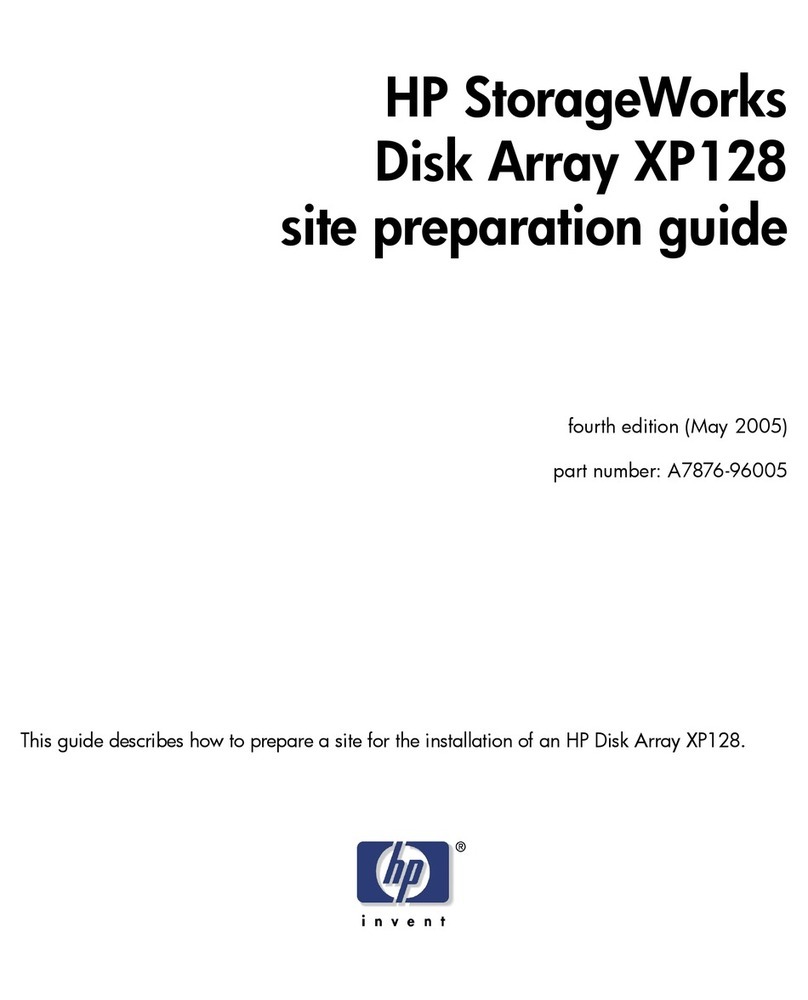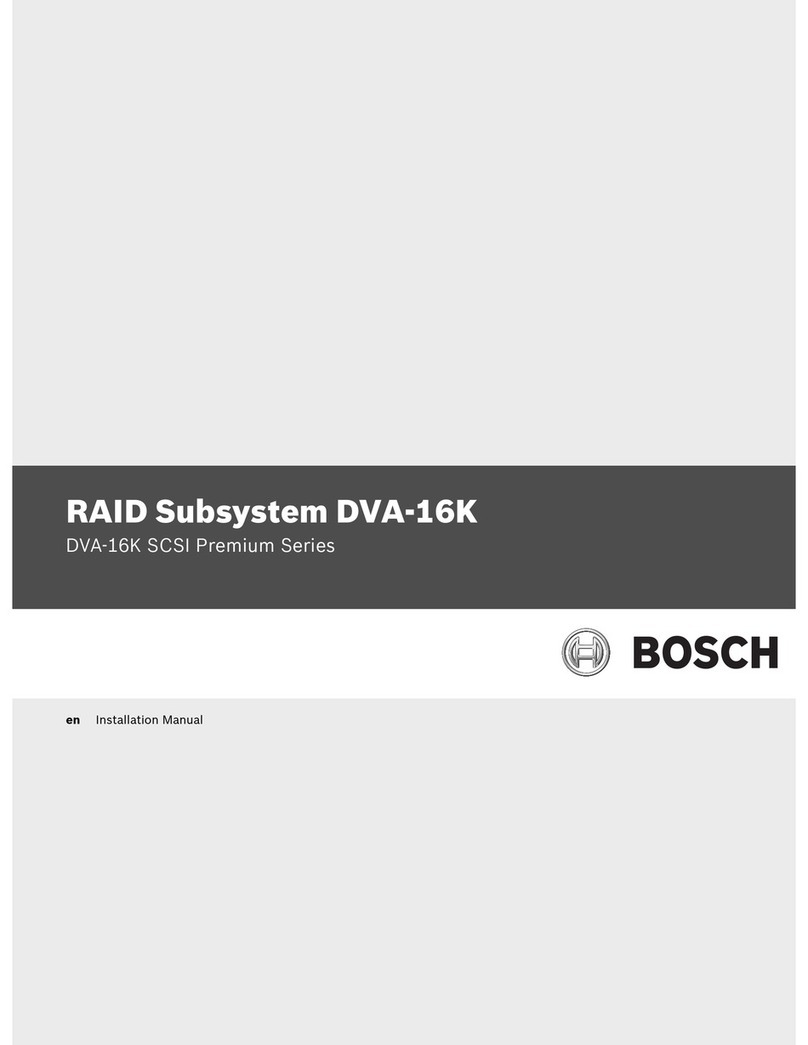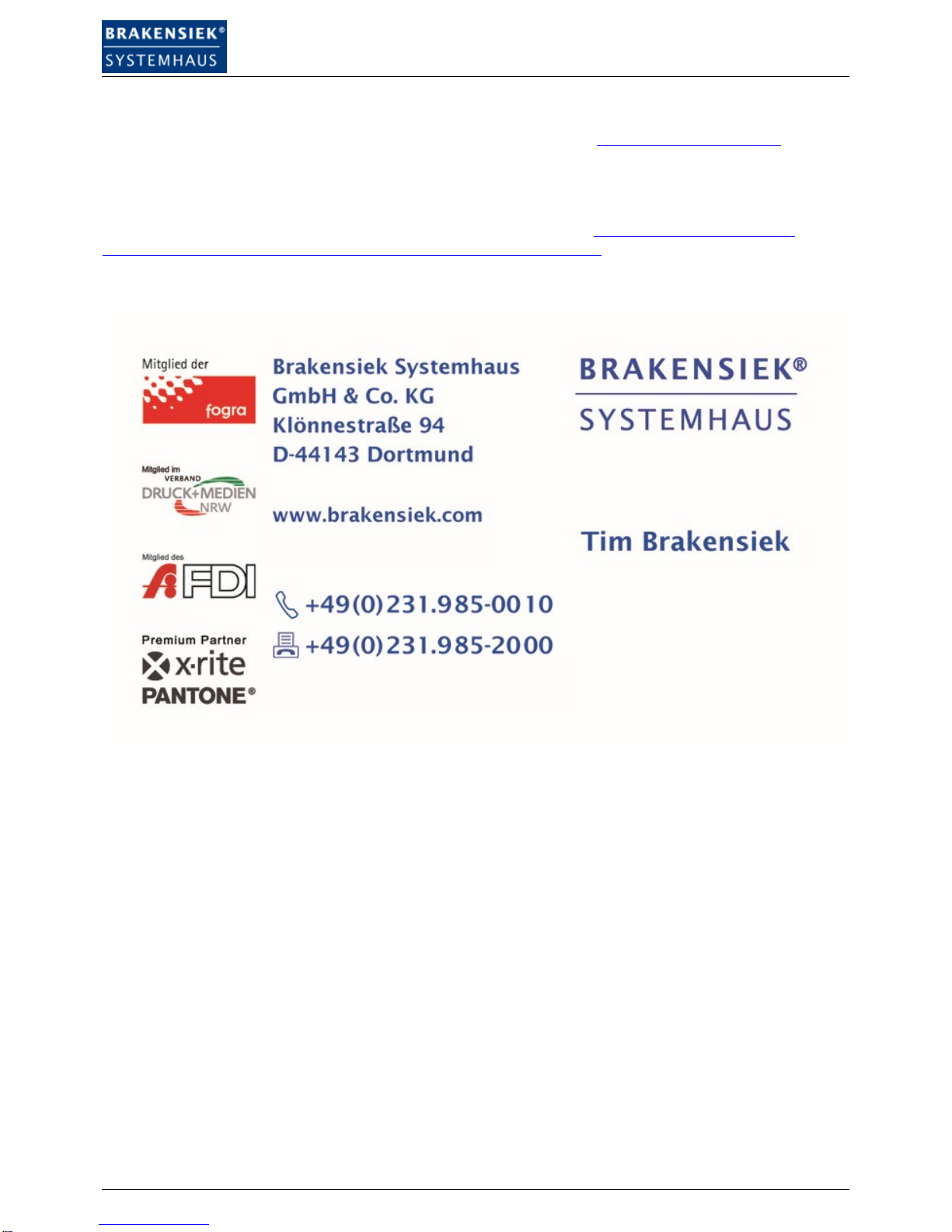* Two (2), hot-swappable, redundant, single-fan cooling modules running in high/low speeds
Management
Front LCD control panel for setup and configuration
10/100 BaseT Ethernet for out-of-band management
One (1) RS-232C serial port for local access to firmware-embedded utility
VT-100 terminal emulation via RS-232C
Telnet access via onboard Ethernet port
Java-based RAIDWatch® GUI manager:
* Cross-platform, remote administration with SSL
* Out-of-band access via Ethernet
* Centralized management to monitor and administer multiple RAID units on one screen
Configuration Client for real-time event notification over Email, Fax, LAN broadcast, SNMP Traps, MSN
messenger, ICQ, SMS short messages, and the configuration utility screen
SNMP agent support:
* SNMP trap event notification with plain-text event message (no MIB file required)
* SNMP V2.0 MIB file support with get-and-set commands
Indicators
Onboard alarm is triggered when one of the following modules fails:
* RAID controller module
* Cooling module
* Power supply unit
* Hard drive
* Violated temperature thresholds
Module status LED indicators:
* Two (2) per drive tray
* One (1) per cooling module
* One (1) per power supply unit
* Three (3) per LCD panel
* Four (4) per RAID controller module
* Two (2) per Ethernet port
Module failure alert through I2C bus
Intelligent Drive Handling
If two bad blocks occur on two member drives of an array, the integrity of the stored data is endangered. Media
Scan, Infortrend’s innovative intelligent drive handling function, retrieves data from the damaged sectors. Media
Scan handles low quality drives in both the degraded mode and during the rebuild process. For additional data
security, other intelligent drive management features include the transparent resetting of hung hard drives, power-
failure management, and bad-drive handling during LD expansion.
Task Scheduler
The Task Scheduler is combined with Media Scan so that the scanning operation can be scheduled beginning
at a specified start time and repeating at the configurable intervals. The operation is thus hands free. Each such
page 3 / 7