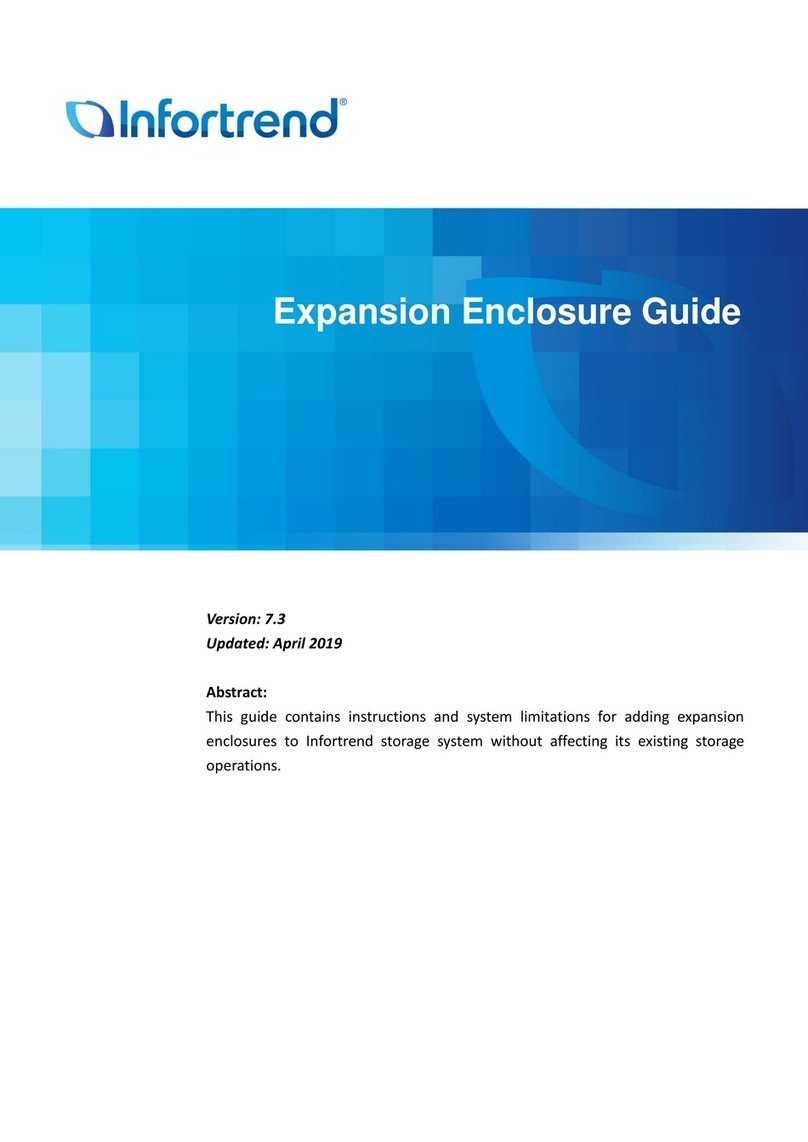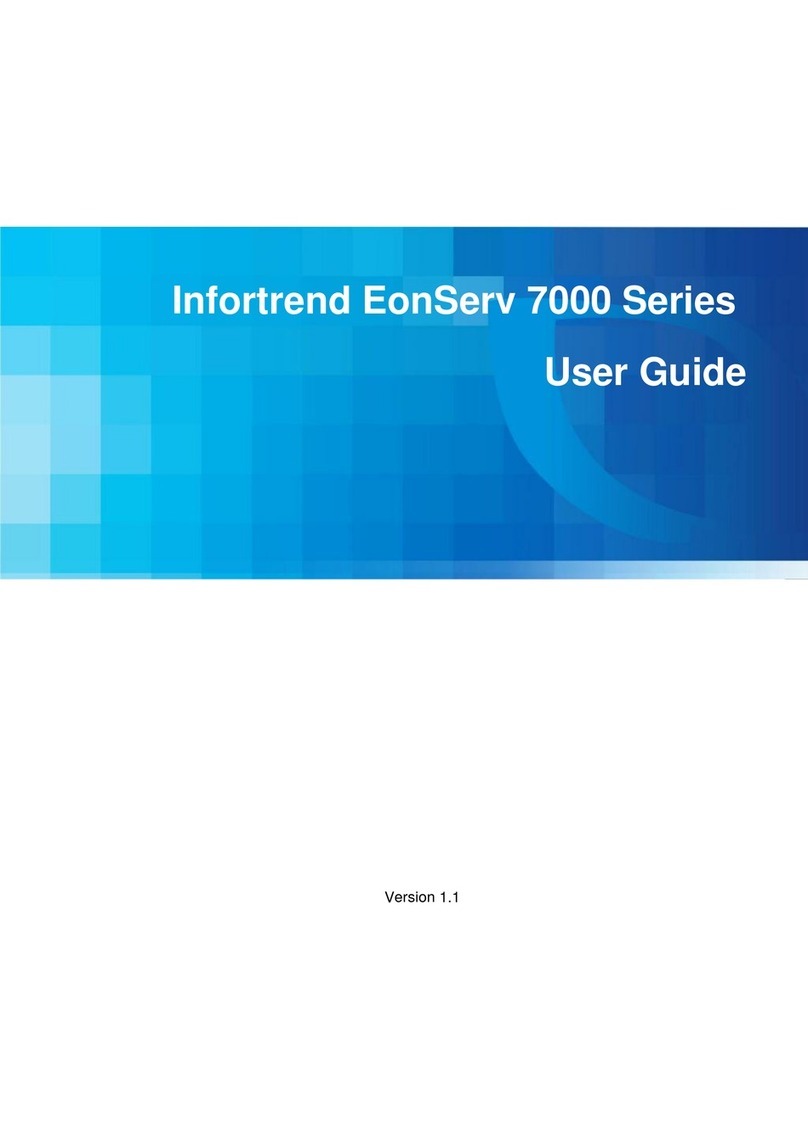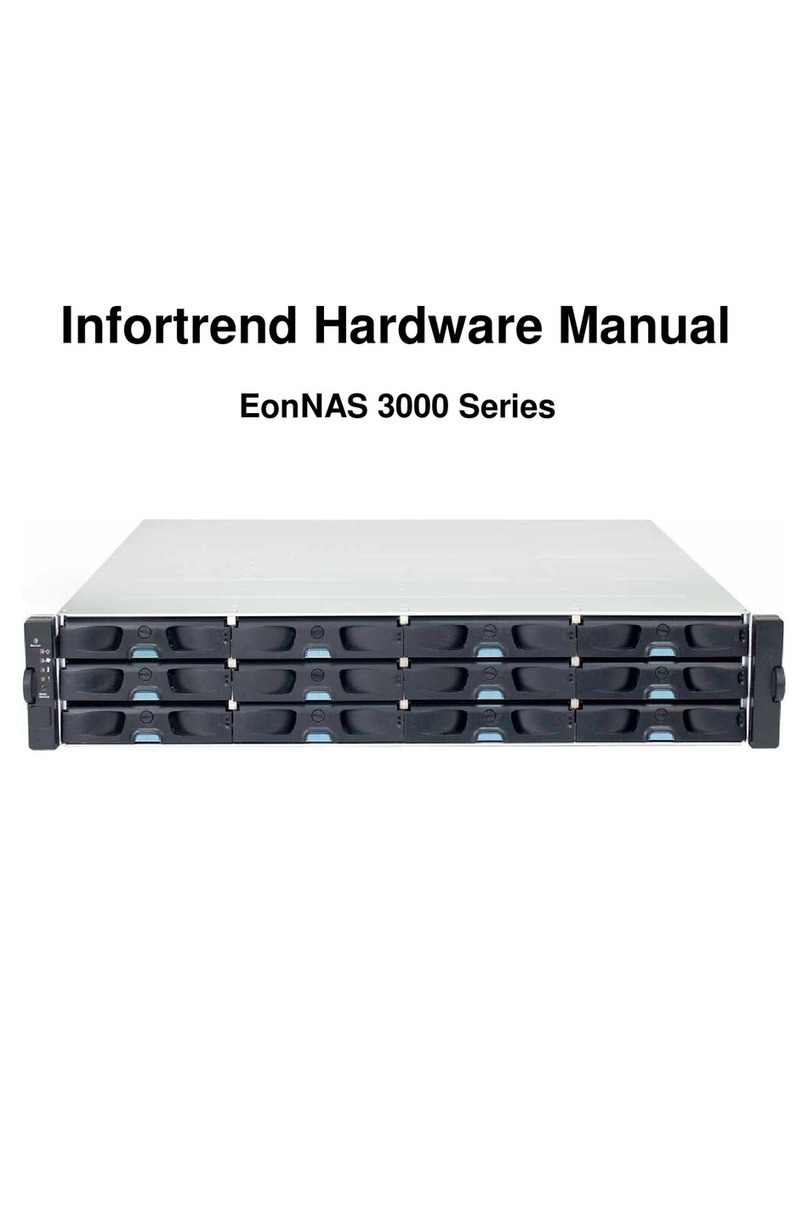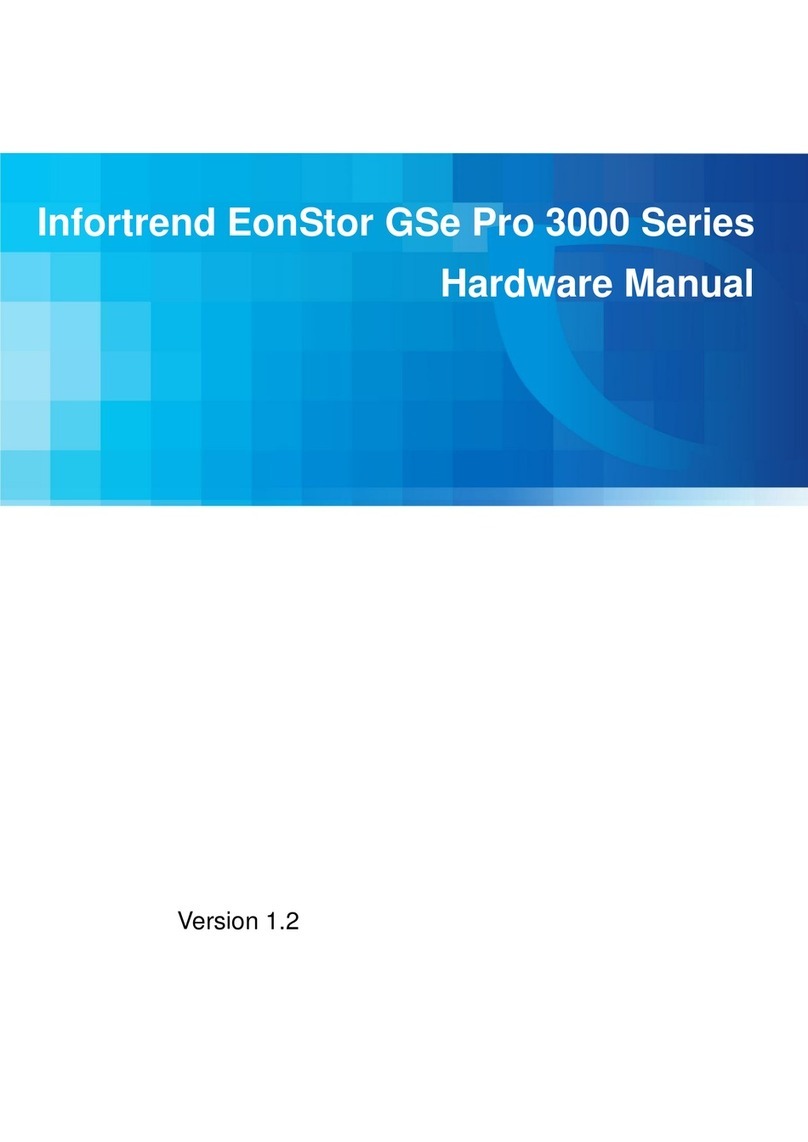Table of Contents
3.2.1 Fibre-Host Port.................................................................................................. 48
3.2.2 Fibre-Host Topologies ....................................................................................... 48
3.2.3 Fibre Cabling..................................................................................................... 49
3.2.4 Simple End-to-End Connection......................................................................... 51
3.2.5 DAS (Direct-Attached) Connection ................................................................... 52
3.2.6 Switched Fabric Connection (Dual-Controller) .................................................. 54
3.2.7 Switched Fabric Connection (Single-Controller) ............................................... 56
3.3 Hybrid Host Connections ........................................................................................58
3.3.1 Single Hybrid Unit Connected to FC/iSCSI Hosts ............................................. 58
3.3.2 Utilizing Hybrid iSCSI ports for Data Replication............................................... 59
3.4 JBOD Connections...................................................................................................60
3.4.1 Expansion Links................................................................................................ 61
3.4.2 Configuration Rules .......................................................................................... 63
3.5 SAS Expansion Configuration.................................................................................65
3.5.1 S48 RAID and S48 JBOD ................................................................................. 65
3.5.2 S12F-G/R2850 RAID, 2U JBOD and S48 JBOD .............................................. 66
3.5.3 S16F-G/R2850 RAID, 3U JBOD and S48 JBOD .............................................. 67
3.5.4 S24F-G/R2850 RAID, 3U JBOD and S48 JBOD .............................................. 68
3.6 Management Console Connections........................................................................69
3.7 Power Connections..................................................................................................70
3.7.1 Connecting Power Cords .................................................................................. 71
3.7.2 Power On Procedures....................................................................................... 73
3.7.3 Power On Status Check .................................................................................... 74
3.7.4 LCD Screen ......................................................................................................75
3.7.5 Power Off Procedure ........................................................................................ 76
4System Monitoring
4.1 Monitoring Features.................................................................................................78
4.2 Front Panel................................................................................................................81
4.2.1 LCD Keypad for RAID Models .......................................................................... 81
4.2.2 LED Definitions for RAID Systems.................................................................... 83
4.2.3 LED Panel for JBOD Models............................................................................. 84
4.2.4 Drawer & Drawer Fan LED ............................................................................... 86
4.2.5 Hard Drive Failure LED ..................................................................................... 87
4.3 Controller LEDs........................................................................................................88
4.3.1 Controller LED for RAID Models ....................................................................... 88
4.3.2 Ethernet Management Port LEDs for RAID Models .......................................... 90
4.3.3 RAID Fibre Host Port LEDs .............................................................................. 91
4.3.4 RAID iSCSI Host Port LEDs ............................................................................. 92
4.3.5 Controller LED for JBOD Models ...................................................................... 93
4.4 PSU & Built-in Cooling Module LEDs.....................................................................94
4.5 Alarms and I2C Bus..................................................................................................95
4.5.1 Audible Alarms .................................................................................................. 95
4.5.2 I2C..................................................................................................................... 95
4.6 Restoring Default System Settings.........................................................................96
4.6.1 Restoring Default Settings for Dual-Controller Models...................................... 96
4.6.2 Restoring Default Settings for Single-Controller Models ................................... 99
5System Maintenance
5.1 Replacing the Controller Module(s)......................................................................102
5.2 Replacing / Upgrading the DRAM module for RAID Models...............................105
5.3 Replacing / upgrading the CBM for RAID Models................................................107
5.3.1 Replacing / upgrading the BBU....................................................................... 108
5.3.2 Replacing / upgrading the FBM....................................................................... 109
5.4 Replacing the Power Supply Module....................................................................110
5.4.1 Detecting a Failed PSU................................................................................... 110
5.4.2 Replacing the PSU.......................................................................................... 111
5.5 Replacing the Drawer Fan Module........................................................................113
5.6 Replacing a Hard drive...........................................................................................114
5.7 Replacing the Enclosure........................................................................................116
5.7.1 Differential Diagnosis to Determine Backplane Failure ................................... 116
5.7.2 Enclosure Replacement Must Knows ............................................................. 117
9