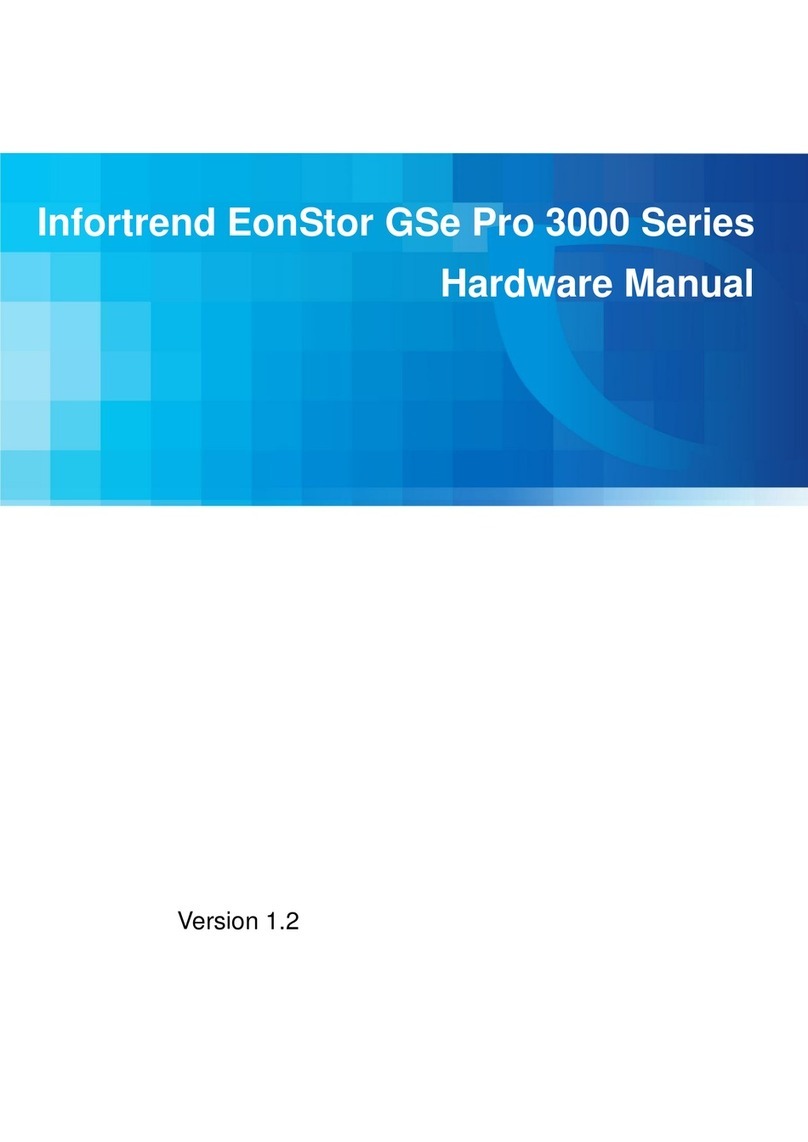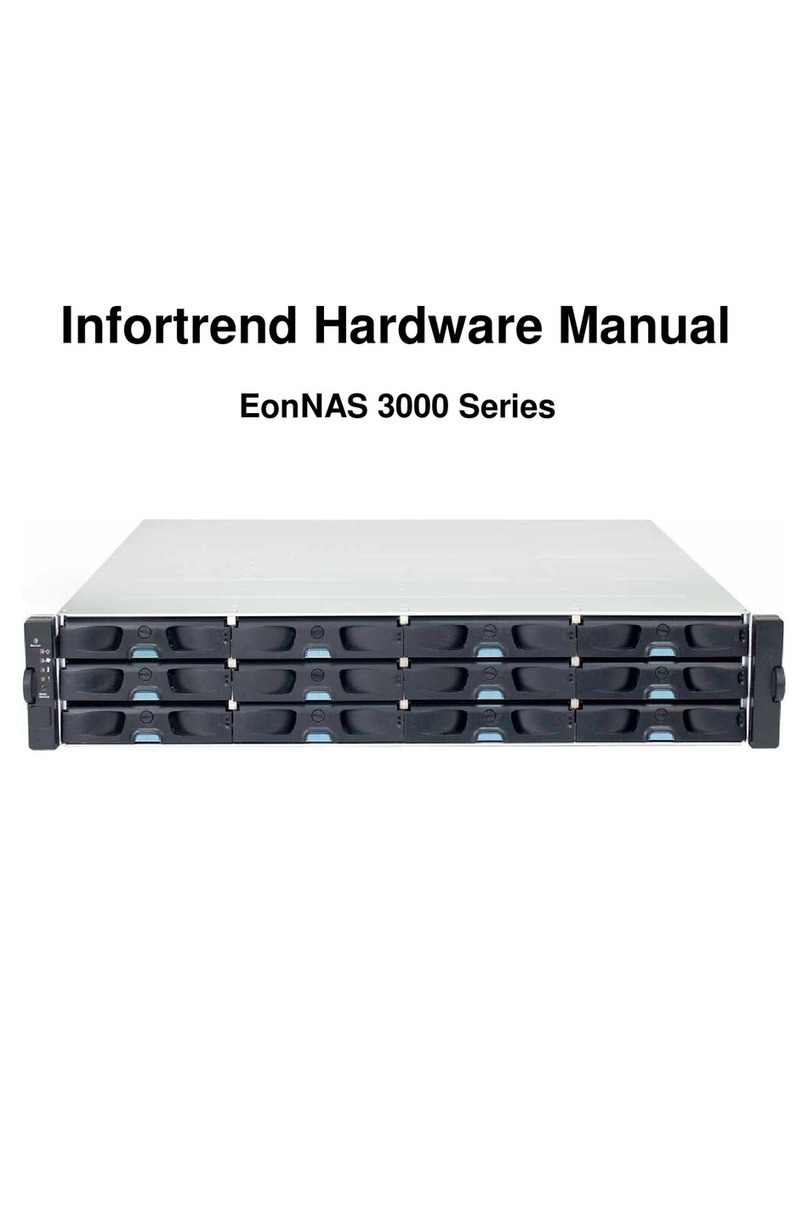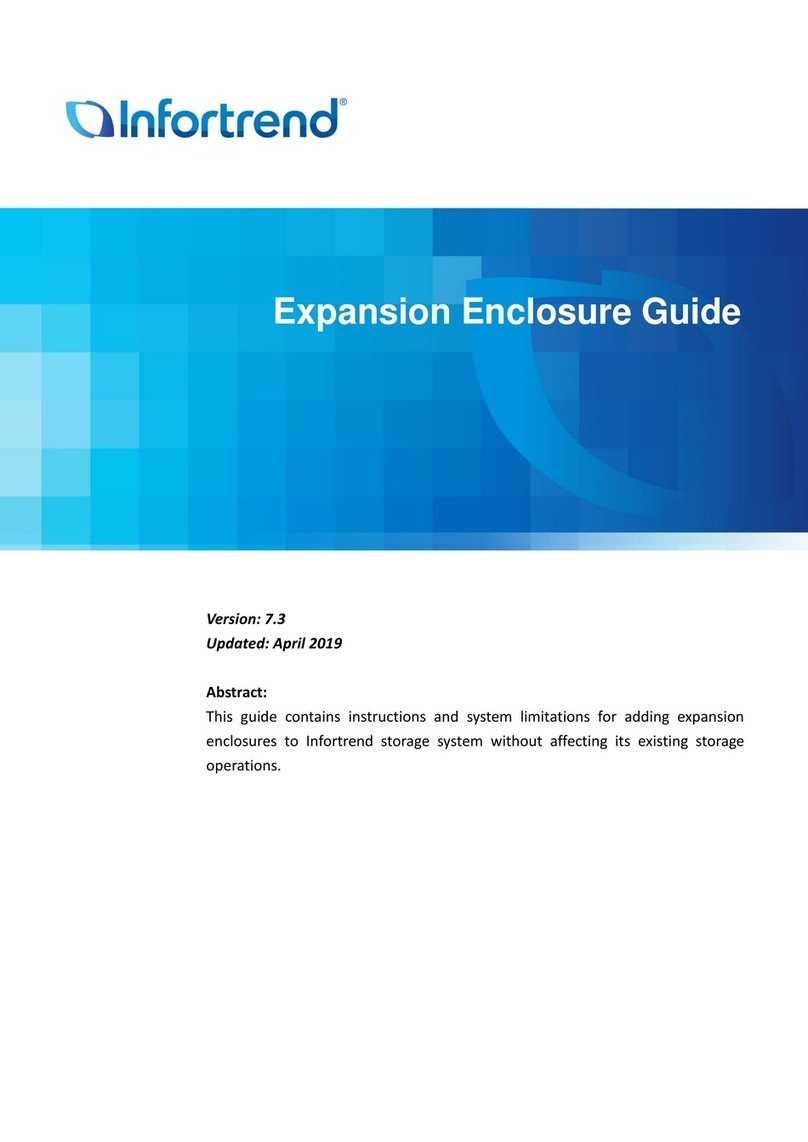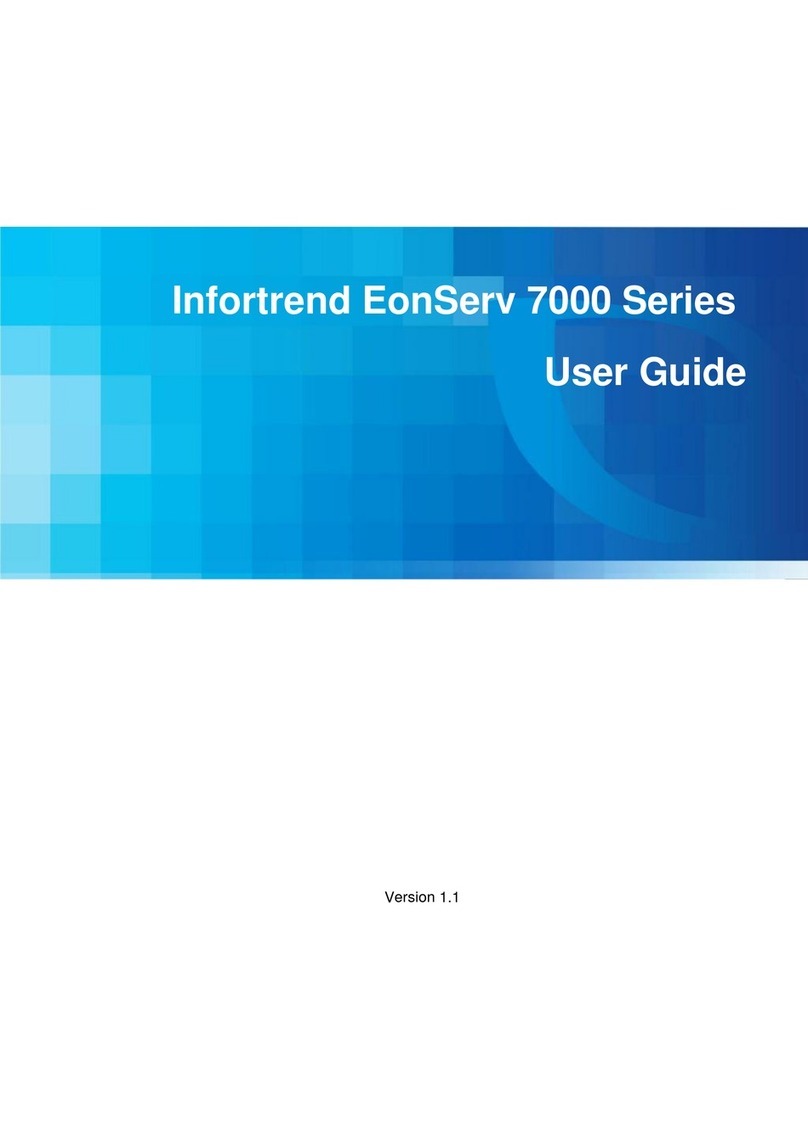EonStor S12S-R/G1032 Installation and Hardware Reference Manual
2.7.1 Hard Drive Installation Prerequisites...................................................................... 2-9
2.7.2 Drive Installation .................................................................................................. 2-10
2.8 DRIVE TRAY INSTALLATION ...............................................................................2-11
2.9 OPTIONAL BATTERY MODULE INSTALLATION ..................................................2-13
2.9.1 BBU Warnings and Precautions ........................................................................... 2-13
2.9.2 Installation Procedure ........................................................................................... 2-14
CHAPTER 3 SUBSYSTEM CONNECTION
3.1 HOST CONNECTION PREREQUISITES ....................................................................3-1
The Host Link Cables.................................................................................................................... 3-1
3.2 TOPOLOGY AND CONFIGURATION CONSIDERATIONS..........................................3-3
Basic Configuration Rules ............................................................................................................ 3-3
3.3 SAMPLE TOPOLOGY ..............................................................................................3-5
SAS Expansion Configuration ...................................................................................................... 3-6
CHAPTER 4 SYSTEM OPERATION AND MONITORING
4.1 POWER ON.............................................................................................................4-1
4.1.1 Check List............................................................................................................... 4-1
4.1.2 Power On Procedure............................................................................................... 4-2
4.1.3 Power On Status Check .......................................................................................... 4-2
4.1.4 LCD Screen ............................................................................................................ 4-3
4.2 POWER OFF PROCEDURE ......................................................................................4-5
4.3 SYSTEM MONITORING OVERVIEW .......................................................................4-6
4.4 STATUS-INDICATING LEDS...................................................................................4-8
4.4.1 LED Overview........................................................................................................ 4-8
4.4.2 LCD Keypad Panel................................................................................................. 4-8
4.4.3 Drive Tray LEDs .................................................................................................... 4-9
4.4.4 Controller Module LEDs ...................................................................................... 4-10
4.4.4.1 Controller Status LEDs........................................................................................ 4-10
4.4.4.2 SAS Port LEDs.................................................................................................... 4-11
4.4.4.3 Restore Default LED ........................................................................................... 4-11
4.4.4.4 LAN Port LEDs................................................................................................... 4-11
4.4.5 BBU LED............................................................................................................. 4-12
4.4.6 PSU LEDs............................................................................................................. 4-12
4.4.7 Cooling Module LEDs.......................................................................................... 4-13
4.5 AUDIBLE ALARM .................................................................................................4-14
4.5.1 Failed Devices ...................................................................................................... 4-14
4.6 I2CMONITORING.................................................................................................4-15
CHAPTER 5 SYSTEM MAINTENANCE
5.1 OVERVIEW .............................................................................................................5-1
5.1.1 About Subsystem Maintenance............................................................................... 5-1
5.1.2 General Notes on Component Replacement ........................................................... 5-2
5.2 REPLACING A CONTROLLER MODULE .................................................................5-3
5.2.1 Considerations ........................................................................................................ 5-3
5.2.2 Removing the Controller Module ........................................................................... 5-4
5.2.3 Replacing the Controller Module............................................................................ 5-5
5.3 DIMMMODULE REPLACEMENT..........................................................................5-7
5.3.1 DIMM Module Considerations............................................................................... 5-7
5.3.2 DIMM Module Upgrade/Replacement Procedure .................................................. 5-8
5.4 REPLACING A FAULTY BBU..................................................................................5-9
5.5 REPLACING A FAULTY PSU ................................................................................5-12
5.5.1 PSU Overview...................................................................................................... 5-12
5.5.2 Replacing the PSU................................................................................................ 5-12
5.6 COOLING MODULE MAINTENANCE ....................................................................5-15
5.6.1 Notes on Cooling Module Maintenance................................................................ 5-15
5.6.2 Replacing a Cooling Module ................................................................................ 5-16
5.7 REPLACING A FAILED HARD DRIVE ...................................................................5-19
5.7.1 Hard Drive Maintenance Overview...................................................................... 5-19
5.7.2 Replacing a Hard Drive ........................................................................................ 5-19
APPENDIX A SPECIFICATIONS
viii