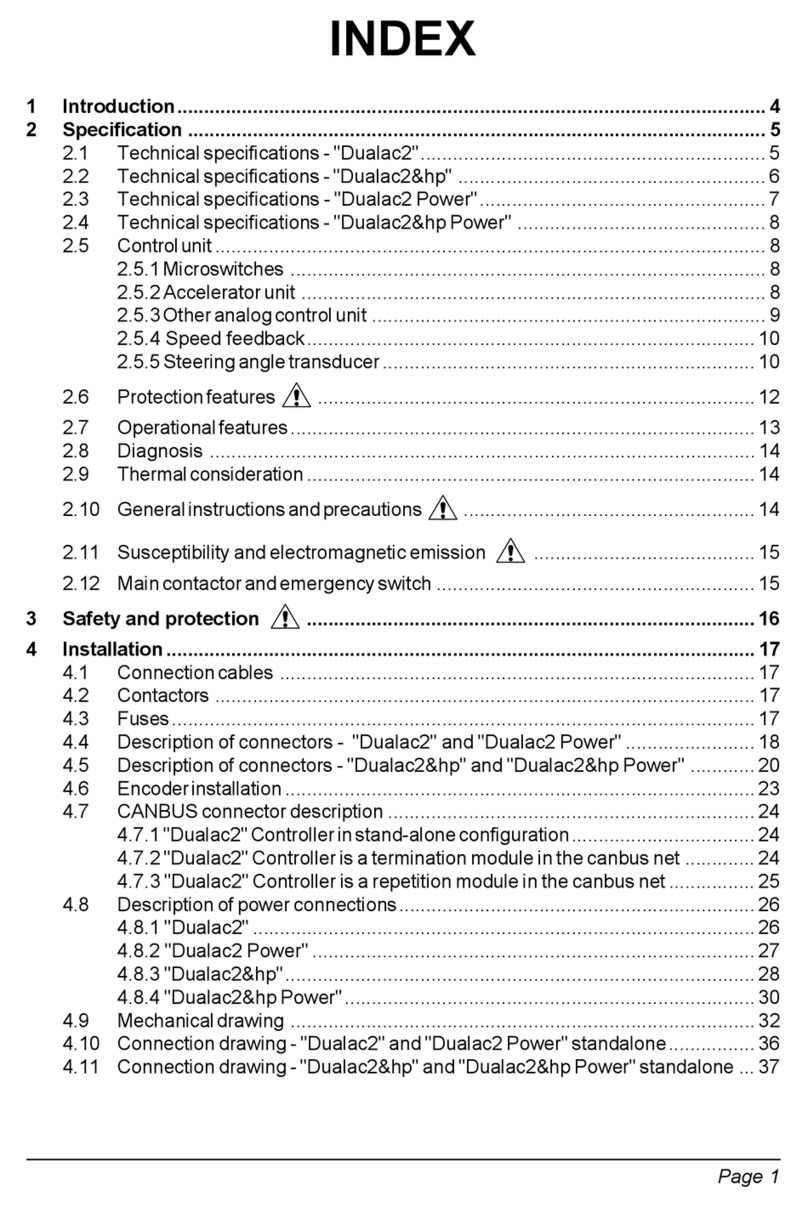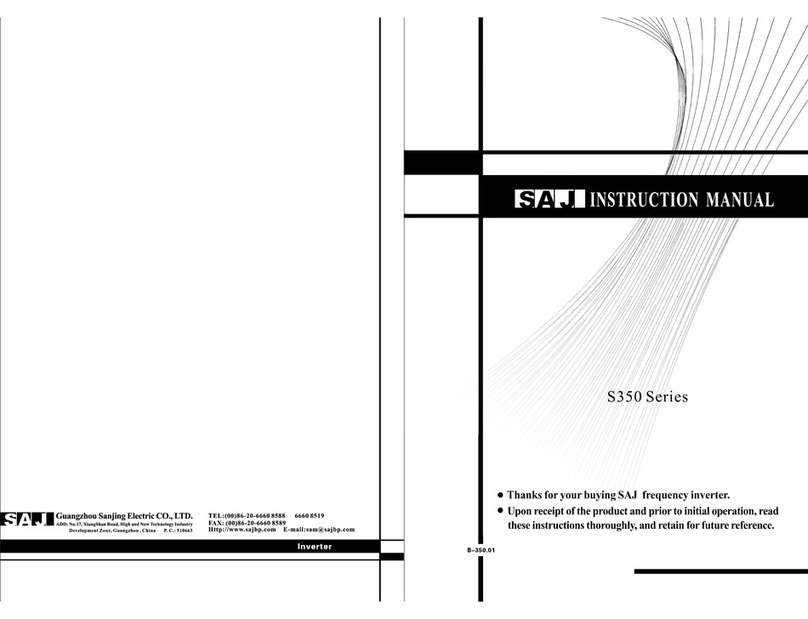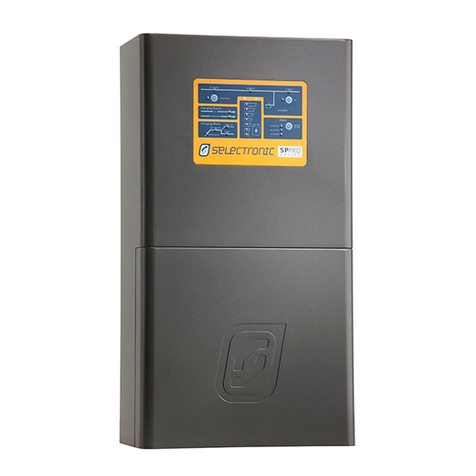INFOSEC C3 MPPT User manual

1
INFOSEC UPS SYSTEM - 4, rue de la Rigotière - 44700 Orvault - FRANCE -www.infosec-ups.com
Hot Line – Tel + 33 (0)2 40 76 15 82 - Fax + 33 (0)2 40 94 29 51 - hotline@infosec.fr – 06 15 AA 59 203 33
User guide
Manuel de l’utilisateur

2
INFOSEC UPS SYSTEM - 4, rue de la Rigotière - 44700 Orvault - FRANCE -www.infosec-ups.com
Hot Line – Tel + 33 (0)2 40 76 15 82 - Fax + 33 (0)2 40 94 29 51 - hotline@infosec.fr – 06 15 AA 59 203 33
User guide
Table Of Contents
INTRODUCTION......................................................................................................................................3
SAFETY INSTRUCTIONS .......................................................................................................................3
STORAGE................................................................................................................................................3
AFTER SALES SERVICE........................................................................................................................4
1. PRODUCT DESCRIPTION ..............................................................................................................5
1-1. Main characteristics..................................................................................................................5
1-2. Basic system architecture.........................................................................................................5
1-3. Illustration .................................................................................................................................6
2. INSTALLATION................................................................................................................................7
2-1. Unpacking and Inspection ........................................................................................................7
2-2. Preparation...............................................................................................................................7
2-3. Mounting the Unit......................................................................................................................7
2-4. Battery Connection...................................................................................................................8
2-5. AC Input/Output Connection.....................................................................................................9
2-6. PV Connection........................................................................................................................11
2-7. Final Assembly....................................................................................................................... 12
2-8. Communication Connection .................................................................................................. 12
2-9. Dry Contact Signal................................................................................................................. 12
3. OPERATING C3 MPPT / C3+ MPPT............................................................................................ 13
3-1. Power ON/OFF...................................................................................................................... 13
3-2. Operation and Display Panel................................................................................................. 13
3-3. LCD Display Icons................................................................................................................. 14
3-4. LCD Setting ........................................................................................................................... 16
3-5. Display Setting....................................................................................................................... 22
3-6. Operating Mode Description.................................................................................................. 25
3-7. Fault Reference Code ........................................................................................................... 26
3-8. Warning Indicator................................................................................................................... 27
4. TROUBLE SHOOTING................................................................................................................. 28
5. Appendix: Approximate Back-up Time Table ........................................................................... 30
6. Technical specifications ............................................................................................................. 32

3
INFOSEC UPS SYSTEM - 4, rue de la Rigotière - 44700 Orvault - FRANCE -www.infosec-ups.com
Hot Line – Tel + 33 (0)2 40 76 15 82 - Fax + 33 (0)2 40 94 29 51 - hotline@infosec.fr – 06 15 AA 59 203 33
In order to make sure that this product is correctly installed and used appropriately, we highly
advise you to read this user guide very carefully.
INTRODUCTION
C3 MPPT and C3+MPPT range is a multi-function inverter/charger, combining several functionalities:
inverter, MPPT solar charger and battery charger that offer a power supply in a compact design. Its
user-friendly LCD screen with user-configurable buttons allows setting the battery charging current,
the AC/solar charger priority, and the acceptable input voltage based on different applications.
SAFETY INSTRUCTIONS
IMPORTANT!
Installing and connecting C3 MPPT / C3+MPPT in a way that does not comply with accepted
practices releases Infosec Communication from any liability.
Risk of electric shock:
C3 MPPT / C3+MPPT uses potentially hazardous voltages. Do not attempt to disassemble this
equipment, as it does not contain accessible components that can be repaired by users, fuse change
excepted.
Any fixing should be performed by qualified technicians only.
In the event of an emergency situation, switch C3 MPPT / C3+MPPT to the “Off” position and
disconnect the unit from theAC power supply and from any other source of power.
Should C3 MPPT / C3+MPPT be out of order, please refer to the section: “trouble shooting” and
call the hotline.
Connected products:
Combined C3 MPPT / C3+MPPT and connected equipment leakage current should not exceed
3,5 mA.
Make sure that the connected load does not exceed C3 MPPT / C3+MPPT capabilities. To ensure
an improved backup time and longer battery lifetime, we recommend a load equivalent to 1/3 of the
nominal power.
Do not plug C3 MPPT / C3+MPPT input into its own output terminal.
Do not plug C3 MPPT / C3+MPPT into a power strip or surge suppressor.
C3 MPPT / C3+MPPT was designed for domestic appliances and personal computers.
Due to excessive consumption, laser printers should not be connected to C3 MPPT / C3+MPPT
Please replace the fuse only with the same type and amperage in order to avoid fire hazards.
Correct disposal of the device:
Install C3 MPPT / C3+MPPT in a temperature and humidity-controlled room free of conductive
interference.
C3 MPPT / C3+MPPT should not be exposed to direct sunlight or sources of heat. Do not cover
the ventilation slots.
Disconnect C3 MPPT / C3+MPPT from AC power and from any other source of power before
cleaning with a damp cloth (no cleaning products).
Do not leave any recipients containing liquid on or near C3 MPPT / C3+MPPT.
STORAGE
Do not keep or use C3 MPPT / C3+MPPT in any of the following environments:
Any area with combustible gas, corrosive substances or heavy dust.
Areas with excessively high or low temperature (above 55°C or below 0°C) and humidity of
more than 90%.
Areas exposed to direct sunlight or near sources of heat.
Areas subject to major vibration.
Outside

4
INFOSEC UPS SYSTEM - 4, rue de la Rigotière - 44700 Orvault - FRANCE -www.infosec-ups.com
Hot Line – Tel + 33 (0)2 40 76 15 82 - Fax + 33 (0)2 40 94 29 51 - hotline@infosec.fr – 06 15 AA 59 203 33
In the event of fire in the vicinity, please use dry-powder extinguishers. The use of liquid extinguishers
may present a risk of electric shock.
AFTER SALES SERVICE
IMPORTANT!
When calling the After-Sales Department, please have the following information ready, it will
be required regardless of the problem: C3 MPPT / C3+MPPT serial number and date of
purchase. Please provide an accurate description of the problem with the following details: type of
equipment powered by C3 MPPT / C3+MPPT, LCD indicator status, alarm status, installation and
environmental conditions.
You will find the technical information you require in your guarantee or on the identification plate to the
back of the unit. For your convenience, enter the details in the following box.
Model
Serial number
Date of purchase
C3 MPPT _______VA
_______V
C3+MPPT _______VA
_______V
________________________
________________________
! Please keep the original packaging. It will be required in the event C3 MPPT / C3+MPPT is returned to the
After-Sales Department.
CE conformity:
This logo means that this product answers to the EMC and LVD standards (regarding to the
regulation associated with the electric equipment voltage and the electromagnetic fields).
Important
C3 MPPT / C3+MPPT belongs to the electronic and electrical equipment category. At the end
of its useful life, it must be disposed of separately and in an appropriate way.

5
INFOSEC UPS SYSTEM - 4, rue de la Rigotière - 44700 Orvault - FRANCE -www.infosec-ups.com
Hot Line – Tel + 33 (0)2 40 76 15 82 - Fax + 33 (0)2 40 94 29 51 - hotline@infosec.fr – 06 15 AA 59 203 33
1. PRODUCT DESCRIPTION
1-1. Main characteristics
Pure sine wave inverter
Built-in MPPT solar charge controller
Configurable input voltage range for home appliances and personal computers through the LCD
screen menus
Configurable battery charging current based on applications through the LCD screen menus
Configurable AC/Solar Charger priority through the LCD screen menus
Compatible with mains voltage or power generators
Auto restart while AC is recovering
Overload/ Overheating/ short-circuit protection
Smart battery charger design for an optimized battery performance
Cold start functionality
1-2. Basic system architecture
The following illustration shows a typical application for this inverter/charger. It also includes the
following devices to have a complete running system:
Power generator or Utility current.
Photovoltaic modules (option).
Consult your system integrator for other possible system architectures depending on your
requirements.
C3 MPPT and C3+MPPT can power all kinds of appliances at home or at the office, including motor-
type appliances such as tube lights, fans, refrigerators and air conditioners.
Diagram 1: Hybrid Power System

6
INFOSEC UPS SYSTEM - 4, rue de la Rigotière - 44700 Orvault - FRANCE -www.infosec-ups.com
Hot Line – Tel + 33 (0)2 40 76 15 82 - Fax + 33 (0)2 40 94 29 51 - hotline@infosec.fr – 06 15 AA 59 203 33
1-3. Illustration
1-3KVA model
Diagram 2, 3 & 4: Pictures of C3 MPPT/C3+ MPPT
NOTE: For parallel model installation and operation,
please consult the separate parallel installation guide
for more details.
1. LCD display
2. Status indicator
3. Charging indicator
4. Fault indicator
5. Function buttons
6. Power on/off switch
7. AC input
8. AC output
9. PV input
10. Battery input
11. Circuit breaker
12. RS232 communication port
13. Parallel communication cable (only for parallel model)
14. Current sharing cable (only for parallel model)
15. Dry contact
16. USB communication port
4KVA/5KVA single model
4KVA/5KVA parallel model

7
INFOSEC UPS SYSTEM - 4, rue de la Rigotière - 44700 Orvault - FRANCE -www.infosec-ups.com
Hot Line – Tel + 33 (0)2 40 76 15 82 - Fax + 33 (0)2 40 94 29 51 - hotline@infosec.fr – 06 15 AA 59 203 33
2. INSTALLATION
2-1. Unpacking and Inspection
Before installation, please inspect the unit. Be sure that nothing inside the package is damaged. You
should have received the following items inside of package:
C3 MPPT / C3+MPPT x 1
User manual x 1
USB cable x 1
RS232 Cable x1
Software CD x 1
2-2. Preparation
Before connecting all wirings, remove the bottom cover by releasing the two screws as shown below.
Diagram 5: Removing the rear panel of C3 MPPT/C3+ MPPT
2-3. Mounting the Unit
Consider the following points before selecting where to install the
unit:
Do not mount C3 MPPT / C3+MPPT on flammable
construction materials.
Mount on a solid surface.
Install C3 MPPT / C3+MPPT at an eye level in order to be
able to read the LCD screen at all times.
The ambient temperature should be between 0°C and 55°C
to ensure an optimal operation.
The recommended installation position is against a wall,
vertically.
Make sure to keep other objects and surfaces as shown in
the right diagram to guarantee sufficient heat dissipation
and to have enough space for removing wires.
SUITABLE FOR MOUNTING ON CONCRETE OR
OTHER NON-COMBUSTIBLE SURFACE ONLY.
Install the unit by screwing three screws. It is recommended to
use M4 or M5 screws.
Diagram 6: Installation of C3 MPPT / C3+MPPT

8
INFOSEC UPS SYSTEM - 4, rue de la Rigotière - 44700 Orvault - FRANCE -www.infosec-ups.com
Hot Line – Tel + 33 (0)2 40 76 15 82 - Fax + 33 (0)2 40 94 29 51 - hotline@infosec.fr – 06 15 AA 59 203 33
Diagram 7: Mounting C3 MPPT / C3+MPPT
2-4. Battery Connection
CAUTION: For safety operation and regulation compliance, it is required to install a separate DC over-
current protector or to disconnect the cable between the battery and C3 MPPT / C3+MPPT. It may not
be compulsory to disconnect the devices in some applications; however, it is still required to have an
over-current protection installed. Please refer to the typical amperage in the below table for the fuse or
breaker sizes.
WARNING! All wiring must be performed by qualified personnel.
WARNING! It is very important for the system’s safety and for an efficient
operation to use the appropriate cable for the connection of the battery. In order to
reduce the risk of injury, please use the recommended cable and terminal sizes as
advised below.
Recommended battery cable and terminal sizes:
Model
Typical
Amperage
Battery
Capacity
Wire Size
Ring Terminal
Torque
Value
AWG
Mm²
Cable
mm2
Dimensions
D (mm)
L (mm)
C3 MPPT 1000-24
33A
100AH
1*10
1x6
6
6.4
22.5
2~ 3 Nm
C3 MPPT 1000-48
20A
100AH
1*14
1x2,5
2,5
6.4
21.8
2~ 3 Nm
C3+MPPT 2000-48
33A
100AH
1*10
1x6
6
6.4
22.5
2~ 3 Nm
C3+MPPT 2000-24
66A
100AH
1*6A
1x16
16
6.4
29.2
2~ 3 Nm
C3+MPPT 3000-48
50A
100AH
1*8
1x10
10
6.4
23.8
2~ 3 Nm
C3+MPPT 3000-24 100A
100AH
1*4
1x25
25
6.4
33.2
2~ 3 Nm
200AH
2*8
2x16
16
6.4
29.2
C3+MPPT 4000-48 120A 200AH
1*2
1x25
38
6.4
39.2
2~ 3 Nm
2*6
2x16
28
6.4
33.2
C3+MPPT 5000-48 120A 200AH
1*2
1x25
38
6.4
39.2
2~ 3 Nm
2*6
2x16
28
6.4
33.2
Please follow the steps below to connect the batteries:
1. Assemble the battery ring terminal based on the recommended battery cable and terminal sizes.
2. Use flexible cables.
Ring terminal:

9
INFOSEC UPS SYSTEM - 4, rue de la Rigotière - 44700 Orvault - FRANCE -www.infosec-ups.com
Hot Line – Tel + 33 (0)2 40 76 15 82 - Fax + 33 (0)2 40 94 29 51 - hotline@infosec.fr – 06 15 AA 59 203 33
3. Connect as many battery packs as your installation requires. It is recommended to connect at least
a 100Ah capacity battery for 1-3KVA models and at least a 200Ah capacity battery for 4/5KVA
models.
4. Insert the ring terminal of the battery cable flatly into the battery connector of C3 MPPT / C3+ MPPT
and make sure the bolts are tightened with 2-3 Nm torque. Make sure polarity of both the battery
and C3 MPPT / C3+ MPPT is correctly connected and the ring terminals are tightly screwed to the
battery terminals.
Diagram 8: connecting batteries to C3 MPPT / C3+MPPT
WARNING: Shock Hazard
Installation must be performed with care due to high battery voltage in series.
CAUTION!! Do not place anything between the flat part of the inverter terminal and the
ring terminal. Otherwise, overheating may occur.
CAUTION!! Do not apply anti-oxidant substance on the terminals before terminals are
connected tightly.
CAUTION!!
Before making the final DC connection or closing DC
breaker/disconnector, make sure positive (+) is connected to positive (+) and negative
(-) to negative (-).
2-5. AC Input/Output Connection
CAUTION!! Before connecting C3 MPPT / C3+ MPPT to the AC input power source, please
install a separate AC breaker between C3 MPPT / C3+ MPPT and the AC input power source.
This will ensure C3 MPPT / C3+ MPPT can be securely disconnected during maintenance and fully
protected from an over current from the AC input. The recommended spec of the AC breaker is:
10A for 1KVA,
20A for 2KVA,
32A for 3KVA,
40A for 4KVA
50A for 5KVA.
CAUTION!! There are two terminal blocks with “IN” and “OUT” markings. Please do NOT misconnect
the input and output connectors.
WARNING! All wiring must be performed by a qualified personnel.
WARNING! It is very important for the system’s safety and an efficient operation to use the
appropriate cables for the AC input connection. In order to reduce the risk of injury, please use the
proper recommended cable size as below. Use flexible cables.
Suggested cable requirement for AC wires
Model Gauge Torque Value
1KVA 16 AWG
2,5 mm²
0.5~ 0.6 Nm
2KVA 14 AWG
2,5 mm²
0.8~ 1.0 Nm

10
INFOSEC UPS SYSTEM - 4, rue de la Rigotière - 44700 Orvault - FRANCE -www.infosec-ups.com
Hot Line – Tel + 33 (0)2 40 76 15 82 - Fax + 33 (0)2 40 94 29 51 - hotline@infosec.fr – 06 15 AA 59 203 33
3KVA 12 AWG
4 mm²
1.2~ 1.6 Nm
4KVA 10 AWG
6 mm²
1.4~ 1.6Nm
5KVA 8 AWG
10 mm²
1.4~ 1.6Nm
Please follow the steps below to implement AC input/output connection:
1. Before proceeding to the AC input/output connection, make sure you open the DC protector or
disconnector first.
2. Remove the insulation sleeve 10mm for six conductors and shorten phase L and neutral conductor
N 3 mm.
3. Insert the AC input wires according to the polarities indicated on terminal block and tighten the
terminal screws. Make sure to connect the PE protective conductor ( ) first.
→Ground (yellow-green)
L→LINE (brown or black)
N→Neutral (blue)
Diagram 9: Connecting the AC input to C3 MPPT / C3+MPPT
WARNING:
Make sure that AC power source is disconnected before attempting to hardwire it to the
unit.
4. Then, insert the AC output wires according to the polarities indicated on the terminal block and
tighten the terminal screws. Make sure to connect PE protective conductor ( ) first.
→Ground (yellow-green)
L→LINE (brown or black)
N→Neutral (blue)
Diagram 10: connecting the AC output from C3 MPPT / C3+MPPT

11
INFOSEC UPS SYSTEM - 4, rue de la Rigotière - 44700 Orvault - FRANCE -www.infosec-ups.com
Hot Line – Tel + 33 (0)2 40 76 15 82 - Fax + 33 (0)2 40 94 29 51 - hotline@infosec.fr – 06 15 AA 59 203 33
5. Make sure the wires are securely connected.
2-6. PV Connection
CAUTION: Before connecting C3 MPPT / C3+ MPPT to photovoltaic modules, please install
separately a DC circuit breaker between C3 MPPT / C3+ MPPT and photovoltaic modules.
WARNING! All wiring must be performed by qualified personnel.
WARNING! It is very important for the system’s safety and an efficient operation to use the
appropriate cable for the PV module connection. In order to reduce the risk of injury, please use the
proper recommended cable size as indicated below.
Model
Typical Amperage
Cable Size
Torque
C3 MPPT 1000-24
25A 12 AWG 4 mm² 1.2~1.6 Nm
C3 MPPT 1000-48
18A
14 AWG
4 mm²
1.2~1.6 Nm
C3+ MPPT from
2000 to 5000VA
60A 8 AWG 10 mm² 1.4~1.6 Nm
PV Module Selection:
When selecting the proper photovoltaic modules, please make sure you consider the parameters below:
1. Check the circuit Voltage (Voc) of the photovoltaic modules without exceeding the maximum
photovoltaic array open circuit voltage of C3 MPPT / C3+MPPT.
2. The open circuit Voltage (Voc) of the photovoltaic modules should be higher than the minimum
battery voltage.
Solar Charging Mode
INVERTER MODEL C3 MPPT
1000-24 C3 MPPT
1000-48
C3 MPPT
2000-24
3000-24
C3 MPPT
2000-48
3000-48
4000-48
5000-48
Max. PV Array Open Circuit Voltage 75Vdc max 102Vdc max
145Vdc
PV Array MPPT Voltage Range 30~66Vdc 60~88Vdc 30~115Vdc 60~115Vdc
Min. battery voltage for PV charge 17Vdc 34Vdc 17Vdc 34Vdc
Please follow the steps below to implement the photovoltaic module
connection:
1. Remove the insulation sleeve 10 mm for the positive and negative
conductors.
2. Check the correct polarity of the connection cable from the photovoltaic
modules and photovoltaic input connectors. Then, connect the positive
pole (+) of the connection cable to the positive pole (+) of the photovoltaic
CAUTION: Important
Make sure you connect the AC wires with the correct polarity. Connecting L and N wires reversely may cause a
short-circuit to the utility when several C3 MPPT / C3+MPPT are installed in parallel.
CAUTION:Appliances such as air conditioners require at least 2 to 3 minutes to restart since they need time to
balance refrigerant gases inside their circuits. Should a power shortage occur with a quick recovery, the
connected appliances could be damaged. In order to prevent this kind of damage, please check if the air
conditioner is equipped with a time-delay function before installation. If not, C3 MPPT / C3+MPPT will trigger an
overload fault and cut off the output to protect your appliance with yet a risk of damage to the air conditioner.

12
INFOSEC UPS SYSTEM - 4, rue de la Rigotière - 44700 Orvault - FRANCE -www.infosec-ups.com
Hot Line – Tel + 33 (0)2 40 76 15 82 - Fax + 33 (0)2 40 94 29 51 - hotline@infosec.fr – 06 15 AA 59 203 33
input connector. Connect the negative pole (-) of the connection cable to the negative pole (-) of
the photovoltaic input connector.
Diagram 11: connecting the photovoltaic modules to C3 MPPT / C3+MPPT
3. Make sure the wires are securely connected.
2-7. Final Assembly
After connecting all wirings, put the bottom cover back by screwing two screws as shown below.
C3 MPPT 1KVA C3+ MPPT 2KVA / 3KVA
C3+ MPPT 4KVA / 5KVA
Diagram 12: Closing the bottom panel of C3 MPPT / C3+MPPT
2-8. Communication Connection
Use the supplied communication cable to connect C3 MPPT / C3+ MPPT to a computer. Insert the CD
into the computer and follow the instruction to install the monitoring software. For the detailed software
operation, please check the user’s manual of the software inside the CD box.
2-9. Dry Contact Signal
There is one dry contact (3A/250VAC) available on the rear panel. It can be used to deliver a signal to
an external device when the battery voltage reaches the warning level.
C3 MPPT
Status Condition
Dry contact port:
NC & C
NO & C
Power Off Unit is off and no output is powered. Close Open

13
INFOSEC UPS SYSTEM - 4, rue de la Rigotière - 44700 Orvault - FRANCE -www.infosec-ups.com
Hot Line – Tel + 33 (0)2 40 76 15 82 - Fax + 33 (0)2 40 94 29 51 - hotline@infosec.fr – 06 15 AA 59 203 33
Power On
Output is powered from the Utility.
Close Open
Output is
powered
from the
Battery or
the Solar
panel.
Program 01
set as Utility
Battery voltage < Low DC warning
voltage
Open Close
Battery voltage > Setting value in
Program 13 or battery charging
reaches floating stage
Close Open
Program 01
is
set as
SBU or
Solar first
Battery voltage < Setting value in
Program 12
Open Close
Battery voltage > Setting value in
Program 13 or battery charging
reaches floating stage
Close Open
3. OPERATING C3 MPPT / C3+ MPPT
3-1. Power ON/OFF
Diagram 13: Powering on C3 MPPT / C3+MPPT
Once the unit has been correctly installed and the batteries are connected, simply press the On/Off
switch (located on the button of the case) to switch the unit on.
3-2. Operation and Display Panel
The operation and display panel, shown in the chart below, is on the front panel of C3 MPPT /
C3+MPPT. It includes three indicators, four function keys and an LCD screen, indicating the operating
status and the input/output power information.
LED Indicator
LED Indicator
Messages
Green Solid On The output is powered by the utility.
Flashing
The output is powered by the battery or the
photovoltaic panel in battery mode.
Green Solid On The battery is fully charged.
LCD screen
LED indicators
Function keys

14
INFOSEC UPS SYSTEM - 4, rue de la Rigotière - 44700 Orvault - FRANCE -www.infosec-ups.com
Hot Line – Tel + 33 (0)2 40 76 15 82 - Fax + 33 (0)2 40 94 29 51 - hotline@infosec.fr – 06 15 AA 59 203 33
Flashing The battery is charging.
Red Solid On A fault occurs in the inverter.
Flashing
Warning or alert conditions occur in the inverter.
Function Keys
Function Key
Description
ESC
To exit setting mode
UP
To go to previous selection
DOWN
To go to next selection
ENTER
To confirm the selection in setting mode or enter setting mode
3-3. LCD Display Icons
Icon Function description
Input Source Information
Indicates the AC input.
Indicates the PV input
Indicates the input voltage, input frequency, PV voltage, battery
voltage and charger current.
Configuration Program and Fault Information
Indicates the setting programs.
Indicates the warning and fault codes.
Warning: flashing with a warning code.
Fault: lightning with a fault code
Output Information
Indicates the output voltage, output frequency, load percent, load in
VA, load in Watt and discharging current.
Battery Information
Indicates the battery level (0-24%, 25-49%, 50-74% and 75-100%) in
battery mode and the charging status in Line mode.
In AC mode, it will present the battery-charging status.
Status
Battery voltage
LCD Display

15
INFOSEC UPS SYSTEM - 4, rue de la Rigotière - 44700 Orvault - FRANCE -www.infosec-ups.com
Hot Line – Tel + 33 (0)2 40 76 15 82 - Fax + 33 (0)2 40 94 29 51 - hotline@infosec.fr – 06 15 AA 59 203 33
Constant
Current mode
/ Constant
Voltage mode
<2V/cell
4 bars will flash in turns.
2 ~ 2.083V/cell
Bottom bar will be on and the other
three bars will flash in turns.
2.083 ~ 2.167V/cell
Bottom two bars will be on and the
other two bars will flash in turns.
> 2.167 V/cell
Bottom three bars will be on and the
top bar will flash.
Floating mode. Batteries are fully charged.
4 bars will be on.
In battery mode, it will present the battery capacity.
Load Percentage
Battery Voltage
LCD Display
Load >50%
< 1.717V/cell
1.717V/cell ~ 1.8V/cell
1.8 ~ 1.883V/cell
> 1.883 V/cell
50%> Load > 20%
< 1.817V/cell
1.817V/cell ~ 1.9V/cell
1.9 ~ 1.983V/cell
> 1.983
Load < 20%
< 1.867V/cell
1.867V/cell ~ 1.95V/cell
1.95 ~ 2.033V/cell
> 2.033
Load Information
Indicates an overload.
Indicates the load level (0-24%, 25-50%, 50-74% and 75-100%).
0%~25% 25%~50% 50%~75% 75%~100%
Mode Operation Information
Indicates the unit is connected to the mains.
Indicates the unit is connected to the PV panel.
Indicates load is supplied by the utility power.

16
INFOSEC UPS SYSTEM - 4, rue de la Rigotière - 44700 Orvault - FRANCE -www.infosec-ups.com
Hot Line – Tel + 33 (0)2 40 76 15 82 - Fax + 33 (0)2 40 94 29 51 - hotline@infosec.fr – 06 15 AA 59 203 33
Indicates the utility charger circuit is working.
Indicates the DC/AC inverter circuit is working.
Mute Operation
Indicates the alarm is disabled.
3-4. LCD Setting
After pressing and holding ENTER button for 3 seconds, the unit will enter the setting mode. Press “UP”
or “DOWN” button to select the setting programs. Then, press “ENTER” to confirm the selection or ESC
to exit.
Setting Programs:
Program
Description
Selectable option
00 Exit setting mode
Escape
01 The output source priority:
To configure the load power
source priority
Solar first
The solar energy provides power to
the loads as the first priority.
If the solar energy is not sufficient to
power all the connected loads, the
battery will supply power to the loads
at the same time.
The utility provides power to the loads
only when one of the following
condition happens:
- Solar energy is not available
- The battery voltage drops to either
the low-level warning voltage or the
setting point in program 12.
Utility first (default)
The u
tility will provide power to the
loads as the first priority.
The solar and battery energies will
provide power to the loads only when
the utility power is not available.
SBU priority
The solar energy provides power to
the loads as the first priority.
If the solar energy is not sufficient to
power all connected loads, the battery
will supply power to the loads at the
same time.
The utility provides power to the loads
only when the battery voltage drops to
either the low-level warning voltage or
the setting point in program 12.
02
Maximum charging current:
To configure the total
charging current for solar
and utility chargers.
(Max. charging current =
utility charging current +
Available options in C3 MPPT 1000-24 and 1000-48 models:
10A
20A (default)
Available options in C3+ MPPT 2000-24, 2000-48, 3000-24
and 3000-48 models:

17
INFOSEC UPS SYSTEM - 4, rue de la Rigotière - 44700 Orvault - FRANCE -www.infosec-ups.com
Hot Line – Tel + 33 (0)2 40 76 15 82 - Fax + 33 (0)2 40 94 29 51 - hotline@infosec.fr – 06 15 AA 59 203 33
solar charging current)
10A (Not available
for C3+ MPPT 2000-
24 and 3000-24)
20A
30A
40A
50A
60A (default)
Available options in 4000-48 and 5000-48 models
10A
20A
30A
40A
50A
60A (default)
70A
80A
90A
100A
110A
120A
03 AC input voltage range
Appliances (default)
If selected, the acceptable AC input
voltage range will be within 90-
280VAC.
UPS
If selected, the acceptable AC input
voltage range will be within 170-
280VAC.
04 Power saving mode
enable/disable
Saving mode
disable (default)
If disabled, no matter if the connected
load is low or high the on/off status of
C3 MPPT / C3+ MPPT output will not
be affected.
Saving mode enable
If enabled, the output of C3 MPPT /
C3+ MPPT will be off when the
connected load is low or not detected.
05 Battery type
AGM (default)
Flooded
User-Defined
If “User-Defined” is selected, the
battery charging voltage and the low
DC cut-off voltage can be set up in
programs 26, 27 and 29.

18
INFOSEC UPS SYSTEM - 4, rue de la Rigotière - 44700 Orvault - FRANCE -www.infosec-ups.com
Hot Line – Tel + 33 (0)2 40 76 15 82 - Fax + 33 (0)2 40 94 29 51 - hotline@infosec.fr – 06 15 AA 59 203 33
06 Auto restart when an
overload occurs
Restart disabled
(default)
Restart enabled
07 Auto restart when an
overheating occurs
Restart disabled
(default)
Restart enabled
08 N/A
09 Output frequency
50Hz (default)
60Hz
11 Maximum utility charging
current
Available options for C3 MPPT 1000-24 model:
10A
20A(default):
Available options for C3+ MPPT 2000-24 and 3000-24
models:
20A
30A (default)
Available options for C3 MPPT 1000-48, C3+ MPPT 2000-48
and 3000-48 models:
10A
15A(default):
Available options for C3+ MPPT 4000-48 and 5000-48
models:
2A
10A
20A
30A (default)
40A
50A
60A
12
Setting the voltage point
back to the utility source
when selecting “SBU
priority” or “Solar first” in
program 01.
Available options in 24V models:
22.0V
22.5V
23.0V (default)
23.5V

19
INFOSEC UPS SYSTEM - 4, rue de la Rigotière - 44700 Orvault - FRANCE -www.infosec-ups.com
Hot Line – Tel + 33 (0)2 40 76 15 82 - Fax + 33 (0)2 40 94 29 51 - hotline@infosec.fr – 06 15 AA 59 203 33
24.0V
24.5V
25.0V
25.5V
Available options in 48V models:
44V
45V
46V (default)
47V
48V
49V
50V
51V
13
Setting the voltage point
back to the battery mode
when selecting “SBU
priority” or “Solar first” in
program 01.
Available options in 24V models:
Battery fully charged
24V
24.5V
25V
25.5V
26V
26.5V
27V (default)
27.5V
28V
28.5V
29V
Available options in 48V models:
Battery fully charged
48V

20
INFOSEC UPS SYSTEM - 4, rue de la Rigotière - 44700 Orvault - FRANCE -www.infosec-ups.com
Hot Line – Tel + 33 (0)2 40 76 15 82 - Fax + 33 (0)2 40 94 29 51 - hotline@infosec.fr – 06 15 AA 59 203 33
49V
50V
51V
52V
53V
54V (default)
55V
56V
57V
58V
16
Charger source priority:
To configure the charging
source priority of the
battery
If C3 MPPT / C3+ MPPT is working in Line, Standby or Fault
mode, the charging source can be programmed as below:
Solar first
The solar energy will charge the
battery as the first priority.
The utility will charge the battery only
when the solar energy is not
available.
Utility first
The utility will charge the battery as
the first priority.
The solar energy will charge the
battery only when the utility power is
not available.
Solar and Utility
(Only available for
4000 and 5000
model)
The solar energy and the
utility will
charge the battery at the same time.
Only Solar
The solar energy will be the only
charging source no matter if the utility
is available or not.
If C3 MPPT / C3+ MPPT is working in Battery mode or in
Power saving mode, only the solar energy can charge the
battery. The solar energy will charge the battery if it is
available and sufficient.
18 Alarm control
Alarm on (default)
Alarm off
19 Auto return to the default
display screen
Return to the default
display screen
(default)
If selected, no matter if users switch
the display screen, it will automatically
return to the default display screen
(Input voltage /output voltage) after no
button is pressed for 1 minute.
This manual suits for next models
5
Table of contents
Languages:
Other INFOSEC Inverter manuals
Popular Inverter manuals by other brands

Xantrex
Xantrex XW4024-230-50 Operation guide

LG
LG LG A1C-V5 Series installation manual

Jntech
Jntech JNP2K2L-V6 user manual

Mitsubishi Electric
Mitsubishi Electric FR-A701 Instrucion manual

Fuji Electric
Fuji Electric FRENIC-VG Series user manual

Master Battery
Master Battery MasterPower Omega LV 6KW user manual