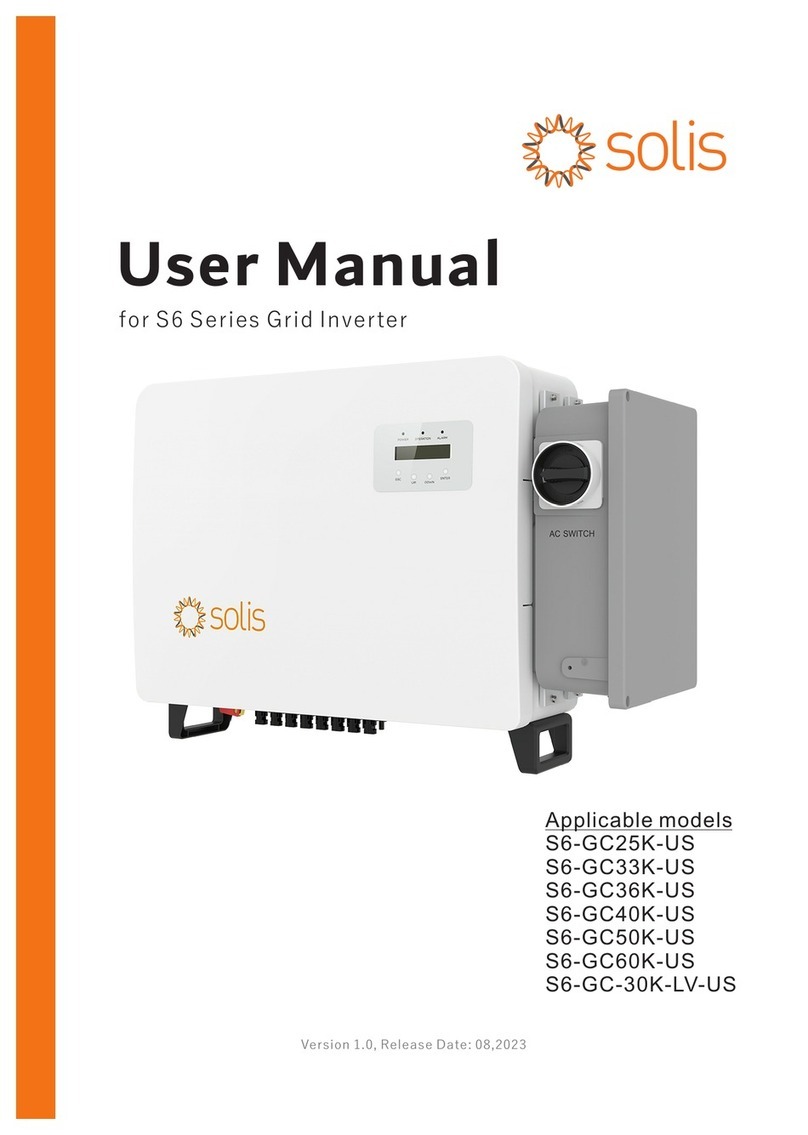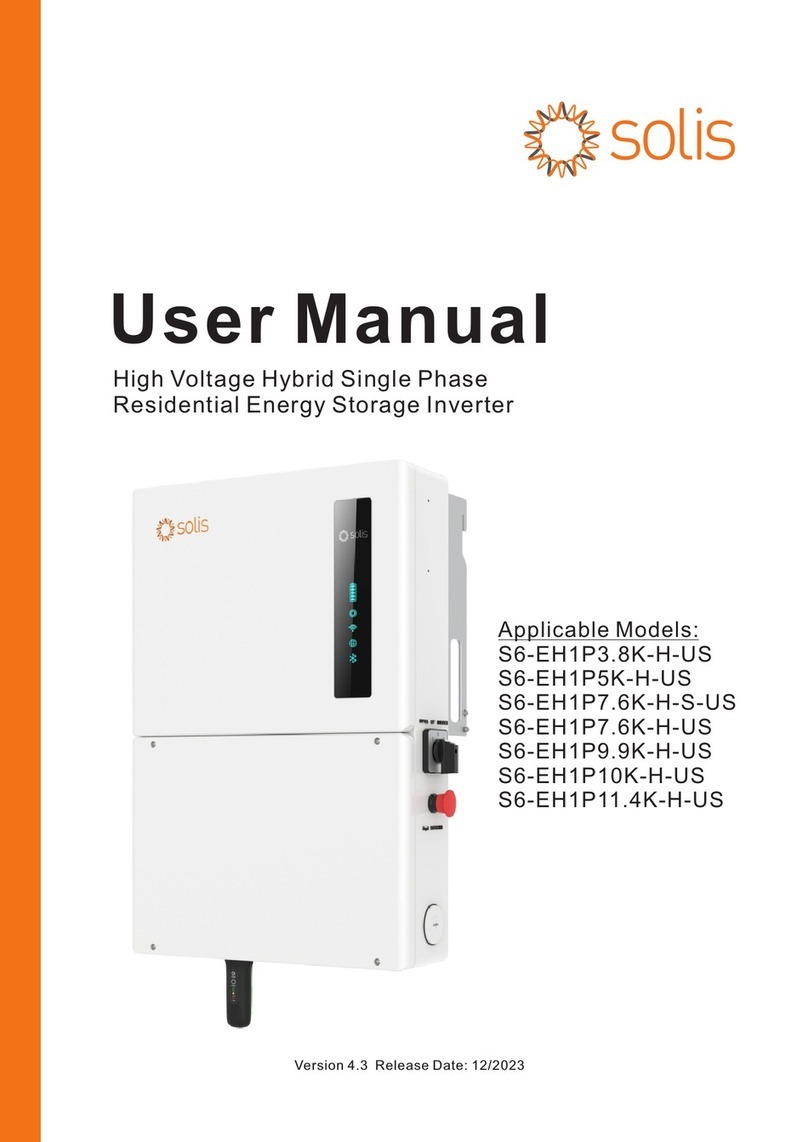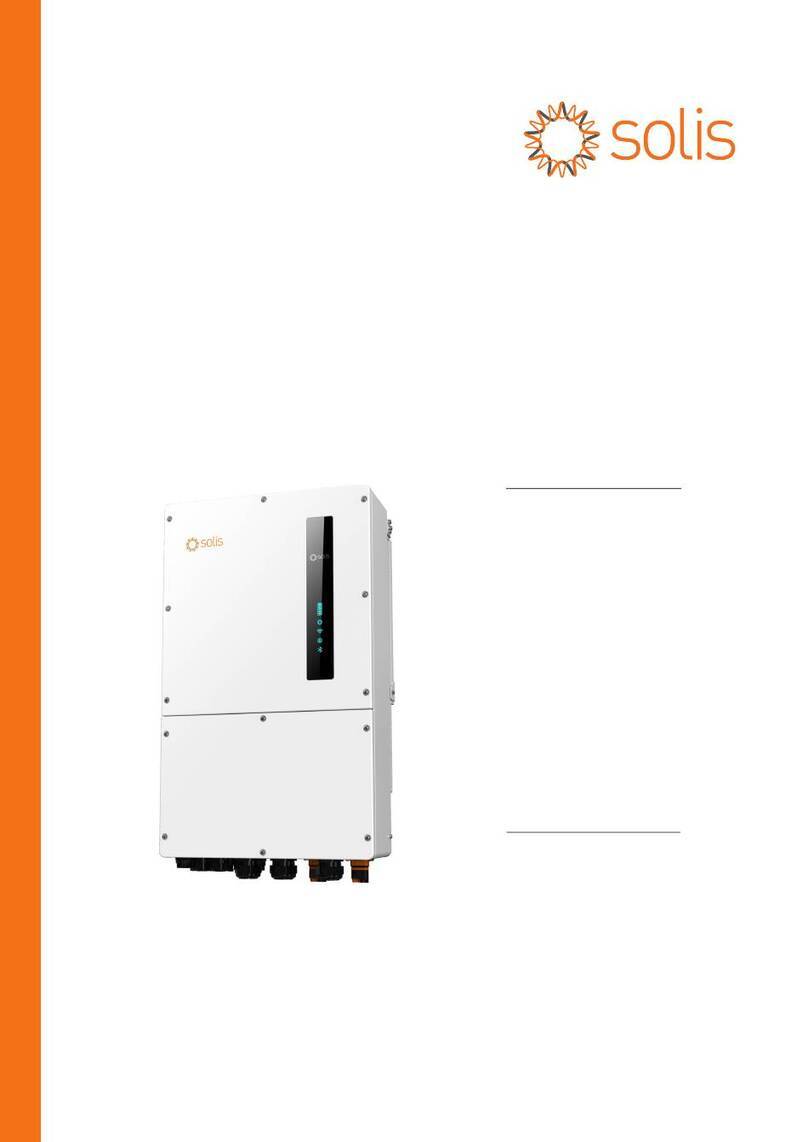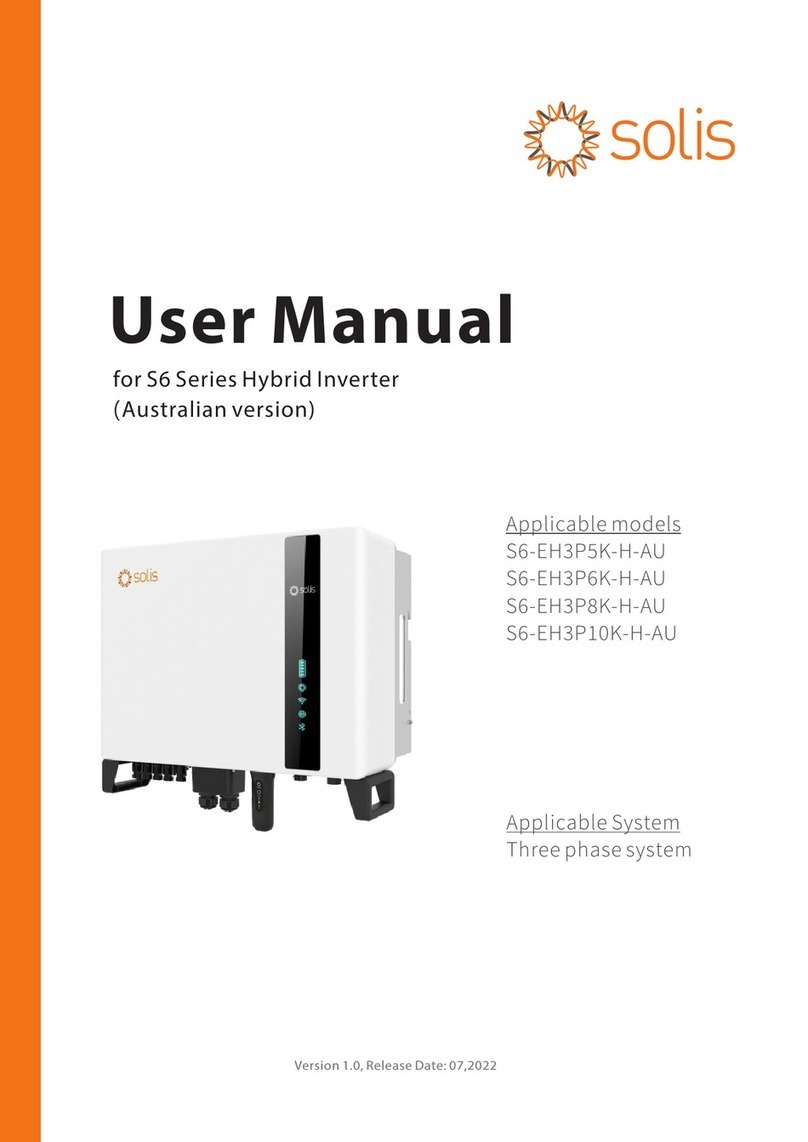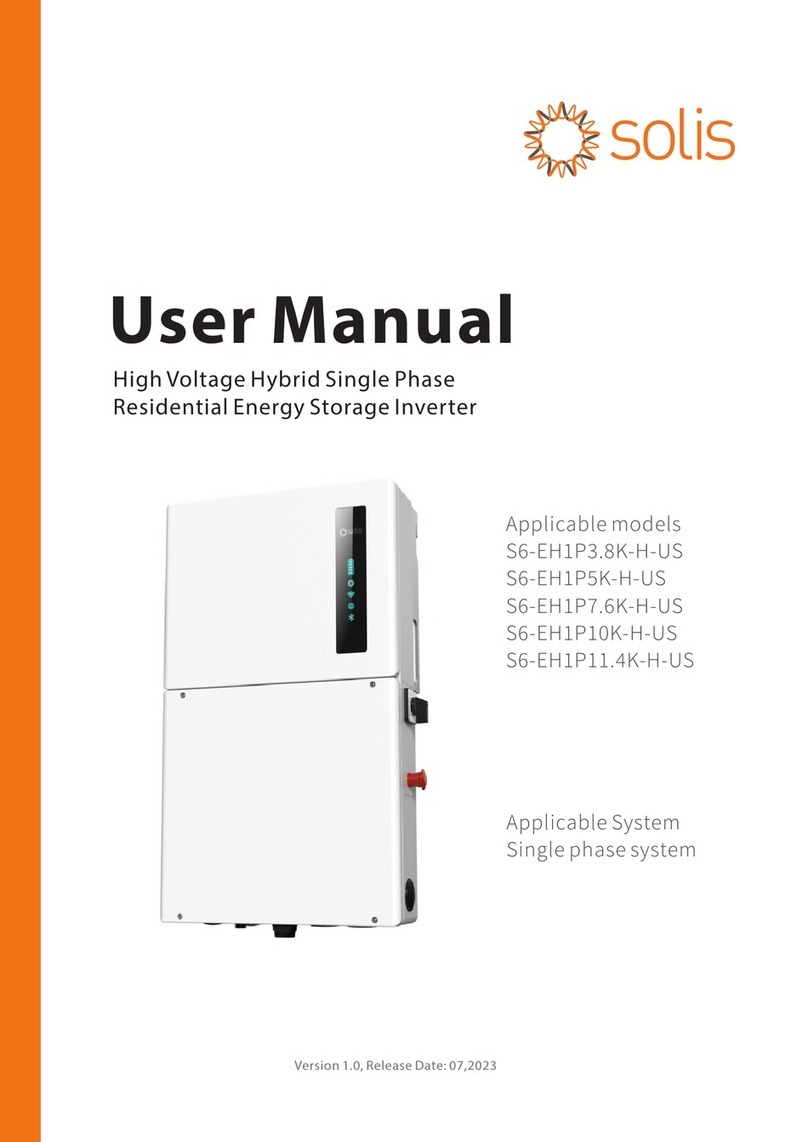Contents
6.3 Settings
6.3.1 Set Time
6.3.2 SetAddress ··········································
6.4 Advanced Info. ·············································
6.4.1 Alarm Message ····································
6.4.2 Running Message ·································
26
26
26
27
27
28
6.4.3 Version ················································ 28
6.4.4 Daily Energy ·········································· 28
6.4.5 Monthly Energy and Yearly Energy ············ 28
6.4.6 Daily Record ·········································· 29
6.4.7 Communication Data
······························
29
6.4.8 Warning Message ······························ 29
6.5 Advanced Settings ·······································
6.5.1 Select Standard ····································
6.5.2 Grid ON/OFF ·······································
6.5.3 Clear Energy ····································
29
30
31
31
6.5.4 Reset Password
·······································
31
6.5.5 Power Control ····································
6.5.6 Calibrate Energy ·······································
6.5.7
Special
Settings
·································
6.5.8
STD.
Mode
Settings
···························
6.5.9
Restore
Settings
·································
6.5.10HMIUpdate
·······································
6.5.11
Export
Power
Set
·································
6.5.12
Restart
HMI
·······································
6.5.13
Debug
Parameter
······························
6.5.14
DSP
Update
·······································
6.5.15
Power
Parameter
······························
31
32
32
32
33
33
33
37
37
37
37
7.
Maintenance ······················································ 38
8.
Troubleshooting ················································ 38
9.
Specifications ···
············
······
············
······
············
41
1. Introduction
1.1
Product
Description
Solis 4G single phase inverters integrate DRM and backflow
power
control function,
that could suitable
for
smart
grid requirement.
Single phase 4G series
inverter
contain 6 modelswhich are listed below:
Solis-1 P3K-4G, Solis-1 P3.6K-4G, Solis-1P4K-4G,
Solis-1 P4.6K-4G, Solis-1P5K-4G,Solis-1 P6K-4G
LED
lights
LCD
display
4 buttons
CT or Meter input
DC
Switch(optional)
DRM
DC
input RS485 AC output
.A.
Figure
1.1
Front side view
.A.
Figure 1.2 Bottom side view
.3.