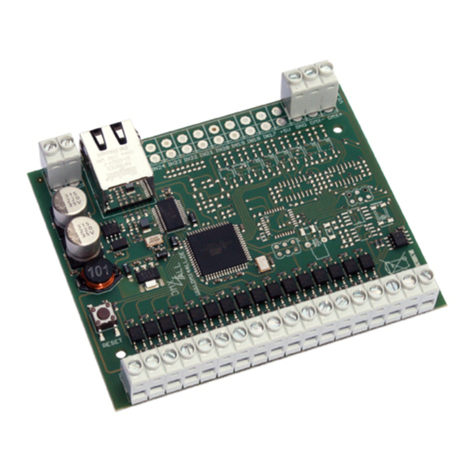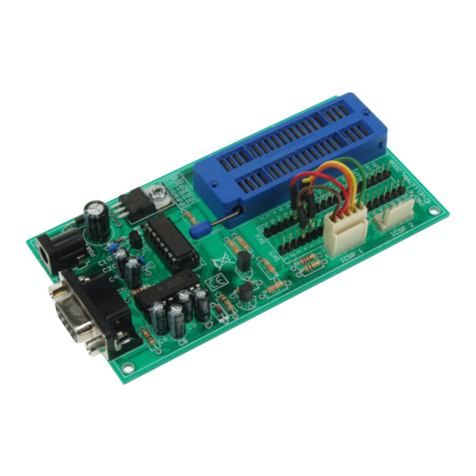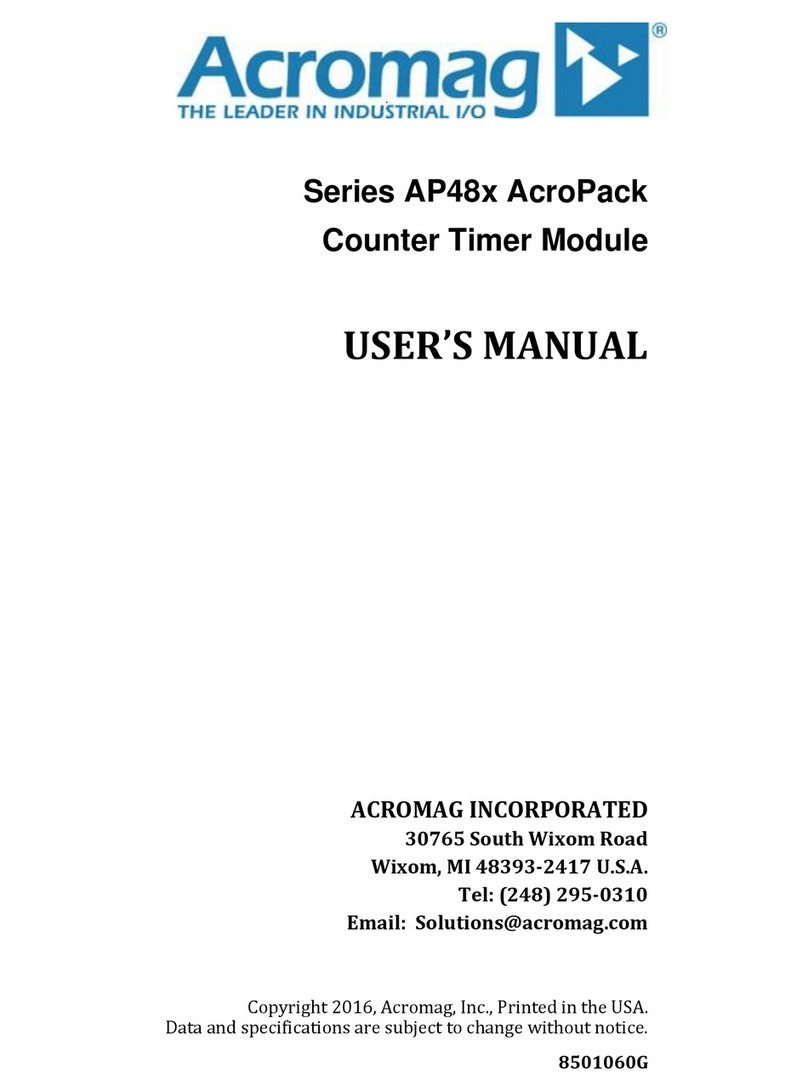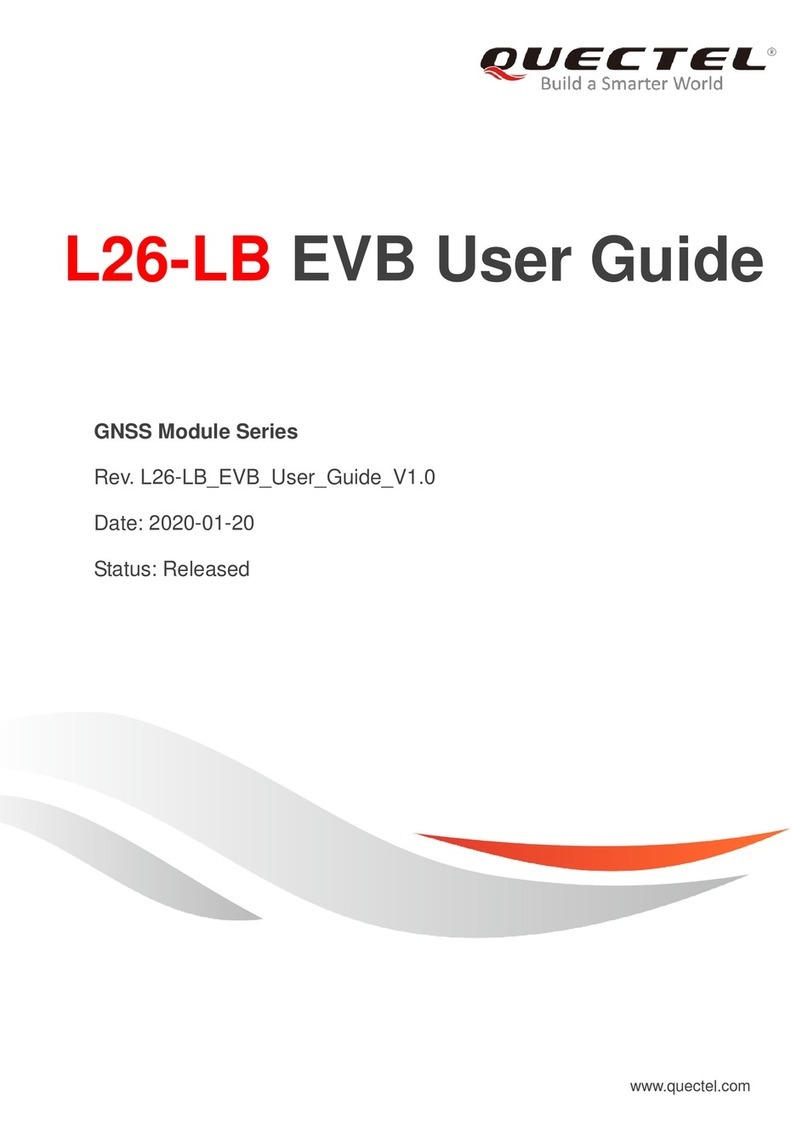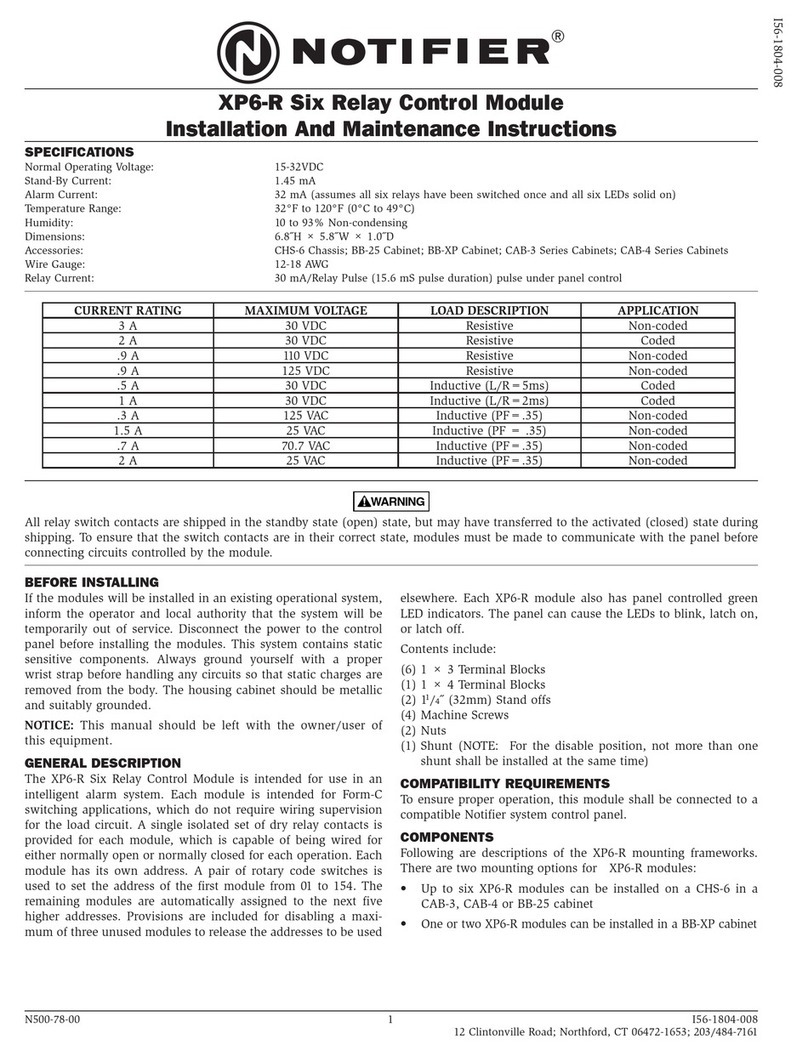Infosystem Technology Corporation WM-110 User manual

W
W
M
M-
-1
11
10
0
Serial to Ethernet Module
Infosystem
Copyright © 2005
Infosystem Technology Corporat
No. 45, Lane 167, Dongnan St.
Hsinchu, Taiwan 300, R.O.C.
TEL: +886-3-562-7187
FAX: +886-3-561-1435
Service E-mail: services@infosystem
Web page URL:http://www.infosys
®
ion, Ltd.
.com.tw
tem.com.tw
Infosystem
Copyright © 2005
Infosystem Technology Corporat
No. 45, Lane 167, Dongnan St.
Hsinchu, Taiwan 300, R.O.C.
TEL: +886-3-562-7187
FAX: +886-3-561-1435
Service E-mail: services@infosystem
Web page URL:http://www.infosys
®
ion, Ltd.
.com.tw
tem.com.tw
User Manual
Version 1.0
Infos
y
stem Technolo
gy
Corporation, Ltd.

Infosystem
®
WM-110
Infosystem
®
WM-110
1. 2.
Index Disclaimers
1. Index ............................ 1.
2. Disclaimers ......................... 2.
A. Warranty ........................ 3. The information in this manual has been carefully checked
and is believed to be accurate. Infosystem Technology
Corporation, Ltd. assumes no responsibility for any
infringements of patents or other rights of third parties,
which may result from its use.
B. Trademark ........................ 3.
3. Product Information ....................... 4.
A. Introduction ....................... 4.
B. Features ........................ 5.
C. Applications ....................... 6.
4. Exterior ........................... 7.
5. Specifications ......................... 8. Infosystem assumes no responsibility for any inaccuracies
that may be contained in this document. Infosystem makes
no commitment to update or to keep current the
information contained in this manual.
A. PINAssignment ..................... 8.
B. PIN Descriptions ...................... 9.
-Part 1 ....................... 9.
-Part 2 ....................... 10.
6. Configuration ......................... 11. Infosystem reserves the right to make improvements to this
document and/or product at any time without notice.
A. By Browser ....................... 11.
-Step 1: Ready to login.................. 11.
-Step 2: Configure your parameters ............. 12.
-Step 3: Finish and reboot................. 13. No part of this publication may be reproduced, stored in a
retrieval system, or transmitted in any form of or by any
means, electronic, mechanical, photocopying, recording, or
otherwise, without the prior written permission of
Infosystem Technology Corporation, Ltd.
B. By Setup Tools ...................... 14.
-Step 1: Searching the devices ............... 14.
-Step 2: Double click the selected item ............ 14.
-Step 3: Configure and update your parameters ........ 15.
C. By Direct Broadcast Commands ................ 16.
-Command ListA .................... 16.
-Command List B ................... 17. Copyright © 2005
-Command List C ................... 18. Infosystem Technology Corporation, Ltd.
7. Appendix ........................... 19. All rights reserved. Printed in Taiwan.
A. Application Circuit ..................... 19.
B. Application for Card Reader .................. 20.

Infosystem
®
WM-110
Infosystem
®
WM-110
3. 4.
Product Information
Warranty
A. Introduction
All products manufactured by Infosystem are warranted
against defective materials for a period of one year from the
date of delivery to the original purchaser.
WM is module-based product and it can provide an
ideal solution to customized embedded system. By
embedding WM Products into customized systems, you
can easily implement Serial to Ethernet Converting
affairs.
Trademark
WM-110 uses 8051’s family microprocessor for
implementing RS232 to Ethernet functions. It uses the
state machine to handle TCP/IP stack and brings the
user a lower cost TCP/IP stack with limited functions
because of the limited resources.
The names used for identification only maybe registered
trademark of their respective companies.
WM-110 is a small size and low cost module solution.
It is easy to implement applications in IA, Factory
Automation, Security or any other low data rate data
transmission by using it as the coprocessor. It supports
ARP, ICMP, TCP, UDP, IP, DHCP-Client and even
HTTP protocols. You can use any browsers to set the
parameters, or just use the commands in console mode.
With no doubt, WM-110 will bring you the easiest
managements in your applications.

Infosystem
®
WM-110
Infosystem
®
WM-110
5. 6.
B. Features C. Applications
¾Easy Configuration Setting ¾Data collection & security terminals:
9Use HTTP, IE/Netscape Browser for Setting ¾Access Control Terminals
¾Good Security Concerned ¾Security Devices
9Setup Login in Password Protect ¾Time Recorders
9Access Password Protect ¾Warehouse Terminals
9Firmware Upgradeable ¾Shop floor automation Terminals
9Support New Version Firmware Upgradeable ¾Remote Sensors & Meters:
¾Low cost and High Reliability ¾Power monitors
9Cheap and stable ¾Power meters
9Working 24Hours per day ¾Environmental monitors
¾Low Power Consumption ¾Temperature monitors
9Less than 1W Power Consumption
¾Support Necessary Network Protocols ¾Data loggers
9ARP, ICMP, TCP, UDP, IP, DHCP Client, HTTP ¾Auto-ID Scanners:
¾Support Various Interfaces ¾Barcode Scanners
9RJ-45 x1 ¾Magnetic Card Readers
10Mbps, 2KV
9RS-232 x1
Up to 115.2Kbps, RTS/CTS H/W flow control
9RS-485/RS-422 x1
Half Duplex for RS485
Full Duplex for RS-422
5 Bits Digital I/O
¾Three Independent Sockets
9Support at most three independent sockets for SIO, Digital
I/O and HTTP
9All protocol working independent and concurrently

Infosystem
®
WM-110
Infosystem
®
WM-110
7. 8.
Exterior Specifications
A. PIN Assignment

Infosystem
®
WM-110
Infosystem
®
WM-110
9. 10.
Specifications Specifications
B. PIN Descriptions B. PIN Descriptions
– Part 1 – – Part 2 –
PIN No. Name Type Description
1 TPRX- I
The AUI receive input pairs carries the differential receives input si
g
nal
from the MAU.
2 TPRX+ I
Same as the Pin 1, it is a positive differential input of theAUI.
3 VCC P
+5V DC Power
4 LED_LINK O
Active Low,Active while the UTP cable is plugged and link
5 LED_RX O
Blinking while receiving a Ethernet Packet.
6 LED_TX O
Blinking while transmitting a Ethernet Packet.
7 LED_SYS O
1. Blinking Per second while normal operation
There are three signal states of this LED
2. Blink Fast while power on do self test.
3. Low while error or restored factory default parameter
8 GND P
GND, DC power
9 TPTX- O
This is AUI transmit output pair contains the differential line drivers
which send Manchester encoded data to the MAU.
10 TPTX+ O
Same as Pin 9, it is the Positive differentials transmit out.
11 SHIELD GND P
The shield GND.
12 IO6/Hal_Duplex I/O
Digital I/O or it is a half duplex control of the RS-485
PIN No. Name Type Description
13 ISP/SETUP I
A
ctive low, will cause S
y
stem enter into ISP mode while power
plu
gg
ed in and low this pin. Or Enter into Restored factor
y
default
parameter mode
14 IO5/RS485 I/O
Digital I/O, or it is a RS-485 or RS-422 function selector.
15 /RST I
Reset Pin
16 IO0 I/O
Digital I/O
17 IO1 I/O
Digital I/O
18 IO2 I/O
Digital I/O
19 RXD I
UARTRx data in.
20 TXD O
UARTTx data in
21 RTS O
RS232 /RTS
22 CTS I
RS232 /CTS
23 IO3 I/O
Digital I/O
24 IO4 I/O
Digital I/O

Infosystem
®
WM-110
Infosystem
®
WM-110
11. 12.
Configuration Configuration
A.By Browser
Step 1: Ready to login.
A. By Browser
Step 2: Configure your parameters.

Infosystem
®
WM-110
Infosystem
®
WM-110
13. 14.
Configuration Configuration
A. By Browser B. By Setup Tools
Step 3: Finish and reboot. Step 1: Searching the devices.
Step 2: Double click the selected item.

Infosystem
®
WM-110
Infosystem
®
WM-110
16.
15.
Configuration Configuration
B. By Setup Tools C. By Direct Broadcast Commands
Step 3: It needs broadcasting to handle all the
configurations and it allows users to code their
own application software.
Configure and update your parameters.
– Command ListA – User Level –
–
Command Description Notes
Purpose For Broadcast search
Syntax X <magic code>
Magic code 99.130.83.99
Return AX <MAC>/<IP>/<Device ID>
Send X 99.130.83.99
X or x
Example Back AX 0.128.200.255.251.242/192.168.1.1/1
Purpose Get all the parameters of the WM-110
Syntax G <MAC>/<IP>/<Setup Password>
Return All the parameters of the WM-110
Send G 0.128.200.255.251.242/192.168.1.1/123
CG for cancel
G or g
Example Back AG<All Messages>

Infosystem
®
WM-110
Infosystem
®
WM-110
17. 18.
Configuration
Configuration
C. By Direct Broadcast Commands
C. By Direct Broadcast Commands User Level: For General Users
User Level: For General Users Admin Level: For Factory Default Setting
Admin Level: For Factory Default Setting
– Command List C –Admin Level –
– Command List B – User Level –
Command Description Notes
Purpose Set MAC address of WM-110 then reboot automatically
Syntax M <Old MAC>/<New MAC>/<Factory Password>
AM for accept
Return CM for cancel
Send S 0.128.200.255.251.242/0.128.200.255.251.243/123
M
Example Back ‘A’ or ‘C’
Purpose Set IPfor Factory settings
Syntax I <MAC>/<New IP>/<Factory Password>
AI for accept
Return CI for cancel
Send I 0.128.200.255.251.242/192.168.1.1/123’
I
Example Back AR or CR
Command Description Notes
Purpose Set the parameters of WM-110
Syntax S <MAC>/<IP>/<Password>/<Parameter>/<Value>
Afor accept
Return C for cancel
Send S 0.128.200.255.251.242/192.168.1.1/123/IP/192.168.1.2
S
Example Back A or C
Purpose Reboot WM-110
Syntax R <MAC>/<IP>/<Setup Password>
AR for accept
Return CR for cancel
Send R 0.128.200.255.251.242/192.168.1.1/123
R
Example Back AR or CR

Infosystem
®
WM-110
Infosystem
®
WM-110
19. 20.
Appendix Appendix
A. Application Circuit B. Application for Card Reader
Table of contents
Other Infosystem Technology Corporation Control Unit manuals
Popular Control Unit manuals by other brands
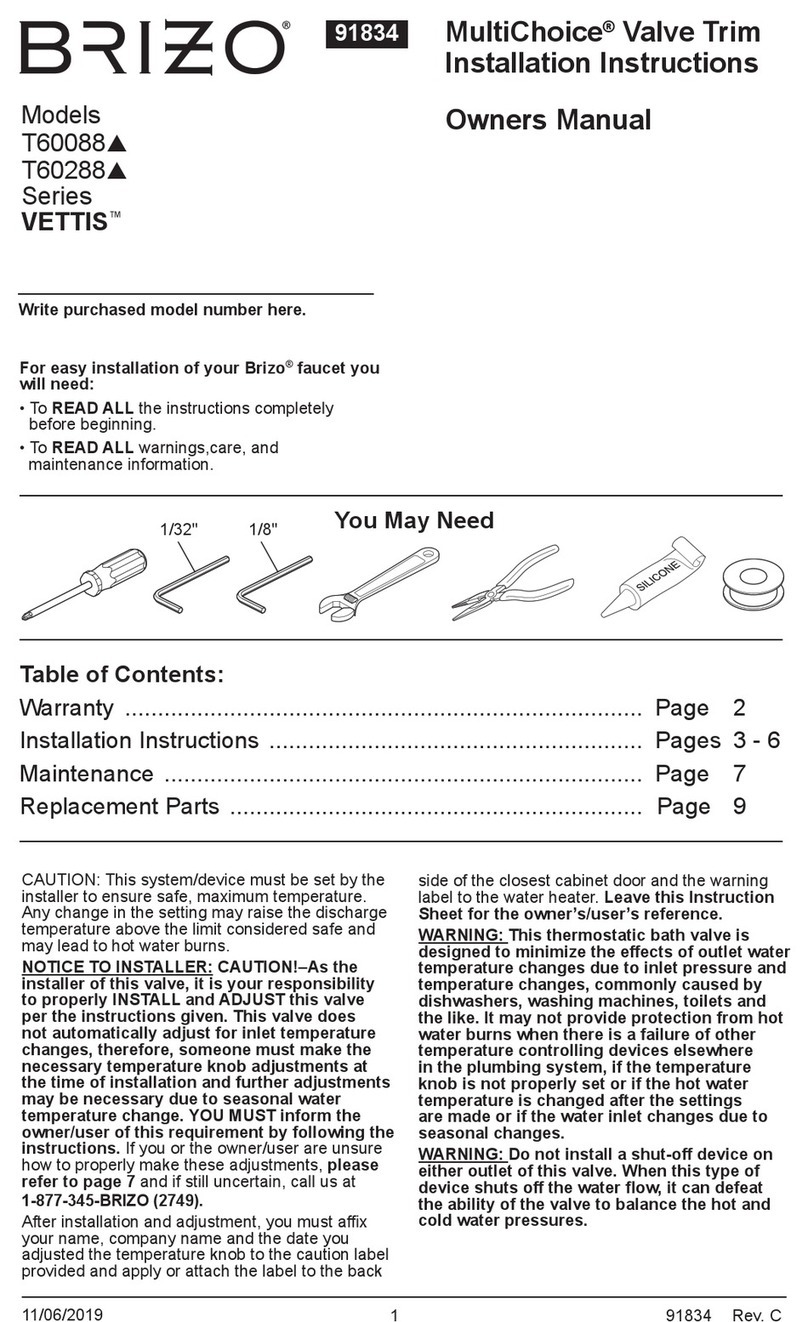
Brizo
Brizo MultiChoice VETTIS T60088 Installation instructions and owner's manual

Velleman
Velleman VMA404 user manual

Sharp
Sharp LS013B7DH07 Technical Literature
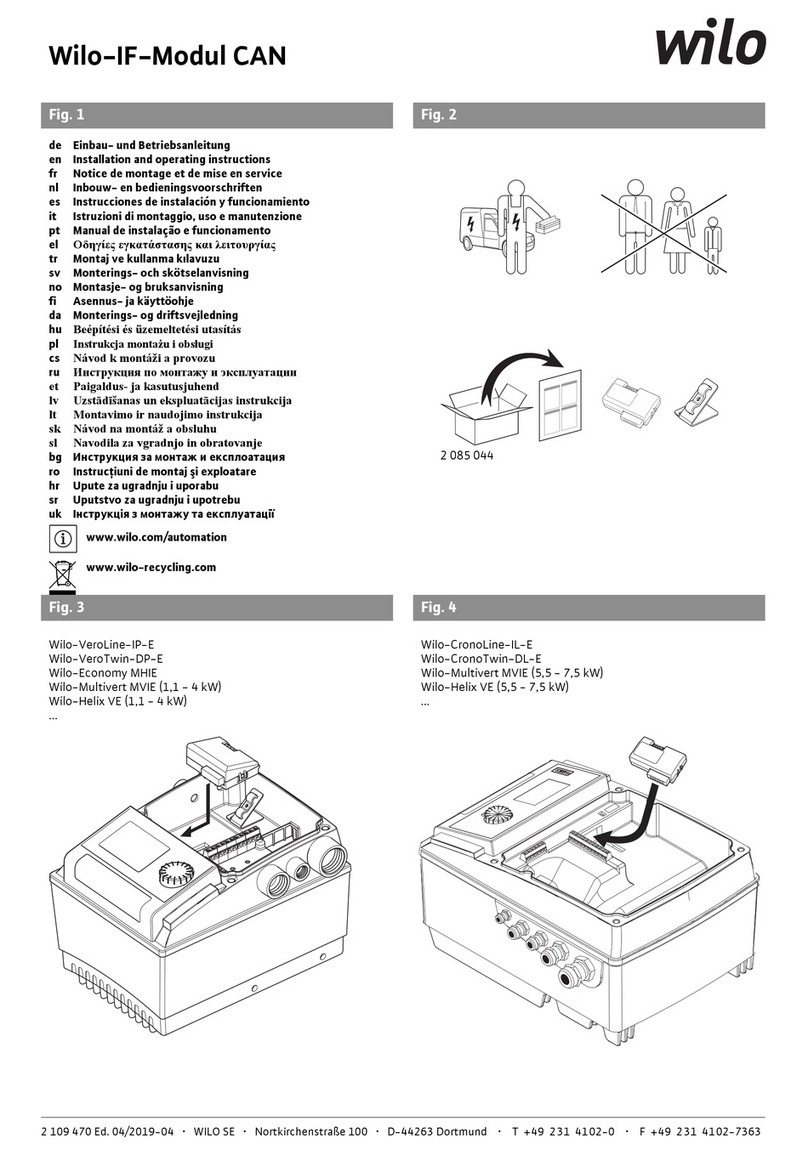
Wilo
Wilo CAN Installation and operating instructions

BENDIX
BENDIX SR-5 TRAILER SPRING BRK VALVE manual
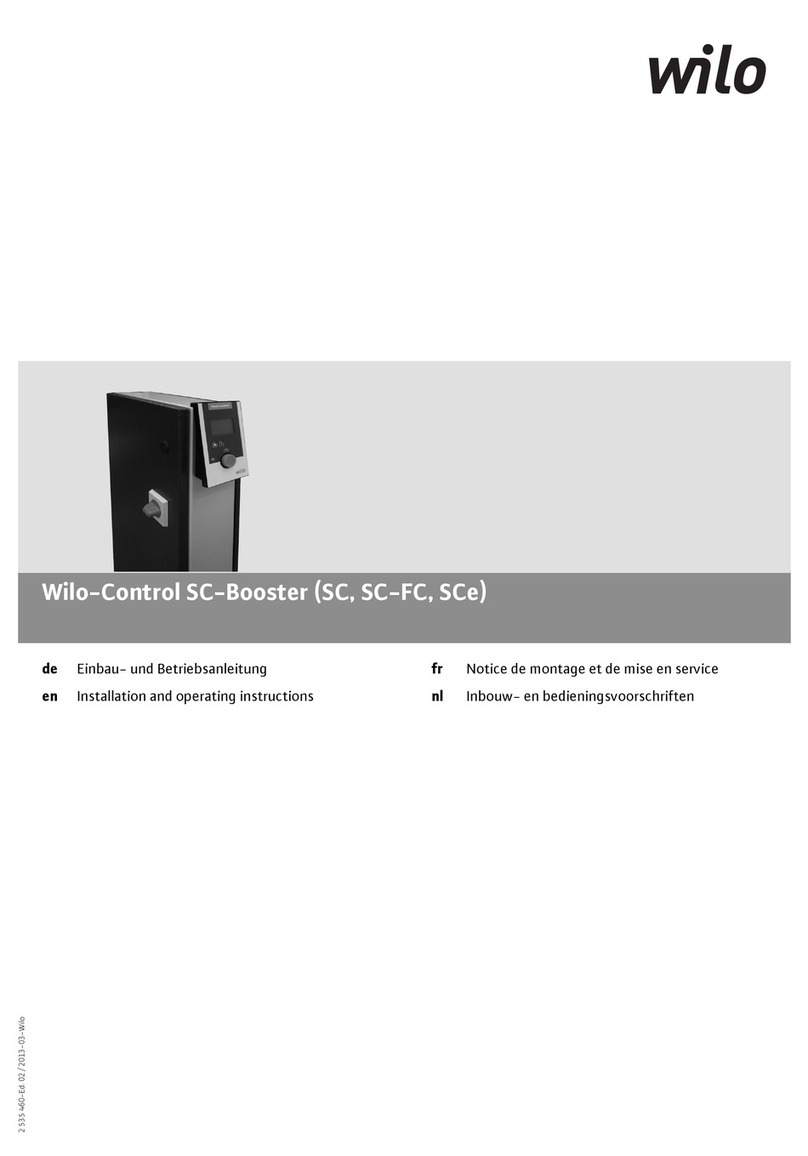
Wilo
Wilo Wilo-Control SC-Booster Series Installation and operating instructions