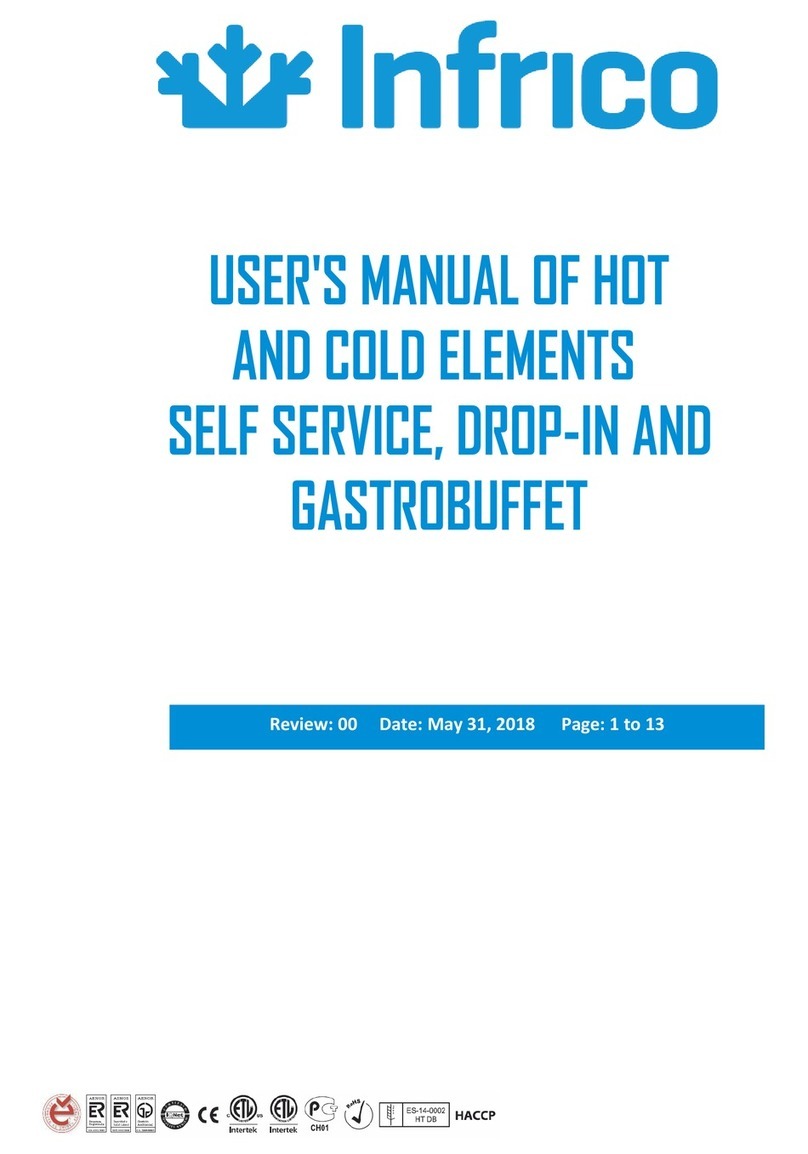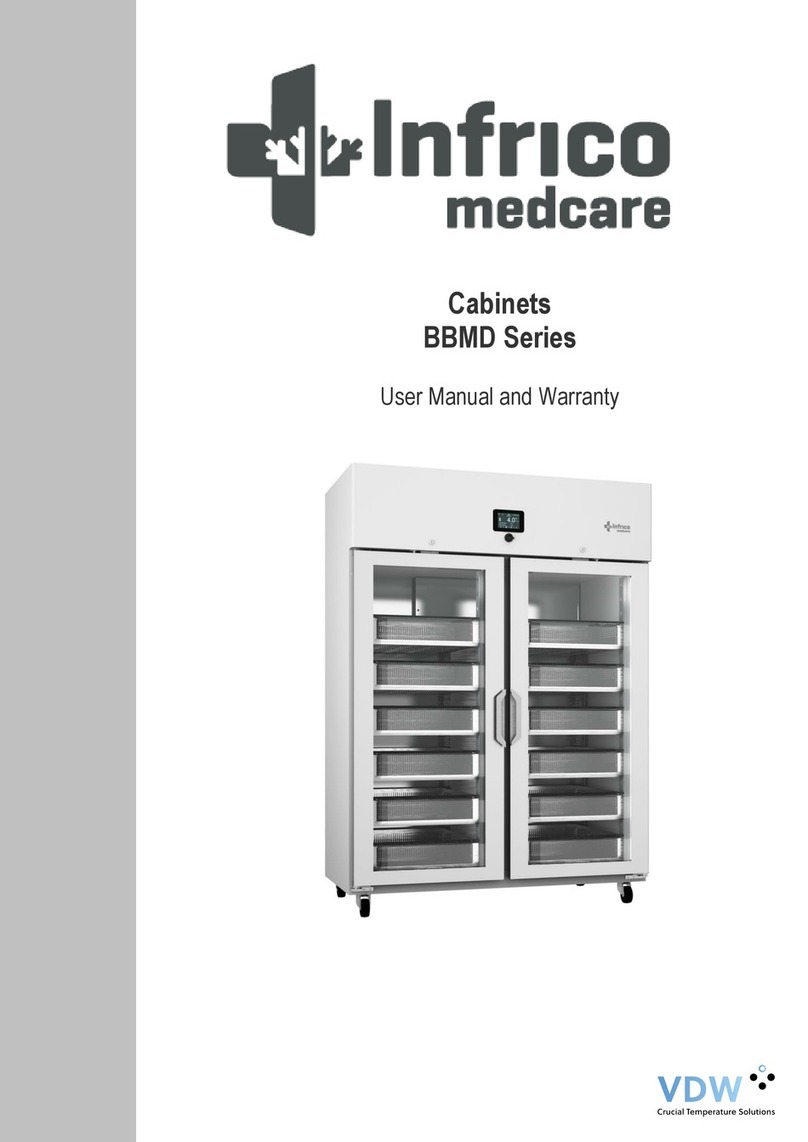Infrico BMGN1960 User manual

MANUAL OF INSTRUCTIONS

WARNINGS…………………………………………….3
INSTALLATION……………………………………….4
REGULATION & CONTROL……………………..6
GOODS LOADING…………………………………..7
EVAPORATOR DEFROSTING………………….8
CLEANING………………………………………………9
DAMAGE INDICATIONS…………………………10
NOTE: PLEASE OPEN THE LAST PAGE OF THIS
HANDBOOK

THESE WARNINGS ARE MADE FOR YOUR
SECURITY. READ THEM BEFORE INSTALLING
OR USING THIS APPLIANCE
Th s appl ance must only be handled by adult persons. DO
NOT PERMIT ch ldren to handle the controls or play w th t.
If the nstallat on requ res some electr cal work, th s must be
carr ed out by a su tably qual f ed person.
Th s appl ance s heavy, take precaut ons when mov ng t.
Ensure that the power supply cable s not trapped below the
appl ance n contact w th the motor.
Th s appl ance must only be repa red by qual f ed techn cal
serv ce personnel, n the f rst nstance, not fy your d str butor.
It requ res adequate and cont nuous vent lat on, lack of such
can cause damage to the appl ance and deter orat on of foodstuffs.
If you f nd t necessary to lay the appl ance down (unpack ng,
transport, repa r…) you must rest t on t’s back. The appl ance can
not then be connected for at least 2 to 3 hours so that the coolant
can return to t’s correct pos t on.
Before clean ng or repa r ng the appl ance, ensure it is
disc nnected fr m the mains.
These appl ances are des gned only to preserve nutr t onal
products. The temperature can be affected by the amb ent
temperature, the locat on of the appl ance and the frequency of the
doors open ng.

LOCATION OF THE APPLIANCE
•Avo d contact w th d rect sources of heat
•Do not block the vent lat on gr ds of the condens ng un t
•Ensure that the appl ance s correctly levelled by turn ng
the regulators. Th s w ll avo d v brat ons and no ses.
ELECTRICAL CONNECTION
Before plugg ng the appl ance nto the ma ns, ensure that the
tens on and the frequency nd cated n the technical
characteristics of your appl ance correspond to those of the
domest c nstallat on.
If the power supply cable s damaged, t must be replaced by
the spec al power supply cable type: HO5 W-F or HO5 WH2-
F.
It s essent al to connect the appl ance to an eff c ent ground
socket. The peg has an appropr ate contact for that. If the
sockets of the domest c nstallat on do not have a ground
connect on, connect the appl ance to a separate ground
nstallat on accord ng to the outstand ng procedures.
THE MANUFACTURER DECLINES ALL
RESPONSIBILITY IF THESE PROCEDURES
ARE NOT OBSERVED

CONTROL PANELS
When you acqu re an appl ance, t s equ pped w th some of
the follow ng command panels accord ng to the model:
Starting
Plug n the appl ance.
Press the nter or l ght ng sw tch to ensure t s funct on ng
(Dependent on model)
Press the startup sw tch. The sw tch should l ght up and you
can hear the motor start.
NOTE: Some models have an ant -fume element w th an
ndependent sw tch, press t to ver fy t s funct on ng.

The temperature regulat on s managed by manual thermostat
or electr cal controller (dependent on model) that allows
adjustment of the nter or temperature of the appl ance,
accord ng to the exter or cond t ons of use. The amb ent
operat ng temperature of th s appl ance s between +16 -
32˚C (Class N).
Manual Therm stat
The temperature regulat on s controlled by turn ng the
thermostat n the appropr ate d rect on accord ng the
representat ve scale. Th s scale e ther d rectly nd cates the
cent grade degrees or a numer cal scale that does not nd cate
degrees, but serves as a reference for pos t on relat ve to the
coldness.
Electr nic C ntr ller
The regulat on of the temperature w th an electron c controller
s accompl shed as follows:
•Press the SET key for 5 seconds, the current temperature
w ll appear
•Press the key to ncrease th s temperature or press to
reduce t w th n the scale.
•Press the SET key aga n to comm t the temperature to
memory.

Before ntroduc ng goods, t s adv sable that the appl ance s
left empty unt l t ach eves work ng temperature. You may
then proceed to load the appl ance.
When ntroduc ng the goods, t s necessary to have suff c ent
space between them to perm t the a r c rculat on. Do not
allow the good to mpede the clos ng of the doors.
The goods depos ted n the expos t on plans should not exceed
the he ght of the evaporator n the expos tory showcases or
the load ng level n those appl ances that s nd cated.
•Do NOT put hot food n the appl ance!!
Food or dr nk that have strong smells and can affect the
flavour of other foods must be packed or enclosed n
hermet cal conta ners. For more nformat on follow the
gu del nes on the packag ng.
Do not leave food n the appl ance when not n use as a
precaut on aga nst power cuts and appl ance fa lure.
If the appl ance s to be unused for any length of t me, leave
t unplugged, cleaned and w th the doors sl ghtly ajar.

The evaporator must be defrosted per od cally to el m nate the
ce produced dur ng use.
Dependent on the model, the defrost can be automat c or
manual
Manual Defr sting
Th s s produced by d sconnect ng the appl ance approx mately
every f ve days.
Aut matic Defr sting
Appl ance w th an automat c defrost funct on do not need
manual ntervent on. You can force the appl ance to defrost
outs de of the automat c program by press ng the control
button.

Water c llecti n n the evap rat r
All the appl ances are prepared for connect on to the general
dra n. If there s no connect on, the water can be collected n an
extract ve tray wh ch must be cleaned da ly. Some models do not
need to clean th s tray as the appl ance w ll automat cally evaporate
the water.
General cleaning f the appliance
To clean the appl ance, t necessary to f rst d sconnect t from
the ma ns. It s very mportant to keep the condens ng un t free of
fore gn bod es and s recommended to per od cally clean t. Th s w ll
prevent problems w th the funct on and an ncrease n power
consumpt on. Use a hard brush to clean the condens ng un t, but
not steel or w re brush.
To clean the appl ance, use a sponge or cloth, clean water and
neutral soap. Do not use abras ve products, l qu d solut ons, metals
or und luted detergents.
Dry the appl ance w th a clean cloth, part cularly the sta nless
steel sect ons. Do not forget to remove the protect ve plast c cover
and the adhes ves res dues on the steel.

The electr cal motor of your appl ance carr es a thermal
protector ncorporated that w ll go off n the event of overload ng
the current or power fa lure. When th s protector s act vated ( t
produces a metall c ‘cl ck’ no se) t s necessary to d sconnect the
appl ance to avo d greater breakdowns.
Then, after an hour, reconnect the appl ance and f the no se
pers sts, contact the techn cal serv ce department of your
d str butor.
Some problems can be solved w th the ass stance of techn cal
serv ce, n the follow ng page there s a troubleshoot ng gu de
llustrat ng the d fferent types of problems, the r cause and the
solut ons:

PROBLEM POSSIBLE CAUSE SOLUTION
The appliance
is n t
functi ning
1. The plug s not
connected to the
socket
2. Electr cal current s
not arr v ng to the
plug due to the
fuse be ng faulty or
the automat c
power constra ner
1. Connect the
plug to the
socket
2. Change the
fuse or connect
to the
automat c
power
constra ner
aga n
The appliance
d es n t c l
well
3. The pos t on of the
thermostat s n a
low sett ng
4. The door s not
closed or t has
been opened very
frequently
5. The vent lat on
gr ds of the
appl ance are
blocked
6. The appl ance s
exposed d rectly to
a strong heat
source
3. Turn the
thermostat to a
colder pos t on.
4. Ensure the door
s not left open
5. Remove the
blockage or
obstruct on
6. Change the
locat on of the
un t or protect
t aga nst the
heat source
The interi r
light is n t
functi ning
7. The plug s not
connected to the
socket
8. Electr cal current s
not arr v ng to the
plug due to the
fuse be ng faulty or
the automat c
power constra ner
9. The l ght s loose
10.The l ght s
damaged
7. Connect the plug
to the socket
8. Change the fuse or
connect to the
automat c power
constra ner aga n
9. F x the l ght
correctly
10. Replace the l ght
N isy
Functi ning
11. The appl ance has
not been levelled
correctly.
12. Some of the
nter or p pes rub.
11. Level the
appl ance.
12. Separate the
p pes

13. Screws are loose
13. T ghten the
screws
The appliance
creates
excessive ice
in the
evap rat r
14. Thermostat s n the
wrong pos t on
15. The doors are not
closed
16. Excess ve open ng of
doors
17. The un t s not
defrost ng
14. Turn the
thermostat controller
to a colder pos t on
15. Close doors
correctly
16. Avo d frequent
door open ng.
17. Consult the
paragraph
‘evaporator
defrost ng n th s
manual
If you have already tr ed all of the above solut ons
and the problem pers sts, DO NOT CARRY OUT ANY
REPAIRS YOURSELF. Contact the techn cal serv ce
department of your d str butor
This manual suits for next models
3
Table of contents
Other Infrico Commercial Food Equipment manuals
Popular Commercial Food Equipment manuals by other brands

Diamond
Diamond AL1TB/H2-R2 Installation, Operating and Maintenance Instruction

Salva
Salva IVERPAN FC-18 User instructions

Allure
Allure Melanger JR6t Operator's manual

saro
saro FKT 935 operating instructions

Hussmann
Hussmann Rear Roll-in Dairy Installation & operation manual

Cornelius
Cornelius IDC PRO 255 Service manual

Moduline
Moduline HSH E Series Service manual

MINERVA OMEGA
MINERVA OMEGA DERBY 270 operating instructions

Diamond
Diamond OPTIMA 700 Installation, use and maintenance instructions

Diamond
Diamond G9/PLCA4 operating instructions

Cuppone
Cuppone BERNINI BRN 280 Installation

Arneg
Arneg Atlanta Direction for Installation and Use