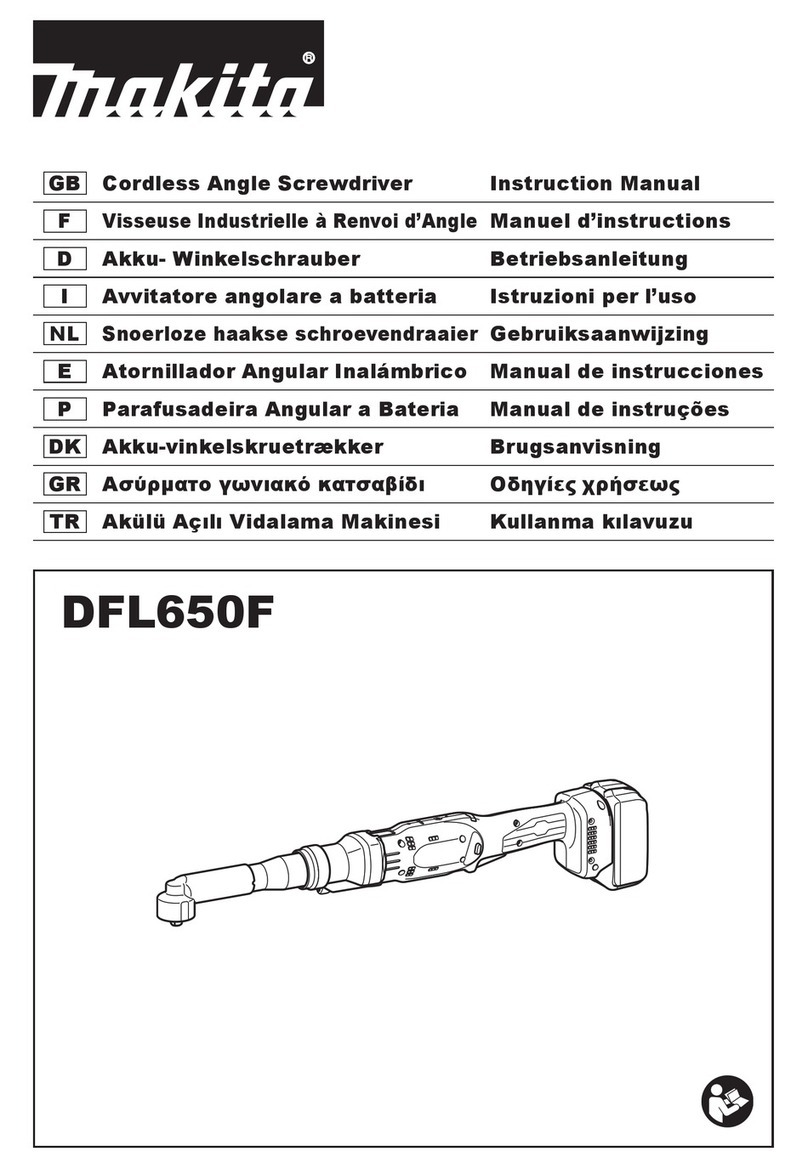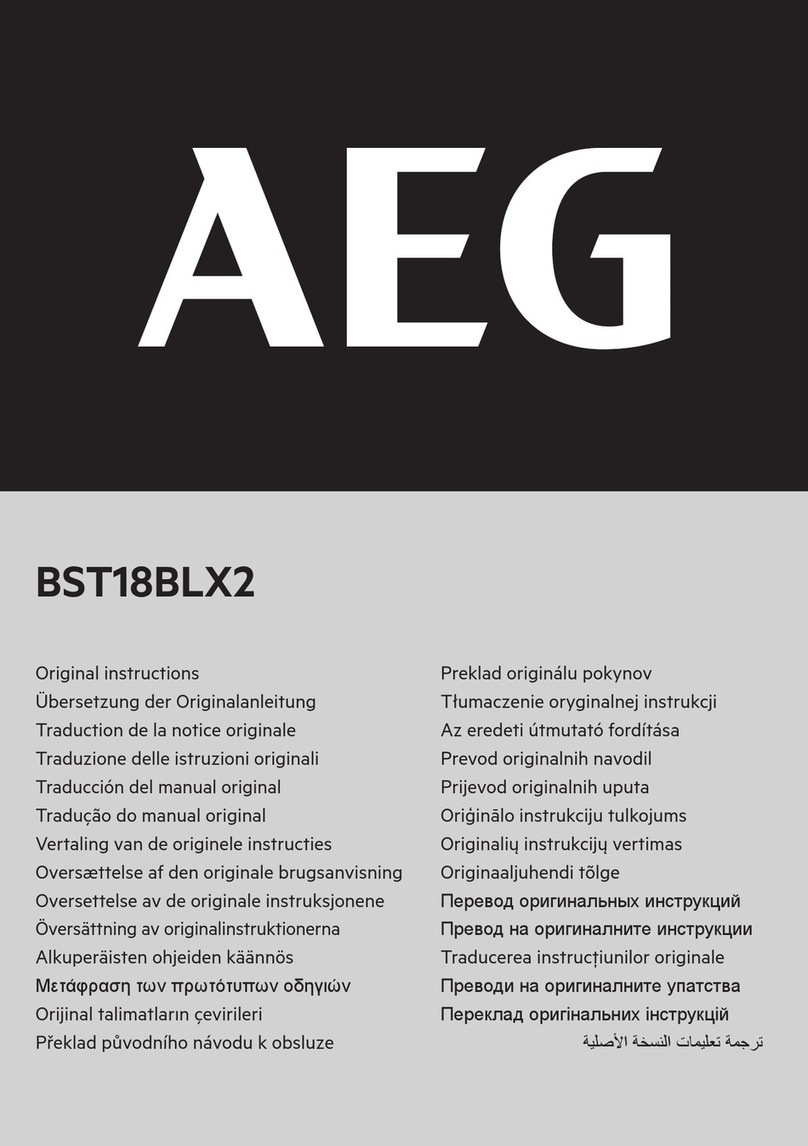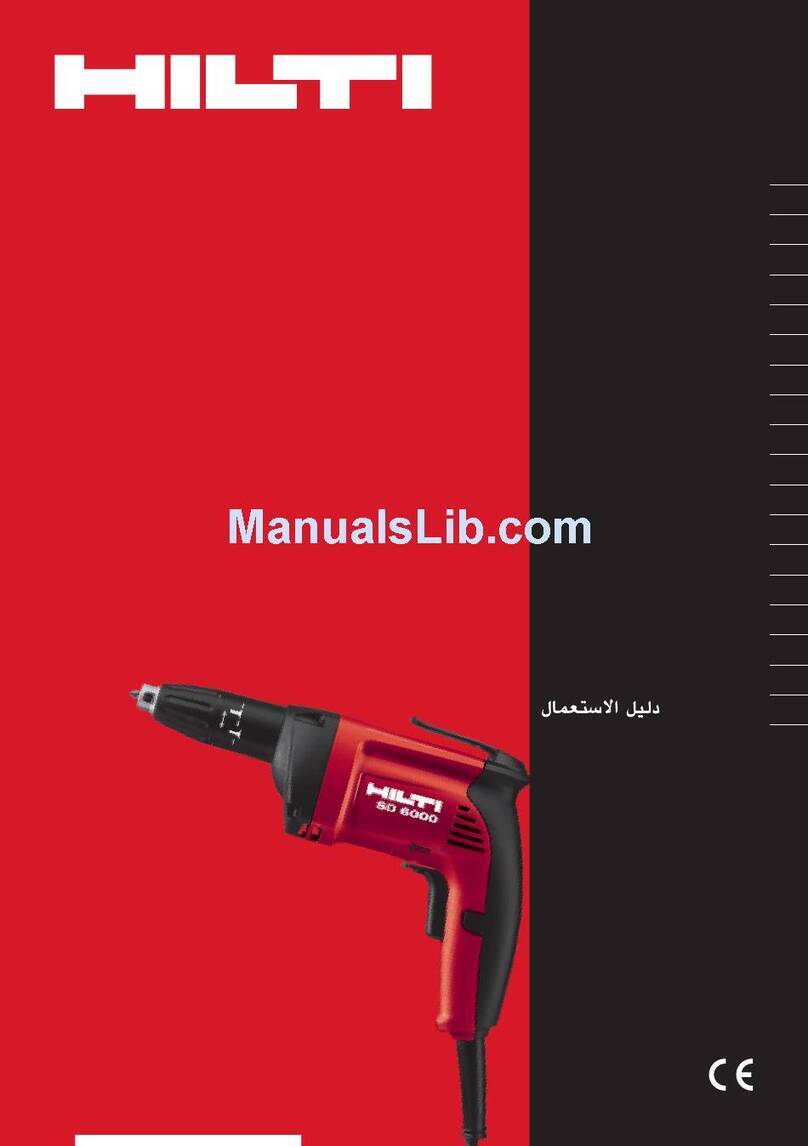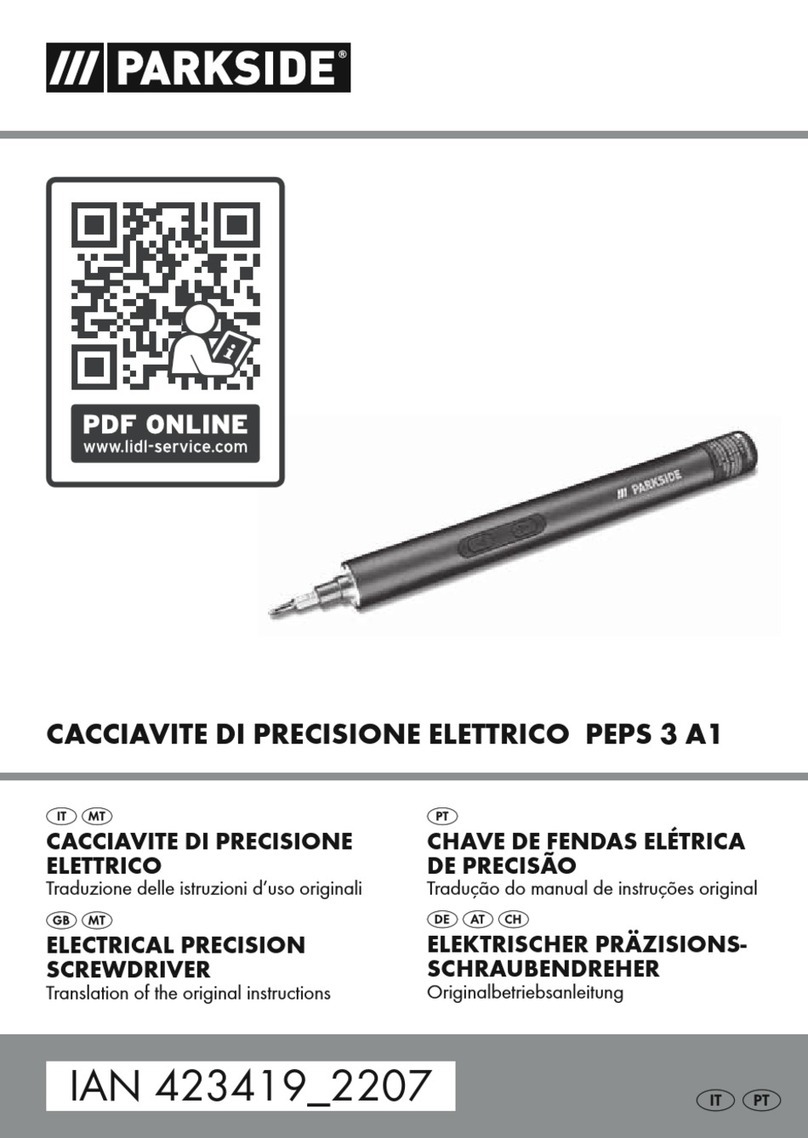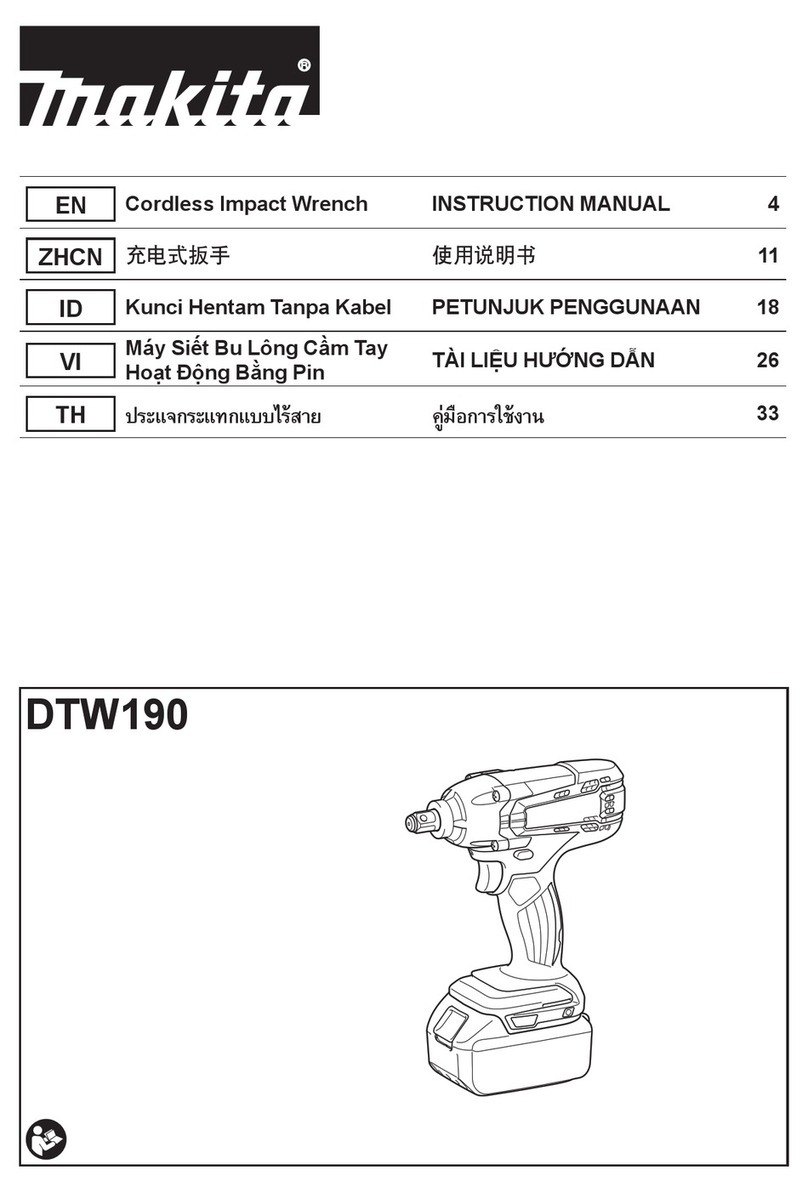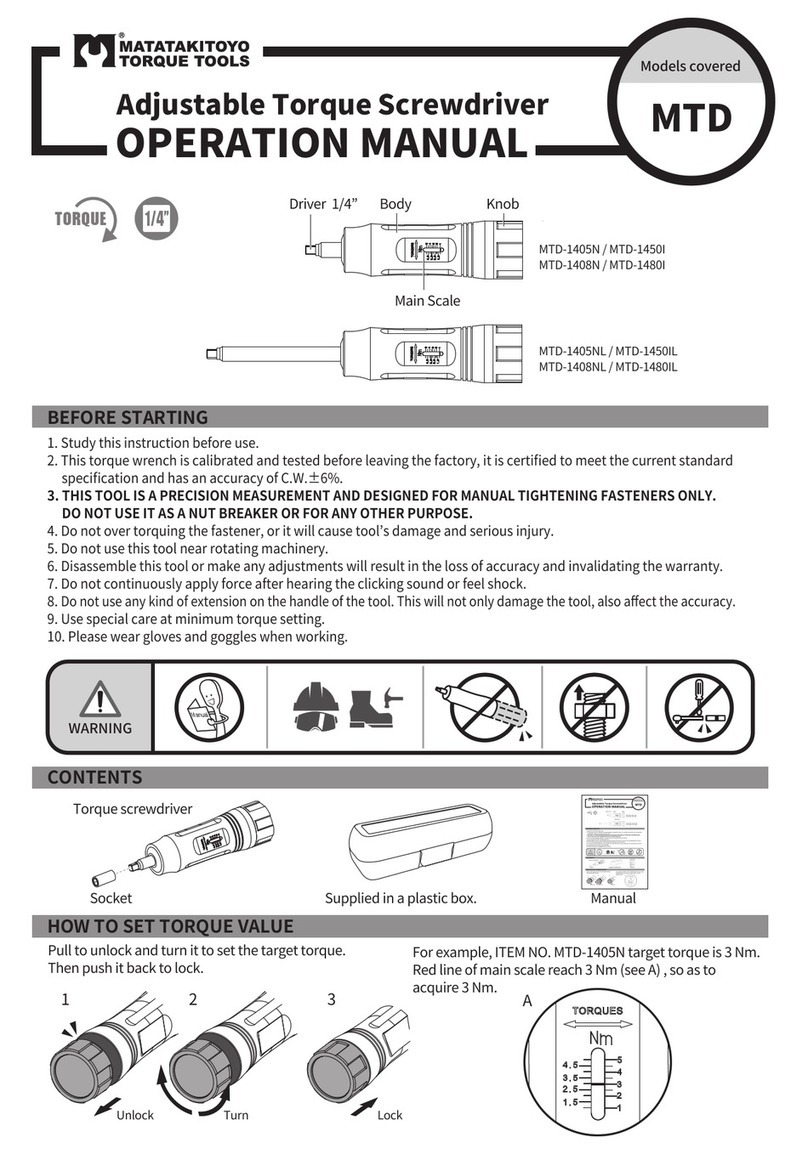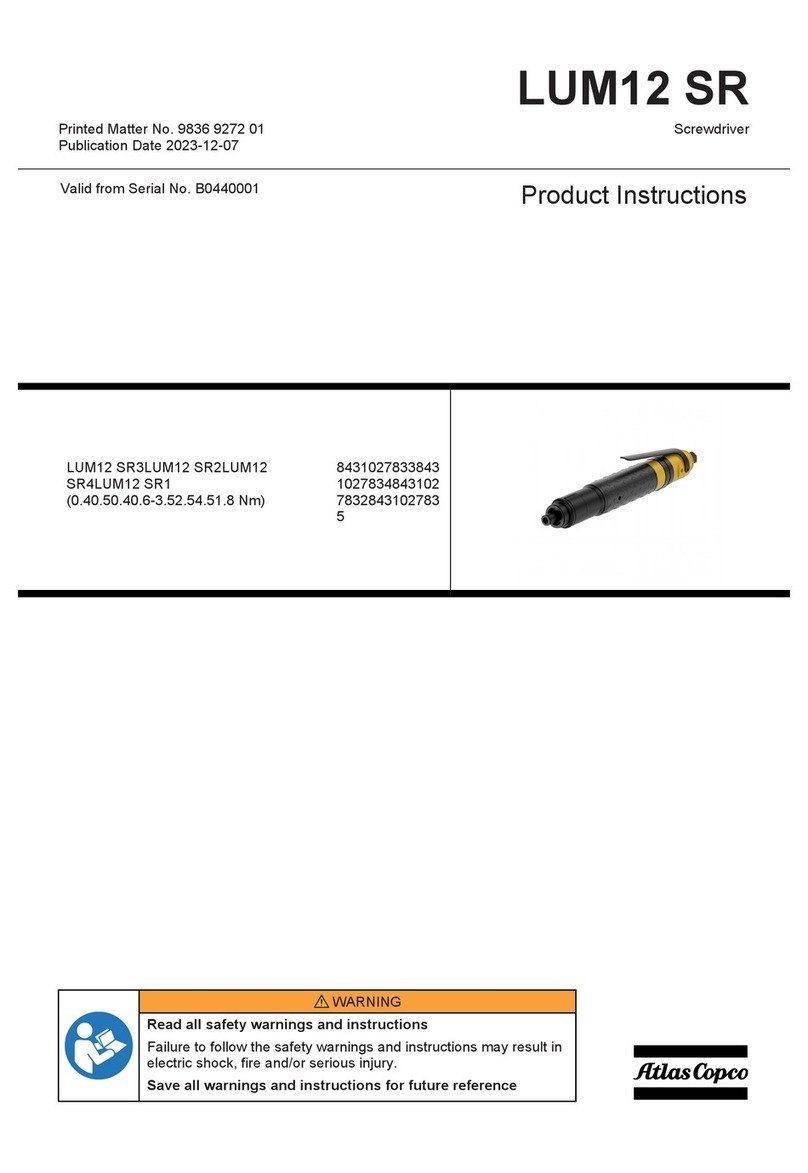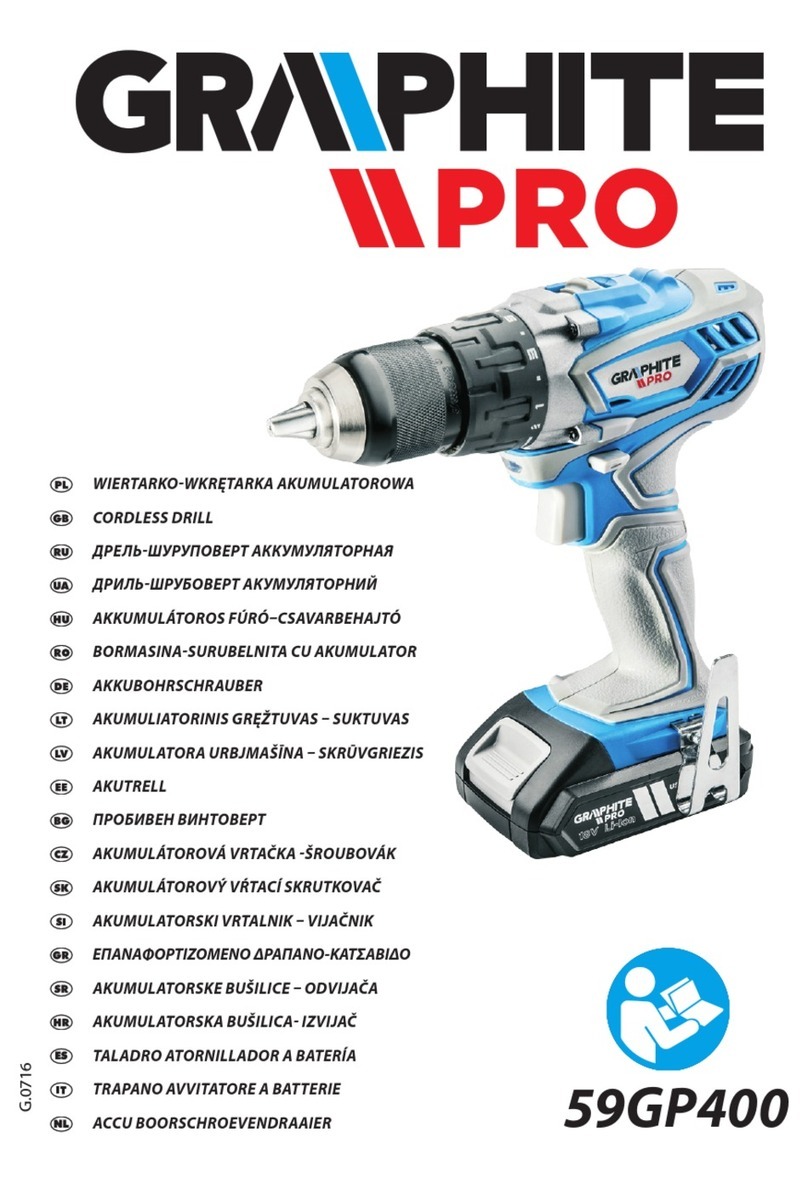Ingersoll-Rand QX Series Owner's manual
Other Ingersoll-Rand Power Screwdriver manuals

Ingersoll-Rand
Ingersoll-Rand 7RALC1 User manual

Ingersoll-Rand
Ingersoll-Rand 5 series Setup guide

Ingersoll-Rand
Ingersoll-Rand 5L-EU Series User manual

Ingersoll-Rand
Ingersoll-Rand QA1L High Torque Series Setup guide

Ingersoll-Rand
Ingersoll-Rand 5 series User manual

Ingersoll-Rand
Ingersoll-Rand QX Series User manual

Ingersoll-Rand
Ingersoll-Rand 41PA16PSQ4-EU User manual

Ingersoll-Rand
Ingersoll-Rand Delvo ESCB50 User manual

Ingersoll-Rand
Ingersoll-Rand 1R Series Setup guide

Ingersoll-Rand
Ingersoll-Rand EL 115V AC Series Setup guide

Ingersoll-Rand
Ingersoll-Rand EL0109E User manual
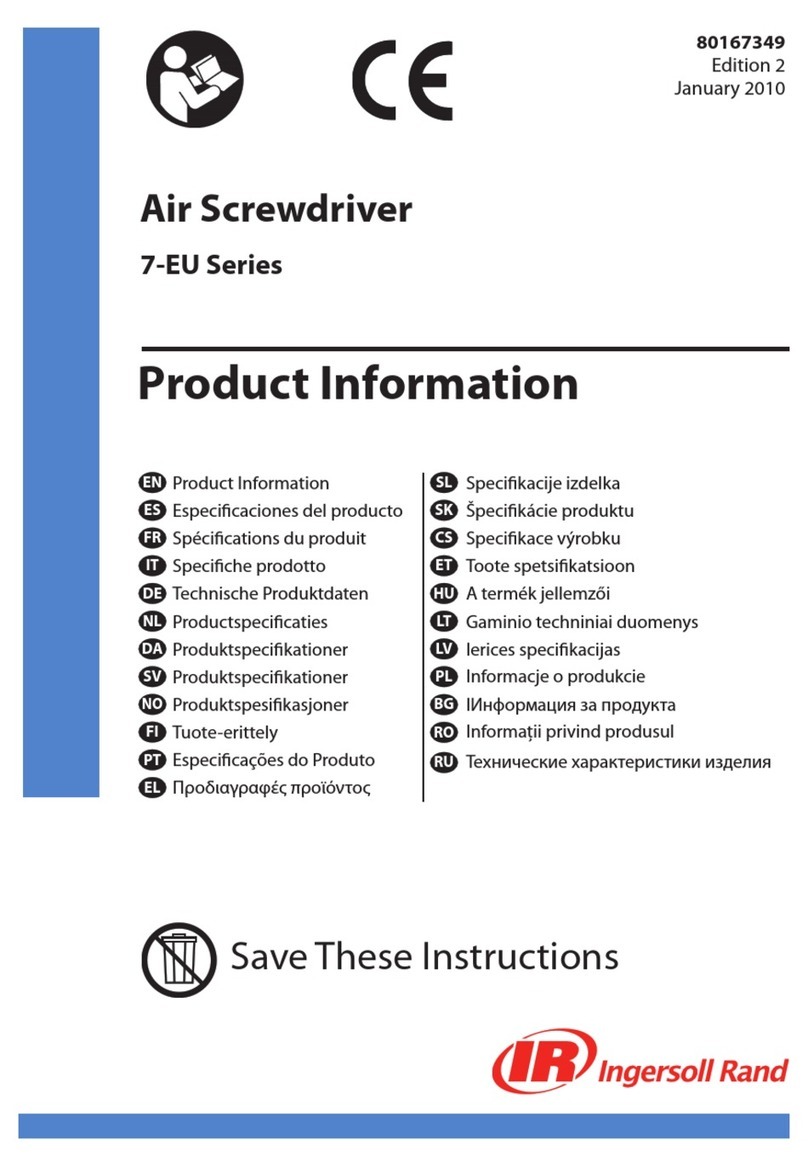
Ingersoll-Rand
Ingersoll-Rand 7RALC1-EU User manual
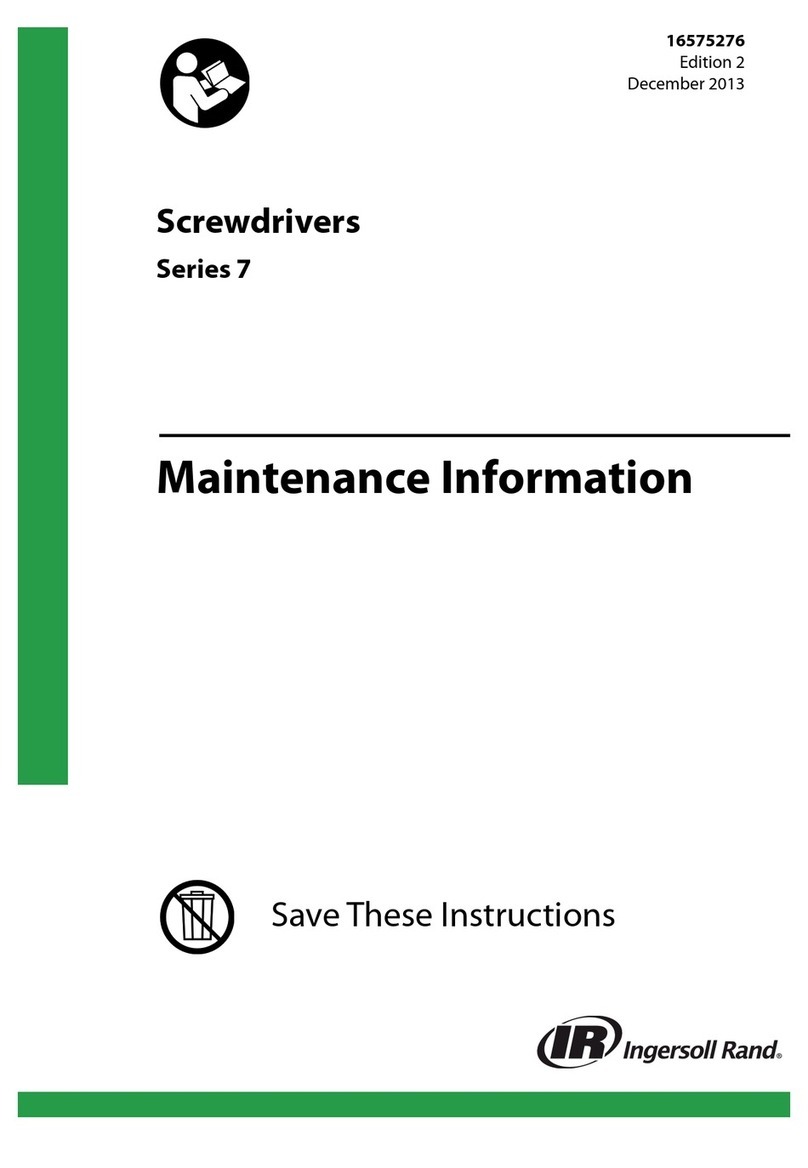
Ingersoll-Rand
Ingersoll-Rand 7 Series Setup guide
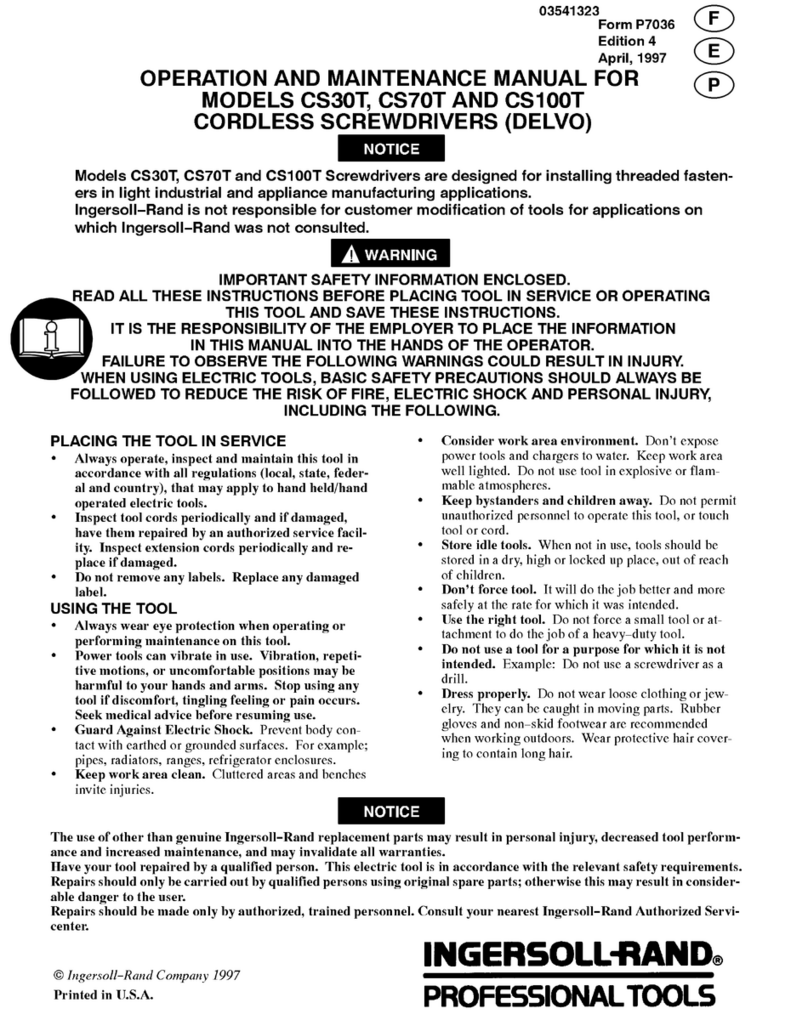
Ingersoll-Rand
Ingersoll-Rand CS70T User manual
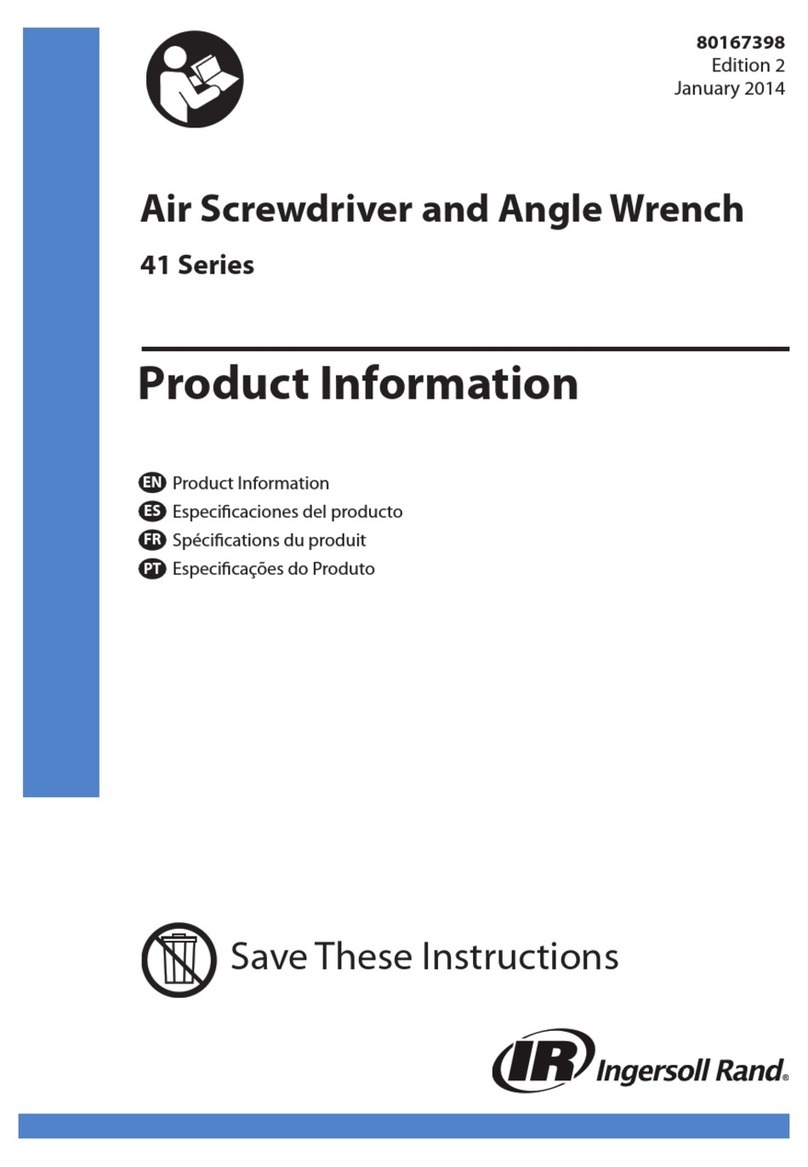
Ingersoll-Rand
Ingersoll-Rand 41 Series User manual

Ingersoll-Rand
Ingersoll-Rand 5RALC1-EU User manual

Ingersoll-Rand
Ingersoll-Rand QP1P Series Setup guide

Ingersoll-Rand
Ingersoll-Rand 41 Series Setup guide
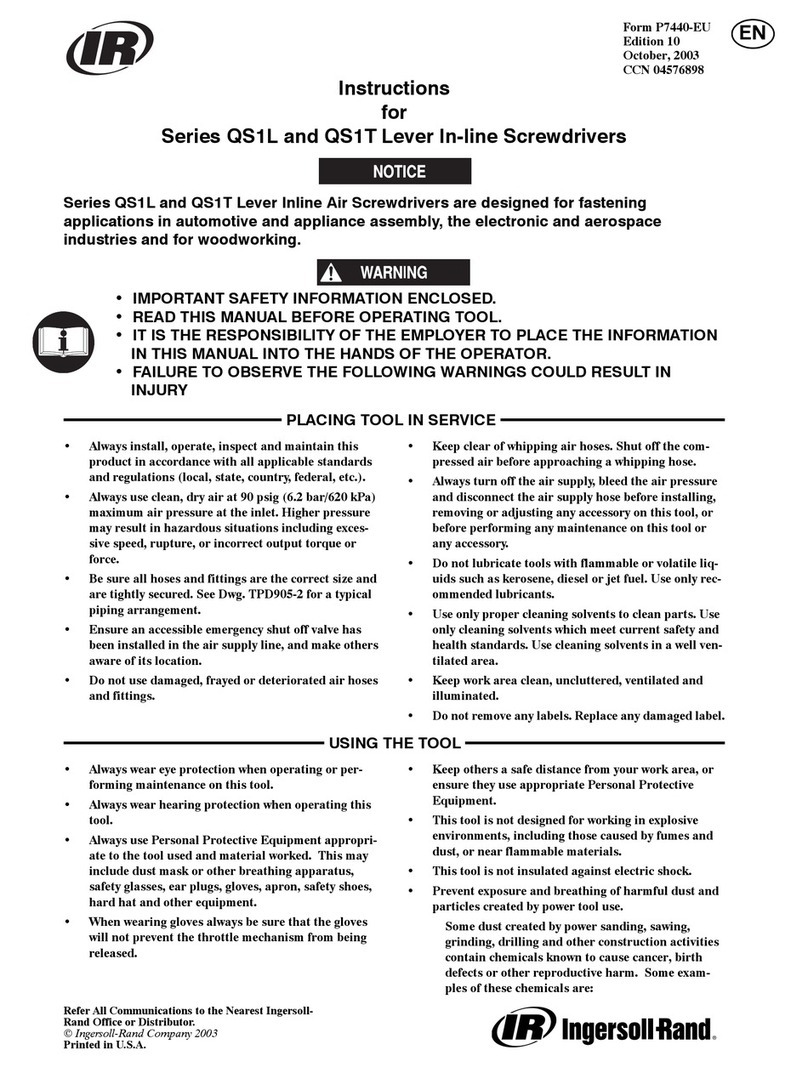
Ingersoll-Rand
Ingersoll-Rand QS1L Series User manual

Ingersoll-Rand
Ingersoll-Rand QX Series User manual