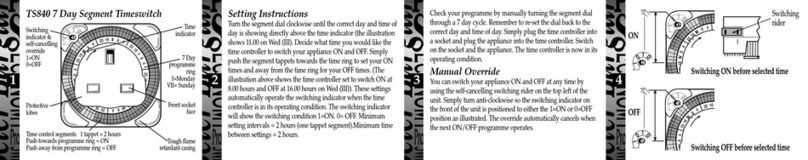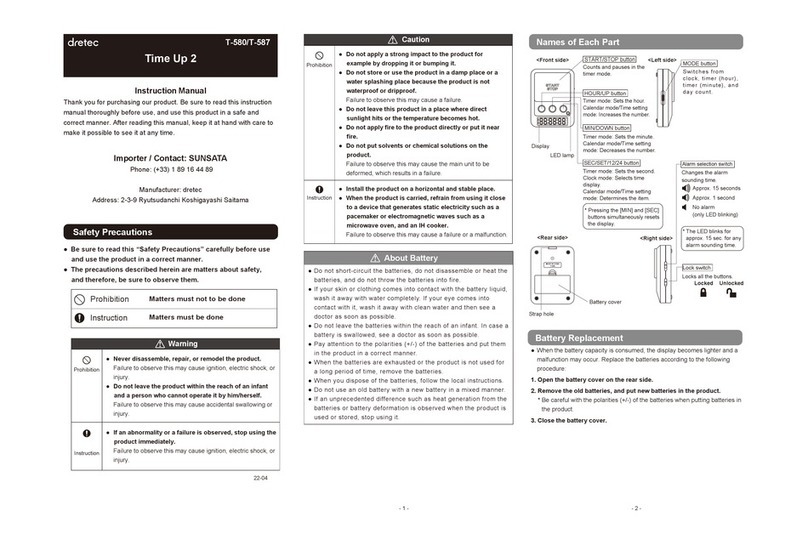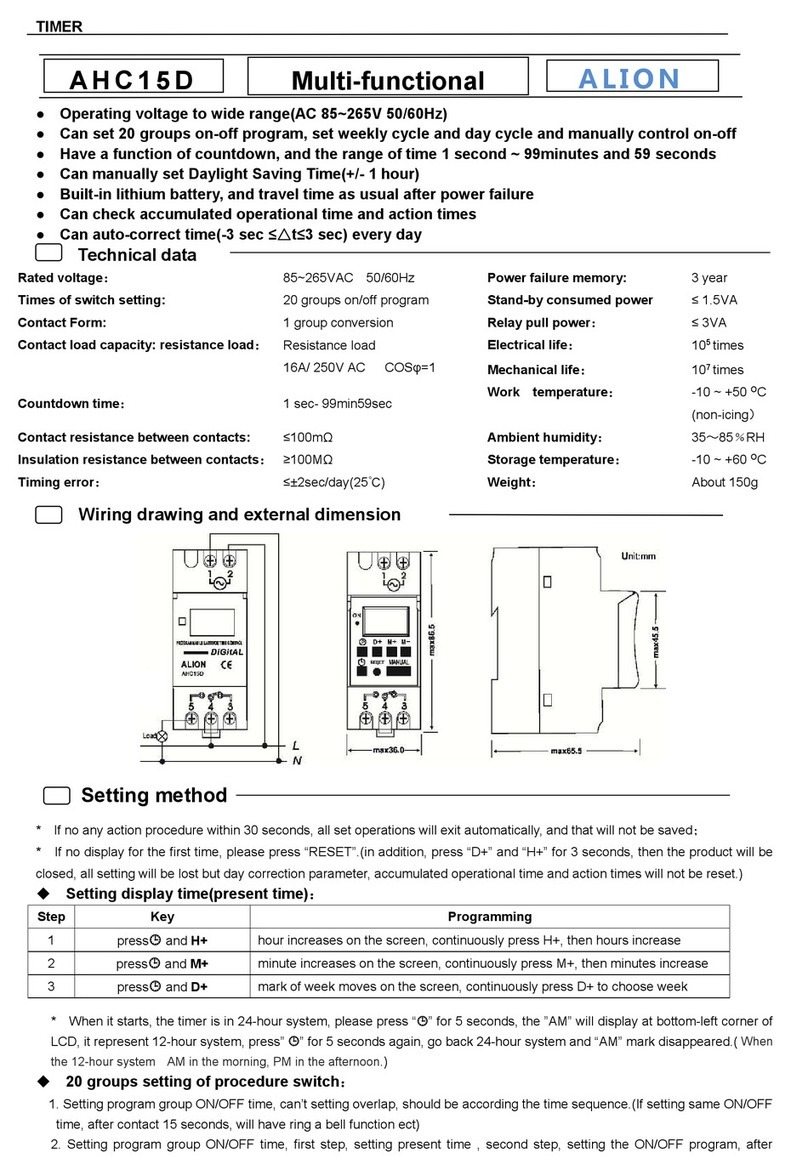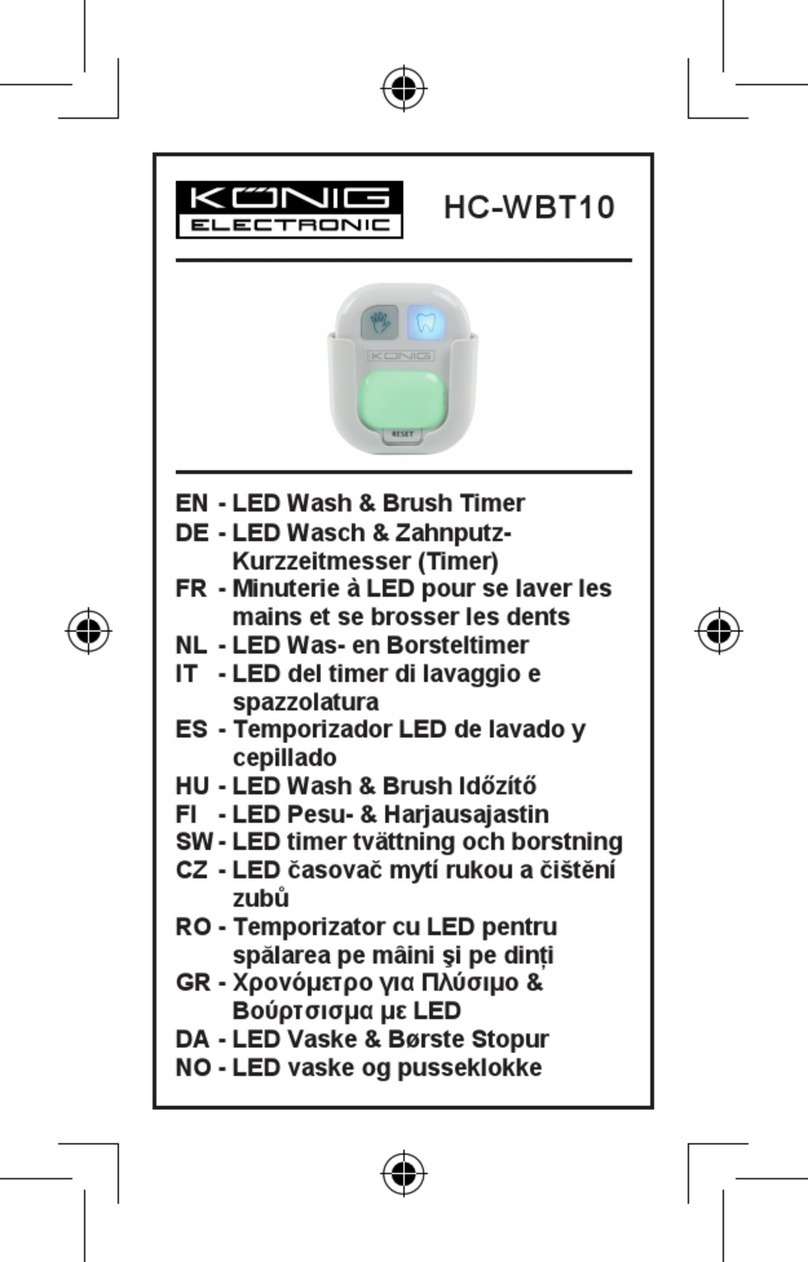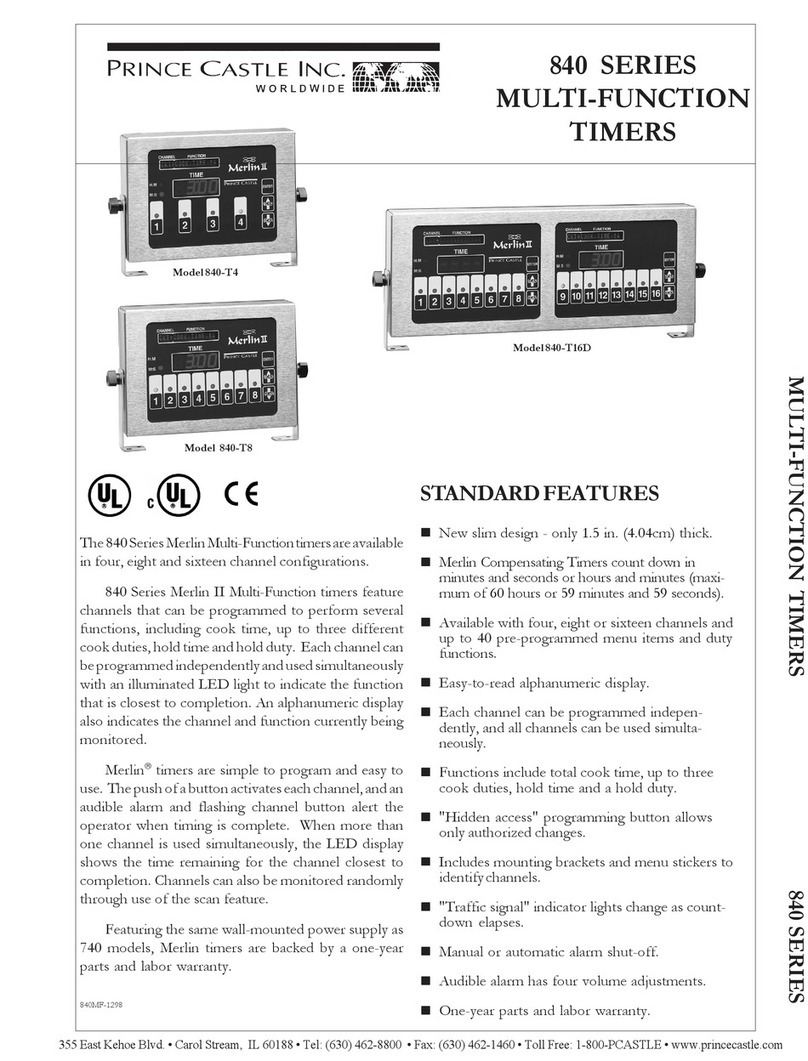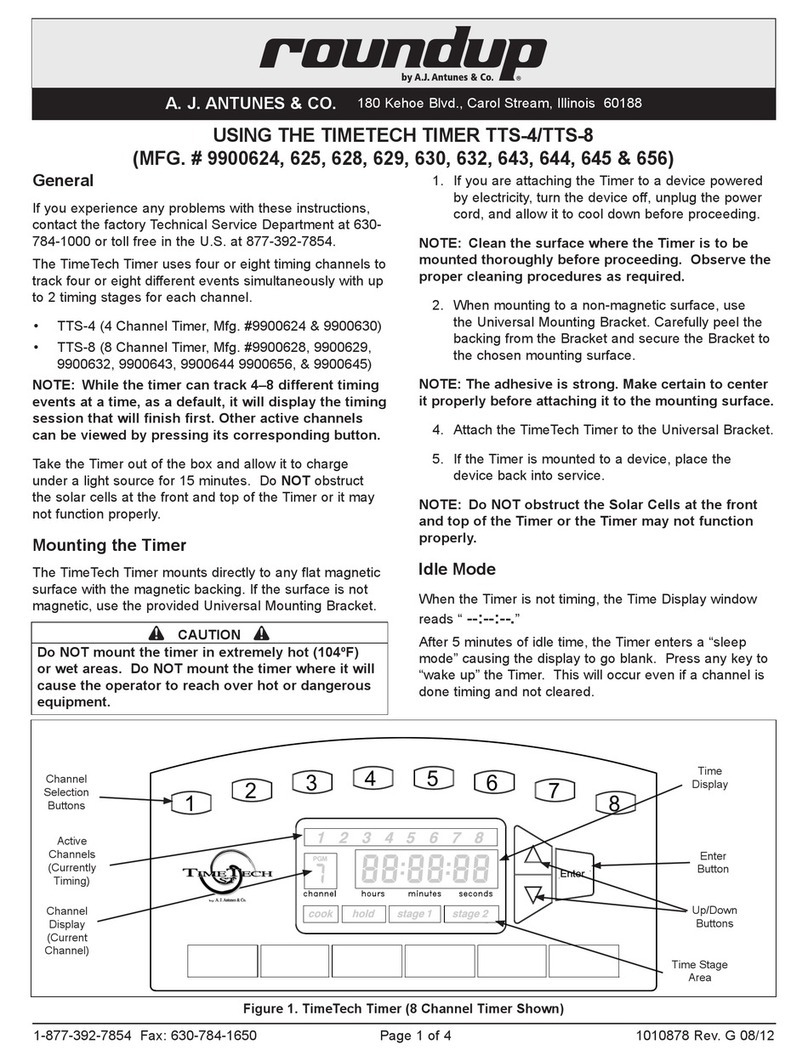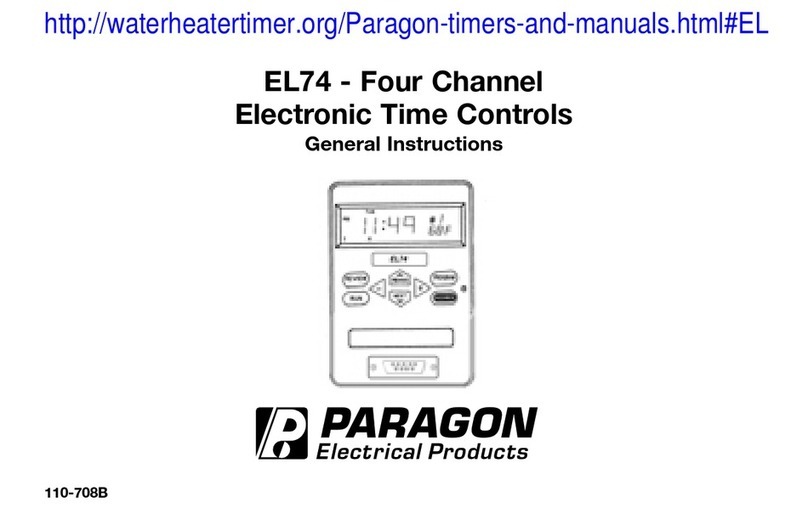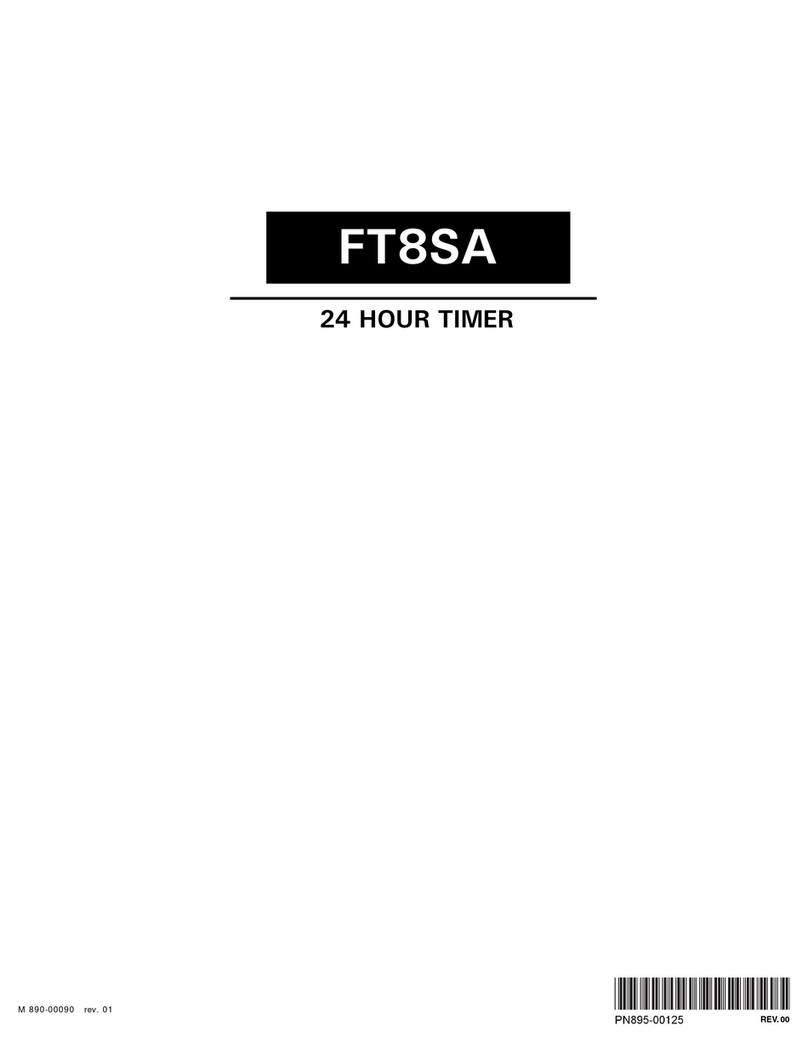Ingram Products APT-9S User manual

APT-9S
Programmable Timer
Quick Start Guide
Introduction
The APT-9S Programmable timer provides a compact time controller which may be panel or DIN-rail
mounted. The unit includes an integrated battery backed clock / calender function which retains the
programming and time-of-day information when power is lost. The APT-9S supports three operating
modes: Timer Pulse and Dual Timer.
When operated as a Timer the unit will turn ON or OFF the relay contact at specific times of the
day/week and will store up to 80 unique Timer Mode programs.
When operated in the Pulse mode the relay contact will be pulsed ON for a specific duration (pulse
width) at specific times of the day/week. The unit will store up to 160 unique Pulse Mode programs.
The Dual Timer mode allows the unit to continuously cycle ON/OFF with programmable ON and OFF
times.
Features
Flexible programming using integrated front panel controls and LCD menu screen.
Three operating modes:
TIMER (80 programmable ON/OFF times)
PULSE generator (160 programmable pulse times)
CYCLIC TIMER (repeated ON / OFF cycles of programmable duration).
Battery backed time-of-day clock
Manual Override
240 Vac/7 Amp N.O. 5 Amp/N.C. Relay contacts
Flexible 12-48 Vdc or 100 – 240 Vac power options
1 / 6 © Ingram Products Inc 02/19/12

APT-9S
Programmable Timer
Quick Start Guide
PROGRAMMING THE APT-96
When the BAT. Switch is switched ON the APT-96 will automatically enter the CLOCK SET-UP mode.
In normal operations this switch should be left in the ON position. Note that turning the BAT. Switch to
the off position will not erase the program memory – see clock SET-UP MODE below.
The CLOCK SET-UP mode is exited by pressing the MODE switch causing the unit to enter the
NORMAL OPERATING mode.
MODE SWITCH
The MODE switch cycles the unit through 5 distinct operating/programming modes:
2 / 6 © Ingram Products Inc 02/19/12
TIME SETUP
NORMAL MODE
TIMER SETUP PULSE SETUP
HOLIDAY SETUP
DUAL TIMER
TIMER/PULSE Switch
Pressing the
START button will
return to the
NORMAL mode
except in the
DUAL TIMER
mode
BAT. OFF-> ON

APT-9S
Programmable Timer
Quick Start Guide
C OCK SET-UP Mode
SWITCH FUNCTION
DAY Selects the current Day of the Week
HR (12/24H) Sets the current Hour
MIN (+H) Sets the current Minute
MODE Exits Clock SETUP mode advances to NORMAL mode
CLEAR WARNING: Holding this key for ~ 5 seconds will clear all internal memory. The
entire rogram will be lost.
NORMA OPERATING Mode
While in the Normal Operating Mode the unit will track the current time and activate the output relay
according to the previously established program schedule.
SWITCH FUNCTION
HR (12/24H) Switches between 12 and 24 HR display format
MIN (+H) Adds 1 to the Hour value (Daylight Saving Time adjustment)
SEC (MAN) Toggles relay ON/OFF
TIMER/PULSE
(MIN/SEC)
Forces relay OFF if changed. Affects which programming mode will be selected
if the MODE switch is pressed.
MODE Selects TIMER or PULSE SETUP mode depending on the position of the
TIMER/PULSE switch.
While in the NORMAL mode the controller will activate and deactivate the relay output based on the
current program the program type (Timer/Pulse) and the current time-of-day/day-of-week.
To support Daylight Savings Time the HR+ button will advance the time by one hour. A second
depression returns the time to the base time.
The MAN button may be used to force the relay ON or OFF.
To enter a programming mode press the MODE key. The unit will enter either the TIMER or PULSE
setup MODE based on the setting of the TIMER/PULSE switch.
3 / 6 © Ingram Products Inc 02/19/12

APT-9S
Programmable Timer
Quick Start Guide
Setting Day Ranges
The program times entered in the TIMER and PULSE setup modes may be applied to one or more days
of the week. Pressing the DAY button will cause the current day to flash. If the DAY is currently
enabled in will flash with a short 'off' time followed by a longer 'on' time. If the DAY is not enabled it
will flash with a long 'off' time followed by a shorter 'on' time. Pressing the MAN button will enable /
disable the current day. Multiple days of the week may be enabled for each time setting.
Pressing the DAY button again will move to the next day of the week. If a day of the week is enabled it
will be shown in the display. The DAY button may be cycled through the 7 days of the week. Each
programmed time may have a different day of the week setting.
TIMER SETUP Mode
The TIMER mode will turn the relay ON and OFF at specific times of the day. Different time
sequences may be defined for each day of the week (see setting day ranges). When the TIMER SETUP
mode is entered the display shows:
The MIN and SEC buttons allow setting the time that the Output will turn ON. Once a time has been
entered press the PROG button and the display will change to allow entering the time that the Output
will turn OFF.
After setting the OFF time press the PROG button again. The display will show the ON time for the
next program number. This process is repeated until all required program times have been entered. It is
not necessary to enter a sequence for each of the 80 possible program times.
To disable a program entry press the CLEAR. The display will show - - : - - to allow a new time to be
entered. Pressing the CLEAR again will retrieve the previous time. When the programming is
complete press the START button to return to the NORMAL mode.
This example shows the relay being turned on at 11:05 and turned off at
11:15 Monday – Friday.
4 / 6 © Ingram Products Inc 02/19/12
SU MO TU WE TH FR SA
ON – – : – – SET
1
Program Number
SU MO TU WE TH FR SA
OFF – – : – – SET
1
MO TU WE TH FR
ON 11 : 05 SET
1
MO TU WE TH FR
OFF 11 : 15 SET
1

APT-9S
Programmable Timer
Quick Start Guide
PU SE SETUP Mode
The PULSE mode will turn on the relay output for a fixed length of time (duration) at preset times of
the day. The duration may be programmed from 1 – 99.99 seconds. There may be 160 preset times
defined. When the PULSE SETUP mode is entered the display shows:
The MIN and SEC buttons allow setting the PULSE time (duration) that the relay contact will be ON.
After setting the PULSE time press the PROG button to select which program to change. Each
depression of the PROG button will advance the program number (1..160). The display will show:
The HOUR and MIN buttons may be used to set the time to activate the PULSE. The DAY button may
be used to select which days of the week the program should be active (see setting day ranges). To
disable a program entry press the CLEAR. The display will show - - : - - to allow a new time to be
entered. Pressing the CLEAR again will retrieve the previous time.
When the programming is complete press the START button to return to the NORMAL mode.
This example shows a P LSE will be generated at 4:15 on
Monday, Wednesday and Friday.
TWIN TIMER Mode
The TWIN TIMER mode disables the normal operating mode and sets the unit up to generate a cyclic
ON – OFF sequence. The ON and OFF times may be independently set. The TWIN TIMER mode is
entered by pressing the MODE button three times while in the NORMAL mode and then press the
PROG button. The display will show:
5 / 6 © Ingram Products Inc 02/19/12
– – : – – SET
P
SU MO TU WE TH FR SA
– – : – – SET
1
Program Number
ON – – : – – SET
TMR
MO WE FR
04 : 15 SET
1

APT-9S
Programmable Timer
Quick Start Guide
The times for the ON and OFF sequences may be specified in seconds/minutes or minutes/hours by
changing the TIMER/PULSE (MIN/SEC) switch. If the MIN position is selected (minutes/hours) the
MIN and HR buttons allow setting the times. If the SEC position is selected (seconds/minutes) the SEC
and MIN buttons allow setting the times.
After setting the ON time press the PROG button and the display will show:
After setting the OFF time press the START button to start the timer. The device will count down the
OFF time and then turn the relay on. It will then will count down the ON time and turn the relay off.
This cycle will repeat.
While in the DUAL TIMER mode the START button will toggle between running the cycle and
stopping the cycle. The output will be forced OFF when the timer is stopped.
Pressing the MODE switch will return the unit to the NORMAL (TIMER or PULSE) mode.
Holiday Setup Mode
The unit may be programmed to skip a set number of days. If the MODE button is pressed twice while
in the NORMAL mode the unit will enter the HOLIDAY SETUP mode.
The day to start skipping is selected by the DAY button which will cycle through each of the days of
the week. When the appropriate day is selected press the MIN key to select the number of days to
suspend the sequencing. Press the START button to return to the NORMAL mode.
Example shows 4 day holiday starting on Friday.
6 / 6 © Ingram Products Inc 02/19/12
MO
Ho : – – SET
FR
Ho : 04 SET
OFF – – : – – SET
TMR
Table of contents