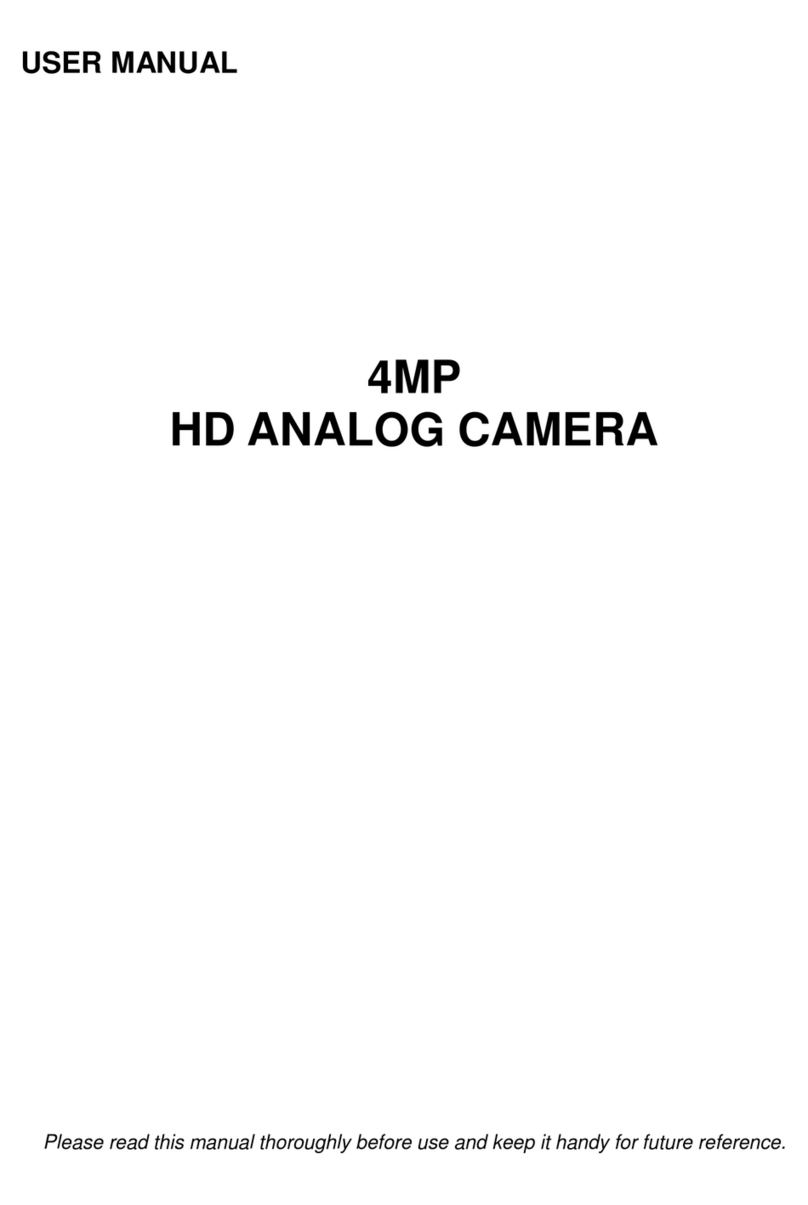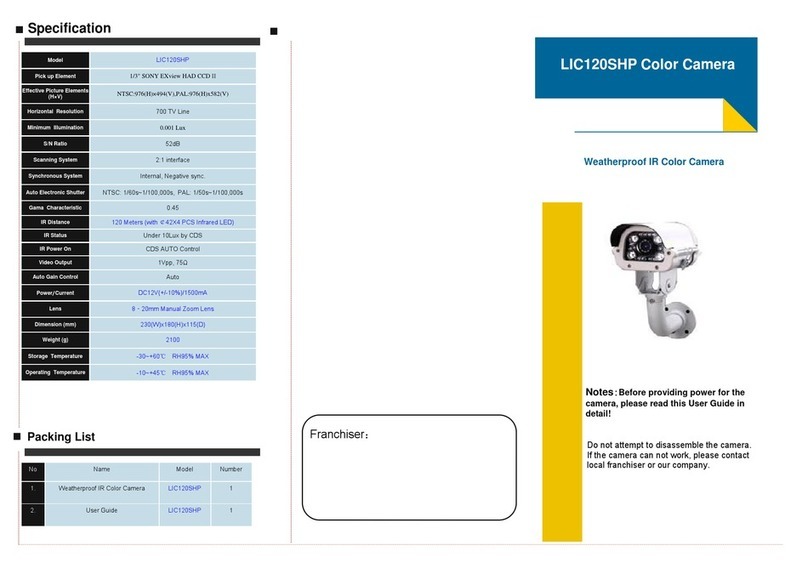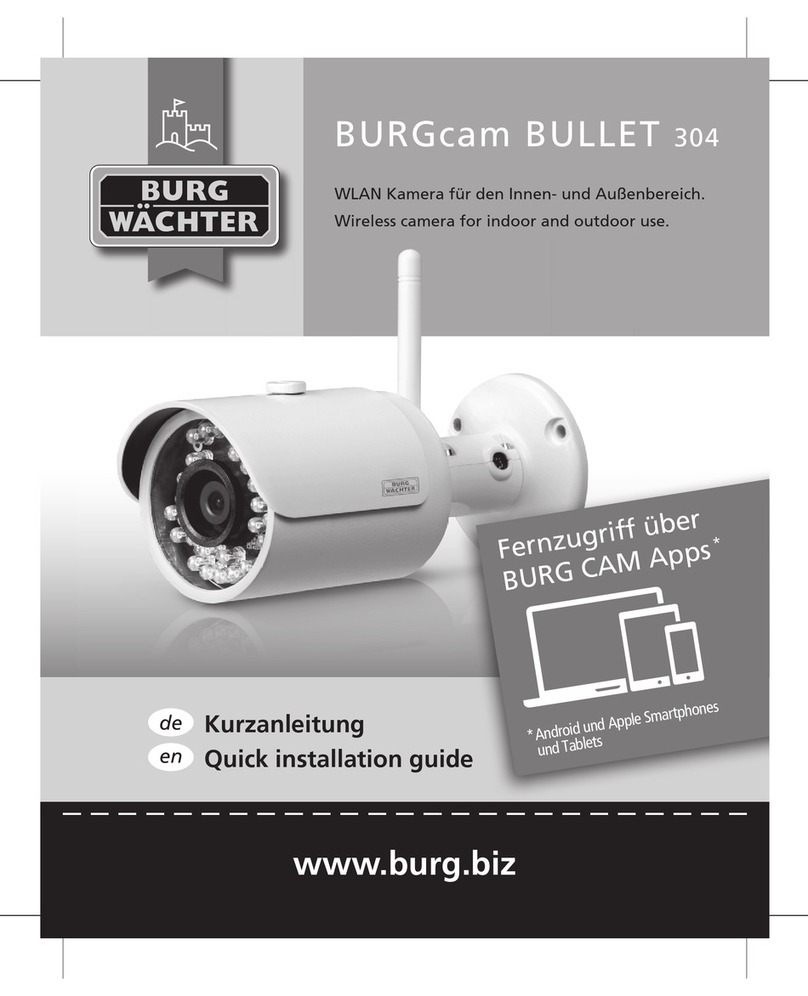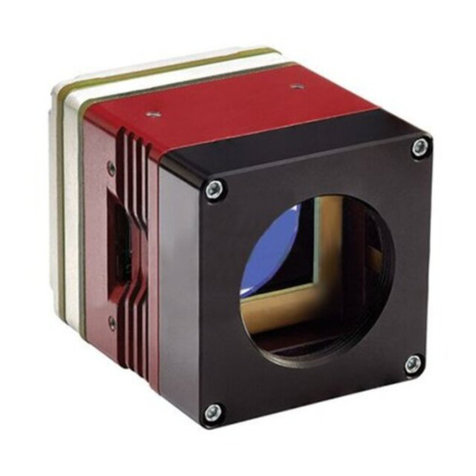Ingrasys G2334H User manual
Other Ingrasys IP Camera manuals

Ingrasys
Ingrasys M2210E User manual
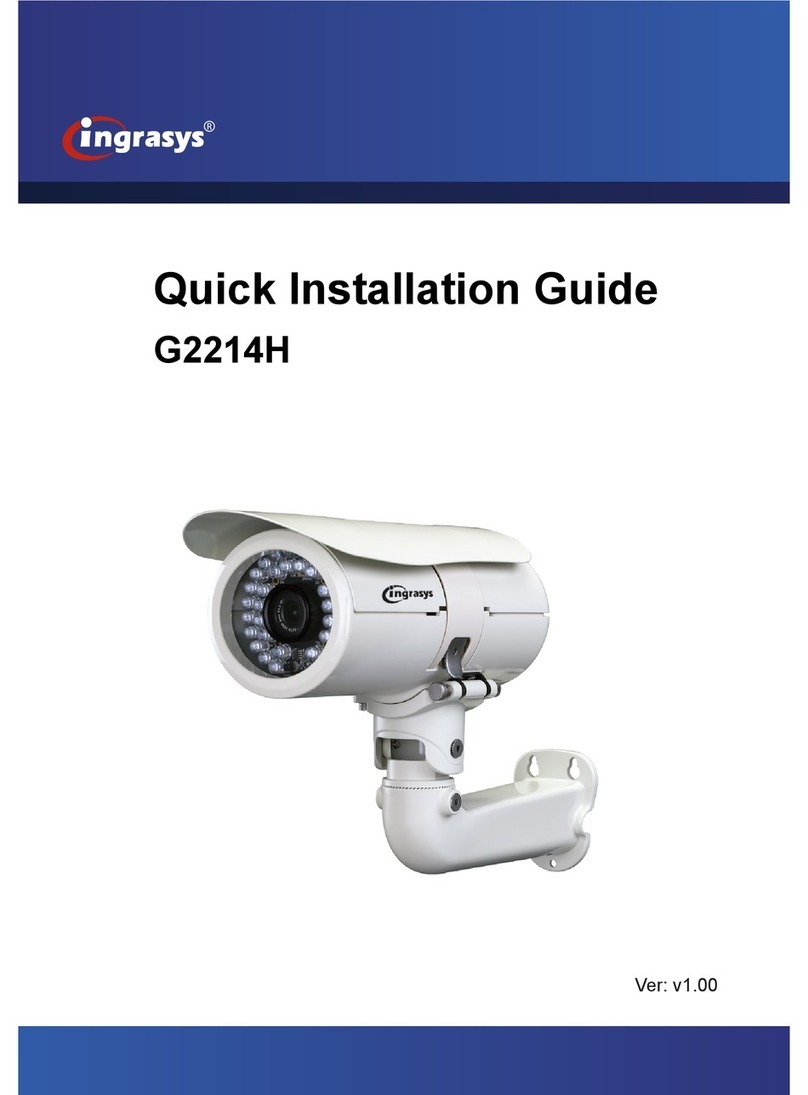
Ingrasys
Ingrasys G2214H User manual

Ingrasys
Ingrasys M2210E User manual

Ingrasys
Ingrasys D3010E User manual
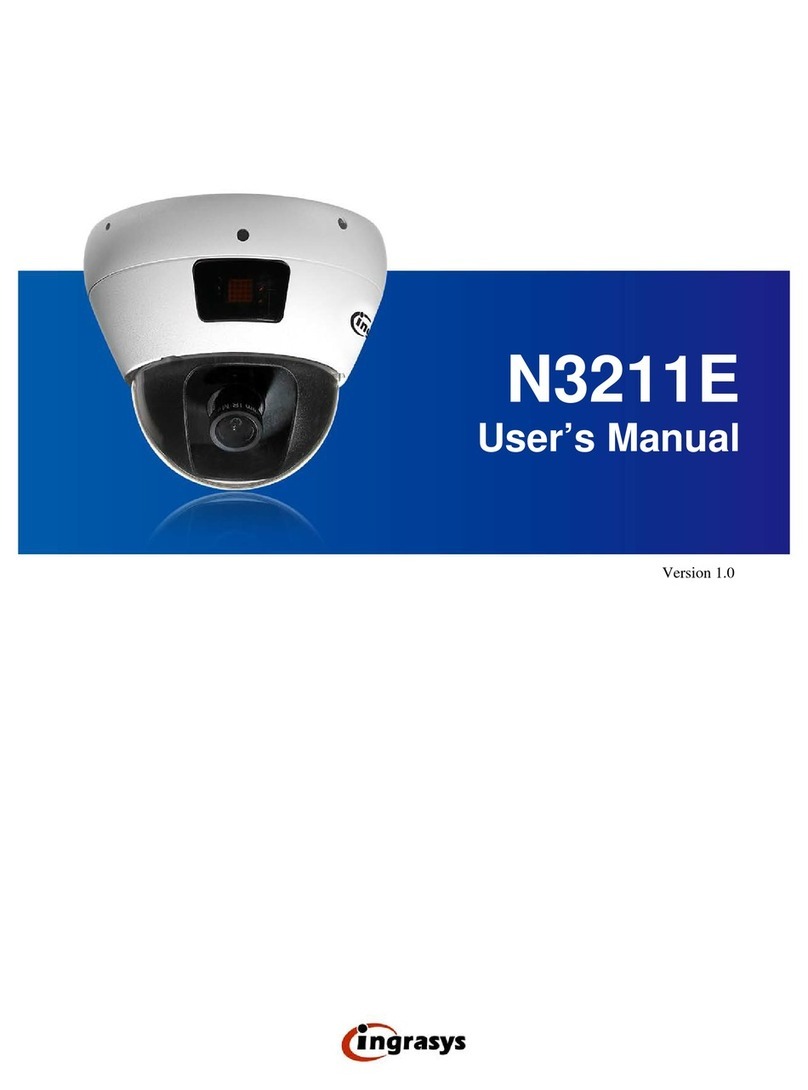
Ingrasys
Ingrasys N3211E User manual

Ingrasys
Ingrasys G3211E User manual

Ingrasys
Ingrasys G2214H User manual
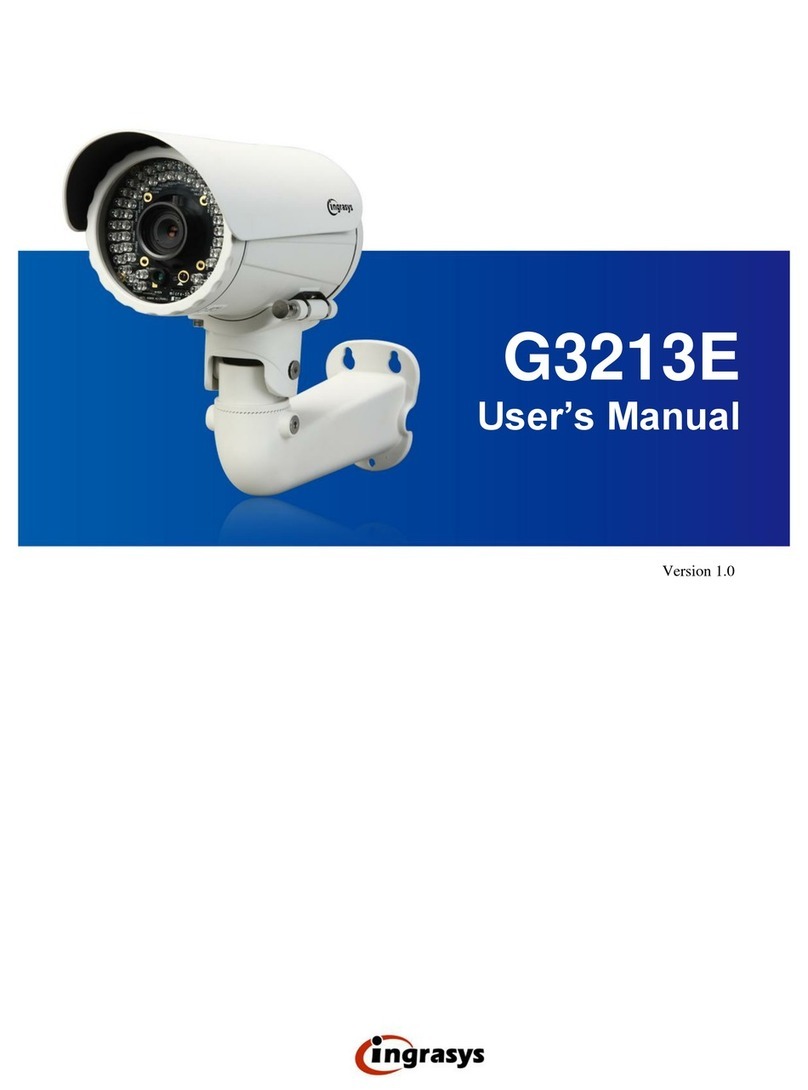
Ingrasys
Ingrasys G3213E User manual

Ingrasys
Ingrasys G3211E User manual
Popular IP Camera manuals by other brands
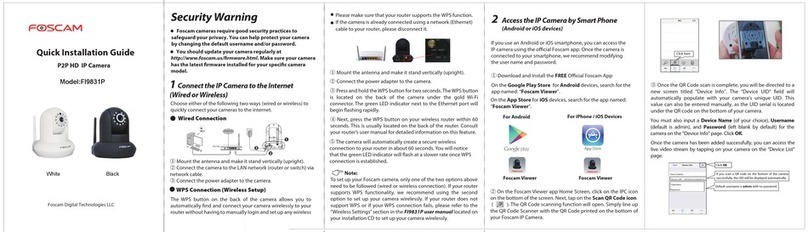
Foscam
Foscam FI9831P Quick installation guide

Ubiquiti
Ubiquiti UniFi UVC-Pro quick start guide
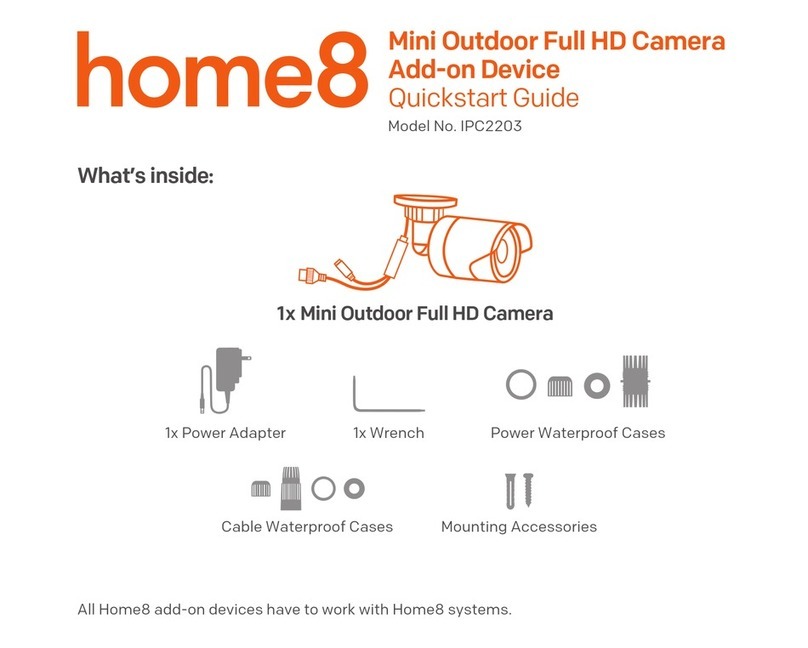
HOME8
HOME8 IPC2203 quick start guide

Cabletron Systems
Cabletron Systems IP Kamera 9060A MP user guide
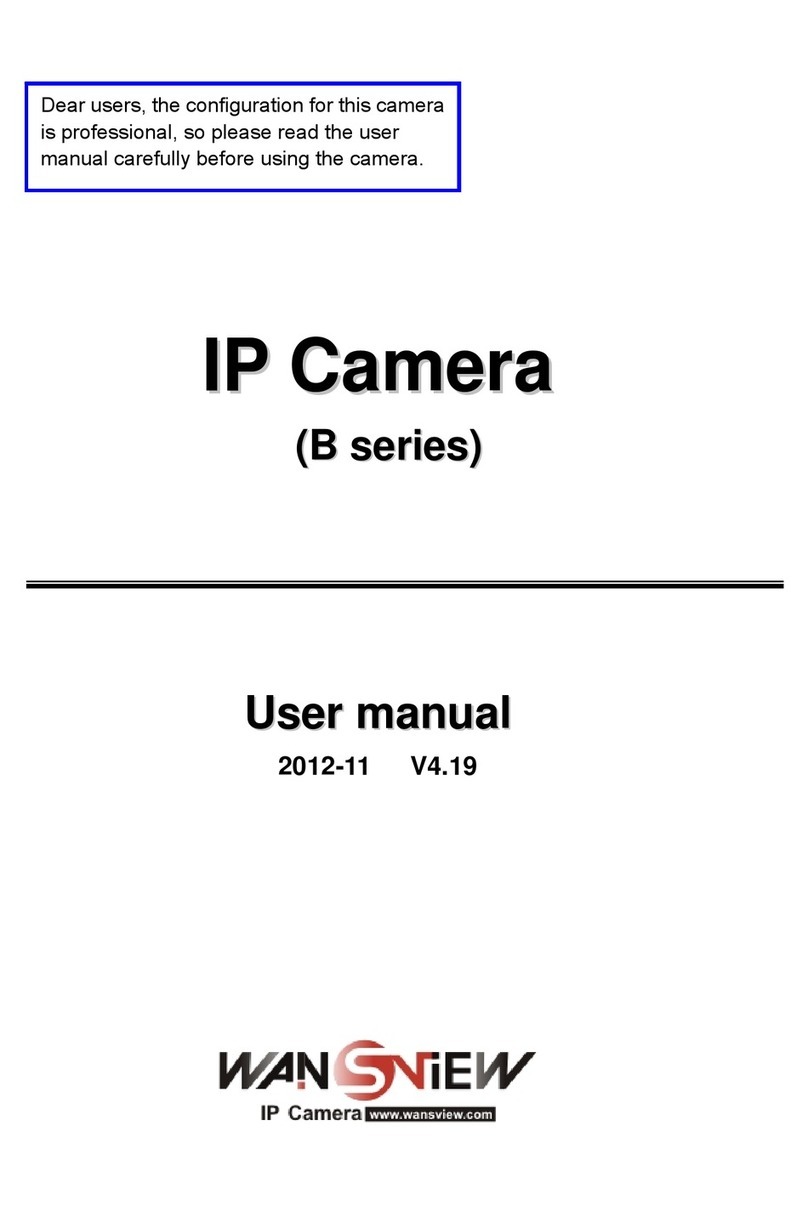
Wansview
Wansview B Series user manual

Cisco
Cisco CIVS-IPC-2500W - Video Surveillance IP Camera... user guide