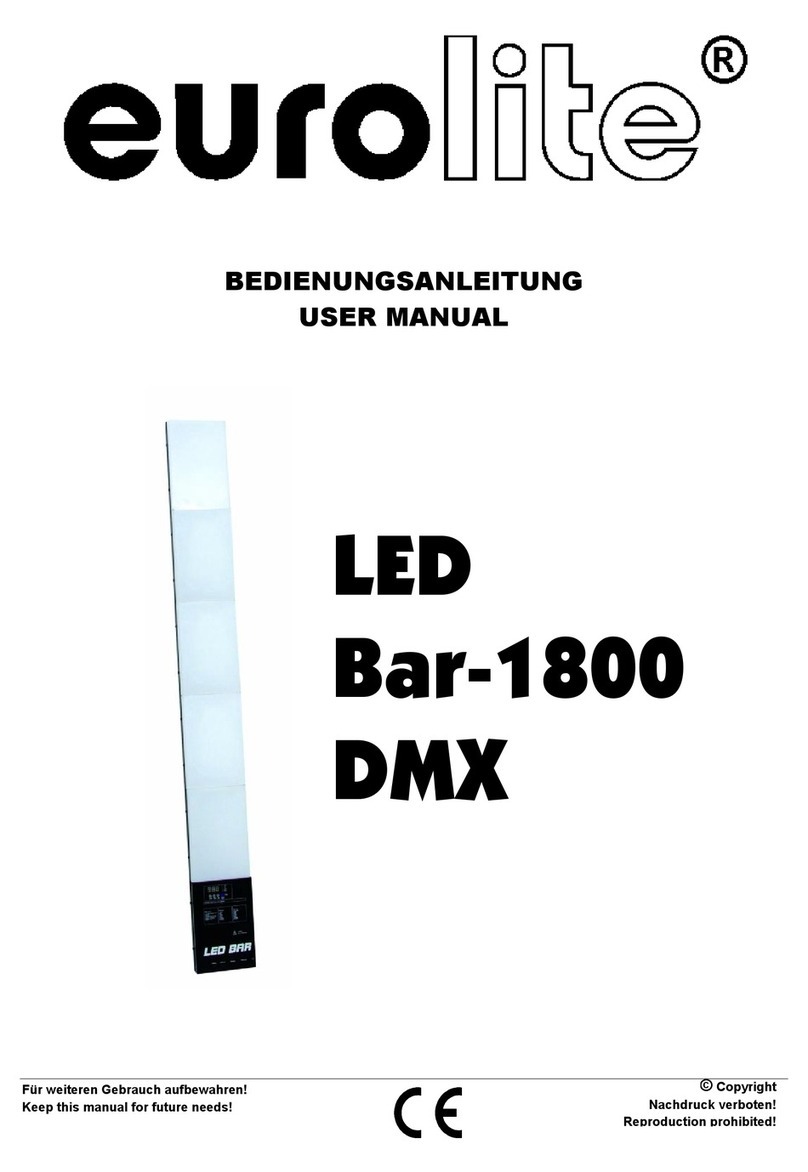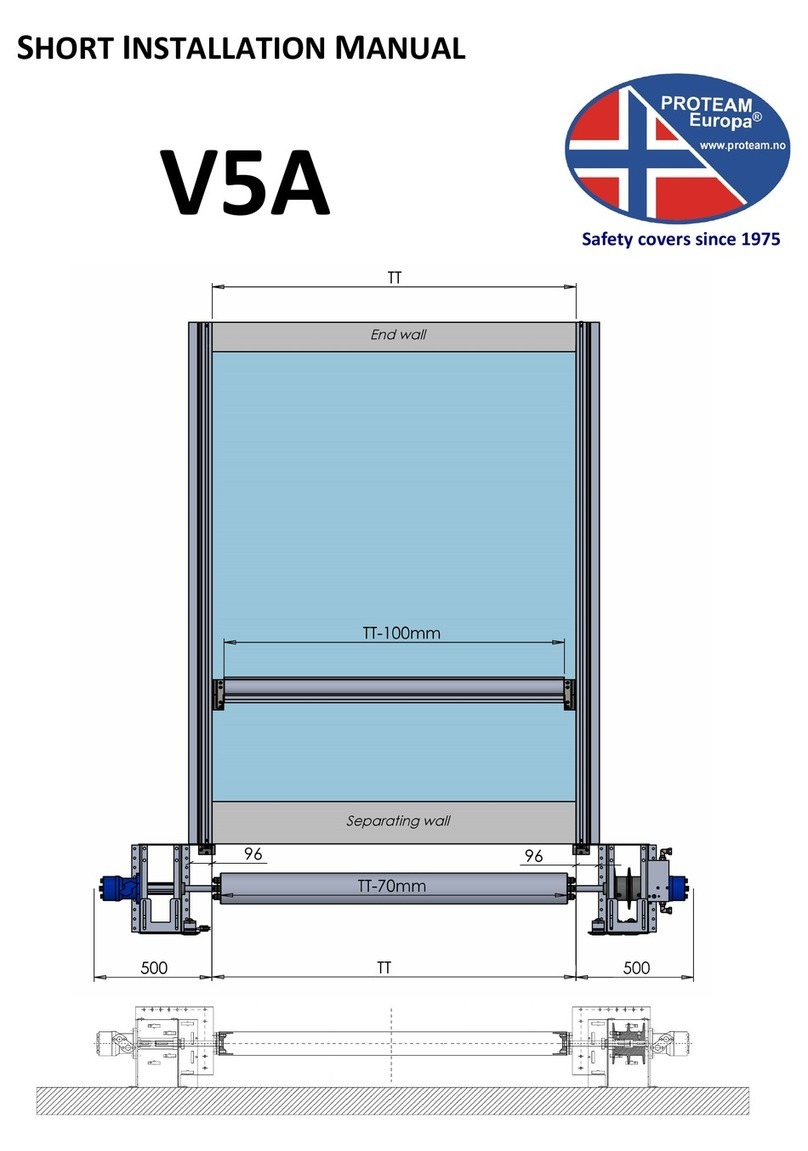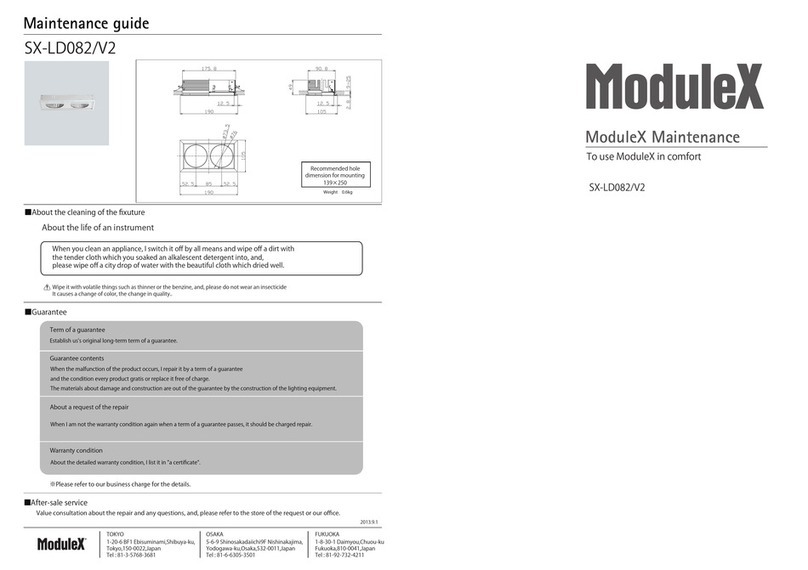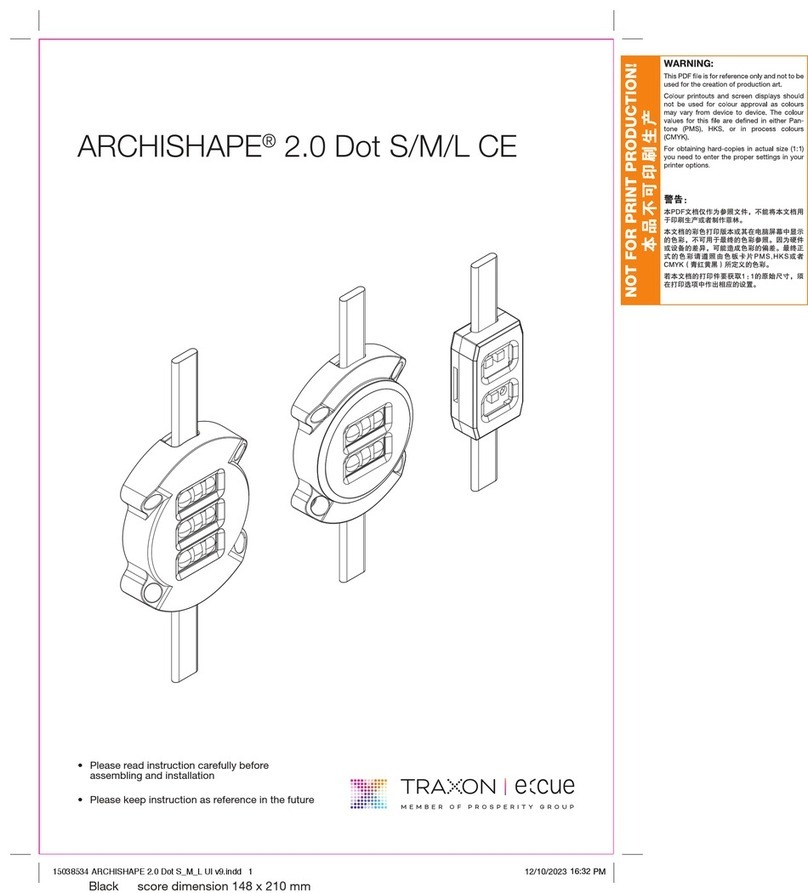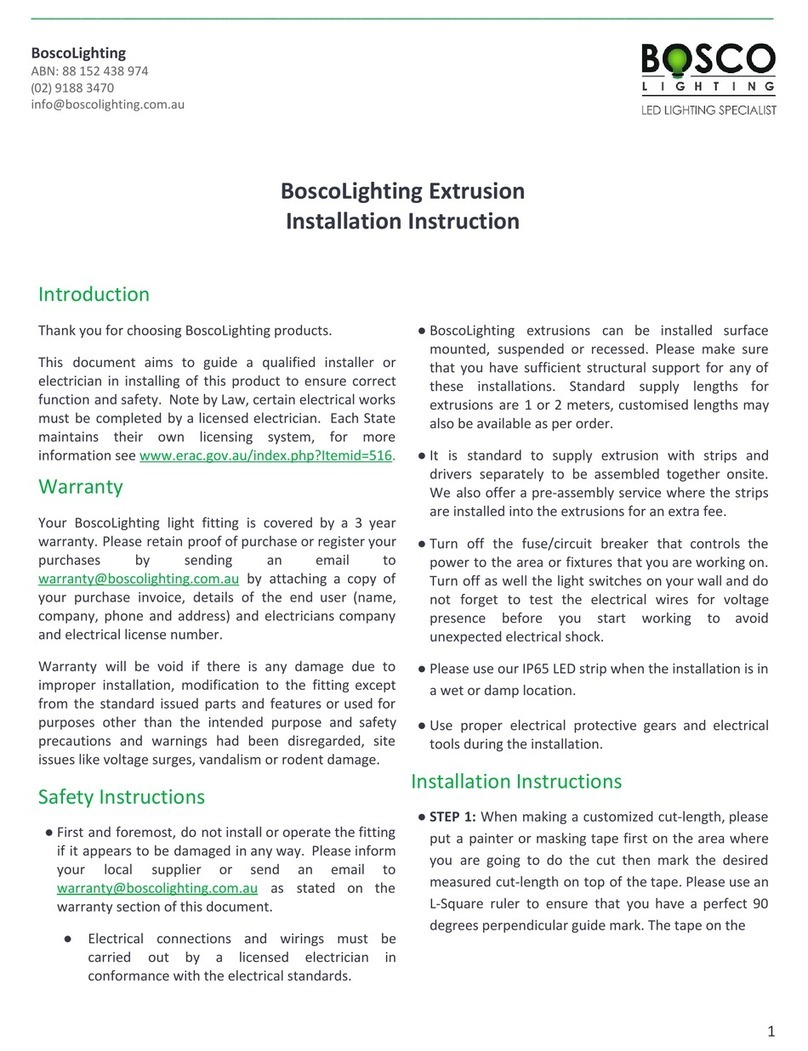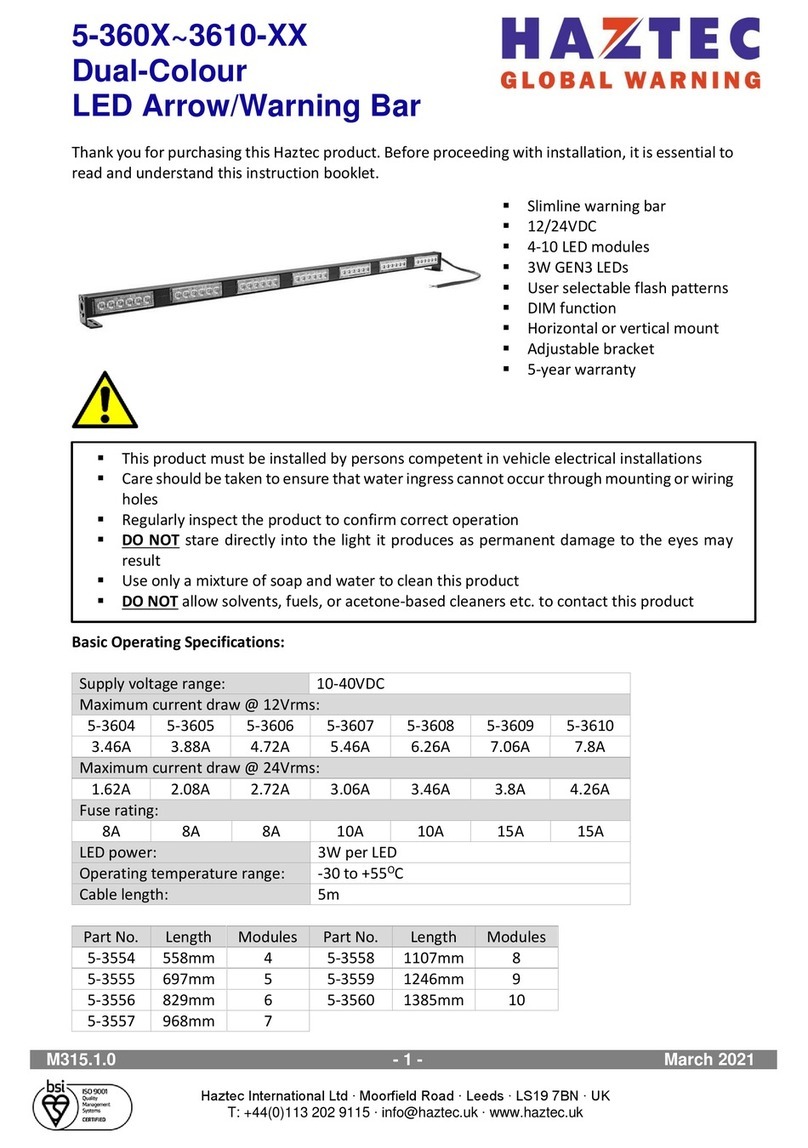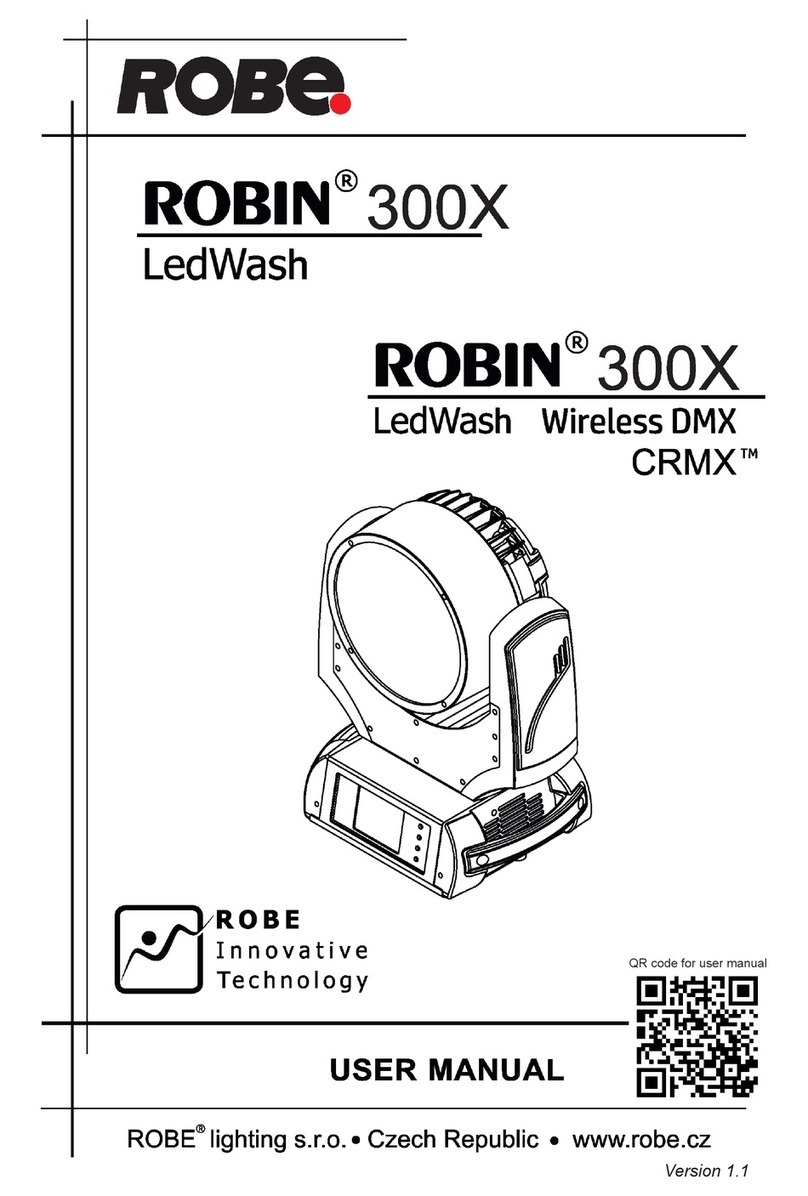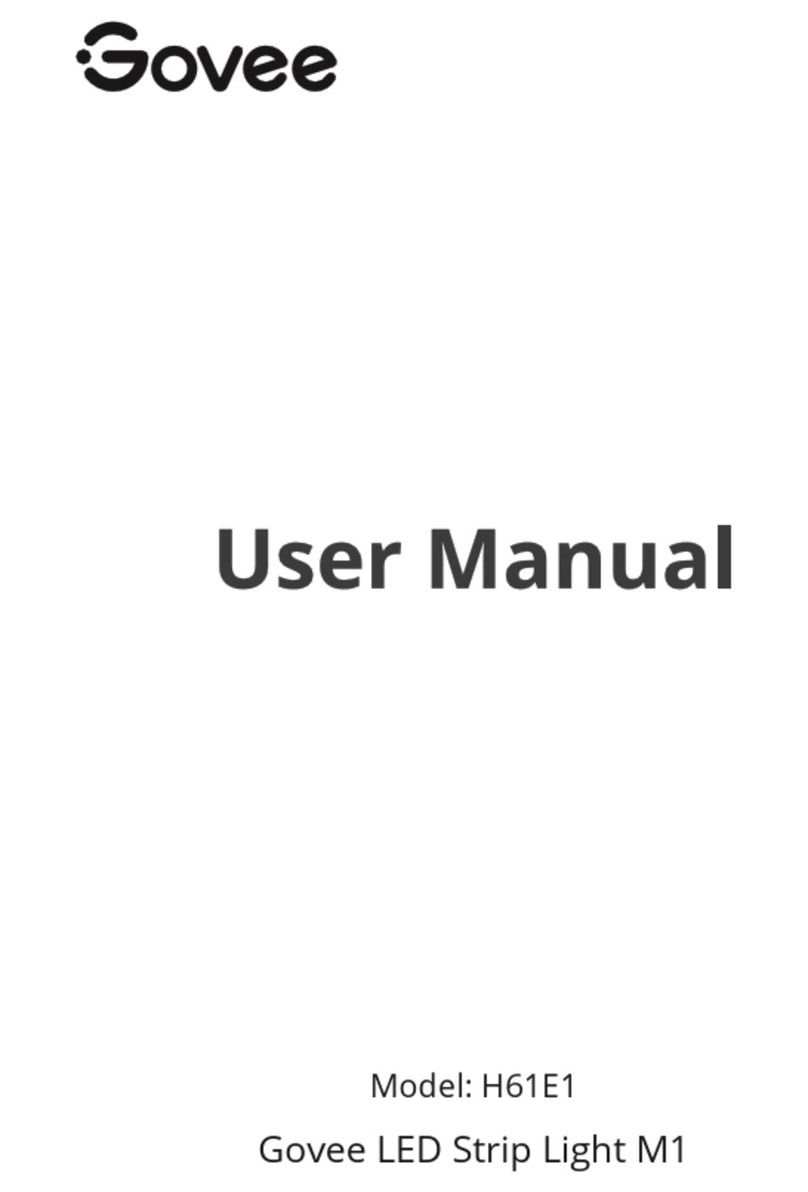Inivos ULTRA-V Operator's manual

User Instruction Manual
9002 V1/0820
ULTRA-V | USER INSTRUCTION MANUAL

9002_ULTRA-V_INSTRUCTION MANUAL_V1/0820 3
ALWAYS READ THE INSTRUCTIONS
IN THIS USER MANUAL BEFORE USE
VERSION 1/0820
Ultra-VTM
User Manual

4
inivos.com
9002_ULTRA-V_INSTRUCTION MANUAL_V1/0820 9002_ULTRA-V_INSTRUCTION MANUAL_V1/0820 5
Section 1: Essential safety information Page 6
Section 2: The Ultra-V™ system Page 7
Section 3: Before using the Ultra-V™ system Page 9
Section 4: Using the Ultra-V™ system Page 16
Appendices
Appendix 1: Declaration of Conformity Page 26
Appendix 2: UV-C Light Page 27
Appendix 3: Infection Prevention and Control Page 28
Appendix 4: Ultra-V™ Study Page 30
Appendix 5: Ultra-V™ maintenance Page 32
Appendix 6: Information Page 33
Contents
The aim of this manual is to provide guidance, techniques, best practice and
responsibilities for eective use of the Ultra-V™ system.
Please read and understand this manual. This will ensure you are familiar
with the individual components and their functions of the Ultra-V™ system.
Step by step instructions will ensure optimum performance and results.
All units are tested in our UK manufacturing and test facility by trained
technicians. In the unlikely event of a malfunction or error, you should refer to
this manual to rectify minor faults yourself. In the unlikely event your Ultra-V™
develops a serious fault, then please contact the relevant 24hr helpline
displayed at the bottom of every other page.
Overleaf is a detailed table of contents to help you find your way around this
manual quickly. Enjoy using the Ultra-V™ system!
IMPORTANT: Please keep this manual in a safe place.
It contains safety and operating instructions for your Ultra-V™system.
Welcome
When you see a bracketed letter in bold (B), it corresponds to the
diagram of the Ultra-V™ on the fold out back cover. Please refer to this
to see where items are located on the Ultra-V™ system.

6
inivos.com
9002_ULTRA-V_INSTRUCTION MANUAL_V1/0820 9002_ULTRA-V_INSTRUCTION MANUAL_V1/0820 7
DANGER: Ultra Violet product. These lamps emit high-power
UV radiation that can cause severe injury to skin and eyes.
Avoid eye and skin exposure to unshielded light. Use only in
an enclosed environment which shields users and others from
the radiation.
Only trained and competent operators must use the Ultra-V™
system. Use by untrained personnel can lead to an ineective
decontamination treatment, accidents or personal injury.
Fully read and follow this user manual and follow provided
instructions before attempting to operate the Ultra-V™ system.
Never attempt to use the Ultra-V™ system for any purpose
other than its intended use as a decontamination system.
Never operate the unit outside an enclosed controlled area.
Do not operate the Ultra-V™ system in wet conditions.
Always ensure that the mains cable (D) is fully extended
before use.
Regularly check that the Ultra-V™ system (including its cables
and accessories) are free from damage. Do not use the
system if damaged, please contact Inivos for repair.
It is recommended that the Ultra-V™ system should be
connected to the mains through a 30mA RCD adaptor.
The Ultra-V™ unit must be earthed.
Do not use any other Power Adapter. Using an unapproved
Power Adapter may result in system damage. Call Inivos if
your supplied adapter is lost or damaged.
Do not attempt to open the Ultra-V™ system. There are no
user serviceable parts inside. Opening the Ultra-V™ system
could be dangerous, and will invalidate the warranty.
Do not attempt to replace the lamps (B) of the Ultra-V™
system, please contact Inivos for service.
Section 1: Essential safety information Section 2: The Ultra-V™system
2.1 Ultra-V™system
The Ultra-V™ system is a bio-decontamination system that emits UV-C light, which is a proven
technology for the reduction of biological contamination. The technology used by the Ultra-V™
monitors and adjusts the process to ensure consistent results in the reduction of surface
contamination.
The Ultra-V™ system is intended to be used in enclosed areas only. If an area to be decontaminated
cannot be enclosed and cordoned then please contact Inivos for further advice.
The Ultra-V™ system consist of three major components:
1. The Main Unit – This consists of ten low pressure mercury lamps responsible for the UV-C
light emission and the structure for the lamps and the electrical components.
2. The Process Monitor – This controls the main unit, starts the process, stops the process in
case of an emergency, and informs which stage the process is at.
3. Spectromes – There are 6 Spectromes. In use Spectromes must be located at strategic points
within the treatment area. They monitor the decontamination process, controlling the amount
of UV-C light necessary for an eective decontamination.
2.2 Ultra-V™Safety measures
UV-C light is an electromagnetic
radiation with shorter
wavelength than that of visible
light, in the range of 100-
280nm. This short wavelength
is eective in destroying
the nucleic acids of the
microorganisms so that their
DNA is disrupted by the UV
radiation, leaving them unable to
perform vital cellular functions.
Direct exposure to short
wavelength UV-C light can
cause sunburn and skin cancer.
Direct exposure to the eyes
can cause extremely painful
inflammation of the cornea and
temporary or permanent vision
impairment, up to and including
blindness in some cases. UV-C
light can also damage the retina
of the eyes.
1 2
3
A lamp breaking is extremely unlikely to have any impact
on your health. If a lamp breaks, ventilate the room for 30
minutes and remove the parts, preferably with gloves. Put
them in a sealed plastic bag and take it to your local waste
facilities for recycling. Do not use a vacuum cleaner.
Do not attempt to defeat the safety systems.
Avoid placing the Ultra-V™ adjacent to Air-conditioning
vents, as this could result in incomplete, or termination of the
process.
Always use supplied door barriers to secure all entrances to
the treatment area.
Never enter a space where the Ultra-V™ system is operating,
wait until the process has completed and the process monitor
is displaying process finished.
Always disconnect the system from the mains supply when
not in use.
Do not use harsh or abrasive chemicals to clean the Ultra-V™
system or its accessories. Suitable Solvent free wet wipes
or a damp cloth may be used for cleaning. Always test for
suitability in a small area first.
The Ultra-V™ system must be serviced and PAT (Portable
Appliance Testing) tested for electrical safety every six
months. Note that the system does not have any user
serviceable parts.
Never look directly at the Ultra Violet light source. The system
is designed to produce Ultra Violet radiation which can be
harmful to eyes and skin if directly exposed.
Always carry out a site and location specific risk assessment,
taking into consideration the hazard analysis and risks
reduction identified and implementing suitable control
measures to avoid harm or injury to anyone.

8
inivos.com
9002_ULTRA-V_INSTRUCTION MANUAL_V1/0820 9002_ULTRA-V_INSTRUCTION MANUAL_V1/0820 9
2.3 Ultra-V™Process Safety
In order to avoid these potential risks of the UV-C light the Ultra-V™ system comes with a
number of safety and security features that are designed to minimize the potential risk of
accidental UV-C exposure:
1. The operator must secure all the entrance/exit points to the treatment area and
display visual warning signs at all the entrance points to the space. Use Inivos tape
to block any potential UV-C Light leakage.
2. In case of emergency, a “Stop Process” soft button is available during the process on the
screen of the Ultra-V™ Process Monitor (BB), pressing it will switch o the lamps immediately
and carry out safety checks. Do not enter room while the Process Monitor is performing safety
checks.
3. The Ultra-V™ Process Monitor communicates with the Ultra-V™ main unit by Wi-Fi, this
communication is checked every 10 seconds, in the case that the communication is lost,
Ultra-V™ automatically switches o the lamps.
4. As a last resort, Ultra-V™ units are equipped with a movement sensor system (C) that
automatically switch o the lamps when any movement is detected. Therefore, if someone
inadvertently enters the treatment area, Ultra-V™ will automatically switch o the lamps to
minimise exposure to UV-C light. This safety feature is last resort, putting any person very
close to the hazard, and therefore must not be used to switch o the Ultra-V system light.
5. UV-C Light emitting lamps (B) feature a polymer coating sleeve which is designed to safely
contain any glass in case of breakage.
6. The lamps of the Ultra-V™ system are provided with special lamp glass that filters out the
wave-lengths which produce ozone, therefore the amount of ozone produced during the
decontamination is negligible. If possible, allow the room to be ventilated before entering after
the decontamination process.
7. Site specific risk assessment must be carried out taking into account hazards identified in this
manual and the hazard analysis and reduction report.
3.1 Pre-operation checks
Remove soft cover and stow away safely. Position the system in the
room to be decontaminated.
Each Ultra-V™system is individually tested for full functionality and
calibrated before despatch. There is a small amount of machine set
up required before use.
Check the Ultra-V™system for damage after unpacking. Do not
connect the electrical supply if any damage is identified. Check each
bulb for damage.
Check the spectormes LED’s light up, if not replace the batteries.
Section 3: Before using the Ultra-V™ system
Likelihood
5510 15 20 25
44 8 12 16 20
33 6 9 12 15
22 4 6 8 10
11 2 3 4 5
1 2 3 4 5
Consequence
3.2 Hazard Analysis and Risk Reduction Report
This document follows a standard risk evaluation and preventative action process to
understand hazards and minimise risk to operators and to ensure process eiciency.
Through a process of implementation and audit of standard operating procedures, risk
associated with Ultra-V™Decontamination Process can be minimised independent of
operator ability, ensuring safe operation of the Ultra-V™System within the healthcare setting.
Quantitative Risk Assessment scoring
Likelihood scoring:
1. Rare - Will probably never happen or recur
(unlikely to occur /may happen sometime in 5 to 25 years)
2. Possible (under unfortunate circumstances) - Unlikely - Not expected to happen or
recur, but possible (Possible to occur in time; may happen sometime in 2 to 5 years)
3. Possible - Might Happen or recur occasionally (Possible to occur in time; may happen
sometime in 2 to 5 years)
4. Probable - Likely - Will probably happen or recur, but is not a persisting issue or
circumstance (Probably will occur in time; may happen sometime in 1 to 2 years)
5. Almost Certain - Very Likely - Very likely to happen or recur: possibly frequently (likely to
occur immediately or within a short period of time; may happen several times in one year)

10
inivos.com
9002_ULTRA-V_INSTRUCTION MANUAL_V1/0820 9002_ULTRA-V_INSTRUCTION MANUAL_V1/0820 11
Descriptor Consequence
1Very Low • Minor reduction in quality of service
• No or minimal eect for customers or patients
• Minor Injury, First Aid not required
2Low • Single failure to meet acceptable standards of quality or service
• Low eect for small number of customers / patients if unresolved
• Minor Injury, First Aid required
3Moderate • Repeated failure to meet acceptable standards of quality or service
• Moderate eect for multiple customers or patients if unresolved
• Injury requires Doctor or hospital attendance
4High • Ongoing noncompliance with standards of quality or service
• Significant eect for numerous customers / patients if unresolved
• Major Injury resulting in Disability
5Very High • Gross failure to meet standards with totally unacceptable levels of quality
or service
• Very significant eect for a large number of customers / patients
if unresolved
• Fatality
In the interest of corporate responsibility, Specialist Inivos Will not
participate in activities that are categorised as Very High Risk.
3.3 Hazard and Risk reduction associated with personnel
IDENTIFIED HAZARD EXISTING CONTROLS
Likeli-
hood
Impact
Score
PREVENTATIVE ACTION
Exposure to UV-C Light
radiation when personnel
inadvertently enter the area
being treated during the
process. Direct exposure
to UV-C light. (This is Class
3 equipment as per BS
EN 62471:2008 Standard)
can cause eye and/or skin
damage1. Daily UV-C light
exposure limits can be
exceeded within seconds.
In case of emergency, a “Stop Process” soft button is
available during the process on the screen of the Ultra-V™
Process Monitor. Ultra-V™UV-C light hazard and caution
signs are displayed. Ultra-V™units are equipped with a
movement sensor system that automatically switch o the
lamps when any movement is detected.
Ultra-V™radiation will switch o when movement is
detected within the Artificial Optical Radiation Directive
Guidance limits2.
Ultra-V™system is provided with a User Manual.
Operators are provided with an accredited training
qualification.
3 1 3 • The operator must secure all the entrance/exit points to the
treatment area using the supplied door barriers and display
visual warning signs at all the entrance points to the space.
• Never look directly at the Ultra-V™light source.
• In addition to the hazards identified in this report, a Site-
specific risk assessment must be carried out.
• The Ultra-V™system is intended to be used in enclosed areas
only.
• Operator or any other personnel must not enter the room
while the decontamination process is in progress.
Leakage of UV-C light
during the treatment cycle to
adjoining areas
Only trained operators use the Ultra-V™ system. The
process can be started only with the unique authorization
card which is only issued to trained sta.
3 2 6 • All gaps should be blocked using supplied tape.
Strain or injury to the operator
during moving and handling
of the Ultra-V™equipment
and setting up Ultra-V™
equipment before and after
the decontamination process
Secured on four fully steering castors, with a 360-degree
handle, allowing Operator to maneuver system without
the need for heavy lifting.
The center of gravity of the main system unit is very
low, which makes it very stable and easy to move. The
Ultra-V™User Manual indicates the correct system
maneuvering information. Setting up equipment for the
decontamination process does not require heavy lifting
and is quick, simple and safe.
2 3 6 • Operators of the unit should always maintain an upright
posture and avoid lowering their shoulders to push the
machine as this can put undue pressure on the lower back
area.
• Never attempt to lift the Ultra-V™.
• Avoid any drops like steps, kerbs and loading bays - do not
attempt to wheel the Ultra-V™down steps.
• Always follow best manual handling techniques and
practice.
• The Ultra-V™Systems should only be used by trained and
competent operators.
• Training sessions allow operators to follow the correct room
decontamination procedure
The operator is exposed to
high electrical voltage.
No exposed live parts are accessible to the operator
under normal conditions. The electronics box requires a
tool to open and for a service personnel warning label is
placed on the electronics box door to warn of the danger.
1 5 5 • Operators must carry out standard visual electrical safety
checks before using the equipment. The system must not be
used if damage to cables or system is identified.
• All Ultra-V™equipment should be periodically serviced and
electrically checked in accordance with relevant Electrical
Safety Regulations.
Fire All heat sources are adequately enclosed in metal
compartment.
Warning signs are present and visible to identify potential
heat hazards.
1 3 3 • Site specific risk assessment must be carried out taking into
account hazards identified in this report.
• Ultra-V™system must not be used in the proximity of
flammable or explosive materials.

12
inivos.com
9002_ULTRA-V_INSTRUCTION MANUAL_V1/0820 9002_ULTRA-V_INSTRUCTION MANUAL_V1/0820 13
3.3 Hazard and Risk reduction associated with personnel
IDENTIFIED HAZARD EXISTING CONTROLS
Likeli-
hood
Impact
Score
PREVENTATIVE ACTION
Injury in case of UV-C lamp
breakage.
The UV-C emitting lamps are housed
securely in the main unit and feature a
polymer sleeve which is designed to safely
contain any glass in case of breakage.
1 3 3 • Operators must follow best safe handling practice.
• When maneuvering the Ultra-V™decontamination system, only use
the handle. Care should be taken to avoid sharp knocks and bumps
particularly on the lamps of the Ultra-V™system.
Mercury release for Ultra-V™lamp
breakage
All lamps have a polymer sleeve to
minimize breakage due to minor knocks.
A lamp breaking is extremely unlikely to
have any impact on your health.
2 1 2 • Handle Ultra-V™system with care.
• If a lamp breaks, ventilate the room for 30 minutes and remove
the parts, preferably with gloves. Put them in a sealed plastic bag
and take it to your local waste facilities for recycling. Do not use a
vacuum cleaner.
Trip hazards associated with the
set-up and use of the Ultra-V™
equipment.
The Decontamination system is equipped
with a 4-meter length of cable, which in
most cases, will stay with-in treatment area.
The process monitor is supplied with
1.5-meter length power adaptor, which
could be extended using the supplied
extension cable.
3 3 9 • Operators should be trained in cable management.
• The cable in most cases, will stay with-in the treatment area.
• Routing cables safely and if necessary use of covers.
• Decontamination process should not proceed If the unit cannot be
used safely.
Injuries or hazards related to
misuse and defeat of safety
features
The system is designed with several safety
features including PIR sensors, software
safety and a “one fault should not present
a hazardous situation” design rational
2 3 6 • The operator must follow the User manual. Only trained operators
should use the system. Trained operators are issued their own time
limited operator card to use the system until refresher training is
due and in built system reporting helps identify misuse.
Ref 1. Photobiological safety of lamps and lamp systems (BS EN 62471:2008)
RISK GROUP Maximum Permissible UV Light
Eective Irradiance (Ee) At 20 Cm.
180 Nm – 400 Nm
Mpe Time At 20 Cm For
Uprotected Skin And Eye Within
An 8 Hour Period Per Day
Exempt 0.001 W/m2 8.33 hours
1 (Low) 0.003 W/m2 2.77 hours
2 (Moderate) 0.03 W/m2 16.66 minutes
3 (High) > 0.03 W/cm2 < 16.66 minutes
Table 1 Risk group classification
Limitations
Classification is determined by UV light irradiance values at 20 cm distance – relates to the
UV light emission of the source rather than characterising the exposure of a person – may
not be appropriate for many applications.
Applies to normal operation only – may be not applicable to maintenance, service or
abnormal operation (e.g. with broken filter glass). Relates to a single product – doesn’t
account for accumulative exposure from multiple sources.
Exempt group regarding the un-weighted UV-A limit is based on the ACGIH integration
duration of 1,000 seconds – exposure to such lamps at a distance of 20 cm for longer than 16
minutes could lead to exceeding the ICNIRP ELV, where the integration duration is 8 hours.
Ref 2. AORD Exposure Limits for UV-C Disinfector
DISTANCE
/ meter
Angle Between Emitter
& Detector ()
Time To Exceed Aord
Limit For Uv-C (Seconds)
LB(Wm-2sr-1)
1 0 5.5 0.0111
2 0 14.3 0.0057
190 246.4 0.0027
1180 797.6 0.0025
Table 2. AORD exposure limit with respect to the UV-C hazard. LB for an 8-hour shift is 100
Wm-2sr-1
The Control of Artificial Optical Radiation at Work Regulations 2010 SI No. 1140. Lower
exposure limits may apply to Young persons. Specific young person’s risk assessment must
be carried out.

14
inivos.com
9002_ULTRA-V_INSTRUCTION MANUAL_V1/0820 9002_ULTRA-V_INSTRUCTION MANUAL_V1/0820 15
3.4 Manoeuvering the Ultra-V™equipment
The Ultra-V™is designed to be operated by a
single person. Secured on four fully steering
castors with a 360 degree handle (F) the
Ultra-V™unit is very easy to turn left or right.
Most of the weight is at the bottom of the unit,
which makes it very stable and easy to move,
although care must be taken while pushing
the Ultra-V™, especially up gradients. Maintain
an upright posture and avoid lowering your
shoulders to push the machine as this can put
undue pressure on the lower back area. Never
attempt to lift the Ultra-V™.
Take particular care when manoeuvring the
equipment outside. Avoid any drops like steps,
kerbs and loading bays - do not attempt to
wheel the Ultra-V™down steps! Always follow
best manual handling techniques and practice.
Care should be taken to avoid sharp knocks
and bumps, particularly on the lamps of the
Ultra-V™. For your safety, the lamps of the
Ultra-V™(B) are provided with a polymer
coating sleeve which is designed to safely
contain any glass in the case of a breakage.
BAD POSTURE GOOD POSTURE
NOTE: When manouvering the Ultra-V™decontamination system, only use the handle.
3.5 Setting up the treatment area
The system does not require the use of chemicals to disinfect, unlike other
technologies. The pre-treatment set up required is therefore minimal compared
to other disinfection technologies. However, the use of the Ultra-V™technology
requires you to follow a protocol to ensure the maximum eiciency of the
process:
Exposed surfaces - Ensure the maximum
number of elements and surfaces are going
to be exposed to the UV-C light. The Ultra-V™
technology relies on the UV-C light to reduce
the surface contamination, the surfaces that
are directly exposed to the UV-C light will
receive the highest dose of UV-C light while
the surfaces that are exposed to indirect
UV radiation will present a lower grade of
decontamination.
Cleaning – Ensure the room has been manually
cleaned to remove gross soiling, dust and dirt.
Dirt and dust interfere in the eectiveness of
the decontamination process by shielding the
microorganisms and not allowing the UV-C
light to directly irradiate the surface to treat.
In this context cleaning is:
The removal of organic matter
The removal of adhesive residues
and films and spills
The removal of dust and visible dirt
Free from waste materials
Free from loose or compromised surfaces
Block possible UV-C leaking areas – UV-C
light must not be transmitted to any adjacent
area. In order to avoid this, the operator must
ensure that all the openings are closed and
gaps are sealed o to block the transmission of
UV-C light from one area to another.
Location of the Spectromes around the
treatment area – Spectromes monitor the
amount of UV-C light they are receiving
from the main unit. This helps them control
the process and ensures an eective
decontamination process. Therefore,
Spectromes must be located around the
treatment area (see section 4.6), ensuring that
all the surfaces receive a suicient amount of
UV-C light for an eective decontamination.
The Ultra-V™process lasts for a maximum of
45 minutes. In the case that one or more of the
Spectromes have not received enough UV-C
light after the 45 minutes of treatment, the
process monitor will indicate which areas have
not been properly decontaminated, allowing
the operator to relocate the Ultra-V™system
and rerun the decontamination process.

16
inivos.com
9002_ULTRA-V_INSTRUCTION MANUAL_V1/0820 9002_ULTRA-V_INSTRUCTION MANUAL_V1/0820 17
IMPORTANT: The Ultra-V™system should only be used by trained & competent operators.
4.11 Identify, Cordon
and Secure the area to be
treated against general
access. Stick “NO ENTRY –
decontamination in progress”
signs on every access door.
Fill all required entries on the
Warning sign sheet. Enter the
area location, room name,
date, time, operator, etc
4.12 Wheel the Ultra-V™
main unit into the centre of
the treatment area & apply
brakes.
4.13 Unhook the process
monitor from the main unit by
lifting it and placing it outside
the room.
4.14 Take the Spectromes
out of the storage tray
and place them within the
treatment area as far from the
Main Unit as possible. Make
sure The Spectromes sensor
eye is facing the Main Unit.
By doing so, the Ultra-V™unit
will automatically calibrate
to the size of the treatment
area and will ensure that the
right amount of UV-C light is
emitted. (Refer to Spectrome
placing diagrams page 23)
4.15 Fully extend the main
cable (D) of the unit by
grasping the main plug and
pulling. Plug the main cable
into a convenient socket, using
an extension lead if necessary.
If an extension lead is used,
it must be in accordance
with site rules, approved CE
marked 13A extension lead
and must be fully unwound,
not left in a coil.
4.16 Connect the Process
Monitor to the convenient
mains socket by using
supplied Power Adapter
(AA). If required, use supplied
Cable Extension for extra
cable length. Use ONLY Inivos
approved Power Adapters
and Cable Extensions.
4.17 Process Monitor will
connect to Ultra-V™System.
You will be prompted with the
confirming message on the
screen (BB).
4.18 Close the door of the
area to be treated. Ensure the
warning signs are displayed
at all entrances to the space.
Use Supplied Door barriers
to secure all entrances to
the treatment area. Block
any gaps using Inivos Tape
provided.
4.19 When asked - If you
are satisfied that it is safe to
start the decontamination
process then present your
key card. (CC). Ultra-V™
Process Monitor will now ask
if you are ready to start the
decontamination process.
4.20 Check to ensure that
the entrance/exit points
to the treatment area are
closed locked and sealed
so that no UV-C light is
going to irradiate outside the
treatment area, then press
“YES (start process)” on the
process monitor screen.
4.21 The system will
now perform a Baseline
calibration.
4.22 Once the Baseline
calibration has finished, the
process monitor will show
the status of each Spectrome.
Thumbs up symbol would
mean that Spectrome is
working and communicating
with the system. Thumbs
down symbol would mean
that Spectrome is not working
or communication is lost.
Low battery sign would
mean that the batteries need
replacing. If either of the
last two symbols appear,
re-enter the room, replace
the batteries, or reset the
Spectrome by placing it back
into the holder. Press ‘’NO
(start again)’’ button on the
process monitor. Process
monitor will reset the system
and will repeat the Baseline
calibration – Steps 4.17 to
4.22. The Ultra-V™system can
be used with fewer than 6
Spectromes if necessary.
4.23 If all in use Spectromes
appear with the thumbs up
symbol, Baseline Calibration
has been successful. Now,
press ‘’YES (ready to start)’’
on the process monitor
screen. Decontamination
process will start after 30
seconds. You will hear a
warning sound prior to the
UV-C lamps activating.
4.1 Ultra-V™user instructions
Section 4: Using the Ultra-V™system
Ultra-V™warning sign
The Ultra-V™warning signage is a simple and highly
visible single use sign to inform personnel of the Ultra-V™
process.
The sequentially numbered signs come in pads of 50,
glued and stitched at the spine and perforated to remove
the sign before use. The ‘proof of process sign stub’
retained in the spine of the book has space to complete
process time, date, location and operator details and
can be retained as proof of process for later reference.
There is space for the operator to complete the predicted
process times and contact details in case of emergency.
There is also a handy pre-process checklist on the
reverse to ensure all necessary preparations are carried
out prior to the process in order to achieve maximum
eicacy of decontamination and safety in operation.
I am aware of the infection risk in this room or area Yes
I have observed the relevant local protocols for the use of the Ultra-V system Yes
I have observed local infection control protocol for access to the room or area Yes
I have identified specific room requirements for the safe use of the Ultra-V system Yes
I have set-up the Ultra-V decontamination equipment in the room Yes
I have sealed the air ventilation and extraction Yes
I have isolated fire alarms Yes
I have checked that the room is safe to run decontamination process Yes
I have checked to ensure that the room is safe to re-enter Yes
I have handed the room or area back to the clinical sta Yes
Operator:Date:Location:
Operator:Date:Location: Process number:
Process number:
Start time:
Start time:
Finish time:
Finish time:
DO NOT ENTER
DECONTAMINATION IN PROGRESS
FOLLOW THE LOCAL RULES AND
USER MANUAL FOR CORRECT
USE OF THIS EQUIPMENT
THIS PROCESS PRODUCES
NON-IONIZING RADIATIONS
Is the infection risk known in this room or area? Yes/No If yes, what is the Infection:
PLEASE REFER TO LOCAL RULES FOR DEFINITIONS AND RESPONSIBILITIES
Ultraviolet-C light Decontamination
Ultra-V™ is a UV-C light decontamination device. It emits light specifically at the
wavelength 254nm through 10 powerful lamps.
UV-C light has been proven to kill vegetative bacteria by destroying the nucleic
acid in DNA.
4.24 The decontamination
process will now run for a
maximum time of 45 minutes.
The duration time of the
process and Spectromes
status will appear on the
process monitor screen.
4.25 At any time during the
decontamination process,
the Ultra-V™process can be
Stopped and/or paused.
4.26 Once the process
is complete, the process
monitor will show the final
status of in use Spectrome.
Process is considered
successful when all in use
Spectromes are indicating
Thumbs Up. If there are any
thumbs down for the in use
Spectromes, then the success
of the decontamination of the
room needs to be evaluated
by a competent person.
Inivos can provide guidance if
necessary.
4.27 Once the Ultra-V™
decontamination process has
completed successfully, enter
the room, switch o at the
wall sockets and unplug the
process monitor and the main
unit. Give a light pull on the
unit’s cable to disengage the
ratchet and allow the cable to
retract. Store process monitor
power adapter neatly in the
Storage box provided (AA).
4.28 Collect all Spectromes
and place them back in the
storage tray (E), stow Process
Monitor back on the main
unit, and wheel Ultra-V™
system out of the treatment
area. When the area is ready
for patients, inform the sta
involved and ensure the room
is clear.
Ultra-V™Plug Guard
You should always ensure
that your Ultra-V™unit
is allowed to complete
its cleaning process un-
interrupted. Our Ultra-V™plug
guard has been specifically
designed to prevent the
accidental removal of the
unit’s power supply from
the mains wall socket . The
unit features high visibility
warning messages, and is
produced in durable non-tear
synthetic paper. The plug
guard simply fits over the
mains plug of your Ultra-V™
unit, creating a highly visual
barrier to help prevent the accidental removal of the plug.
DO NOT UNPLUG
During Decontamination Process
IN PROGRESS
DO NOT UNPLUG
IN PROGRESS
Ultra-V™Door Barrier
You should always ensure that your Ultra-V™unit is
allowed to complete its Decontamination process
uninterrupted. Our Ultra-V™Door Barrier Kit has
been specially designed to prevent accidental
access to rooms being treated. This is achieved
by preventing access to the door handle. The unit
features a Telescopic pole, Door Barrier Sign Clip,
and a Door Barrier Sign. The telescopic pole has
been designed to fit securely into the door frame.
The door bar sign is then slotted into the door bar
clip, and then this in turn is clipped to the pole at a
height which obscures access to the door handle.
The barrier also features a write on/wipe clean
section for the details of the process running, and
of all other emergency and technical helplines.
DEPROXTM / ULTRA-VTM CLEAN
Inivos sealant tape
To operate the Ultra-V™system safely within your organisation,
you will require appropriate sealant tapes to prevent possible
UV-C light leakage and visually mark the areas during the
decontamination cycles for safety reasons. Our branded
sealant tapes have been validated for the eective containment
of UV-C light during the Ultra-V™decontamination cycles.
These 75mm wide tapes are designed for the easy sealing
of doors, windows etc. They are specially developed to
ensure successful adhesion without leaving a residue
or removing paintwork from surfaces.

18
inivos.com
9002_ULTRA-V_INSTRUCTION MANUAL_V1/0820 9002_ULTRA-V_INSTRUCTION MANUAL_V1/0820 19
4.2 Ultra-V™Process Log
Each time an Ultra-V™process is completed, a log file detailing the Date, Time and Operator
ID of the process is created. Other process parameters such as the UV-C Light readings from
each Spectrome, including their target value and process duration time, will be logged on
the same file. The process report file will hold all the relevant information required to validate
and track the decontamination process. Any failed attempts to run a UV-C decontamination
process will also be logged accordingly.
The Ultra-V™system can send process validation reports directly to an email address using
its internal mobile broadband connection. The service is dependent on a mobile broadband
signal. If a WiFi signal is not available, the Ultra-V™will store reports and send them the next
time it is plugged in and a signal is available.
If you would like to enable this service, please contact Inivos using the contact details
provided.
Company No. 07183 575 | © SHS 2016
Ultra-V Decontamination Process Report
USA 1855 372 6800
www.hygienesolutionsus.com
United Kingdom 0845 270 6690
www.hygienesolutionsuk.com
Australia 1800 689 533
www.hygienesolutionsau.com
New Zealand 0800 652 2689
www.hygienesolutionsnz.com
Ultra-V System No:
Process ID:
Process Location:
Process Start Time:
Process Authorised by:
Spectrome Target Value:
Pro cess Time out :
Process Duration:
Decontamination Process Validation
Spectrome Baseline Target Achieved Success
1
2
3
4
5
6
UltraV 0017
21720171422
ward16 sideroom7
7/21/2017 14:22:44 PM
Paul Smith
Logspec: 100
45 minutes
6 minutes total (UV exposure 3 minutes)
Process Successful
0.2782 100%
0.2940 100%
0.2706 100%
0.2967 100%
0.3112 100%
0.2842 100%
A typical decontamination process report
showing that all Spectromes have received the
required amount of UV-C light to decontaminate.
1UNIT LOADING
Process monitor loads software
4.3 The Ultra-V™Process Monitor
2SPECTROME PLACEMENT
Screen shows optimal placement of Spectromes
The Process Monitor is placed outside of the treatment area, it controls
the main Ultra-V™unit and it is supported by an advanced but easy-to-use
piece of software that clearly indicates the steps you must follow in order
to carry out the decontamination. It gives continuous on-screen indication
of the process progress.
PROCESS LOCATION
Operator enters location process is taking place
READY TO START
Ultra-V™ is ready to commence process.
Operator must confirm
PREPERATION
Ultra-V™ is preparing to start the process
CALIBRATION
Ultra-V™ has completed calibration of the
Spectromes
DECONTAMINATION STARTING
Monitor displays process information to
operator
DECONTAMINATION IN PROGRESS
Monitor displays process information to
operator

20
inivos.com
9002_ULTRA-V_INSTRUCTION MANUAL_V1/0820 9002_ULTRA-V_INSTRUCTION MANUAL_V1/0820 21
ULTRAV ™ROOM DECONTAMINATION
TASK SEQUENCE DURATION
Location set up Position the room contents for optimal decontamination
performance
Set up equipment
Placing warning elements (Door Bar, Door Warning Sign)
Approx. 5
minutes
Decontamination
process
N/A Up to 45
minutes
Post-process
requirements
Checking a successful decontamination process
Remove Ultra-V™equipment
Approx. 5
minutes
DECONTAMINATION STOPPING
Monitor displays process information to
operator
10 RESUME AFTER PAUSE
Operator has option to resume process after
pausing
11 RESUME AFTER PAUSE CONFIRM
Operator has option to resume process after
pausing
12 PROCESS STOPPING COMPLETE
Ultra-V™process has ended
13 PROCESS REPORT SENDING
Ultra-V™process report is sending to the
designated recipient
14 PROCESS COMPLETE
Ultra-V™process has completed
4.4 Method summary
4.5 Should the power fail during a process
If the electrical supply to the unit fails during a decontamination process, it must be assumed that
the decontamination process has not been finished successfully. Entering the room is safe and
the system will be automatically reset. The decontamination process should be carried out again
once the power has returned.

22
inivos.com
9002_ULTRA-V_INSTRUCTION MANUAL_V1/0820 9002_ULTRA-V_INSTRUCTION MANUAL_V1/0820 23
Ultra-V™system includes 6 Spectromes that are designed to monitor the
decontamination process while actively responding to the amount of
UV-C light they receive. Spectromes are responsible for the verification of
necessary UV-C light exposure for an eective decontamination process.
In order to get best results and a complete successful decontamination process, Spectromes
must be located at strategic points within the treatment space, ensuring that all surfaces receive
the right amount of UV-C light. Always make sure that the Spectromes sensor eye is clean and
free from debris, and is facing the Main Unit. By doing so, the Ultra-V™unit will automatically
calibrate to the size of the treatment area.
4.6 The Spectrome
Rectangular Room
Key
Spectrome
Ultra-V ™Main Unit
Square Room Corner Room
Spectromes placing diagrams:
We advise using all 6 spectromes, however if necessary less spectromes may be used. In this
case the spectromes used needs to map out the room space at the furthest points.
Rectangular Room
Key
Spectrome
Ultra-V ™Main Unit
Square Room Corner Room
Spectromes placing diagrams:
For larger areas, such as bays, communal areas, corridors etc, you can use two or more separate
systems at the same time. You would still follow the same treatment area setup procedure and
deploy Spectromes as you would when using one Ultra-V™unit.
4.7 Process Pause
Process Pause summary:
If you observe on the process monitor screen that the Spectromes are not receiving enough UV-C
light you may also wish to pause the process to re-configure the room set up and placement of
the Ultra-V
™
Main Unit it may be that some of the Spectromes are in shadowed areas. Pressing
the ‘Tap to Pause’ Icon on the process monitor screen will allow you to deactivate the Ultra-V
™
and enter the room safely to change the position of the Ultra-V
™
Main Unit. In some instances
your Spectromes and Ultra-V
™
may be in optimum positions for the room layout, in this case you
may find it easier, where possible, to re-configure the furniture. Never change location of the
Spectromes as this will not guarantee the required UV-C Light exposure to surrounding surfaces.
Any time during the process
you can stop the unit by
pressing the ‘Stop Process’
Icon on the process
monitor screen. You should
only use in the case of
an EMERGENCY or for
stopping a process.
4.8 Ultra-V™System message - Process Stop

24
inivos.com
9002_ULTRA-V_INSTRUCTION MANUAL_V1/0820 9002_ULTRA-V_INSTRUCTION MANUAL_V1/0820 25
This message is triggered
when communication
between Ultra-V™main
unit and Process Monitor
has been lost. For safety
reasons the Process
Monitor of the Ultra-V™
checks the communication
with the Ultra-V™main unit
every ten seconds. If the
communication is lost the
decontamination process is
automatically stopped and
displayed on the Process
Monitor screen.
4.9 Ultra-V™System message - Communications lost
This message is triggered
when the sensors placed
on the Ultra-V™main unit
(C) detect movement.
For safety reasons the
Ultra-V™will automatically
switch o, it does this in the
event that someone may
have inadvertently entered
the room.
The sensors are passive
infra red and will detect heat
movement. Air conditioning
systems and electronic
equipment which change
the heat patterns within
the decontamination room
will also trigger the sensors
resulting in the process
requiring a restart.
When the safety sensors are
triggered, for safety reasons,
the decontamination process
cannot be restarted for
60 seconds.
4.10 Ultra-V™System message - Safety sensor triggered
After 60 Seconds
When a faulty Lamp(s) is
displayed on the Process
Monitor, the Ultra-V™
Main Unit will continue to
operate, but the time taken
to achieve a successful
decontamination, can
be longer. The Ultra-V™
system lamps are not user
replaceable parts and
Inivos, service Engineer
must be contacted.
Any other messages are
due to a system fault and
a Inivos service Engineer
must be contacted.
4.11 Ultra-V™System Message - Faults

26
inivos.com
9002_ULTRA-V_INSTRUCTION MANUAL_V1/0820 9002_ULTRA-V_INSTRUCTION MANUAL_V1/0820 27
Appendix 1: Declaration of Conformity
Exposure to UV light occurs from both natural and artificial sources. The
sun is the principal source of UV light. Solar UV undergoes significant
absorption by the atmosphere. UV is one of the non-ionizing radiations in the
electromagnetic spectrum and lies within the range of wavelengths 100 nm to
400 nm, and is invisible to human eyes. UV can be classified into UV-A (315
- 400 nm), UV-B (280 - 315 nm) and UV-C (100 - 280 nm) regions, although
other conventions for UV-A, UV-B and UV-C wavelengths bands are in use.
A strong germicidal eect is provided by the Light in the short-wave UV-C
band. UV-C works using a photolytic eect whereby the radiation destroys or
inactivates the micro-organism so that they can no longer multiply. For DNA,
it does this by causing adjacent thymine bases to form a chemical bond, thus
creating a dimmer. If a suicient number of these are created, DNA cannot
replicate.
The most eicient source for generating UV-C are the low-pressure mercury
discharge lamps. The radiation is generated almost exclusively at 254 nm
viz. at 85% of the maximum germicidal eect. Lamps used with the Ultra-V™
system have an envelope of special glass that filters out ozone-forming
radiation, in this case the 185 nm mercury line.
Self-evidently, people should avoid direct exposure to UV-C. Fortunately this
is relatively simple as it is absorbed by most products, even standard flat 4mm
glass blocks all UV-C. However, you should take every necessary action to
prevent direct UV-C light exposure to your skin and eyes.
Direct UV-C light exposure to eyes could cause serious eye damage which
may result in permanent loss of sight.
Direct UV-C light exposure to skin could cause solar erythema, “sunburn”,
which, if severe enough, may result in blistering and destruction of the surface
of the skin with secondary infection and systemic eects, similar to those
resulting from a first or second degree heat burn.
In the unlikely event of being exposed to UV-C light, DO NOT look directly
at the UV-C light source. Close, or shield your eyes and leave the area
immediately and seek medical advice.
The Ultra-V™unit has three layers of safety and security to prevent accidental
UV-C exposure, which are designed to automatically deactivate the unit
should it sense a change in its operational environment. The residual risks are
detailed in the Ultra-V™Hazard analysis and risk reduction report.
Appendix 2: UV-C Light
Ref: Environmental Health Criteria 160, World Health Organisation Geneva 1994

28
inivos.com
9002_ULTRA-V_INSTRUCTION MANUAL_V1/0820 9002_ULTRA-V_INSTRUCTION MANUAL_V1/0820 29
Section 1 – Objectives
Barnsley Hospital NHS Foundation Trust has been using a
hydrogen peroxide vapour (HPV) system to decontaminate the
environment. However, this introduces a significant downtime of
several hours which the Trust is working to reduce. This has led
to an evaluation of UV-C decontamination as a new technology
to reduce environmental contamination. The purpose of this
evaluation was to assess the eicacy of UV-C decontamination
(Ultra-V™) on surfaces both directly and indirectly exposed to
UV-C radiation, using a Total Viability Count (TVC) method to
culture aerobically forming colonies.
Section 2 – Materials and Methods
The resources used in this study where:
•Ultra-V™decontamination System
•Rodac Agar Plates x300 - Pro-Tect TWI (Contact Plate) -
Product Code PO0678D
•List of Surface Sampling Points for each room
•Sterile Gloves
Testing was carried out in the following steps:
1On discharge of a patient, 5 samples were taken from the
room prior to cleaning from the following locations: inside of
chair arm; under bed; windowsill; mattress; and door handle.
See ‘Method of Sampling’ below.
2The room was then cleaned and allowed to dry.
3Samples were taken from the same locations post-cleaning
4The Ultra-V™decontamination system was then deployed
and the process time recorded.
5Another 5 samples were taken from the standard sample
sites
Section 3 – Method of Sampling
1The agar plate was numbered with an indelible marker
2The agar was placed on the surface to ensure contact.
3The plate was lifted from the surface and lid replaced
4The plate was placed in an insulated box.
5The plate number and surface contacted were recorded in
the table
6The process was repeated at all sample sites through all
stages
Sterile gloves were worn and care was taken not to
contaminate the samples at any point.
Section 4 – Results
Mean average process time of 21.4 minutes. Range 12-30
minutes.
20
40
60
0
Before Cleaning After Ultra-V
80
Average TVC
After Cleaning
73.60
39.90
1.06
Figure 1. Average Total Viability Count (TVC) by Stage
Appendix 3: Ultra-V™study
Evaluation of Ultra-V™decontamination as an adjunctive
to manual cleaning at Barnsley Hospital
Denise Gibson, Dr Jyothi Rao, Susan Burns, Lynn Wright
Discussion
Figure 1 shows the averages from the sample sites, and the
corresponding total viability counts cultured at the varying
stages of the process. This showed on average, cleaning
led to a reduction in the overall bio-burden, (73.6 - 39.902),
but with a significant level of contamination still remaining.
The introduction of Ultra-V™decontamination led to a further
reduction in the total count (39.902 – 1.06). It should be noted
that these results from UV-C are from sites both directly and
indirectly exposed to the UV-C rays.
40
80
120
0
Inside of
chair arm
Under bed Mattress Window ledge Door handle Handrail Toilet roll
holder
Before Cleaning
After Cleaning
Average TVC
101.1
69.9
2.3
0.7
3.7
0.1 7
0.5
1
2
32
44.5
37. 937. 6
39.8
25.3
18.9
88.4
29.6
7 7. 4
136
30
After Ultra-V
20
60
100
140
Figure 2. Average TVC by Site at Each Stage
Discussion Continued
Figure 2 shows the average total viability counts at each stage
of the process, at the dierent sites that were sampled around
the room. The patient hand rail was the site on which most
contamination was found, with the average before and after
counts of 136 and 44.5 respectively. However, after Ultra-V™it
had an average colony count of only 1. The Inside of Chair Arm,
Mattress and Door Handle were all identified to be sites with
high contamination both before and after cleaning, suggesting
that manual cleaning as a process still leaves significant
risk to the next patient. This clearly highlights that manual
cleaning alone does not fully remove the risk of environmental
organisms to our patients. However, after Ultra-V™, all of these
sites showed low levels of contamination (2.3, 3.7 and 0.5 on
average respectively), significantly reducing that risk. The data
also shows us that although there is generally a reduction
after cleaning, a significant bio-burden is still detected in the
room (average 39.902 Figure 1), but after Ultra-V™there were
consistently low counts, even on sites in the en-suite which we
would not expect to be directly exposed to the UV-C rays due to
obstructions in the direct line of sight.
Conclusion
Owing to the fact that the Ultra-V™requires no vapour-
impermeable sealing and is a rapid process, this technology
may be particularly suited to high-pressure environments for
example ED, ICU and theatres and would enhance any bed
management programme. Pressure to release beds for new
patitents is a continual concern and needs to be balanced with
providing a safe and clean environment. The Ultra-V™could be
an integral part of securing patient safety whilst optimising bed
flow.
Section 5 – Further Work
This evaluation assesses viable aerobically-forming organisms
and does not evaluate eicacy against spores

30
inivos.com
9002_ULTRA-V_INSTRUCTION MANUAL_V1/0820 9002_ULTRA-V_INSTRUCTION MANUAL_V1/0820 31
A4.1 Regular care
Once a week wipe down the case, lamps (B) of the Ultra-V™
system, the Process Monitor, and the Spectromes to remove
any dust. Never use any wet substance to clean the parts of
the system.
Regularly check the mains lead and the Process Monitor for
damage, paying particular attention to the points where they
emerge from the connectors. The wheels of the Ultra-V™system
(A) should be periodically cleaned.
Appendix 4: Ultra-V™ maintenance
A4.2 Machine servicing
The lamps of the Ultra-V™system have a working life of 9000
hours and begin to reduce their intensity and performance
after this time, therefore they will need to be changed. The
lamps must be changed by Inivos, failure to change the
lamps after 9000 hours may lead to longer process times
and frequent process failures.
When Spectrome status appears with a low battery sign,
all four batteries should be replaced with new AA size
Alkaline batteries. The Ultra-V™system must be serviced
every 6 months for optimum performance. There are no user
serviceable parts.
Moreover, the Ultra-V™system must be PAT (Portable
Appliance Testing) tested for electrical safety. Inivos can
provide this service. The system will flash up a warning
message for 30 seconds at power up every six months when
this service is due.
Appendix 5: Information
External dimensions (mm)
1880·660·610 without Process Monitor
1880·660·720 with Process Monitor
Operational temperature range 0-30°C
Operational humidity range 0-95% RH
Power consumption 1430W @ 230V
Supply voltage range 220-240V AC
Supply frequency 50Hz
Plug fuse 13A
8.1 FAQs
Q: How Does Ultra-V™Work?
A: Ultra-V™system emits UV-C light, which destroys the nuclei
acids of the microorganism, leaving them unable to reproduce.
Q: Is UV-C light dangerous to people?
A: Yes, direct exposure to UV-C light can cause serious damage
to skin and eyes.
Q: Would simple glass filter the UV-C light?
A: Yes, UV-C light is absorbed by most products.
Q: Can I replace the bulbs by myself?
A: No, call Inivos for service
Q: How long does the process take?
A: Average side room would normally take 20 min to complete.
Q: How do I stop the process?
A: Process can be stopped by pressing ‘Process Stop’ button
on the screen.
Q: What is Spectrome?
A: Spectromes monitor decontamination process to ensure the
right UV-C light exposure.
Q: How do I start the process?
A: Process can be started by using a unique key card.
Q: Do I need to have any training to use Ultra-V™system?
A: Yes, only trained operators can use the Ultra-V™system.
Q: Should the room be cleaned before using the Ultra-V™
system?
A: Yes, room has to be manually cleaned to remove gross
soiling, dust and dirt.
The Ultra-V™unit
B
A
D
AA
BB
CC
PROCESS
MONITOR
E
F
Diagram 1
C

For more information on our infection prevention
and control services or products:
inivos.com
@InivosGroup /inivos-group
United Kingdom
307 Euston Road,
London NW1 3AD,
UK
USA
1740 Broadway, 15th Floor,
New York, 10019,
USA
Australia
Australia Square Plaza,
95 Pitt Street, NSW, 2000,
Australia
New Zealand
6 Clayton Street,
Newmarket, Auckland,
1023, New Zealand
Netherlands
Schipol Rijk, Beech Avenue,
Het Poortgebouw 54-62,
1119 PW Schiphol, Netherlands